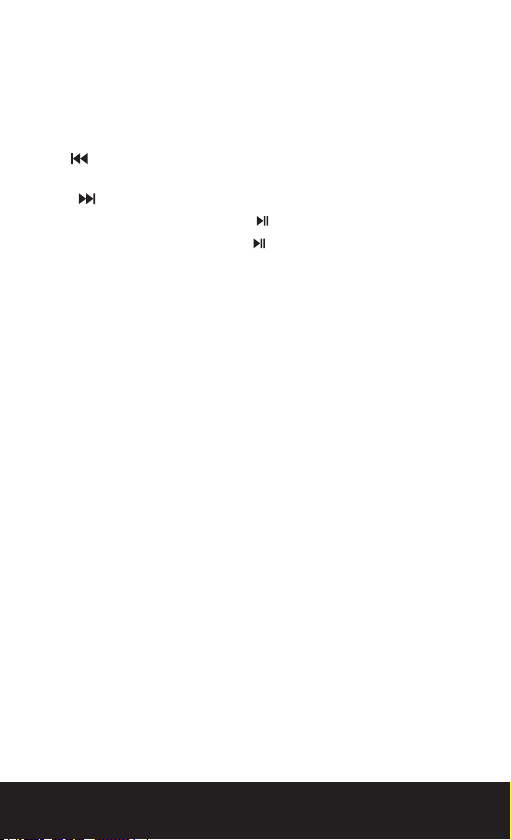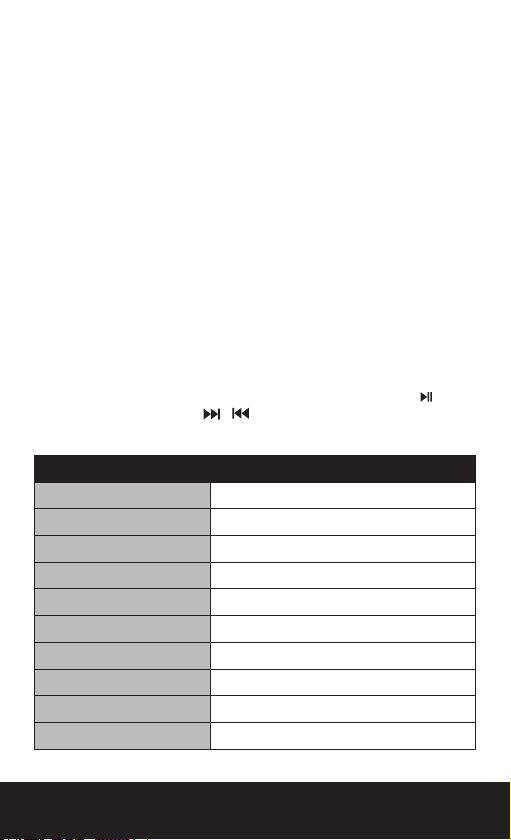MINI SOUNDBAR - User Guide www.philex.com 1
Contents...........................................................................Page
Warnings ............................................................................................. 1
Introduction ........................................................................................ 1
Box contents ....................................................................................... 1
Introduction ........................................................................................ 2
Features and Controls ....................................................................... 3
Operation ............................................................................................ 3
Charging .............................................................................................. 3
Bluetooth Mode ................................................................................3-4
AUX IN, USB and TF/SD Card Modes ............................................... 4
Low Battery, TWS Pairing and Specications .................................. 5
Troubleshooting ................................................................................. 5
Warnings and advice
1. Keep away from naked ames, and dripping or splashed uids.
2. The unit should not be exposed to direct sunlight, very high or
low temperatures, moisture, strong magnetic elds, high
frequencies and dusty environments.
3. Do not use abrasives, benzene, thinner or other solvents to clean
the surface of the unit. To clean, wipe with a clean soft cloth it
and a mild detergent solution.
4. Never attempt to insert wires, pins or other such objects into the
vents or openings of the unit.
5.
Do not disassemble or modify the
soundbar
, there are no user
serviceable parts.
6. If the soundbar is damaged or malfunctions do not use. Consult
a qualied service engineer.
7. This product contains a Lithium battery. It must be used and
charged properly. Improper use can cause the battery to catch
re or explode resulting in serious or fatal injury.
Disposal of your old appliance:
All electrical and electronic products containing Lithium
batteries should be disposed of separately from
household waste at an appropriate recycling point/centre.
For more detailed information about disposal of your old appliance,
please contact your local authority.
Box Contents
1x Mini Portable Soundbar
1x Micro USB charging cable
1x 3.5mm to 3.5mm AUX IN cable
1x User Guide