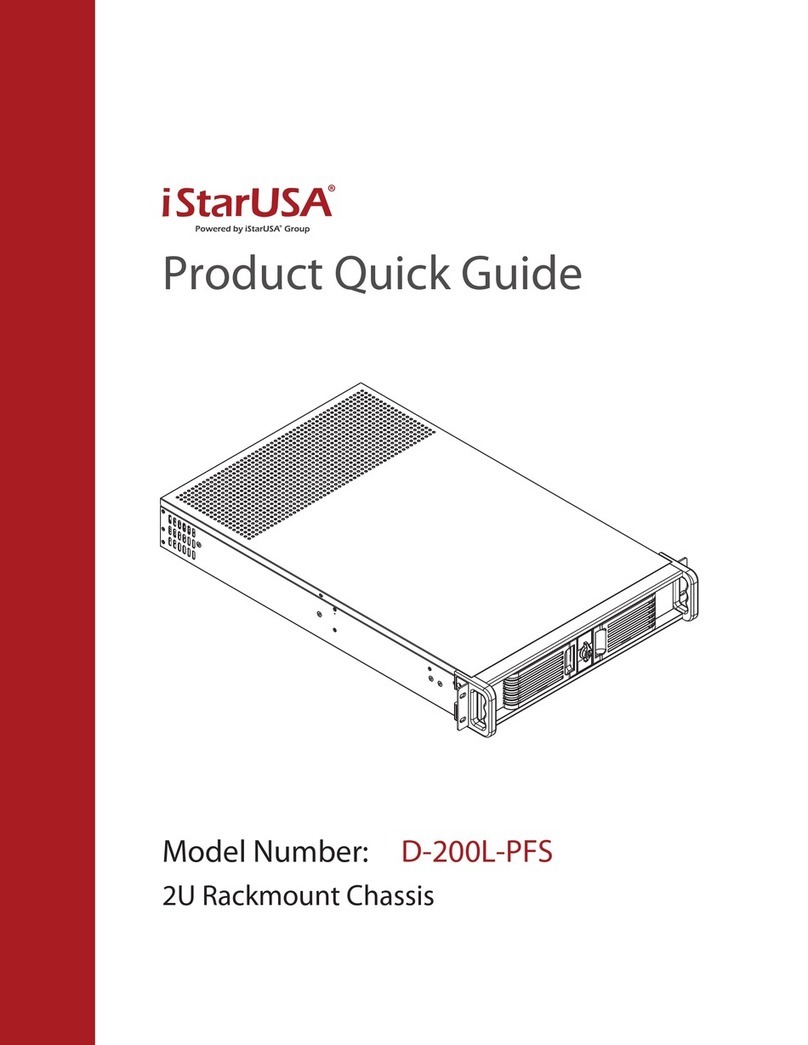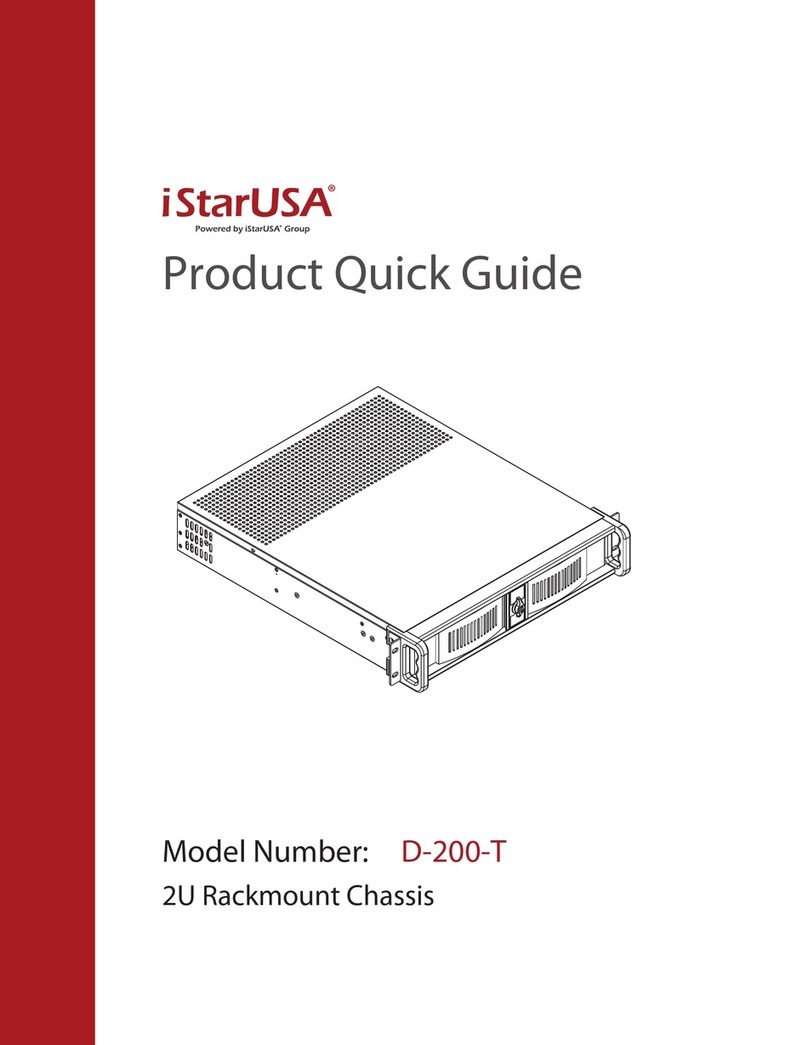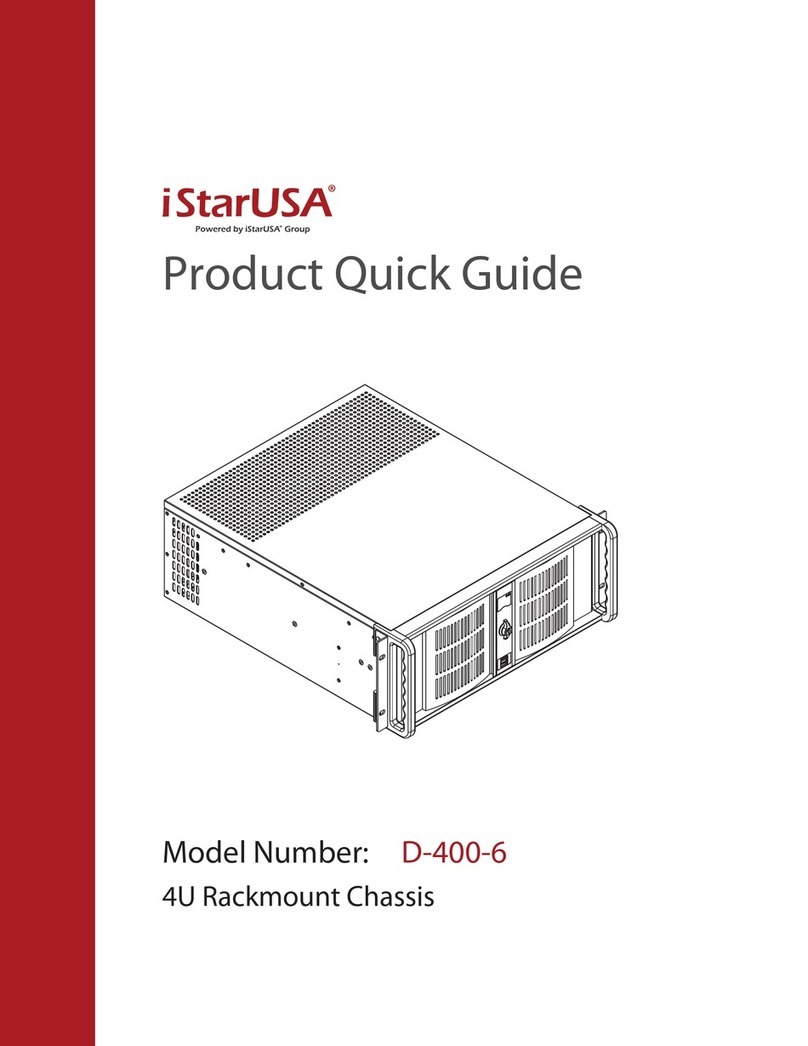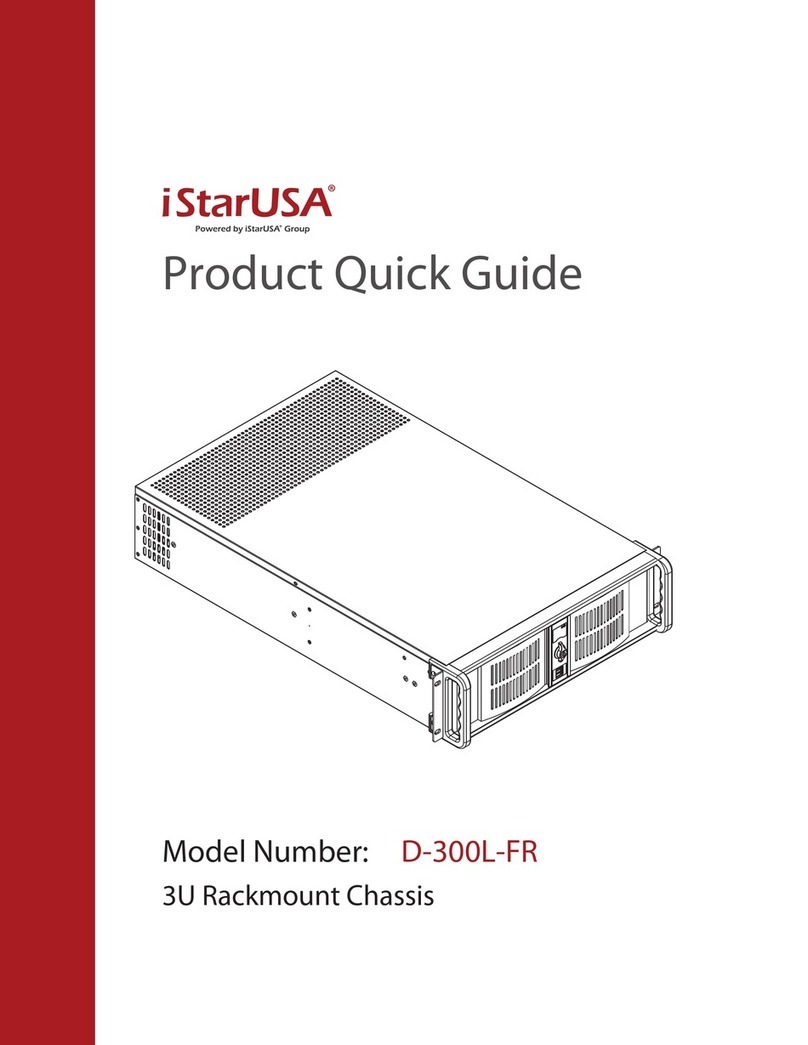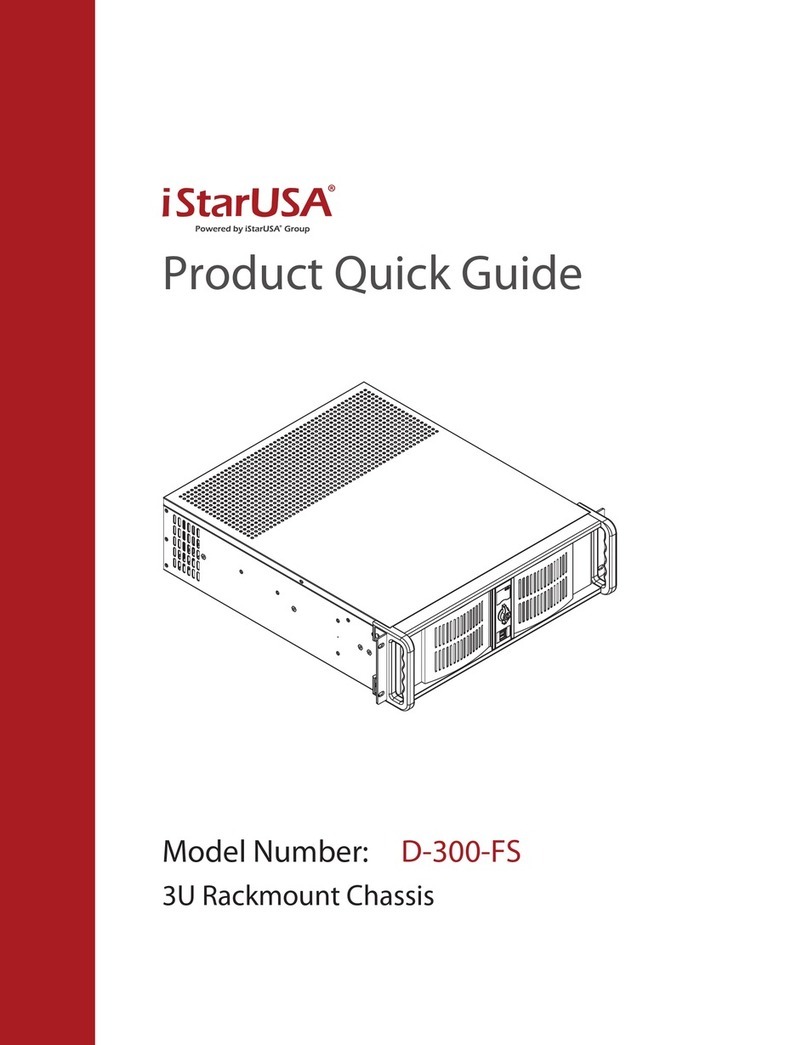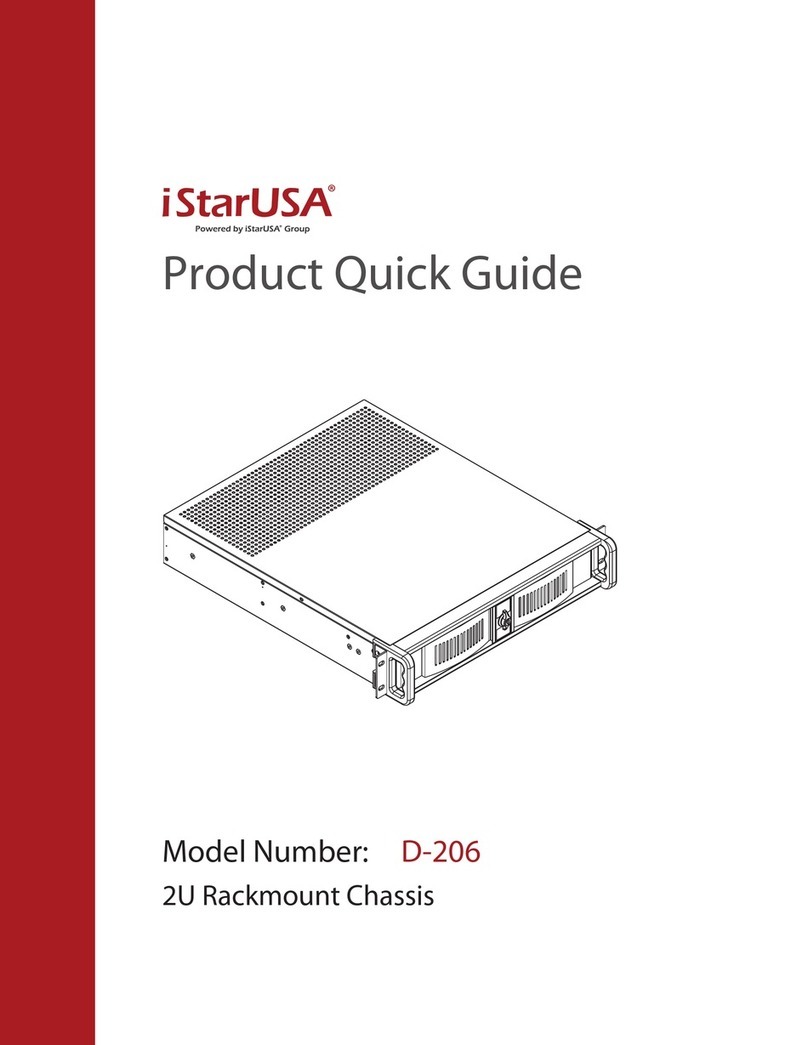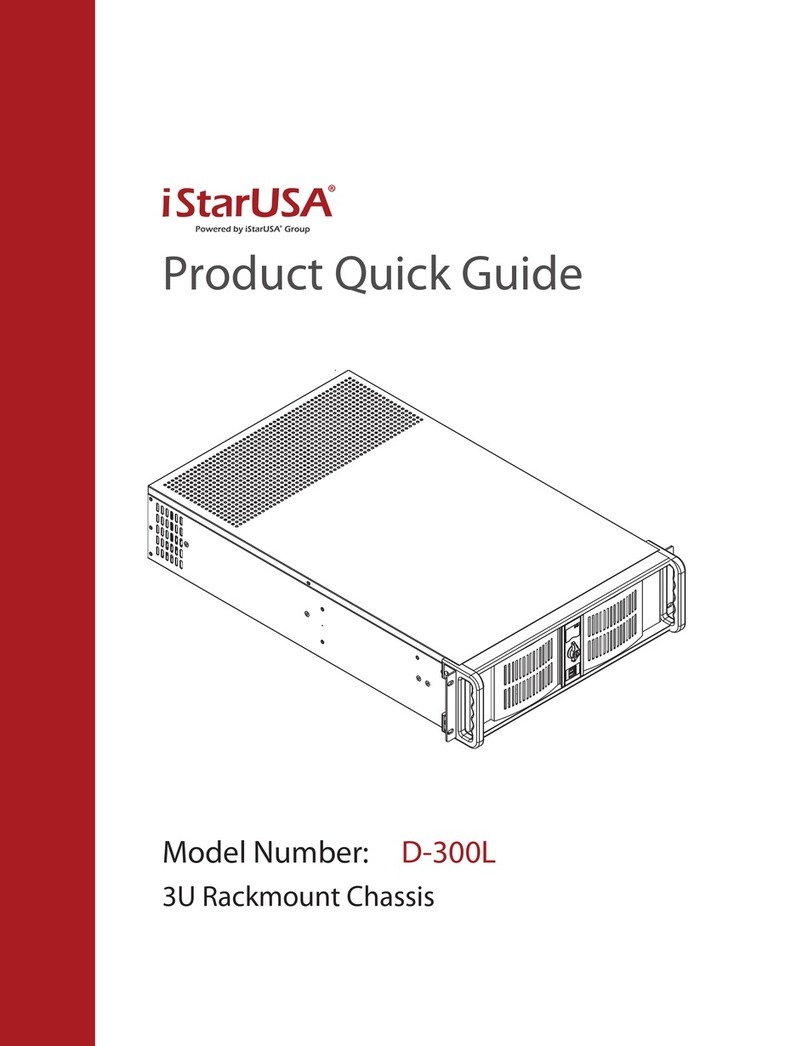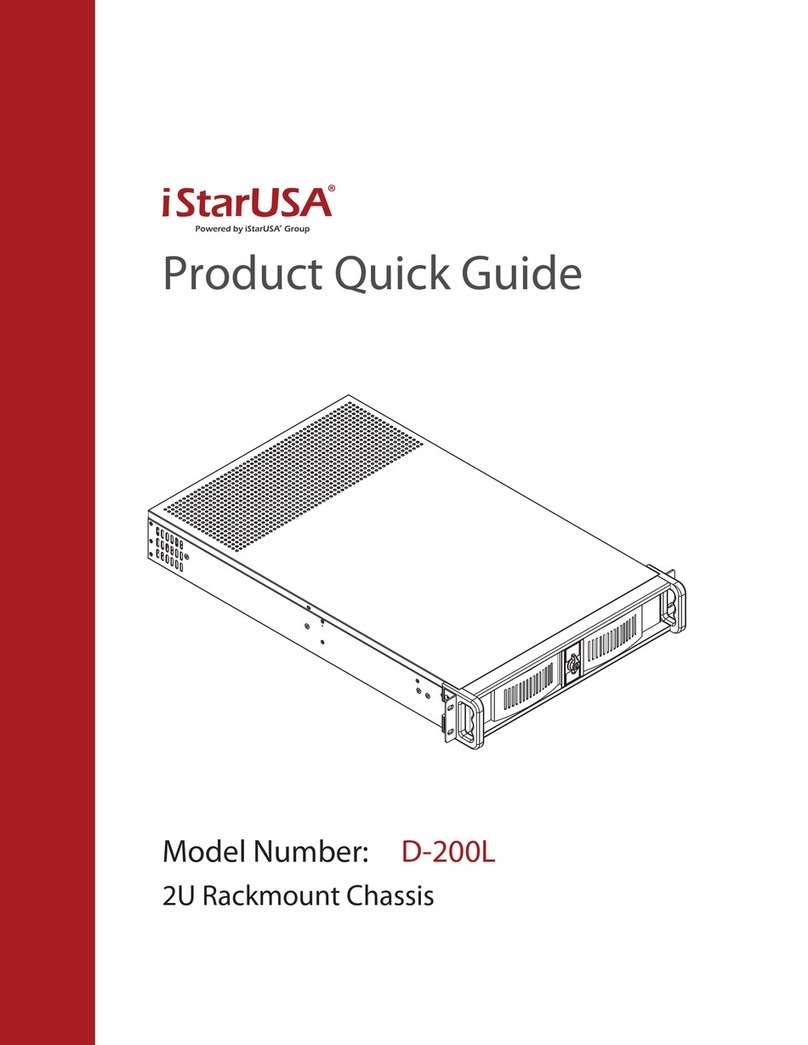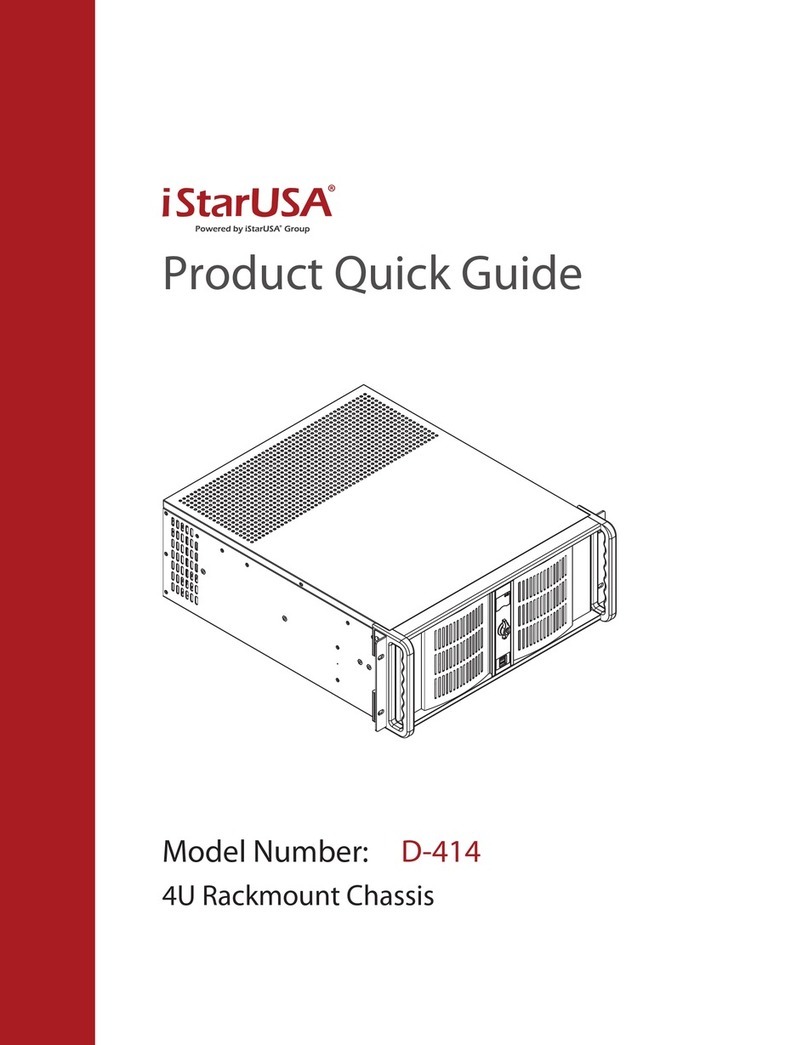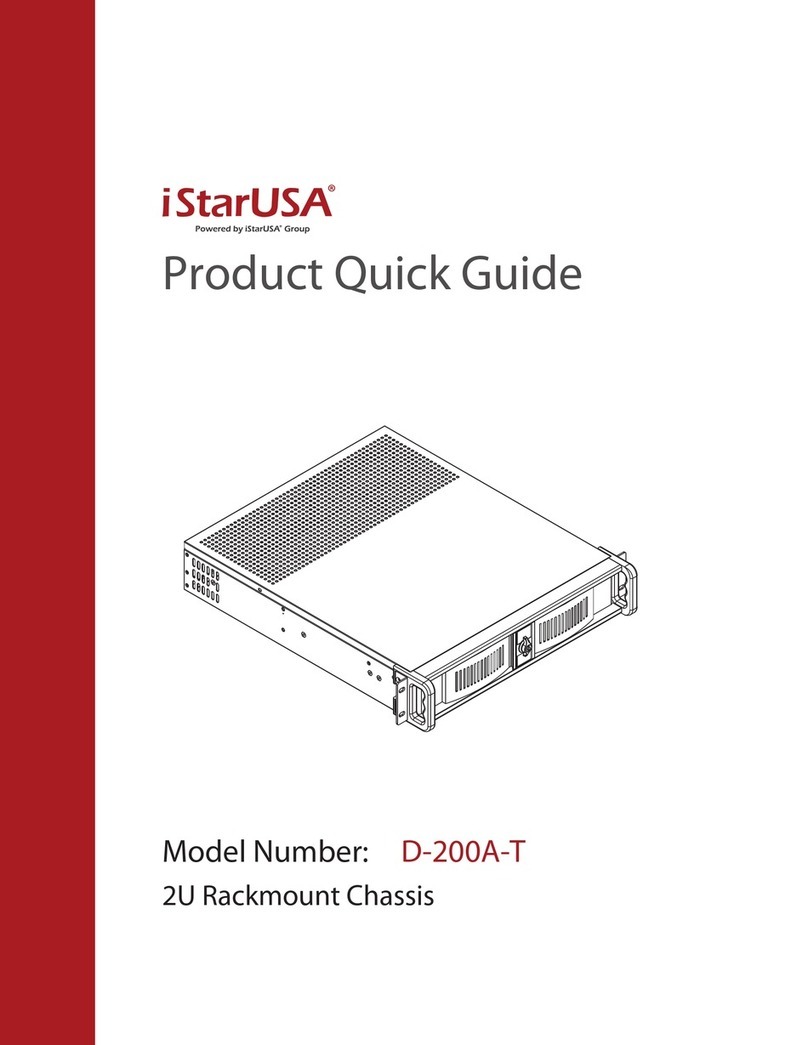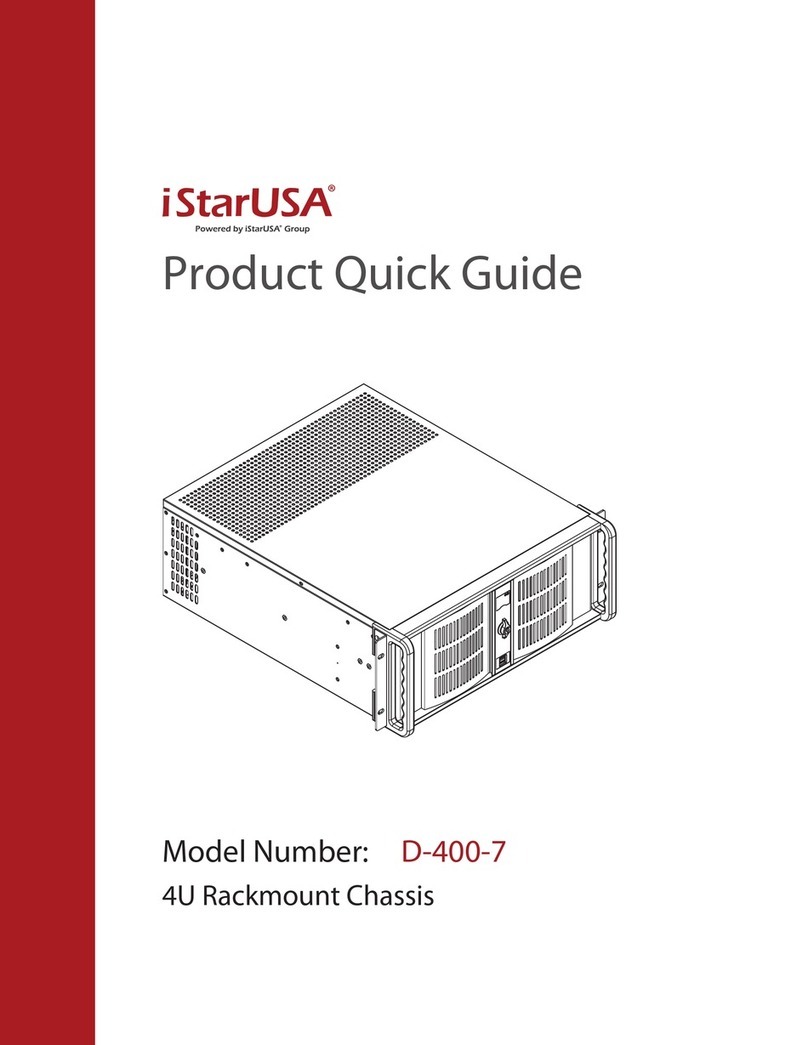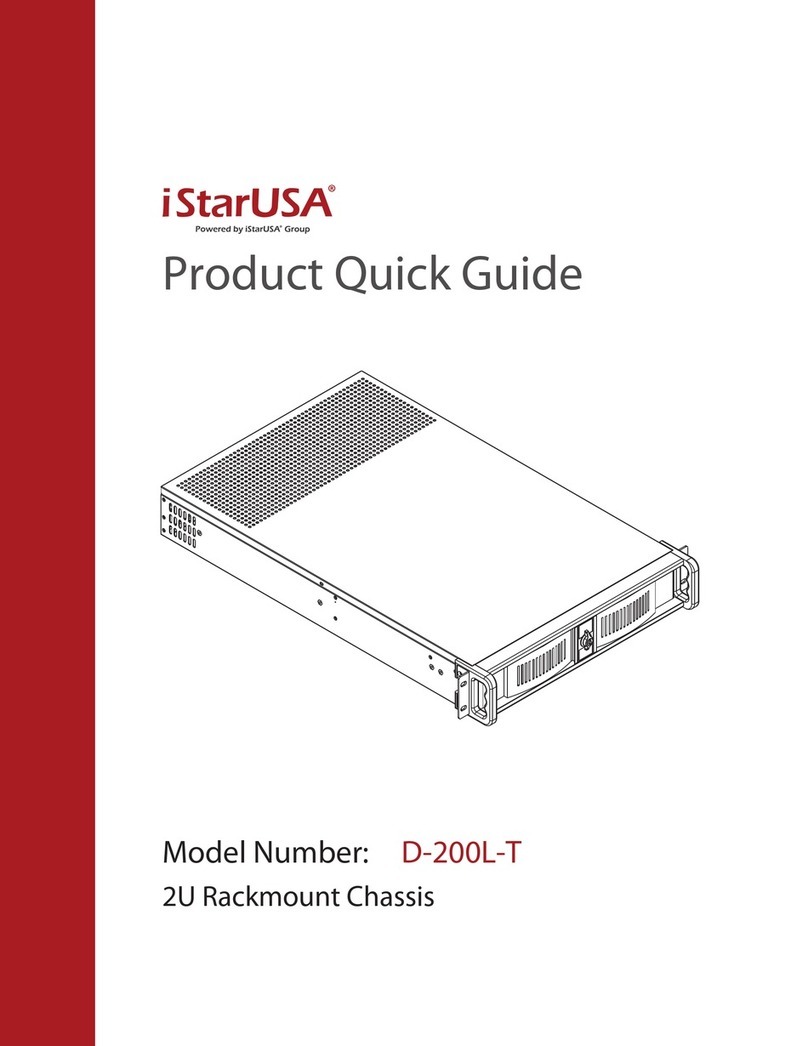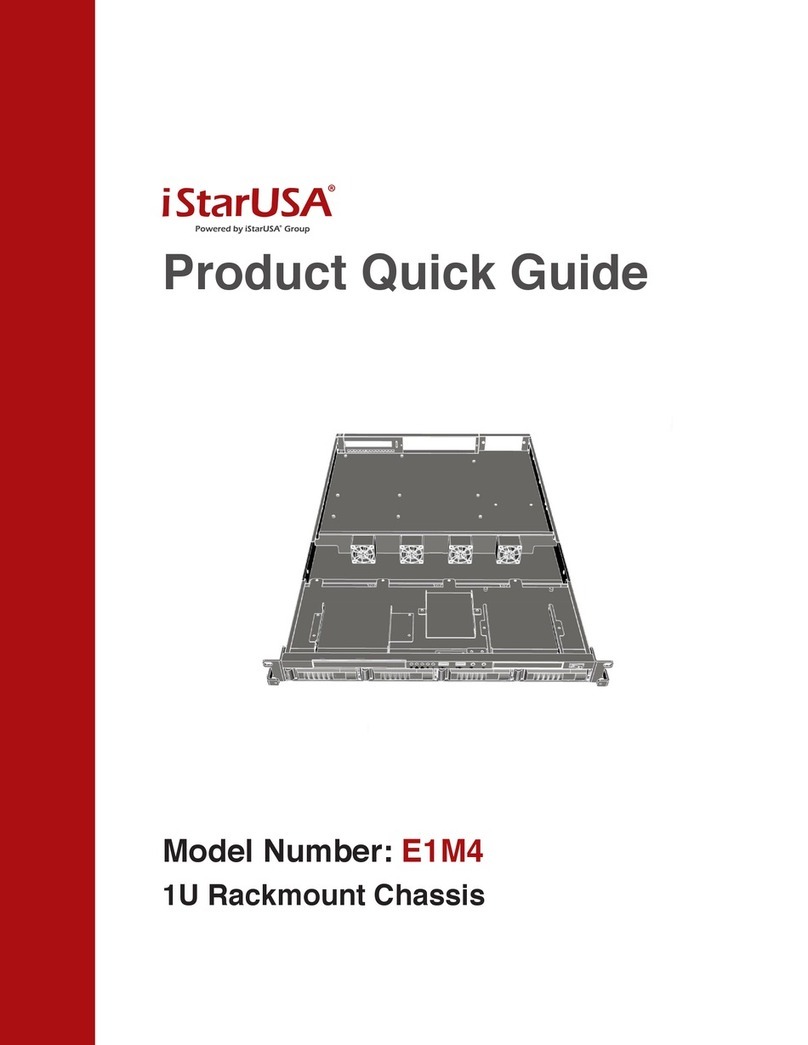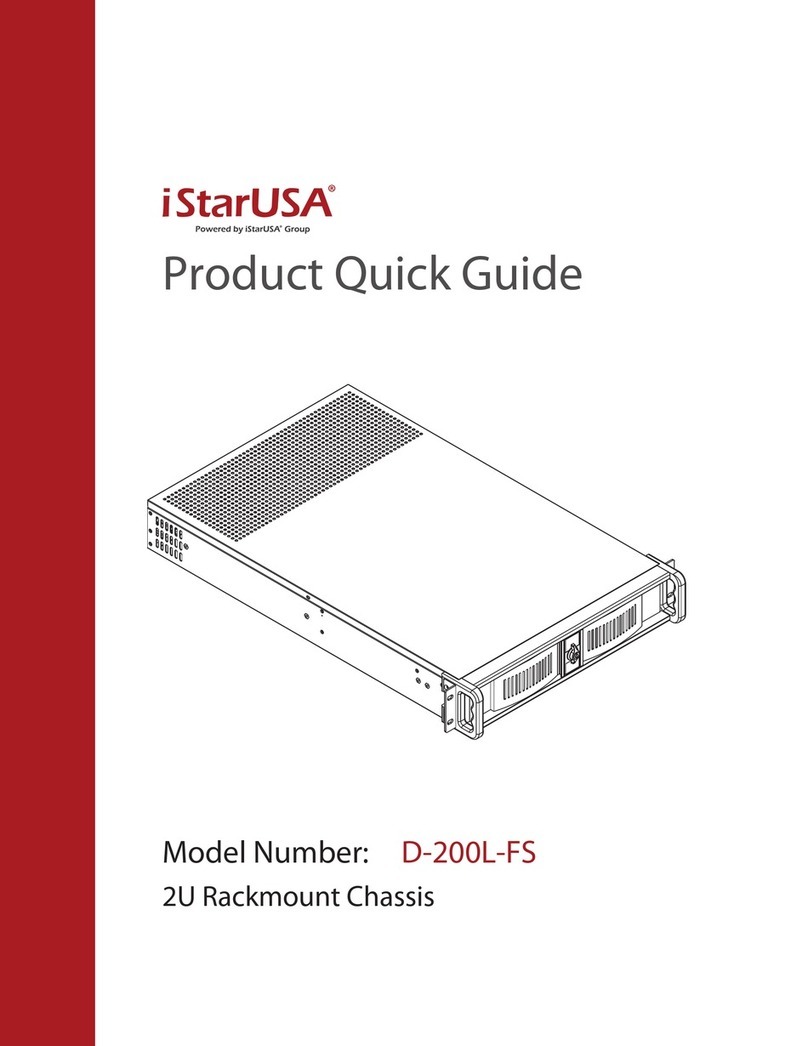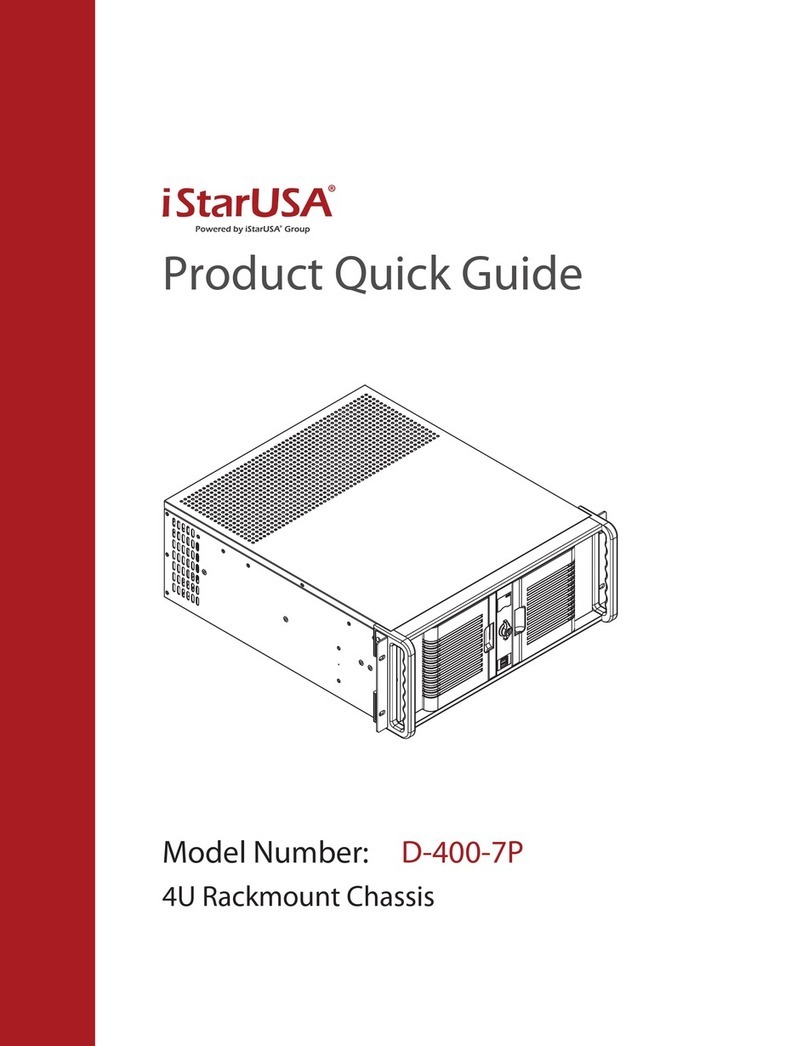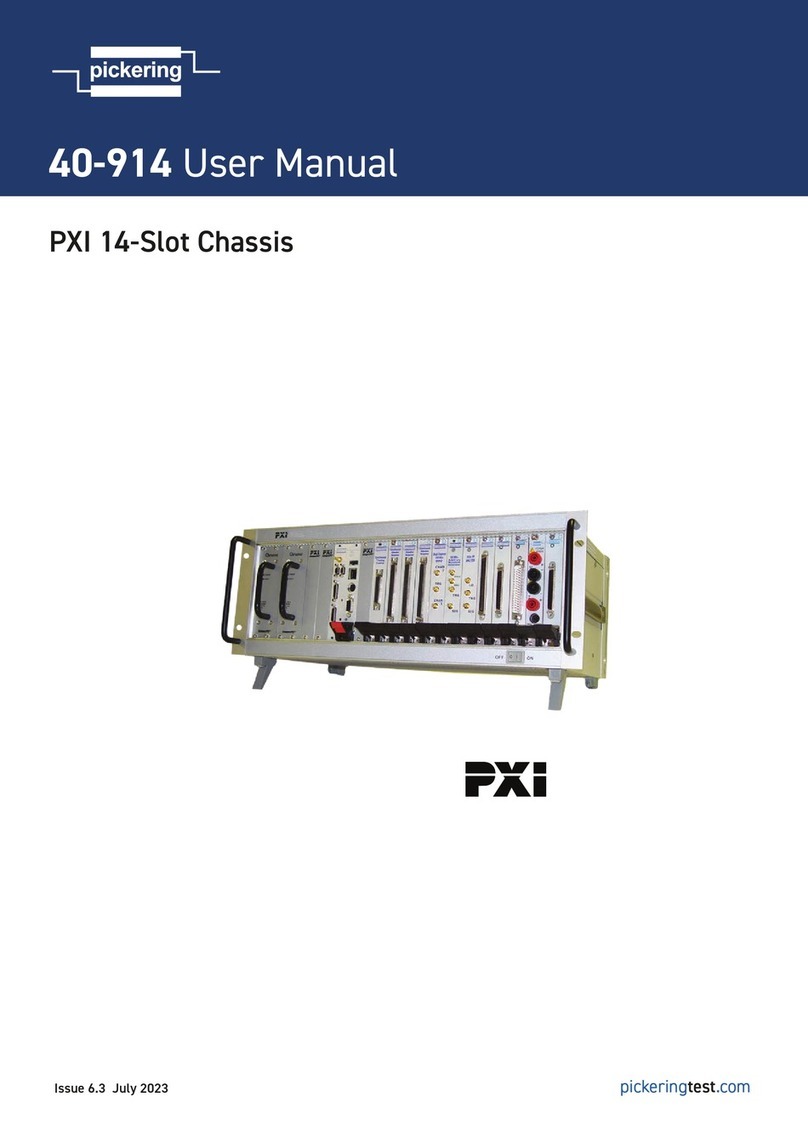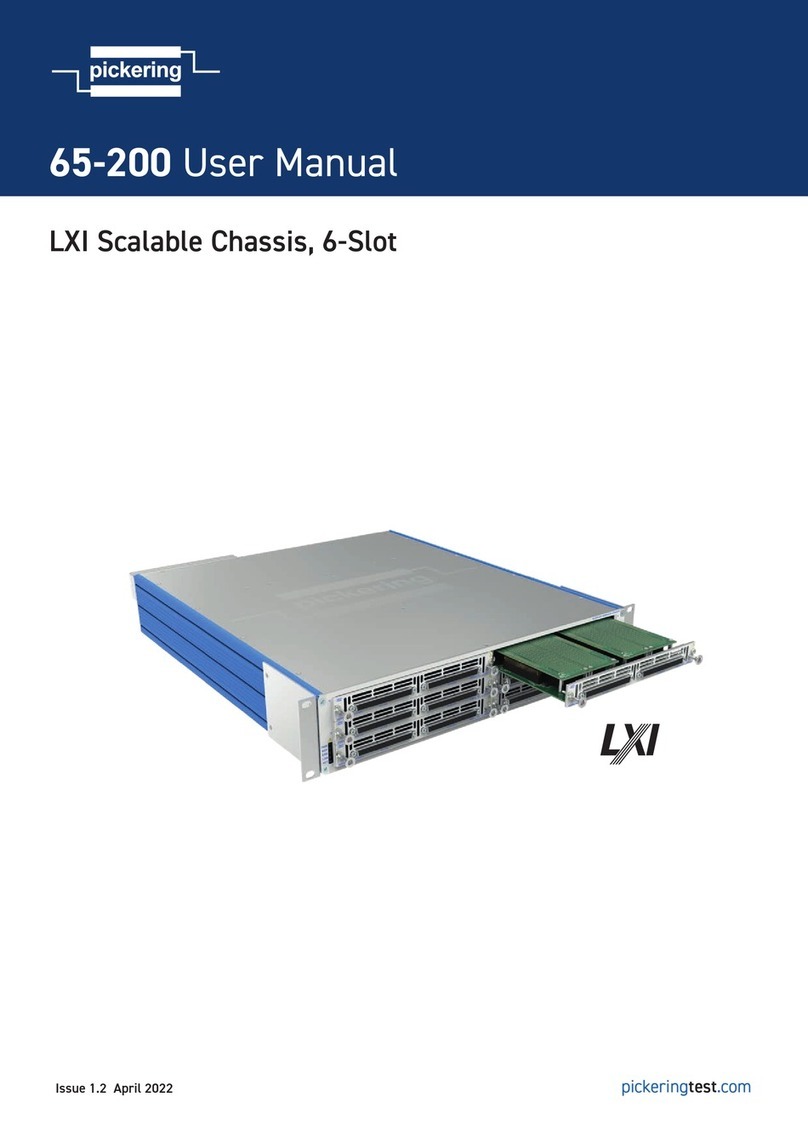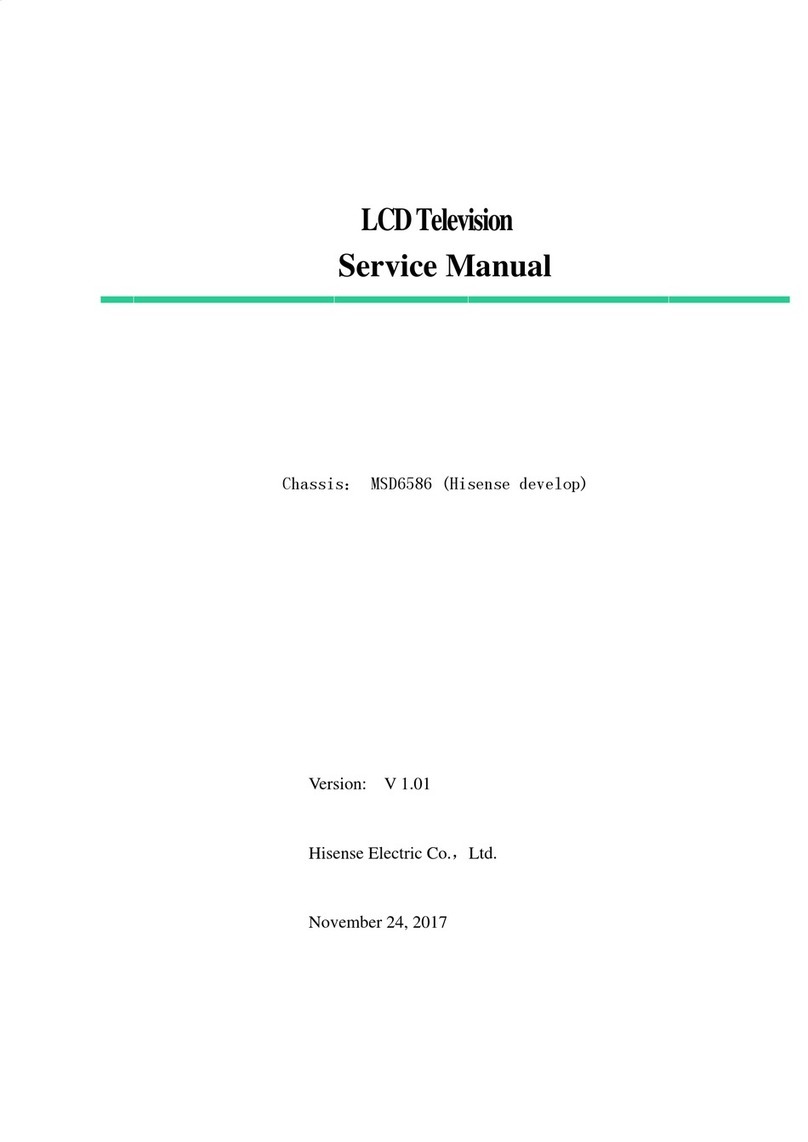12
56
mAGE424U40-PCI-E-EXP 4U 24-bay PCI-e Rackmount RAID Chassis with PCI-E Slot Expander
Installation Guide
Operation
Q&A Questions and Answers
mAGE424U40-PCI-E-EXP
Close the chassis and immobilize it on the server rack or other
proper place.
Connect the chassis and the HOST with PCI-e x8 cable. Then
connect it with power source.
Take out all the trays.
Place all Hard Drives in the tray and fix them with Hard Drive
Mounting Screws. Put them back to mAGE424U40-PCI-E-EXP.
4.
5.
6.
7.
Turn on the power of chassis before you turn on the power of the
HOST.
After all Drives are indentified by the HOST, please follow the
operation procedure indicated by HBA.
1.
2.
If you have any further question, please contact your
regional distributor, or iStarUSA
727 Phillips Dr. City of Industry, CA 91748
Tel: (626) 303-8885
Fax: (626)301-0588
1. What if my PCI-e slots are all occupied?
2. If I move a PCI-e card from Workstation (Host) to
mAGE424U40-PCI-E-EXP, will it work well and how
do I install
the driver?
3. According to iStarUSA’s catalogue, the chassis
supports SGPIO, what’s that for?
4. Why does my monitor go blue and the HOST
doesn’t work after I build up the system?
Remove one of the PCI-e cards and replace it with Host Adaptor
Card. Then place the removed card into mAGE424U-PCI-E-EXP.
See Hardware Configuration.
Yes, don’t worry. It will work in mAGE424U40-PCI-E-EXP as well as it was in the
HOST. And the installation procedure of the driver is the same.
When any hard drive fail occurs, the red LED indicator on that
tray will light. SGPIO function will be effective while SAS/SATA
Raid HBA supports SGPIO function as well. (For instance,
Areca’s Raid Card)
It’s probably because the HOST can only offer PCI-e x4
channel, even the slot appearance is 16-Lane. mAGE424U40-PCI-E-EXP could not
work properly under PCI-e x4.