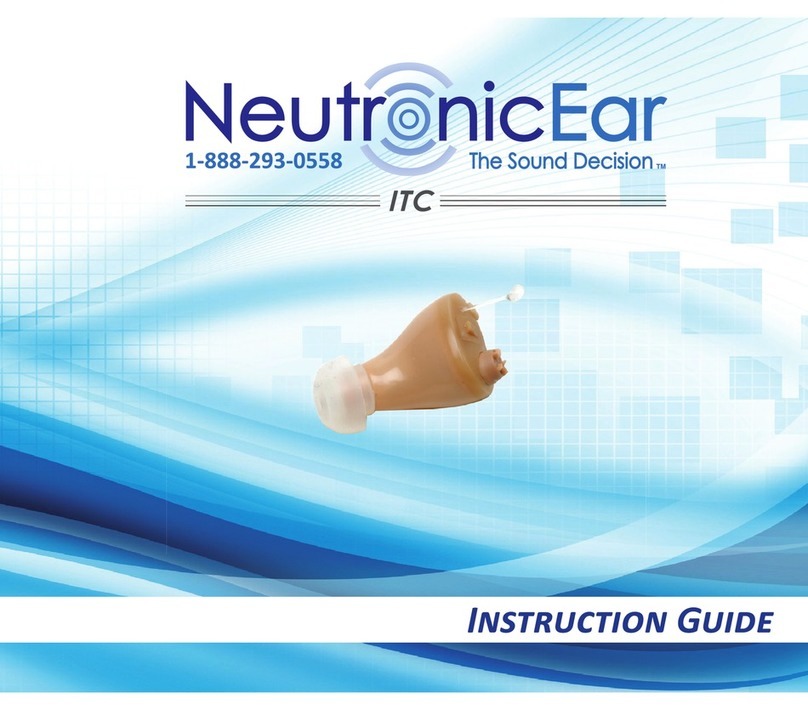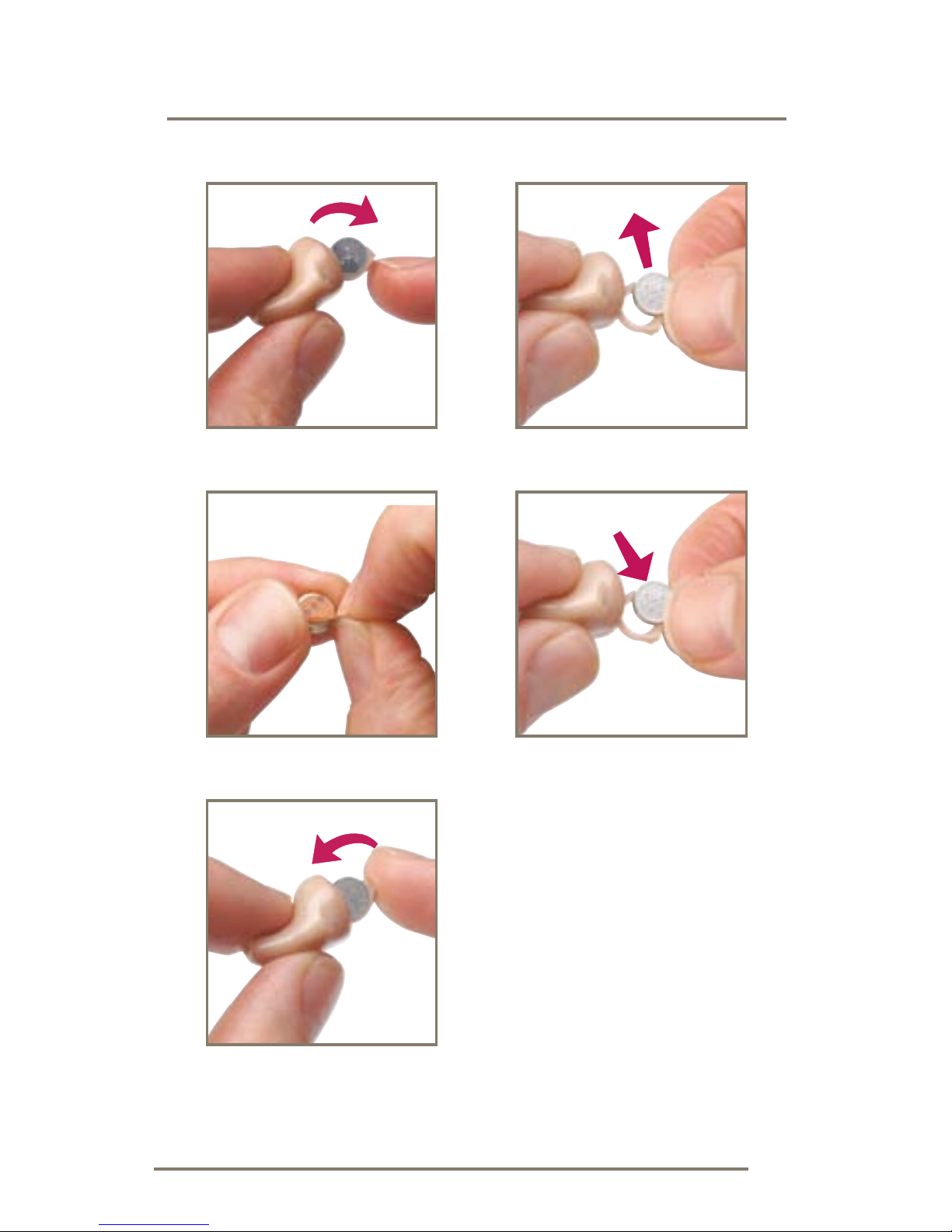Table of Contents
Overview
Features, Controls and Identification ............................ 2
Preparation
Batteries ........................................................................ 4
Battery Indicator Tones ................................................. 6
Insertion and Removal................................................... 8
Operation
On, Off and Volume Levels with No Volume Control.. 11
On, Off and Volume Levels with Volume Control........ 12
Multimemory Settings ................................................. 14
Directional Microphones ............................................. 16
Directional Settings ..................................................... 16
Telephone Use ............................................................ 18
Self Check ................................................................... 22
Reminder..................................................................... 23
Summary of Settings ................................................... 24
Hearing System Care
Instrument Care........................................................... 26
Service and Repair ...................................................... 28
Troubleshooting Guide ............................................... 29
Tips for Better Communication
For You ........................................................................ 30
For Your Family and Friends........................................ 31
FDA Information
Required Information .................................................. 32
1