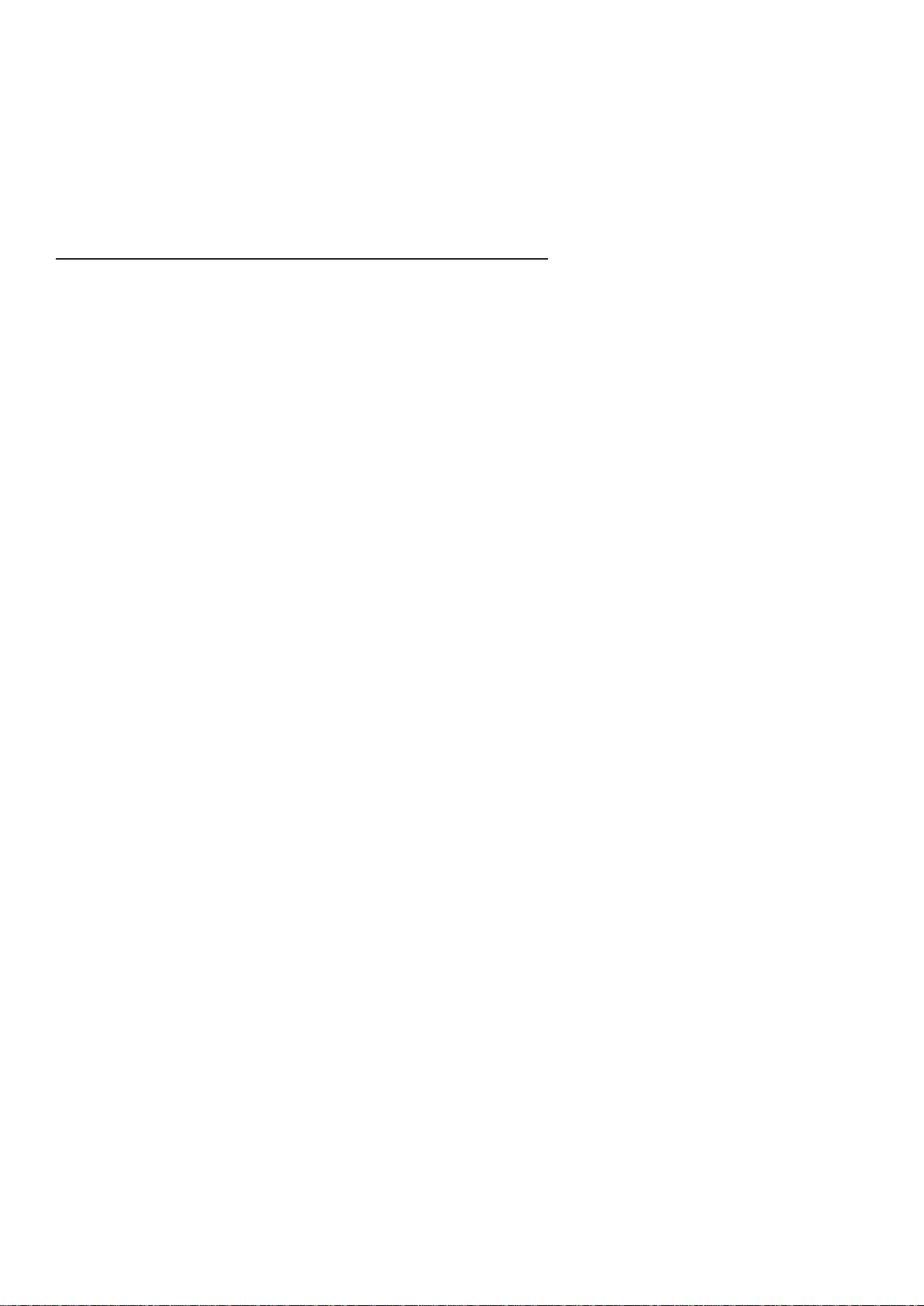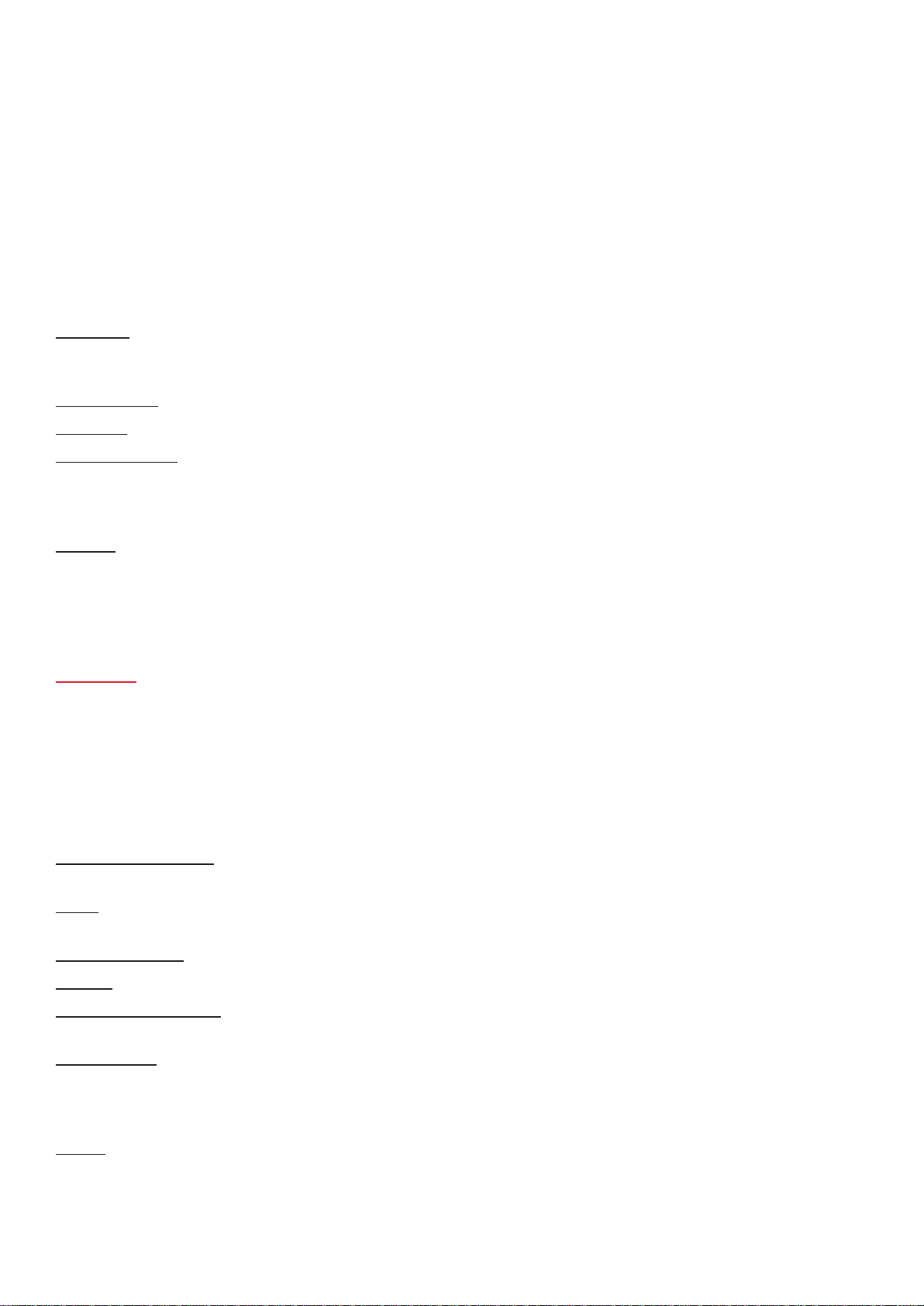10 www.itec-audio.com
TWIN-BOX_EN_2019/10_REV_2021/03
TWIN-BOX
17. The integrated USB-Player (optional)
You can connect USB storage media to the USB port ( 4 ).
For playback only files in .mp3 format can be used!
Important: Please only use high-quality USB sticks of reputable manufacturers.
Low-quality storage media may cause malfunctions.
Playback: Use the Start key to start ( 2 ) playback.
To pause, press the Start key again ( 2 ).
Use the Stop key ( 7 ) to end playback.
Previous title: Press the ( 1 ) key.
Next title: Press the ( 3 ) key.
Playback mode: Press the Mode key ( 6 ) to select the repeat mode.
Single: track is played once.
Folder: all titles of the current folder are repeated.
All: all titles in all folders are played and repeated.
Record: Press the record key ( 5 ) to start recording.
Use the Stop key ( 7 ) to finish recording.
During recording, the device creates a folder named „RECORD“, and inside this folder it creates files named
„FILE_001“ with rising numbers. The files are written in MP3 format and can be read, edited and deleted by
any common PC. The recording can be deleted or renamed directly on the device.
Attention:
The amount of free memory is checked before recording starts. This can take up to 30 seconds depending
on the size of the memory (the red LED lights up - Wait mode) - afterwards recording starts automatically (red
LED flashes). We recommend USB-Sticks with a storage capacity of max. 2 GB, then the recording starts
immediatley. They can be used for recordings up to 20 hours in duration - sufficient for most events.
Funktionen nur auf der Fernbedienung
Direct song selection ( 8 ): By entering a number, a song can be directly selected on a USB stick or SD card
and playback can be started.
Mute ( 9 ): By clicking the Mute button the playback will be muted, it does continue playing though. Pressing
the button again cancels the mute function – playback will resume at the previous volume.
Switch USB / SD ( 10 ): No function
Volume ( 11 ): The volume can be changed using the Vol- (quieter) and Vol+ (louder) buttons.
Previous / Next folder ( 12 ): These two buttons allow you to switch to the previous (<<) or to the next (>>)
folder (if several folders are stored on the storage medium).
A-B playback ( 13 ): This function allows you to play a segment between two arbitrarily selected markers in
an endless loop. To use this function press the AB button at the beginning of the desired segment and then
again at the end. The device will immediately begin playback, starting from the first marker (A) until the se-
cond marker (B) and will repeat until the AB button is pressed again.
Delete ( 14 ): You can delete the current song using the DEL button. The delete action cannot be undone.
To delete a file, play it and then press the DEL button. The question “DEL FILE?” will appear on the screen.
Confirm by pressing the DEL button again, thus permanently deleting the file. If you don’t want to delete the
file, press the Stop button to cancel the operation.