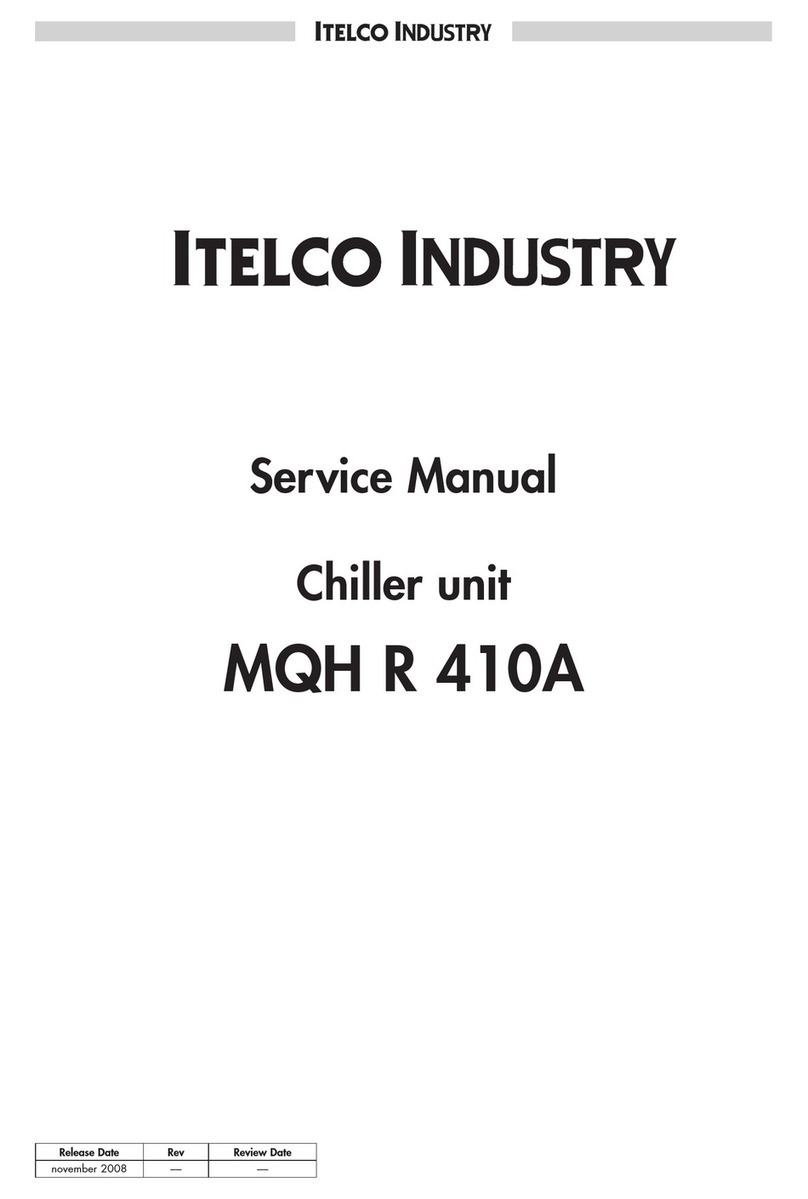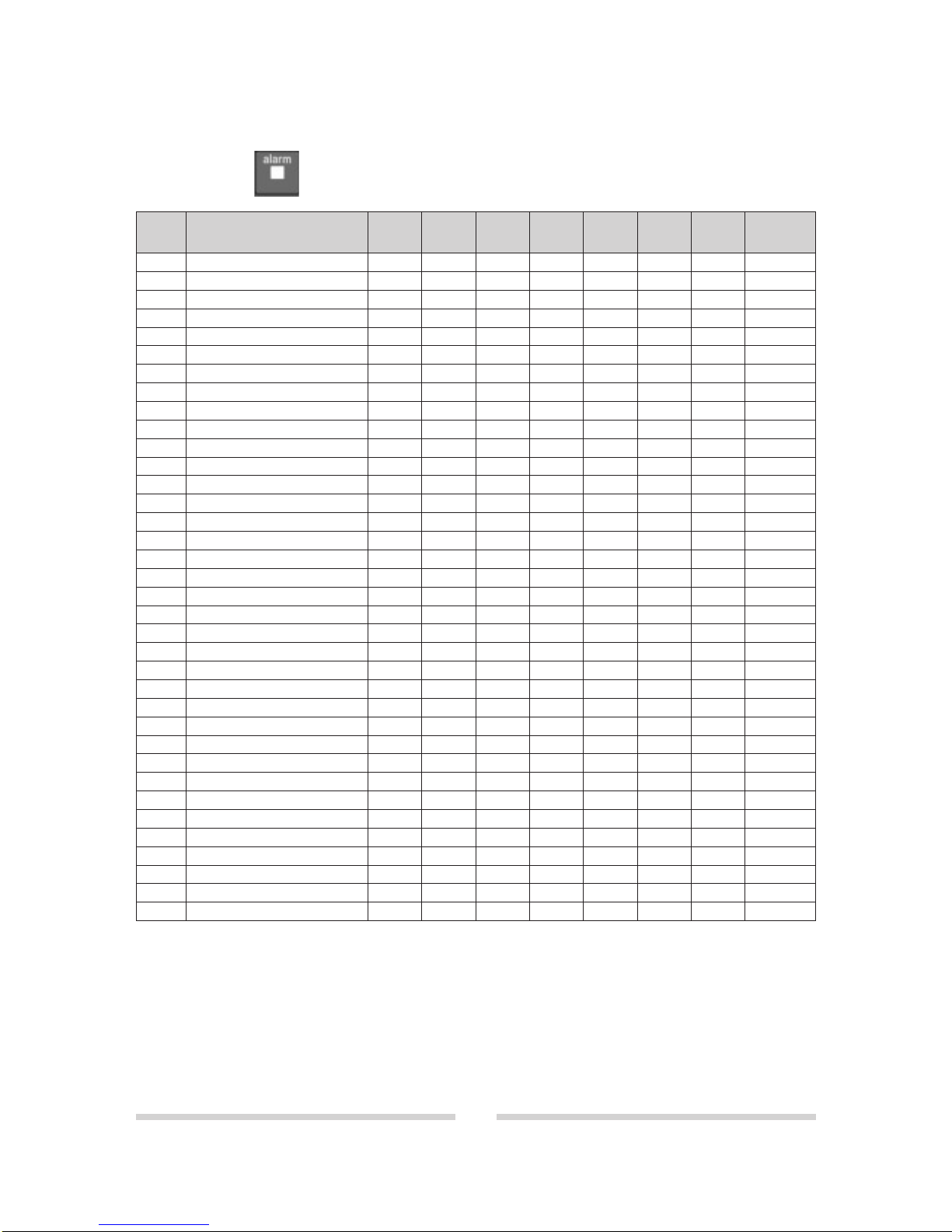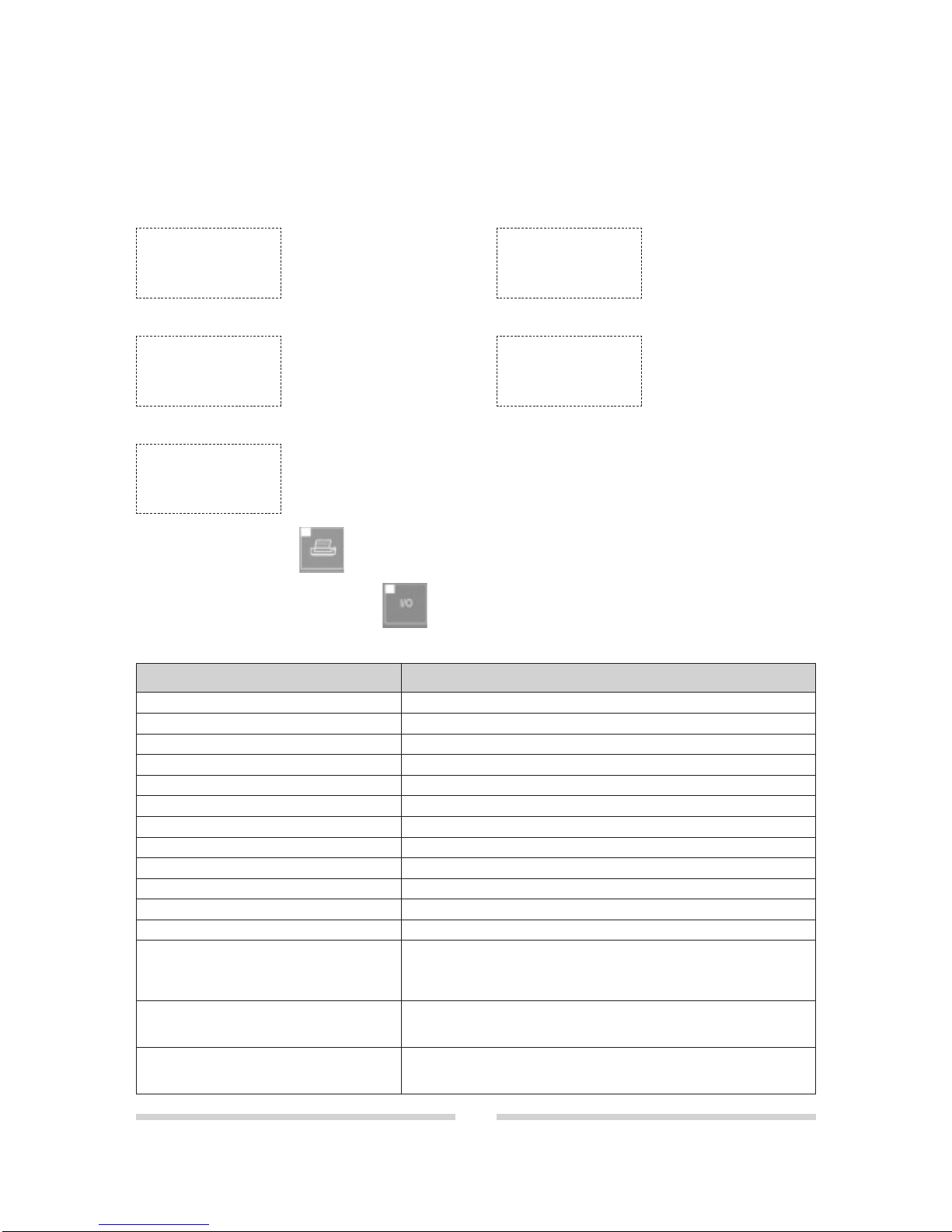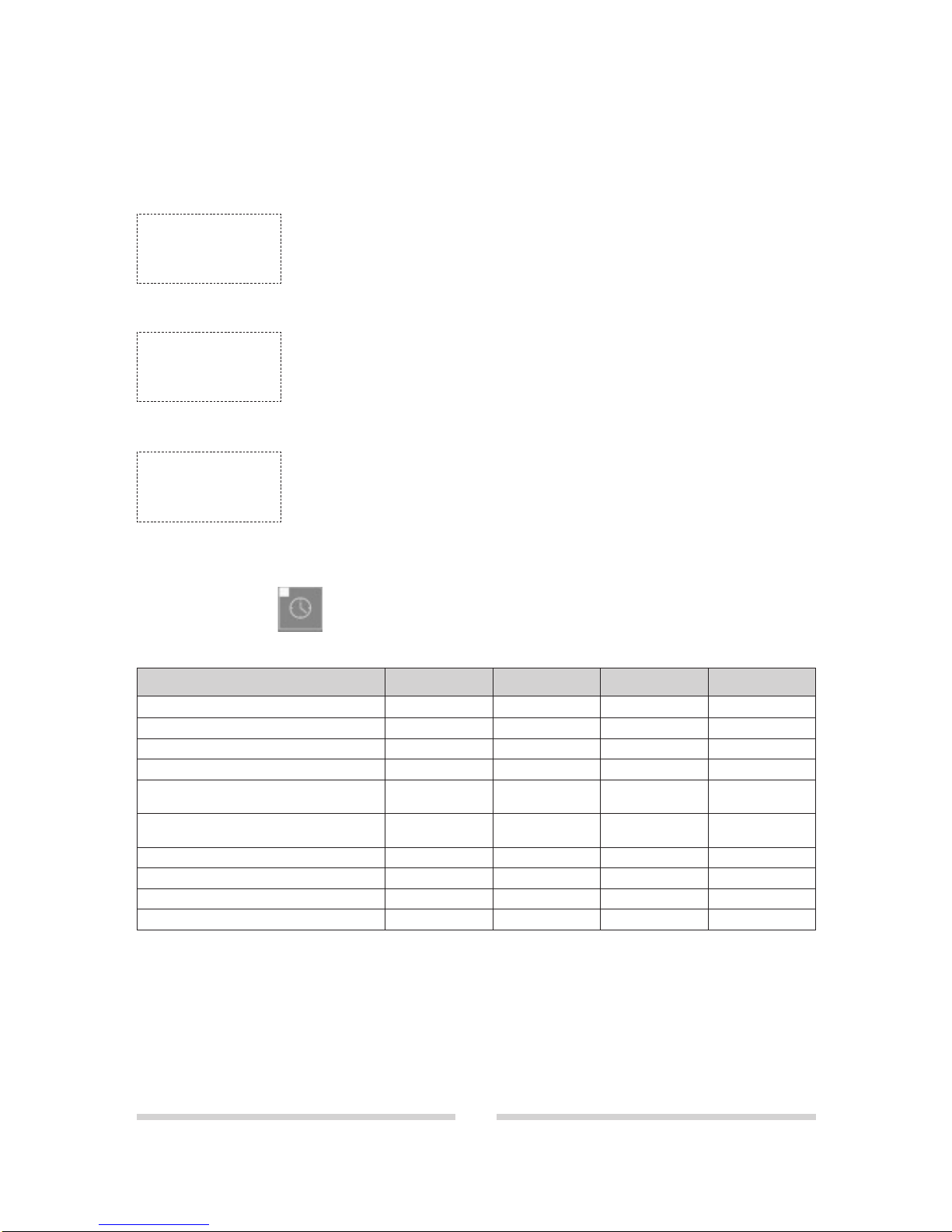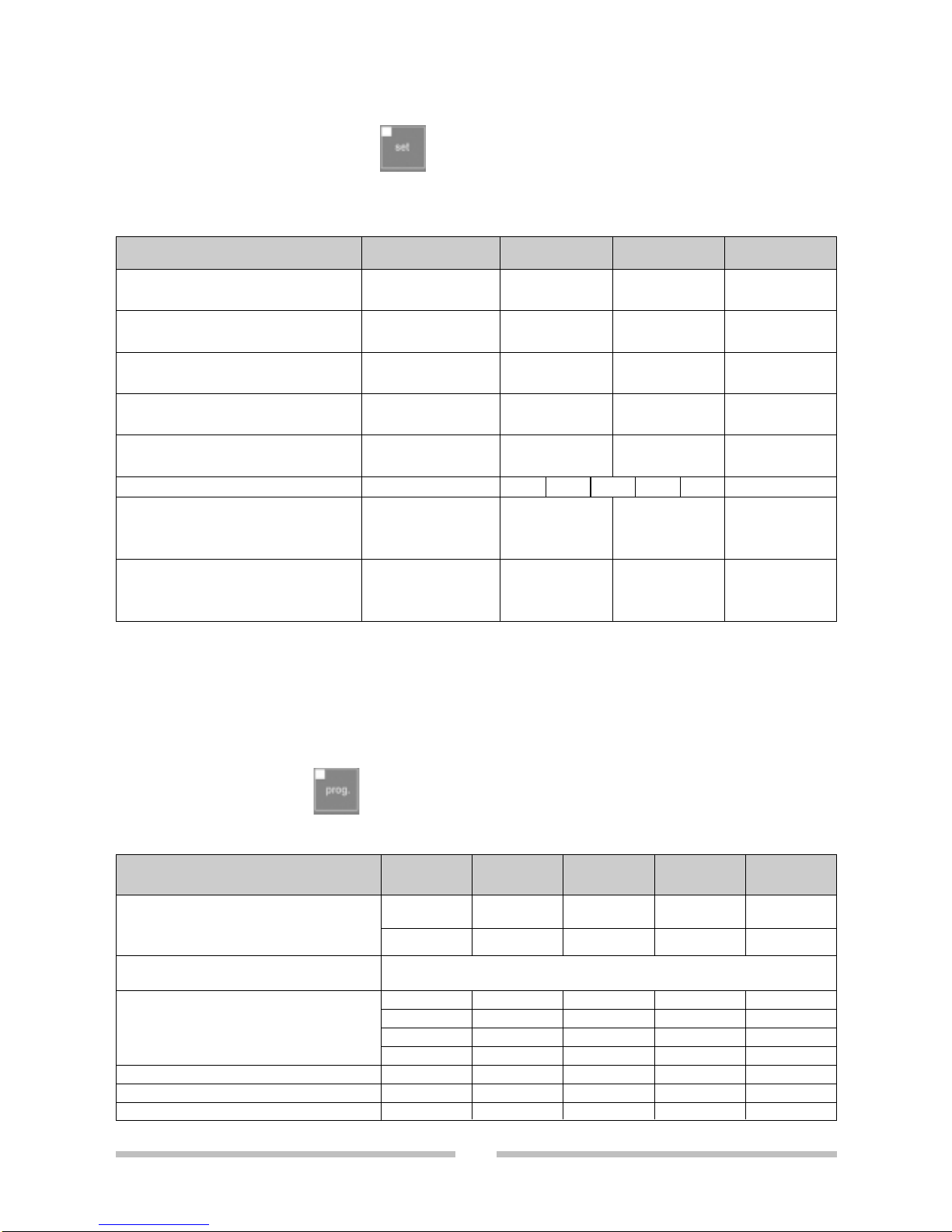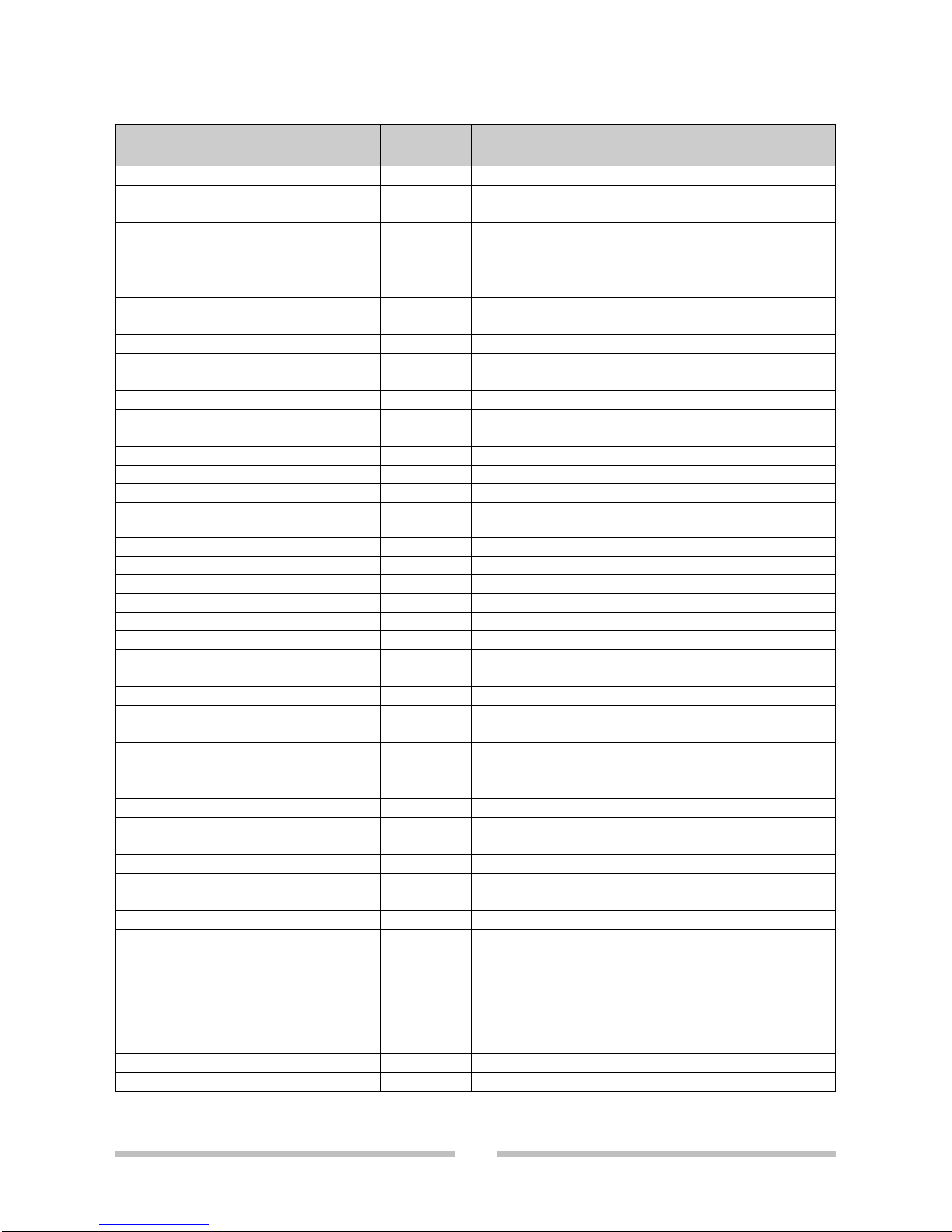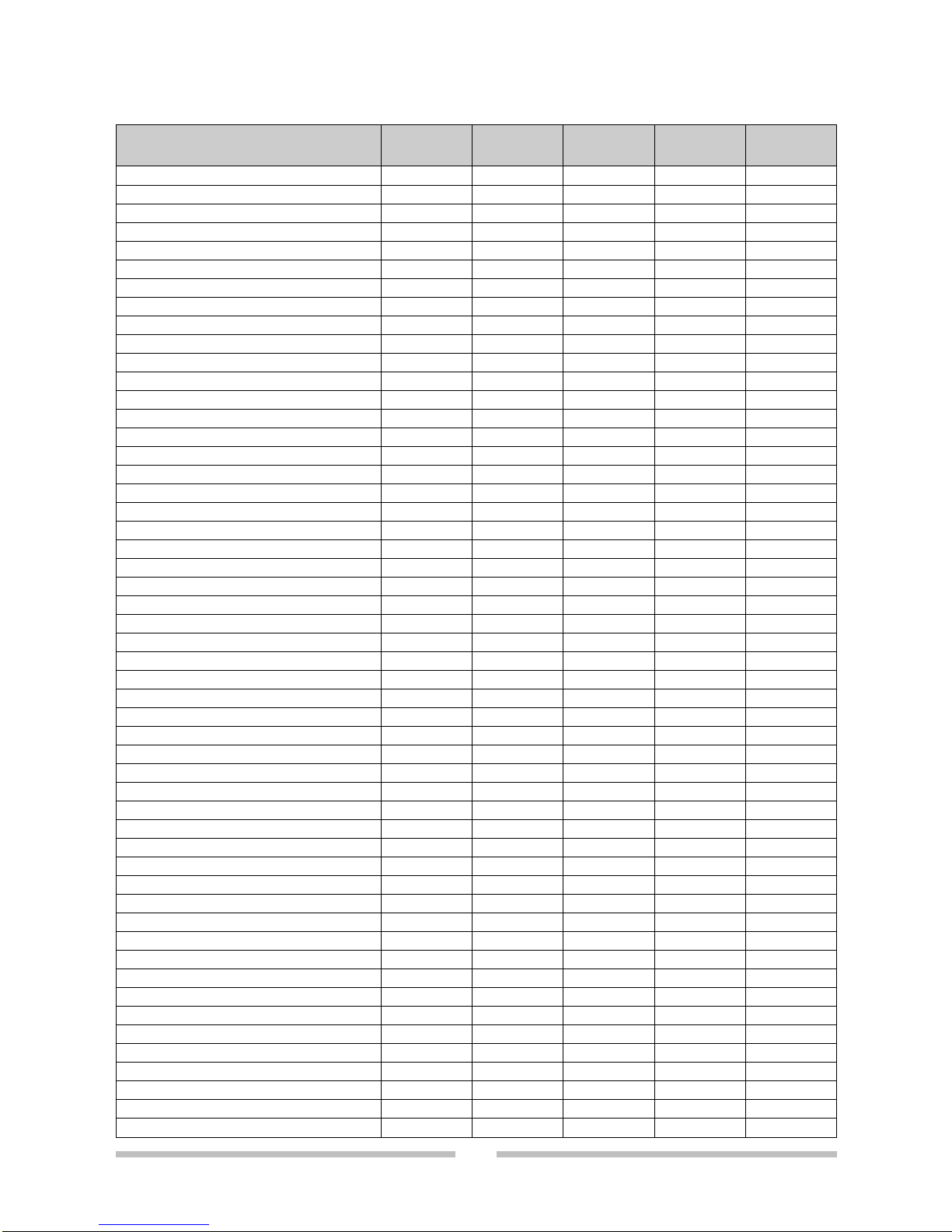2
SLS/SLH 10/06
SLS-SLH CHILLER - 2 COMPRESSORS
1 GENERAL INFORMATION
1.1 INTRODUCTION
This document contains the information and the operat-
ing instructions for SLS-SLH 2 compressors's electronic
control.
This information is for the after-sales service and the pro-
duction operators, for the end-of-line testing.
1.2 MAIN CHARACTERISTICS
– Microprocessor control
– User-friendly keyboard
– Proportional and integral control of the return water
temperature (RWT)
– Hysteresis control of the leaving water temperature
(LWT
– Access code to enter the Manufacturer's Level
– Access code to enter the Assistance Level
– Alarm buzzer and LED
– backlighted LCD
– Closed-loop condensing pressure control
– Pump-Down logic (start-stop)
– Rotation of the operation of cooling capacity steps
– Oil return function
– Night mode (or Low Noise) control
– Counting of the pump/compressors' hours of opera-
tion
– Display of discharge and suction pressure values
– History of stored alarms (option)
– Programming of different setpoints with 4 ranges of
time/setpoint.
The following accessories can be also connected:
– Serial Communication RS485 Card; to connect the
Chiller Control to a BMS network
– Remote Display Terminal
– Wire Remote Control
– Phase monitor kit
2 CONTROL OF SLS-SLH
WITH 2 SCREW COMPRESSORS
The SLS-SLH machines with 2 screw compressors are
provided with a microprocessor card, which is fully pro-
grammed by default for the control of a chiller of cold
only type with 2 circuits, 1 compressor per circuit, a HP
transducer and a LP transducer per circuit. The control
system consists of:
2.1 KEYBOARD & DISPLAY TERMINAL
2.1.1 GENERAL INFORMATION
The figure shows the terminal with the front door open.
It is provided with a LCD 4 lines x 20 columns, key-
board and microprocessor-controlled LED's, so as to
allow the programming of the control parameters (set-
point, differential bands, alarm thresholds) and the main
operations to be carried out by the user.
2.1.2 TERMINAL & KEY BOARD DESCRIPTION
The terminal makes it possible to carry out the following
operations:
– the initial configuration of the machine
– the change of all the main operating parameters
– the display of the detected alarms and their acoustic
signalling by a “buzzer”
– the display of all the measured quantities
The terminal and the card are connected by a 6-way
phone cable.
The connection of the terminal to the basic card is not
essential for the normal operation of the controller.