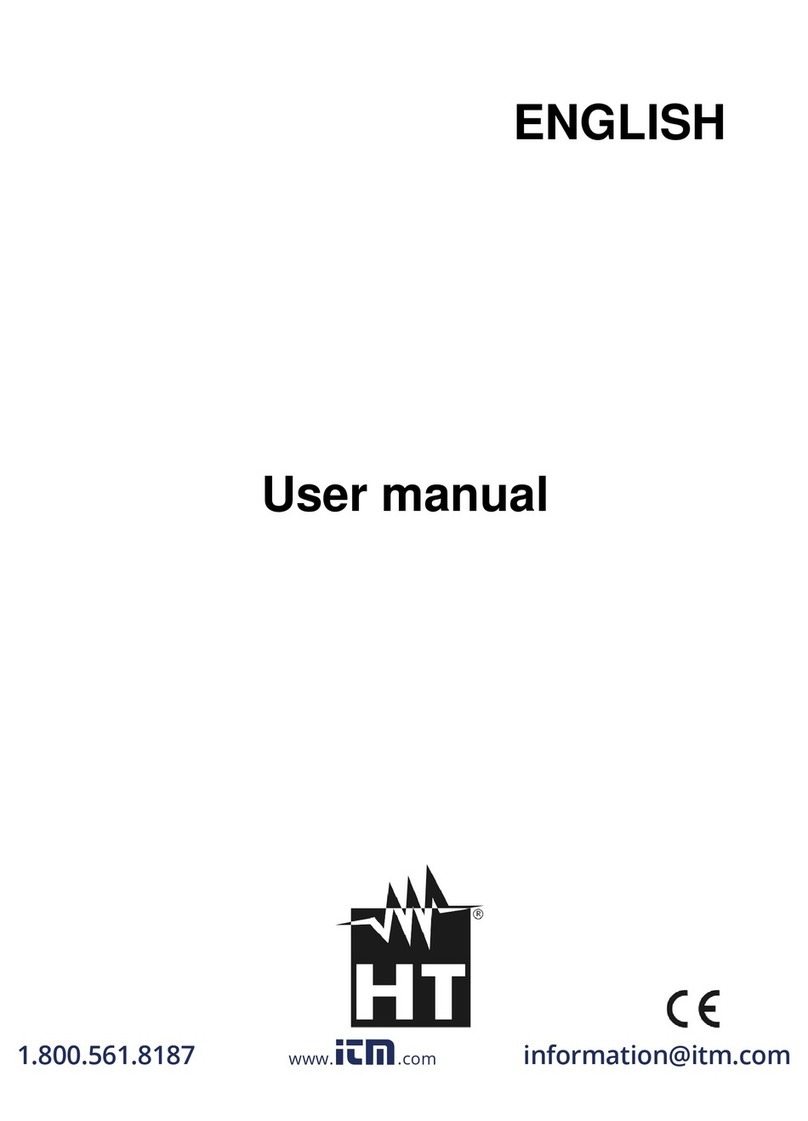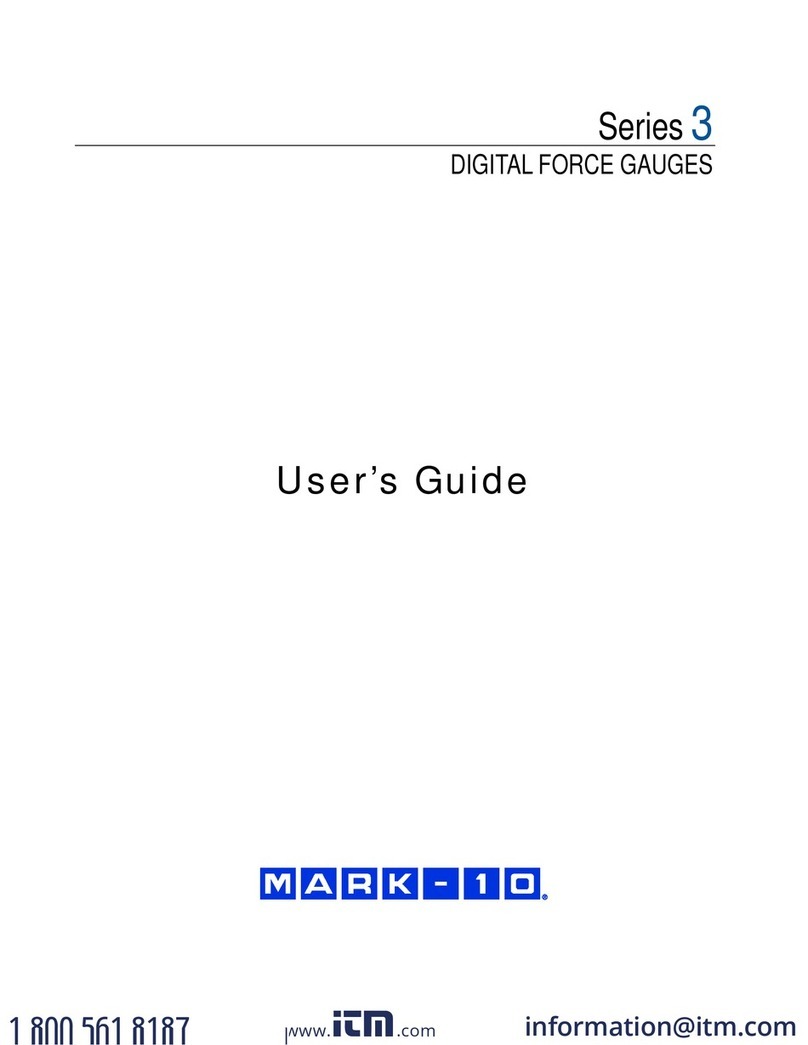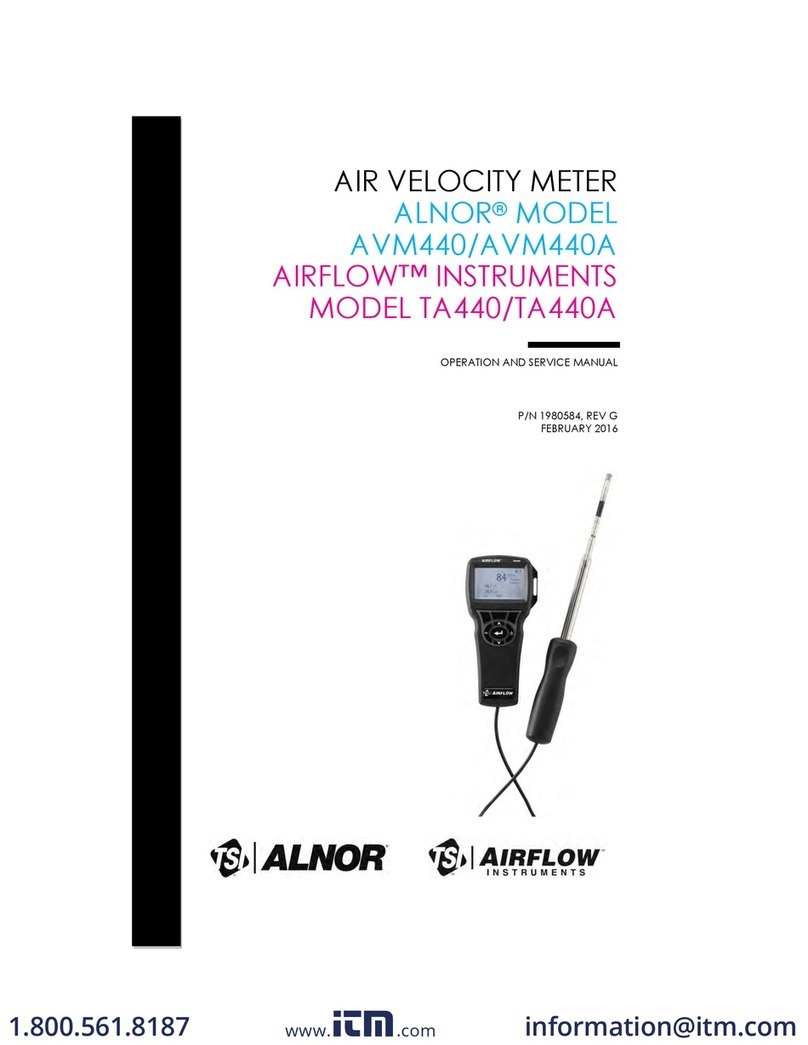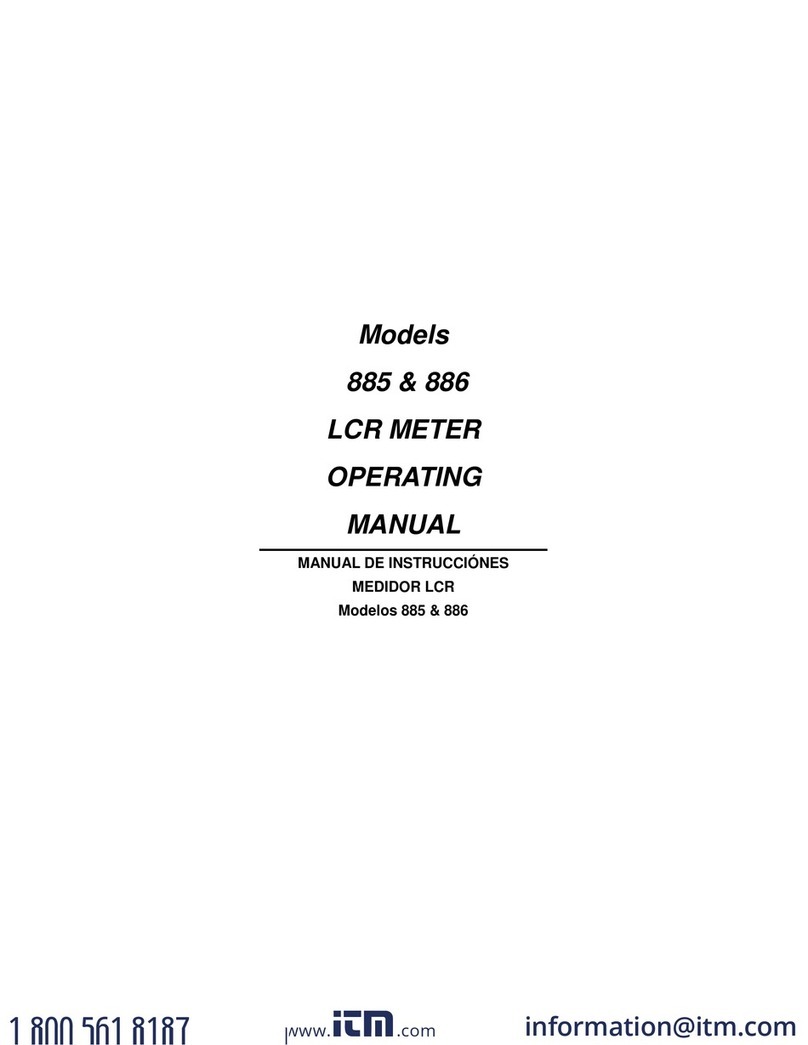11/2020, JK
SAFETY INSTRUCTIONS – TL3-A, TL3-W & TL3-R REV 042020
These ThermoProbe instruments are intended for use in both hazardous (potentially flammable or explosive) and non-
hazardous areas under dry conditions at ambient temperatures between -20°C to 40°C.
The instruments are not intended for use in permanent outdoor installations and are not intended or tested for icing
conditions. Additional means of protection should be used where the equipment may be exposed to excessive external
stresses (e.g. vibration, heat, impact, etc.). The user must have a working knowledge of appropriate safety
requirements. Be aware of aggressive substances and that extra protection may be needed. Exposure to excessive heat
can melt the plastic components of the instrument.
a) The user must have a thorough knowledge of the products to be measured and must know of the safety precautions
to be taken when working with the material to be measured.
b) The instrument shall be checked concerning severe defects; check that instrument is complete, has good batteries,
etc. If necessary, check measurement accuracy. If any defects are found, the instrument should not be used until
repairs have been made.
c) The instrument should be clean for safety and ease of use.
d) The physical measurement location should be evaluated for primary and secondary risks.
e) Power source must be removed before performing any maintenance.
f) Exchange of components other than the batteries may compromise ATEX/IECEx or other certifications and shall
only be undertaken by ThermoProbe or one of its qualified service providers. See also “Authorized Repair” section.
CAUTION:
The following metal parts have a capacitance in excess of 3pF, are isolated from ground and may pose a potential
electrostatic charging hazard: (Metal probe - 19.5pF)
In the event that any part of the instrument should become electrostatically charged in a potentially
hazardous location, follow company policies for testing and clearing the area of any hazardous gases before
attempting to use the instrument in that location. If this is not possible allow sufficient time for the instrument to
naturally dissipate any charges. Given the atmosphere, this could take several hours.
SAFETY APPROVALS FOR TL3-A, TL3-W AND TL3-R:
Ex ia IIC T4 Ga
Applicable Standards are: Agency or Safety Designation
IEC 60079-0:Ed 7, IEC 60079-11:Ed 6 IECEx: Internationally Recognized Body
EN 60079-0:2018, EN60079-11:2012 ATEX: Europe
www. .com information@itm.com1.800.561.8187