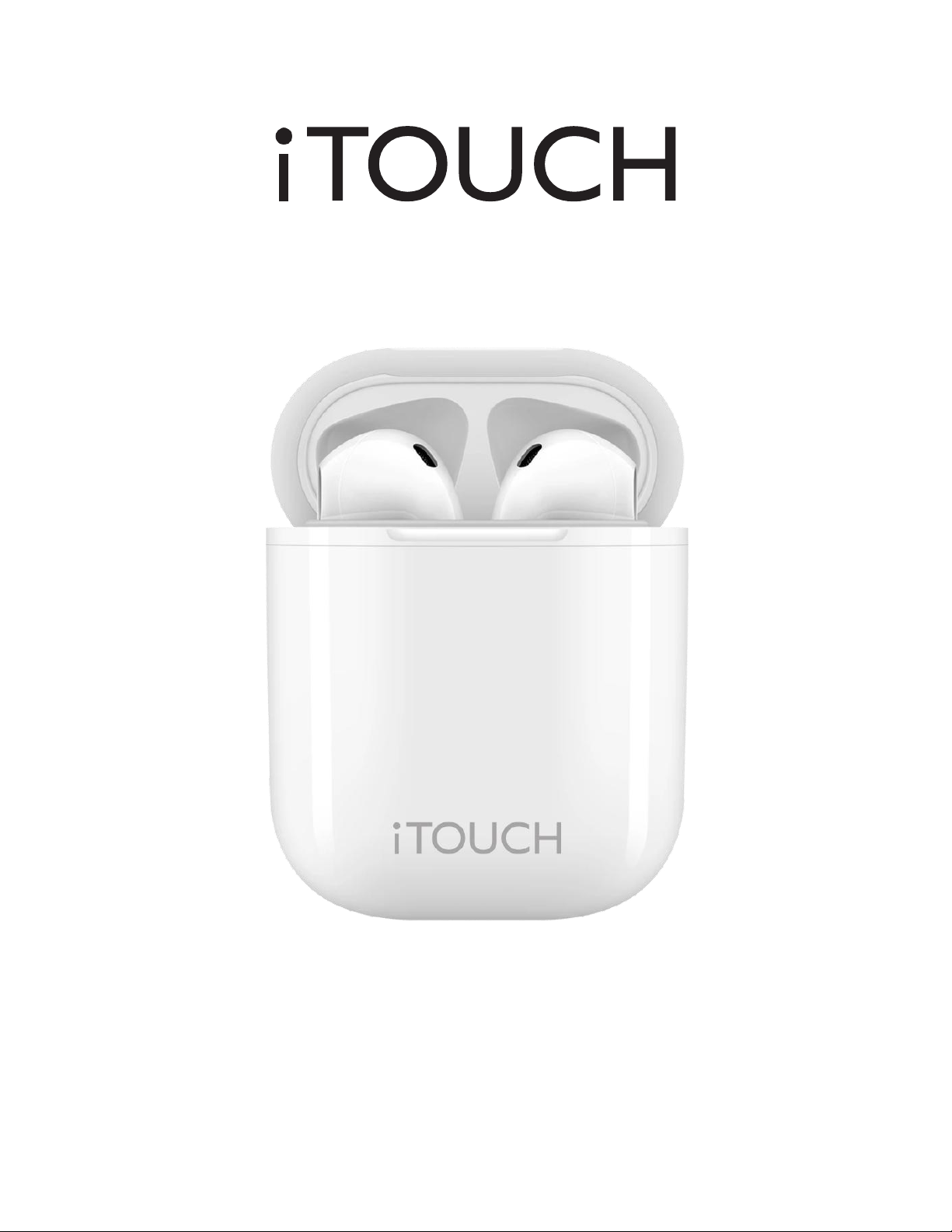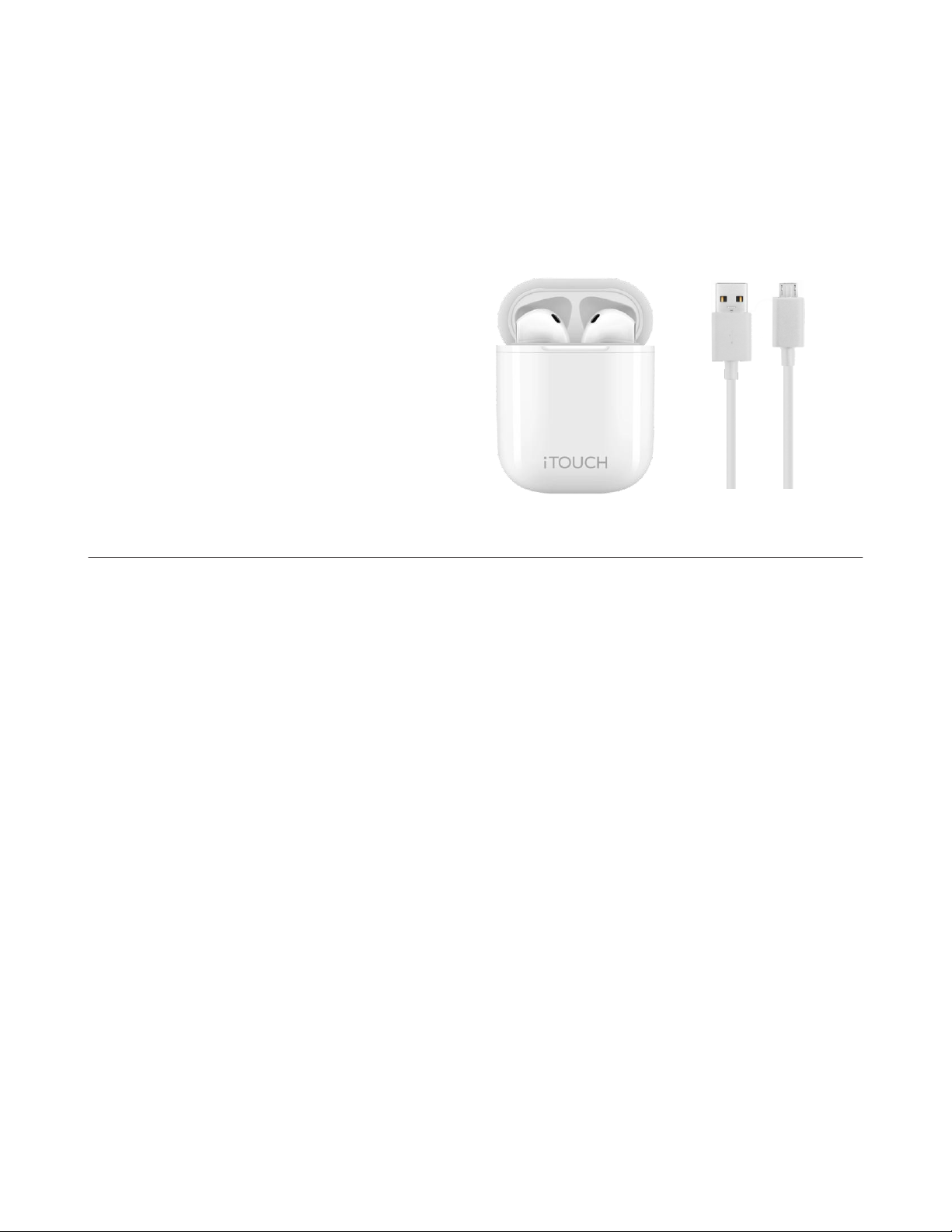Warnings
•
The buds should be stored in a dry and ventilated environment. Avoid contact with oil,
water, other moisture and dust. This can affect product performance.
•
Use water to clean the buds, any other liquid may damage the product.
•
For optimal use, it isrecommended tokeep your buds within 10 meters of your phone.
•
WhenchargingtheiTOUCHWirelessEarbuds,werecommendedusingacomputerto
chargethebuds.Usetheincluded microUSBcableforthesafestandfastest
recharge.
•
If you are having trouble pairing your buds, please do not disassemble the buds or
accessories on your own. If you do, the warranty will no longer apply. For more
information please visit us athttps://itouchwearables.com/collections/accessories/prod-
ucts/itouch-wireless-Earbuds or contact customer service at+1-888-200-6081
for personal assistance.
This equipment has been tested and found to comply with the limits for a Class B digital
device, pursuant to part 15 of the FCC Rules. These limits are designed to provide reason-
able protection against harmful interference in a residential installation. This equipment
generates, uses and can radiate radio frequency energy and, if not installed and used in
accordance with the instructions, may cause harmful interference to radio communications.
However, there is no guarantee that interference will not occur in a particular installation. If
this equipment does cause harmful interference to radio or television reception, which can
be determined by turning the equipment off and on, the user is encouraged to try to cor- rect
the interference by one or more of the following measures: • Increase the separation
between the equipment and receiver. • Connect the equipment into an outlet on a circuit
different from that to which the receiver is connected. • Consult the dealer or an experi-
enced radio/TV technician for help. Caution: Any changes or modifications to this device
not explicitly approved by manufacturer could void your authority to operate this equip-
ment. This device complies with part 15 of the FCC Rules. Operation is subject to the follow-
ing two conditions: (1) This device may not cause harmful interference, and (2) this device
must accept any interference received, including interference that may cause undesired
operation. This equipment complies with FCC RF radiation exposure limits set forth for an
uncontrolled environment. This device and its antenna must not be located or operated in
conjunction with any other antenna or transmitter. * Included Micro USB cable for battery
recharging and file transfer ** Not suitable for showering, bathing, or swimming. Do not sub-
merge.
This equipment complies with FCC RF radiation exposure limits set forth for an uncontrolled
environment. This device and its antenna must not be located or operated in conjunction
with any other antenna or transmitter.