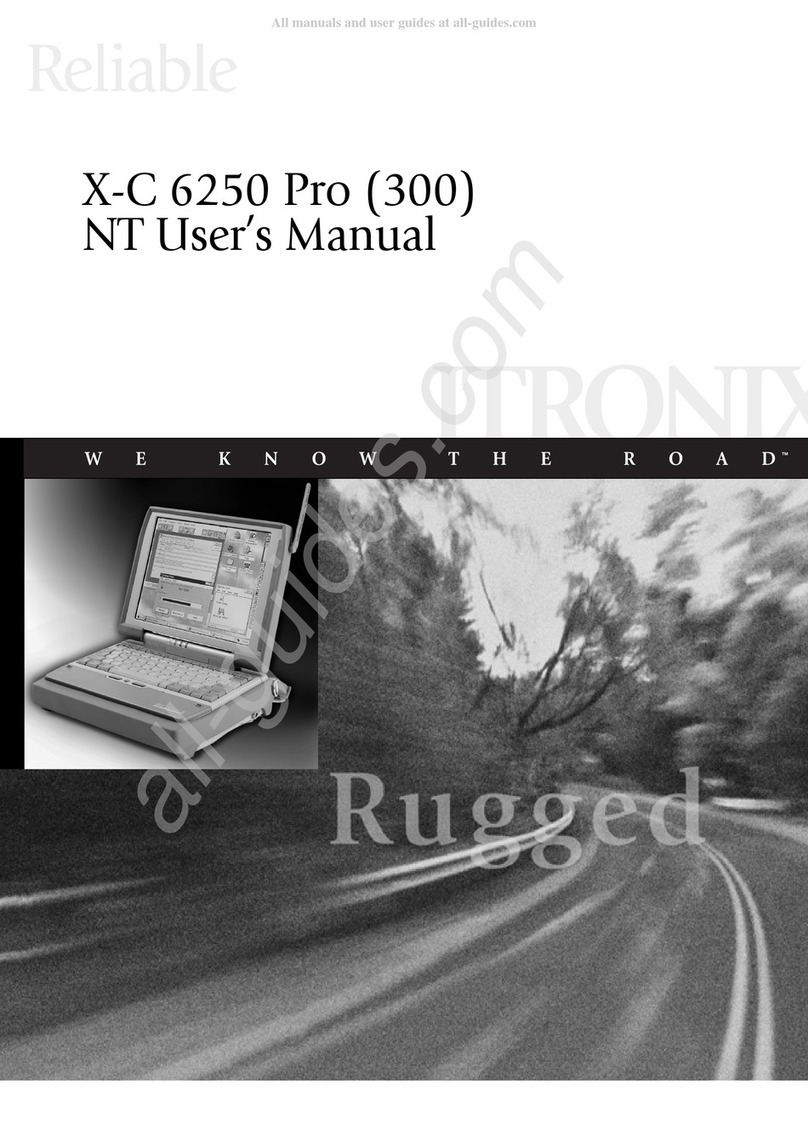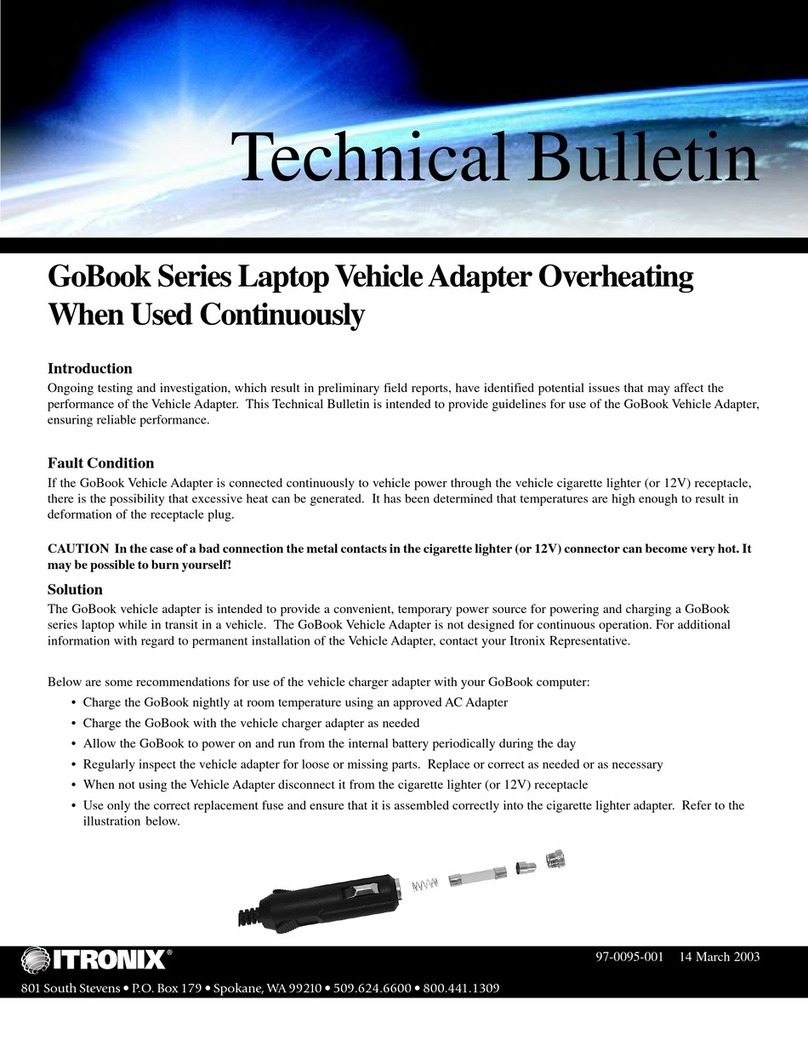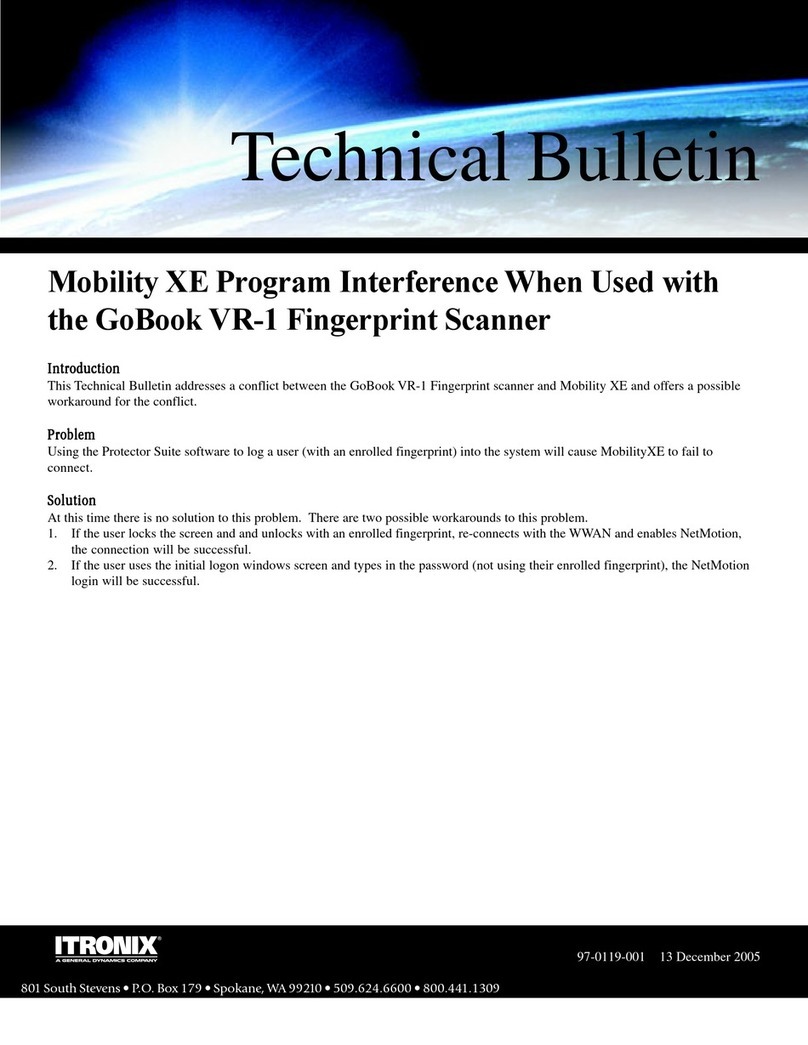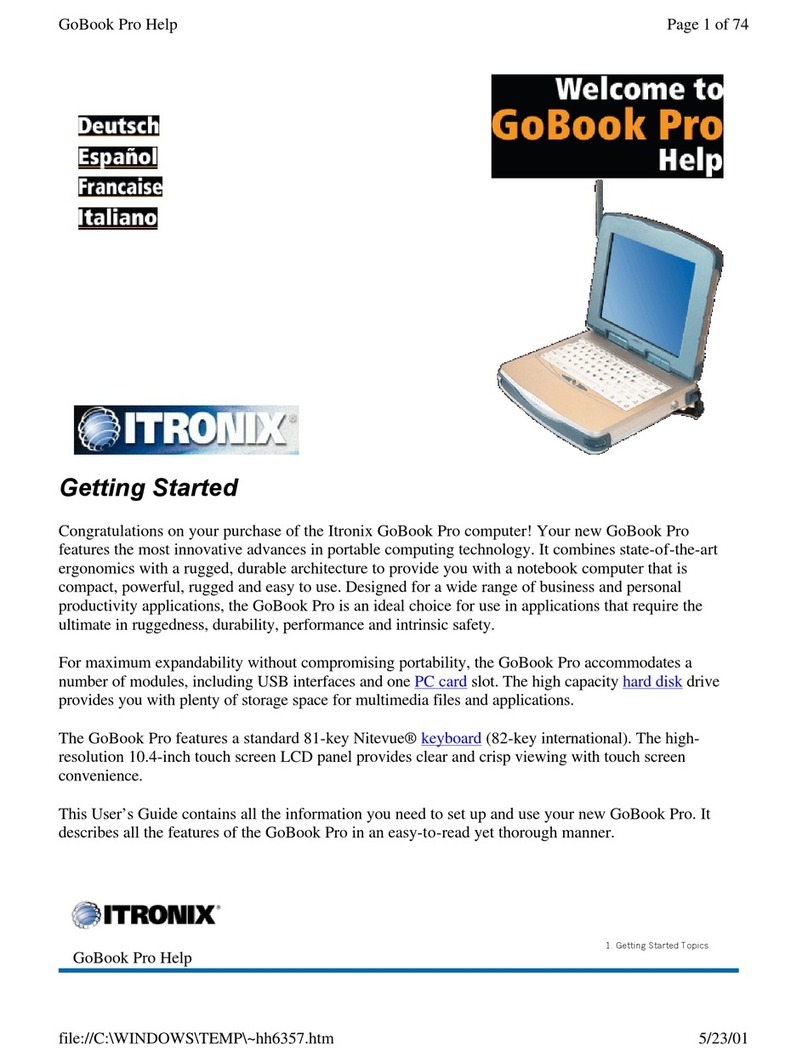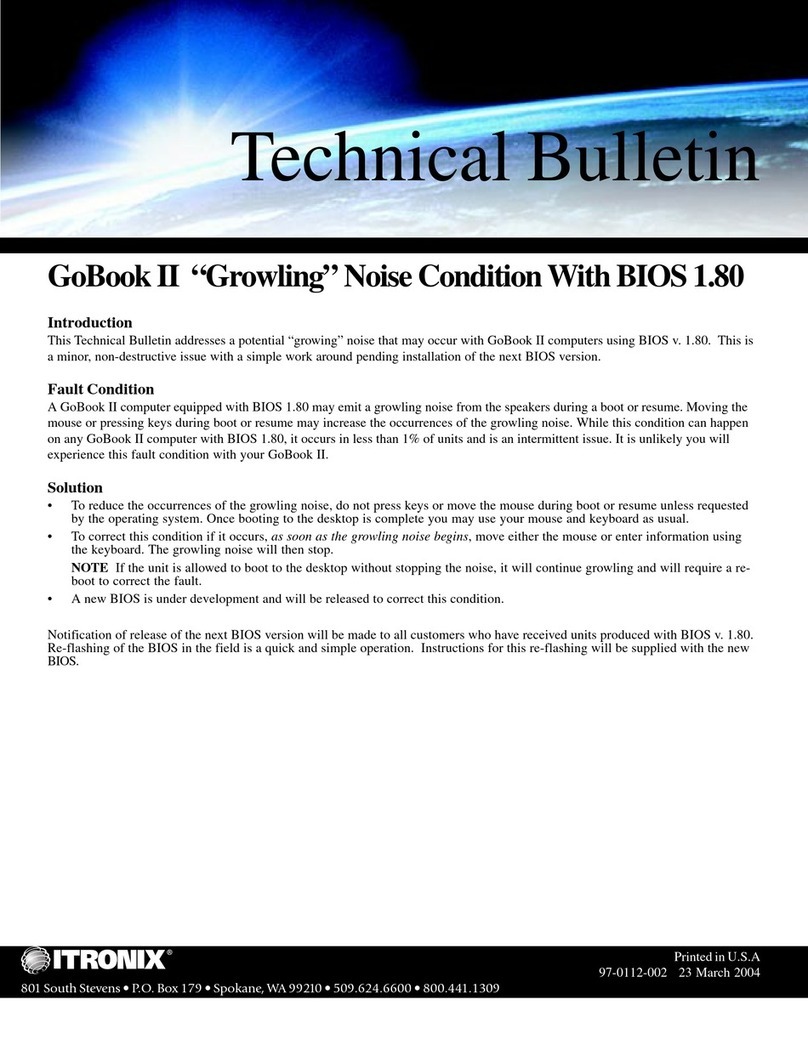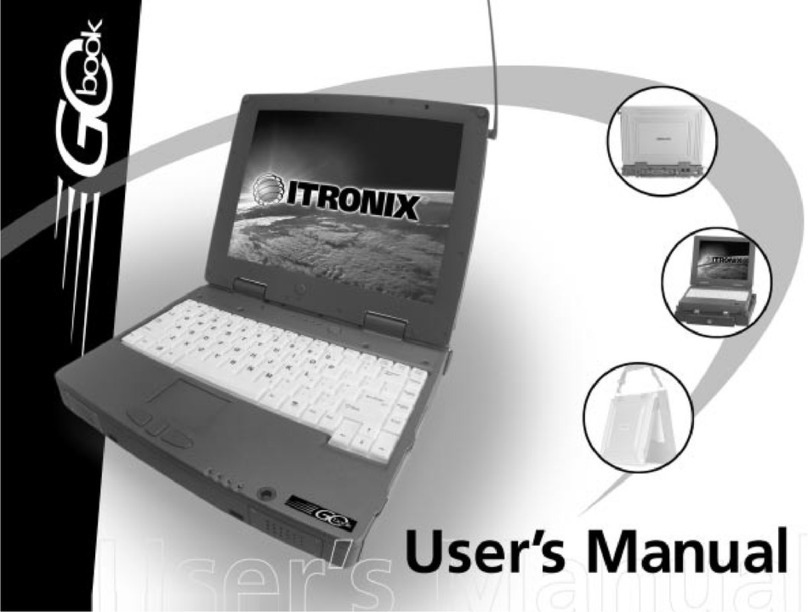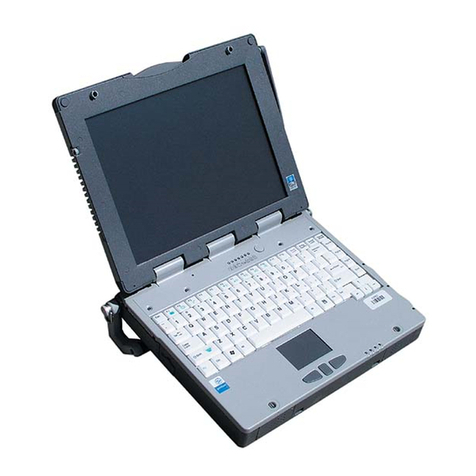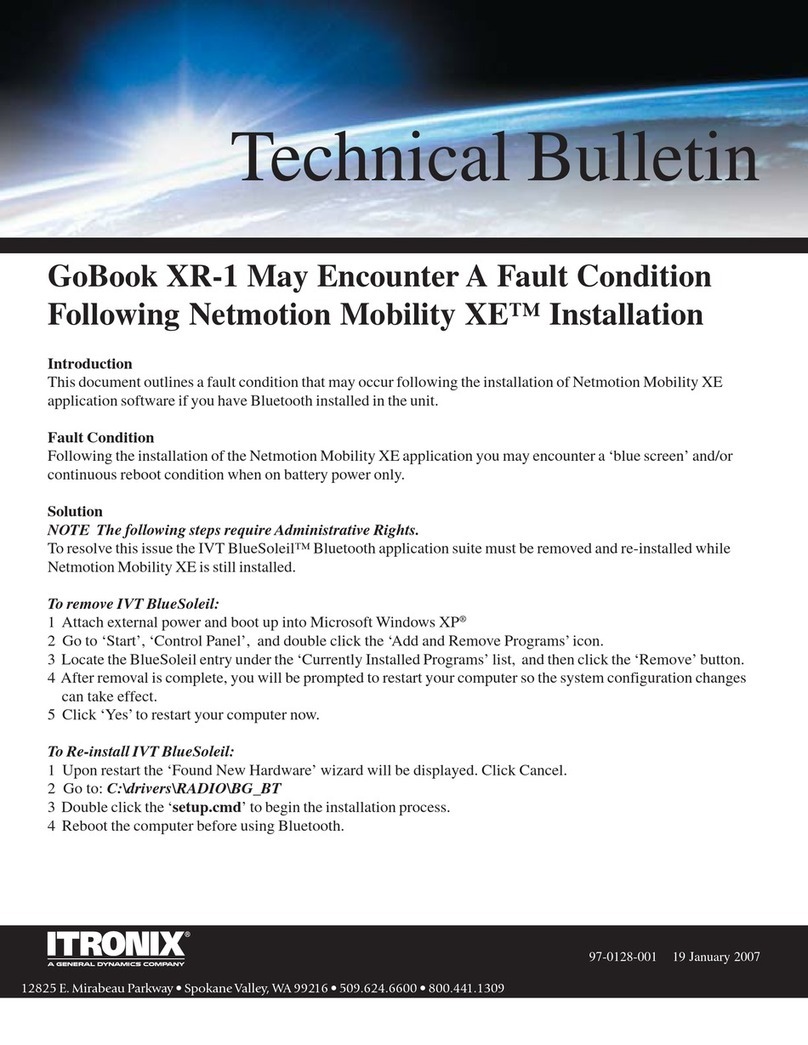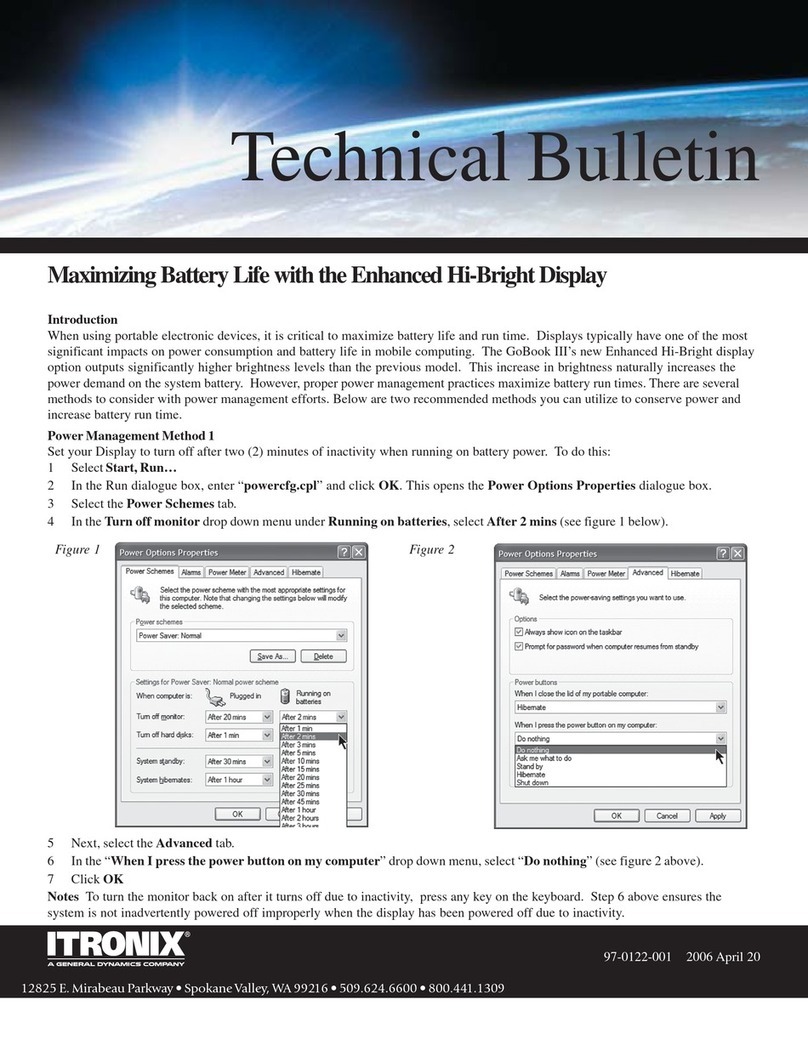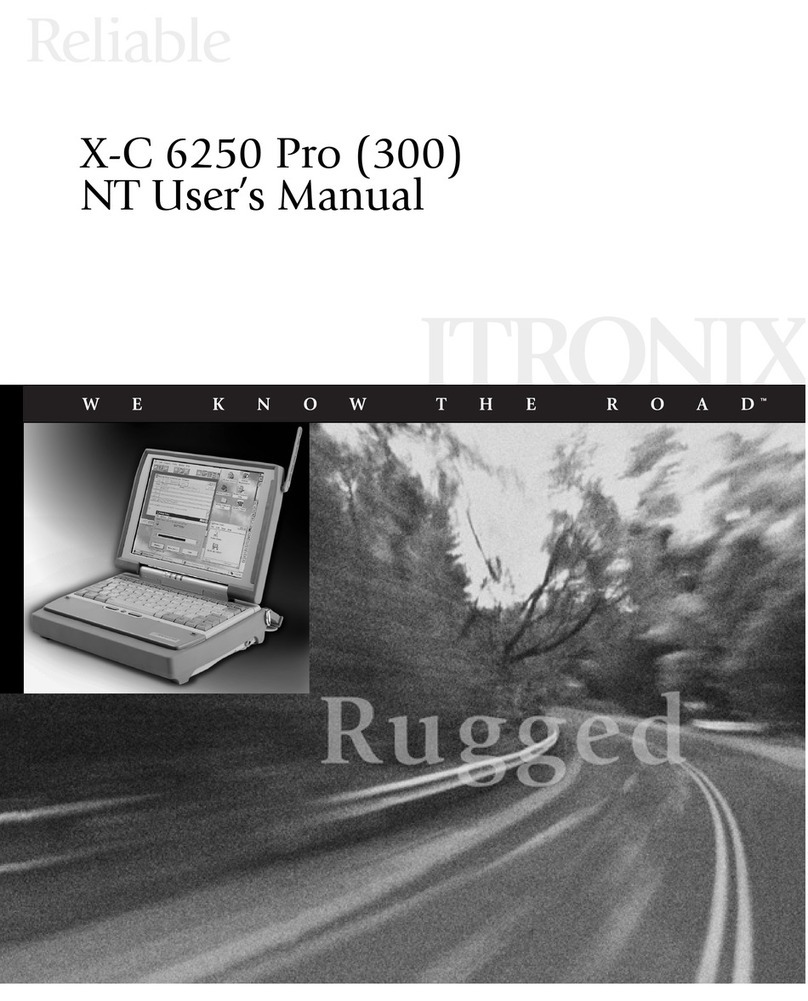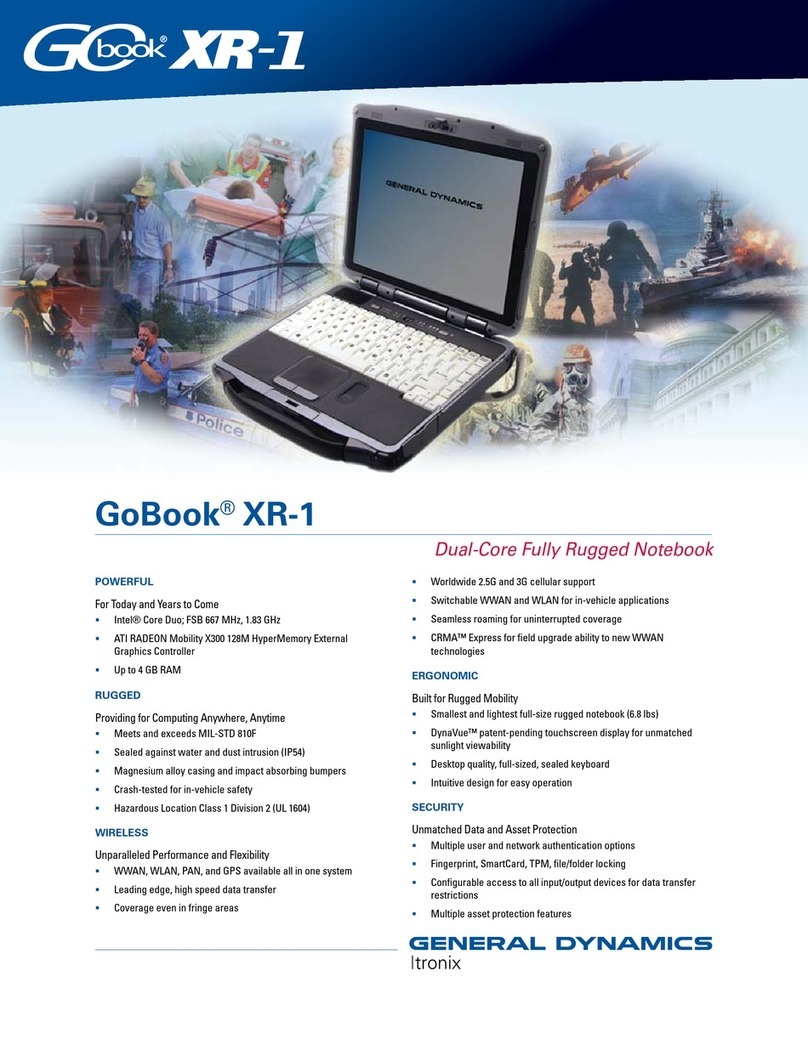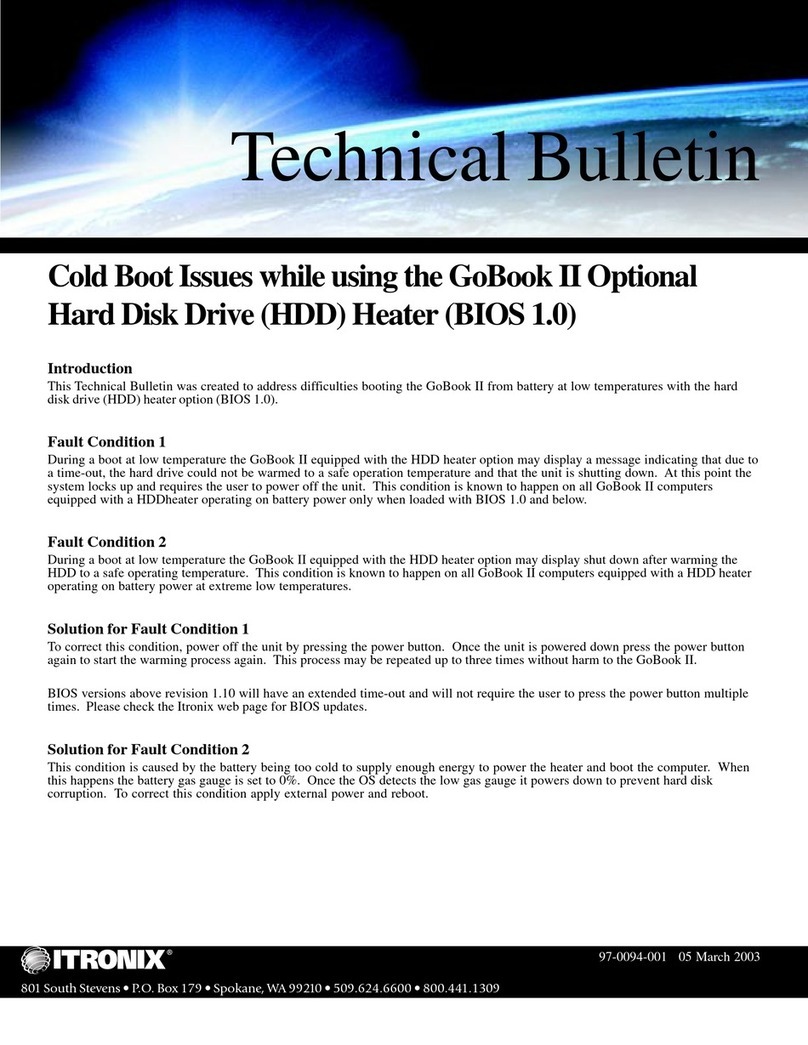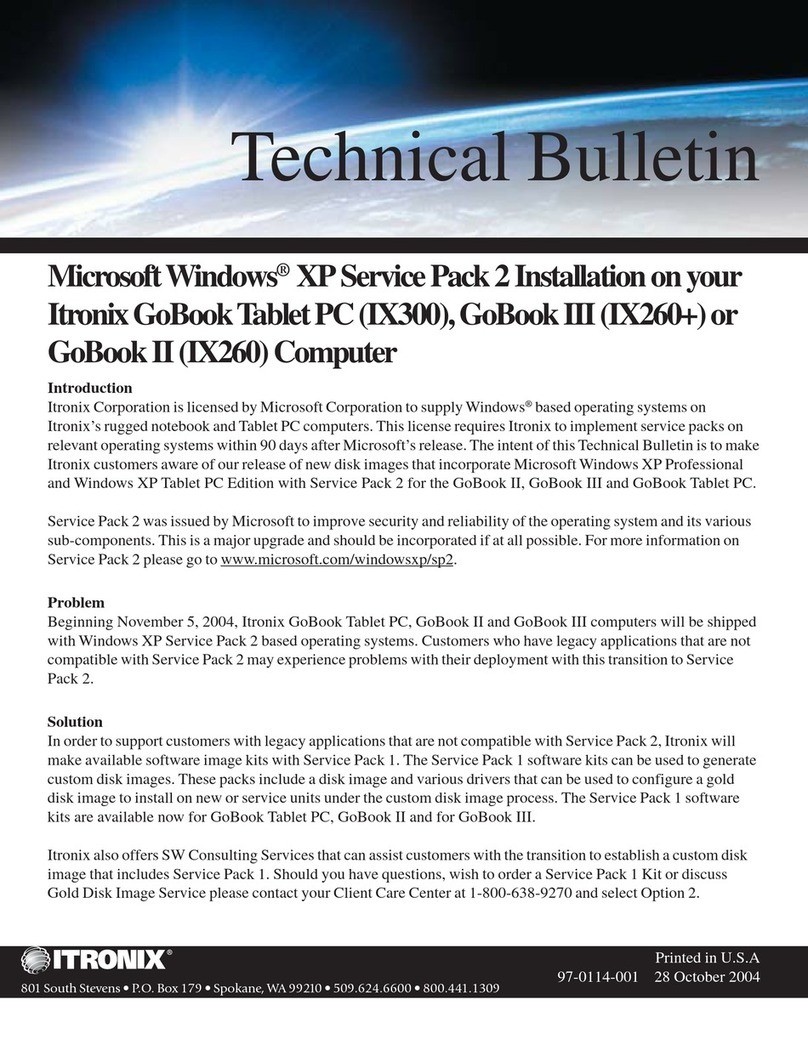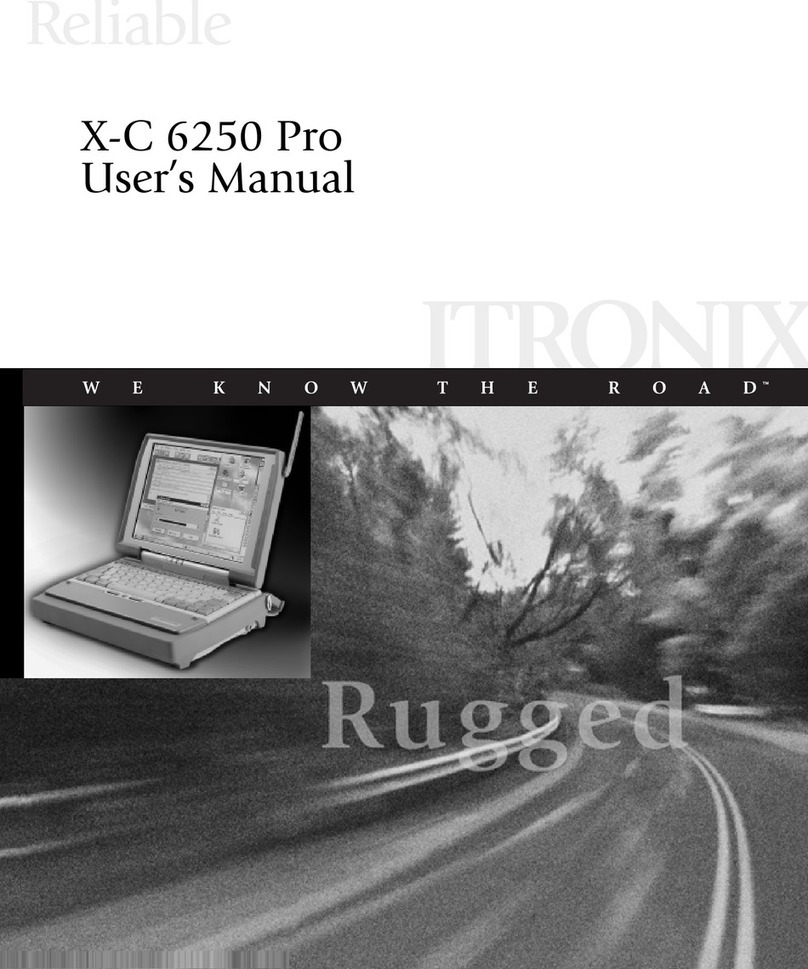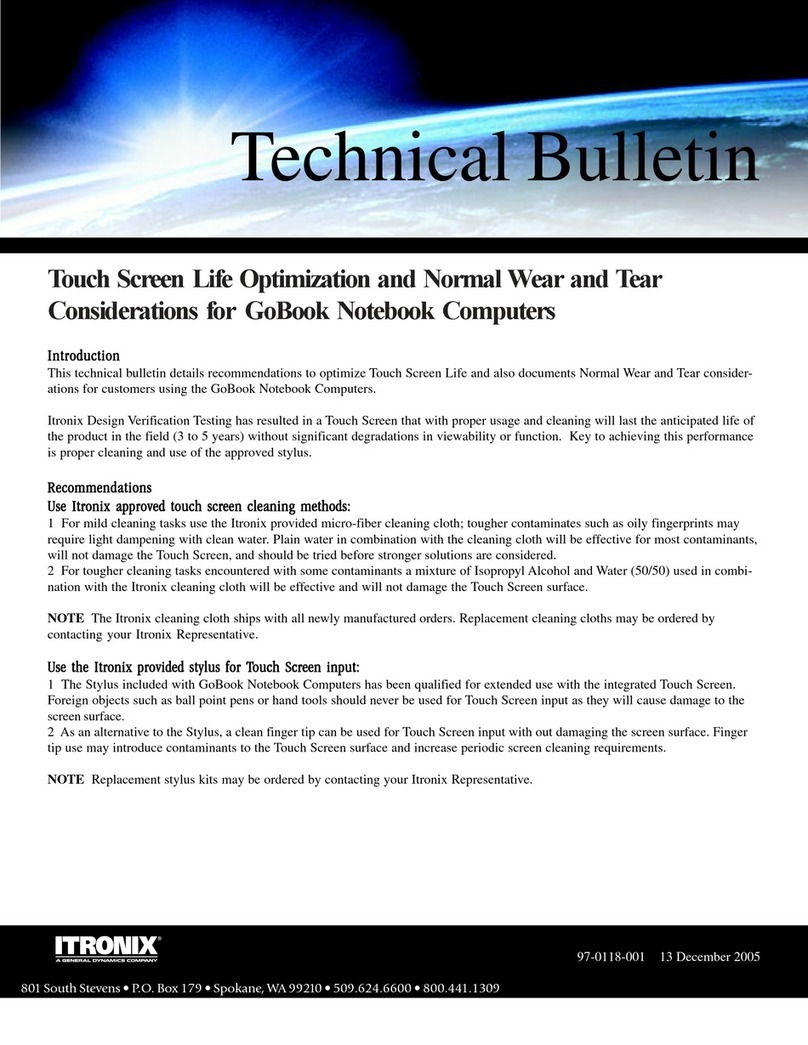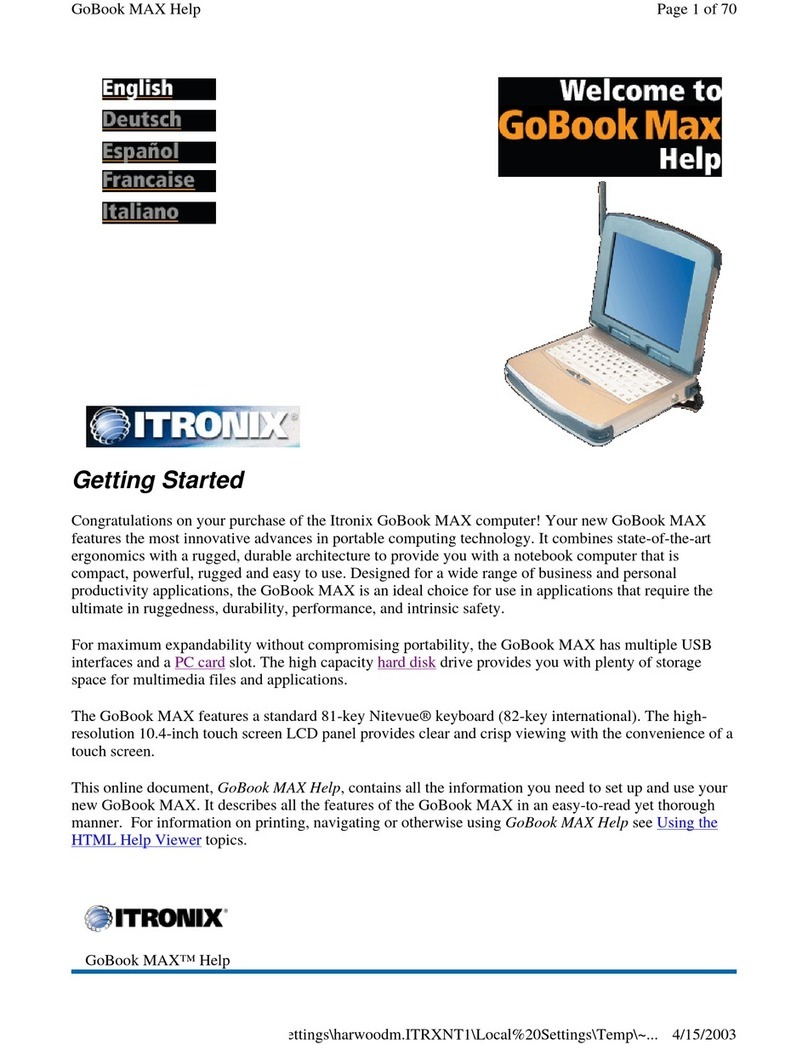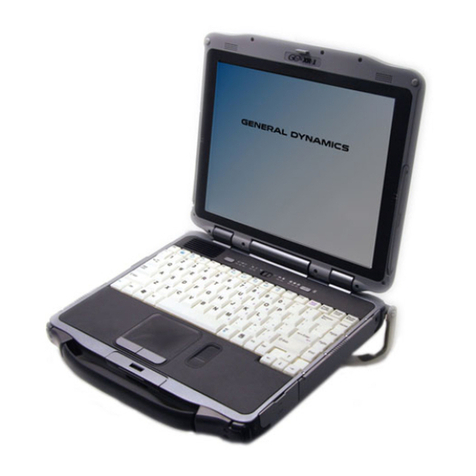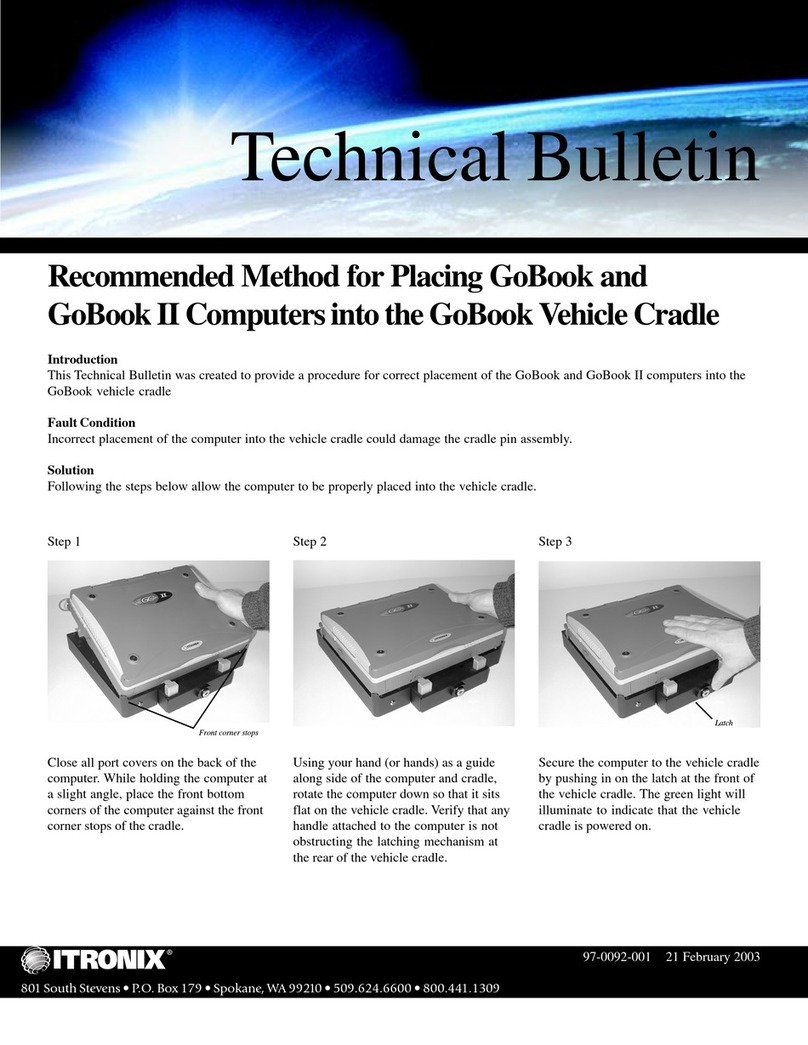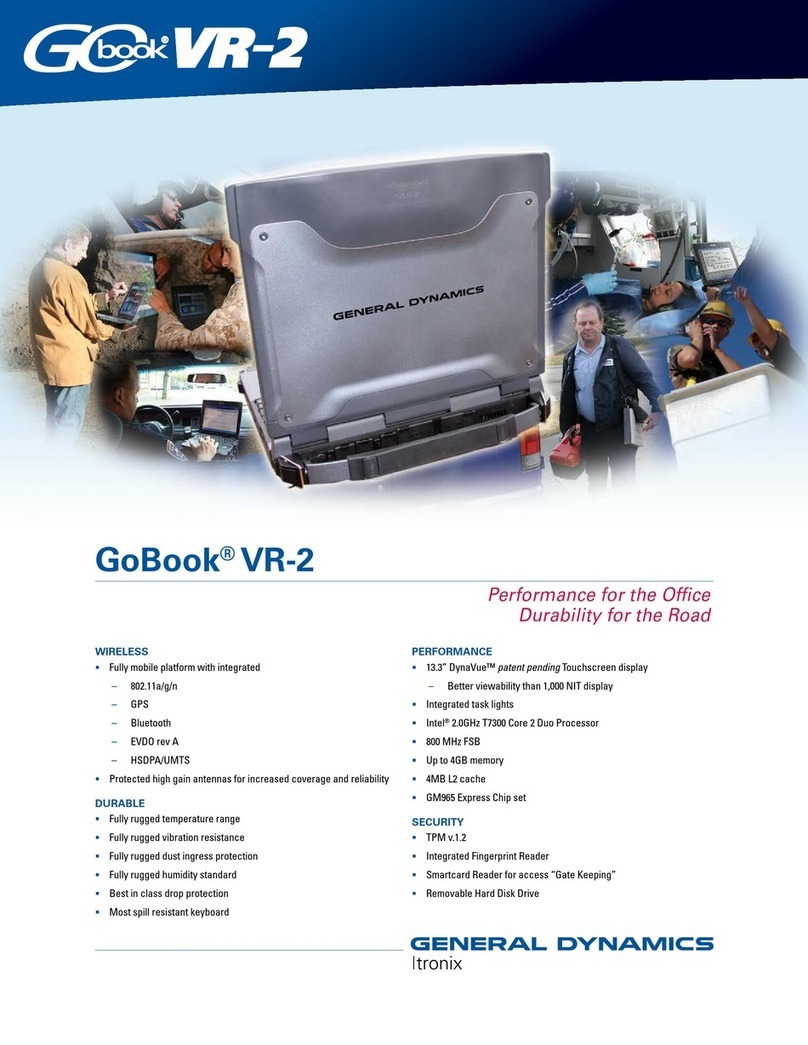Durability Features:
Meets or exceeds MIL-STD 810F
Water/Dust tight (IP54/IEC 60529)
Die-cast magnesium chassis
Sealed I/O ports
Optional compliance UL1604 Class
1, Division 2, Group A, B, C and D for
hazardous locations
SAE J1455 vehicle crash tested (when used
with a General Dynamics Itronix certified
vehicle dock)
CPU:
Intel®Core Solo ULV
1.2 GHz Processor speed
FSB 533 MHz
2MB L2 Cache
Memory:
512 MB or 1GB DDR II DRAM
Video Graphics:
Up to 128MB dynamically allocated
graphics memory
Display:
5.6” WSVGA outdoor viewable DynaVue™
patent-pending display (1024 x 600)
DynaVue™ exceeds the minimum contrast
ratio as required for bright sunlight per
DOD-STD-3009
Integrated touchscreen
2048 x 1536 through external VGA port
through Mini-Office Dock
Fully-Rugged, Multi-Wireless, Pocket Notebook...
with a Big Ultra-Mobile Attitude!!
Designed for anywhere, anytime mission-critical computing, the
innovative GoBook® MR-1 notebook is as powerful and rugged as it
is ergonomic and portable, sporting the lightest and smallest footprint
of any fully-rugged, ultra-mobile notebook.The GoBook® MR-1 has
an Intel® Core Solo 1.2 GHz processor to give it the power to leverage
multi-threaded applications and boost overall speed and performance.
The GoBook® MR-1 also features unparalleled outdoor viewability
with the new patent-pending DynaVue™technology.
The GoBook® MR-1 is engineered to include modular, innovative
expansion module architecture. The optional expansion modules
allow the GoBook MR-1 to integrate additional functionality into
the existing base unit, providing expanded flexibility through added
modular I/O options.
The GoBook® MR-1 offers an incredible array of industry leading
wireless capabilities, and can simultaneously deploy four integrated
radios – including GPS - for the ultimate in wireless coverage.
Designed with data security in mind, the GoBook® MR-1 incorporates
a sought after assortment of secure computing features, including a
TPM v1.2 (on optional expansion modules), and an optional integrated
fingerprint scanner.
GoBook MR-1 Product Specifications
Storage:
Choice of 40 GB or optional 80 GB (with an
optional expansion module) shock mounted
1.8 in. ruggedized PATA HDD
HDD heater (standard)
32 GB or 64 GB Solid State HDD (optional)
Integrated Wireless
Communications:
Up to 3 RF modems and a GPS receiver can
be integrated at one time
Engineered for minimum radio desense to
get maximum wireless coverage
Superior wireless power management
MobilityXE™ software for secure wireless
access and seamless roaming between
your wireless or wired WAN and LAN
coverage areas
Wireless LAN (Options):
Intel®PRO/Wireless 3945ABG 802.11 a/b/g
network connections
2.4, 5.0 GHz dual-band diversity antennas
Authentication: WPA and WPA2, 802.1X
(EAP-TLS, TTLS, MD5, PEAP, LEAP, EAP-
FAST), EAP-SIM
Encryption: 64-bit and 128-bit WEP, AES-
CCMP, CKIP, TKIP
Wireless WAN (Options):
1xRTT/EVDO or EDGE/UMTS/HSDPA
Mini-card WWAN radio modules
Integrated 800 - 2500 MHz Multi-Wideband
antennas
Bluetooth®(Options):
Bluetooth v 2
Class II
Integrated antenna
GPS (Options):
Fully integrated GPS
High performance quadrifilar helix antenna
Keyboad & Input:
Ergonomic 76-key sealed keyboard
Backlit keyboard
Localized versions available
Audio:
Internal microphone and (1) speaker with
Intel®High Definition Audio
Optional Expansion Modules:
Legacy Port Slice:
1 USB 2.0 port
1 RS 232 port
TPM v 1.2
PC Card Slice:
PC Card slot
1 RS 232 port
1 1394a port
TPM v 1.2
I/OInterface:
2.5 stereo SmartPhone headset audio jack
USB 2.0
Power Supply:
4000 mAH (29Wh) Lithium-Polymer main
battery
Optional 8000 mAH (59Wh) Lithium-Ion
‘extended’ battery pack
Battery life of 3 hours with main battery,
6 hours with ‘extended’ battery pack
GoBook Power Saver for user selectable
power management optimization
Operating System Software:
Microsoft®Windows®XP / Vista capable
Enhanced Security & Protection:
Password security: Pre-boot, Supervisor,
User
Trusted Platform Module security chip (TPM
v1.2) - on optional expansion modules
Fingerprint scanner (optional)
Stealth mode: To boot-up without sound/
light emissions
Dimensions & Weight:
1.56” (H) x 6.0” (W) x 4.33” (D) (39.75mm (H)
x 152.50mm (W) x 109.9mm (D))
2.0 lbs (.91 kg)
Accessories:
Vehicle Dock with or w/o RF Connector
Office Dock
AC Adapter & Cord (45W)
Vehicle Adapter - 11V - 28V (36W)
External battery charger
RF contacts for external vehicle-mounted
antennas
Warranty:
3 year warranty
North America Head Office:
12825 E. Mirabeau Parkway • Spokane Valley
, WA 99216 • T
el: +1-800-441-1309, +1-509-624-6600 • Fax: +1-509-626-4203 • Email:
[email protected] • www.gd-itronix.com
EMEA Head Office: Earlplace Business Park, Fletchamstead Highway, Coventry, CV4 9UR UK • Tel: +44(0) 24 7671 4800 • Fax: +44(0) 24 7671 5677 • Email: sales@gd-itronix.eu • www.gd-itronix.eu
German
y:
Tel: +49 211 5 23 91 459 • Fax: +49 211 5 23 91 200 • Email: [email protected] • www.gd-itronix.eu France: Parc d’Affaires Silic, 74 Rue d’Arcueil, BP 10405, 94573 RUNGIS Cedex, France • Tel: +33(0) 1 46 87 80 09 • Fax: +33(0) 1 45 60 55 95 • Email: sales@gd-itronix.eu • www.gd-itronix.eu
Canada:
2783 Thamesgate Dr., Mississauga, Ontario, L4T 1G5, Canada • Tel: +1-800-571-5434 • +1-905-672-7007 • Fax: 1-905-672-3999 • Email: [email protected] • www.gd-itronix.comAsia:
5th Floor-2, No. 80, Chung-Hsiao East Road Sec. 2, Taipei 100, Taiwan • Tel: +866 2 2393 0660 • Fax: +886 2 2395 5256 • Email: [email protected]© 2008 General Dynamics. All rights reserved. General Dynamics Itronix Corporation reserves the right to make changes in its products and specifications at anytime and without notice. All trademarks indicated as such herein are trademarks of General Dynamics
Itronix. All other product and service names are the property of their respective owners. ® Reg. U.S. Pat. and Tm. Off. V.4 01/08 4T