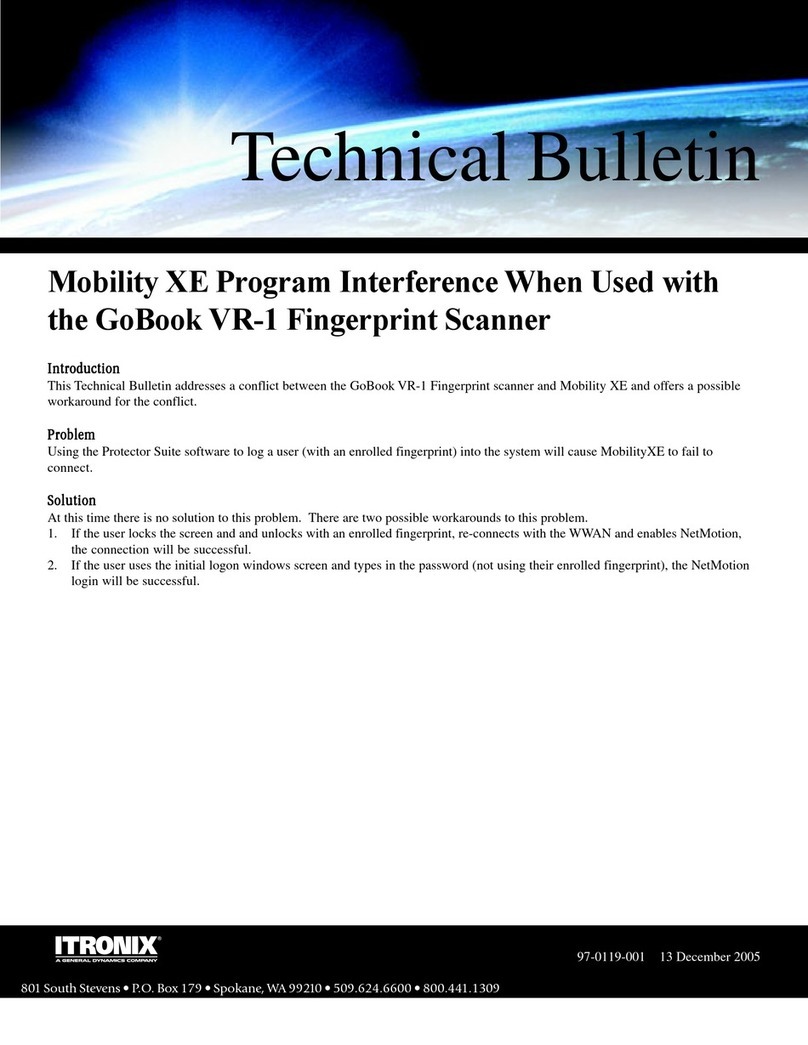Itronix GoBook Pro User manual
Other Itronix Laptop manuals
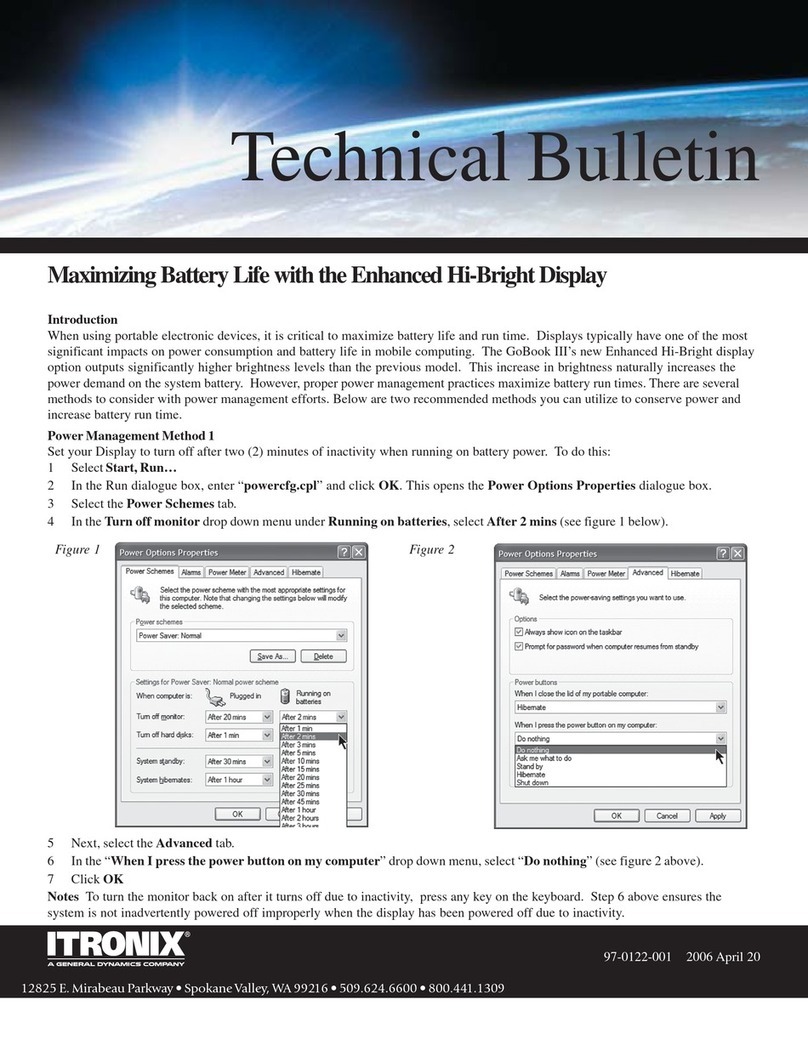
Itronix
Itronix GoBook III Dimensions
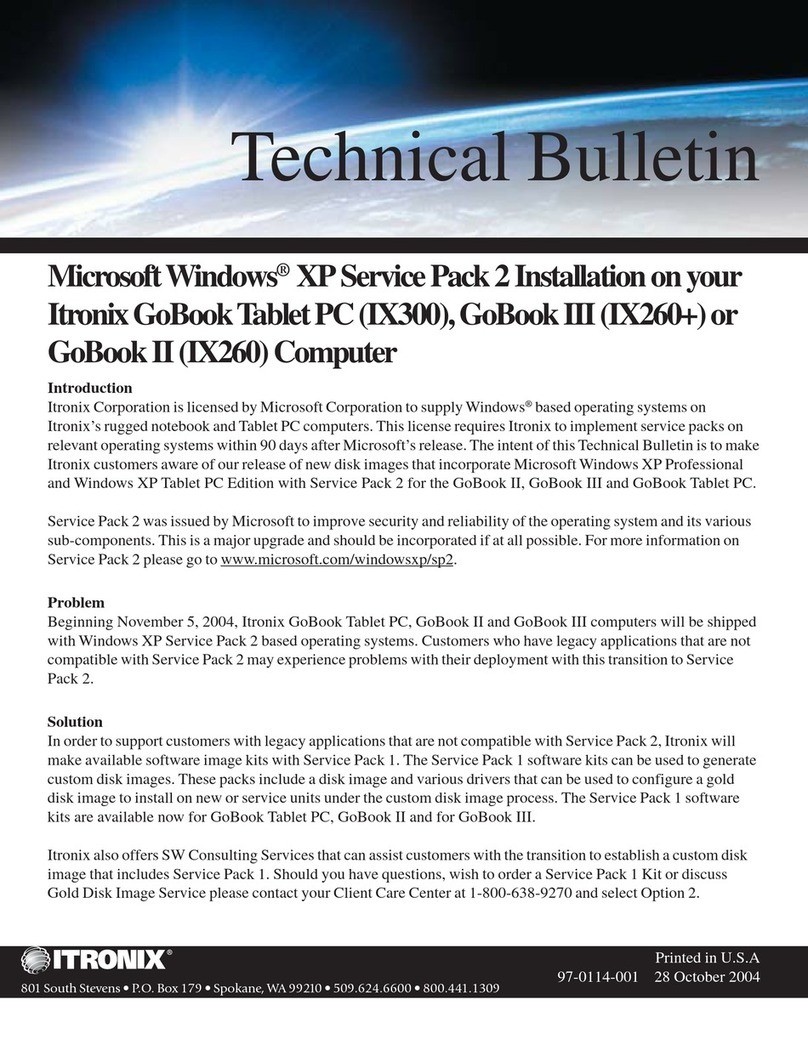
Itronix
Itronix Duo-Touch Firmware update
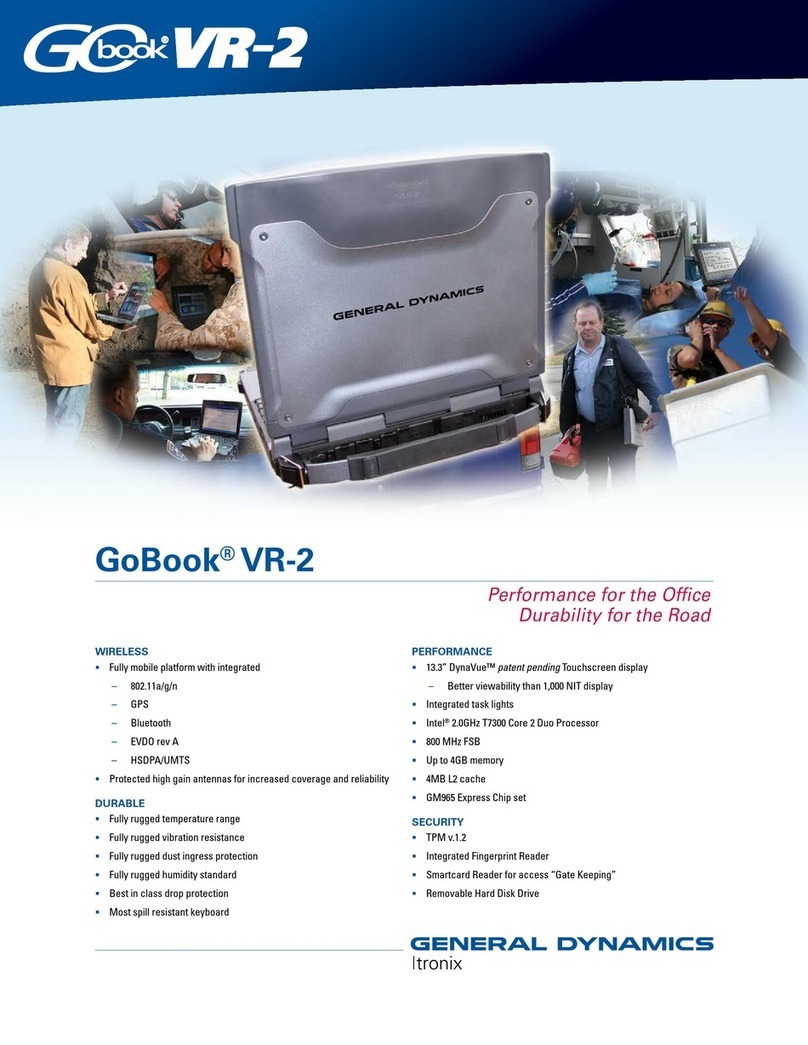
Itronix
Itronix GoBook VR-2 User manual
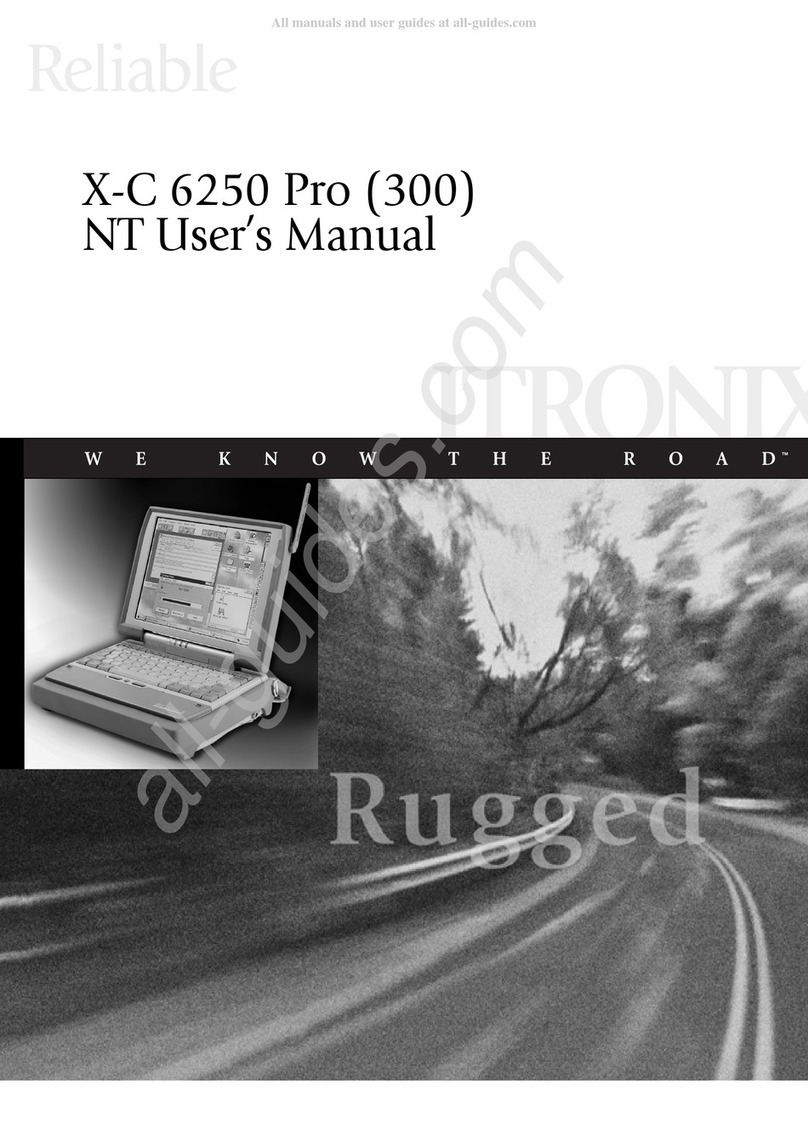
Itronix
Itronix X-C 6250 Pro 300 NT User manual
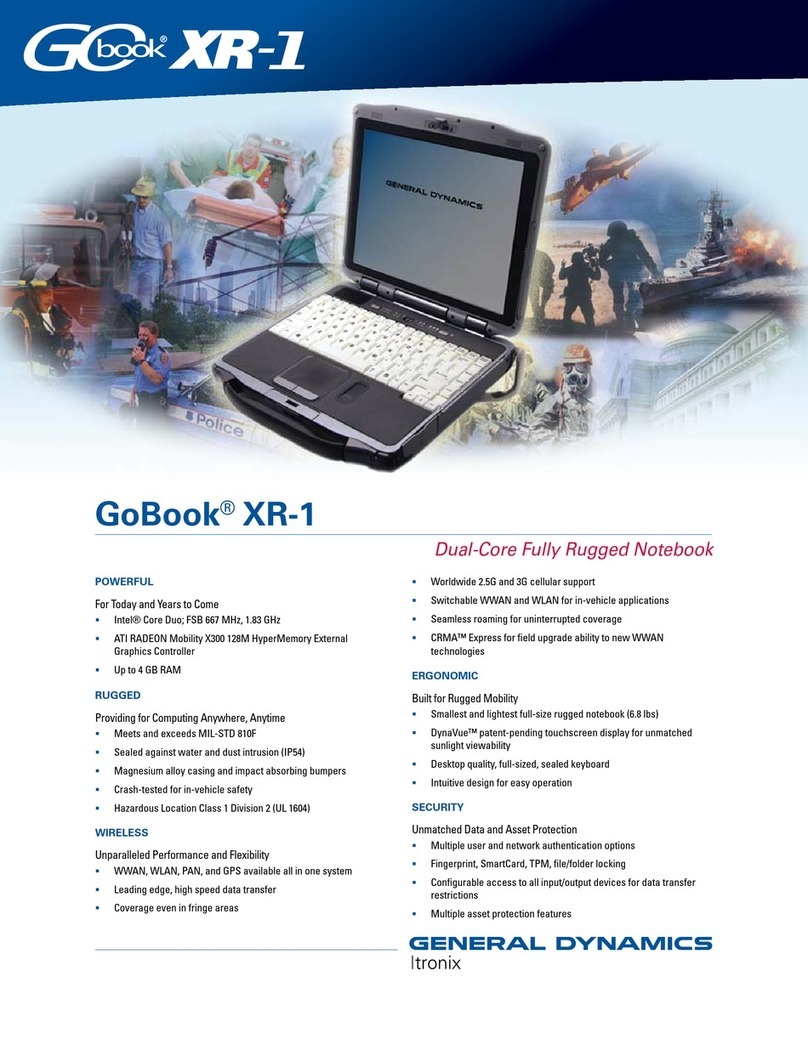
Itronix
Itronix GoBook XR-1 User manual
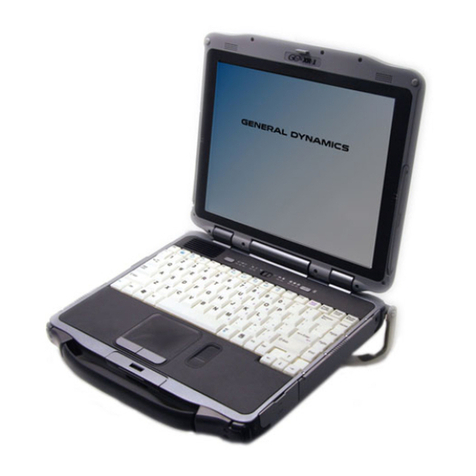
Itronix
Itronix GoBook VR-2 User manual
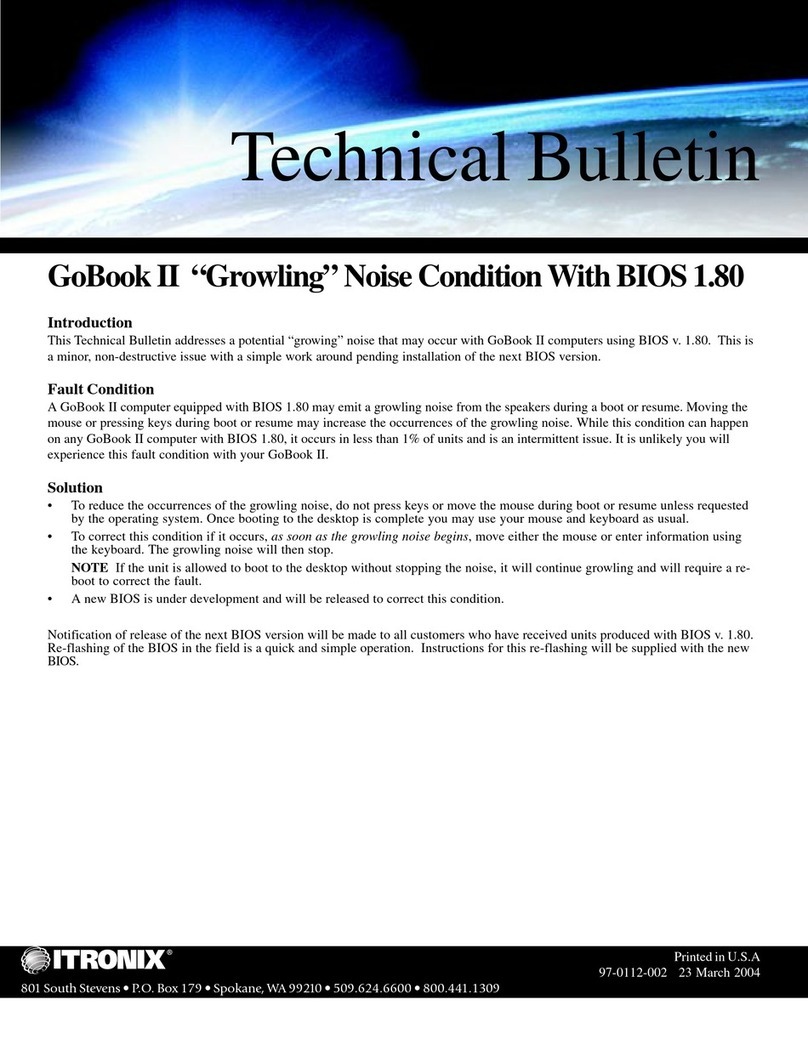
Itronix
Itronix GoBook II Technical manual

Itronix
Itronix GoBook VR-1 User manual
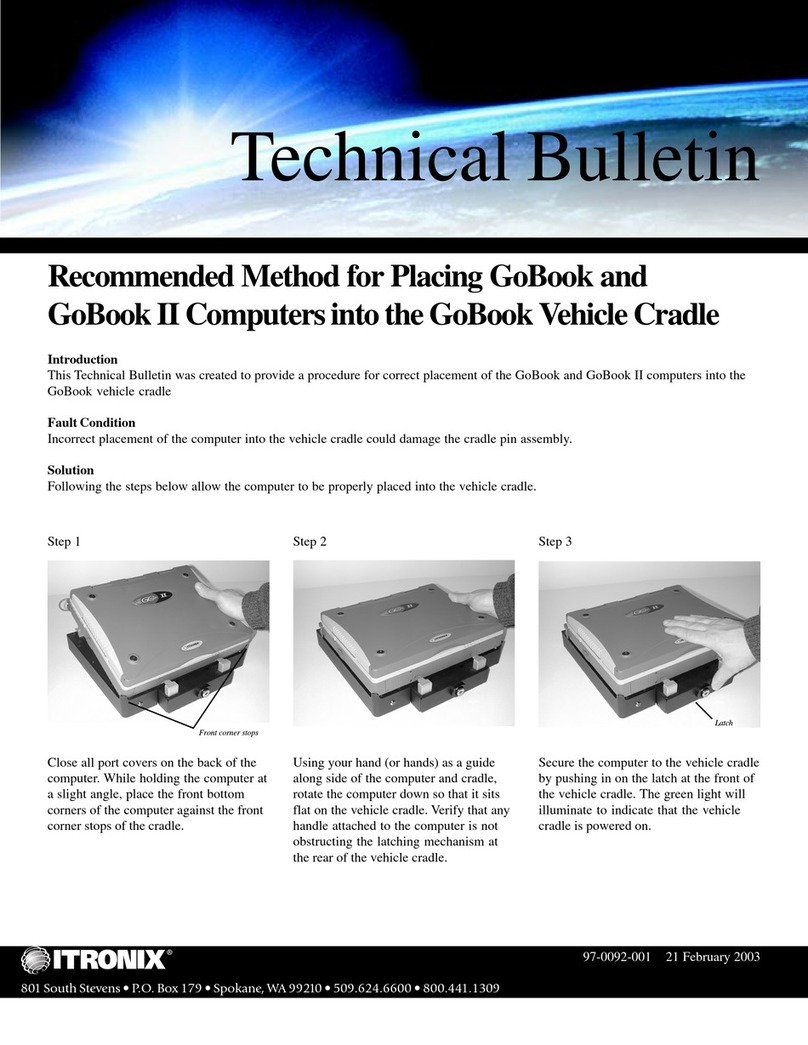
Itronix
Itronix Duo-Touch Dimensions
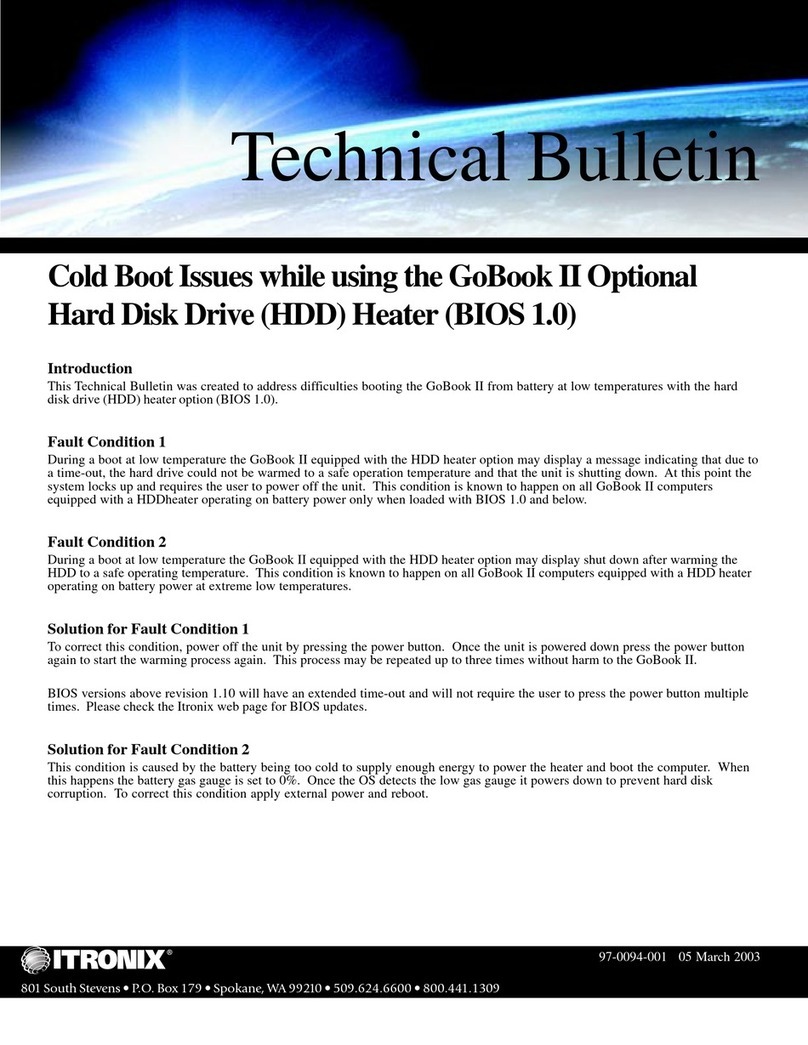
Itronix
Itronix GoBook II Dimensions
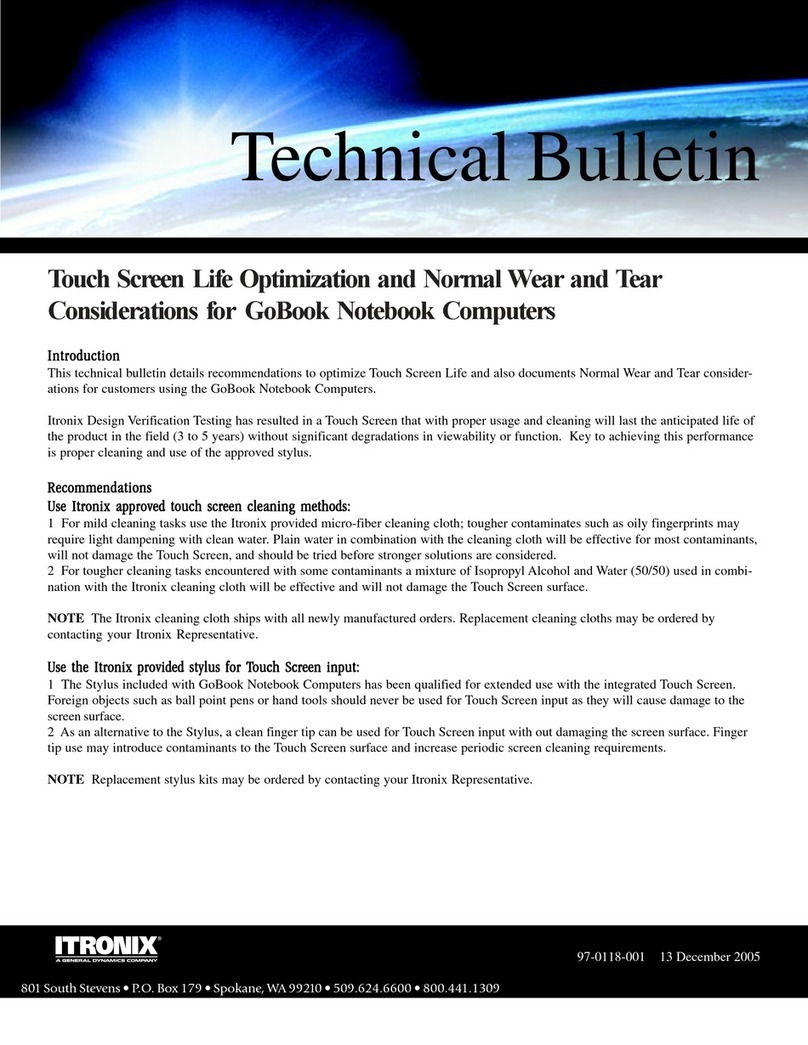
Itronix
Itronix GoBook II Dimensions

Itronix
Itronix X-C 6250 Pro User manual
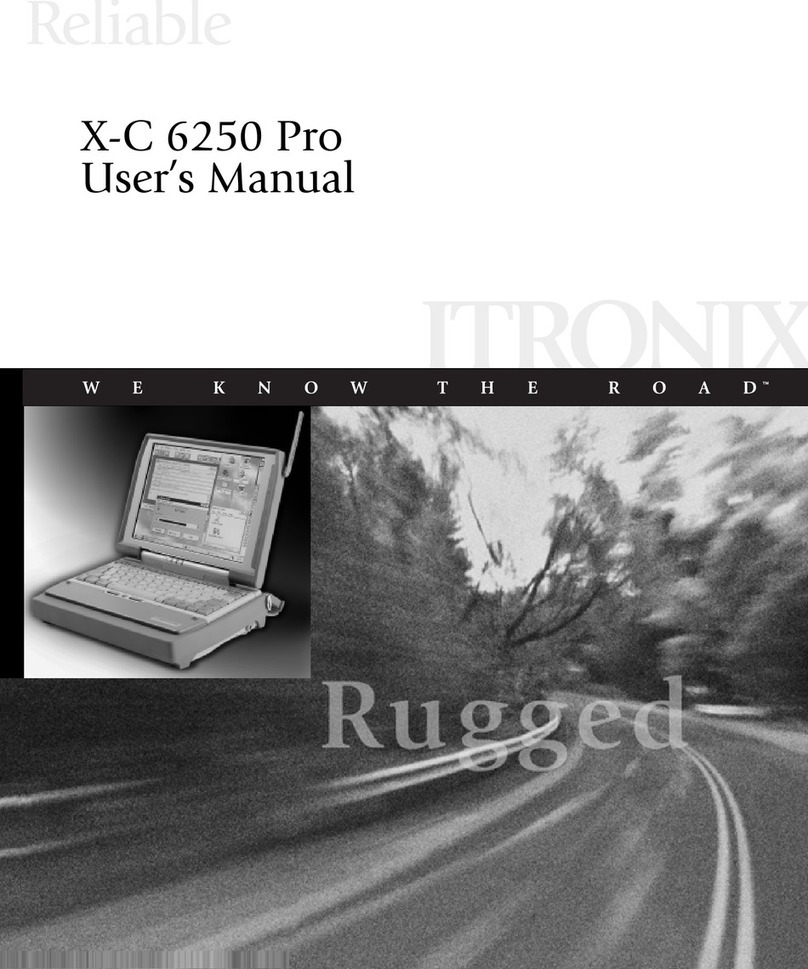
Itronix
Itronix X-C 6250 Pro User manual
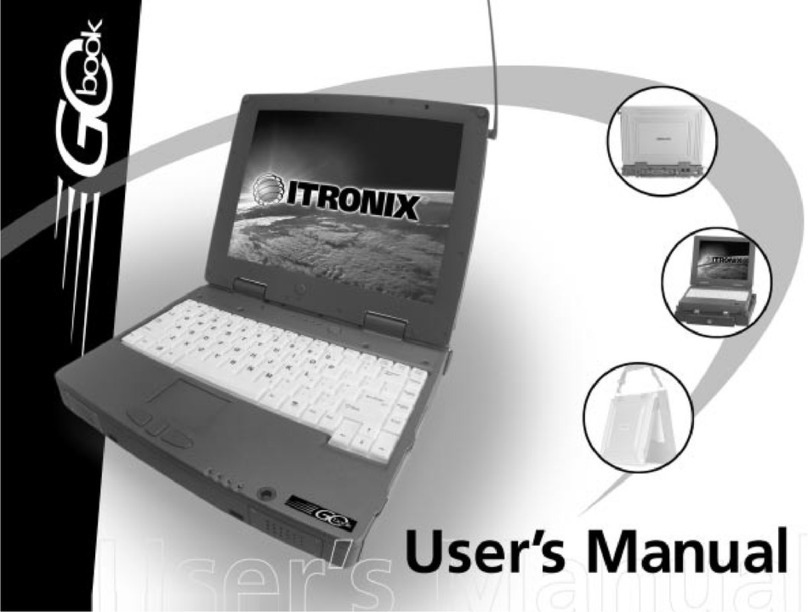
Itronix
Itronix GoBook (IX250) User manual
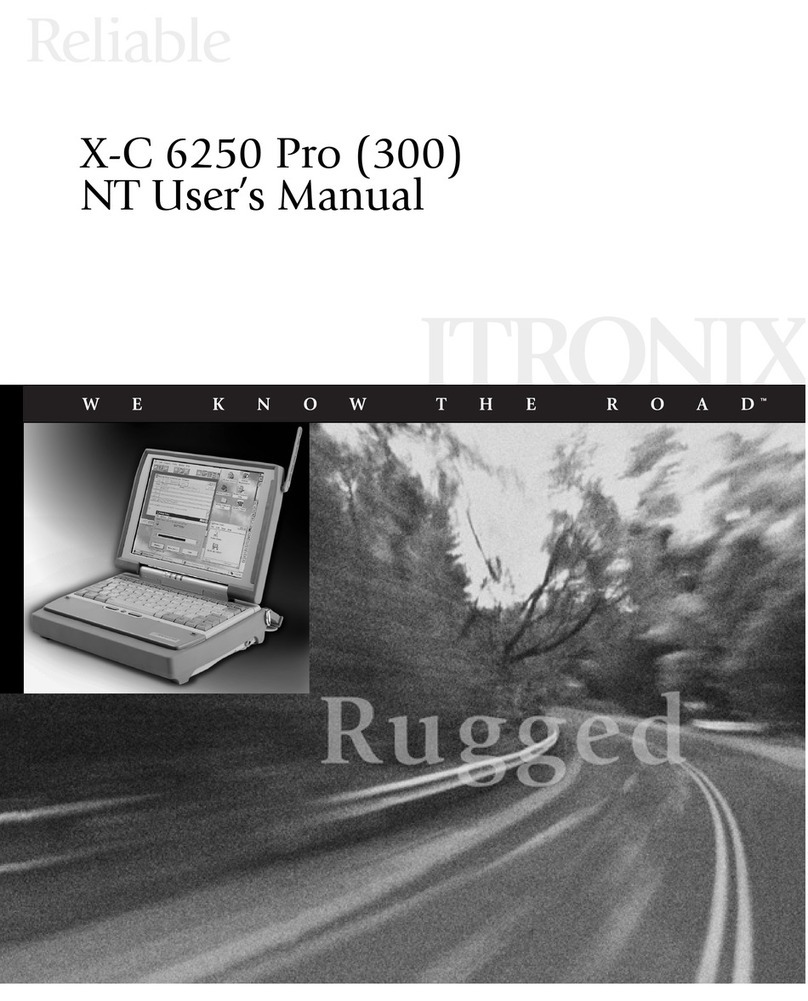
Itronix
Itronix X-C 6250 Pro 300 NT User manual
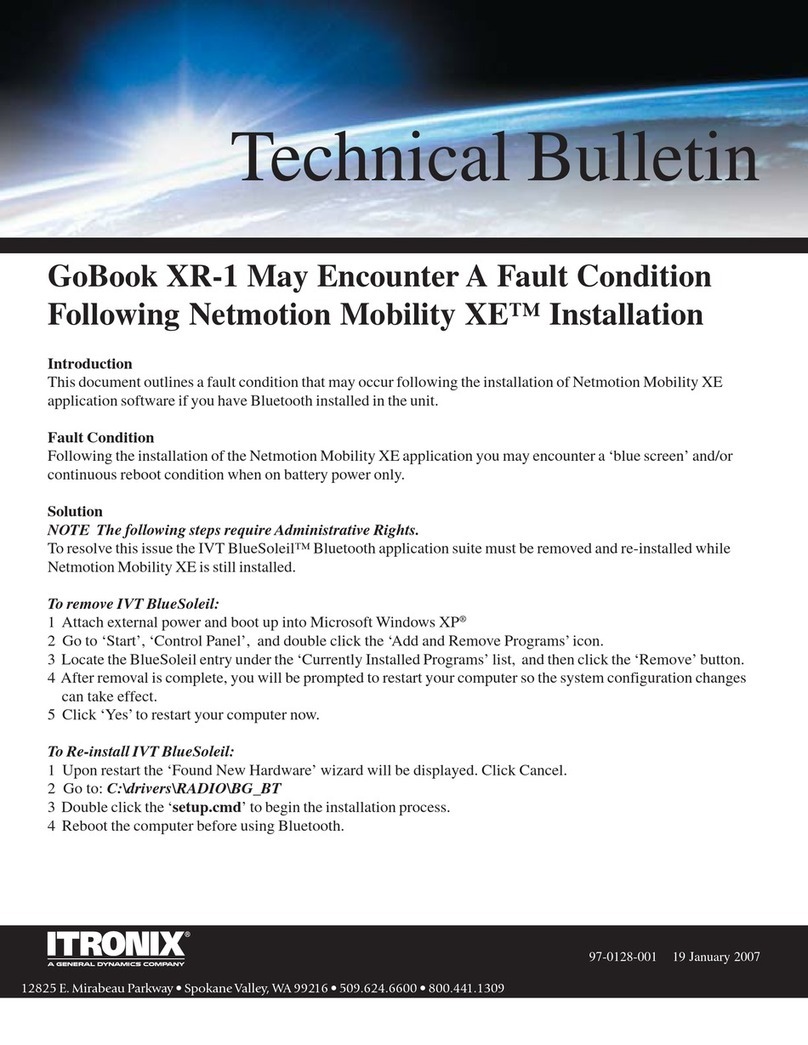
Itronix
Itronix GoBook XR-1 Dimensions
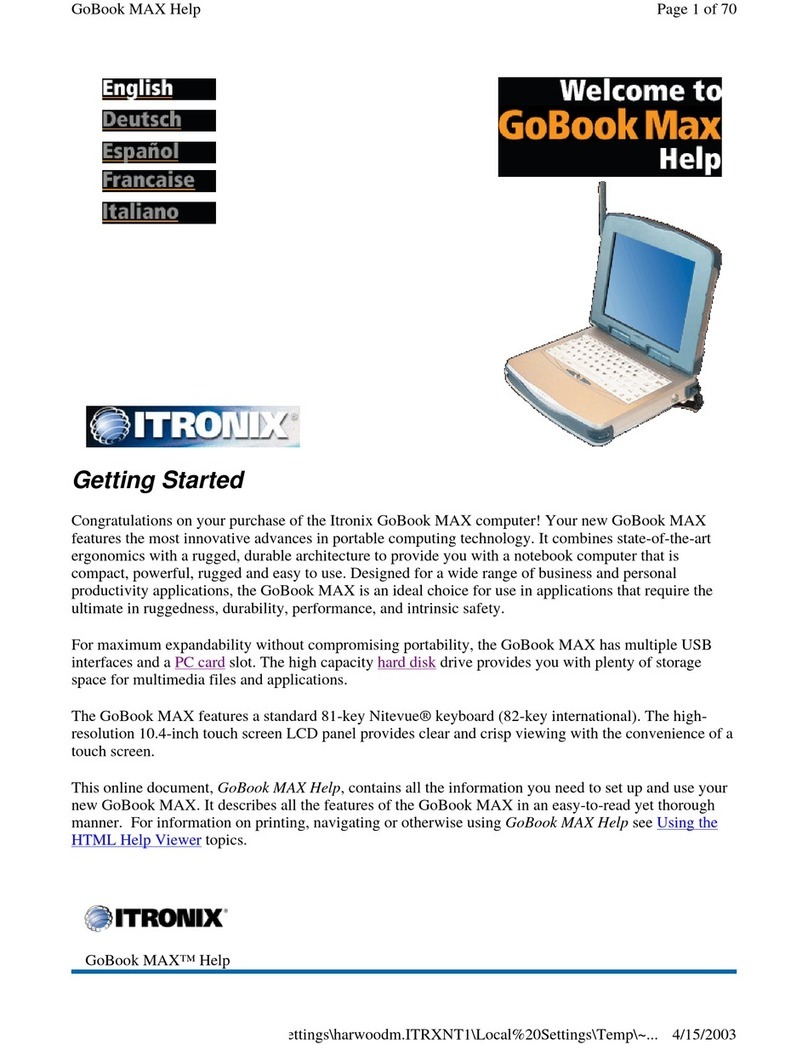
Itronix
Itronix GoBook MAX User manual
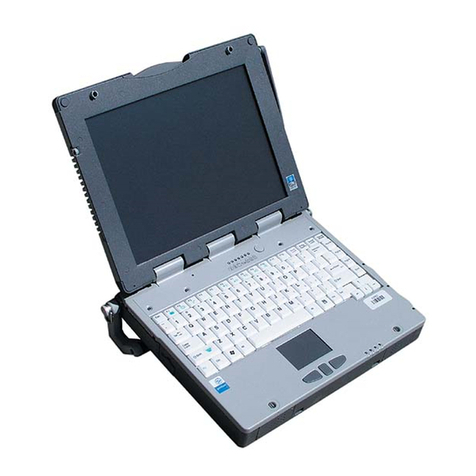
Itronix
Itronix Duo-Touch Service manual
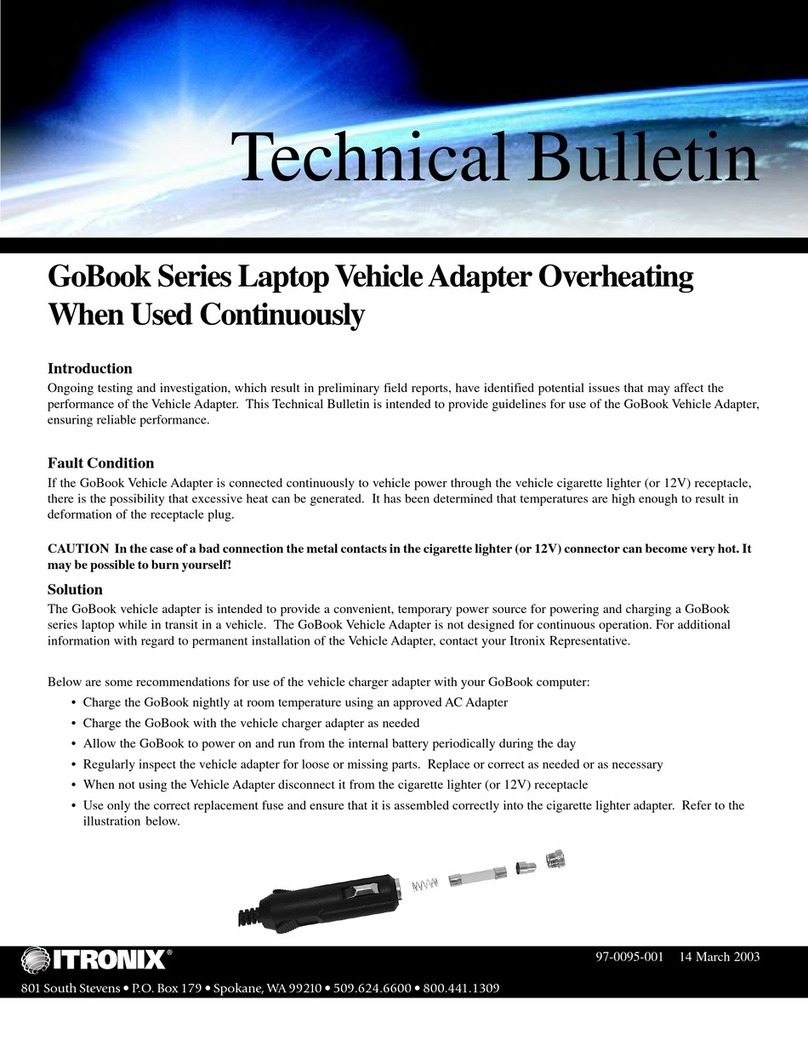
Itronix
Itronix Duo-Touch Dimensions
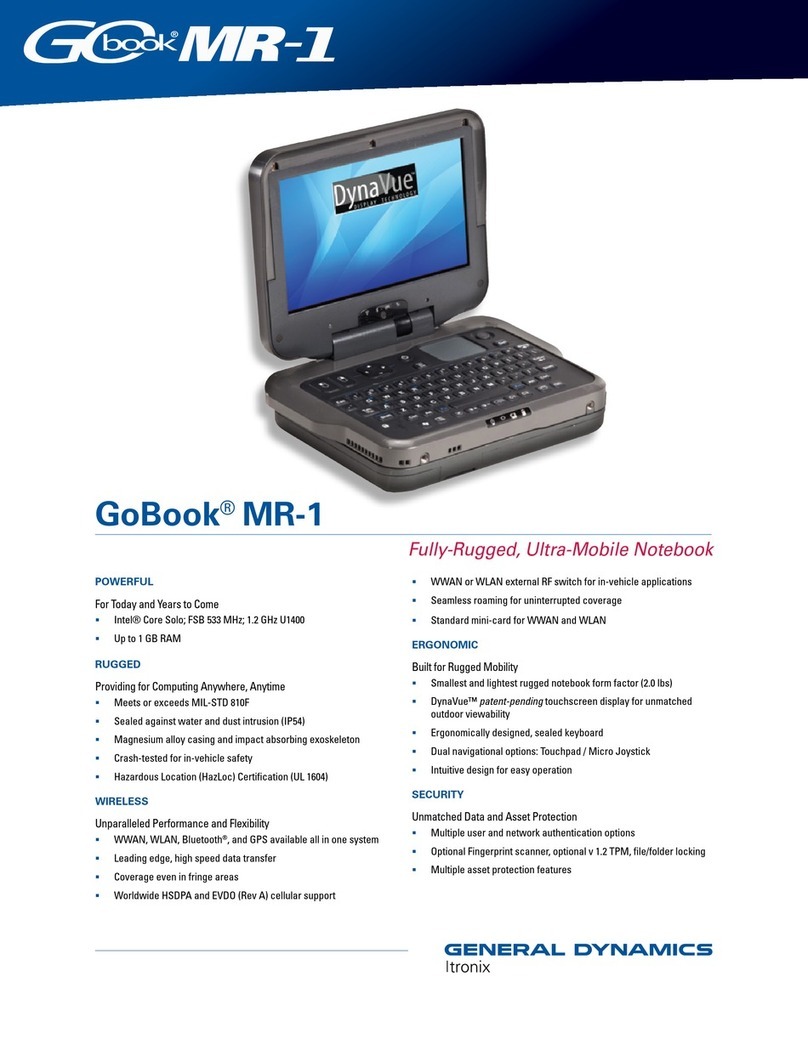
Itronix
Itronix GoBook MR-1 User manual