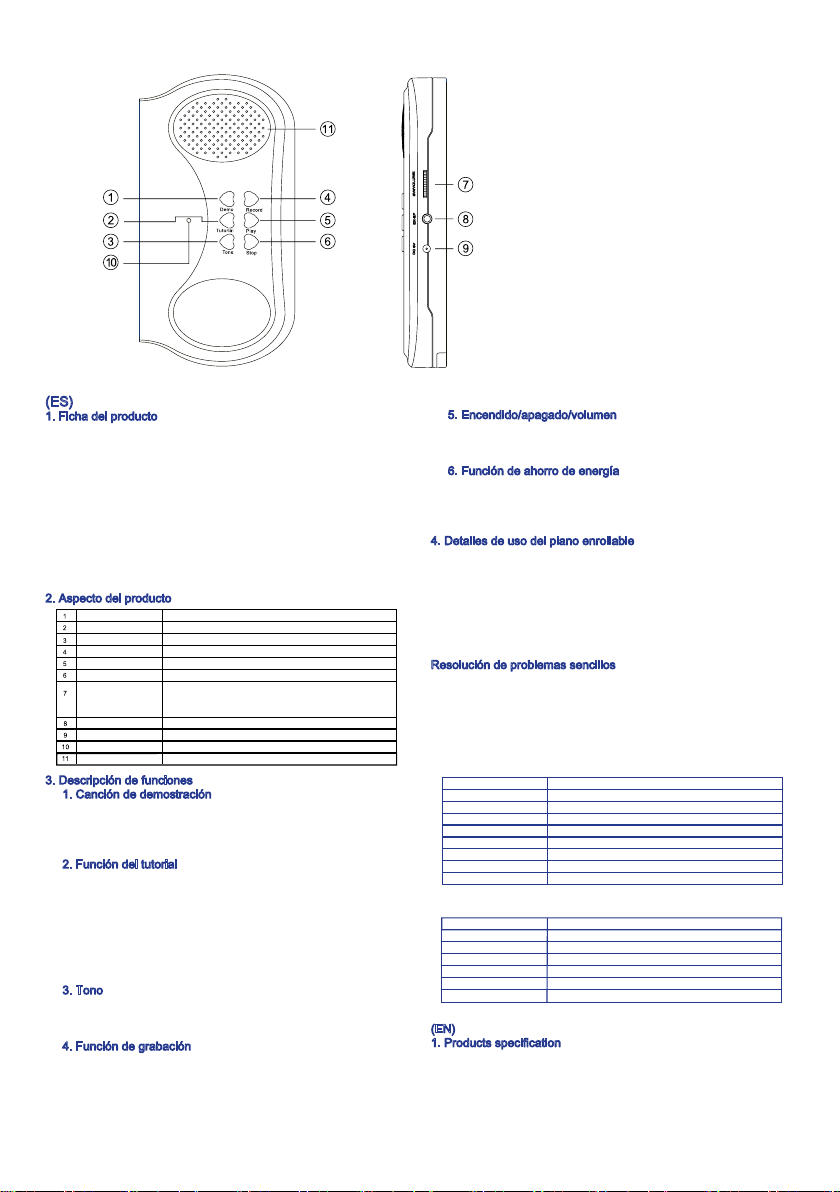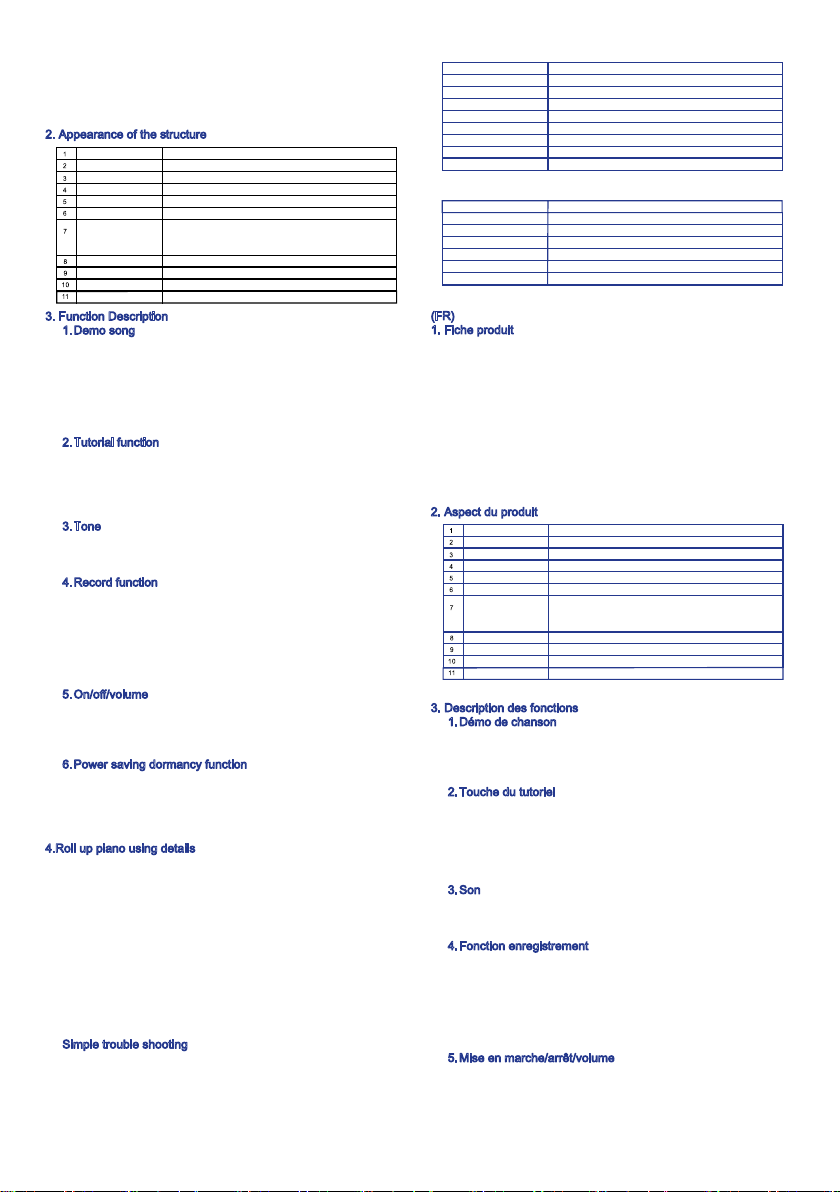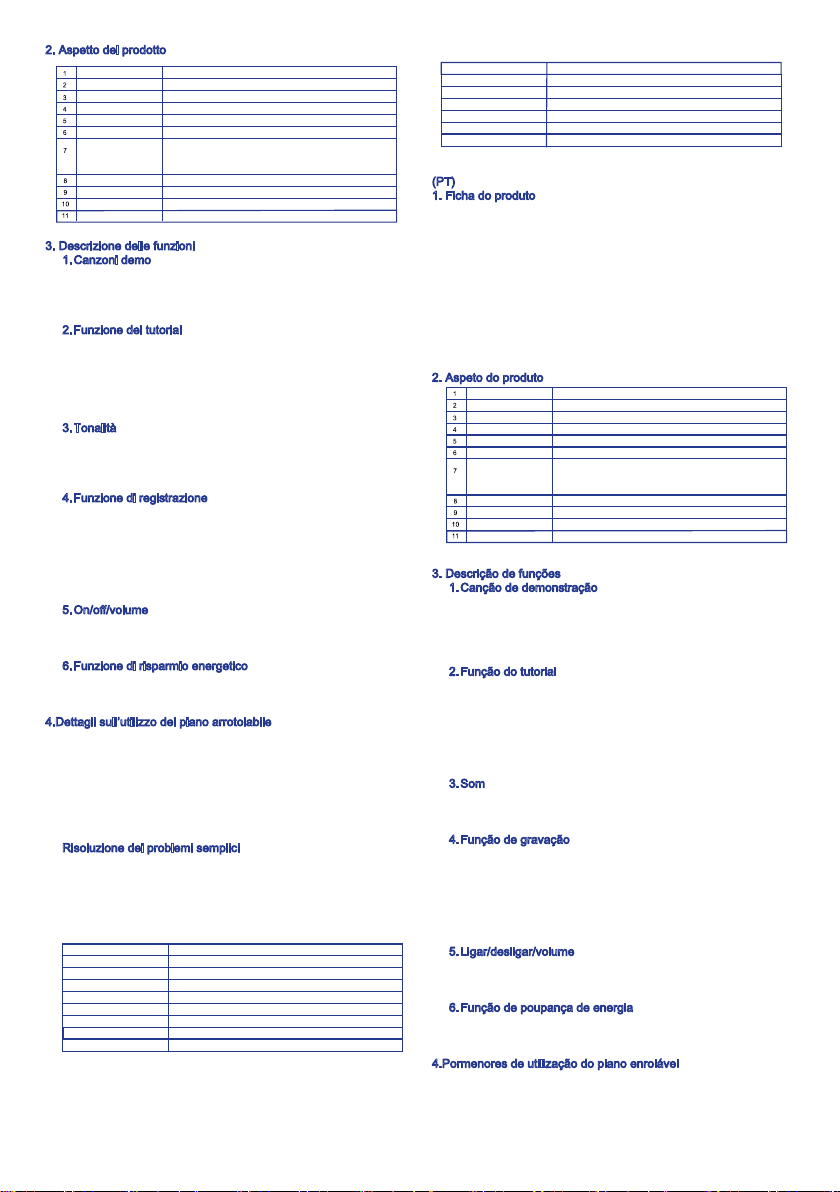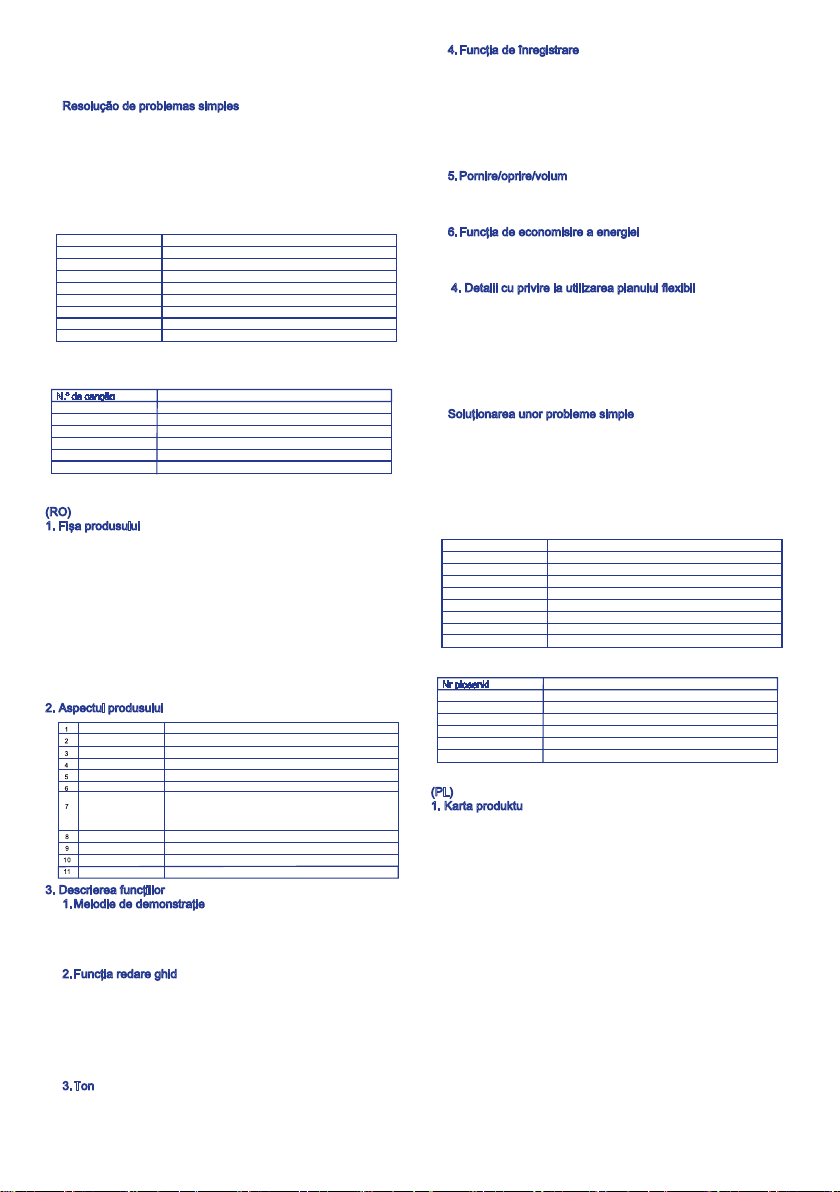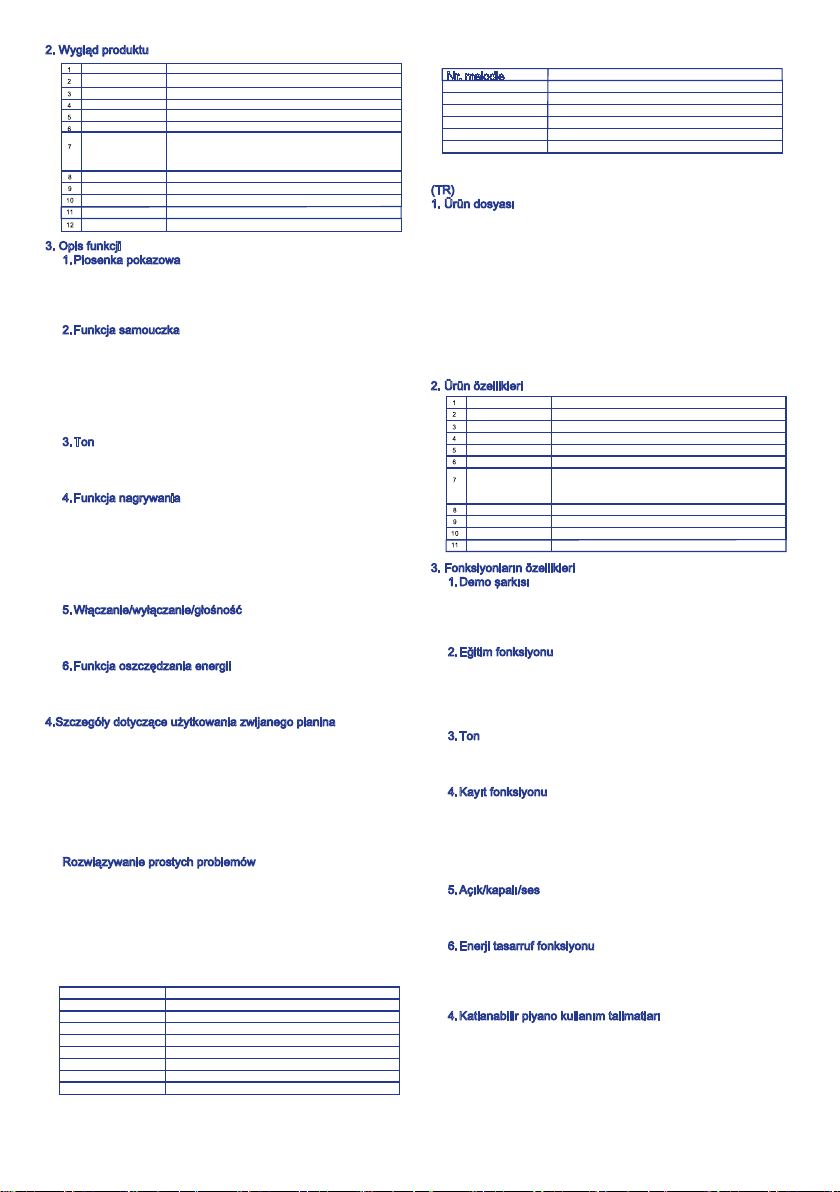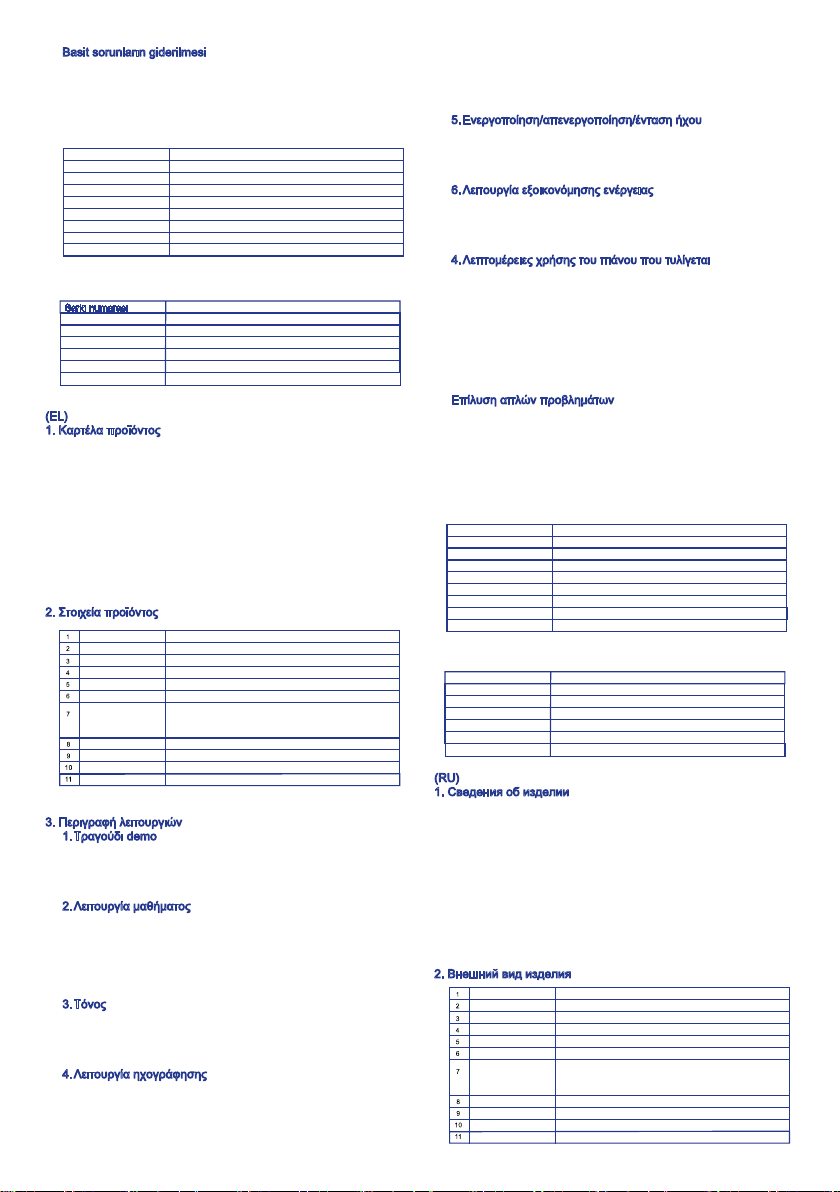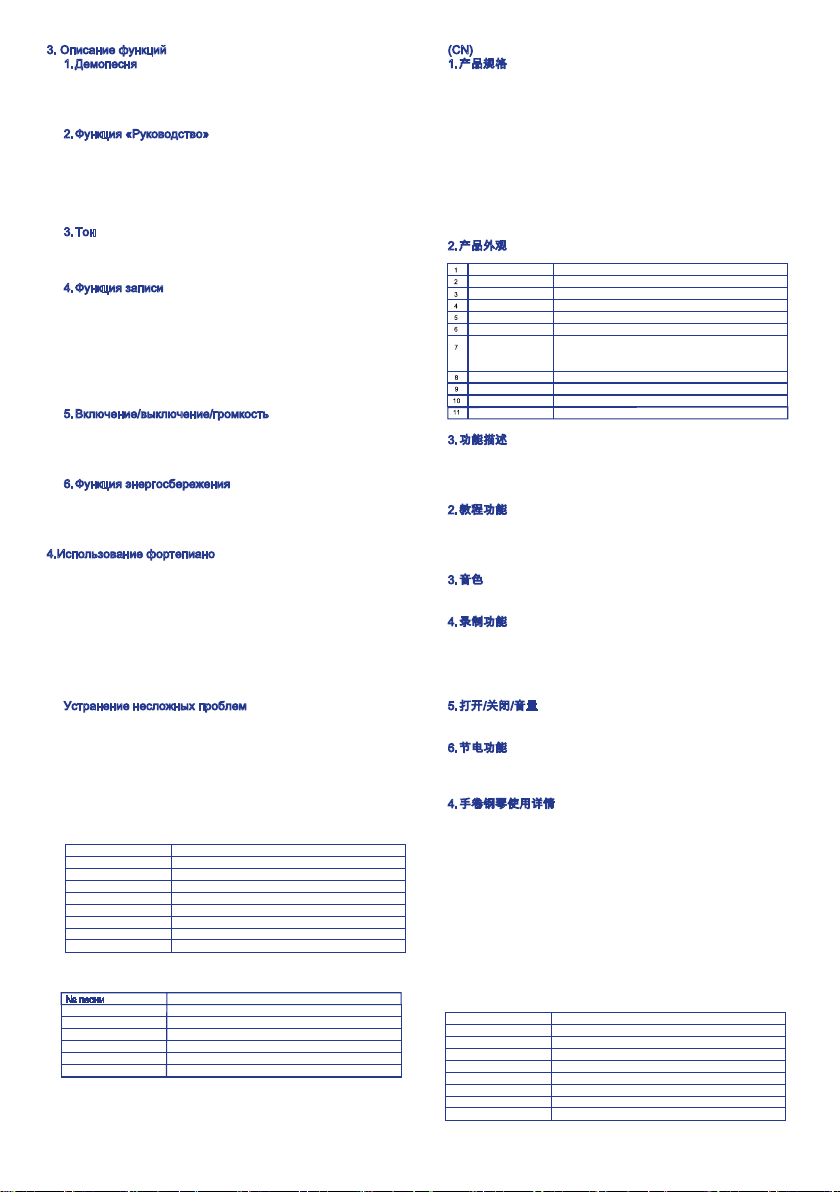- Tutorial.
- Power-saving mode: smart sleep after 3 minutes with no play
- Inside speaker, support external speaker and earphone
- Power: 4 AAA battery, support external power resource: DC
5V
3. Function Description
1.Demo song
- Press demo key, play the demo song.
- When piano was in the playback process, press the demo
process will be in cycle.
is invalid.
- Replay the same song after the demo song is playing over.
2.Tutorial function
- Press the tutorial key to enter the function, wait for the while
key selecting songs.
- Playing keyboard, tonic will be covered, tonic will resume
without playing in 3 seconds, learning the keyboard playing.
- After the end of the song, waiting for the selections by while key.
3.Tone
chose tones using button.
- Will cycle 8 tones by tone buttons.
4.Record function
- Press play key, play the recording content.
- The record is recording only, press play key to replay what we
- The beat happens after entering the record sections, press the
play key and then back to the recording section, re-recording
and the beat continues.
anticlockwise way.
- Wolume: increase the volume in clockwise way and decrease
in anticlockwise way.
6.Power saving dormancy function
Do not turn into dormancy while playing music (songs, demo,
record and so on); enter into dormancy with no operation in
3 minutes, you could press any keys to wake up and then
access in related key function.
4.Roll up piano using details
- You should take out the battery while not using piano, in order
to avoid the damage caused by batteries leak.
- In order to make sure every function is available, please put
unexpected damage will happened.
- You should not roll too tight after using it, or the key function
- Don’t put piano in high temperature or drippy place
- Don’t separate any parts of this piano.
- In order to protect piano function. Please do not set piano in
Simple trouble shooting
it, may the battery run out, please change another new battery.
- If the sound is abnormal, may the key function is unavailable,
original settings.
(FR)
1. Fiche produit
- 8 sons
- 6 démos de chansons
- Volume
- Lecture démo
- Arrêt
- Fonction Tutoriel
- Mode économie d’énergie après 3 minutes d’inactivité
- Haut-parleur interne, externe et écouteurs
- Source d’alimentation externe : DC 5V :
2. Aspect du produit
3. Description des fonctions
1.Démo de chanson
- Appuyer sur la touche Démo.
- Appuyer sur la touche Démo pour l’arrêter et appuyer à
nouveau pour écouter une autre chanson. Pendant la lecture
2.Touche du tutoriel
- Appuyer sur la touche du tutoriel. Patienter jusqu’à ce que la
touche blanche sélectionne les chansons.
- Pour jouer, appuyer pendant 3 secondes sur la note tonique
touche blanche.
3.Son
- Appuyer pour changer de son. 8 sons au choix. Lorsqu’on
allume l’appareil, le son du piano s’active.
- Les 8 sons se succèdent en appuyant sur le bouton.
; appuyer sur le touche de lecture et revenir à la section
5.Mise en marche/arrêt/volume
- Mise en marche/arrêt : tourner le bouton vers la droite ou la
gauche.
- Volume : pour augmenter ou diminuer le volume, tourner le
bouton vers la droite ou la gauche.
Demo
Tutorial
Tone
Record
Play
Stop
Earphone/speacker
DC5V
LED
Speaker
Demo song play key
Tutorial key
Tone key
Record key
Play key
Stop key
way; increase the volume in clockwise and decrease in
anticlockwise;
Earphone/external speaker position
Power position
Working indicating lamp
Speaker
Rhythm No
T00
T01
T02
T03
T04
T05
T06
T07
Rhythm Name
Church Organ
Tubular Bell
Violin
String Ensemble 1
Song No
S00
S01
S02
S03
S04
S05
Song Name
In the peach blossom place
Qinghai Tibet Plateau
Xinyu
Kangding love songs
Dream wedding
For Alice
Démo
Tutoriel
Son
Lecture
Arrêt
Mise en marche/
arrêt/volume
Écouteurs/
haut-parleur
DC 5V
LED
Haut-parleur
Touche de lecture de démo de chansons
Touche du tutoriel
Touche son
Touche lecture
Touche arrêt
Pour allumer, tourner le bouton dans le sens des aiguilles d’une montre.
Pour éteindre, tourner dans le sens contraire. Pour augmenter le volu-
me, tourner dans le sens des aiguilles d’une montre. Pour le diminuer,
tourner dans le sens contraire.
Position pour écouteurs/haut-parleur externe
Position mise en marche
Pilote de fonctionnement
Haut-parleur