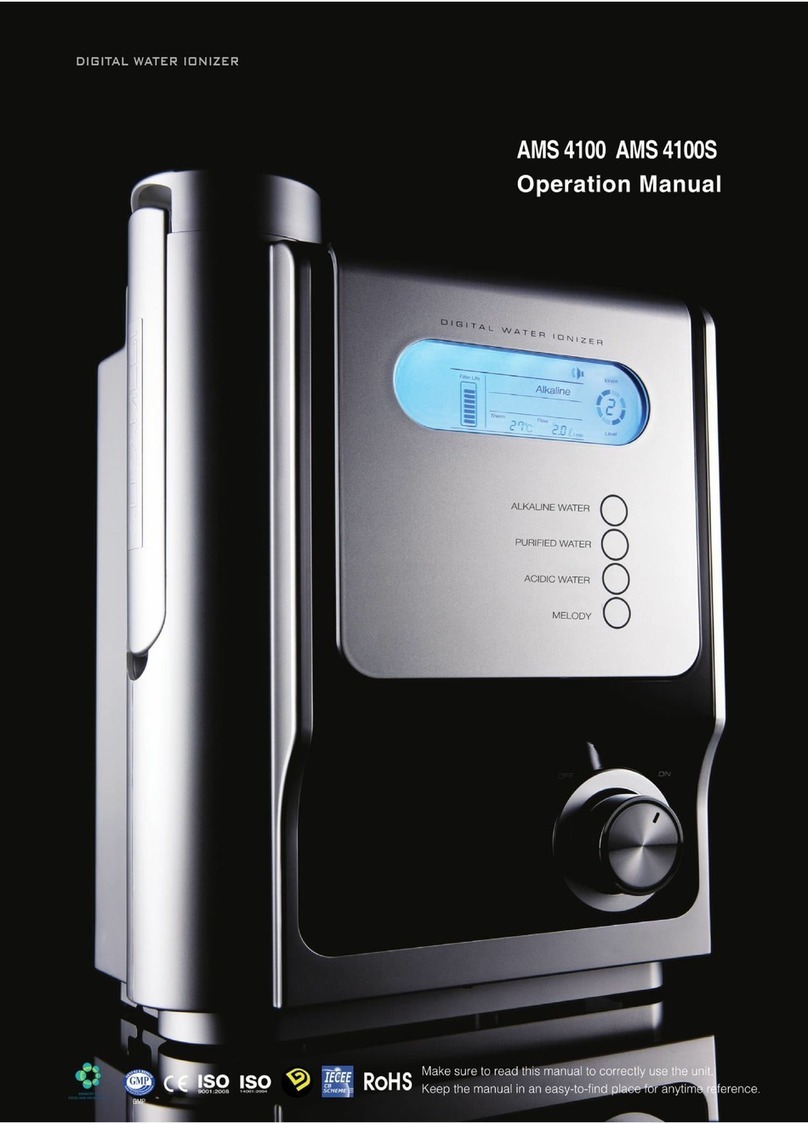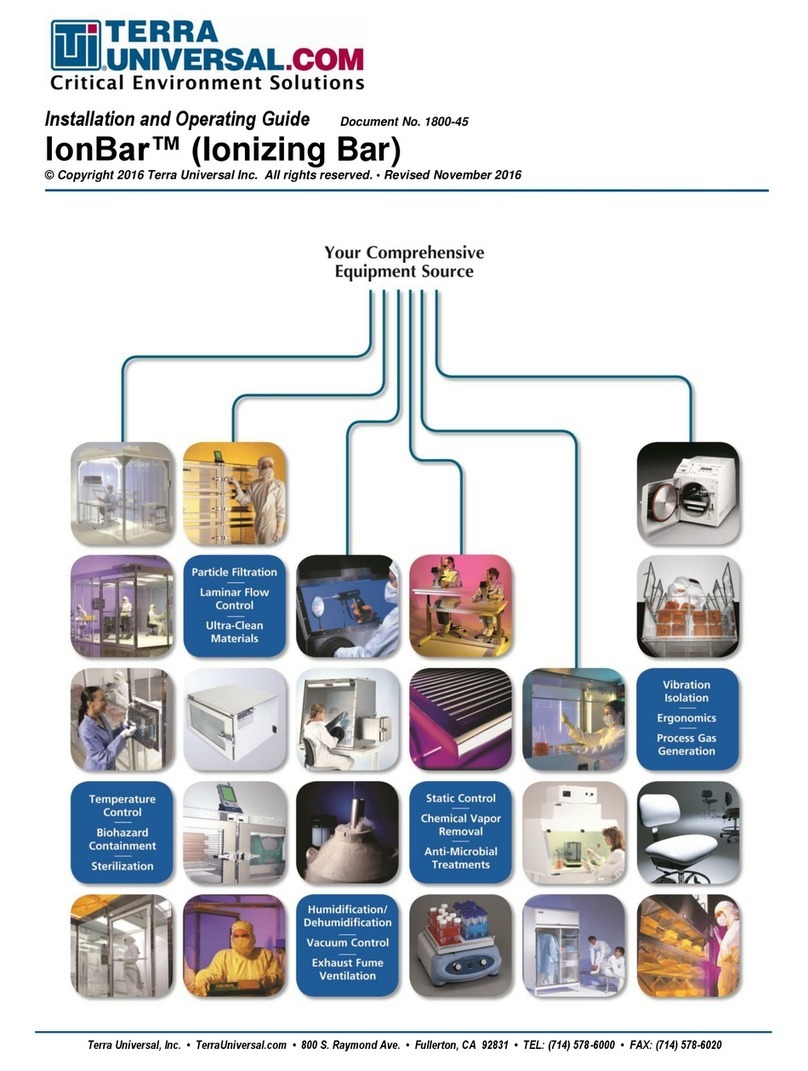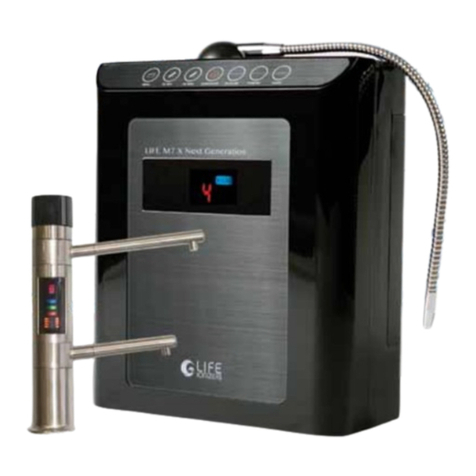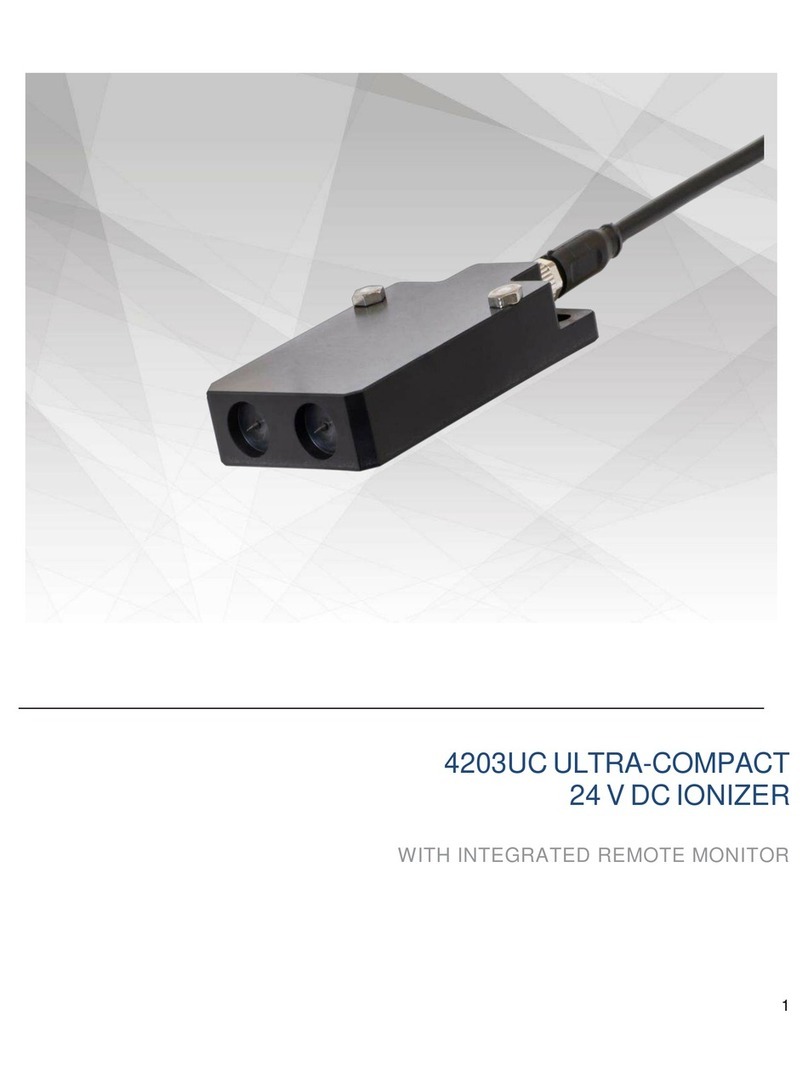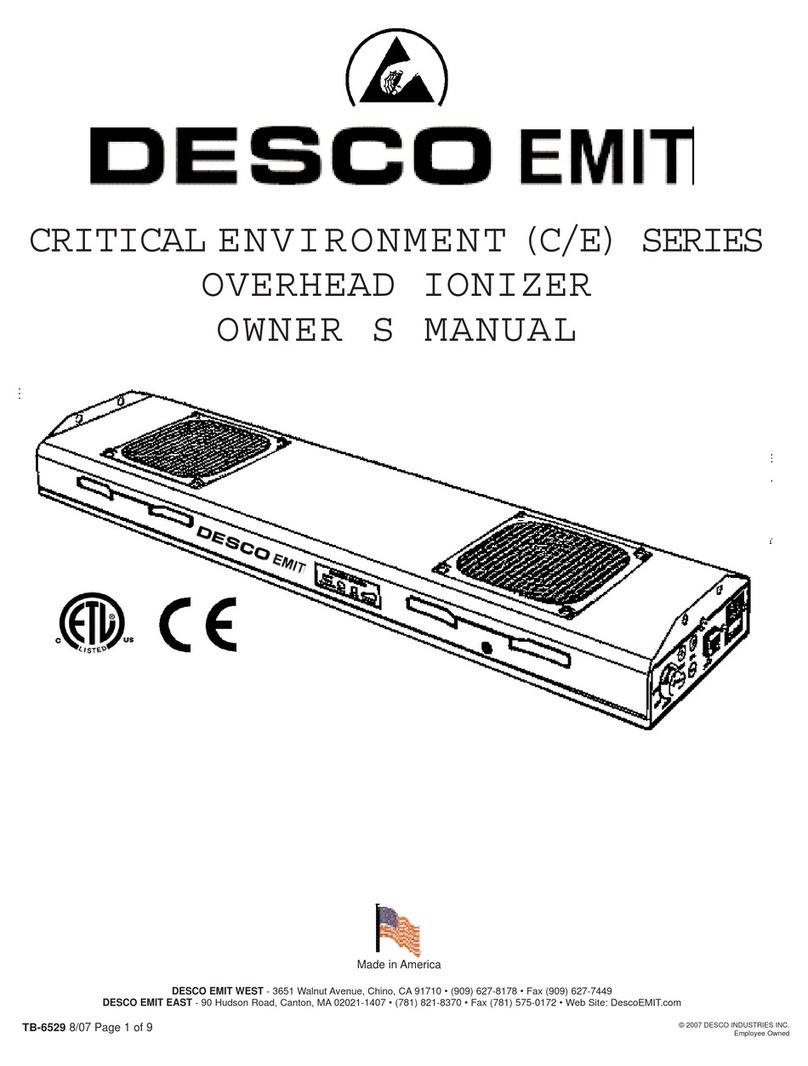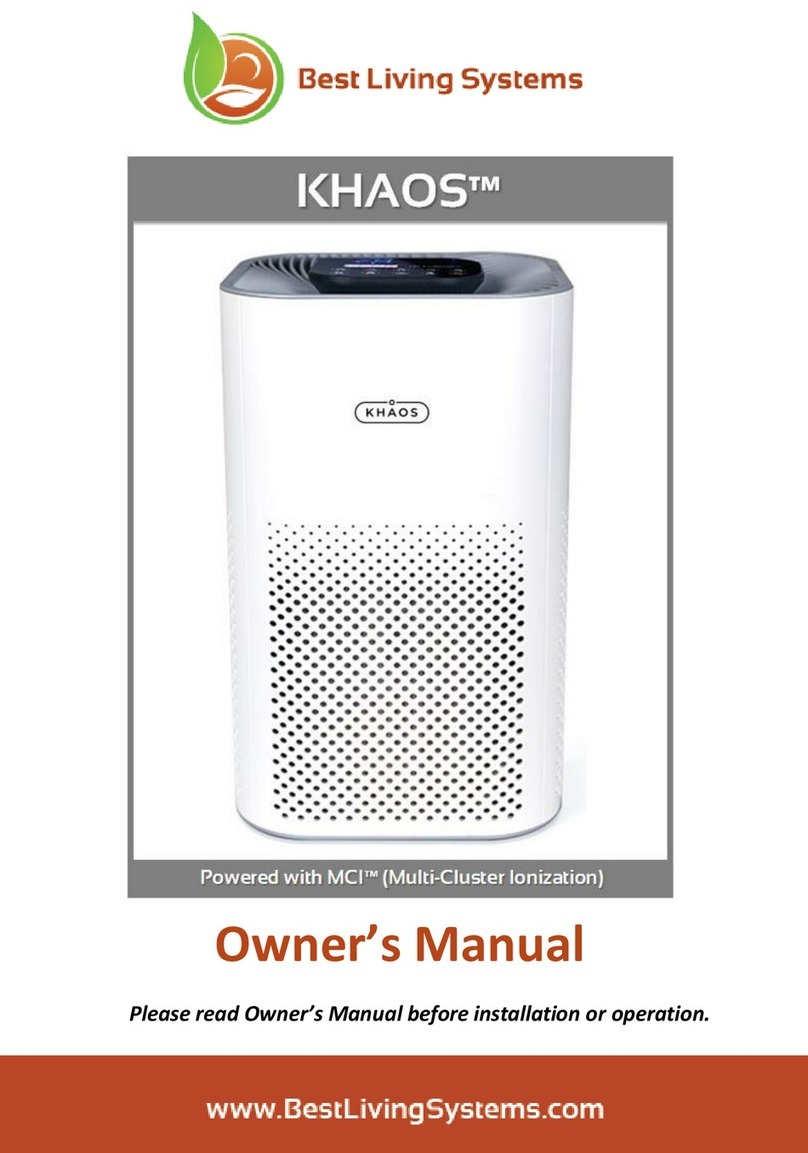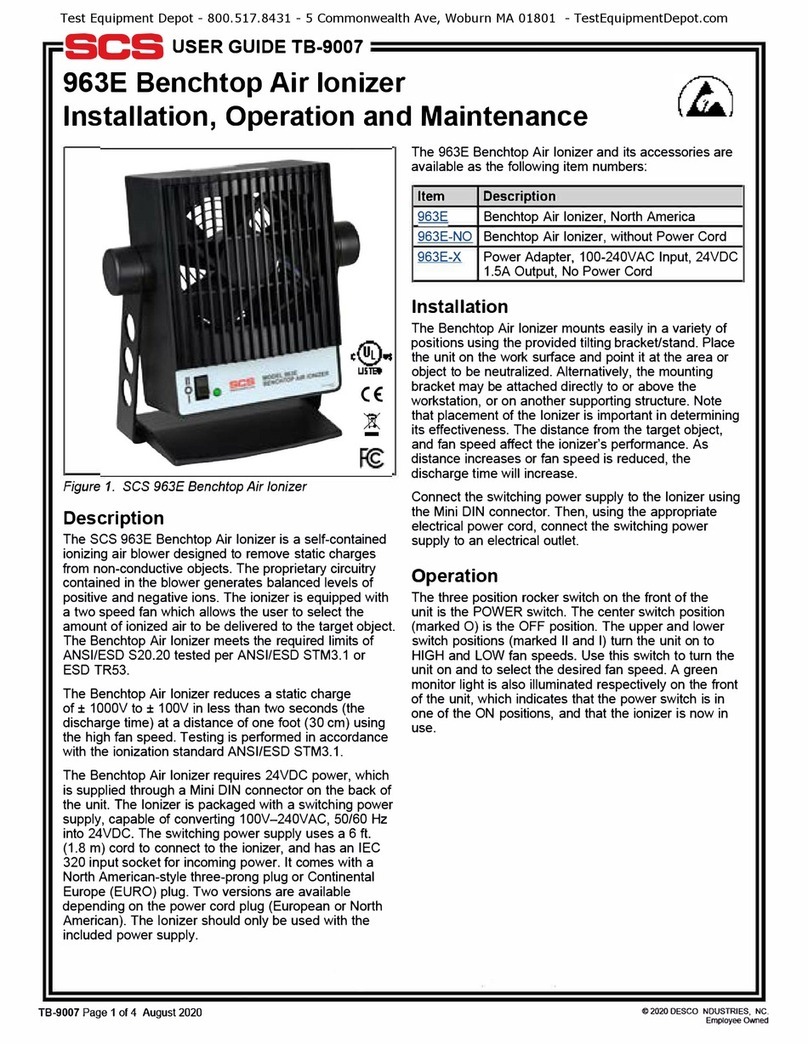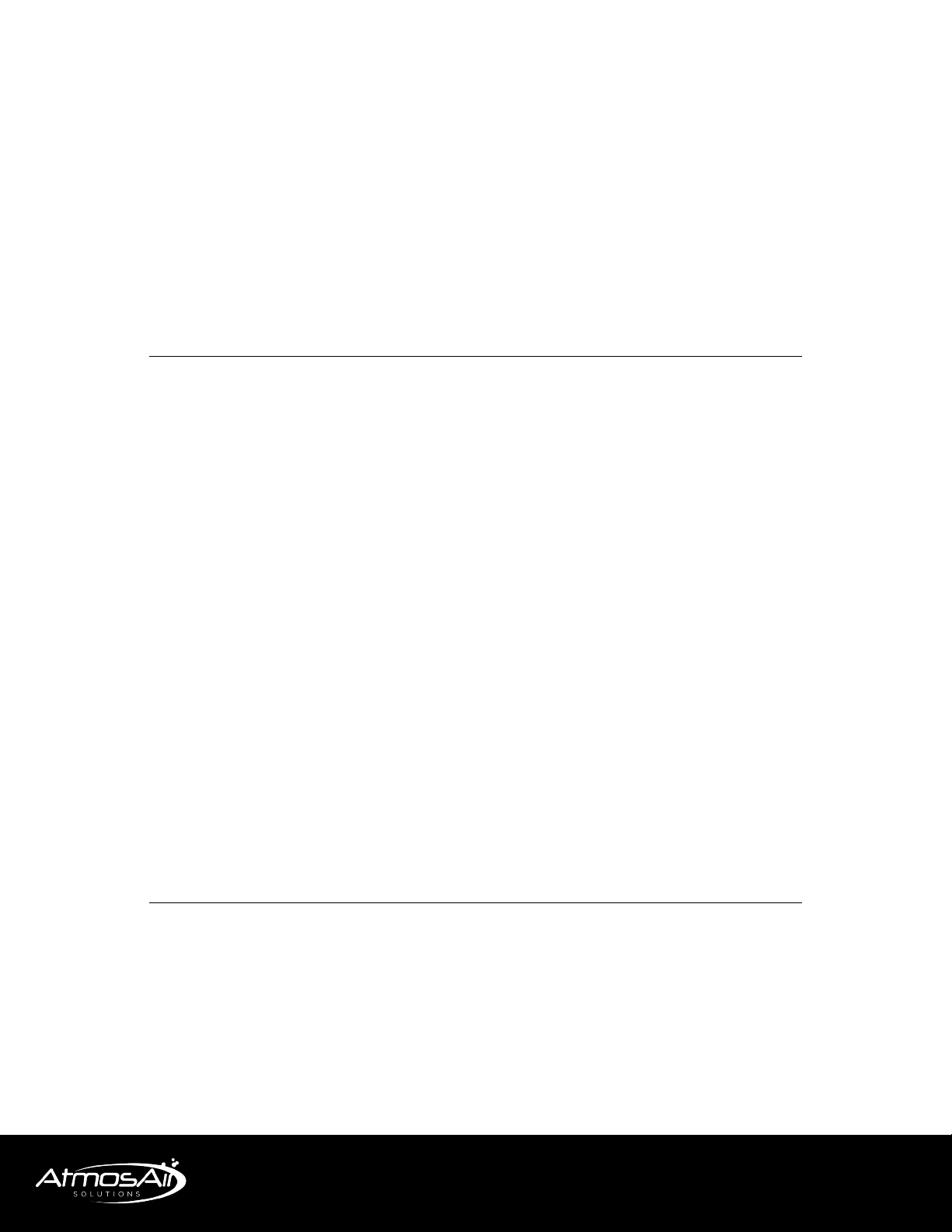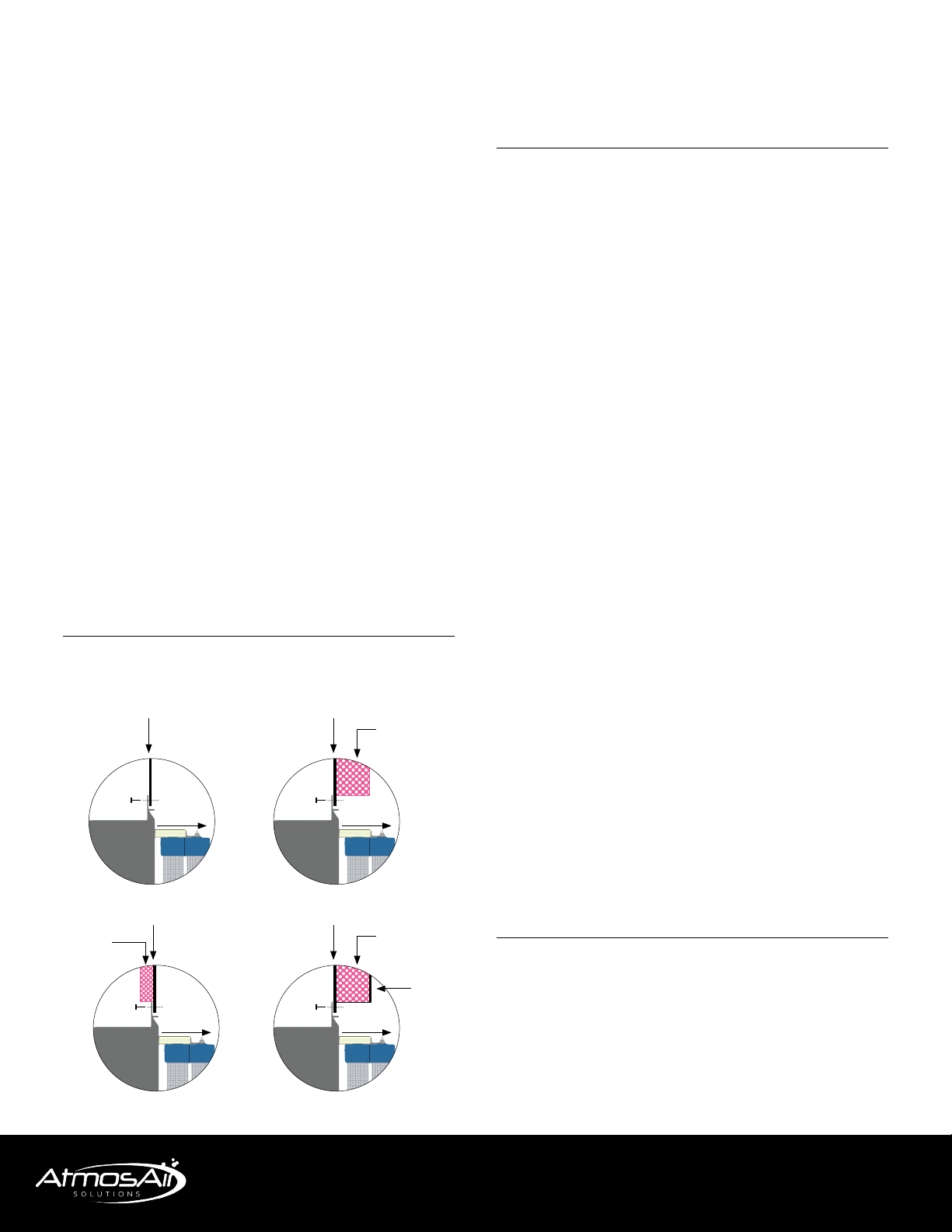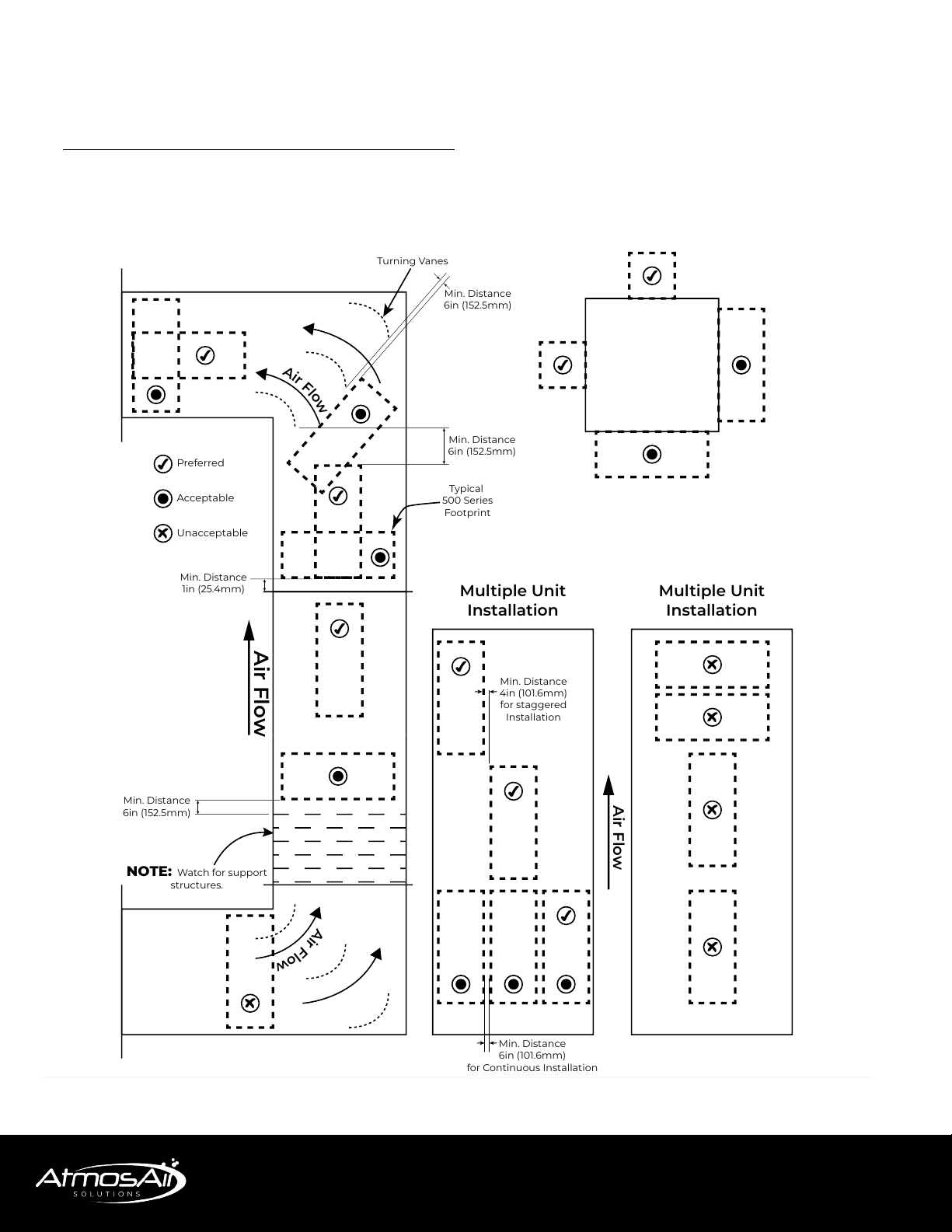CAG-04-19-001 AtmosAir.comEast Coast 203.335.3700 West Coast 480.629.4784
Installation, Operation & Maintenance Guide 500 Series 9
05 TROUBLESHOOTING
In the event that the system is not functioning, follow these
steps IN ORDER:
1. Check the fuse. If it is blown, replace it with the
appropriate sized slow-blow 1A glass 5mm x 20 mm fuse
rated at 250 V and continue to the next step.
2. Check that the main power supply is sending the correct
power to the unit.
3. If the system is controlled by an air pressure switch, and/or
a door switch, check that these are not preventing power
from being sent to the system.
4. If power is reaching the unit and it was necessary to
replace the fuse, the next step is to determine whether
there is a fault in the system or a tube. First, to check that
the system’s power is functioning, set the ionization power
knob and the power switch both to the ‘off’ position. Make
sure all personnel are clear of the high voltage tubes, then
re-connect the power supply. Flip the power switch to
‘on’ and observe the green light. If the light does not turn
on, there is power delivery problem. If all external sources
of failure are eliminated, the system should be serviced
by a qualied AtmosAir technician. Please see contact
information at the bottom of this page.
The next step is to determine the cause of the failure, or
blown fuse. Typically, failures are caused by arcing between
the inner and outer electrodes, or between one electrode
and ground. This often occurs because of damaged tubes
or dirty and/or wet conditions that have allowed carbon
tracking to temporarily connect two electrodes and/or a
grounding point electrically.
5. Inspect the enclosure and tube cap for tracking evidence.
6. Inspect the tubes for cracks, pitting, or other degeneration
of the dielectric material that causes the dielectric to fail
and arcing to occur.
7. If physical inspection has not revealed the cause of
failure, one may carefully observe the tubes as the
ionization system is turned on to determine whether
arcing is occurring at a particular tube. The fuse will
usually blow, again, but for a short time, one may observe
the cause of the power surge in the form of a visual or
audio cue. Usually a failing tube can be determined
in a darkened room by looking for a ash or arc from
the failing tube. In some cases, the correctly operating
tubes may be in the way of the failing tube’s visual
indication. It is permissible and recommended to
remove the top row of tubes temporarily to assist
in the visual diagnosis. The device utilizes a bus-
bar technology allowing the servicing technician to
remove any amount of tubes needed to diagnose
and/or temporarily run the device whilst waiting for
replacement tubes.
8. It may be necessary to remove all the tubes to ensure
that the transformer is working properly in the absence
of tubes. If the fuse still blows, then the system should be
serviced by a qualied AtmosAir technician.
9. It is recommended to also check the voltage levels of
the system when a fuse has blown and been replaced,
in order to ensure that the transformer has not been
irreparably damaged (See step 4 for more information
on this process.) If the voltages are lower than expected,
check that all the connections are secure and rust-free;
also check that the input voltage is approximately 120 VAC
or 240 VAC.
10. If the fuse continuously blows, or if the voltages are lower
than expected, then the system should be serviced by a
qualied AtmosAir technician.
11. Otherwise, replace the damaged tube(s), clean and
smooth any mounting plate or end cap carbon tracking,
and return the system to service.