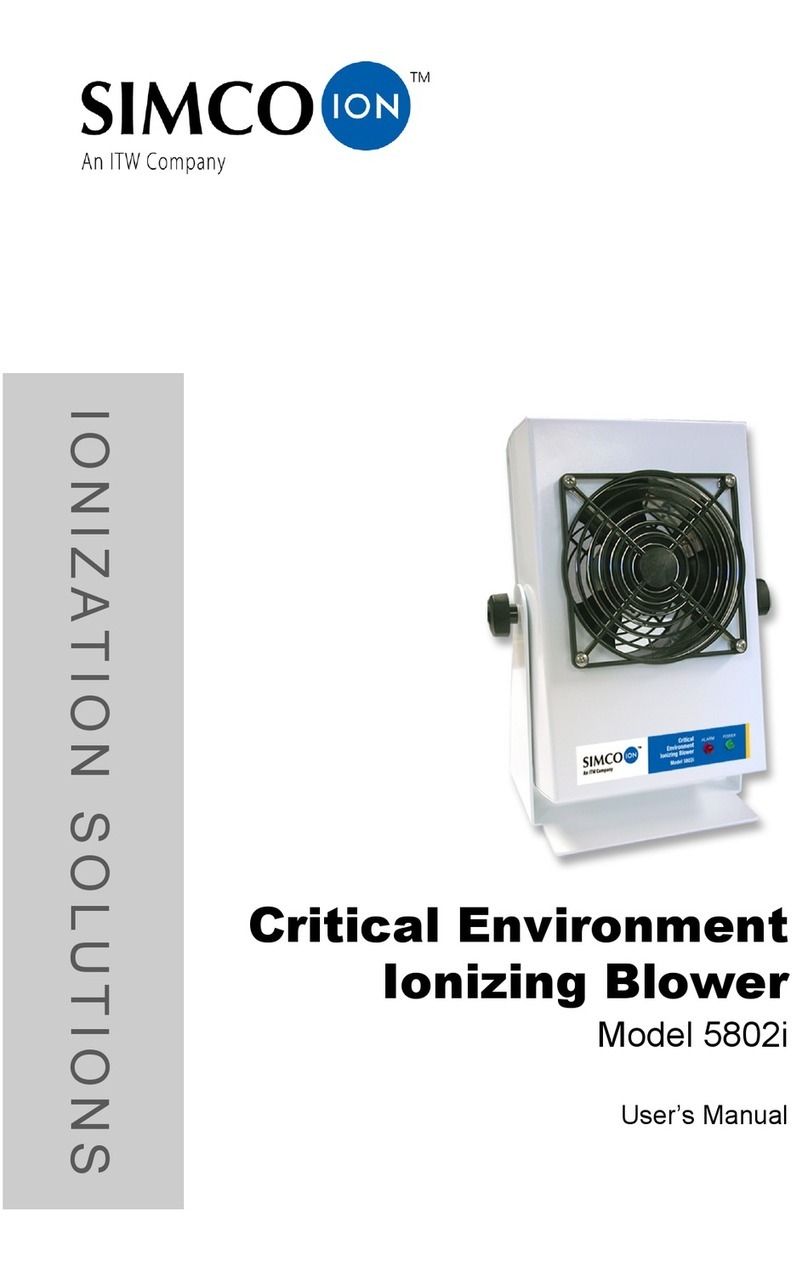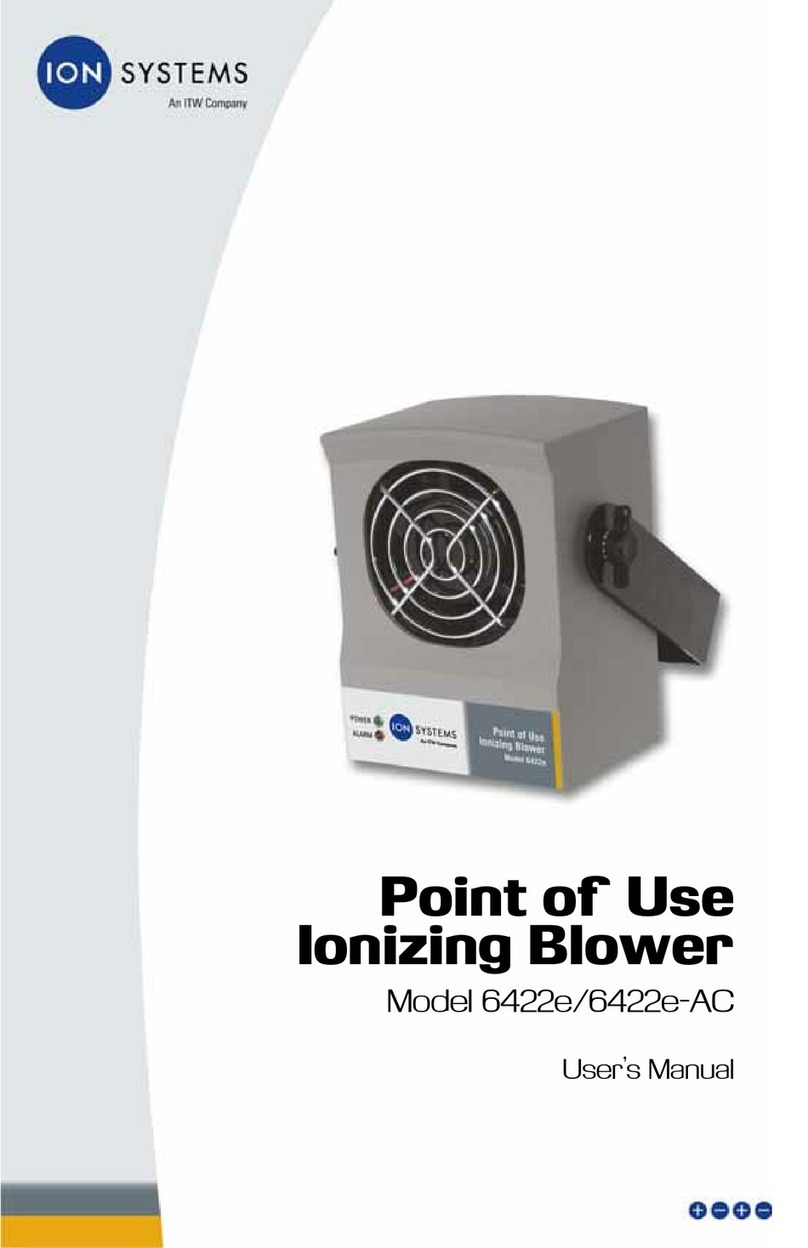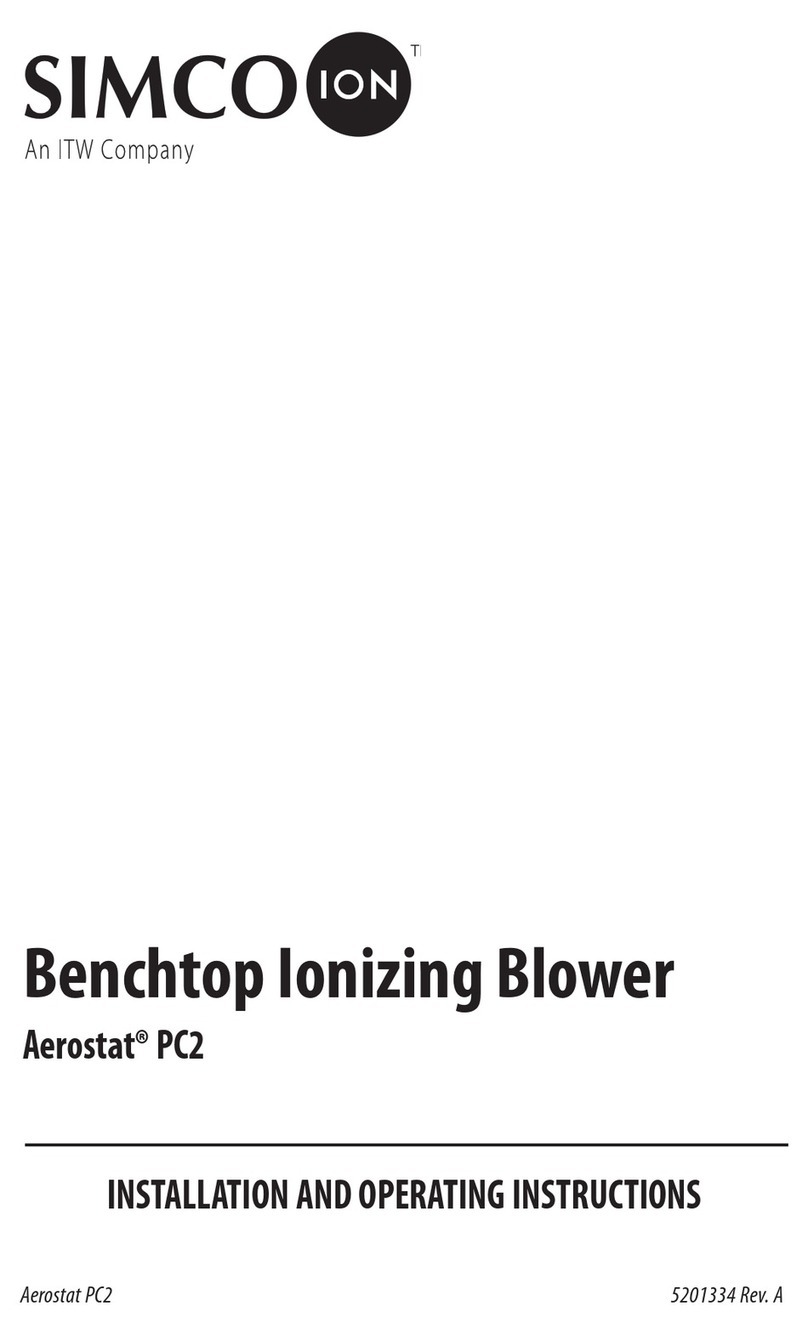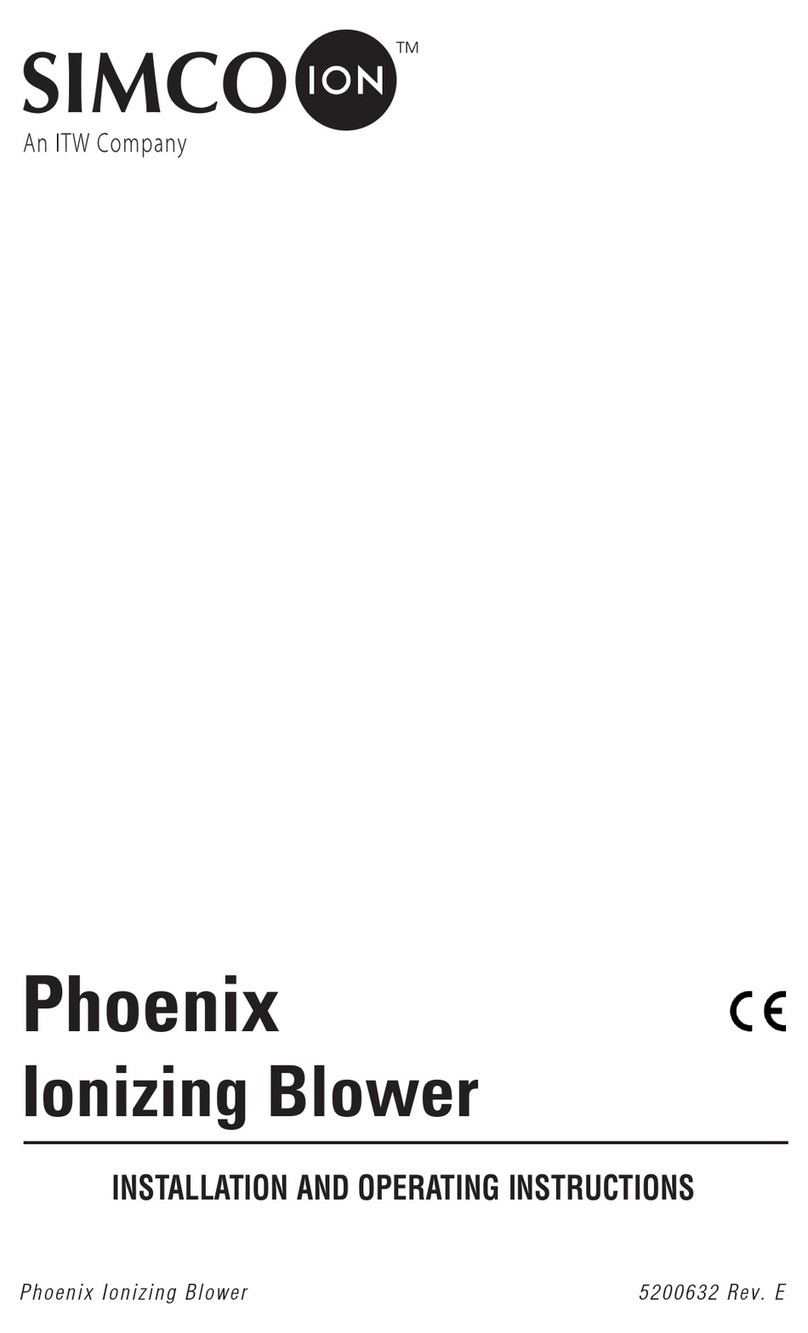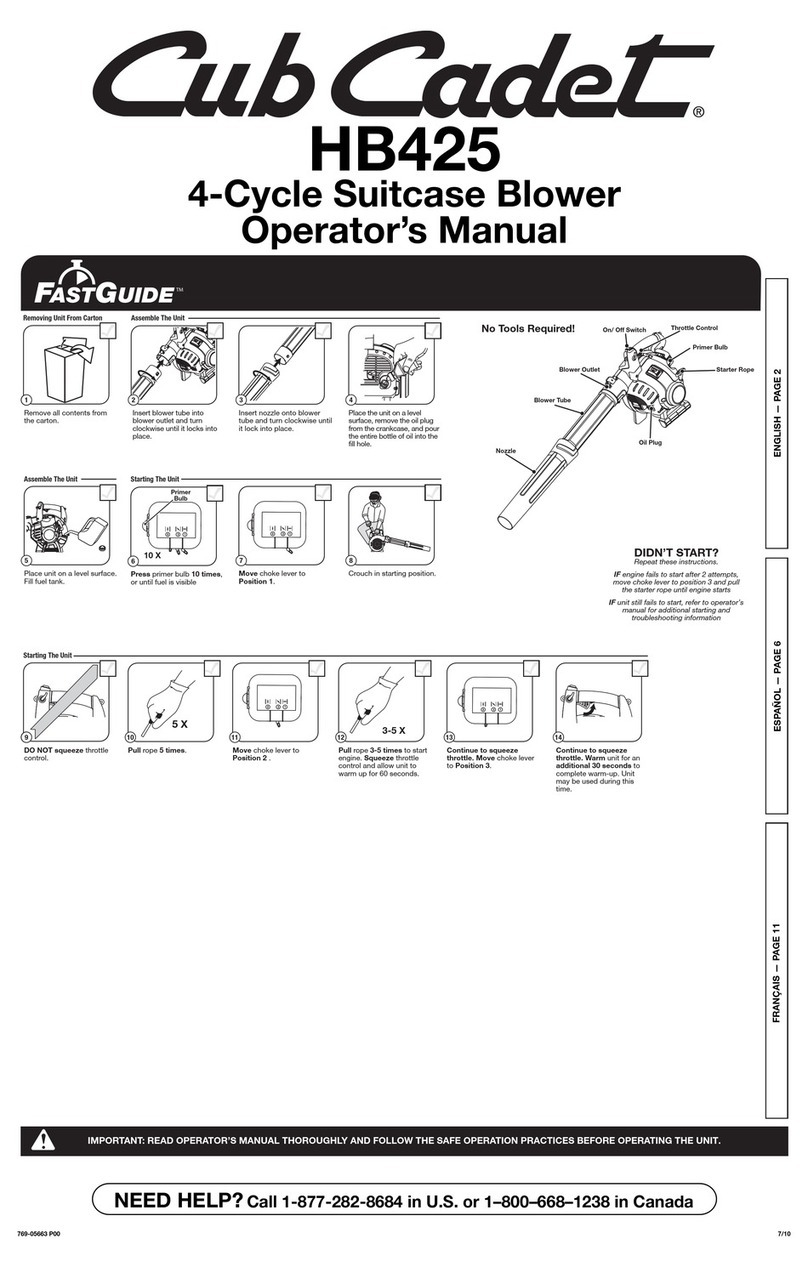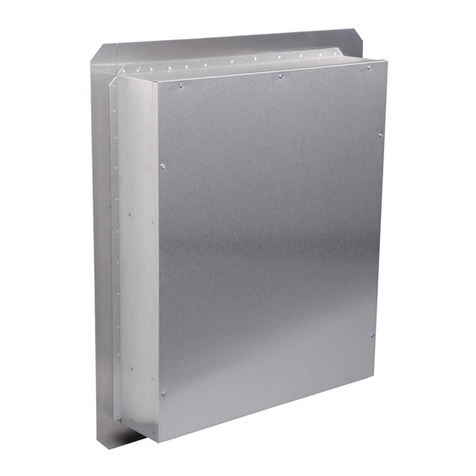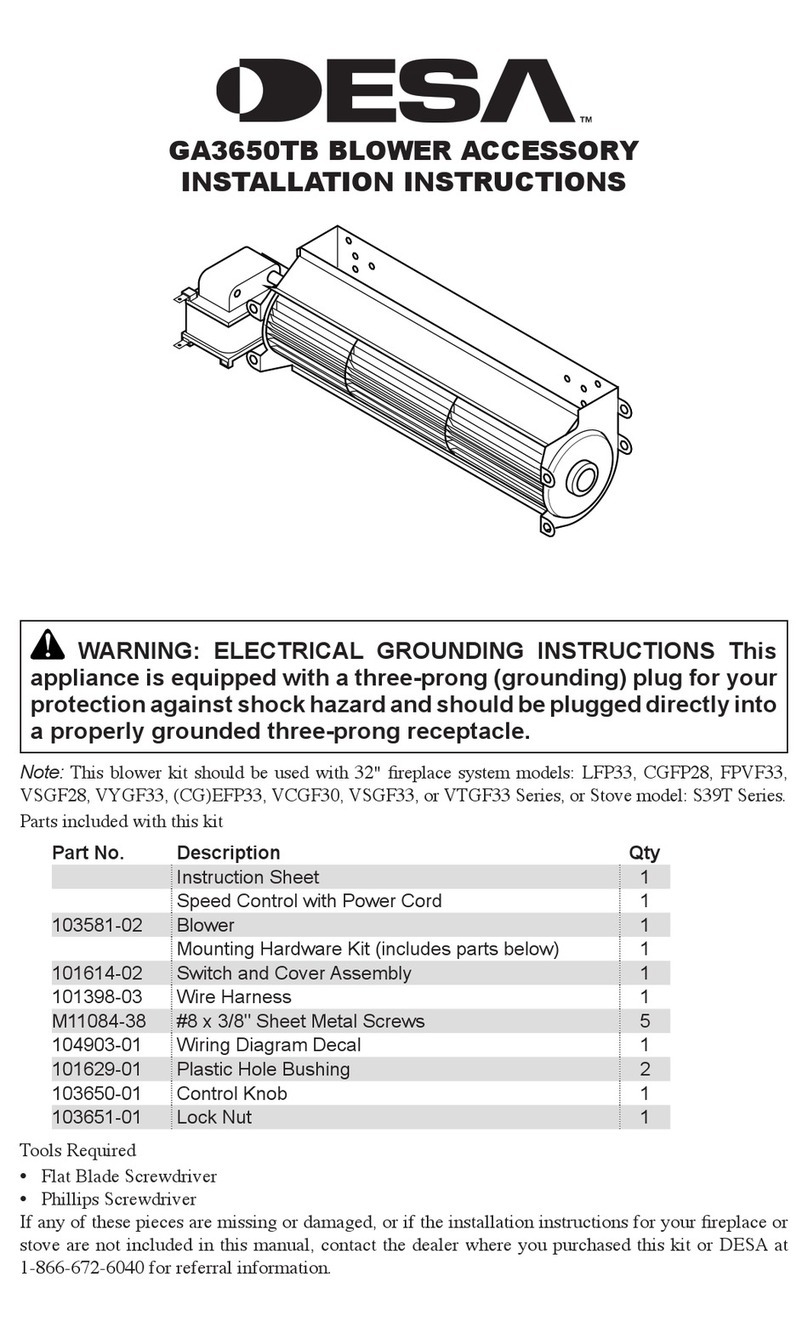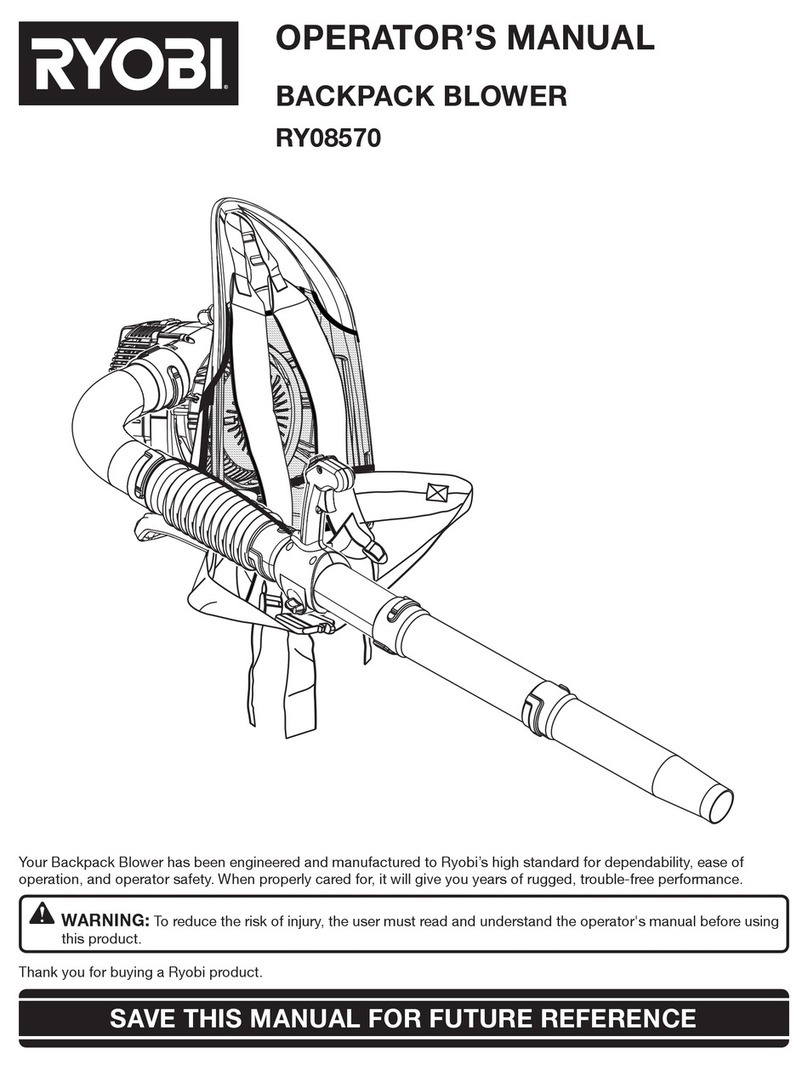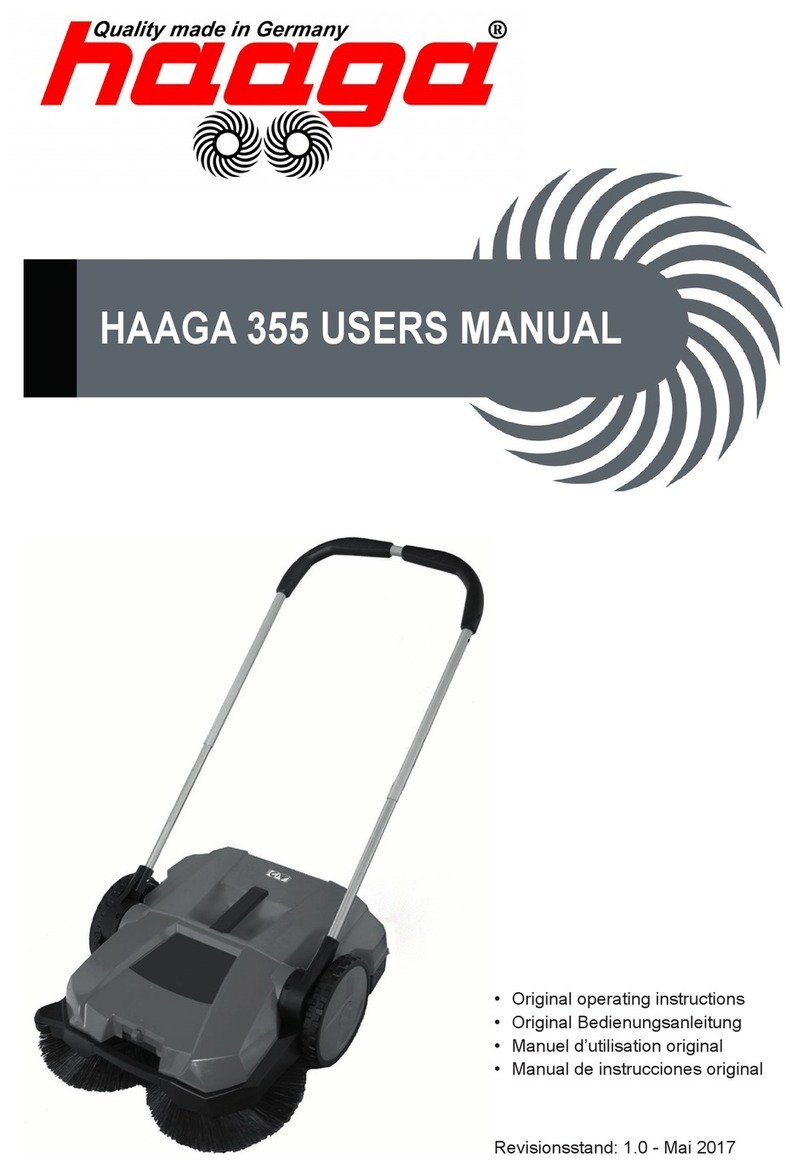4
IQ Power Fantom HL 5201305 Rev A
4. INSTALLATION
Position and Mounting
CAUTION – The installation, operation and maintenance of equipment
for use in hazardous locations shall be performed by qualified personnel.
Refer to the following publications for guidelines:
• ANSI/NFPA70: National Electric Code, Hazardous (Classified) Locations –
Article 500, and Class 2 locations – Article 501.
• NFPA77: Static Electricity
• NFPA 497M: Classifications of Gases, Vapors and Dusts for Electrical
Equipment in Hazardous (Classified) Locations.
Available from: National Fire Protection Association, Batterymarch Park, Quincy,
Massachusetts 02169-7471
For maximum effectiveness, follow the steps below.
Placement of the IQ Power Fantom HL Blower
1. Mount the blower so that its airflow is directed at the material to be neutralized.
CAUTION – Spark Hazard. Do not mount blower with motor
shaft vertically. Only mount the blower with the shaft in a
horizontal orientation.
2. The material to be neutralized should have a background of free air and not
be in contact with another material. Static charges are difficult to neutralize
between two surfaces that are in intimate contact.
3. Mount the blower at the problem site for materials that are stationary. Mount
the blower just before the problem area for materials that are in motion.
4. Mount the blower as close as 1” to 2” or as far away as several feet from the
materials to be neutralized.
5. If an object has deep cavities, it may be necessary to mount the blower close to
the object so that ionized air reaches remote areas.
6. If an object is light in weight, mount the blower far enough away to prevent the
object from being blown out of position. Final adjustment to air flow can be
made with the damper blades.