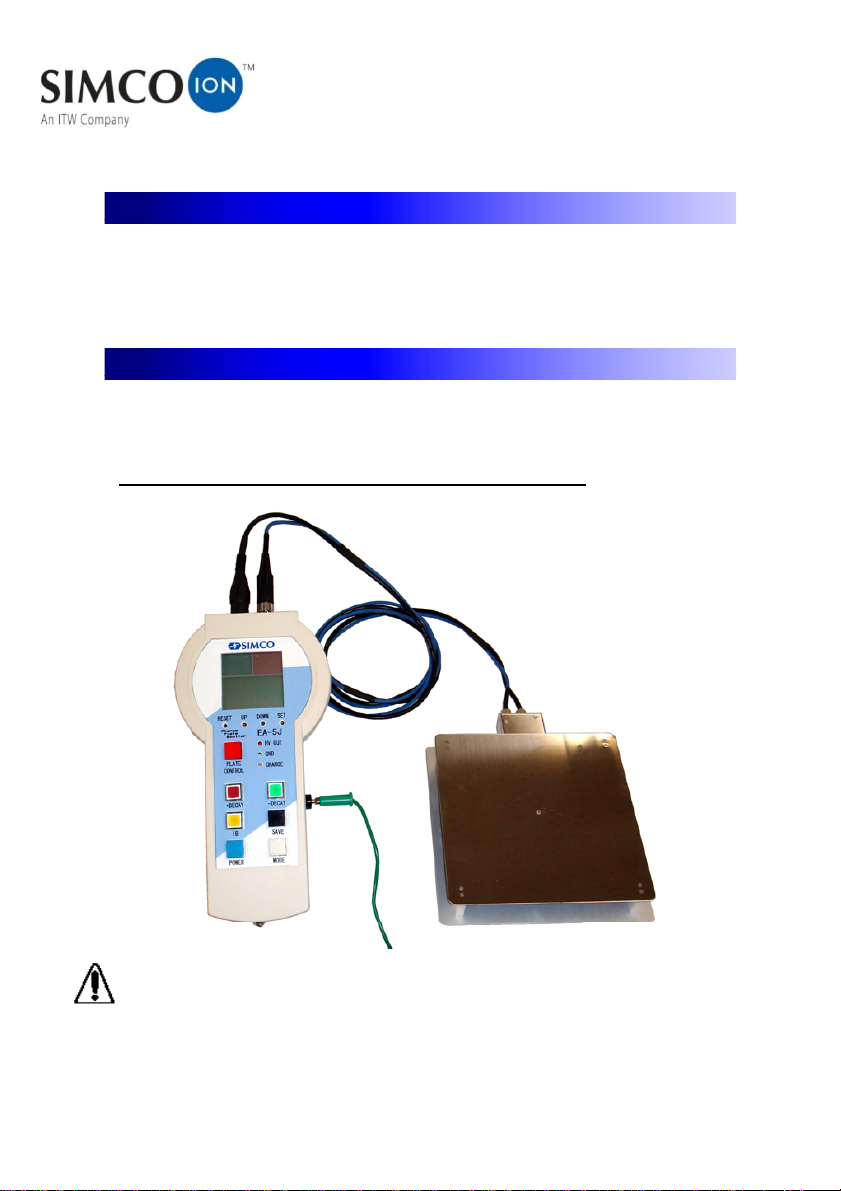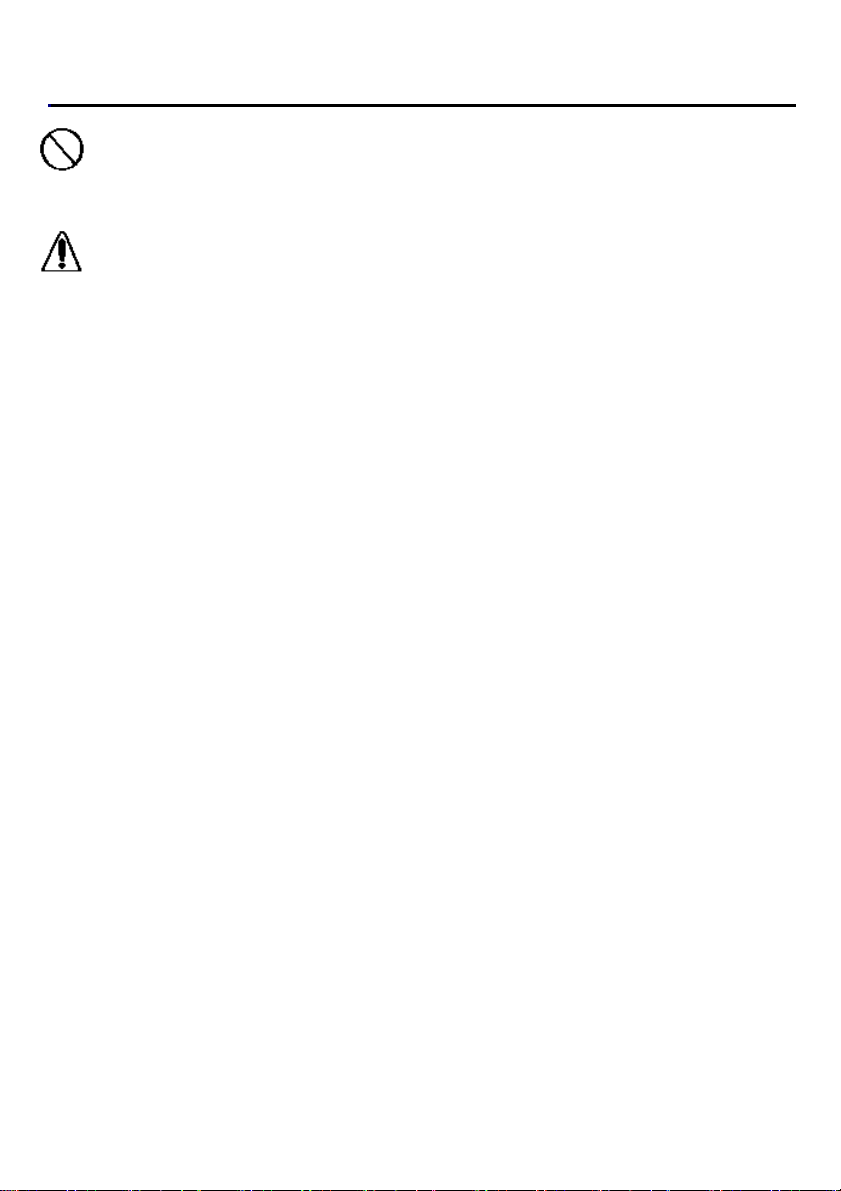[]PC mode
Data transfer: The memorized data can be copied in CSV format by connecting with a
personal computer using a USB cable.
LCD display: Digital numerical value, character, illustration and bar graph are displayed.
Bar graph: It shows the plate voltage and the decay time.
Right side; red LCD for positive polarity
Left side; blue LCD for negative polarity
Resolution of a bar: The value of a bar can be set.
Ion balance measurement: Four types.
15 1 V per a bar , 30 2 V per a bar ,()()
()()150 10 V per a bar , 300 20 V per a bar
Decay time measurement: Five types.
10 s 1 second per a bar , 30 s 2 seconds per a bar ,()( )
60 s 4 seconds per a bar , 120 s 8 seconds per a bar ,()()
()300 s 20 seconds per a bar
Digital display: Numerical value or character is displayed.
Plate voltage: V 0 999 V□□□ ⇒ ~±
. kV 1.00 kV 1.50 kV□□□ ⇒ ± ~±
Decay time: . s 0.0 99.9 seconds□□ □ ⇒ ~
s 100 300 seconds□□□ ⇒ ~
[][]Mode display: Au, Ma, ib Ion Balance , +/- dE Decay time
()The end of measurement: End in Auto mode
Time over: out The plate voltage could not reach to the stop voltage(
)within the setting time during decay time measurement
Error indication: 0 or 1□⇒
Various mode displays: Character or illustration is displayed.
IB ; Ion balance measurement mode[]
HOLD ; Retains display after a measurement[]
ERROR ; Error sign if sensor is damaged[]
Battery condition display 4 stages .()
LED display: HV OUT; High voltage is supplying to the plate.
GND; The plate is grounded.
+Decay, -Decay and IB; Each LED in the buttons lights in the mode.
CHARGE; Red LED: Built-in battery is charging
Green LED: Completely charged
-page7-