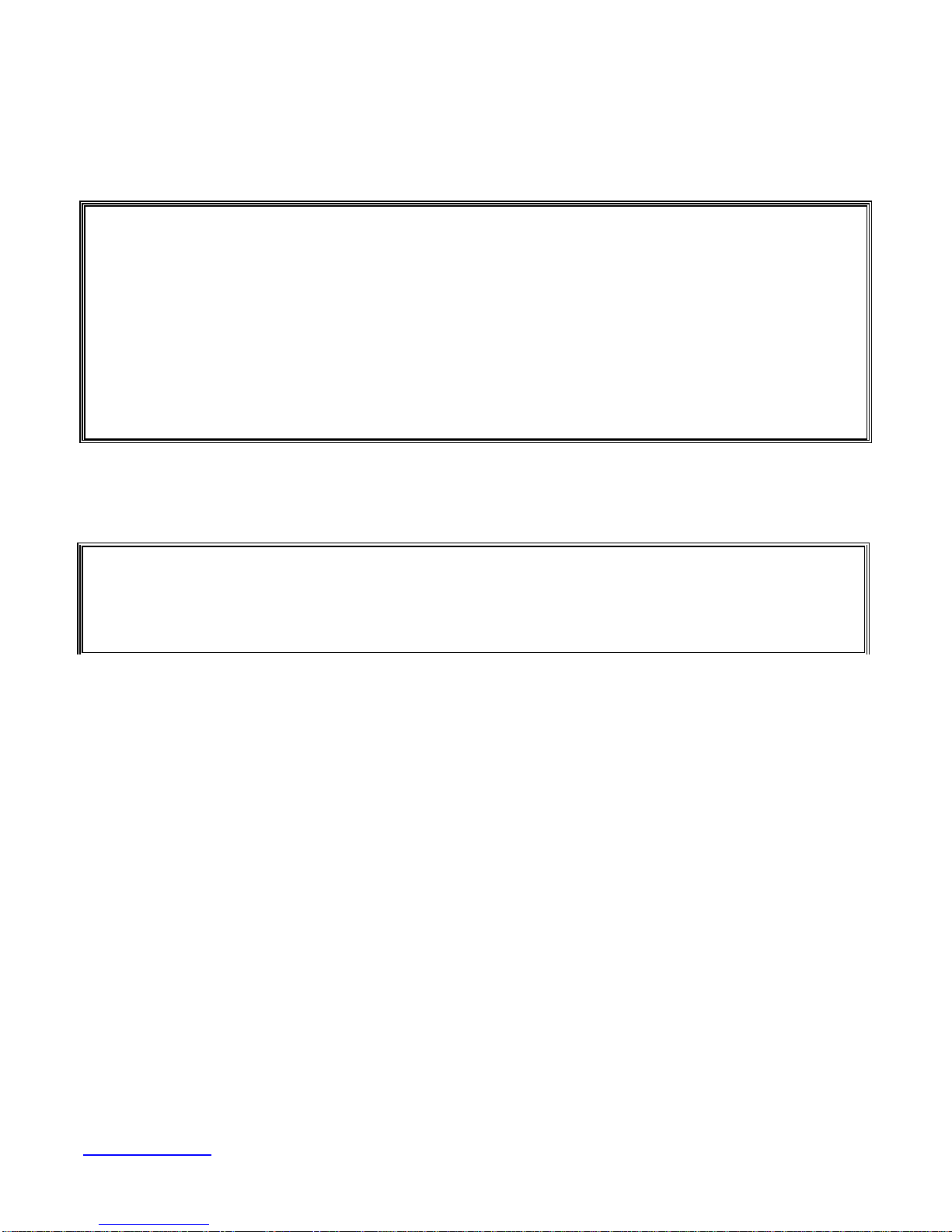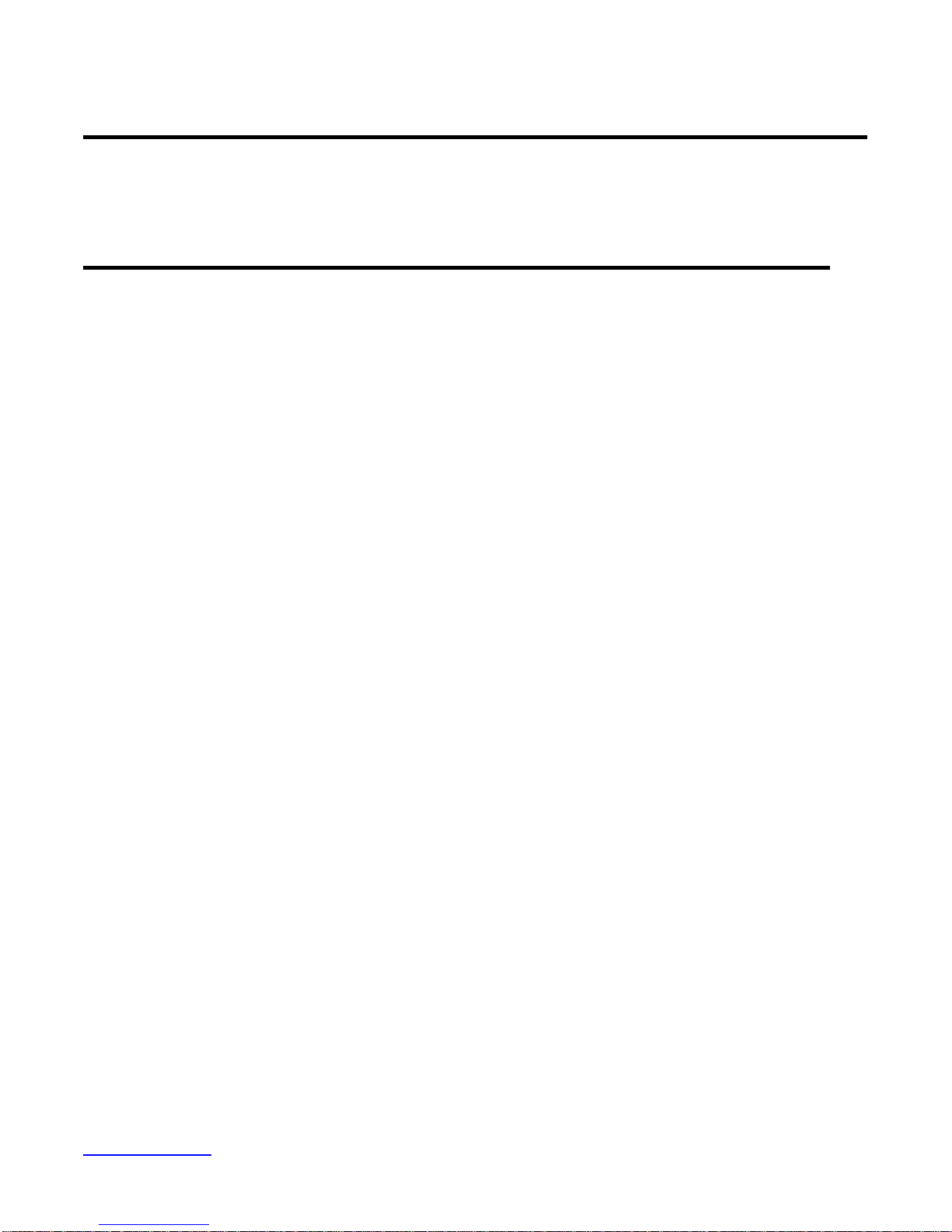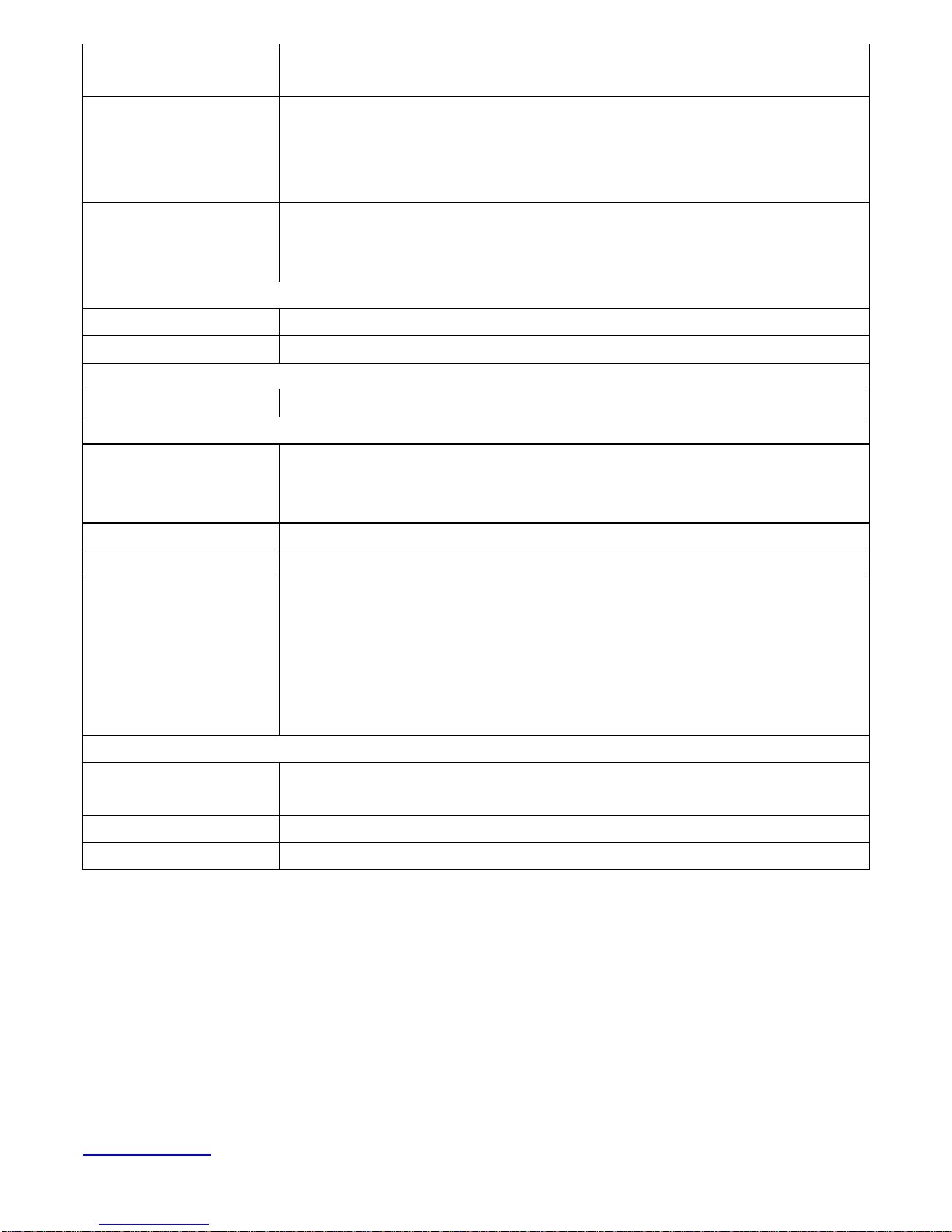www.ivcdisplays.com Page 4NP-8XXXA Users Guide
Table of Contents______________________
Warning!…………………………………………………………………………….……..….2
Packing List…………………………………………………………………………………..3
Safety Precautions…………………………………………………………………………..3
Chapter 1 Getting Started
1.1 Features…….……………………………………….……………………..6
1.2 Specifications……………………………...………………………….......6
1.3 Dimensions……..………………….…………………………….…..8
1.4 Installation of HDD…….………………………………………..14
1.5 Brief Description…………………………………………………….……16
1.6 Panel Mounting and VESA Mounting………………………………..17
Chapter 2 Hardware
2.1 Mainboard specifications.…….……………………………………..…..18
2.2 Installations memory……………………………….…………………...24
2.3 Connector and Jumpers…………………………………………….....25
Chapter 3 BIOS Setup
3.1 Operations after POST Screen................................................35
3.2Standard CMOS Features...............................................37
3.3 Advanced BIOS Features.....................................................40
3.4 Advanced Chipset Features Setup............................... 43
3.5 Integrated Peripherals................................................................... 47
3.6 Power Managements Setup................................................. 53
3.7 PnP/PCI Configurations Setup...................................................... 56
3.8 PC Health Status…................................................................ 58
3.9Load Fail-Safe/Optimized Defaults.............................................. 59
3.10 Set Administrator/User Password....................................... 61
3.11 Save & Exit Setup……………............................................. 62
3.12 Exit Without Saving……………………………………………………… 63
Chapter 4 Installation of Drivers
4.1 Intel Chipset Driver.…………………………...…………………………65
4.2 Intel Graphics Media Accelerator Driver...………………………..68
4.3 Realtek Gigabit LAN Device Driver…………………..……………….72