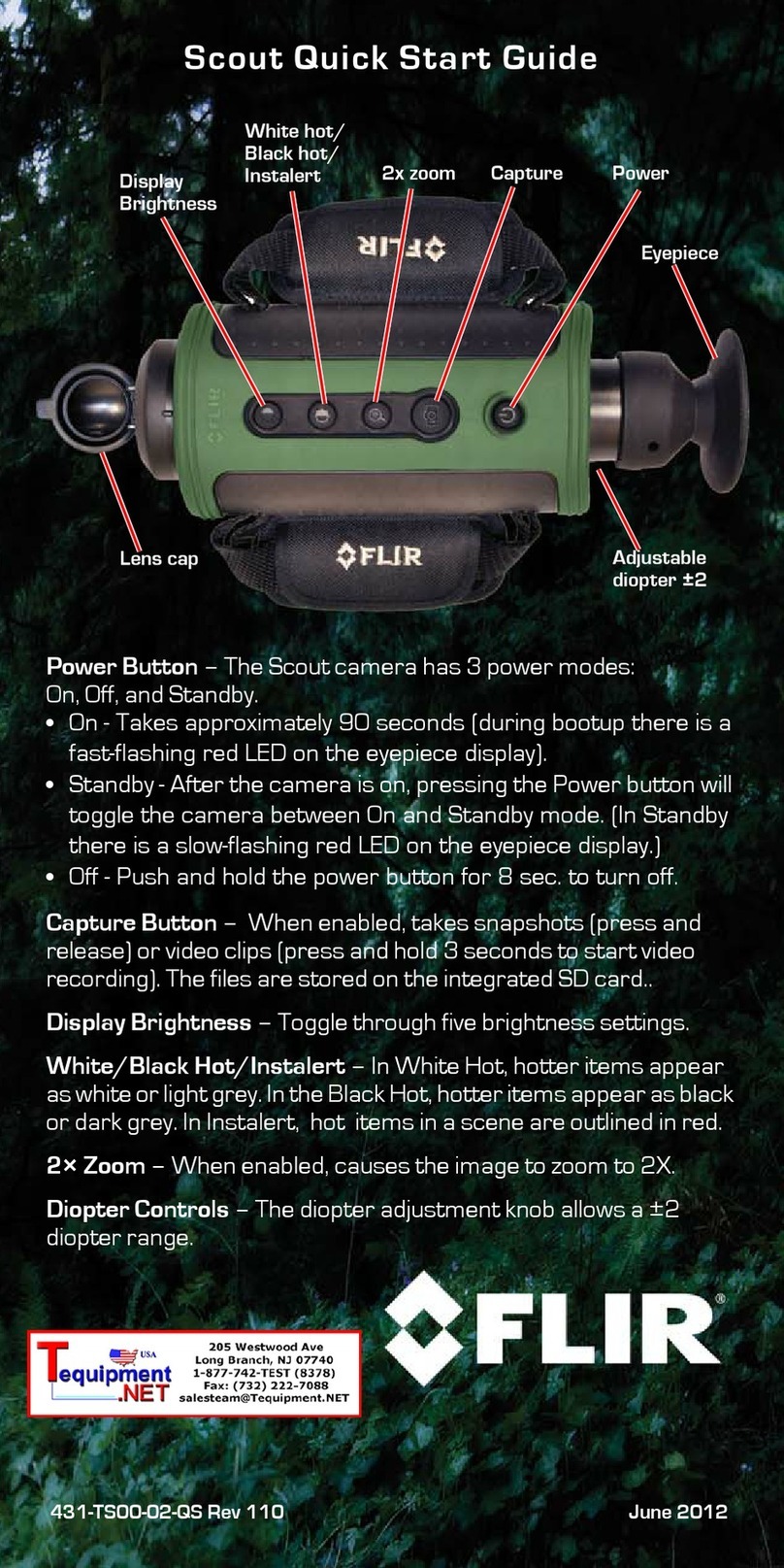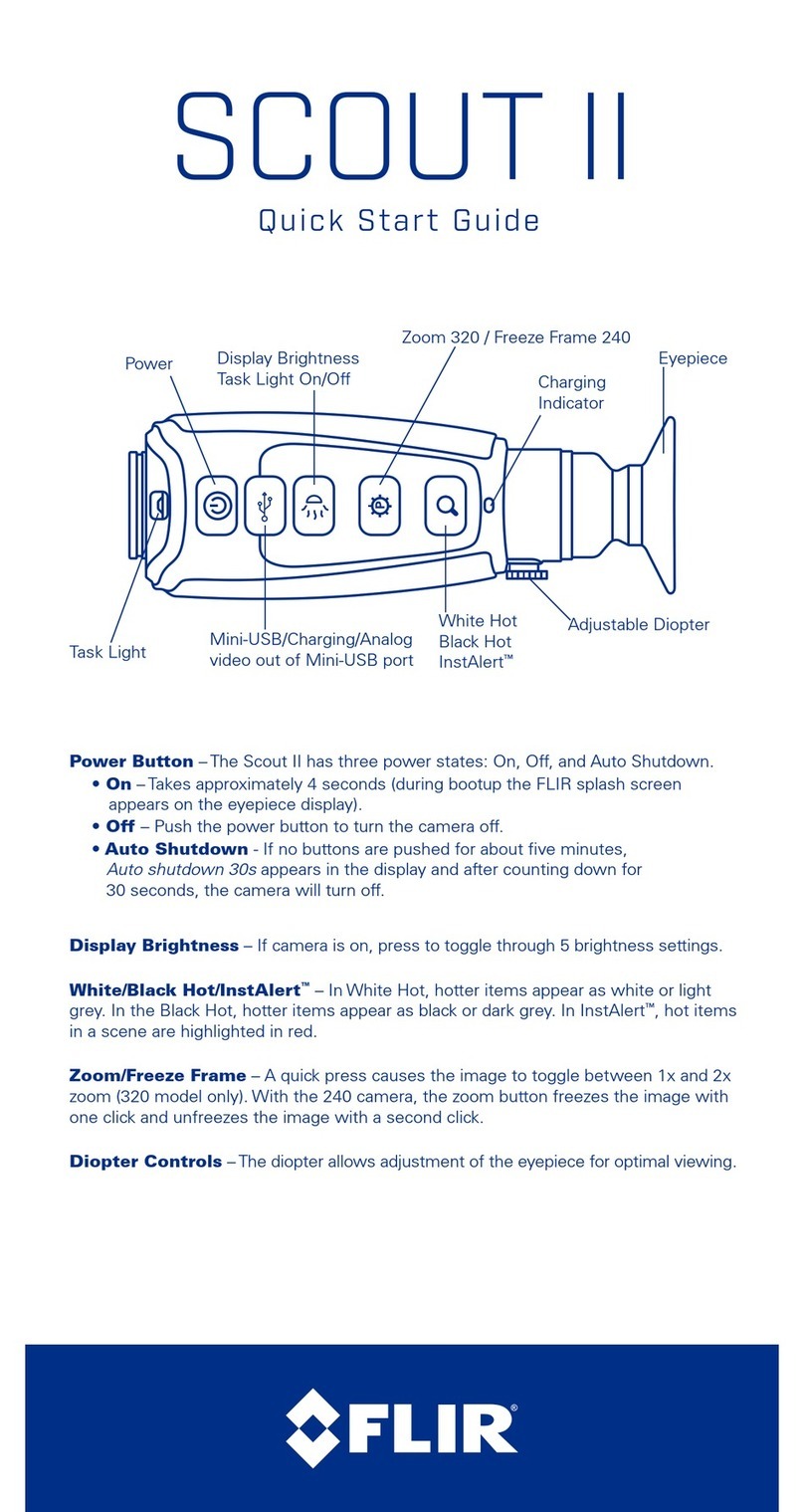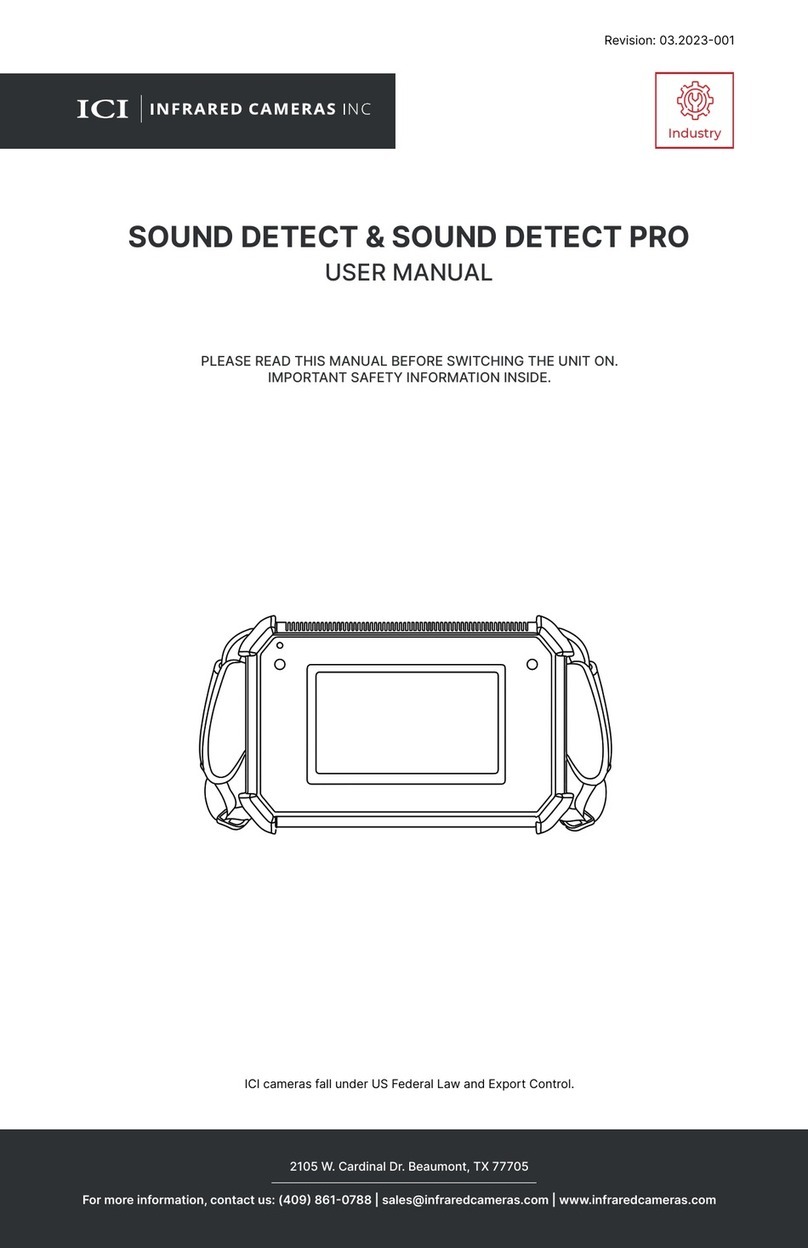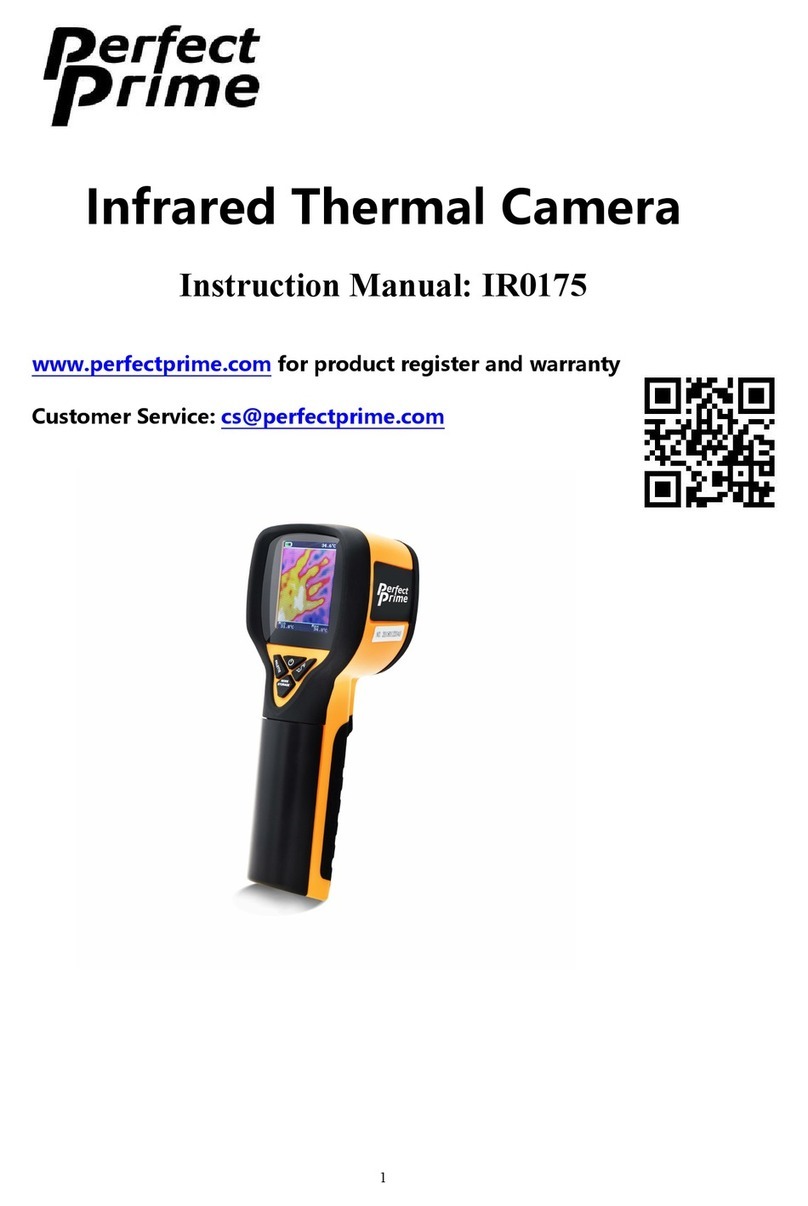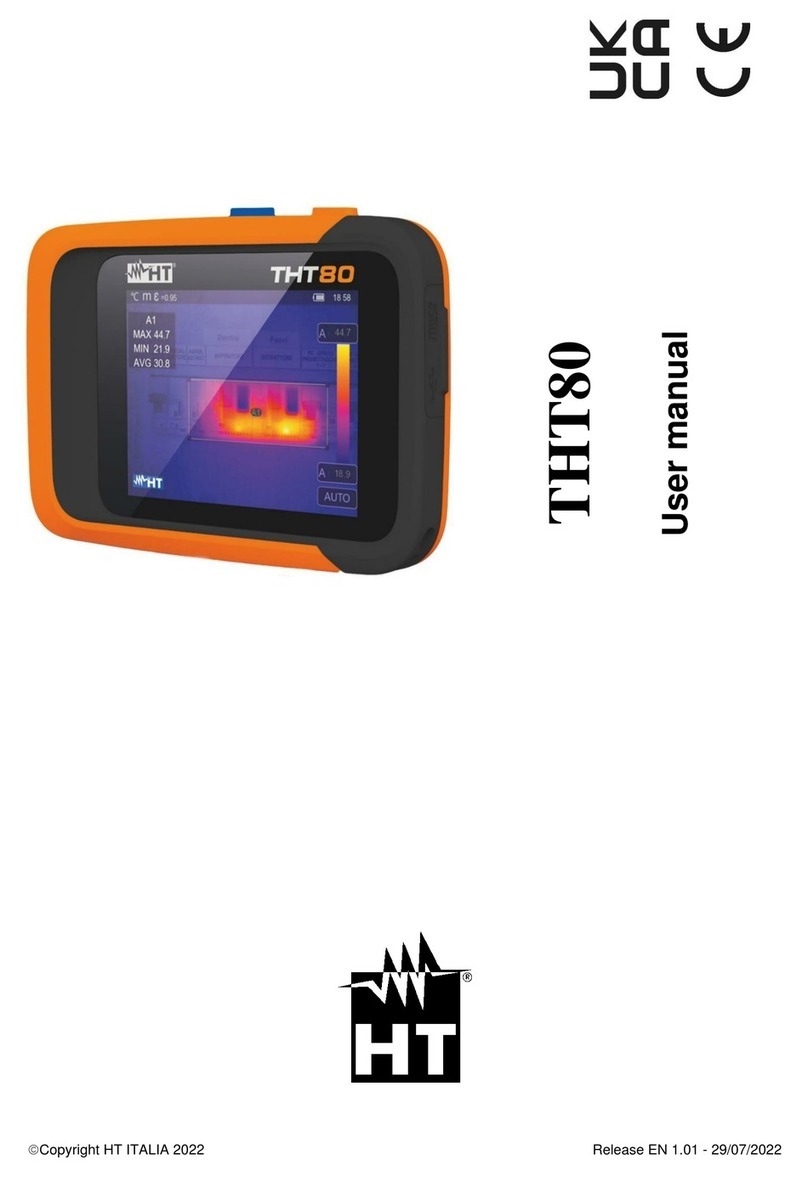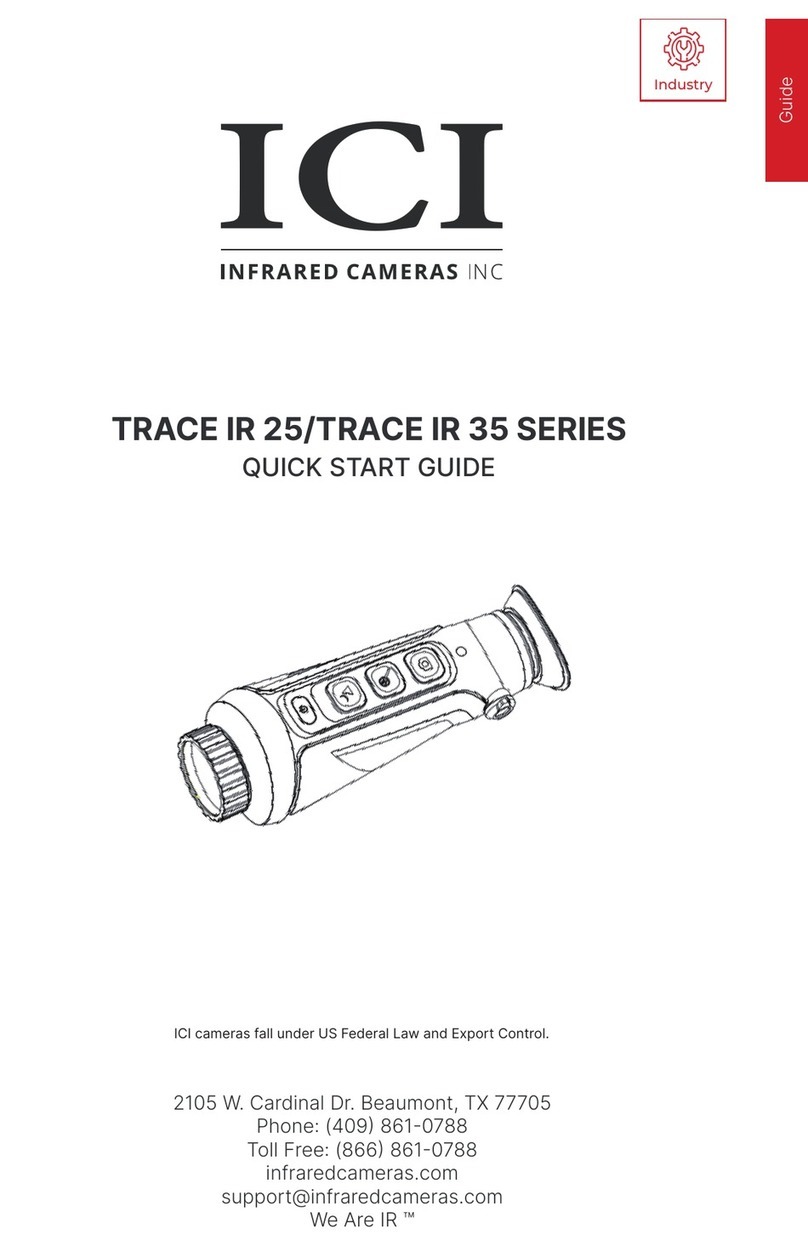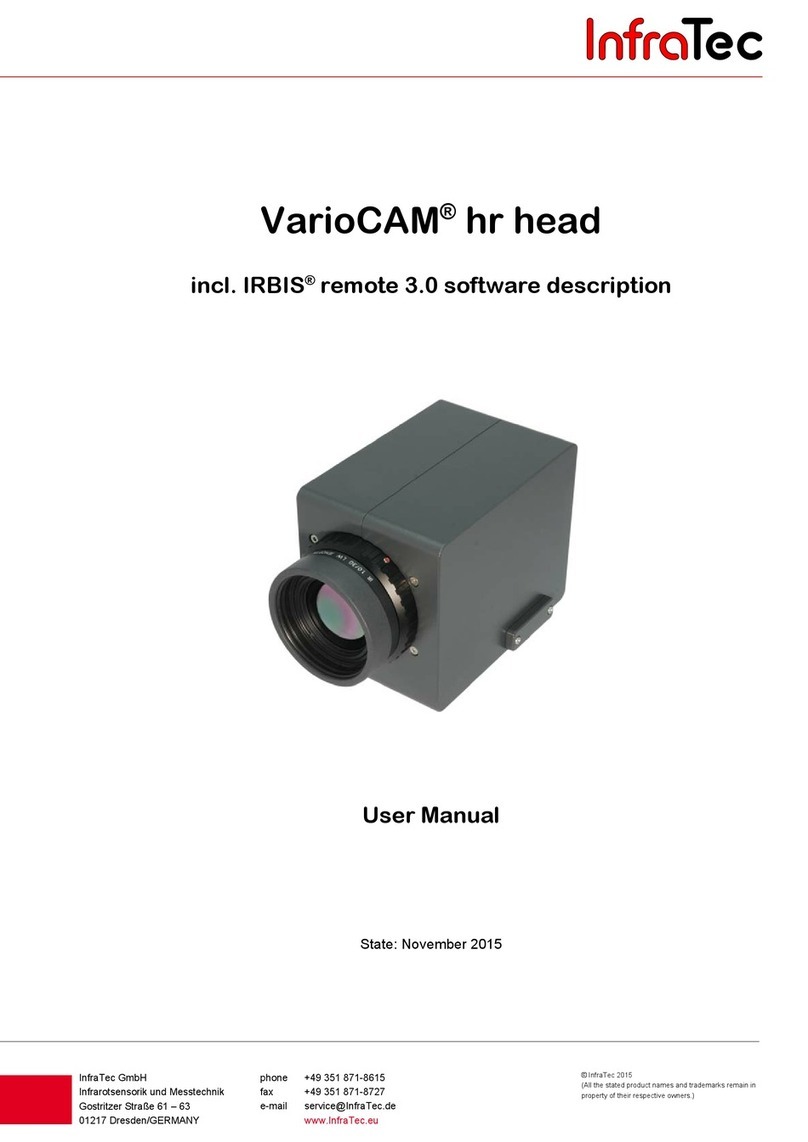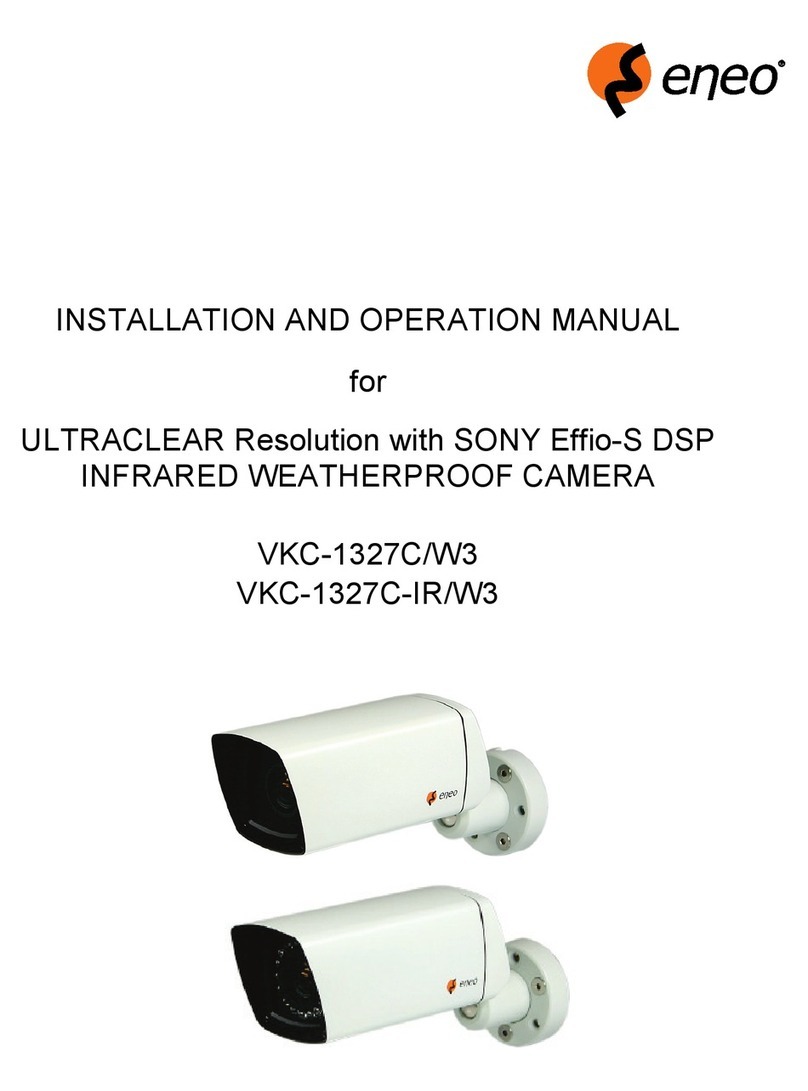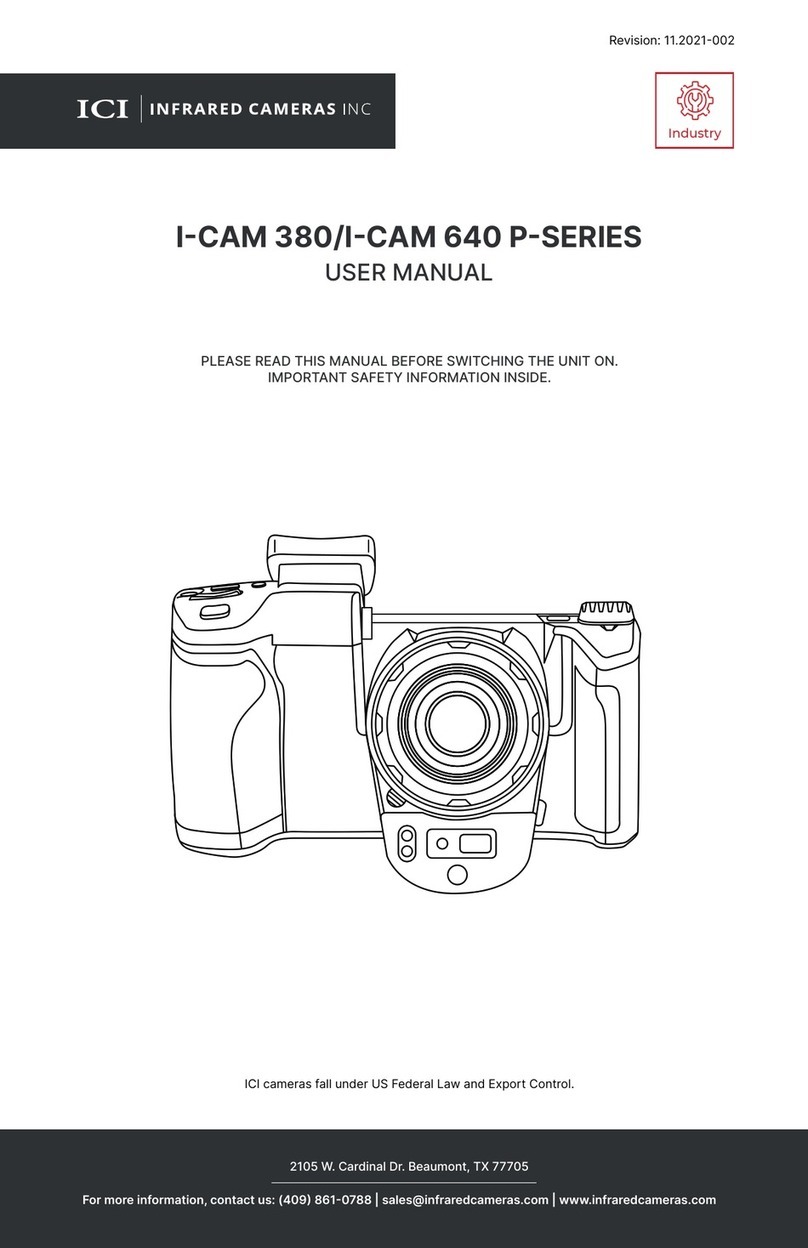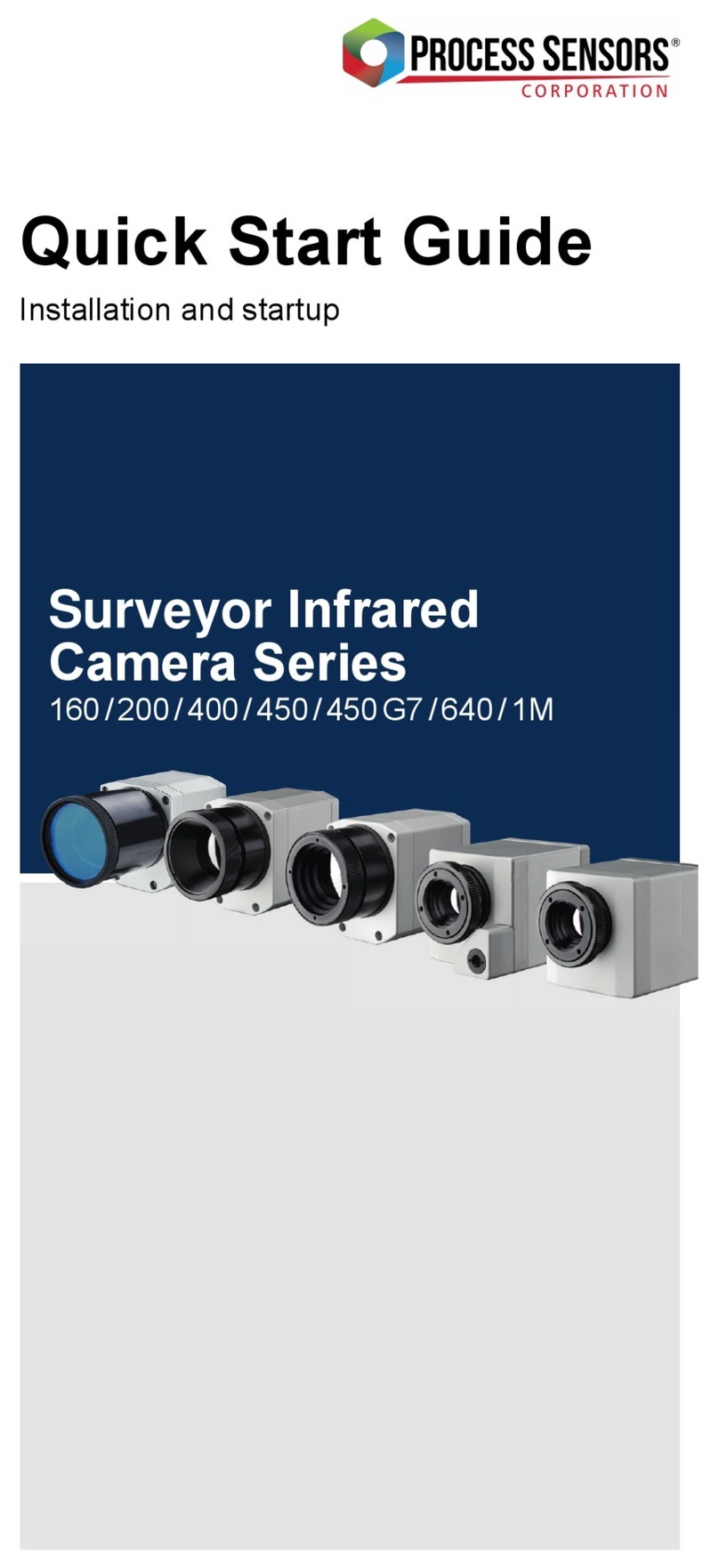238 Camera overview .........................................................................................................................................................
238.1 Camera parts .....................................................................................................................................................
268.2 Keypad buttons & functions .......................................................................................................................
278.3 Laser LocatIR .....................................................................................................................................................
288.4 LED indicator on keypad ..............................................................................................................................
299 Camera program ..........................................................................................................................................................
299.1 Result table ........................................................................................................................................................
299.2 System messages ............................................................................................................................................
299.2.1 Status messages ...........................................................................................................................
309.2.2 Warning messages ......................................................................................................................
309.3 Selecting screen objects ...............................................................................................................................
309.3.1 Selecting screen objects ...........................................................................................................
309.3.2 Examples of selected screen objects ....................................................................................
329.4 Menu system .....................................................................................................................................................
329.4.1 Navigating the menu system ..................................................................................................
339.4.2 Meas. mode ....................................................................................................................................
349.4.3 Manual adjust/Automatic adjust ...........................................................................................
359.4.4 Emissivity ........................................................................................................................................
369.4.5 Palette ..............................................................................................................................................
369.4.6 Range (extra option) ...................................................................................................................
369.4.7 Hide graphics / Show graphics ...............................................................................................
379.4.8 File .....................................................................................................................................................
389.4.9 Setup ................................................................................................................................................
389.4.9.1 Settings ...................................................................................................................
409.4.9.2 Date/time ...............................................................................................................
419.4.9.3 Local settings ........................................................................................................
419.4.9.4 Camera info ..........................................................................................................
419.4.9.5 Factory default .....................................................................................................
4210 Electrical power system ...........................................................................................................................................
4310.1 Internal battery charging .............................................................................................................................
4410.2 External battery charging ............................................................................................................................
4510.3 Battery safety warnings ................................................................................................................................
4711 Maintenance & cleaning ..........................................................................................................................................
4711.1 Camera body, cables & accessories ..........................................................................................................
4711.2 Lenses ..................................................................................................................................................................
4812 Troubleshooting ..........................................................................................................................................................
5013 Technical specifications & dimensional drawings ......................................................................................
5013.1 Imaging performance ....................................................................................................................................
5013.2 Image presentation ........................................................................................................................................
5013.3 Temperature range ........................................................................................................................................
5013.4 Laser LocatIR .....................................................................................................................................................
5113.5 Electrical power system ................................................................................................................................
5113.6 Environmental specifications .....................................................................................................................
5113.7 Physical specifications ...................................................................................................................................
5113.8 Communications interfaces ........................................................................................................................
5213.9 Pin configurations ...........................................................................................................................................
5213.9.1 RS-232/USB connector ...............................................................................................................
5313.9.2 Power connector ..........................................................................................................................
iv Publ. No. 1 558 017 Rev. a62 – ENGLISH (EN) – August 19, 2004