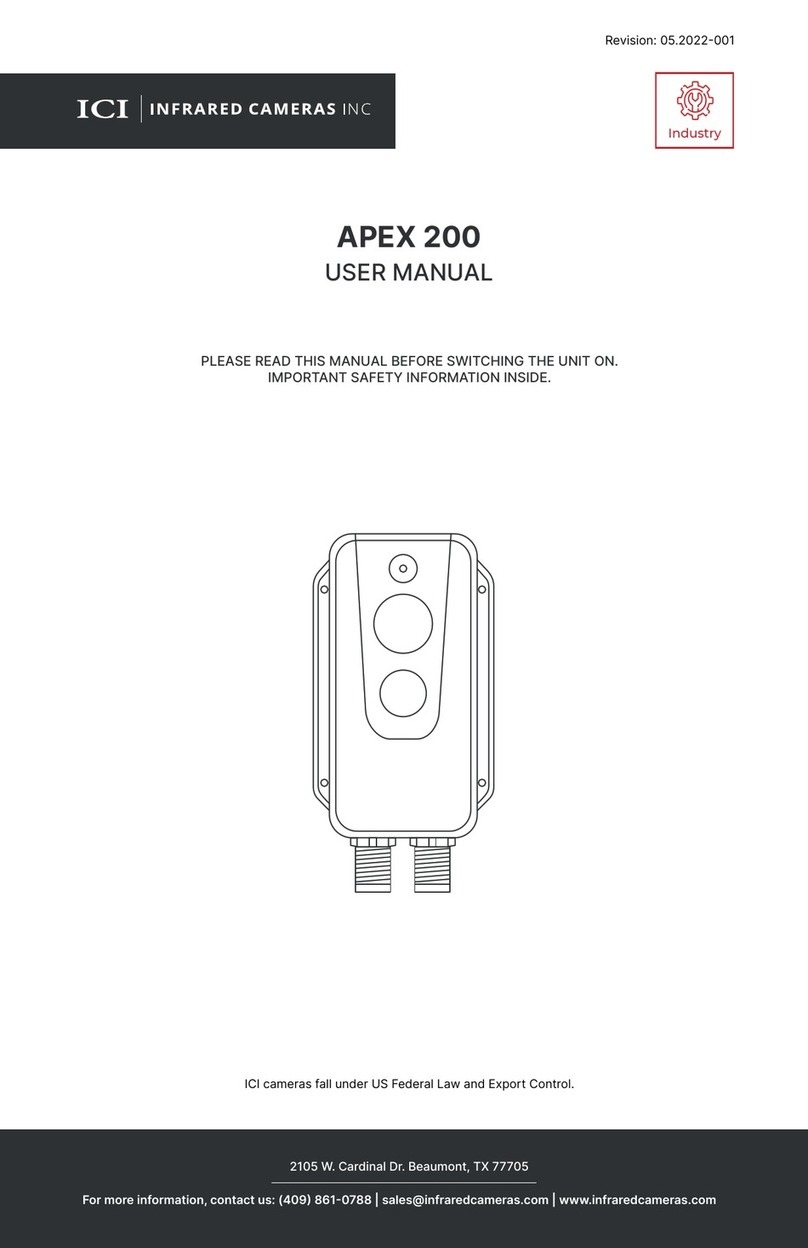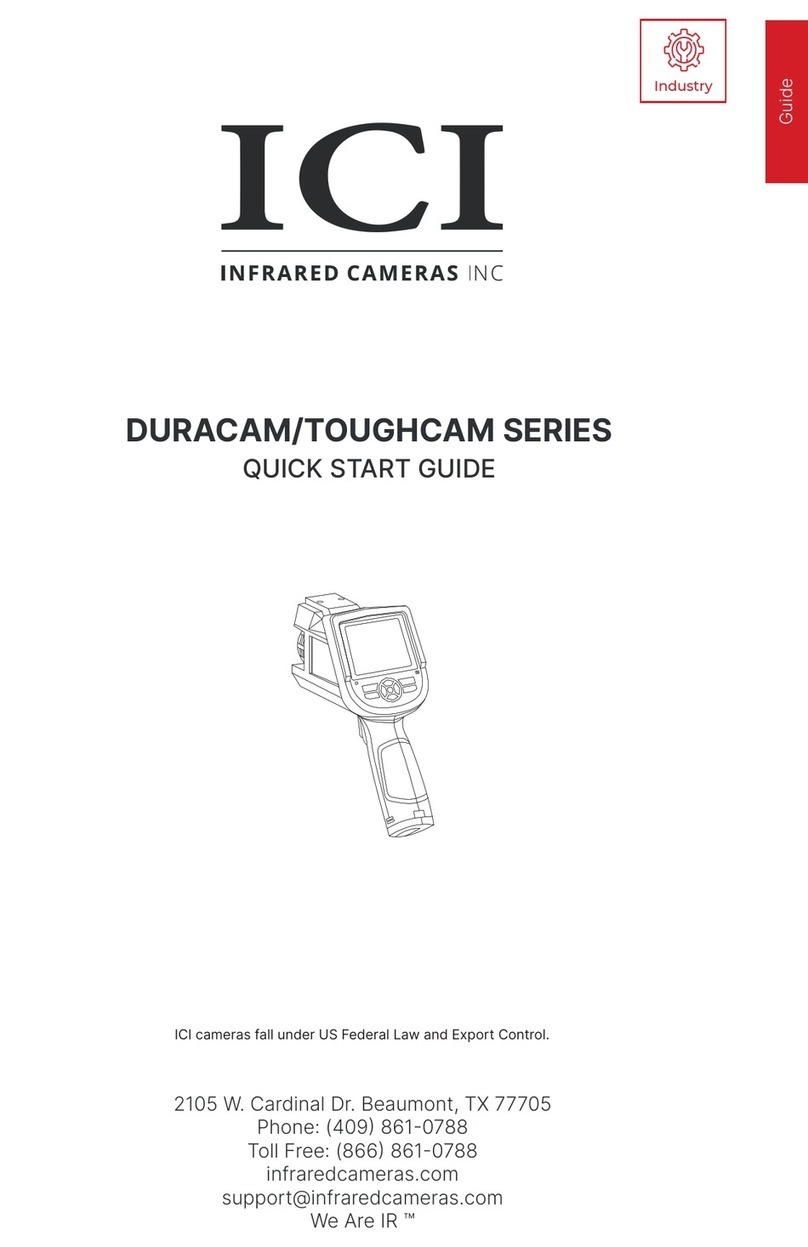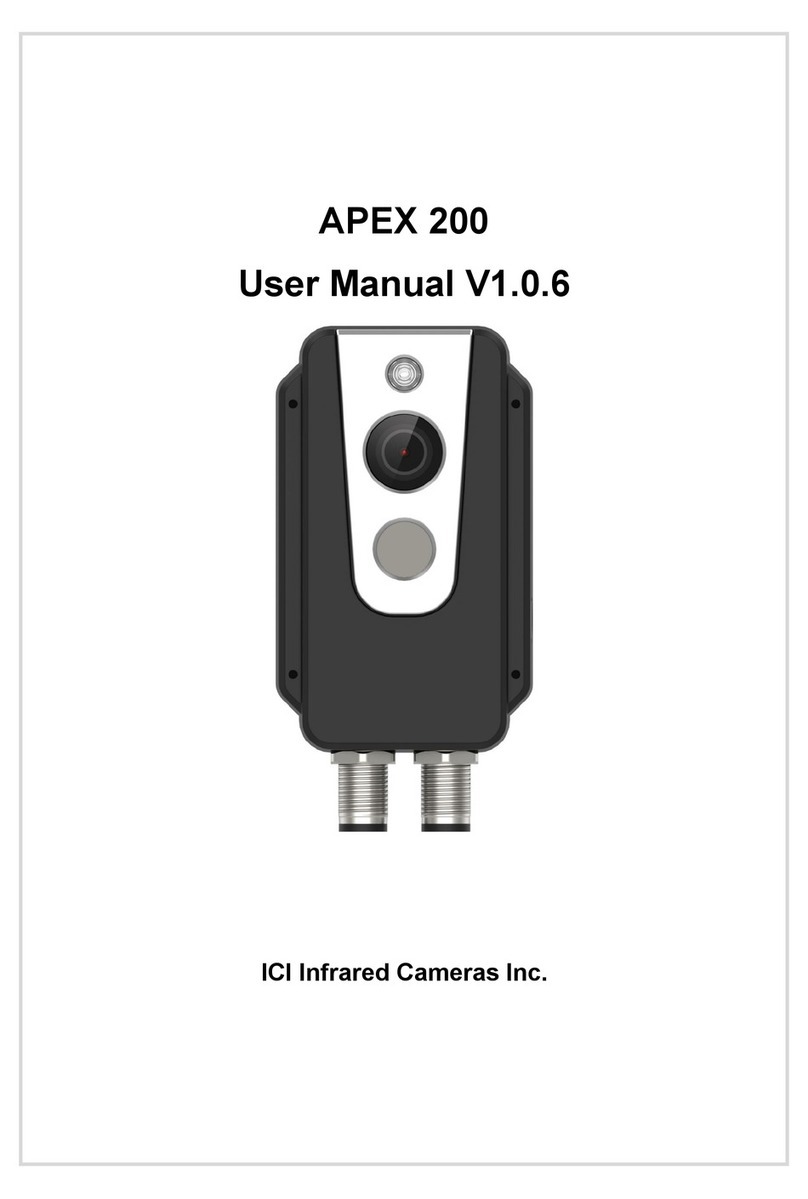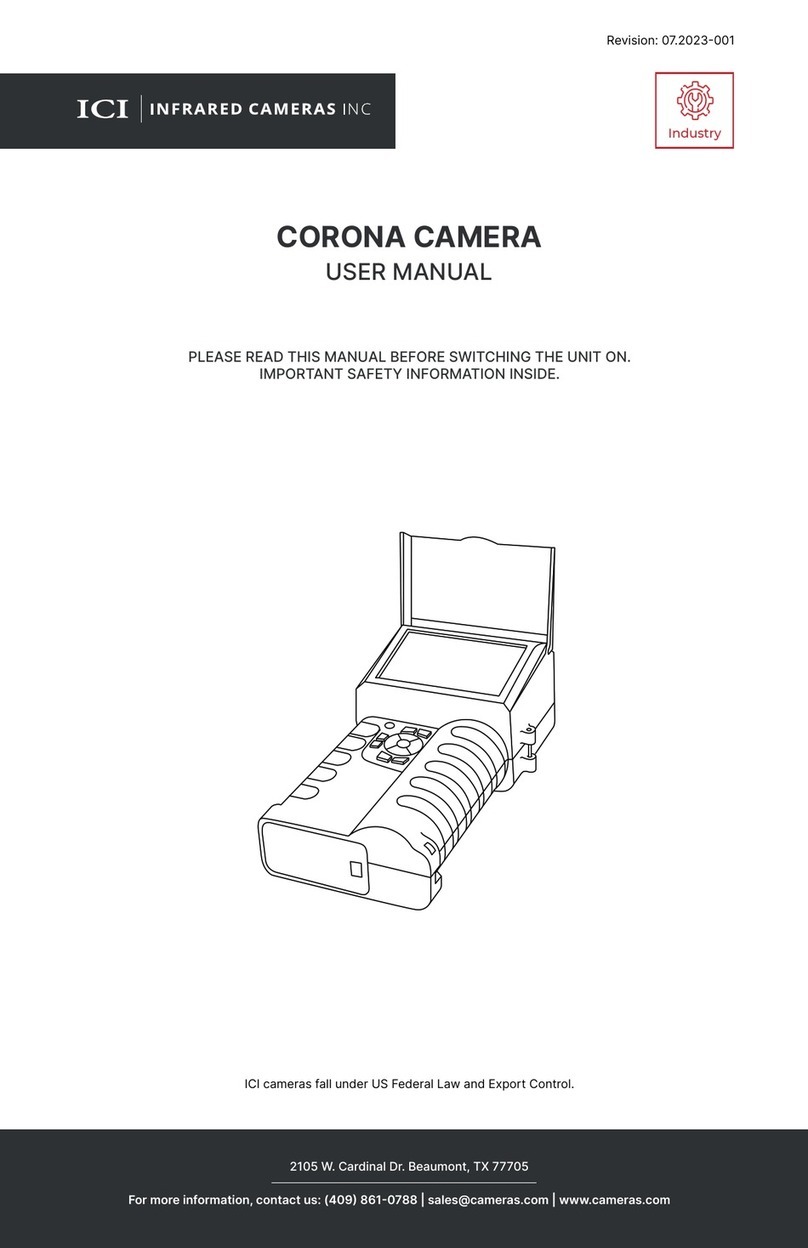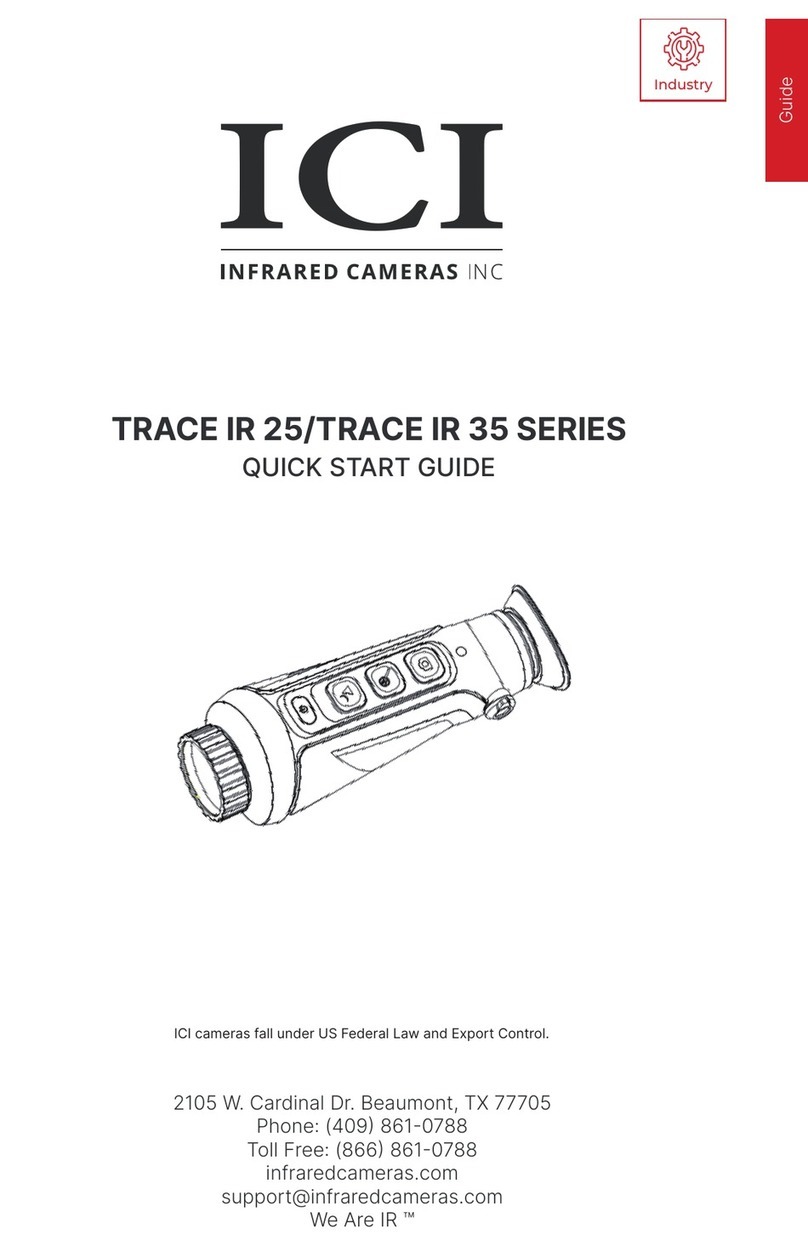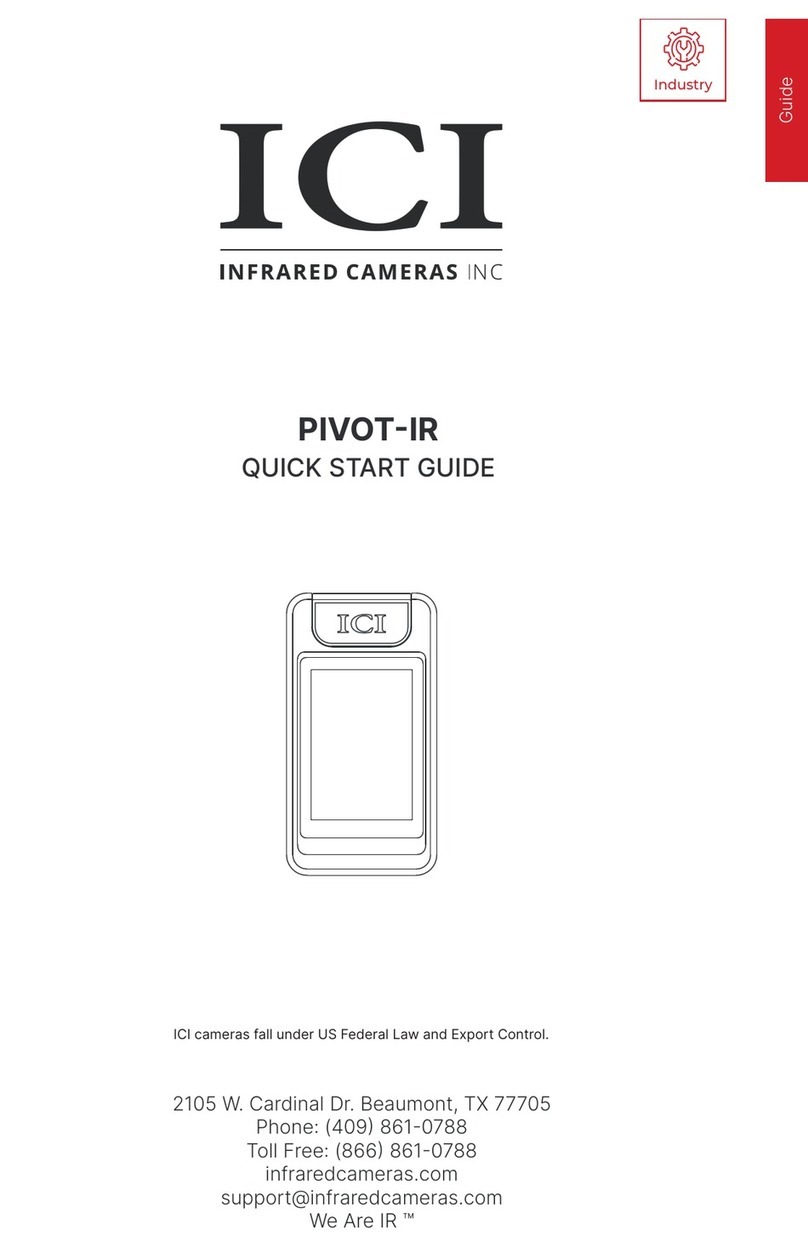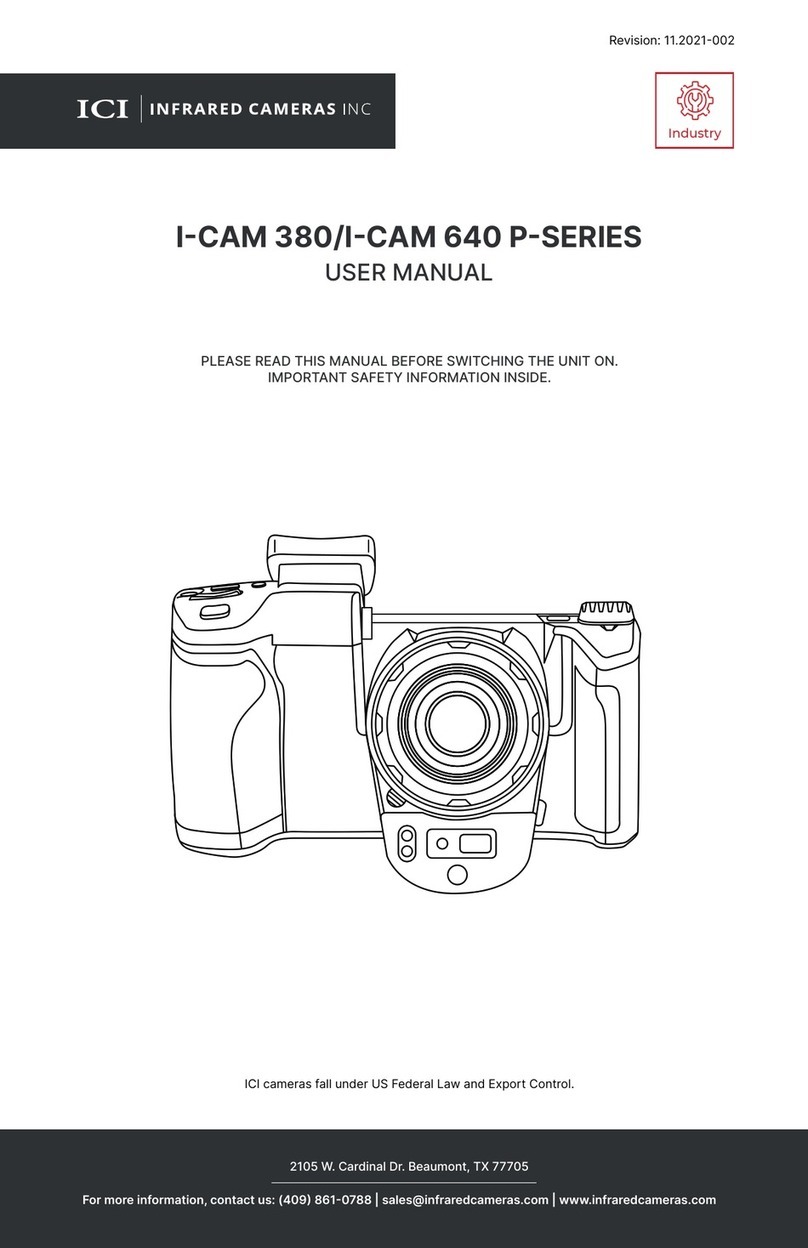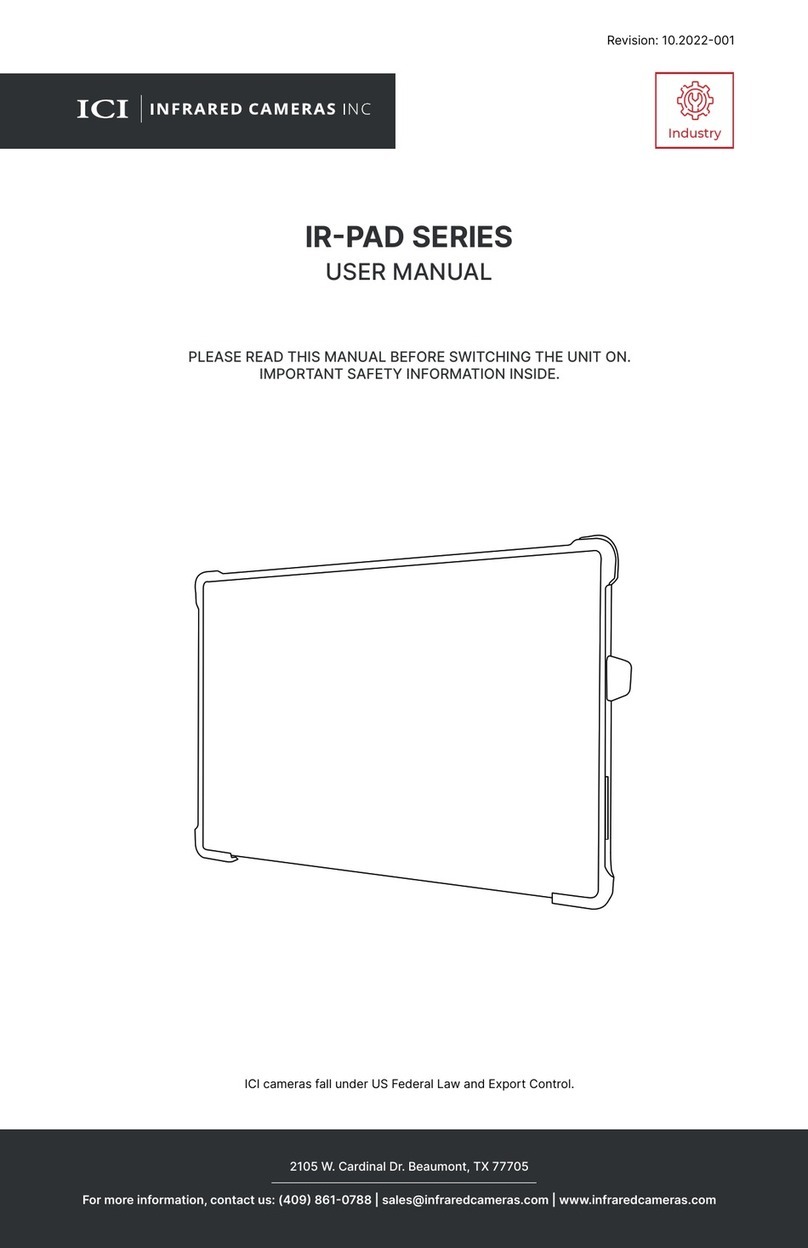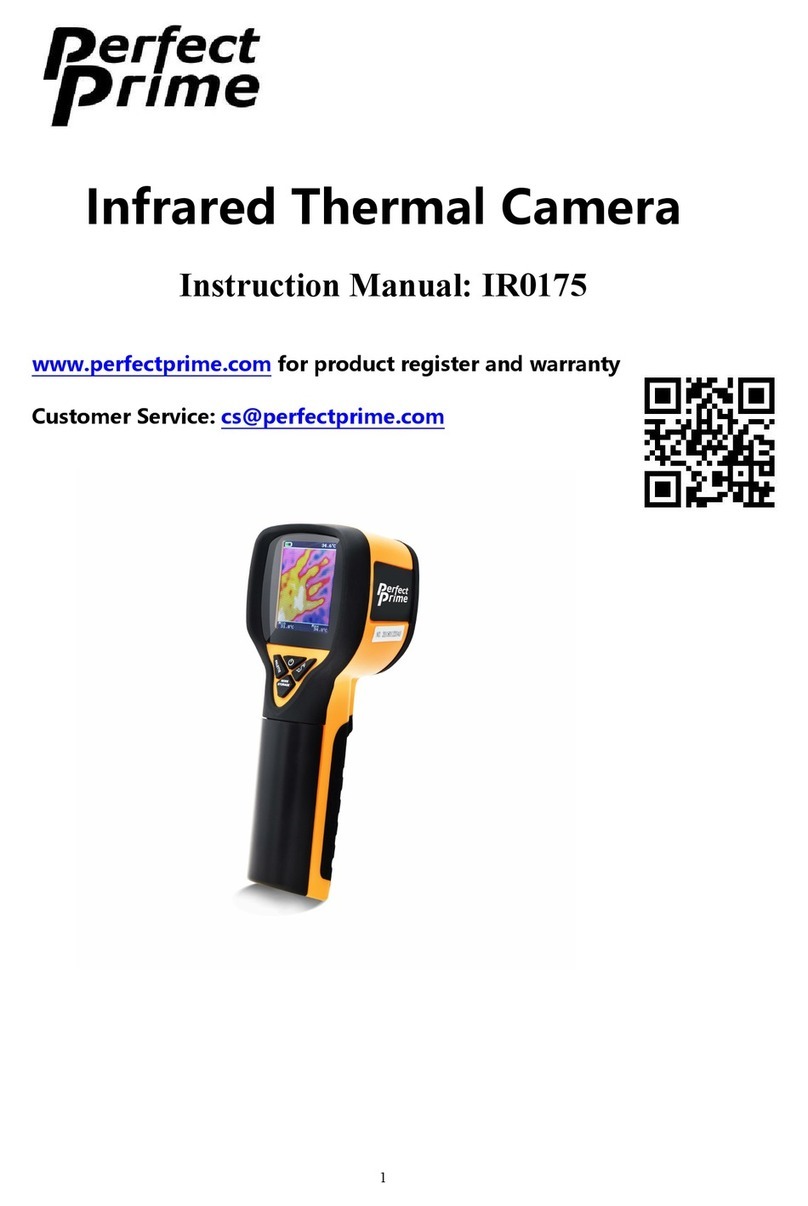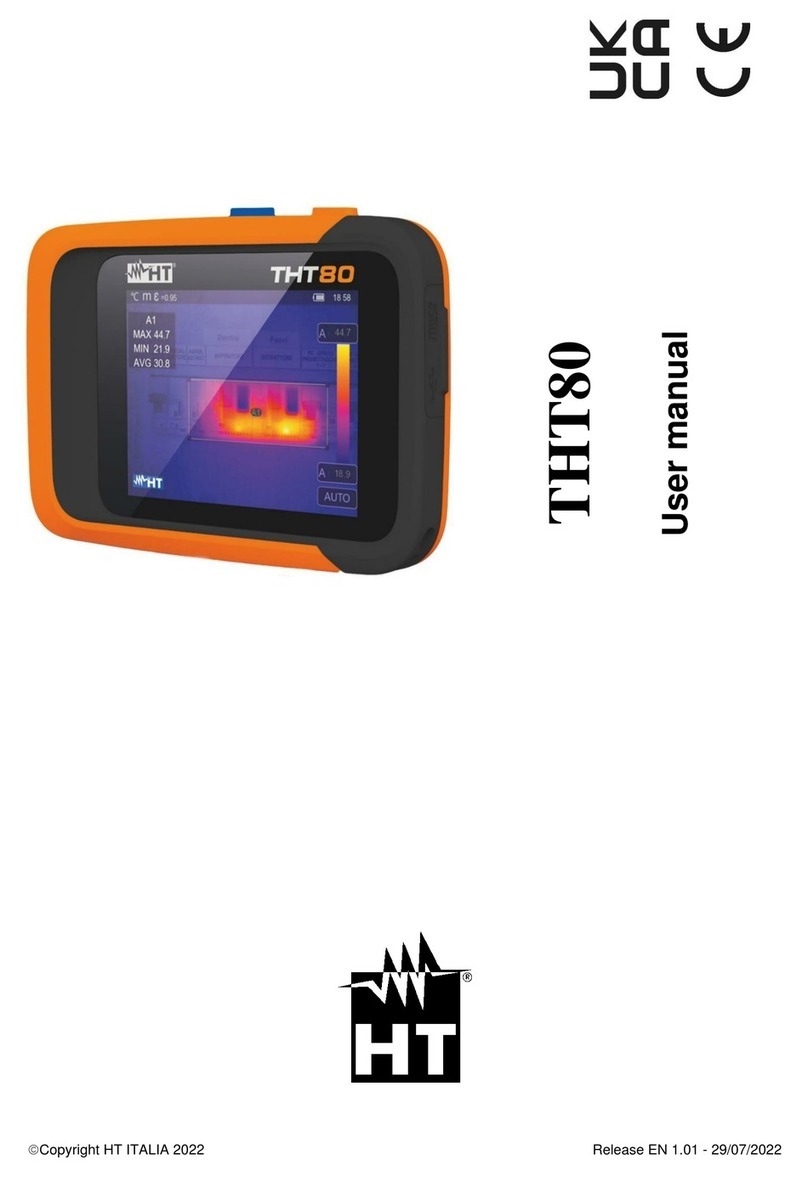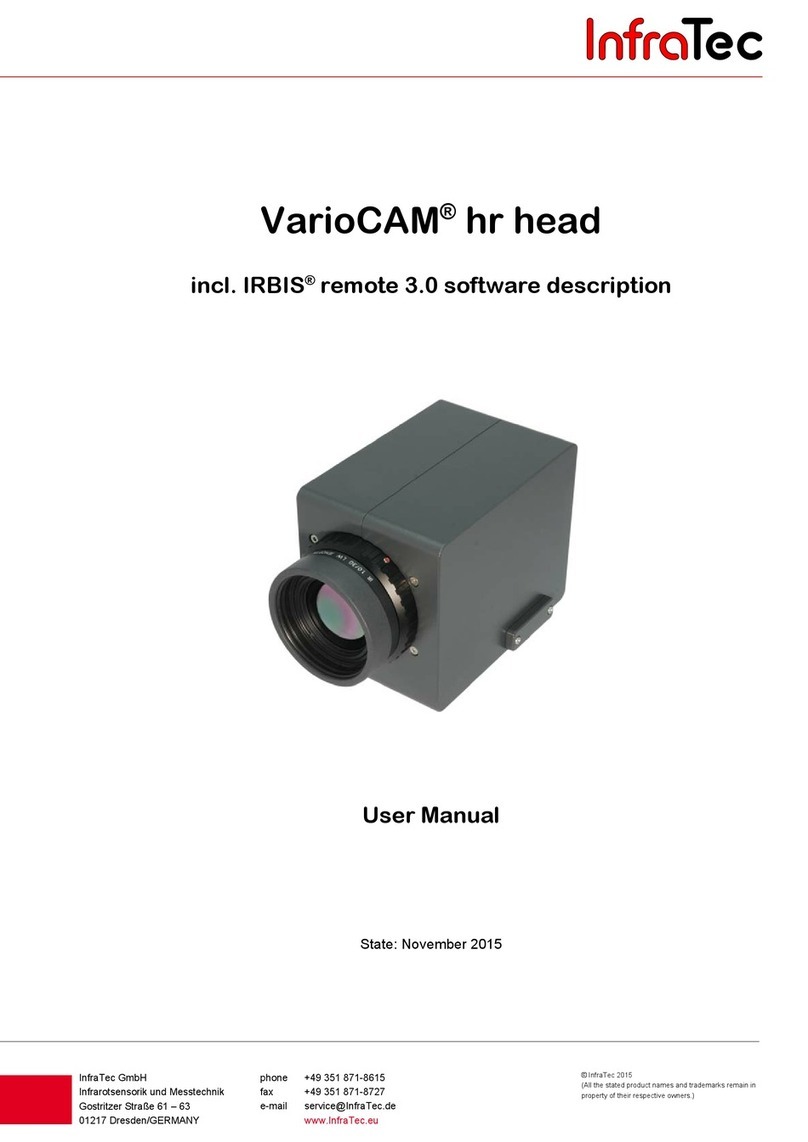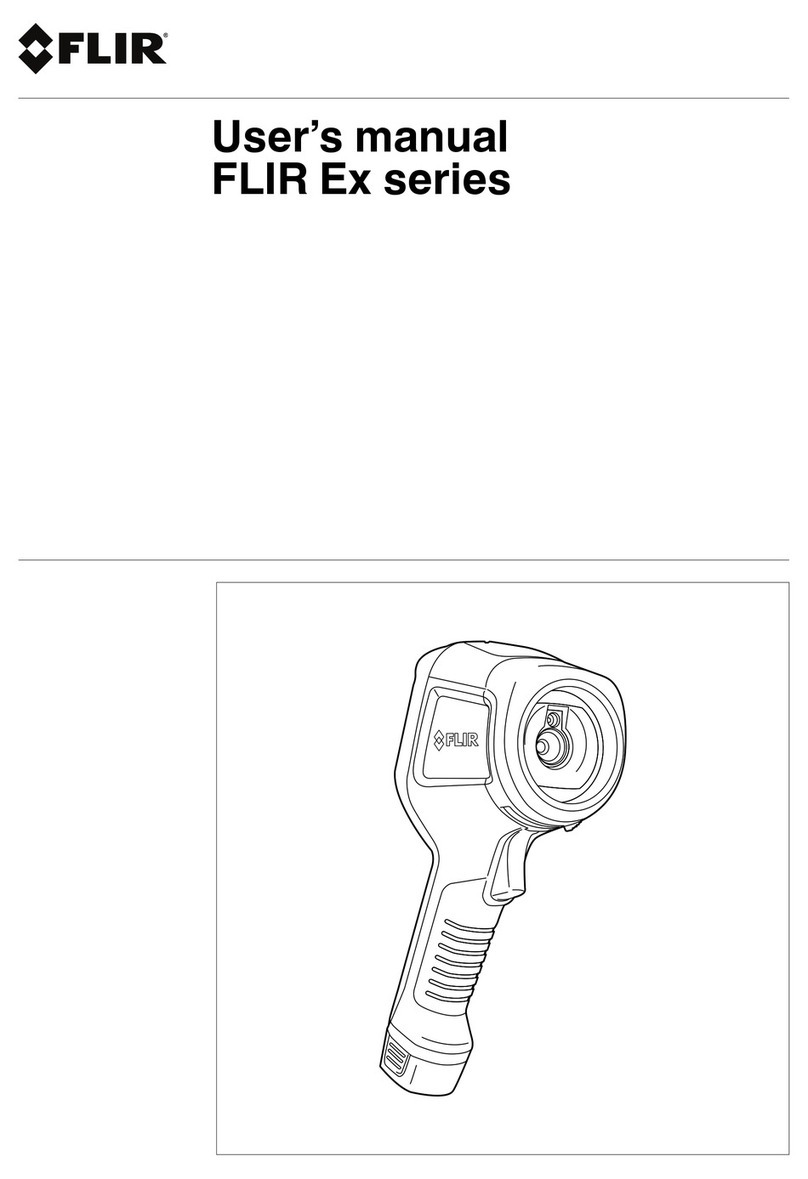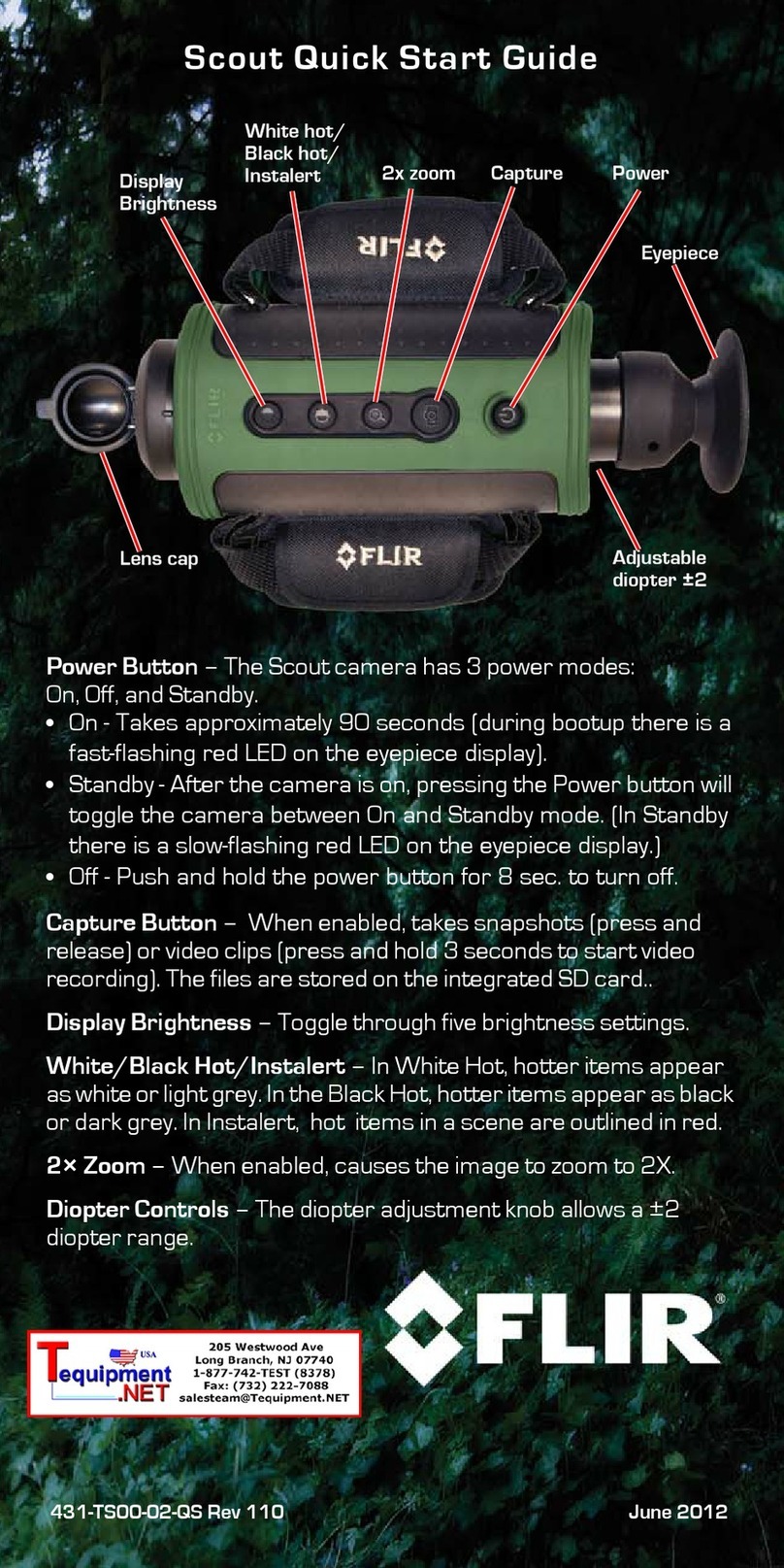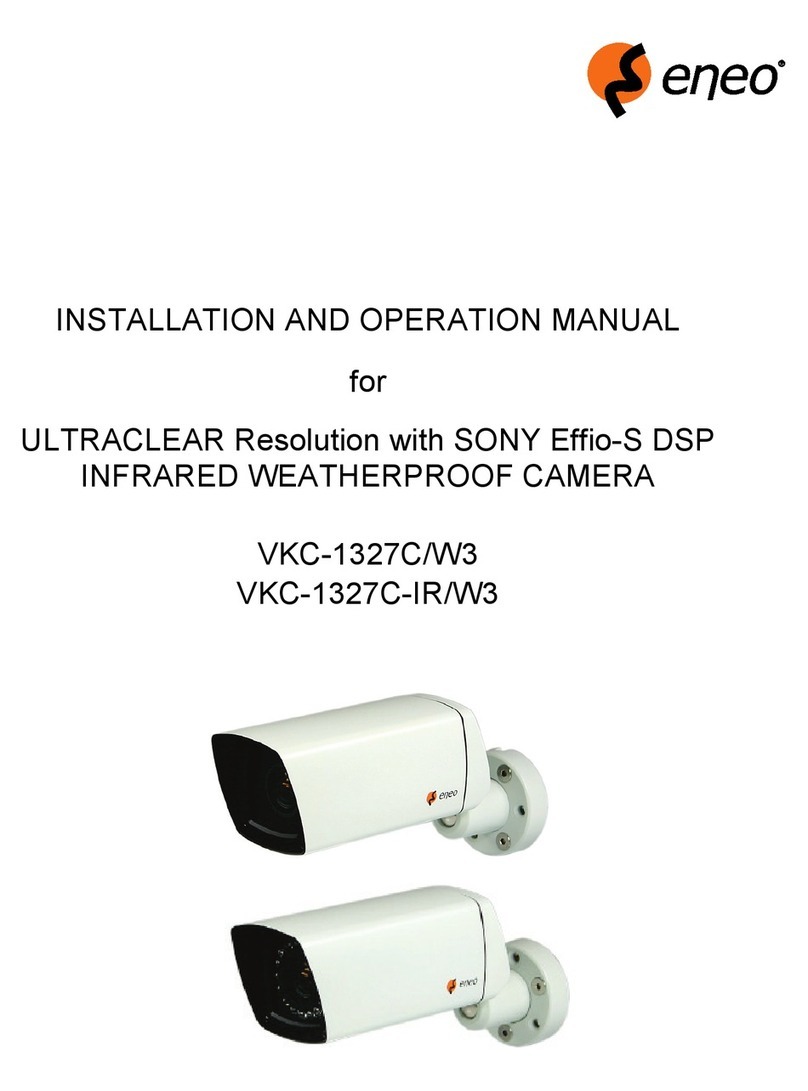SOUND DETECT & SOUND DETECT PRO USER MANUAL
5
8-9 Test Frequency.................................................................................49
8-10 Dynamic Range.................................................................................50
8-11 Cursors & Sound Pressure Levels (SPLs).......................................50
8-12 Transient/Steady-state Modes ....................................................... 51
8-13 Ultrasonic Monitoring....................................................................... 51
8-14 Real-time Acoustic Analysis ...........................................................52
..............................................................52
................................52
..................................................52
................................................52
...............................................53
8-15 Settings.............................................................................................53
..............................................................53
.............................................................53
...............................................54
.............................................54
.......................................................54
.........................................54
.................................55
............................................55
............................................................................55
.............................................................................56
..............................................................56
..................................................56
Device Usage Techniques �������������������������������������������57
9-1 General Usage..................................................................................57
9-2 Inspection Techniques....................................................................57
...................................................................................57
...................................................58
.........................................58
9-2-4 Directional Sound................................................................59
.......................................................................59
9-2-6 Recommended Distance ....................................................59
Cleaning and Maintenance ����������������������������������������� 60
10-1 Cleaning the device.........................................................................60
10-2 Disinfecting the Camera Surface ...................................................60
10-3 Device Calibration ...........................................................................60
10-4 Maintenance....................................................................................60
10-5 Storage............................................................................................. 61
Troubleshooting�����������������������������������������������������62
11-1 Device does not power on ..............................................................62
11-2 Device shuts off unexpectedly.......................................................62
11-3 Device does not charge..................................................................62
9.
10.
11.