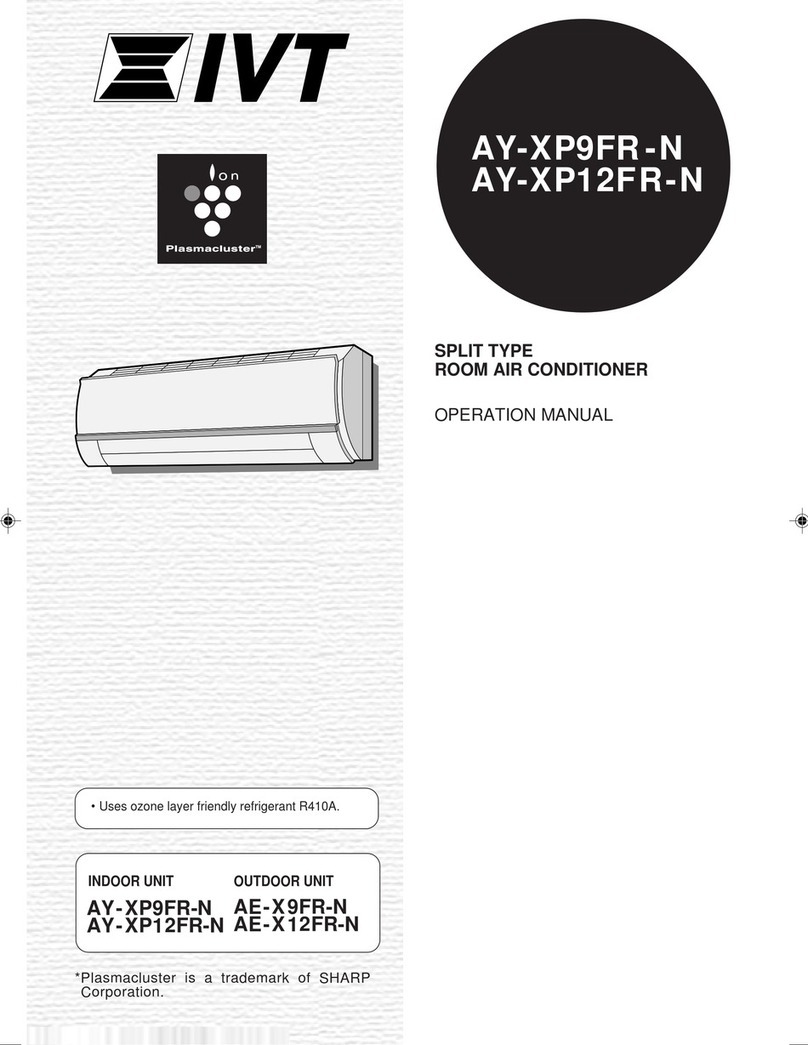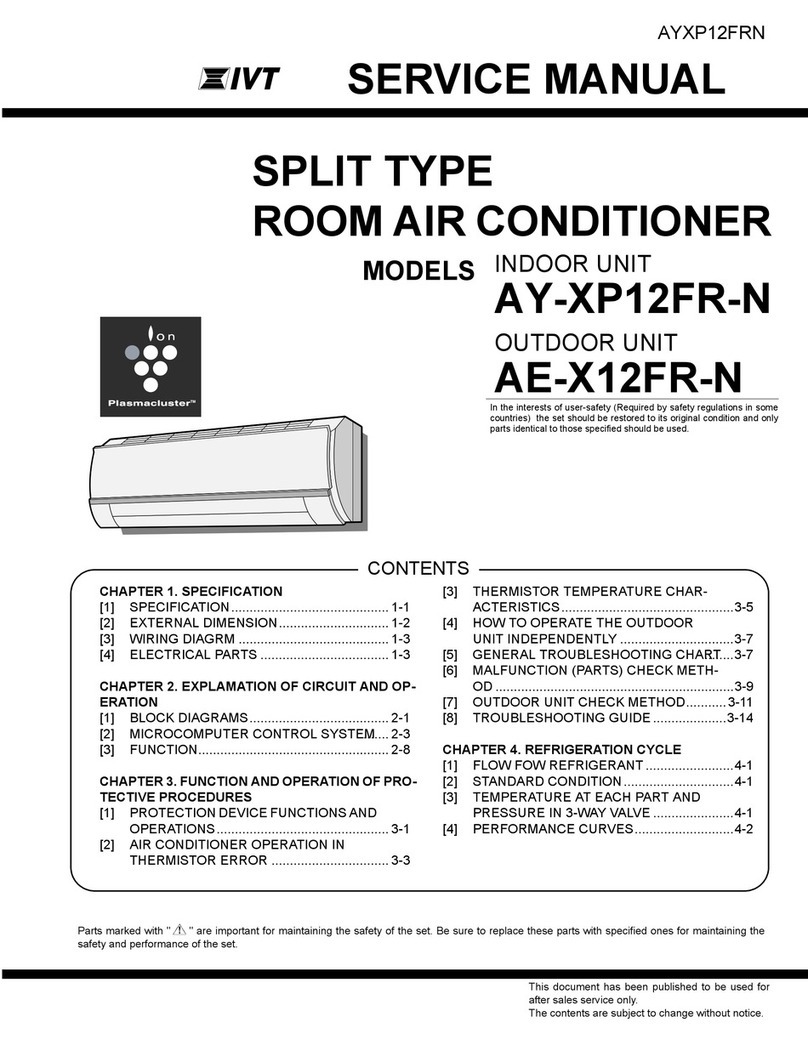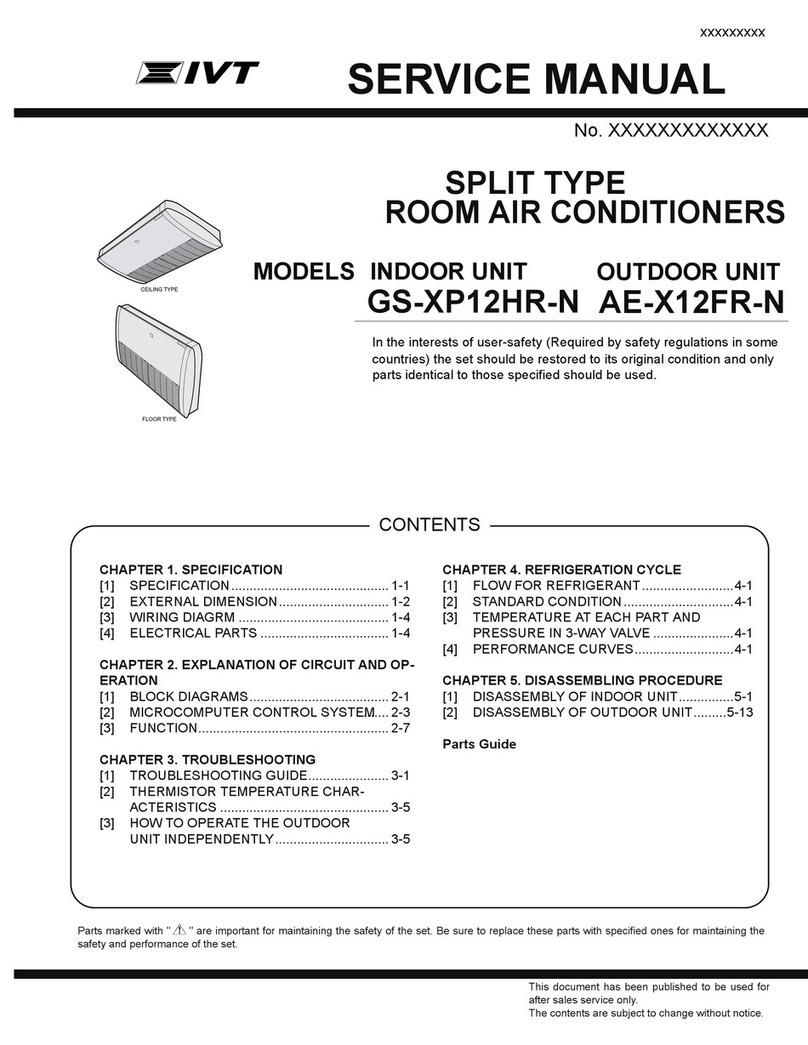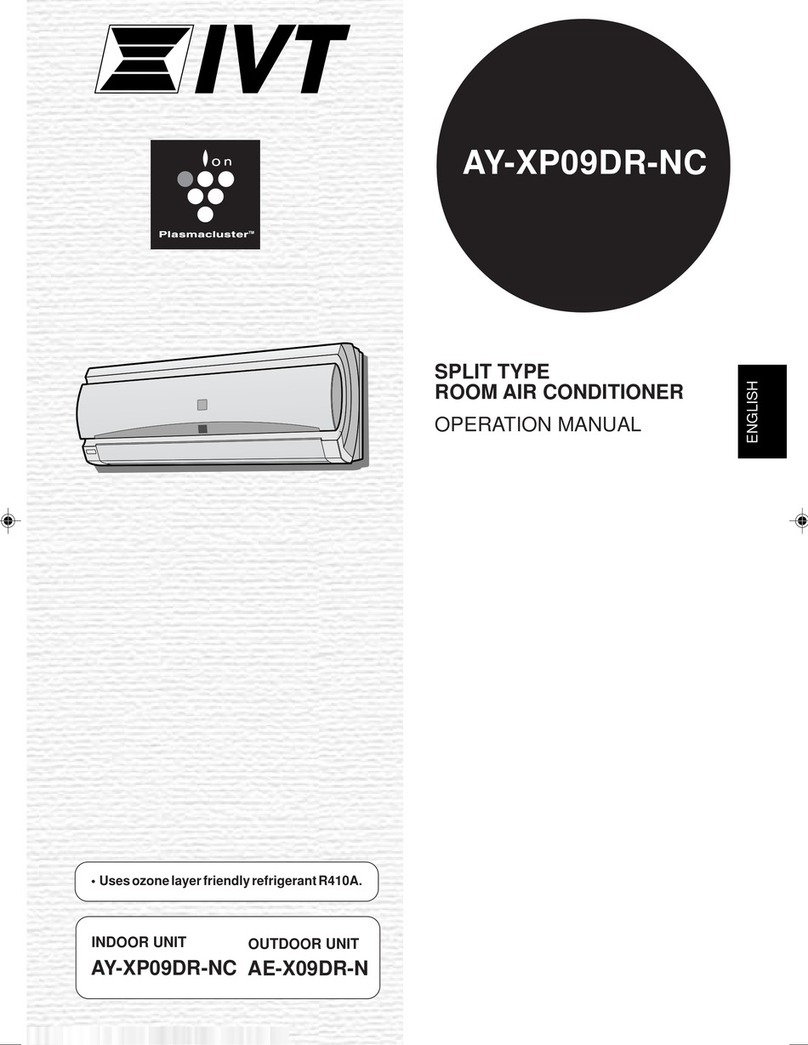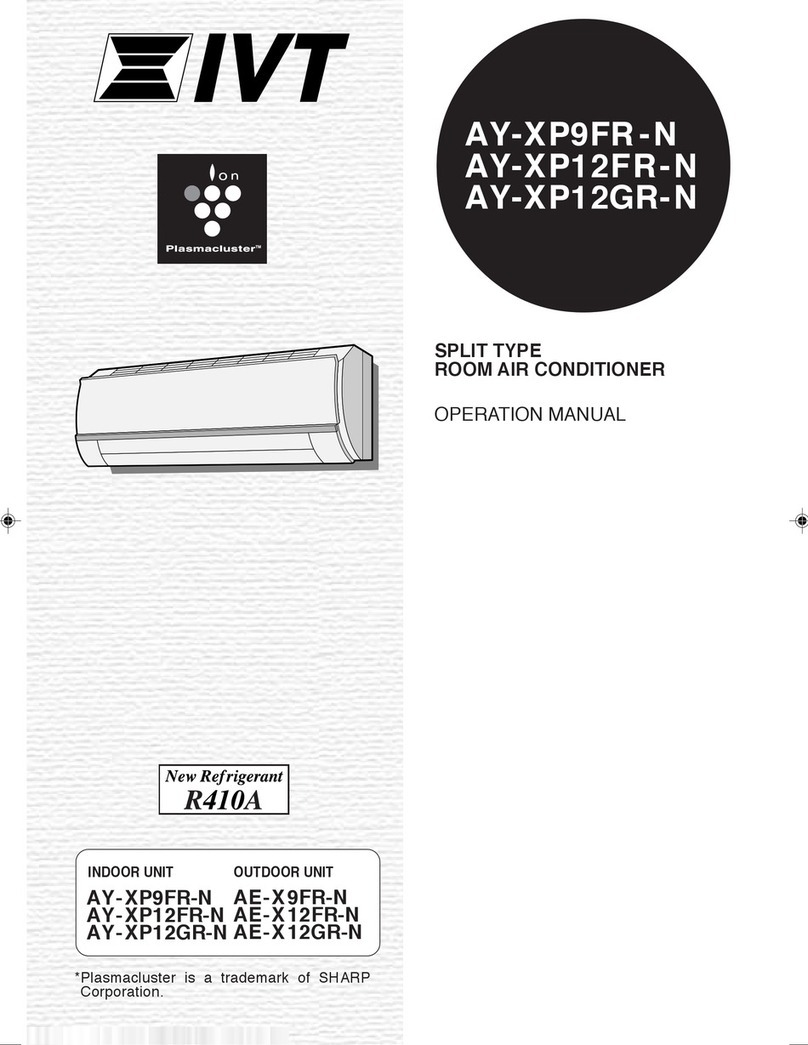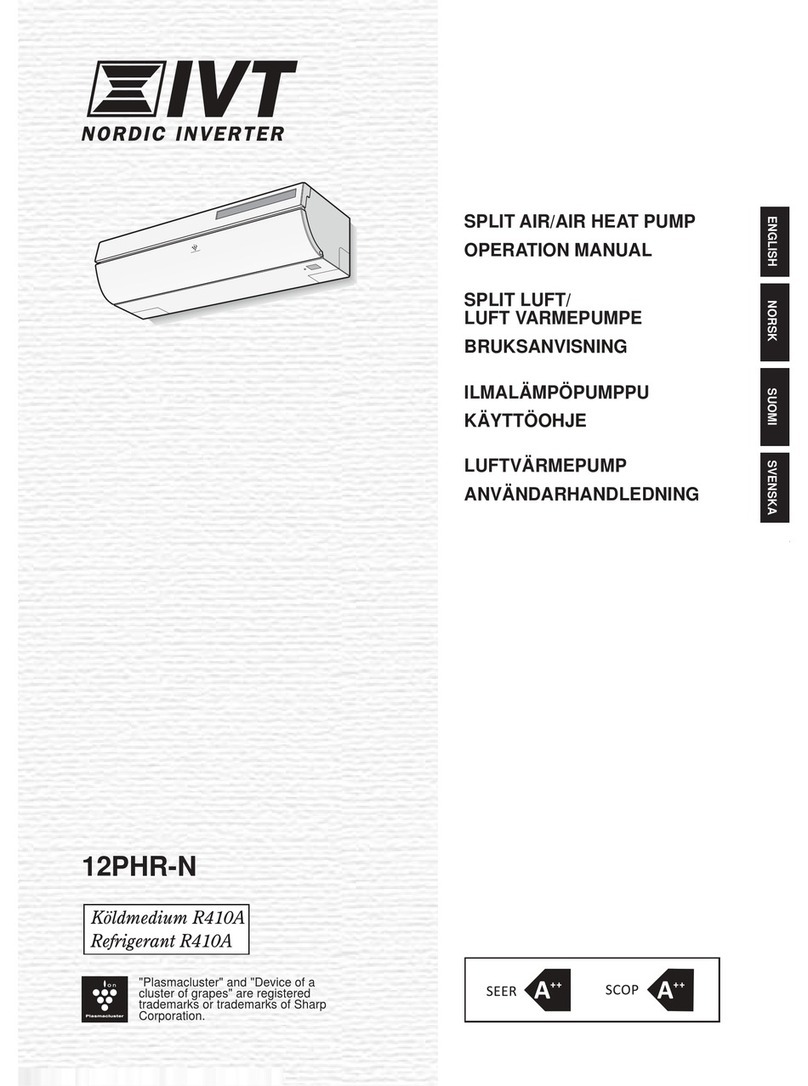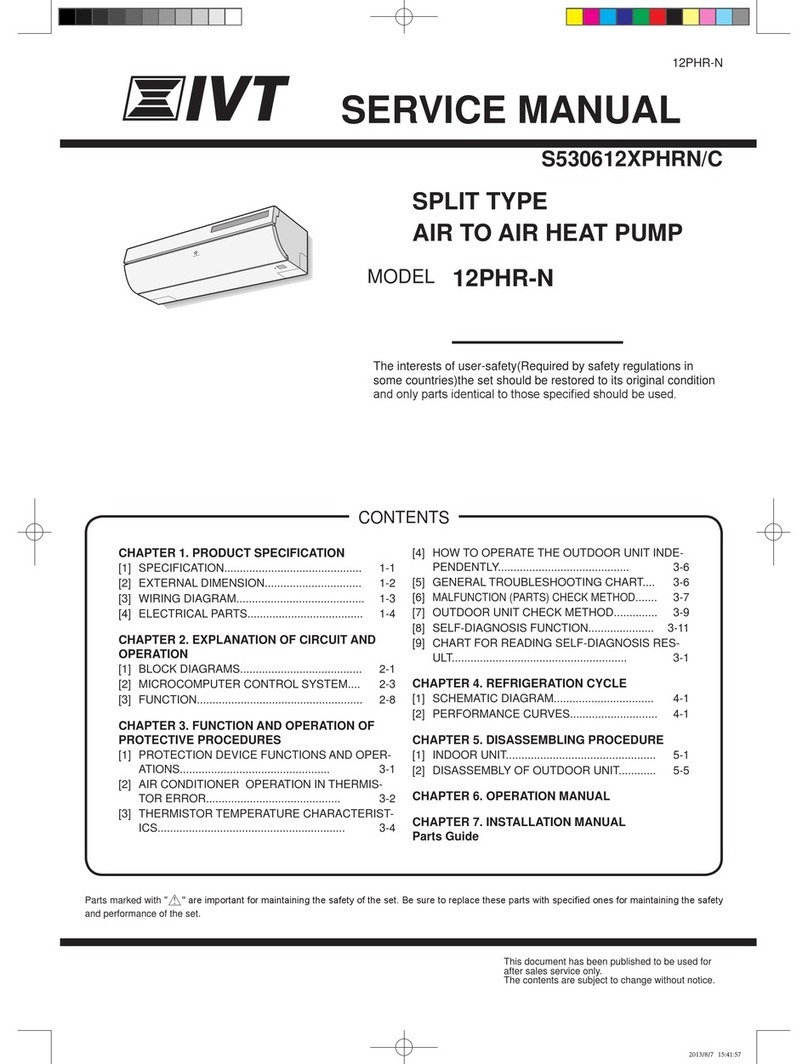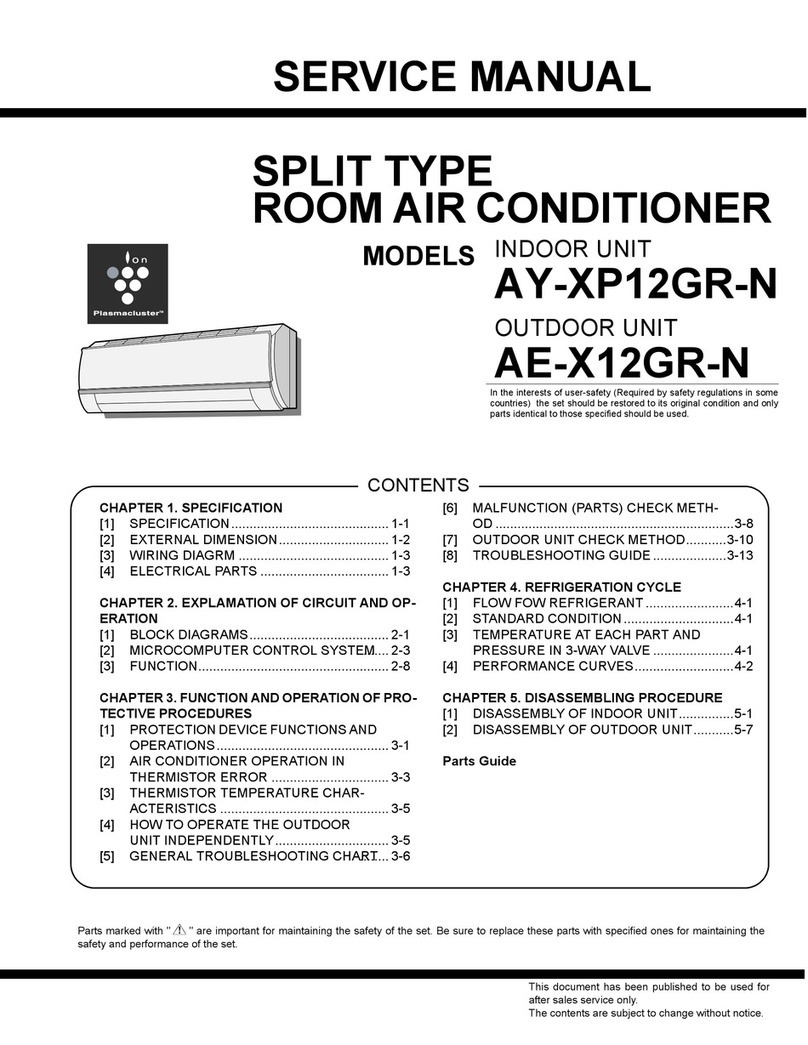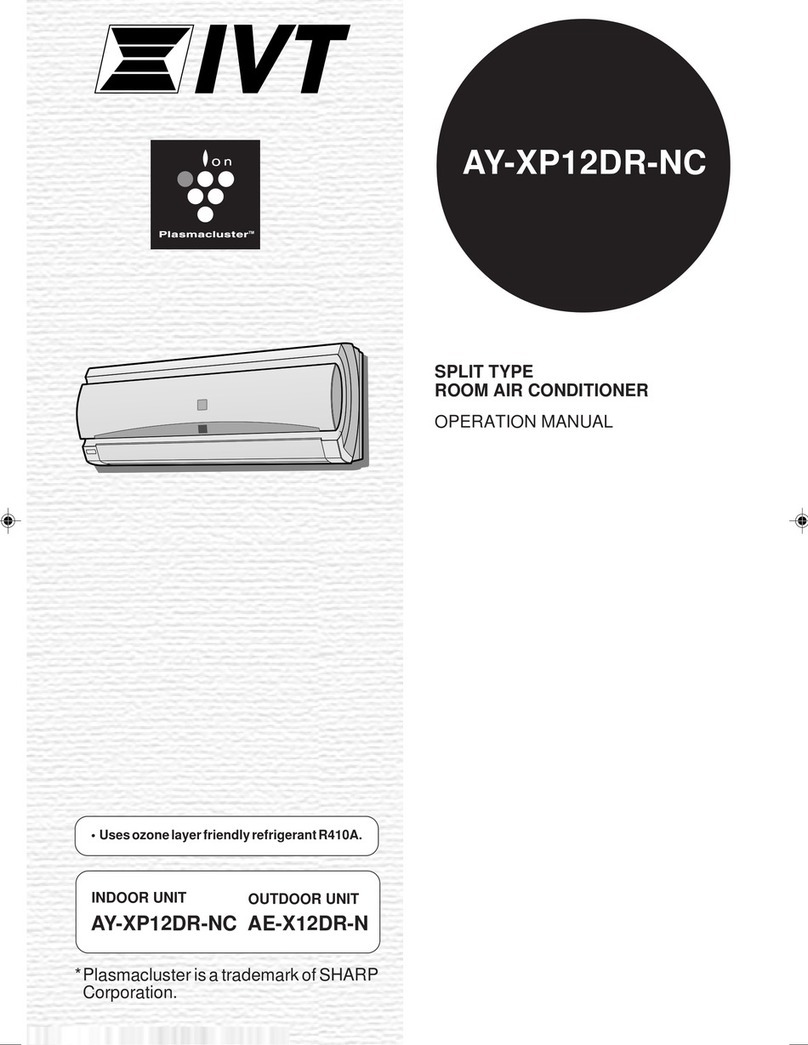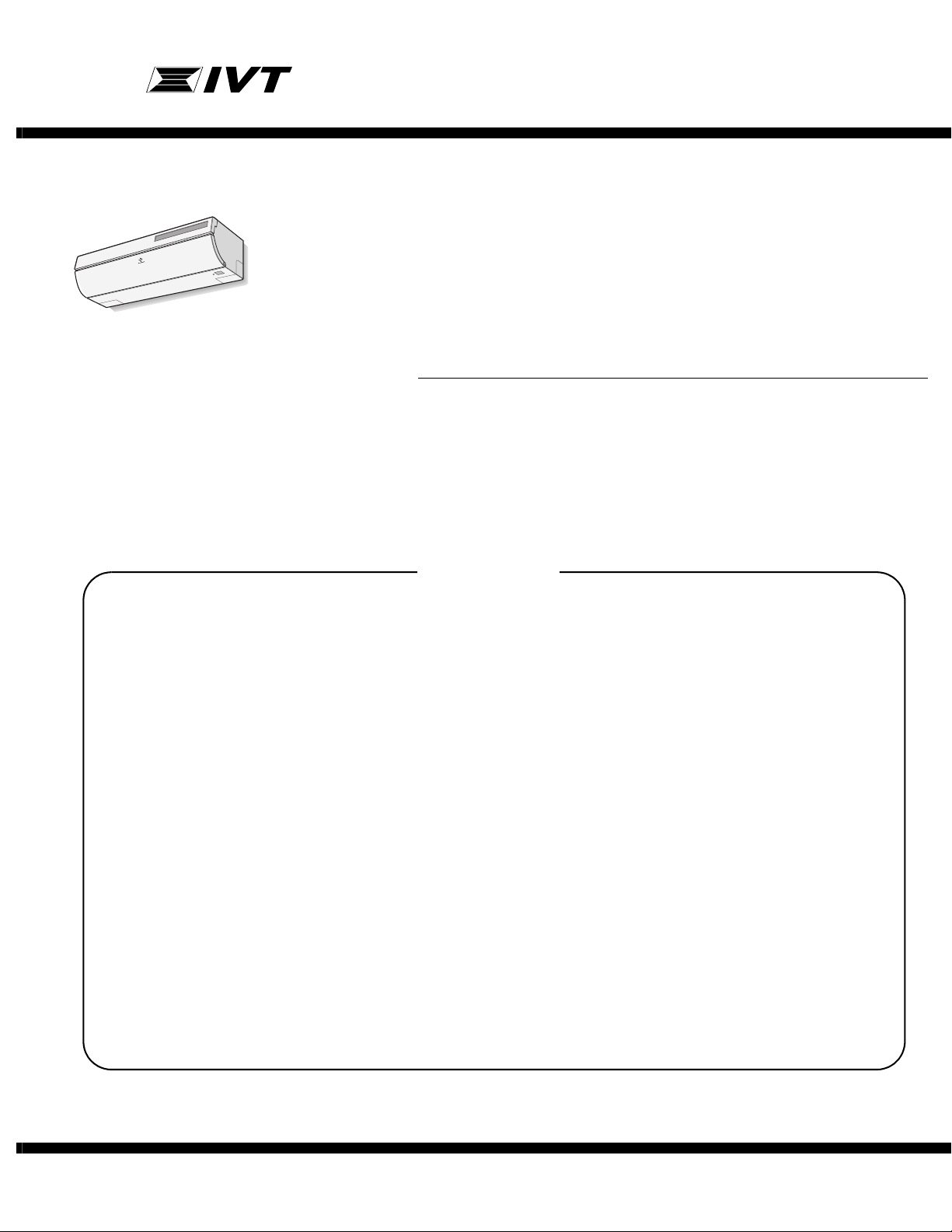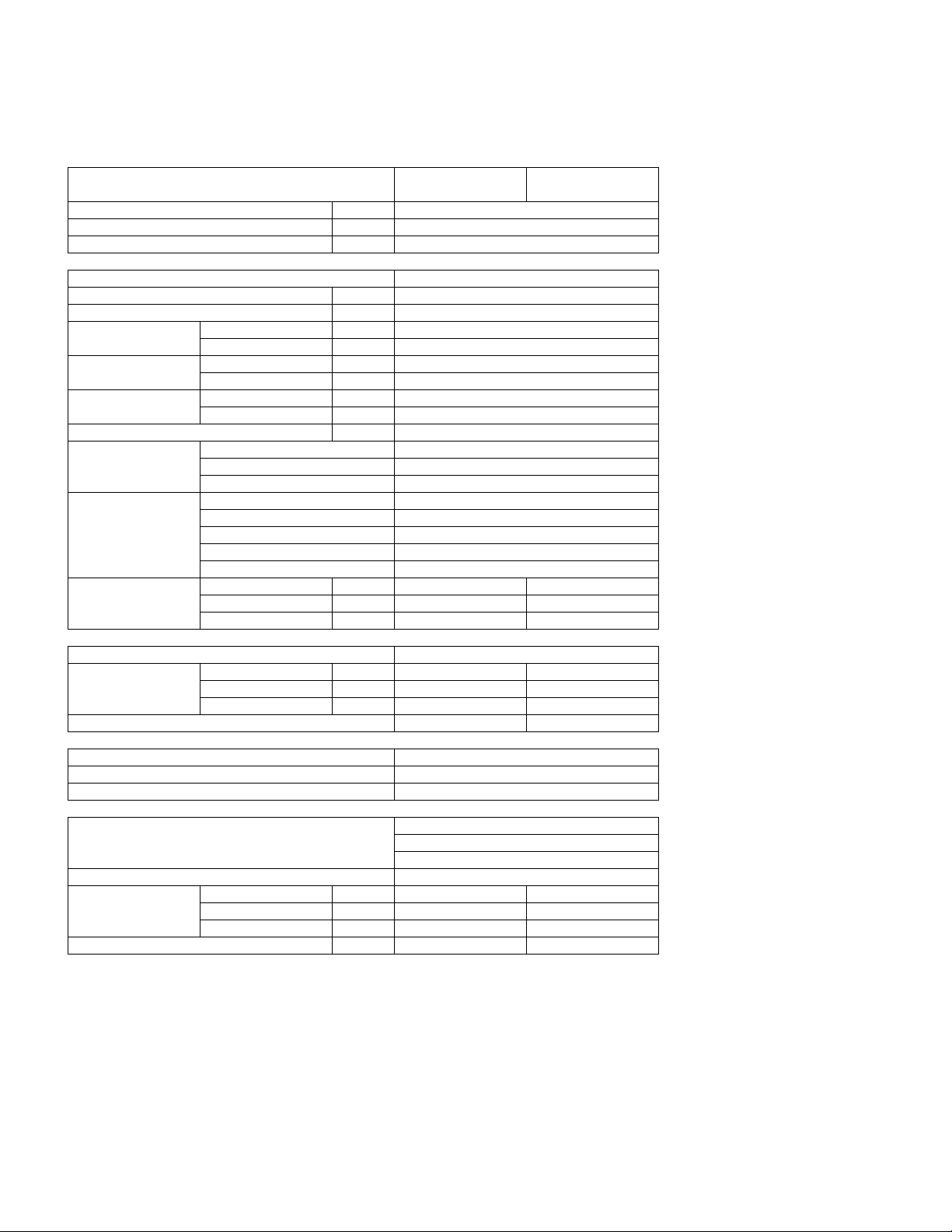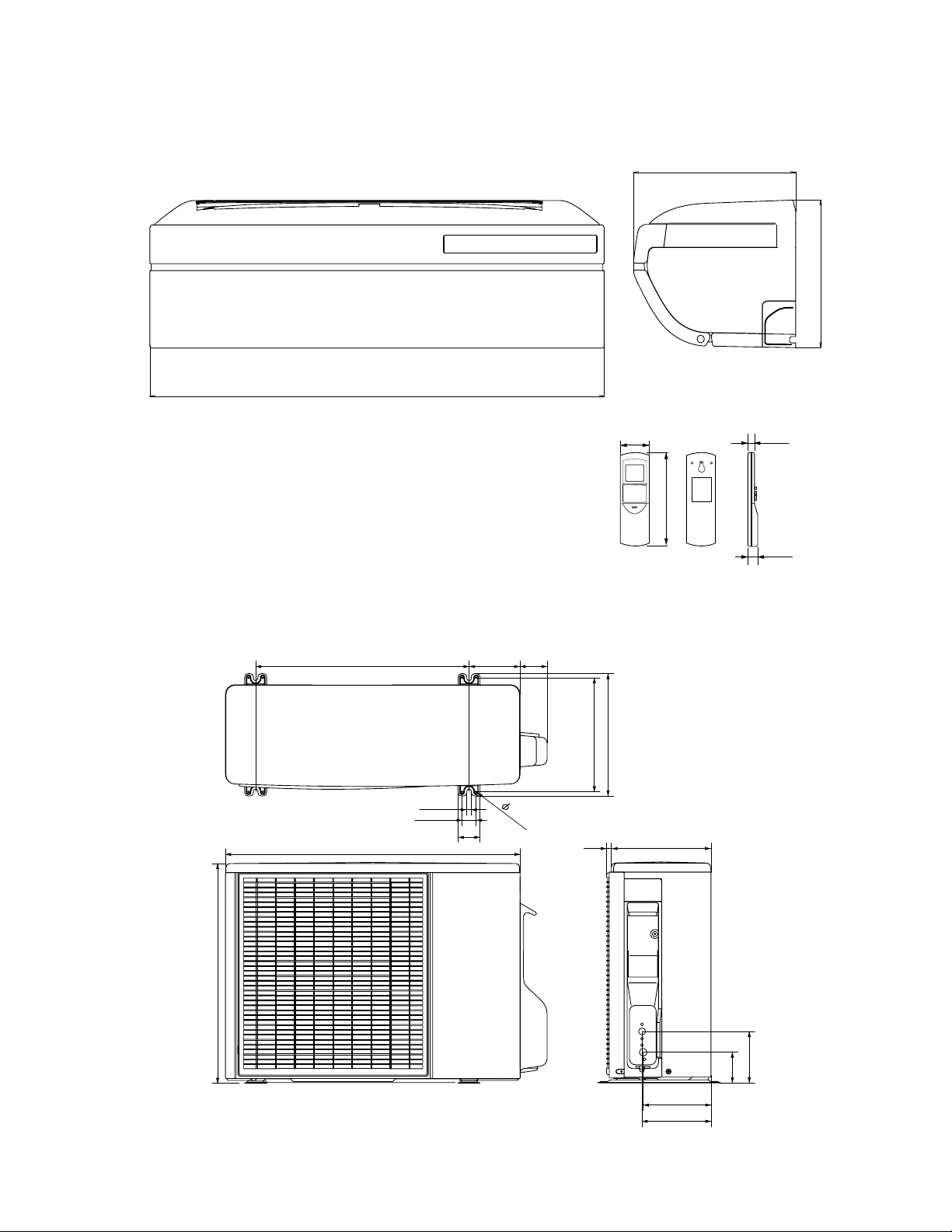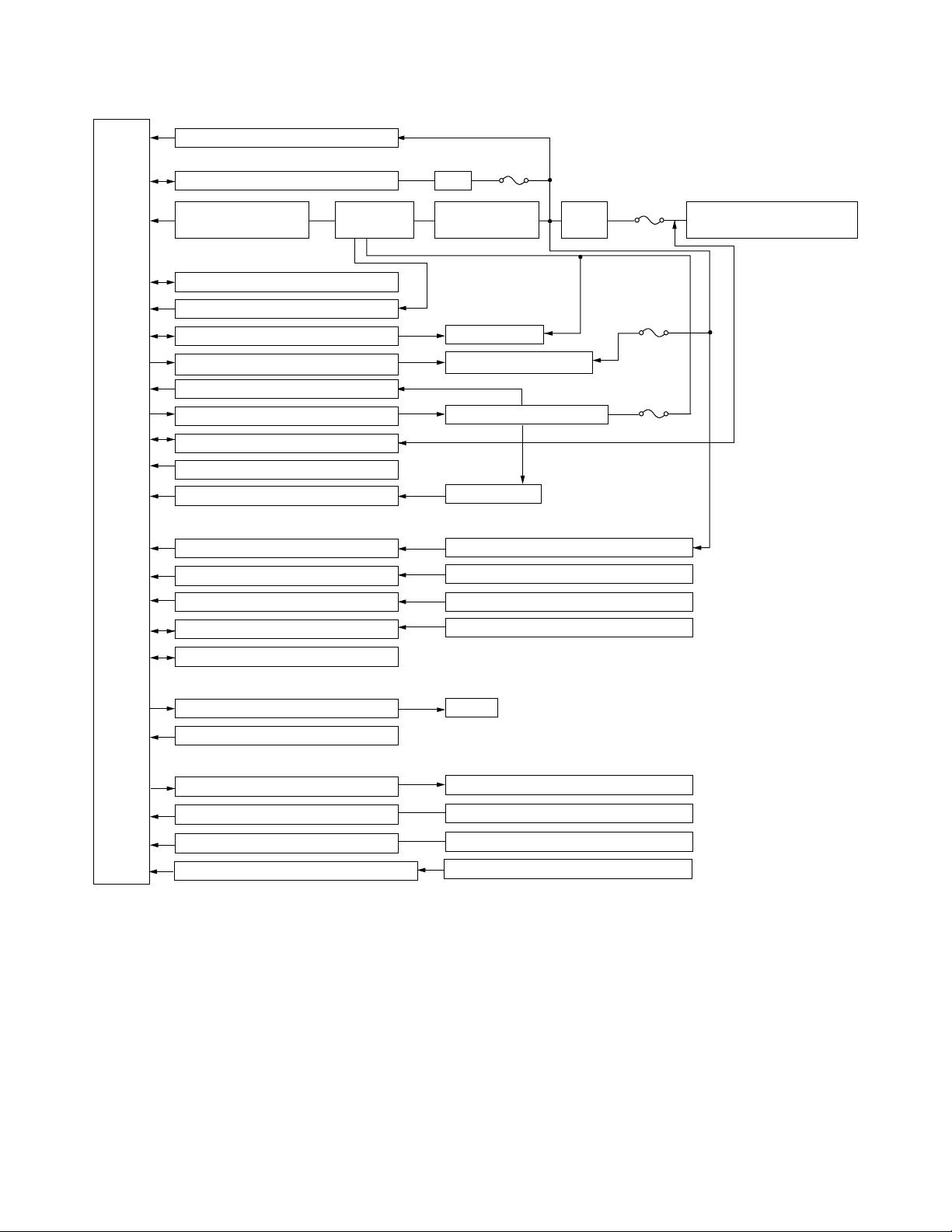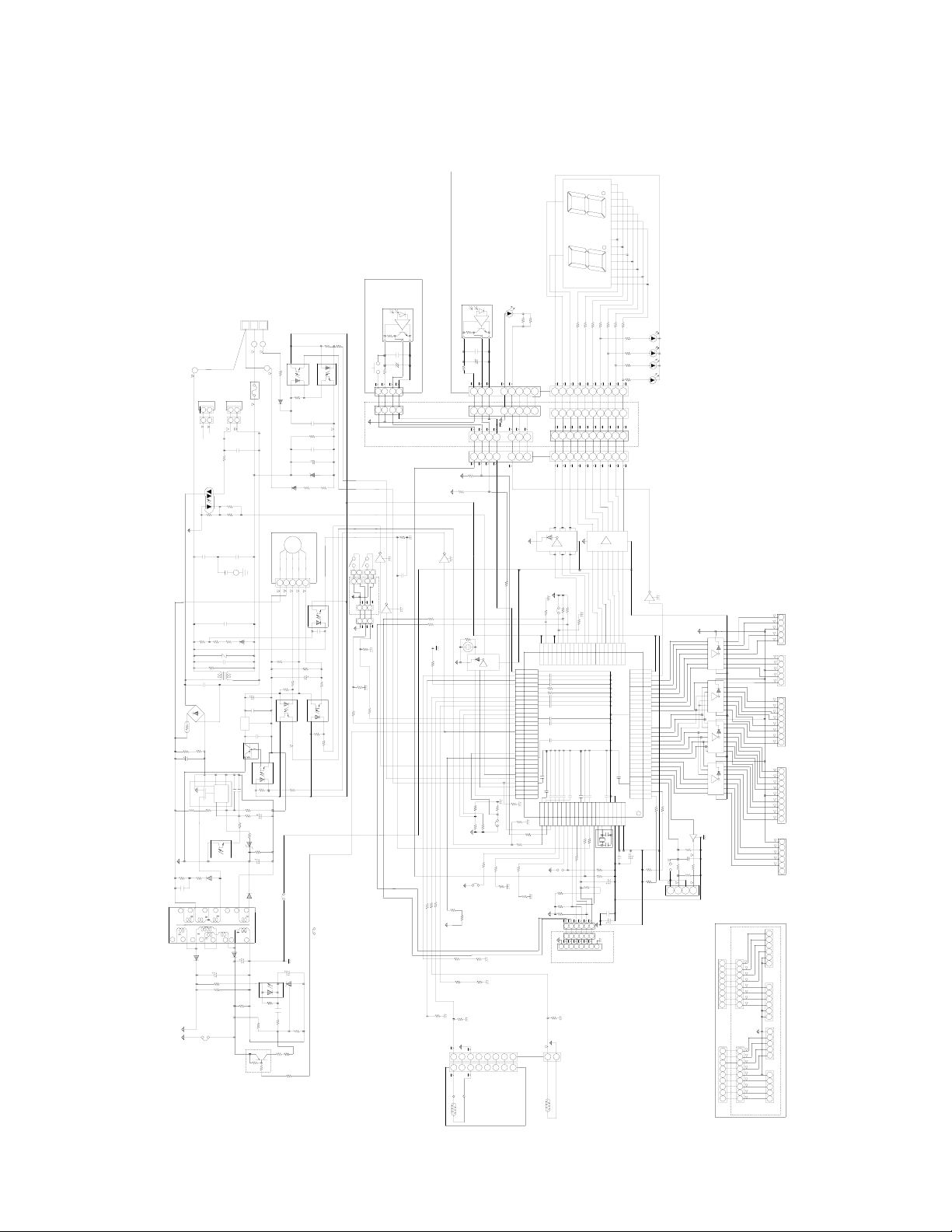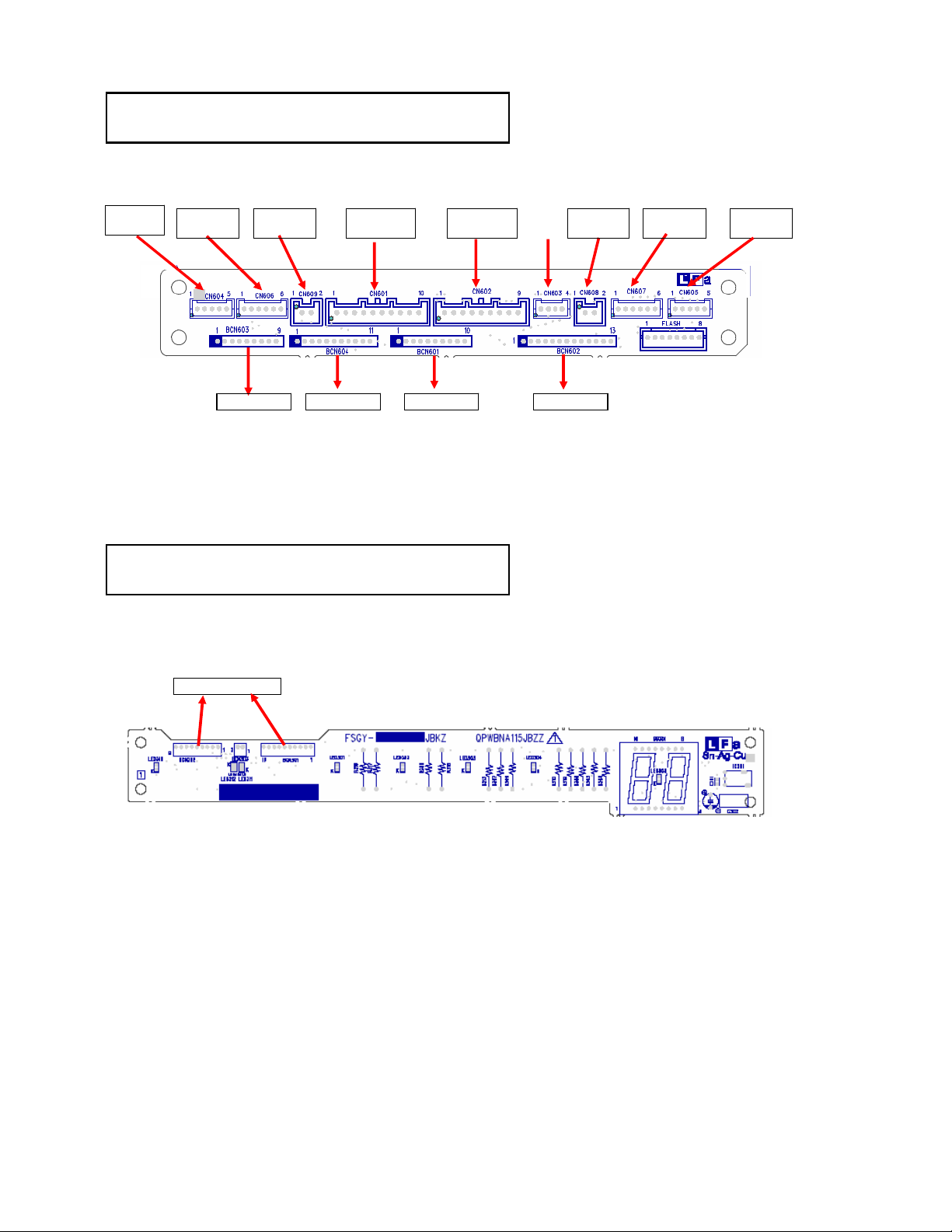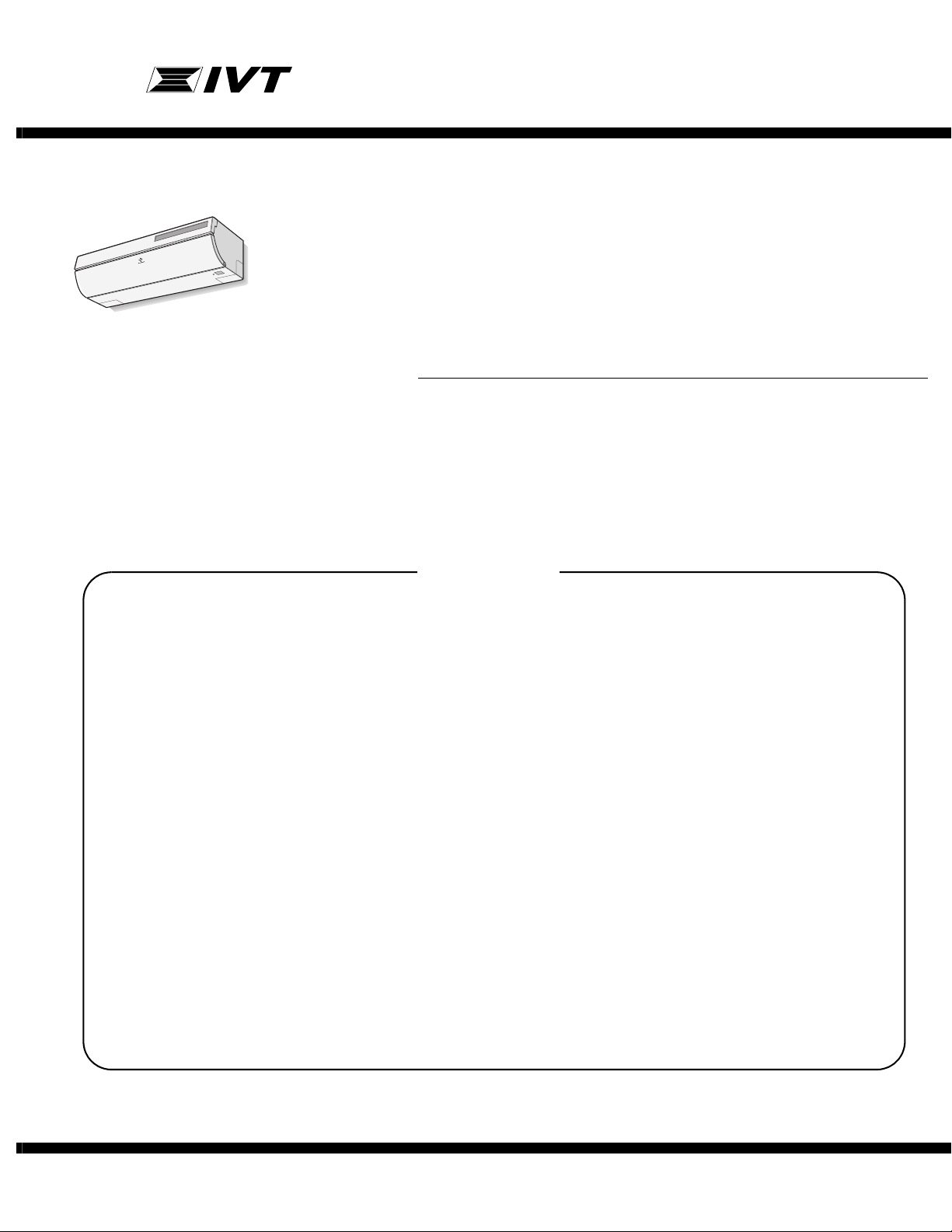
SERVICE MANUAL
AYXP12JHRN
This document has been published to be used for
after sales service only.
The contents are subject to change without notice.
CHAPTER 1. SPECIFICATION
[1] SPECIFICATION............................................ 1-1
[2] EXTERNAL DIMENSION............................... 1-2
[3] WIRING DIAGRAM ........................................ 1-3
[4] ELECTRICAL PARTS .................................... 1-3
CHAPTER 2. EXPLAMATION OF CIRCUIT AND OP-
ERATION
[1] BLOCK DIAGRAMS....................................... 2-1
[2] MICROCOMPUTER CONTROL SYSTEM........ 2-3
[3] FUNCTION..................................................... 2-9
CHAPTER 3. FUNCTION AND OPERATION OF PRO-
TECTIVE PROCEDURES
[1] PROTECTION DEVICE FUNCTIONS AND
OPERATIONS................................................ 3-1
[2] AIR CONDITIONER OPERATION IN
THERMISTOR ERROR ................................. 3-3
[3] THERMISTOR TEMPERATURE CHAR-
ACTERISTICS ............................................... 3-5
[4] HOW TO OPERATE THE OUTDOOR
UNIT INDEPENDENTLY................................ 3-6
[5] GENERAL TROUBLESHOOTING CHART........3-6
[6] MALFUNCTION (PARTS) CHECK METH-
OD .................................................................3-8
[7] OUTDOOR UNIT CHECK METHOD...........3-10
[8] TROUBLESHOOTING GUIDE ....................3-13
CHAPTER 4. REFRIGERATION CYCLE
[1] FLOW FOW REFRIGERANT ........................4-1
[2] STANDARD CONDITION ..............................4-1
[3] TEMPERATURE AT EACH PART AND
PRESSURE IN 3-WAY VALVE ......................4-1
[4] PERFORMANCE CURVES...........................4-2
CHAPTER 5. DISASSEMBLING PROCEDURE
[1] DISASSEMBLY OF INDOOR UNIT...............5-1
[2] DISASSEMBLY OF OUTDOOR UNIT.........5-10
Parts Guide
TopPage
CONTENTS
SPLIT TYPE
ROOM AIR CONDITIONERS
OUTDOOR UNIT
AE-X12JR-N
In the interests of user-safety (Required by safety regulations in some
countries) the set should be restored to its original condition and only
parts identical to those specified should be used.
INDOOR UNIT
AY-XP12JHR-N
MODELS