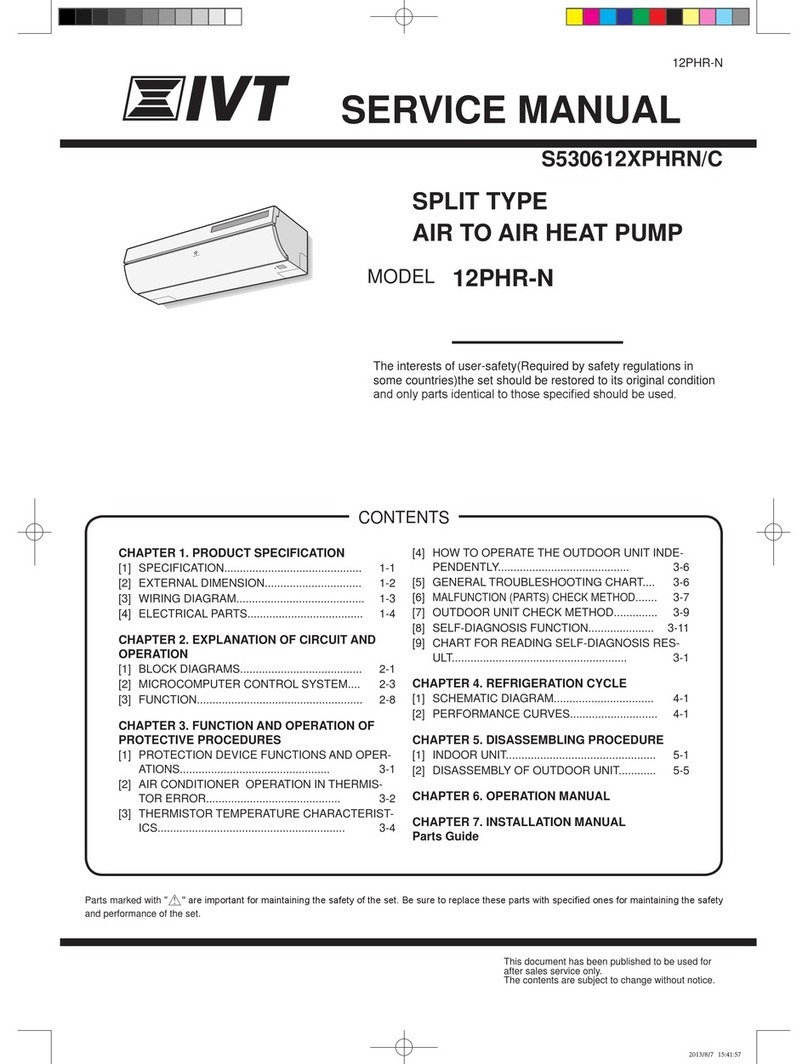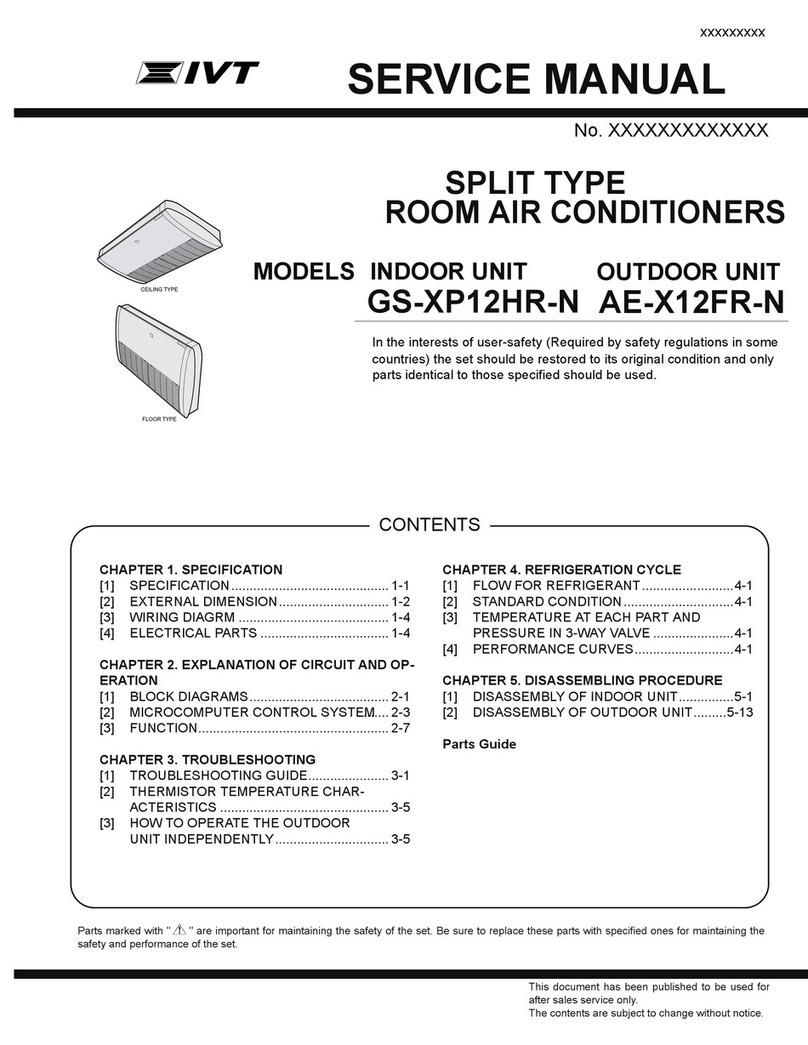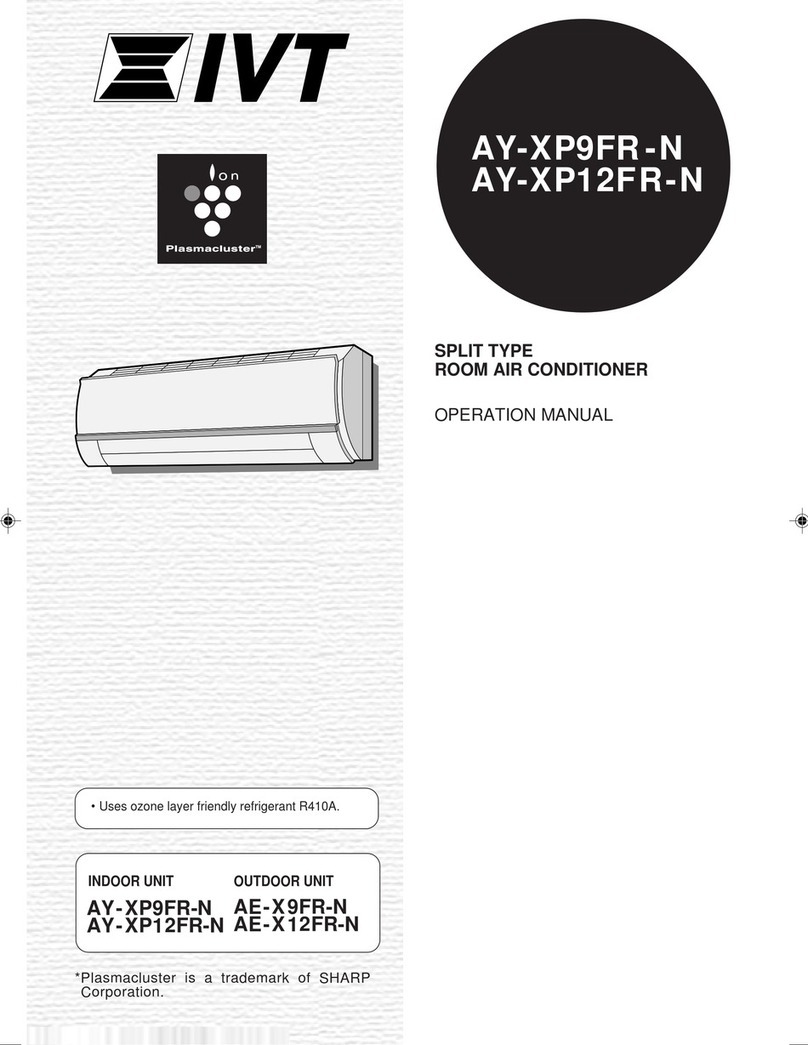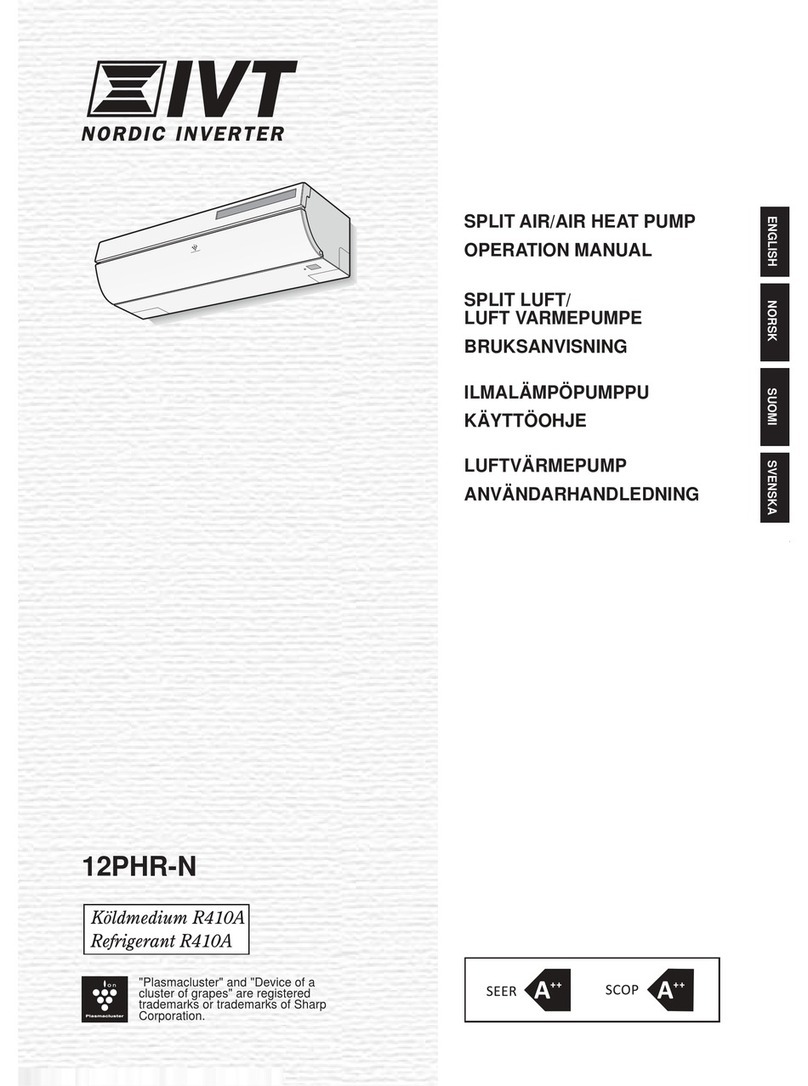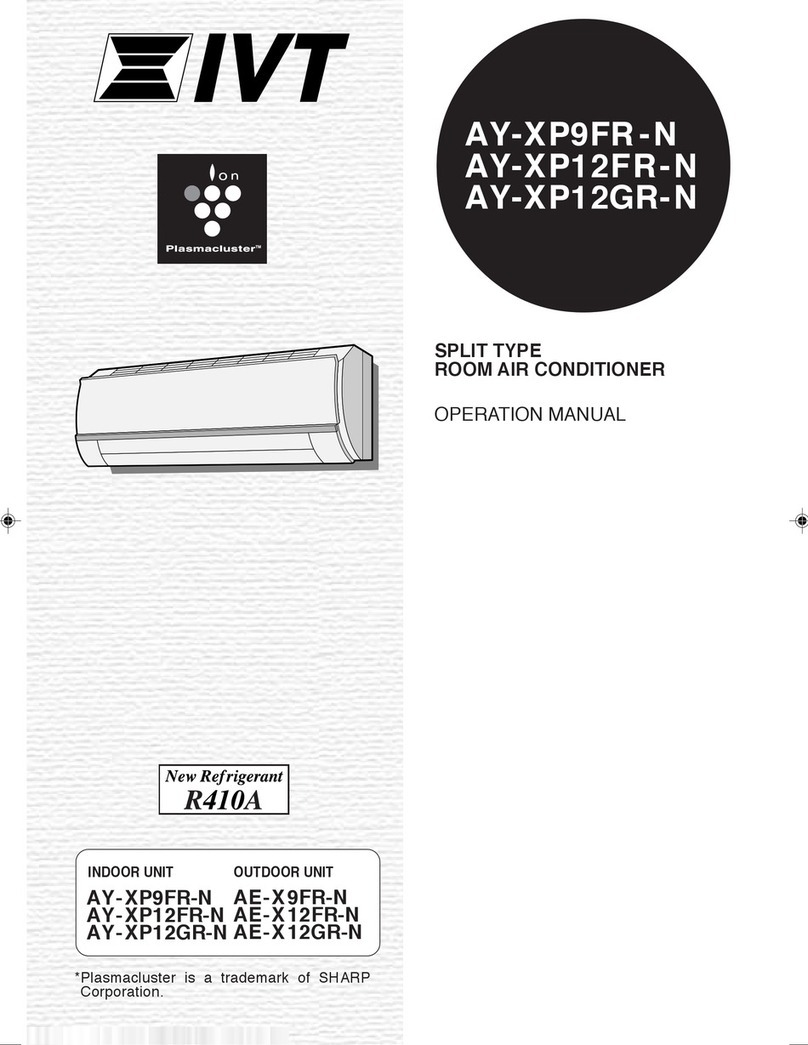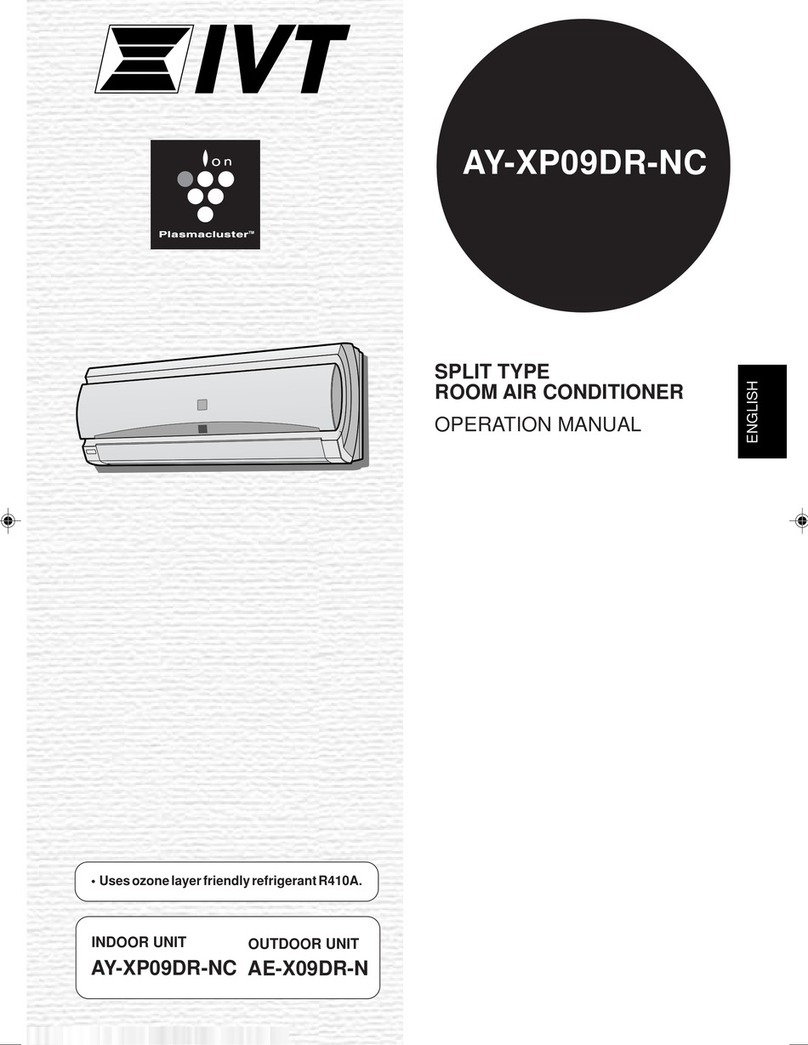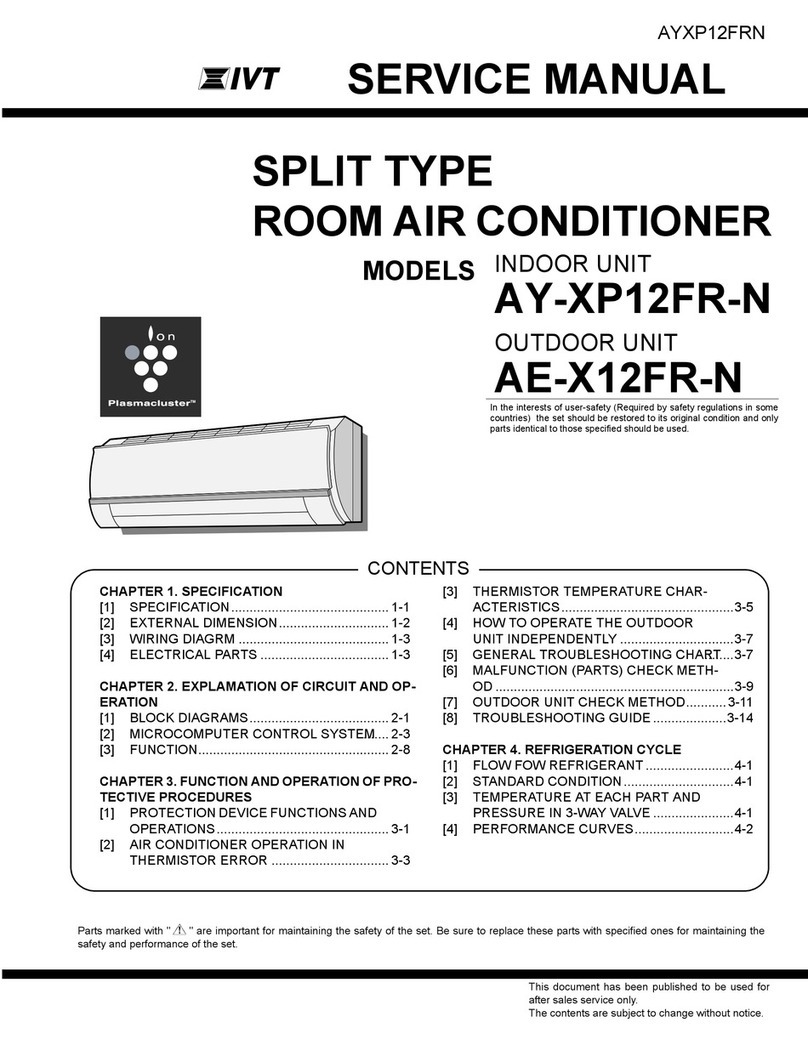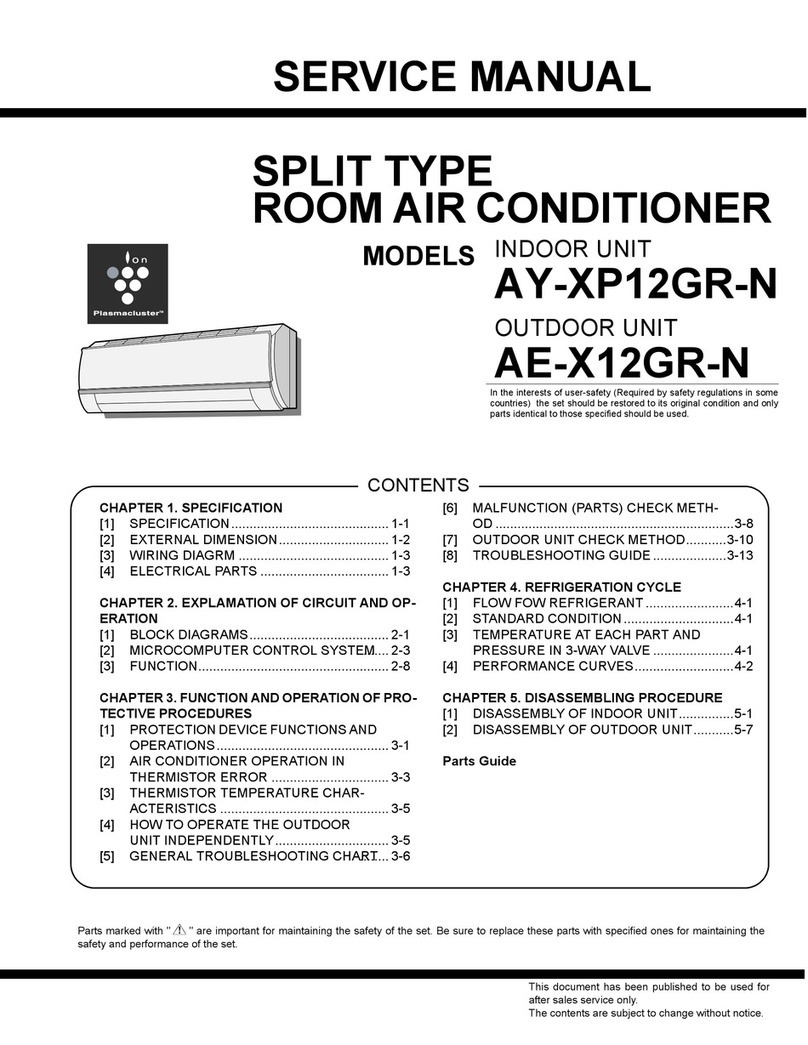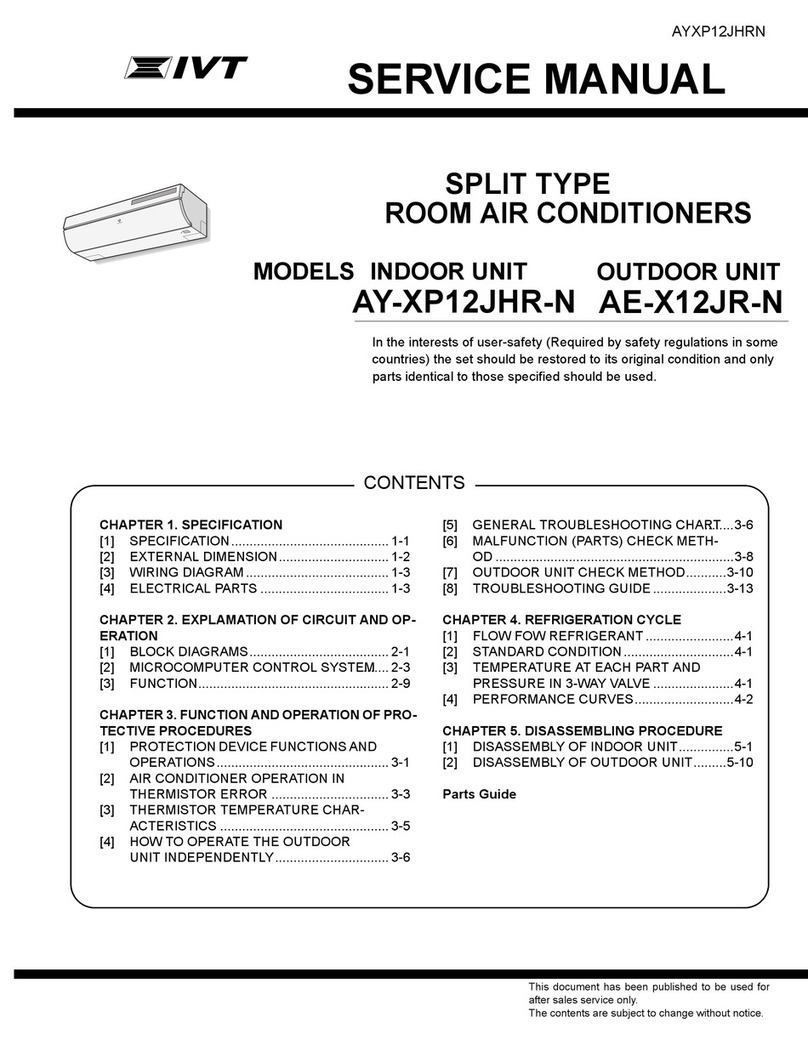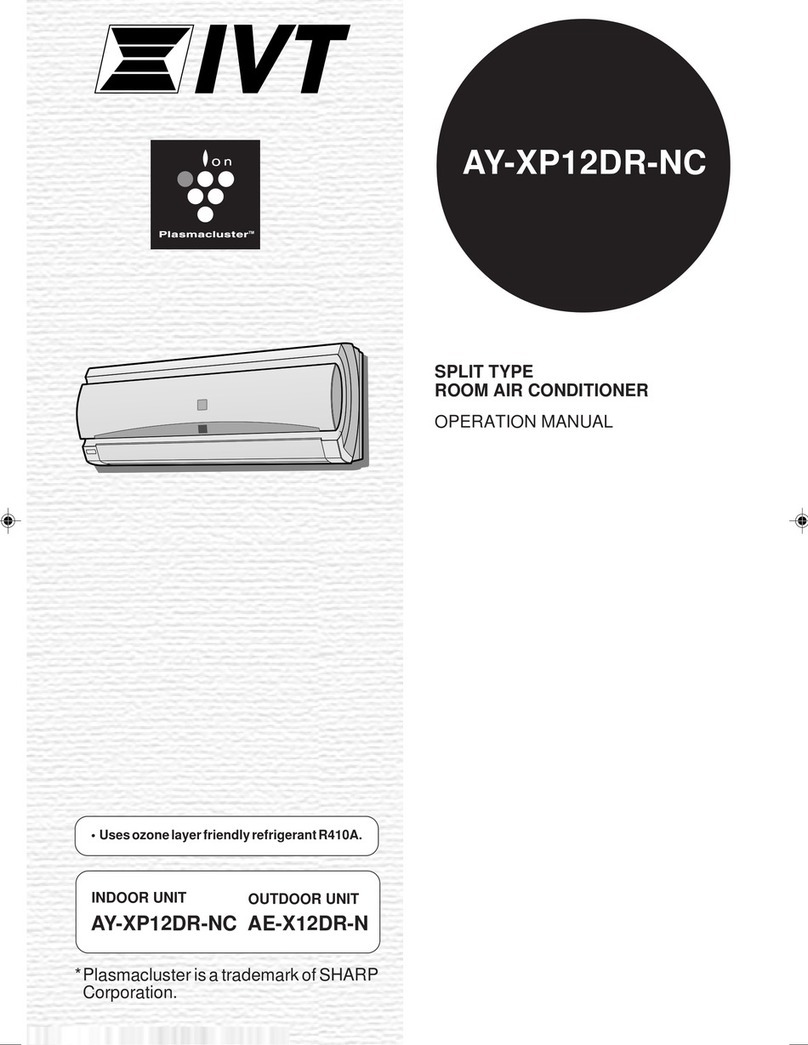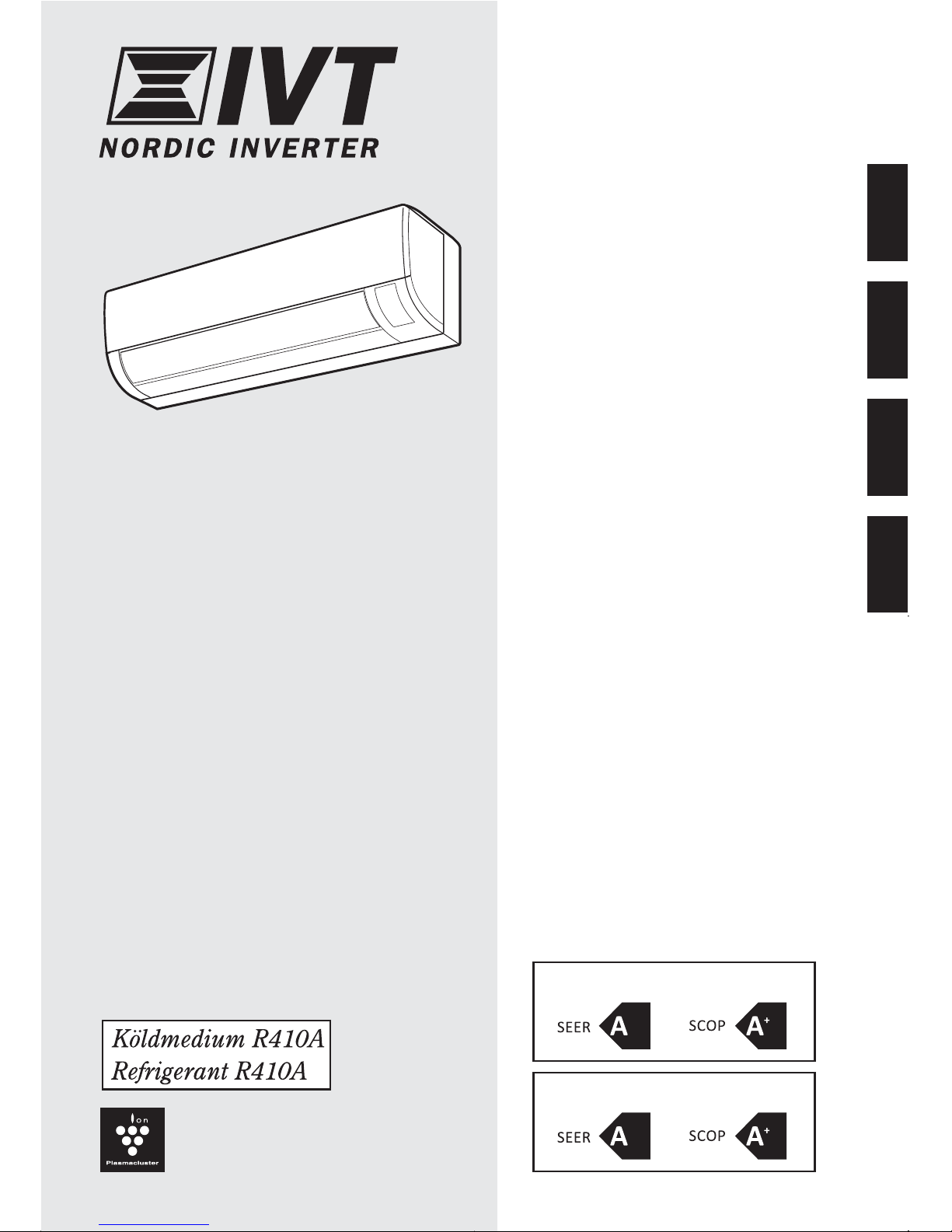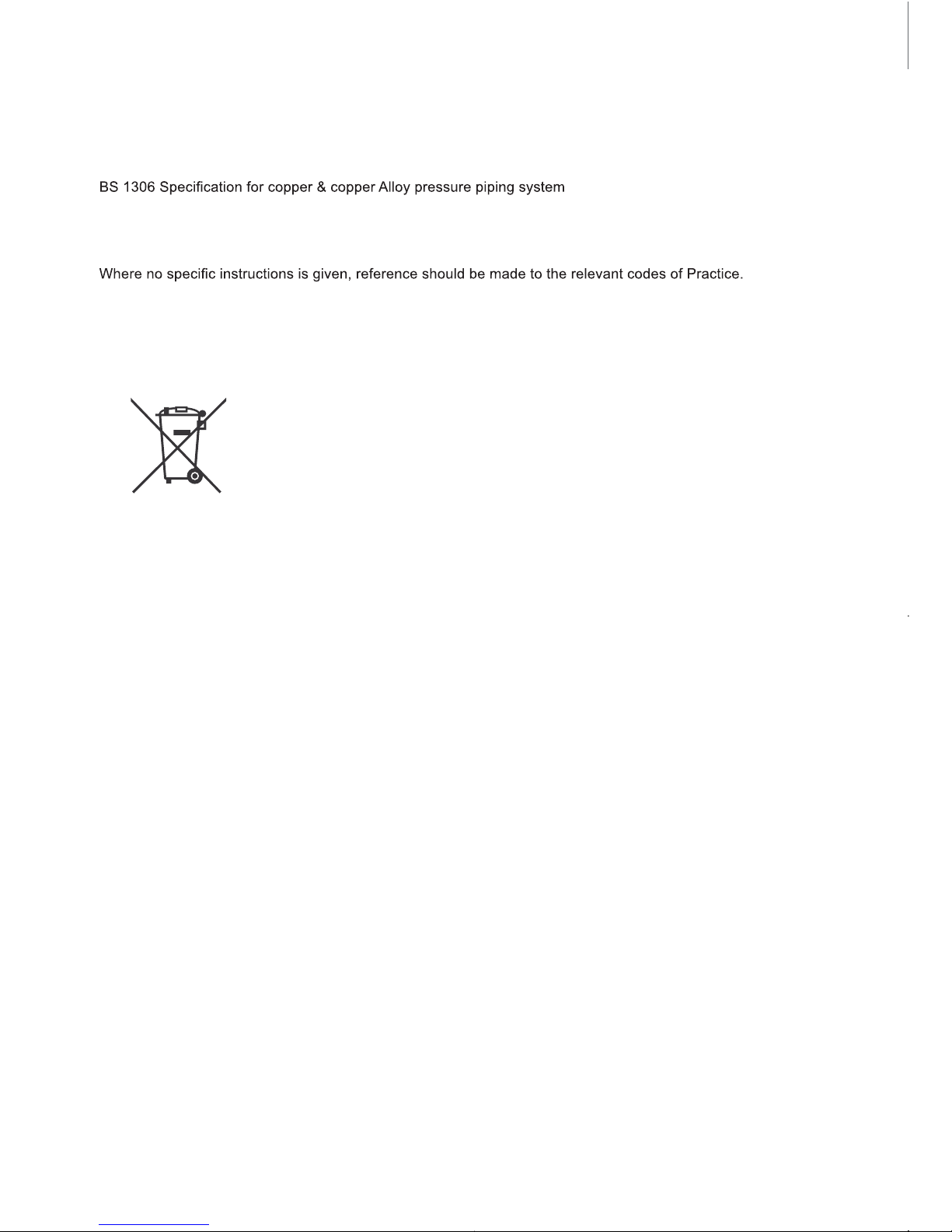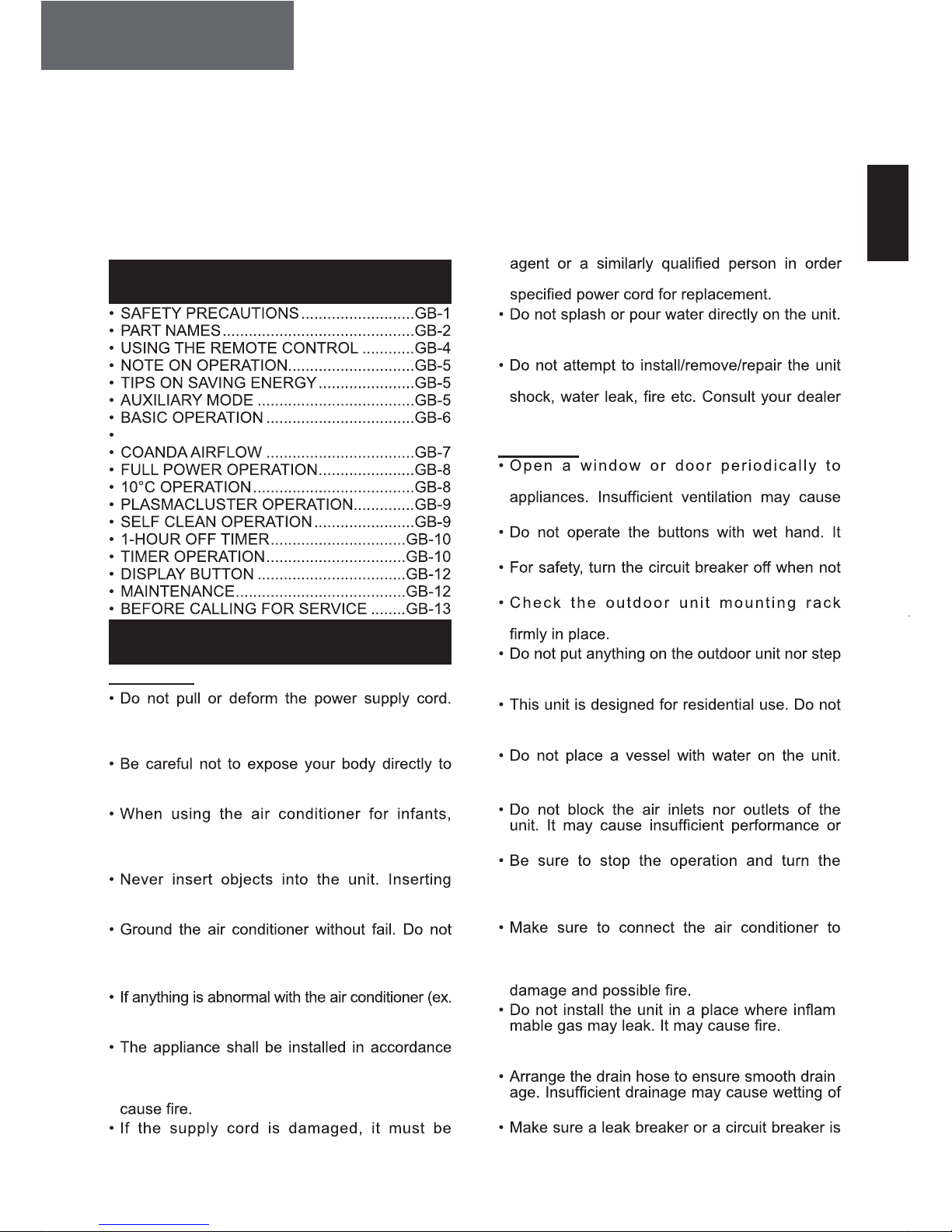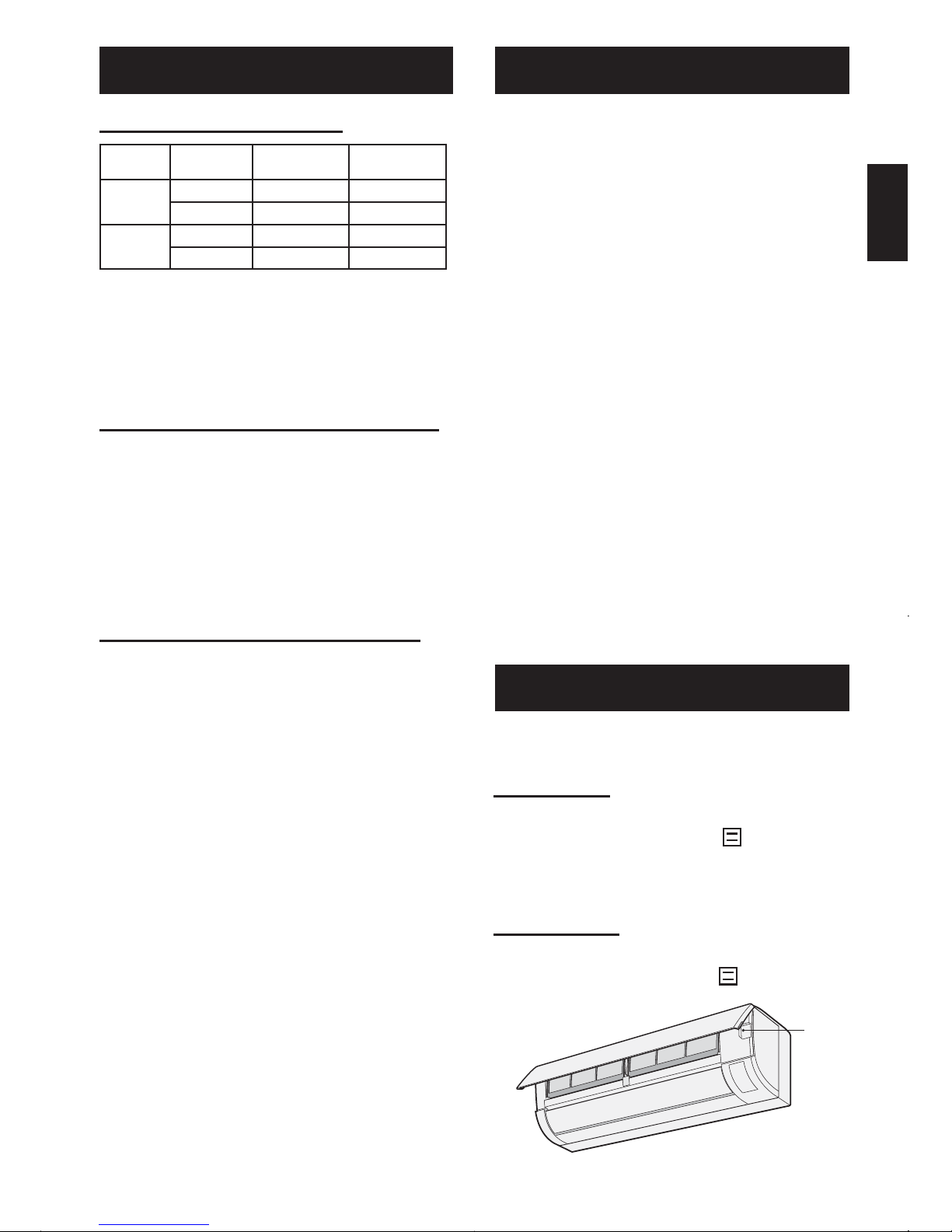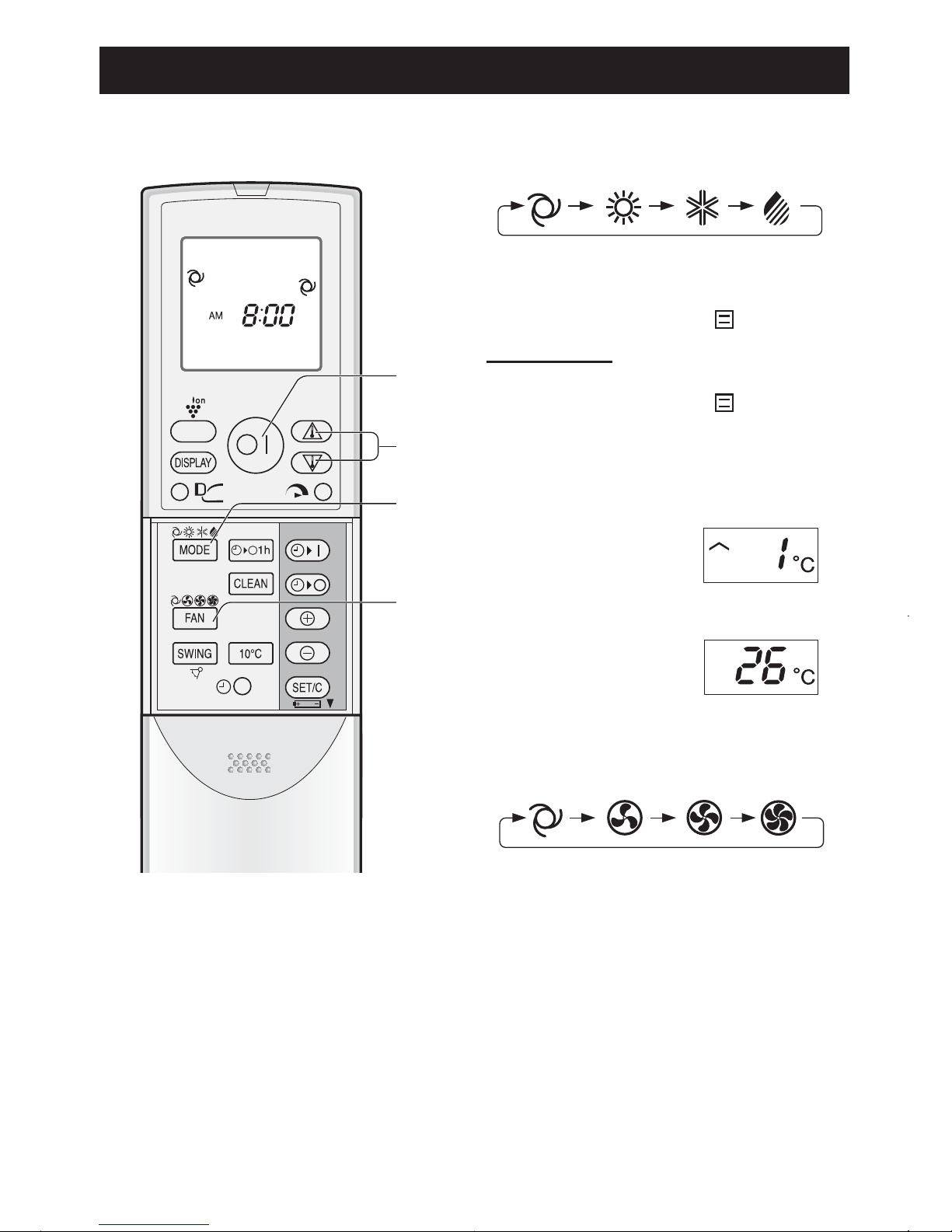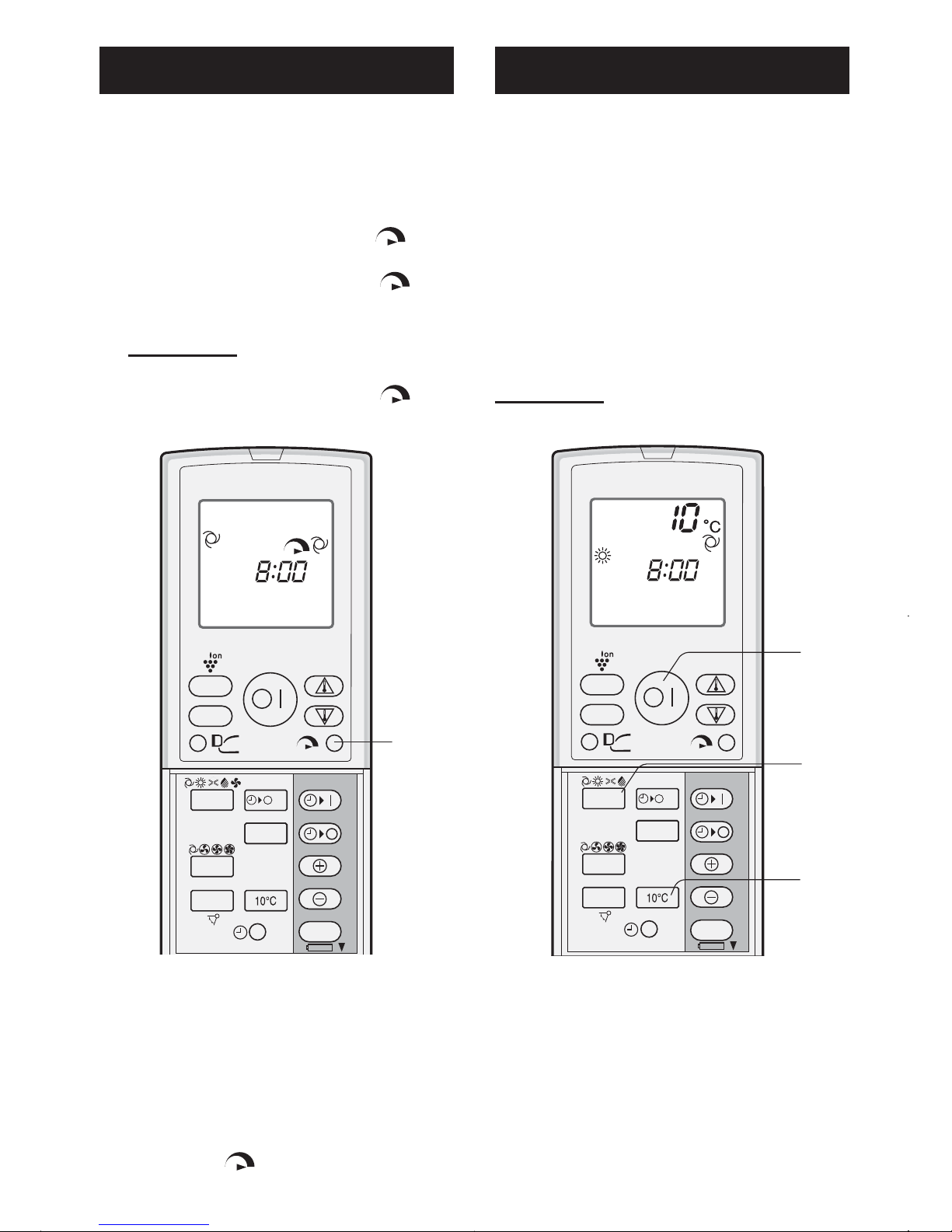BUILDING REGULATIONS
This appliance must be installed and serviced only by a competent person in accordance with the current: IEE
Regulations, Building Regulation, Building Standards (Scotland) (Consolidation), Building Regulations (Northern
Ireland), local water by-laws, Health & Safety Document 63S (The Electricity at Work Regulations 1989), IS 813 (Eire)
and other local requirements.
The relevant Standards should be followed, including:
BS EN 14511: Requirements heat pumps for space heating and cooling
BS EN 378: Safety and environmental requirements for heat pumps
BS EN 14324 Brazing
The Health and Safety at Work Act 1974
The Management of Health and Safety at Work Regulations 1999
The Construction (Health, Safety and Welfare) Regulations 1996
The Construction (Design and Management) Regulations 1994
The Lifting Operations and Lifting Equipment Regulations 1998
Information on the Disposal of this Equipment and its Batteries
IF YOU WISH TO DISPOSE OF THIS EQUIPMENT OR ITS
BATTERIES, DO NOT USE THE ORDINARY WASTE BIN, AND DO
NOT PUT THEM INTO A FIREPLACE!
Used electrical and electronic equipment and batteries should always
be collected and treated SEPARATELY in accordance with local law.
Separate collection promotes an environment-friendly treatment,
recycling of materials, and minimizing final disposal of waste.
IMPROPER DISPOSAL can be harmful to human health and the
environment due to certain substances! Take USED EQUIPMENT to
a local, usually municipal, collection facility, where available.
Remove USED BATTERIES from equipment, and take them to a
battery collection facility; usually a place where new batteries are
sold.
If in doubt about disposal, contact your local authorities or dealer and
ask for the correct method of disposal.
ONLY FOR USERS IN THE EUROPEAN UNION, AND SOME
OTHER COUNTRIES; FOR INSTANCE NORWAY AND
SWITZERLAND: Your participation in separate collection is
requested by law.
The symbol shown above appears on electrical and electronic
equipment and batteries (or the packaging) to remind users of this.
If 'Hg' or 'Pb' appears below the symbol, this means that the battery
contains traces of mercury (Hg) or lead (Pb), respectively.
Users from PRIVATE HOUSEHOLDS are requested to use existing
return facilities for used equipment and batteries. Batteries are
collected at points of sale. Return is free of charge.
If the equipment has been used for BUSINESS PURPOSES, please
contact your IVT dealer who will inform you about take-back.
You might be charged for the costs arising from take-back. Small
equipment (and small quantities) might be taken back by your local
collection facility. For Spain: Please contact the established collection
system or your local authority for take-back of your used products.
Contains fluorinated greenhouse gases covered by the Kyoto Protocol
R410A (Global warming potential 1975)
GB