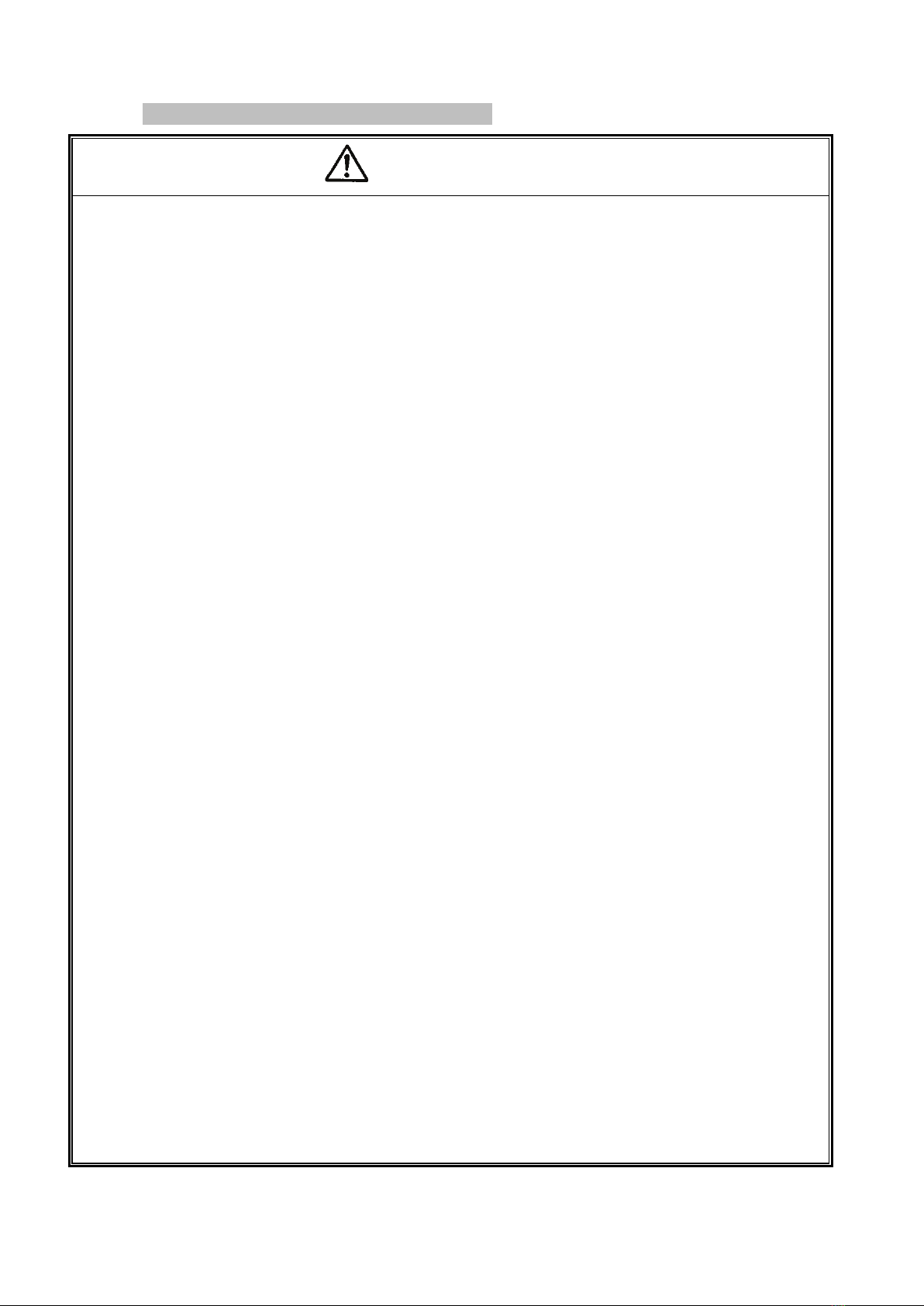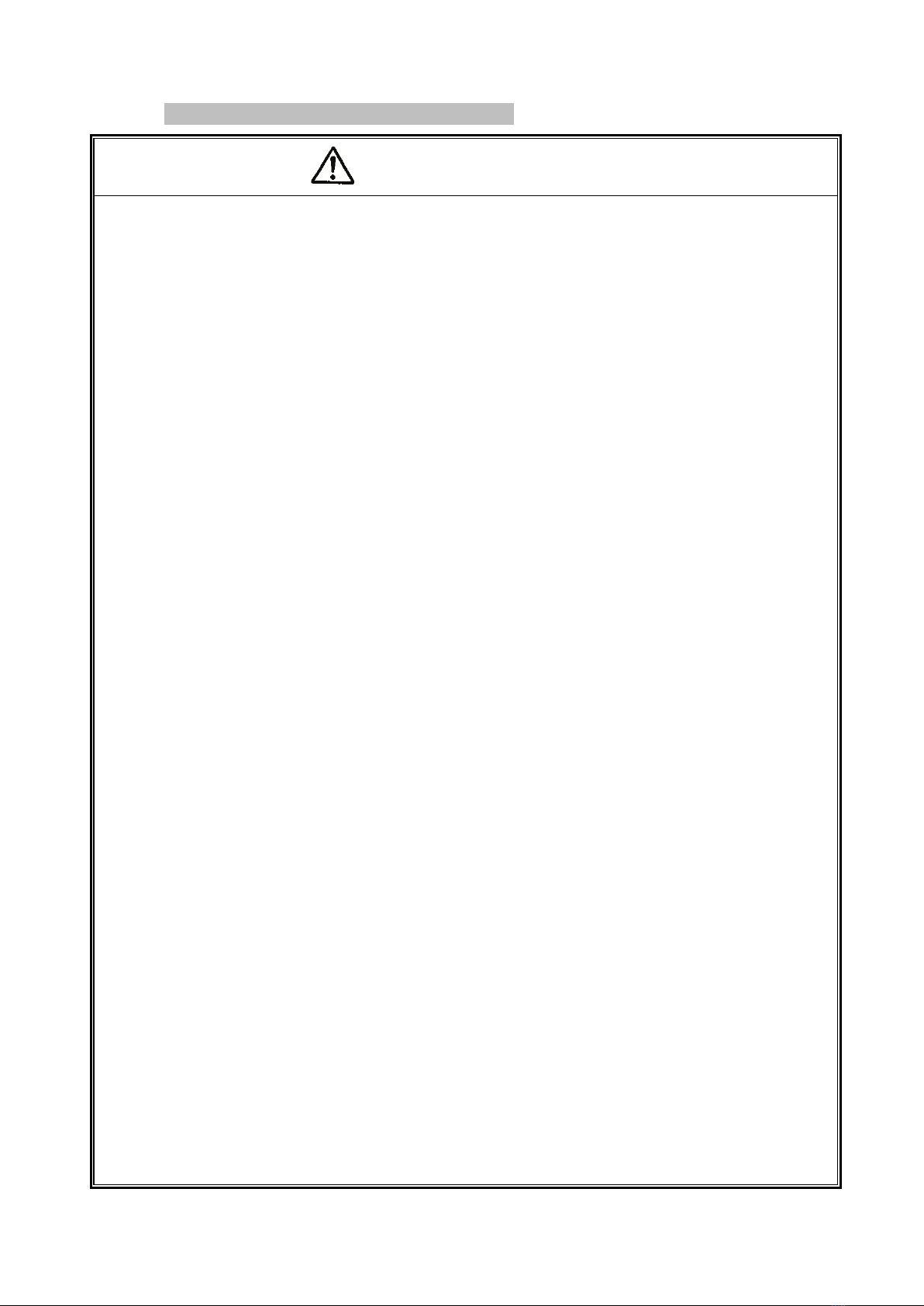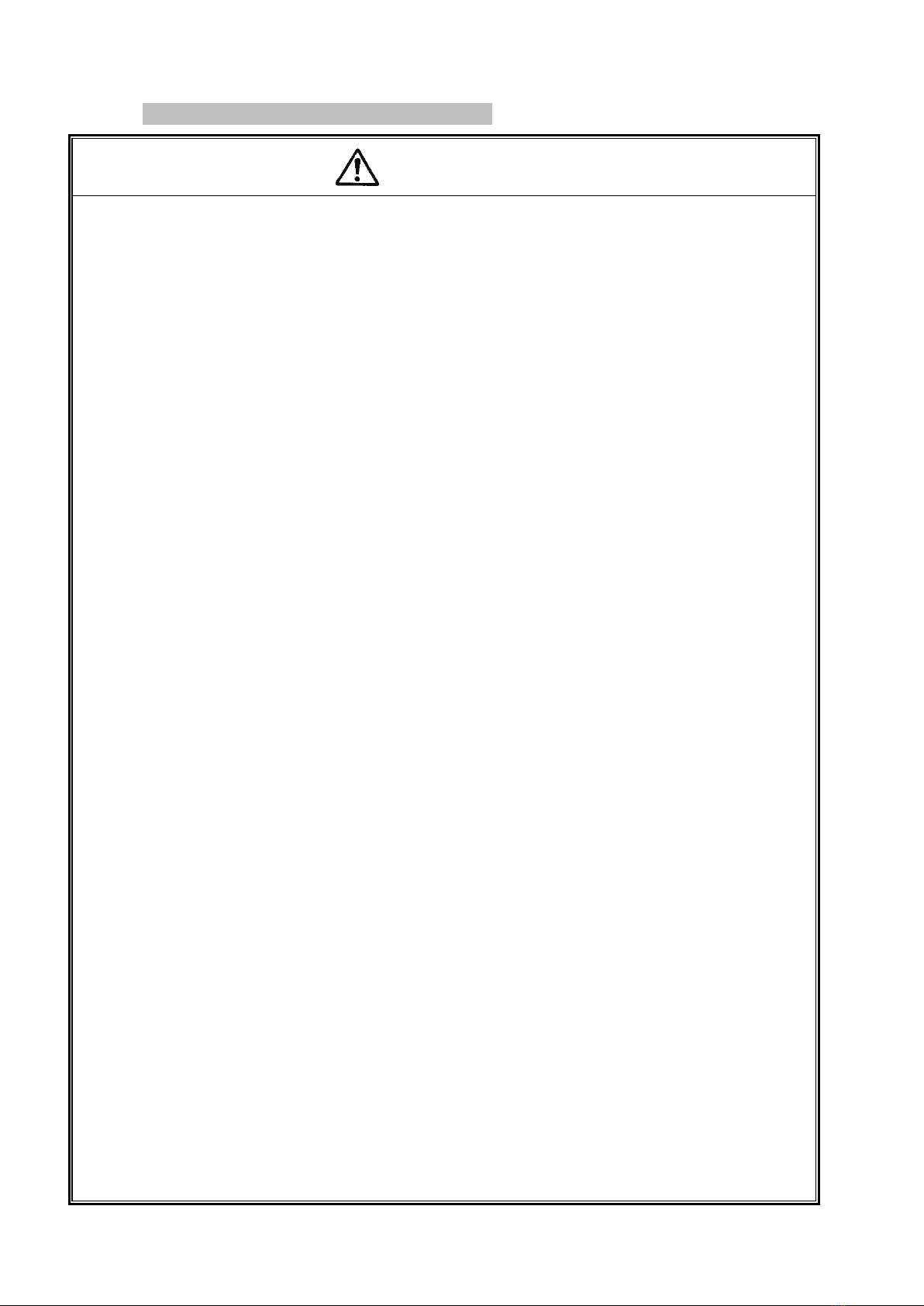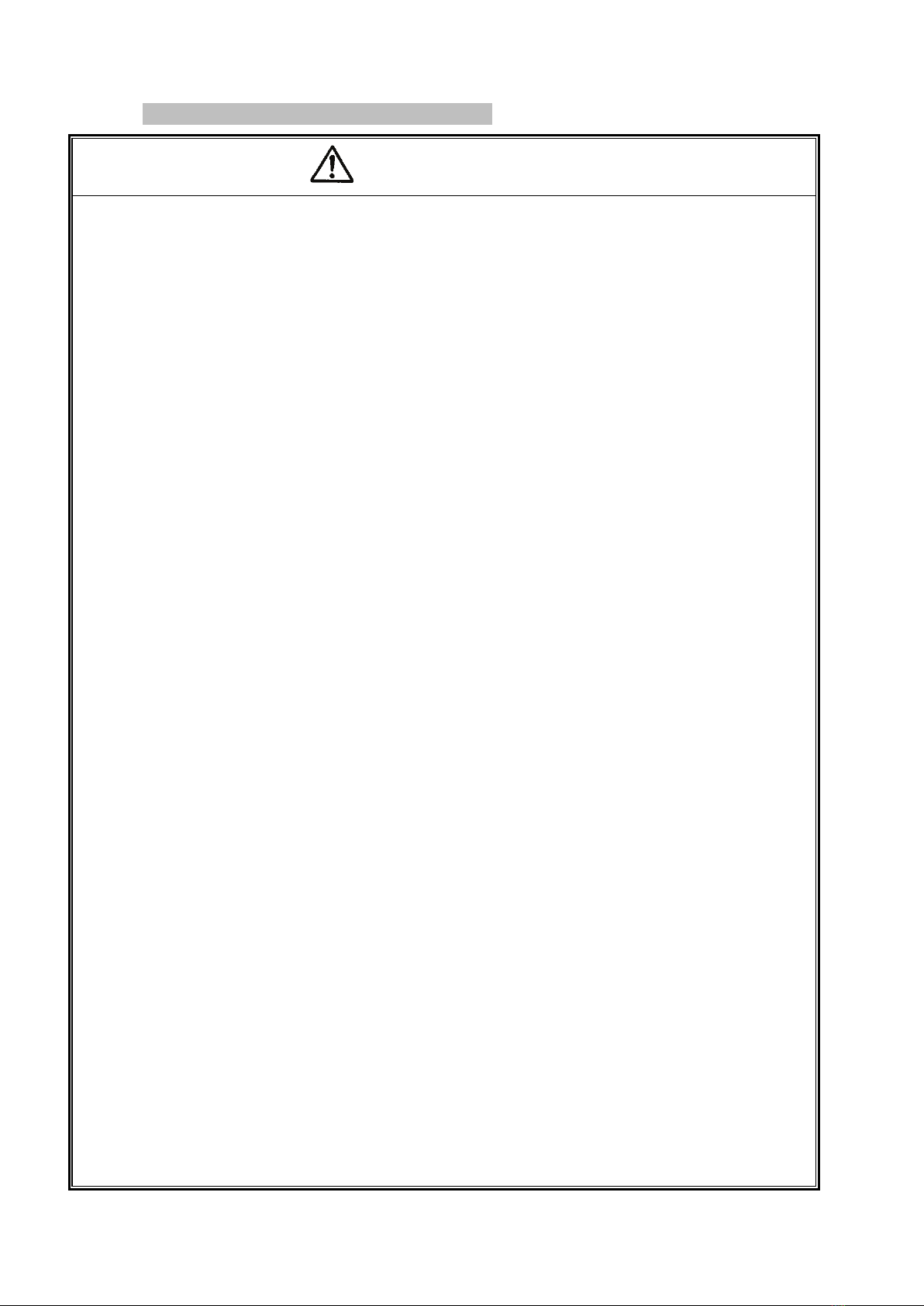vi
Read this page to ensure proper safety. (Also read the following pages.)
CAUTION
●Set the power supply cord up in the place where it is pulled out easily.
When this instrument is a dicey situation, it is necessary to cut power off promptly. Do not
attempt to place this instrument in the location where difficult to remove the power
supply cord from the receptacle.
●Do not use the power cord attached to this instrument for other electric apparatuses.
The power cord attached to this instrument cannot be used for other electric apparatuses in
accordance with the electric apparatus safety laws.
●Connect or disconnect the power cord after the POWER switch has been made a
standby.
If not, fire or overheating may be caused.
●Do not short-circuit the blade of the power cord plug with metal and others.
If touched with metal, fire or electric shock may be caused.
●Do not use any damaged power cord, cable or adaptor.
If any damaged power cord, cable or adaptor is used, this may result in electric shock and/or
fire.
●Do not place an object on this instrument.
The cover comes in contact with an internal circuit when the objedt is put on this instrument,
and then electric shock, fire, or failures may be caused.
●Do not place an object near the ventilation port and fan of this instrument.
This may cause the inside to be filled with heat, resulting in fire or failures.
●Ensure the spaces at the both sides and rear side of this instrument.
Otherwise, this may cause operation or performance to be failed. Open the space of about
100mm to the left side, the right side, and the back of this instrument. When mounting it on
the other instrument, attenstion should be directed to temperature increase.
●When connecting wire to DUT(device under test), check indications of each terminal
and carefully avoid incorrect wiring.
Incorrect wiring may conduct wrong measurement. Also mis-connection may cause of
damage on DUT and/or malfunction of the unit.
・When wrongly connecting Collector terminal and Base terminal;
DUT may be damaged while extra high voltage can be supplied on Base terminal.
・When NOT connecting Collector output terminal, Base output terminal and Emitter
terminal and connecting Collector sense terminal, Base sense terminal and/or Emitter
sense terminal respectively;
It may cause for burn of SENSE RESISTERs inside of the unit since the sense resisters
connected to outputs respectively for Kelvin sensing and may be supplied current
exceeding each specification.
・When connecting HIGH VOLTAGE terminal and HIGH CURRENT terminal of collector
output at the same time on DUT;
It may be cause for fire and/or malfunction due to high voltage applied to HIGH
CURRENT terminal. When changing test conditions, change wiring properly and
accordingly. Avoid to connect multiple outputs on the same terminal. This unit has 5(five)
kinds of outputs as HIGH VOLTAGE output of Collector, HIGH CURRENT output of
Collector, Base output, Emitter output and AUX output.