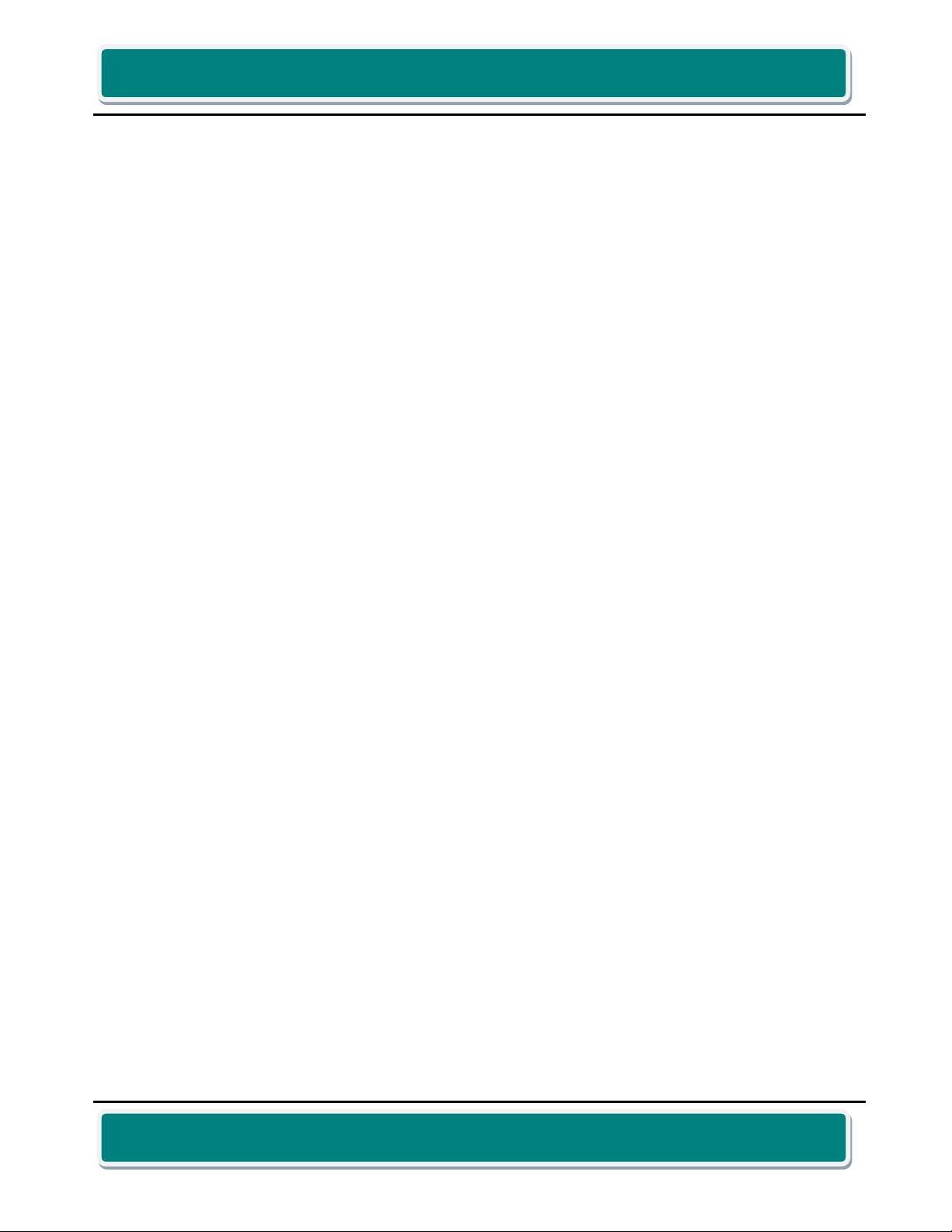Rev 2.0
Page 4 of 164
Generic Qseven Carrier Board Hardware User Guide
iWave Systems Technologies Pvt. Ltd.
Table of Contents
1INTRODUCTION .......................................................................................................................10
1.1 Purpose...................................................................................................................................... 10
1.2 Qseven Overview....................................................................................................................... 10
1.3 List of Acronyms ........................................................................................................................ 10
1.4 Reference...................................................................................................................................11
2Qseven GENERIC CARRIER BOARD DESIGN................................................................................12
2.1 Qseven Generic Carrier Board Block Diagram........................................................................... 12
2.2 Qseven Generic Carrier Board Features....................................................................................13
2.3 Qseven MXM Connector ...........................................................................................................16
2.4 Serial Interface Features............................................................................................................ 29
2.4.1 Debug UART console............................................................................................................. 29
2.4.2 UART0 header for iWave GPS ............................................................................................... 30
2.5 Communication Features .......................................................................................................... 32
2.5.1 Gigabit Ethernet.................................................................................................................... 32
2.5.2 SDIO Ports ............................................................................................................................. 35
2.5.3 USB Ports............................................................................................................................... 40
2.5.4 CAN Port1.............................................................................................................................. 42
2.6 High Speed Interface Features .................................................................................................. 43
2.6.1 SATA ...................................................................................................................................... 43
2.6.2 PCI Express ............................................................................................................................ 46
2.7 Audio/ Video Features...............................................................................................................61
2.7.1 Audio In/Out ......................................................................................................................... 61
2.7.2 LVDS Display Interface .......................................................................................................... 63
2.7.3 HDMI Interface...................................................................................................................... 78
2.8 Additional Features ...................................................................................................................81
2.8.1 JTAG Connector..................................................................................................................... 81
2.8.2 RTC Battery............................................................................................................................ 83
2.8.3 Control Buttons..................................................................................................................... 84
2.8.4 Sensors .................................................................................................................................. 87
2.8.5 Add-on Headers .................................................................................................................... 89
2.9 Expansion Connectors ............................................................................................................... 97
2.9.1 UART2 Header..................................................................................................................... 116
2.9.2 CAN Port2............................................................................................................................ 117
2.9.3 TV-In RCA Jack..................................................................................................................... 119
2.9.4 CMOS Camera Connector ................................................................................................... 120
2.9.5 MIPI Camera Connector...................................................................................................... 123
2.9.6 Keypad Header.................................................................................................................... 126
2.9.7 TV Out Header..................................................................................................................... 128