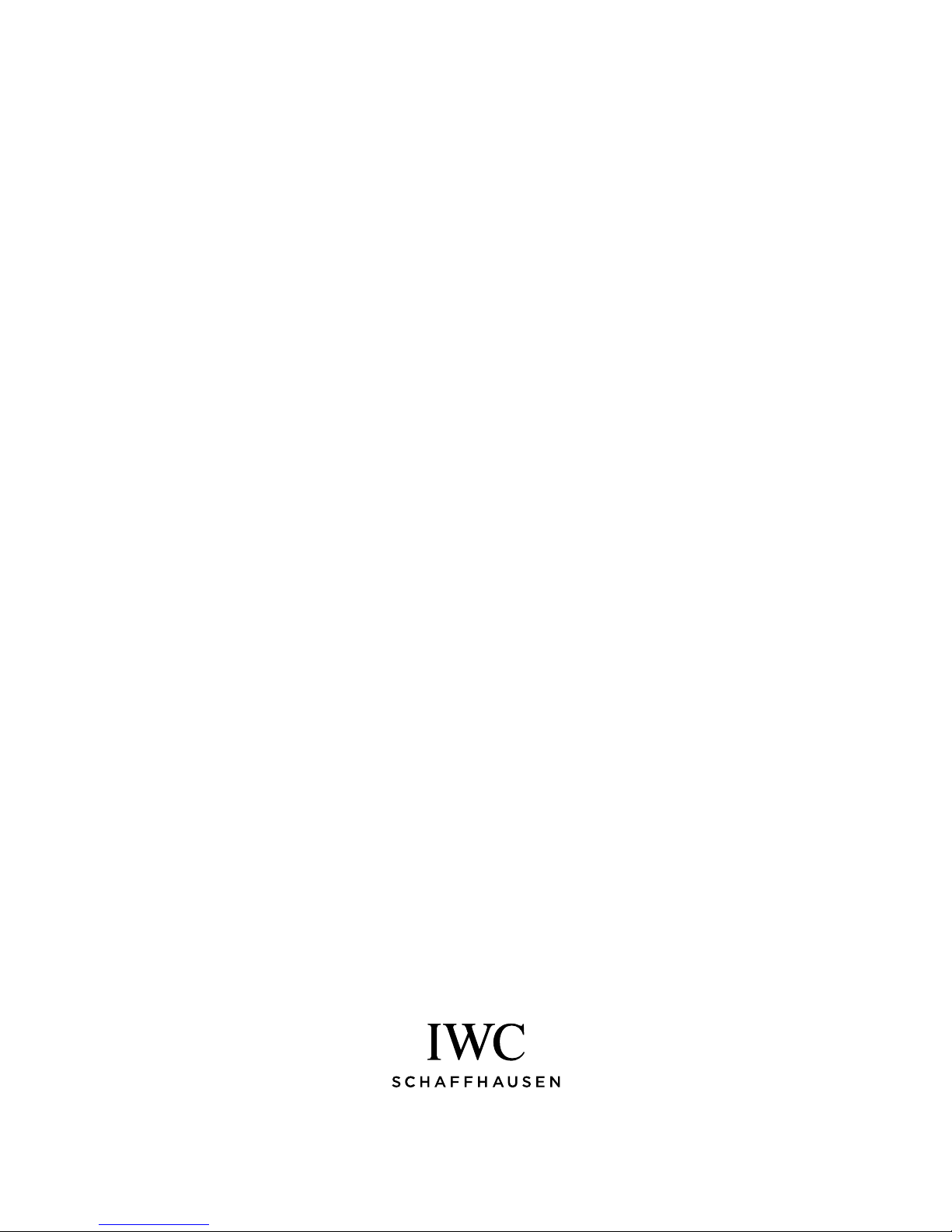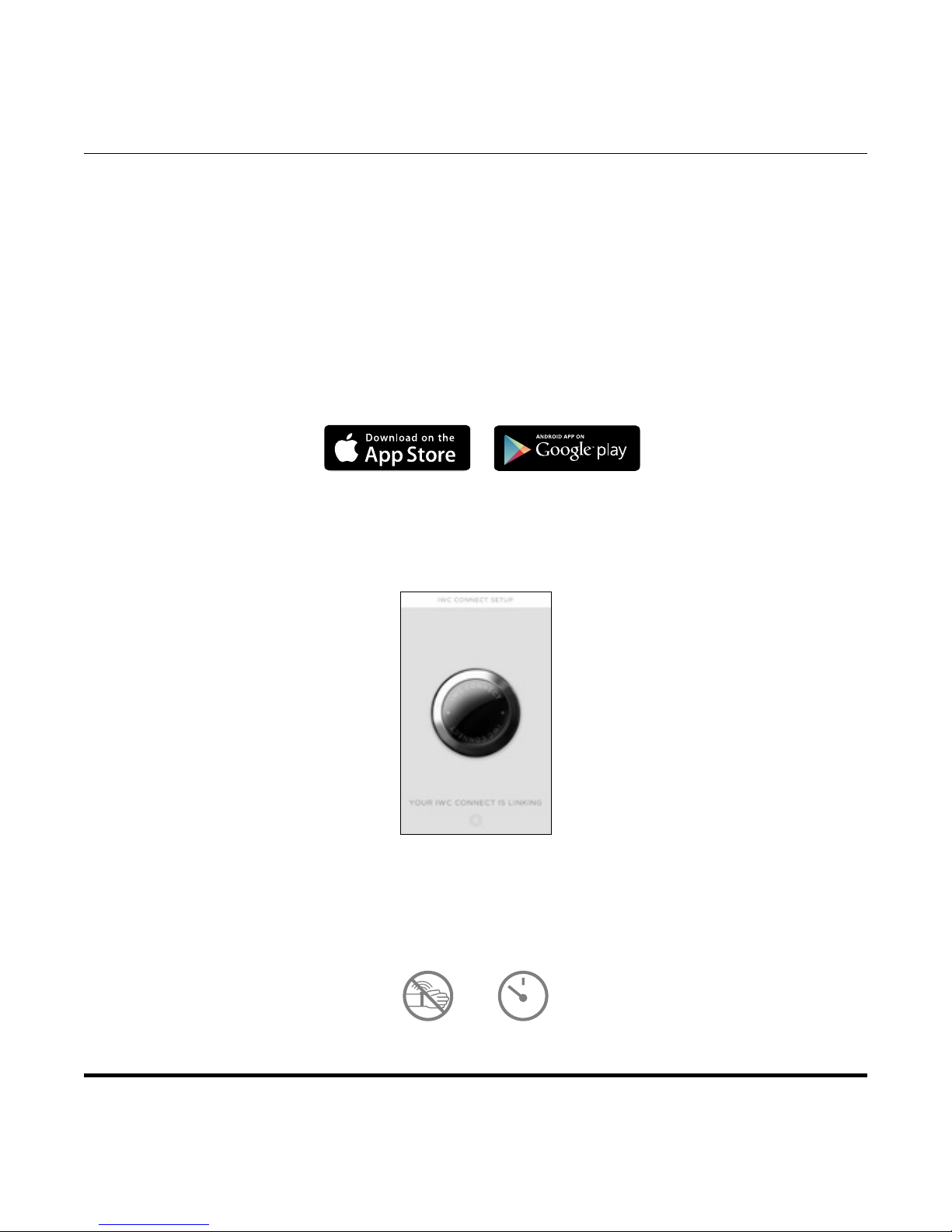— 6 —
› Carefully read these instructions.
› Keep these instructions. Follow all instructions.
› Heed all warnings. Children safety! Small parts. Battery.
› Only use the battery specified by the manufacturer.
› Only use the IWC Connect parts and accessories
specified by the manufacturer.
› Only use the IWC Connect device under environment condi-
tions specified by the manufacturer.
› Only use the IWC Connect device in water as indicated
by the manufacturer.
› Close tightly: Improper assembling of the IWC Connect will
reduce water-resistance.
› Components are subject to natural wear and tear. Exposure
to salt-water, solvents, cosmetics, oily substances, dust
and sand can affect the materials, functioning and water-
resistance of the IWC Connect.
› Straps or bracelets made of natural materials are not suitable
for use in water; it can affect the colour and appearance.
› Do not expose IWC Connect and the battery to excessive
heat such as sunshine, fire or the like.
› Do not disassemble IWC Connect’s glass and printed circuit
board (PCB) nor IWC Connect’s battery.
› Do not attempt to tamper or modify the IWC Connect
device and the battery.
› The IWC Connect’s battery life can be shortened by
intensive use.
› Be aware that it is the consumer’s responsibility to properly
dispose of the IWC Connect device and recycle the battery
and accompanying component.
› IWC disclaims any responsibility for any damage to any
smart phones or other devices or the applications on them
resulting from linking to the IWC Connect device.
ImpOrTaNT SaFETY INSTruCTIONS
WarNINGS
Safety instructions available on:
www.iwc-connect.com
Children safety! Small parts.
› Keep small container and electronic parts out
of children’s reach and sight.
› IWC Connect and accessories contain small
parts, which can be a choking hazard.
Please keep away and out of sight from
children less than 14 years old.
› IWC Connect is not a toy.
If the IWC Connect parts are swallowed,
seek medical help immediately as serious
injury or death may occur.
Children safety! Battery.
› Keep the battery away from young children
less than 6 years old.
› Follow the battery replacement instructions
provided with this guide.
If the BATTERY is swallowed, seek medical
help immediately as serious injury or death
may occur.
› Read the safety instructions:
www.iwc-connect.com
Digital medium
› This is a connected electronic device.
› The link with your smartphone may take
a few minutes.
› Do not link IWC Connect while wearing the
watch or strap.
kEEp OuT
Small parTS
NOT a TOY
kEEp aWaY
baTTErY
dO NOT
CONNECT ON
WrIST
maY TakE a
FEW mINuTES
ENGlISH