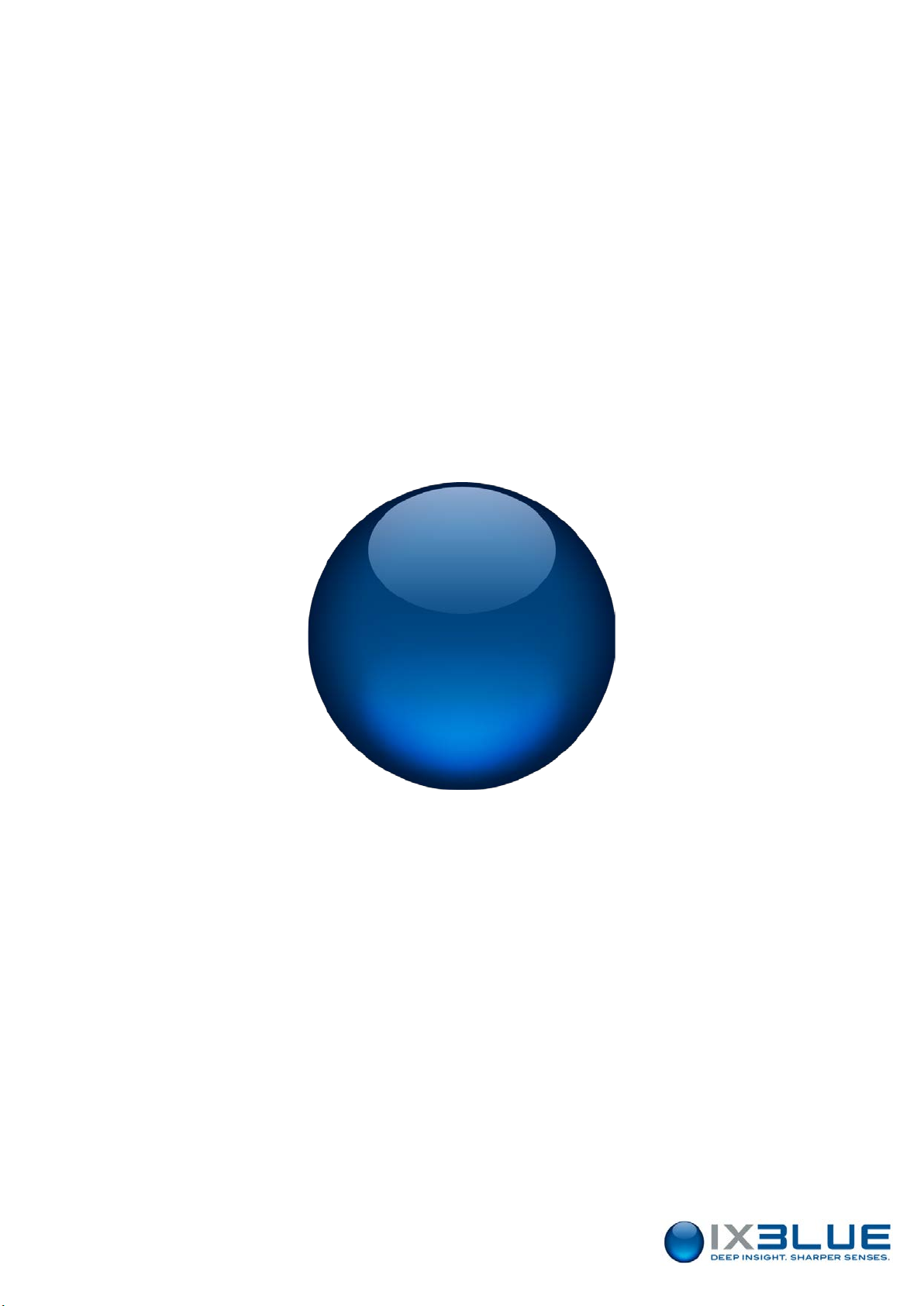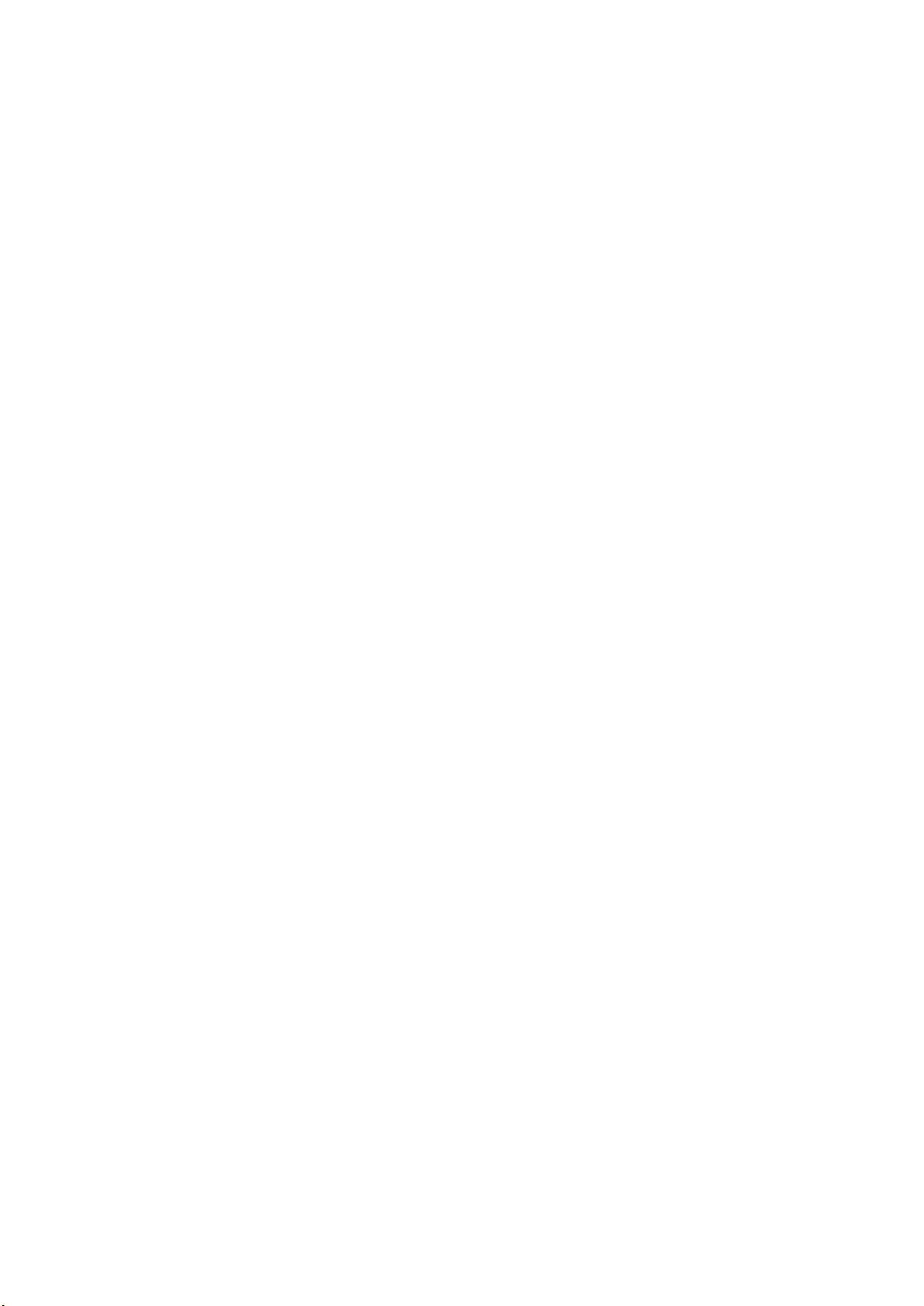OCEANO HD-55 Pull & Lift – User Guide
Table of Contents
IGENERAL INFORMATION ............................................................................................................. 1
I.1 HD-55 Overview.................................................................................................................. 1
I.1.1 Heavy Duty Frame Assembly .......................................................................................... 2
I.1.2 Triggering System Assembly........................................................................................... 2
I.1.3 ROV Back-up System...................................................................................................... 2
I.2 Mechanical Specifications................................................................................................. 3
I.3 Acoustic Specifications..................................................................................................... 3
I.4 Electrical Specifications.................................................................................................... 3
II INSTALLING THE HD-55.............................................................................................................. 4
II.1 Verification of HD-55 Pack Contents................................................................................. 4
II.2 Handling and Transport..................................................................................................... 4
II.3 Storing................................................................................................................................ 4
II.3.1 One Week Storage.......................................................................................................... 4
II.3.2 One Month Storage and more.......................................................................................... 5
II.3.3 Re-Commissioning.......................................................................................................... 5
II.3.3.1 After One Week Storage.................................................................................................. 5
II.3.3.2 After one Month Storage and More.................................................................................. 5
III OPERATING THE HD-55.............................................................................................................. 6
III.1 Safety Recommendations.................................................................................................. 6
III.1.1 General Safety Recommendations .................................................................................. 6
III.1.2 Pre-Operation Safety Recommendations......................................................................... 6
III.2 Checking or Operating the AR861S Acoustic Actuator.................................................... 7
III.2.1 Using TT801 Remote Control Unit................................................................................... 7
III.2.2 Using TT301B Remote Control Unit................................................................................. 7
III.2.3 Troubleshooting............................................................................................................... 8
III.3 Connecting the Load to the HD-55 .................................................................................... 9
III.4 Arming the System............................................................................................................. 9
III.5 Releasing Procedure........................................................................................................ 12
III.5.1 Releasing Procedure through the Remote Control Unit.................................................. 12
III.5.2 Mechanical Release through the Back up ROV.............................................................. 13
III.5.2.1 Description.................................................................................................................... 13
III.5.2.2 Re-arming the back-up ROV system.............................................................................. 13
IV MAINTENANCE......................................................................................................................... 15
IXBLUE CONTACT -SUPPORT 24/7 CUSTOMER SUPPORT HELPLINE................................ 27
IXBLUE CONTACT -SALES......................................................................................................... 28
APPENDICES.................................................................................................................................. 29
A. Mechanical Parts.............................................................................................................. 29
B. Mechanical Drawings....................................................................................................... 30
MU-HD55P&L-AN-001 Ed. G – October 2013 v