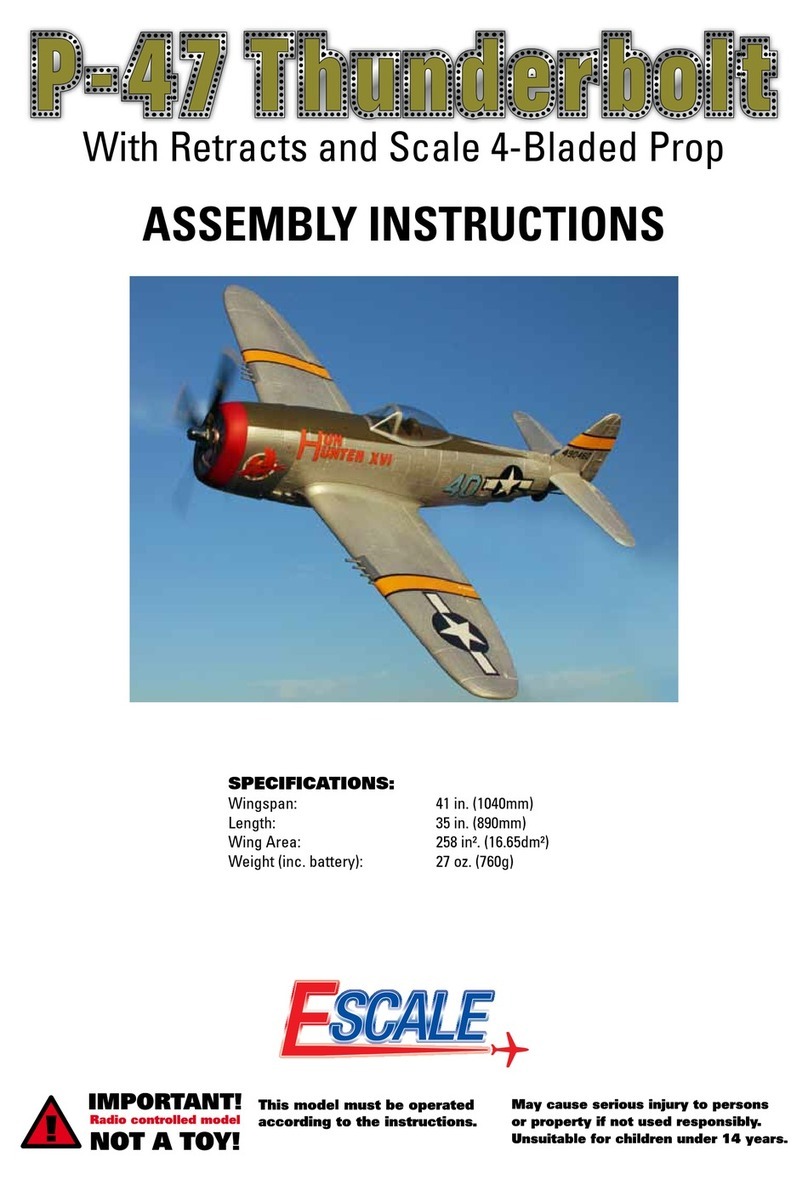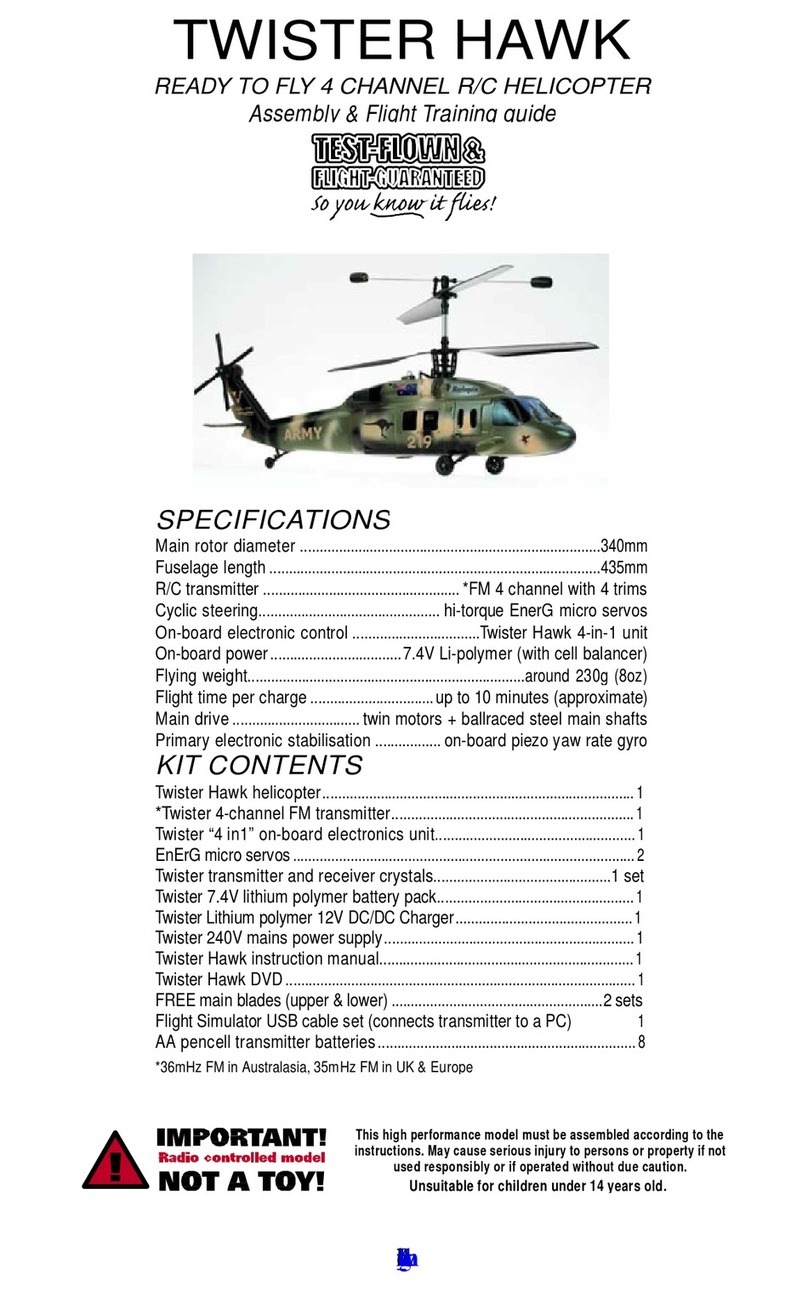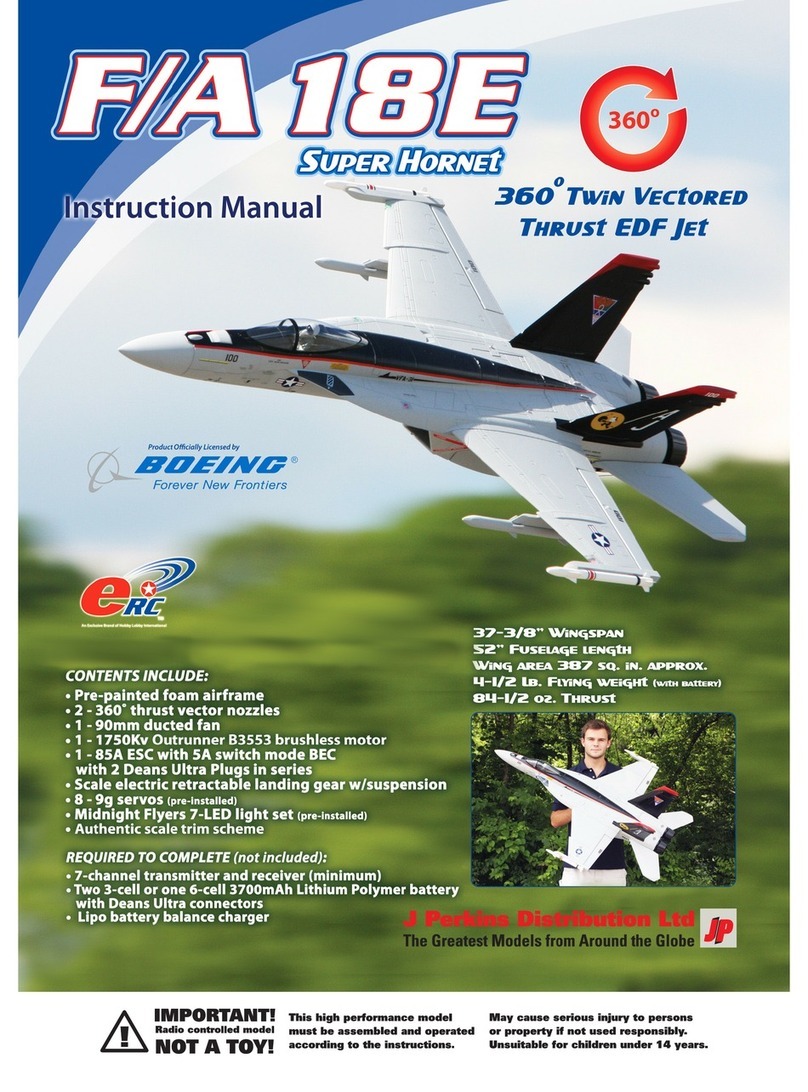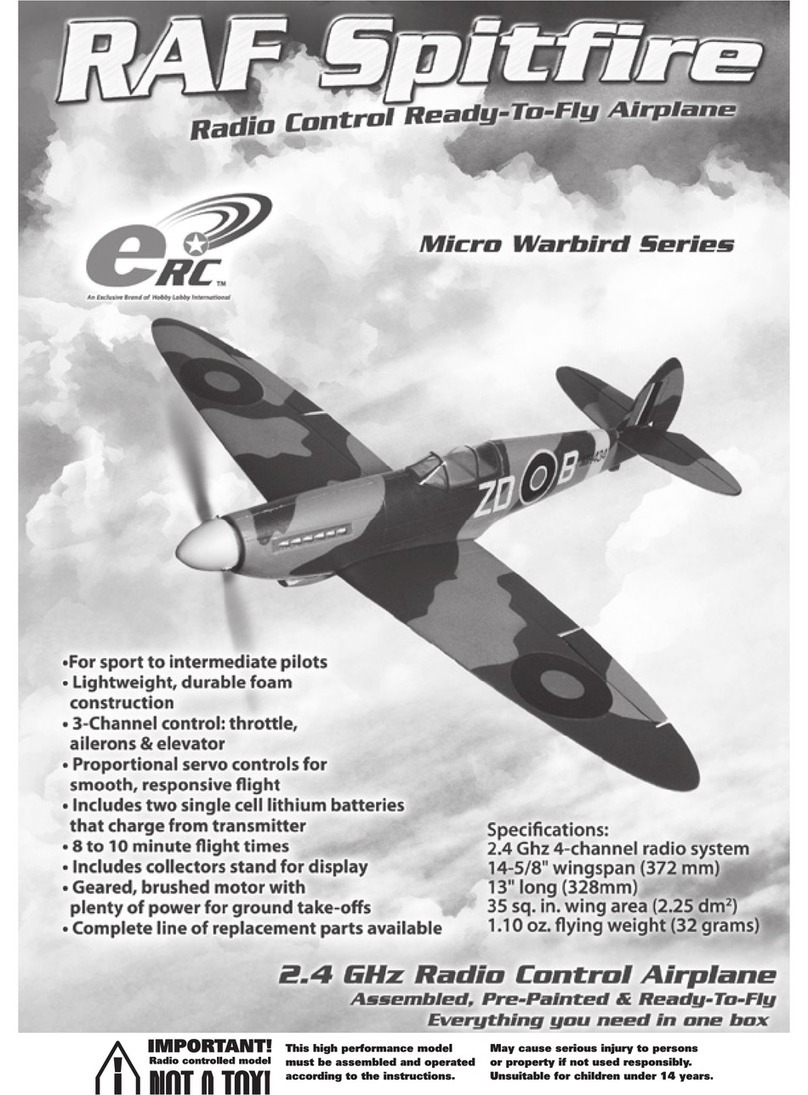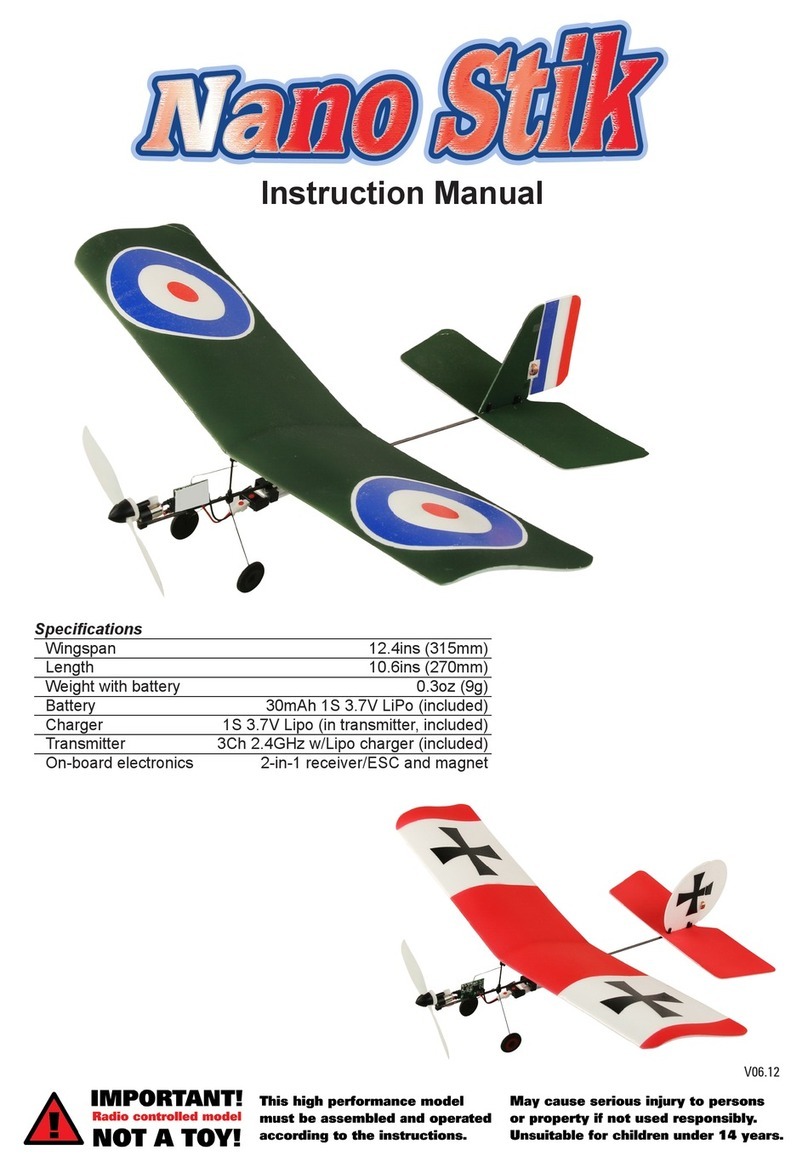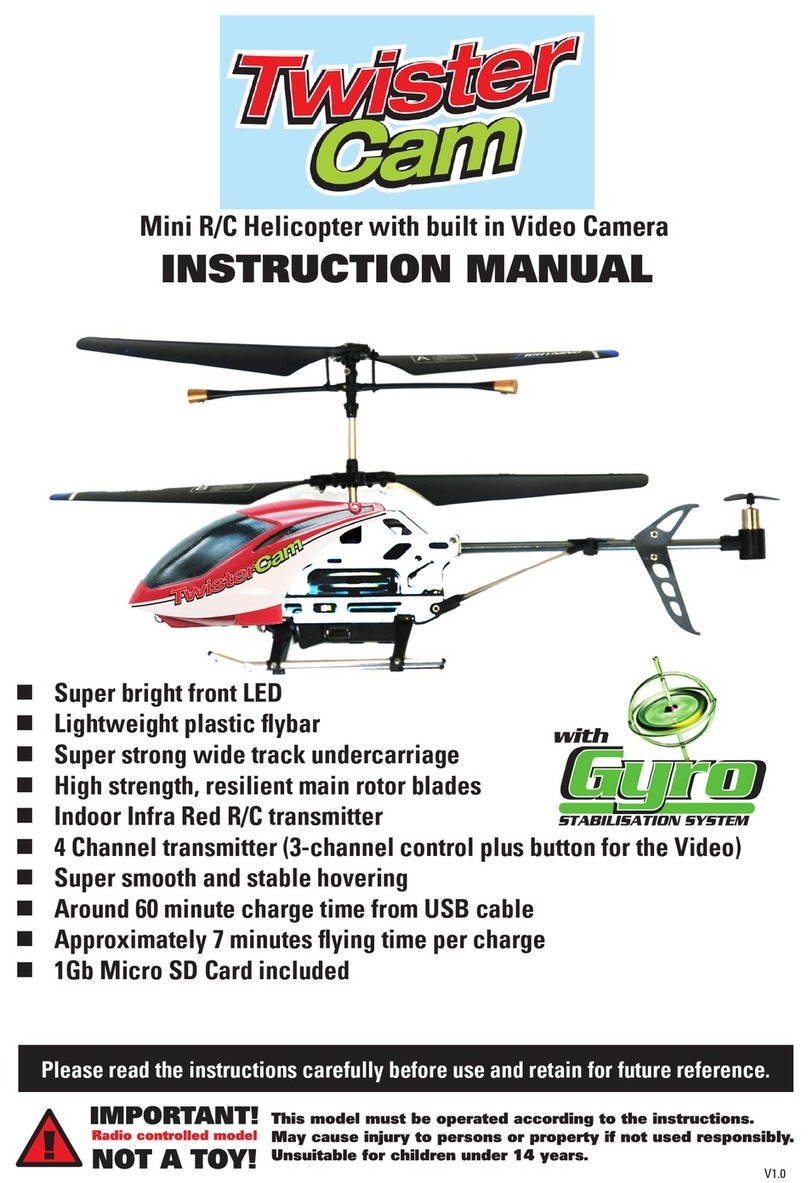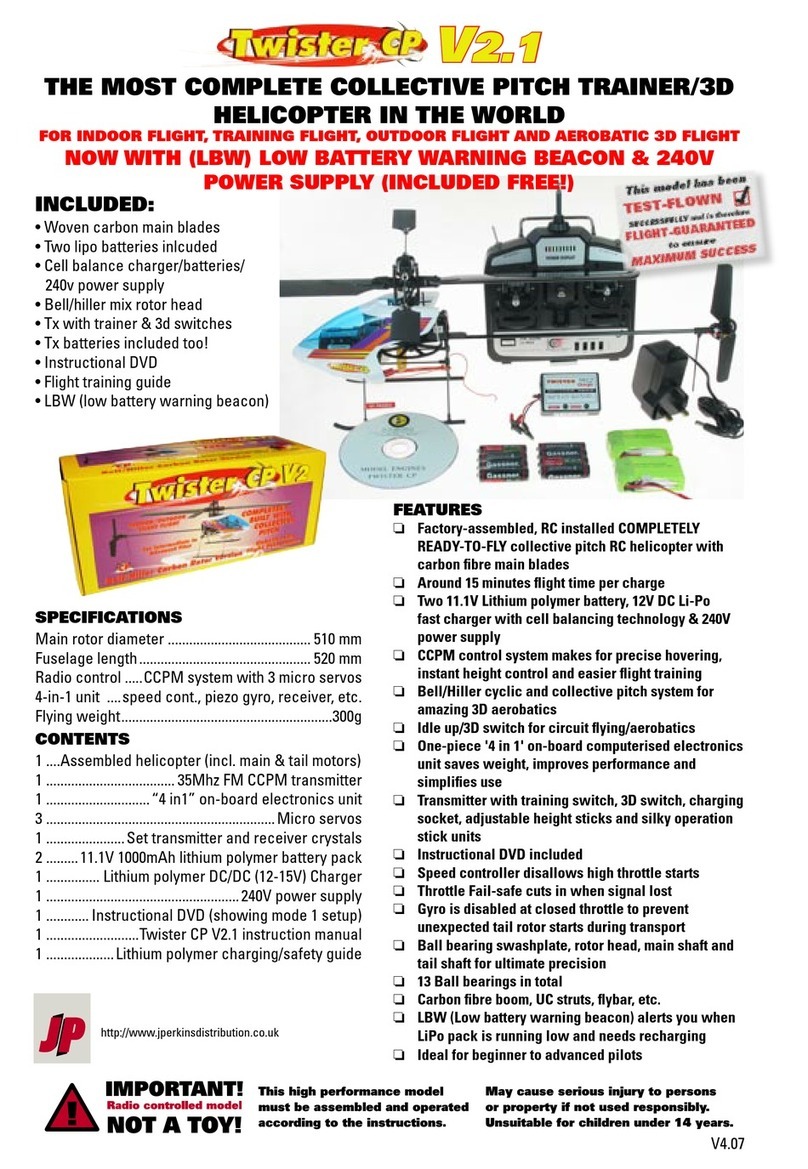Introduction
It’s hard to believe that the original Avicraft Panic was
designed over 39 years ago, yet it’s as relevant now as it
was back in 1982 when creator, Phil Newman, took pen to
upturned wallpaper and began draughting. The result was a
superficially simple yet ingeniously cunning biplane
sportster that could not only fly the book and take the
knocks but offered immense versatility from its eclectic
choice of engines. Fast forward four decades and the Panic
remains as entertaining as ever. Modified by the team at JP
to meet the exacting requirements of today’s
performance-savvy pilots, this new ARTF version of the
club favourite is not only light in weight and beautifully built,
it caters for both i.c. and electric power plants and anyone
with a thirst for 3D flight.
Recommended electric set-up
● EnErG 60 IC brushless motor (4445810).
● ZTW 80A brushless ESC (ZTW3080201). If used the
main power lead will need extending.
● APC 13X8 electric propeller (APCLPB13080E).
● Radient 4s 5000mAh 50C LiPo (RDNB50004S50H).
Recommended i.c. set-up
● Force 52 ABC two-stroke glow engine (FORE-5201).
Recommended servos
● Hitec HS5645MG (2217620) or HS5625MG (2217610).
Additional items required
Please note that glues, suitable radio control equipment,
servo extension leads and some good-quality tools will be
required to complete this model. Since the ARTF Panic is
not a beginner’s aircraft, these additional items are left to
the discretion and experience of the builder.
Build tips
● Before commencing the build, use a covering iron with a
covering sock to carefully tighten any wrinkles that may
be evident as a result of temperature changes during
shipping.
● Always test / dry fit items before glueing.
● Ensure that no gaps are visible when attaching the
control surfaces.
● When fitting control horns always make sure the pin hole
for the clevis is positioned directly over the hinge line.
● Measure twice, cut once.
● Most importantly, enjoy the build!
Box contents
Before you commence building, please check that you have
all the relevant pre-built parts and accessories listed below.
Pre-built and covered parts
1x Fuselage
2x Wing panels
1x Tailplane
1x Vertical fin
2x Interplane struts
Accessories
1x Engine mount
4x M4 x 20 bolts
4x M4 blind nuts
4x M4 x 25 bolts
4x M4 self-lock nuts
4x Washer for M4 screw
1x Throttle pushrod 2mm x 550mm
1x Nylon clevis
1x Swing keeper
23x Control surface hinges
3x Single control horns
1x Double control horn
1x Closed loop wire
2x 2mm Closed loop rod adjusters
2x 2mm nuts
2x 2mm metal clevises
4x Brass ferrules
2x 2mm aileron pushrods
2x 2mm metal clevises
2x Aileron pushrod swing keepers
2x 3mm aileron pushrods
4x 3mm metal clevises
4x 3mm nuts
4x Composite aileron link rod horns
8x Press stud sets for interplane struts
1x Undercarriage (prefabricated)
4x Undercarriage saddle clamps and screws
2x Wheels (2.5")
4x Wheel collets
1x Tail skid
1x Elevator pushrod (carbon)
2x 2mm pushrods
2x 2mm metal clevises
2x 2mm nuts
2x Closed loop tubes
4x Electric motor stand-offs
4x Motor stand-off washers
1x Fuel tank
4x Wing dowels
4x 3mm ply parts for EP set-up
Please read these instructions fully before
commencing your build