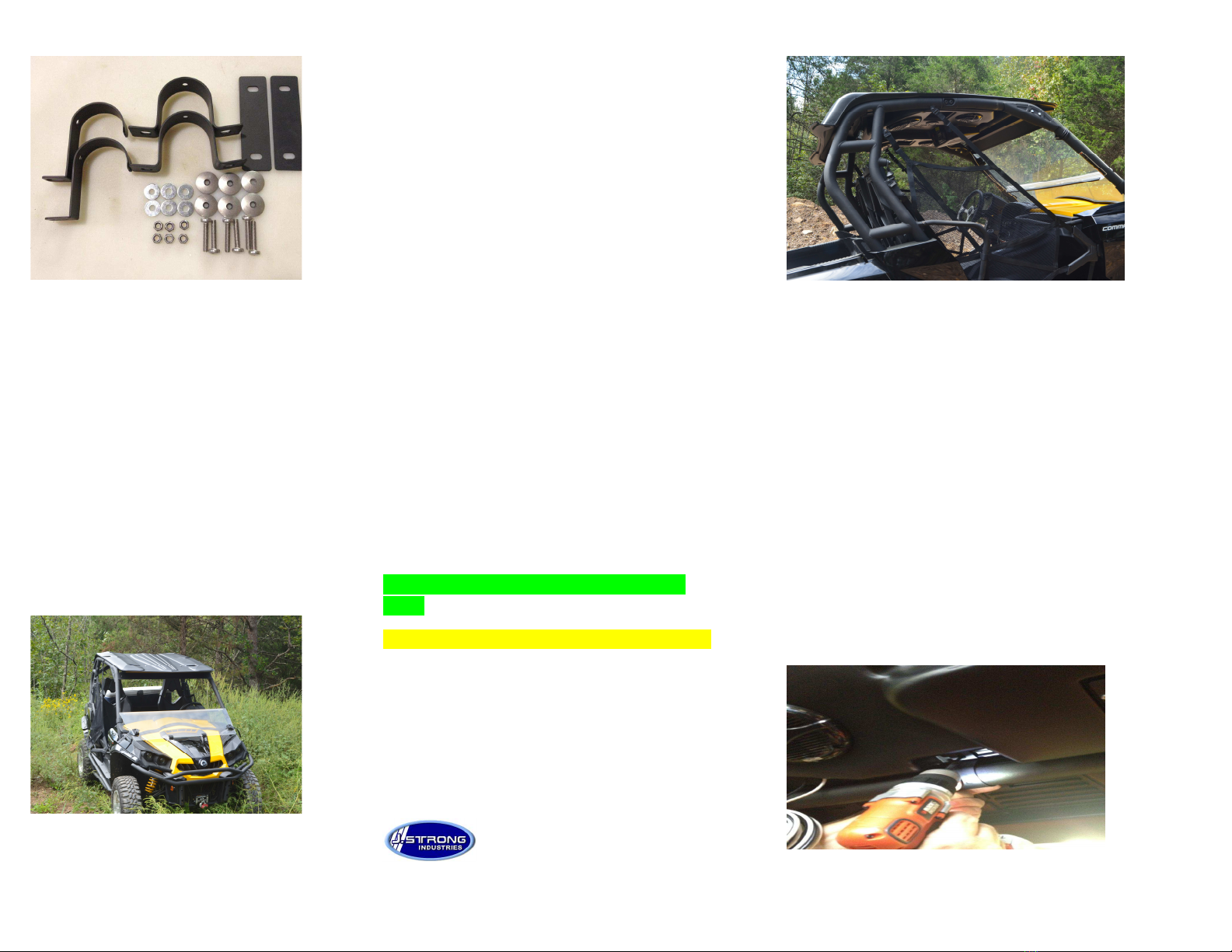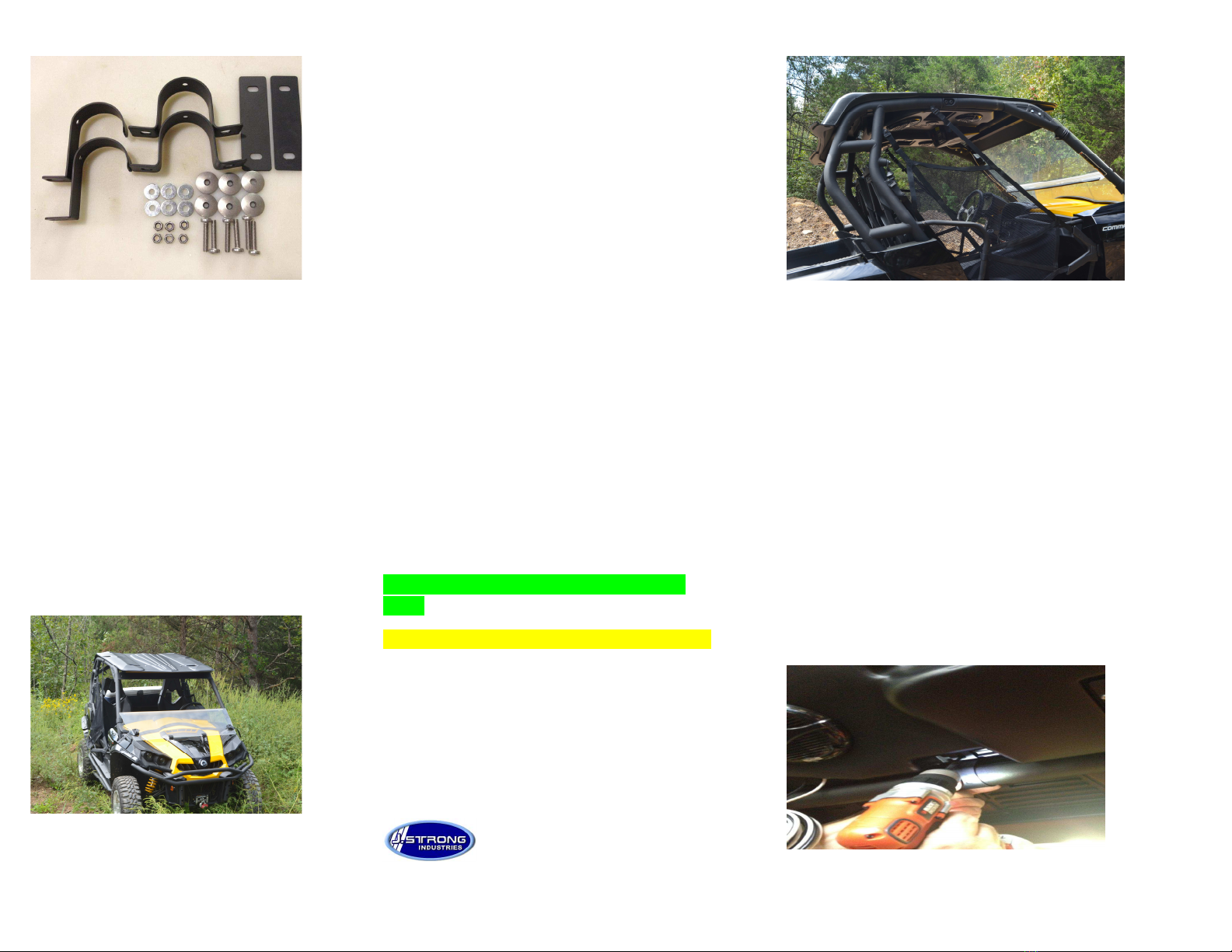
FIGURE 1
Step – 1
Remove Top and Hardware Pack
from Box. Inspect top and hardware
pack to confirm no missing
damaged
missing or damaged Please call -
877-444-4 47) (See Figure 1)
Step – 2
Place Top on Roll Cage and Center
Left to Right. As seen in Figure 2
FIGURE 2
JST506BT
Installation Instructions
Hardware Included
6 – M6 X 30 SS Bolt (QM2550030A20000)
6 – M6- .0 Locknut ( L2550000A20000)
6 – M6 X 8 MOD Fender Washer ( 38403)
6 – ¼ X ” SS Bonded Washer ( 2305-02035)
2 – 2” J Clamps Rear Bracket (929-973)
2 – 2” U Clamps Front Bracket (929-972)
2 – Tie Plates (929-974)
Tools Required
Drill
Phillips Head (4way) Screw Driver / Bit
3/8” Drill Bit
0mm Socket (Small Extension May be
required)
**- STEP-6 IS FOR CAN-AM COMMANDER
ONLY
** - STEP 7 IS FOR CAN-AM MAVERICK ONLY
-877-444-4 47
FIGURE 3
Step – 3
Slide top forward to allow proper fitment to the roll
cage as seen in Figure 3
NOTE: Temporarily Clamp the Top to the Roll cage.
Step-4
Mount Front U-
Brackets by drilling through the top
with a 3/8 drill bit. Refer to Figure 4
Location.
FIGURE 4