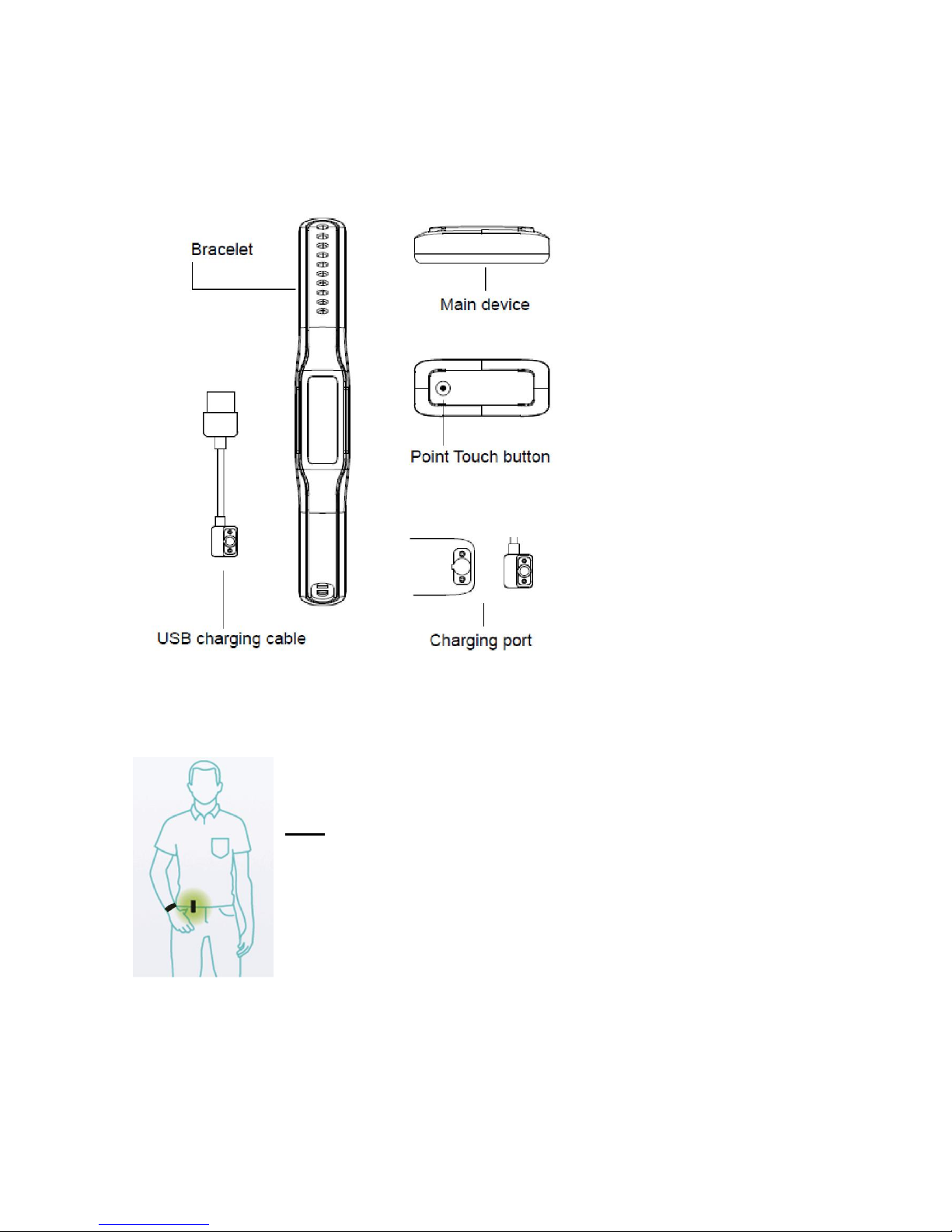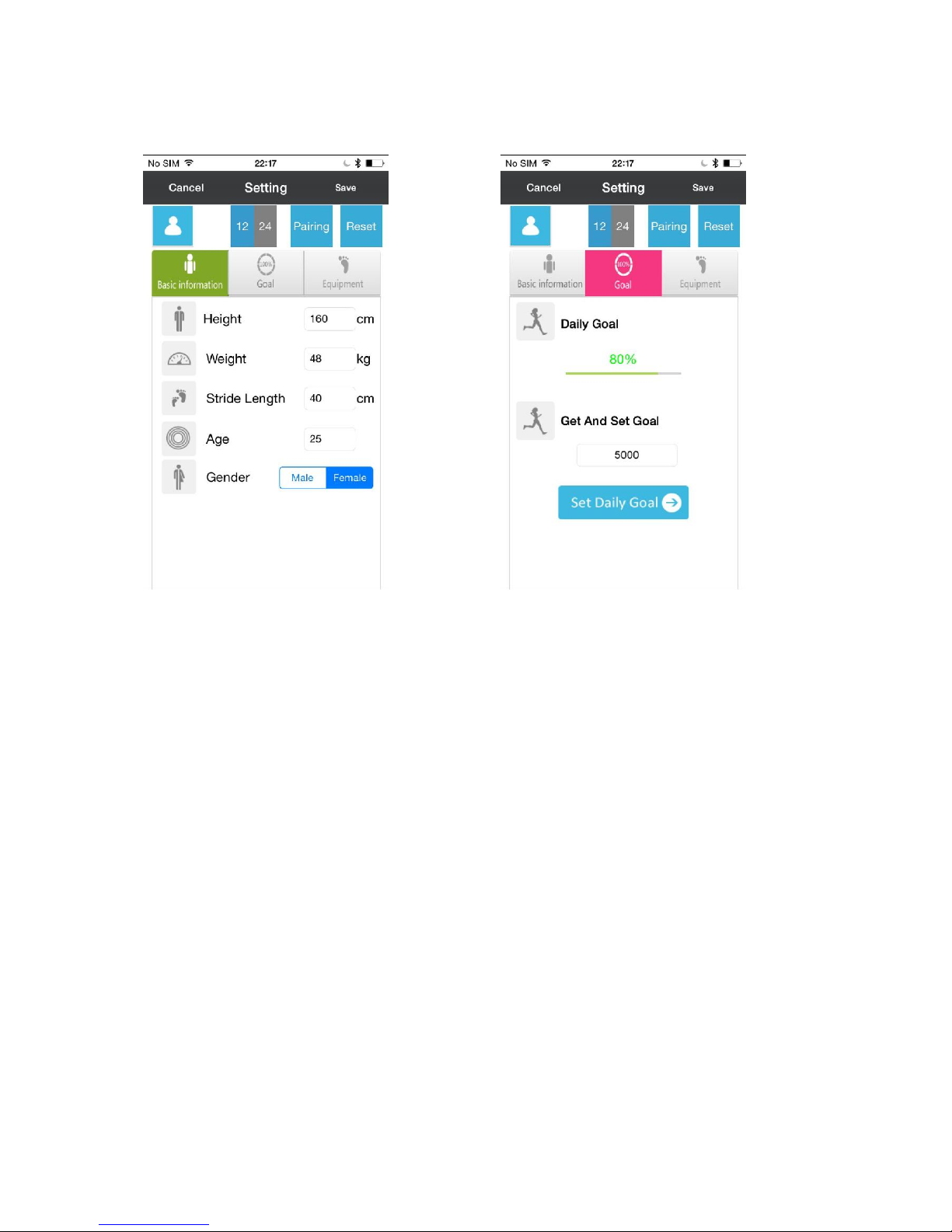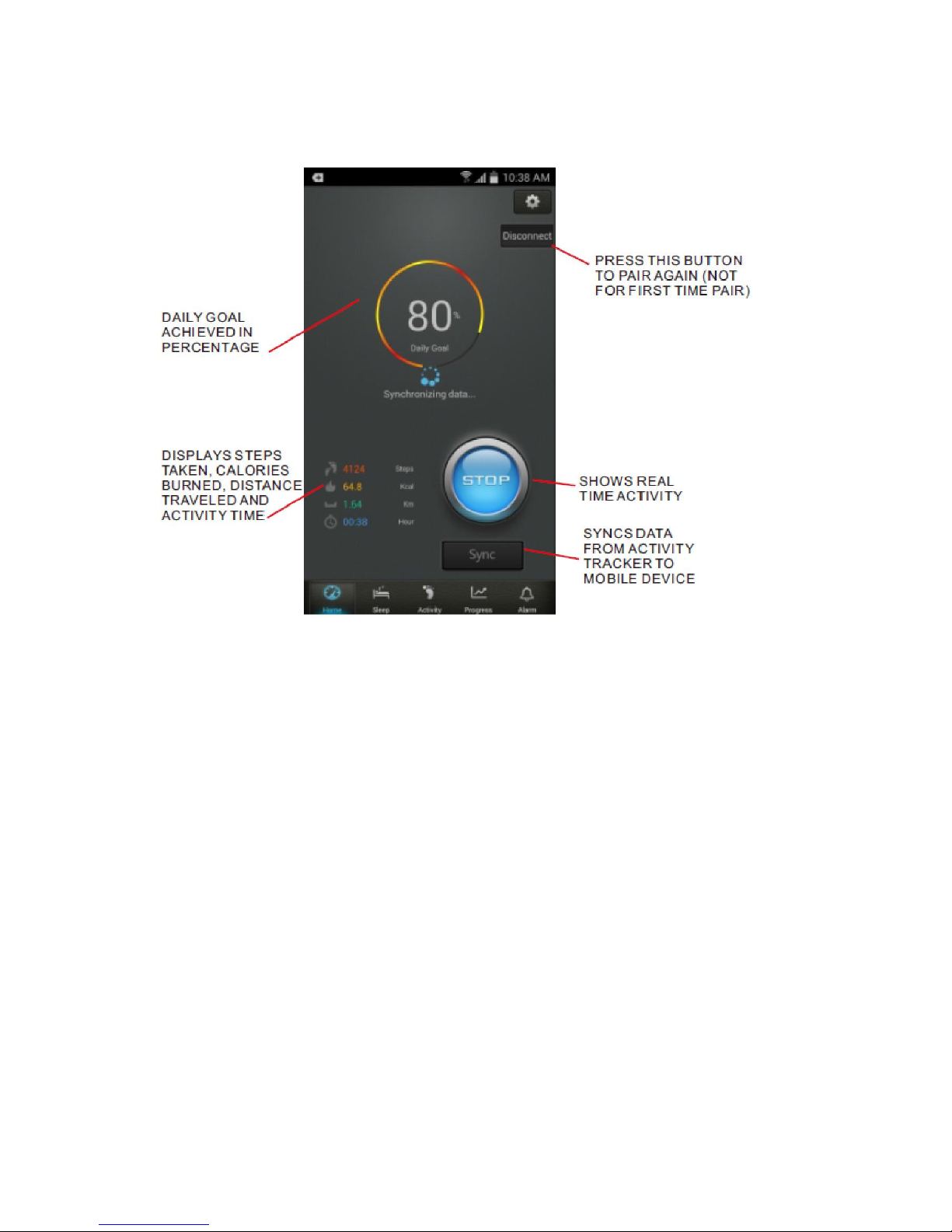2
Key Features
Bluetooth® BLE 4.0
Digitally Track steps, calories burned, sleep quality, activity time & more with simple one
button operated device
Sync Wirelessly via Bluetooth® to your BLE 4.0 smartphone
Shows time and date
Clock Alarm and Activity Alarm
View your data on screen to monitor your progress & set goals
App supported by iOS and Google Play Store
SAFETY INSTRUCTIONS
Keep the unit away from heat sources, direct sunlight, humidity, water and any other
liquids.
Do not operate the unit if it has been exposed to water, moisture or any other liquids to
prevent against electric shock, explosion and/or injury to yourself and damage to the
unit.
Do not use the unit if it has been dropped or damaged in any way.
Repairs to electrical equipment should only be performed by a qualified electrician.
Improper repairs may place the user at serious risk.
Do not use the unit with wet hands.
Do not put objects into any of the openings.
Keep the unit free from dust, lint etc.
Do not use this unit for anything other than its intended use.
Keep the unit out of reach of children.
This appliance is not a toy.
Do not use the handset at excessive levels as damage to hearing may occur.
Batteries (battery pack or batteries installed) shall not be exposed to excessive heat
place, such as sunshine, fire or the like.