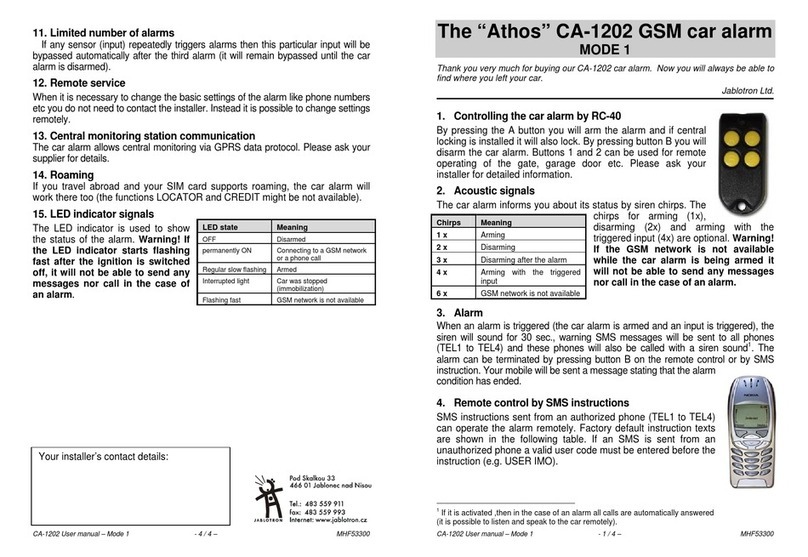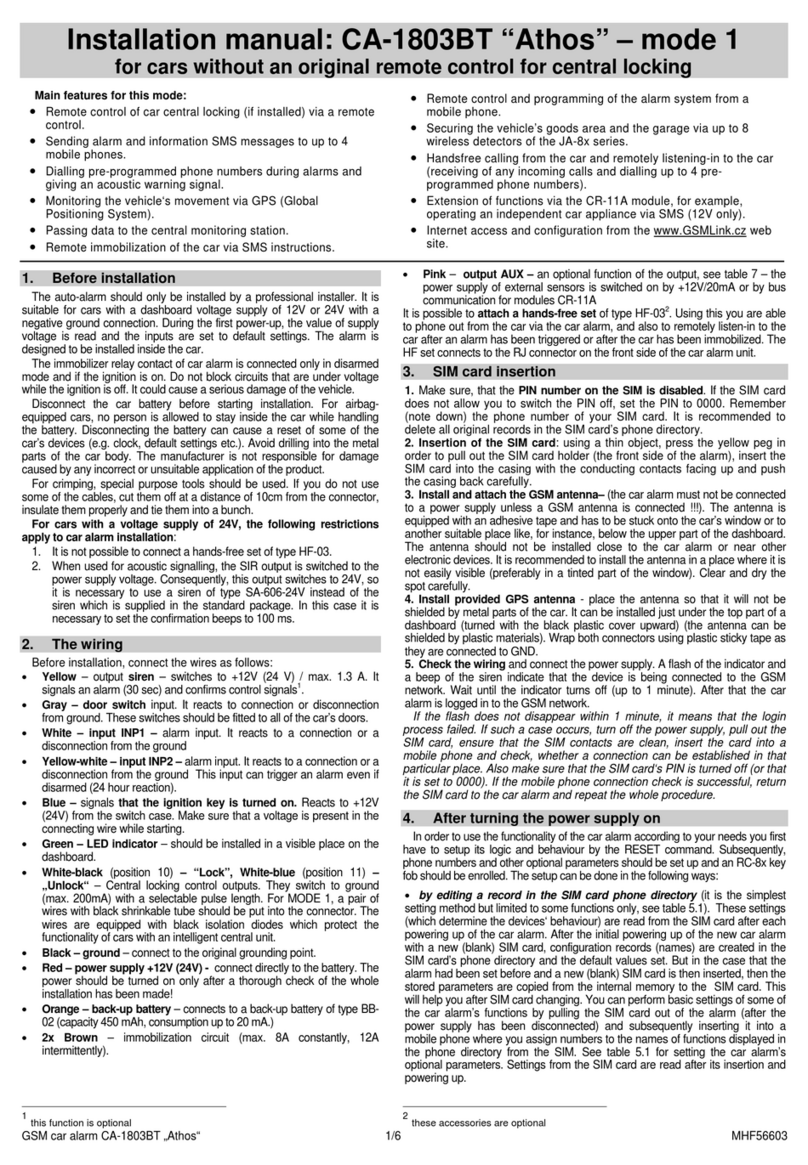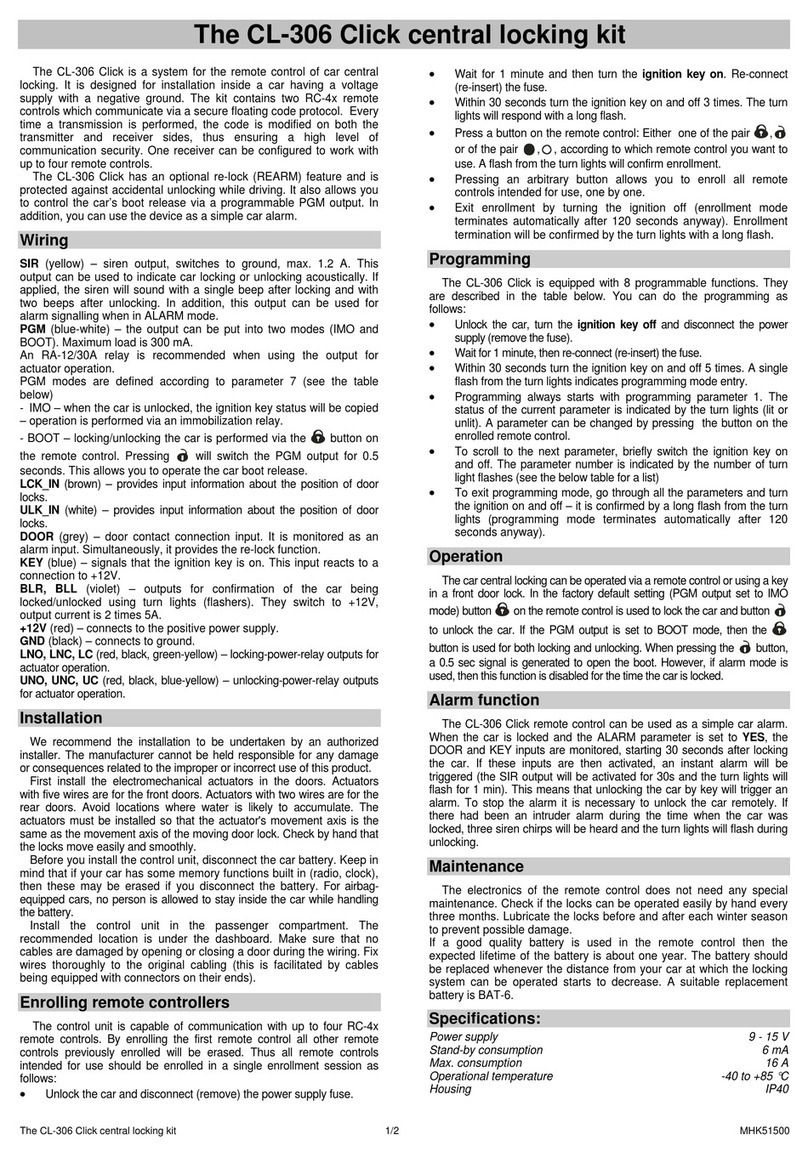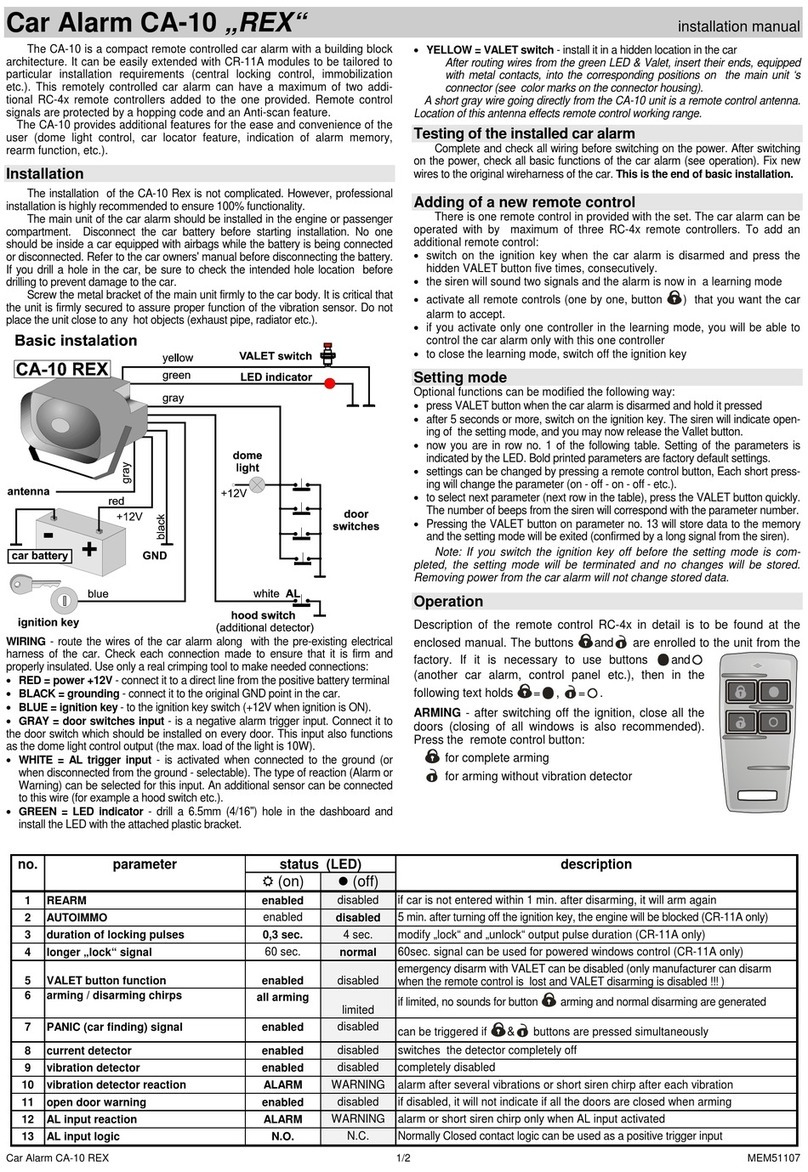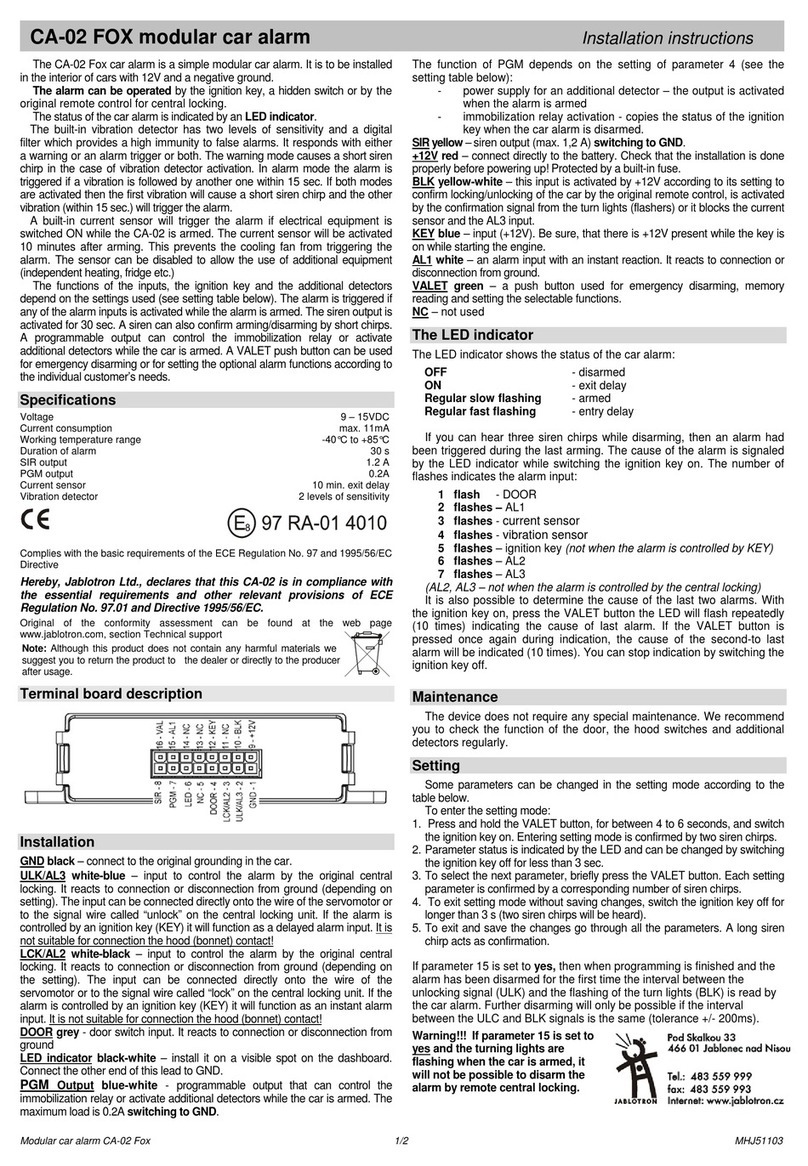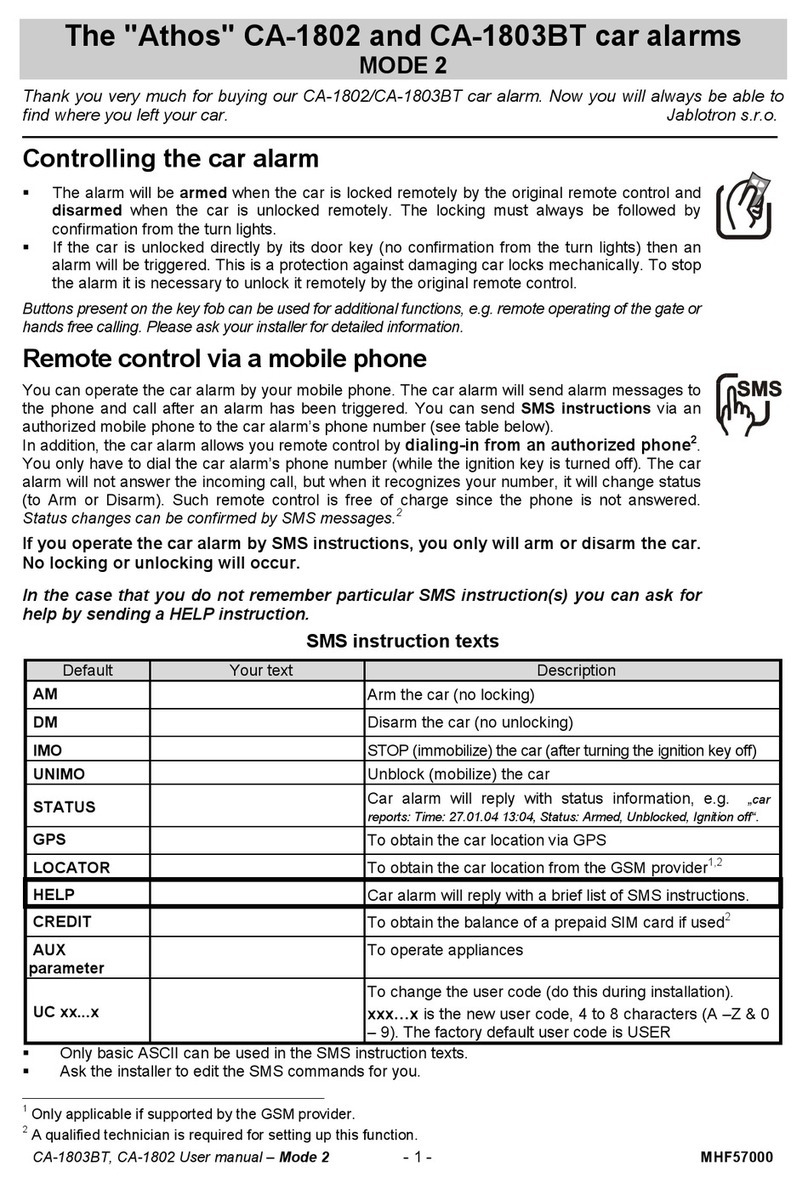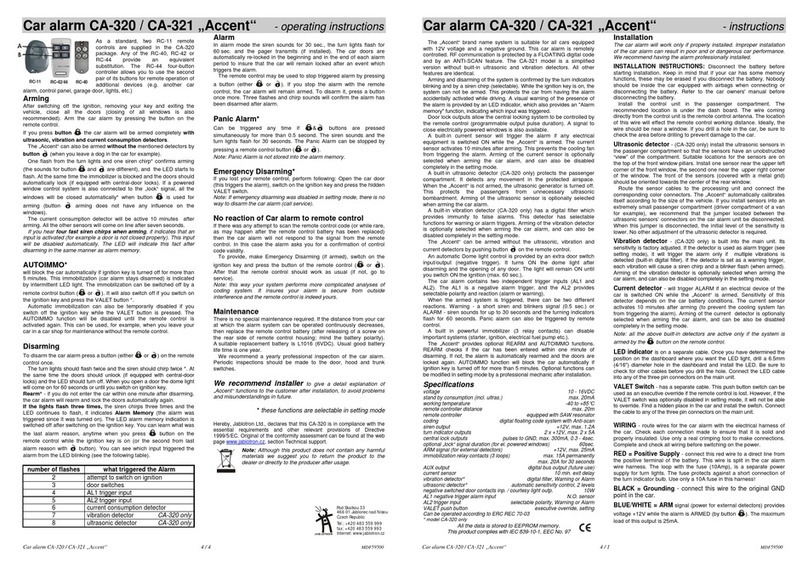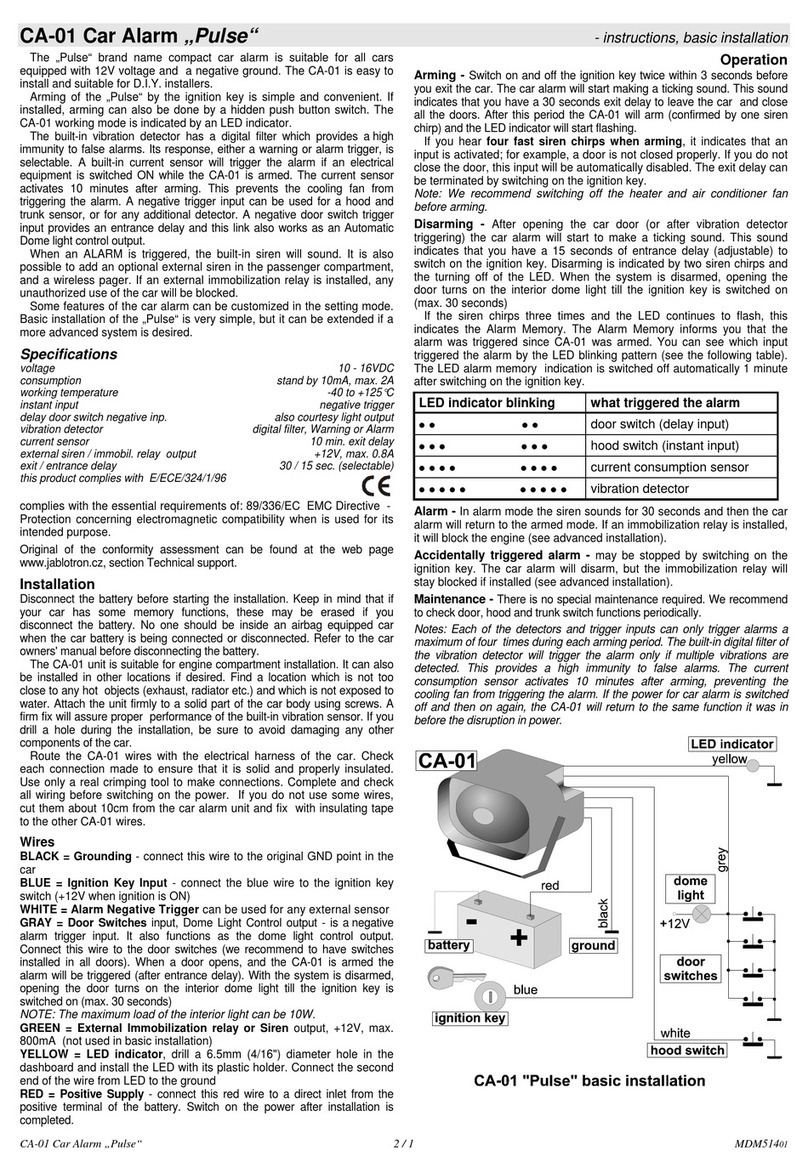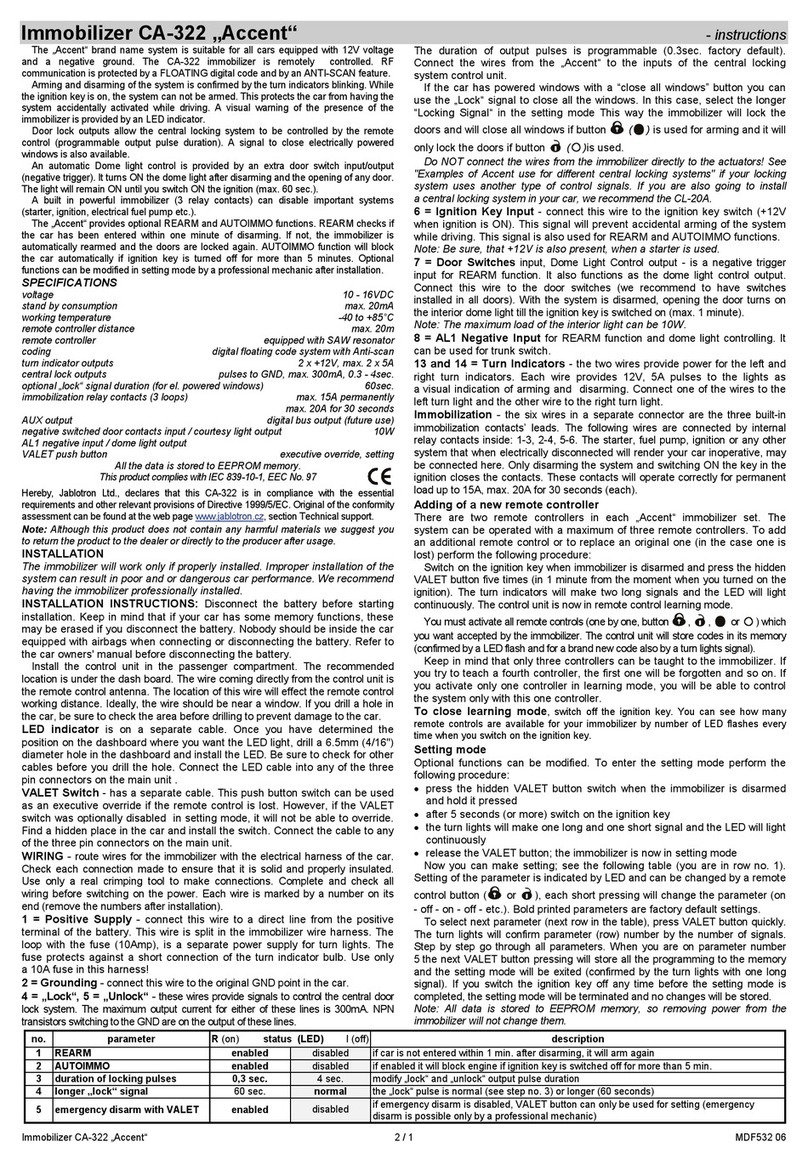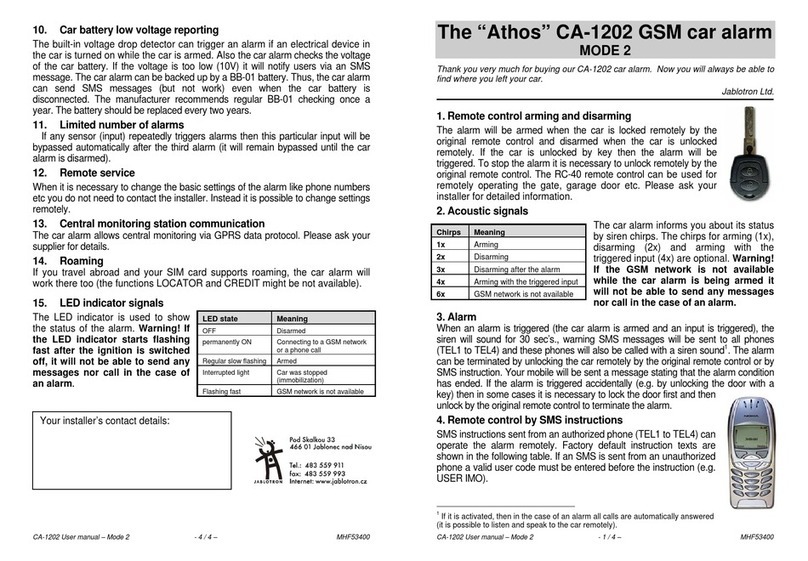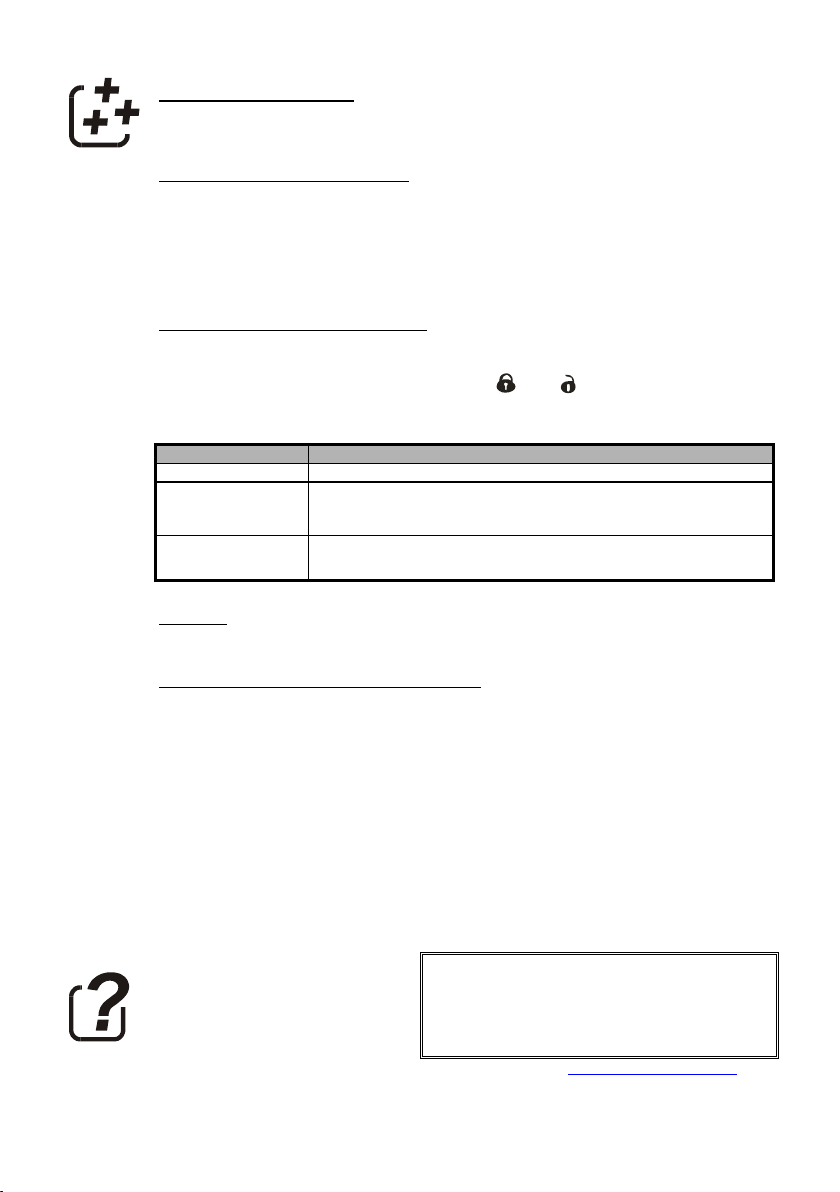CA-1803BT, CA-1802 User manual – Mode 1
- 2 -
MHF56900
Remote control from unauthorized phones
You can operate the car alarm ia SMS instructions sent from a mobile phone, e en an
unauthorized one. In this case, the user code must be inserted at the start of e ery SMS
instruction, separated by a space. Example: MYCODE STATUS. The factory default alue of
the user code is USER. The code can be modified by an instruction. See the table abo e or
ask a ser ice center for help.
Example of armin via SMS sent from an unauthorized phone: USER AM
Example of a help list request: USER HELP
Acoustic signals
The car alarm informs you about its status by
siren chirps. The chirps for arming, disarming
and arming with the triggered input (e.g. an
open door) are optional, you can disable
them. The other signals, owing to their
importance, cannot be disabled.
Warning! If the GSM network is not
available while the car alarm is being
armed, the car alarm will respond with 6
beeps to indicate that it is not able to send
any messages nor call in the case of an
alarm.
Beeps Meaning
1x Arming
2x shortly Partial arming
2x Disarming
3x Disarming after the alarm
4x Arming with the triggered
input
6x shortly A GSM network is not
a ailable
LE indicator signals
The LED indicator is used to
show the status of the alarm.
Warning! If the LE
indicator starts flashing
fast after the ignition is
switched off, it will not be
able to send any messages
nor call in the case of an
alarm.
LE state Meaning
OFF Disarmed
Permanently ON Connecting to a GSM network or a
phone call
Regular slow
flashing
Armed
Flashing fast A GSM network is not a ailable
Interrupted light Car was stopped (immobilization)
Flashes after
turning the
ignition key on
The number of flashes corresponds
to the number of controllers enrolled.
Protecting a garage, goods area, caravan etc.
The car alarm allows you to enroll up to 8 wireless detectors, like for instance glass break
detectors or motion detectors, for protecting the area inside the car or e en outside the car up
to a distance of about 40 meters. After arming the car alarm, an exit delay of 20 seconds is
pro ided to all enrolled detectors (the detectors are ignored during this delay). A 20 second
entrance delay after triggering a detector is pro ided by the detectors that are switched to
delay mode. In the case of an alarm, the siren will sound for 20 seconds. The detectors can be
enrolled as either internal or external.
Internal detectors are excluded from the system when the car is only partially armed.
This can be useful for lea ing a dog in the car.
External detectors perform protection for e ery type of arming.
Detectors are supplied by a battery with a minimum lifetime of 1 year. A volta e-drop is
responded to by the system via an SMS.