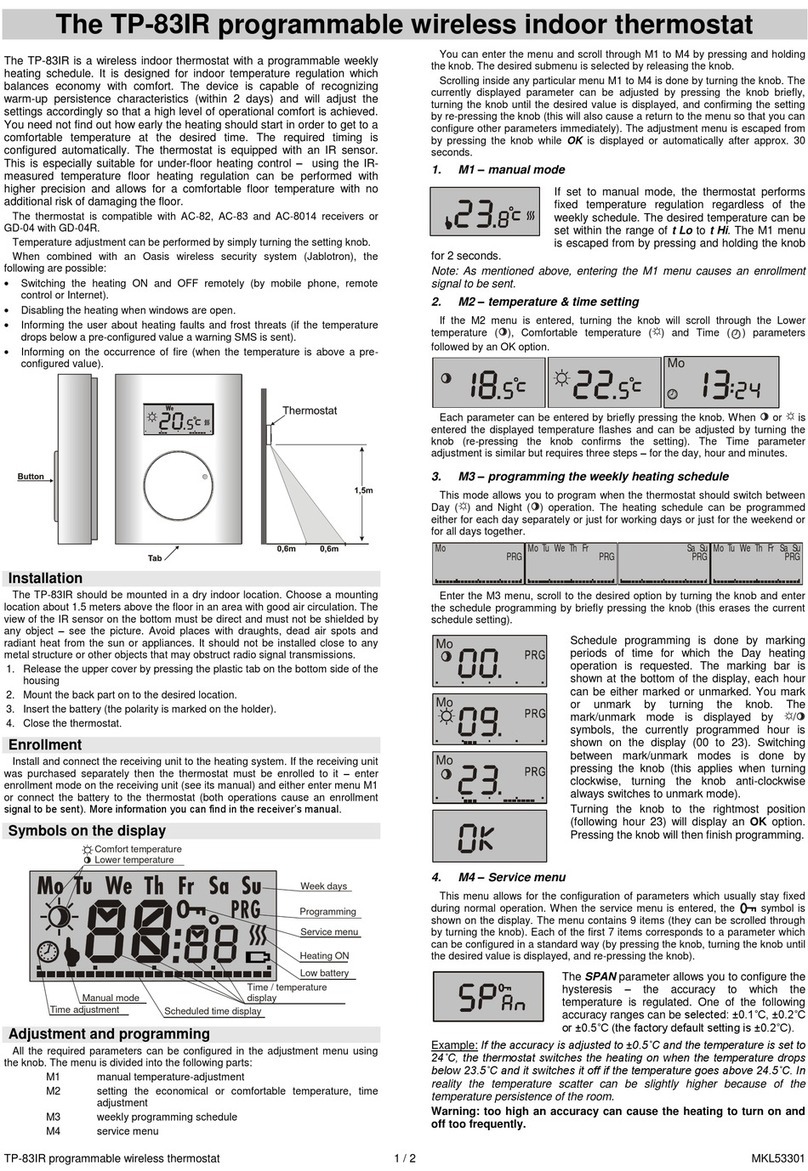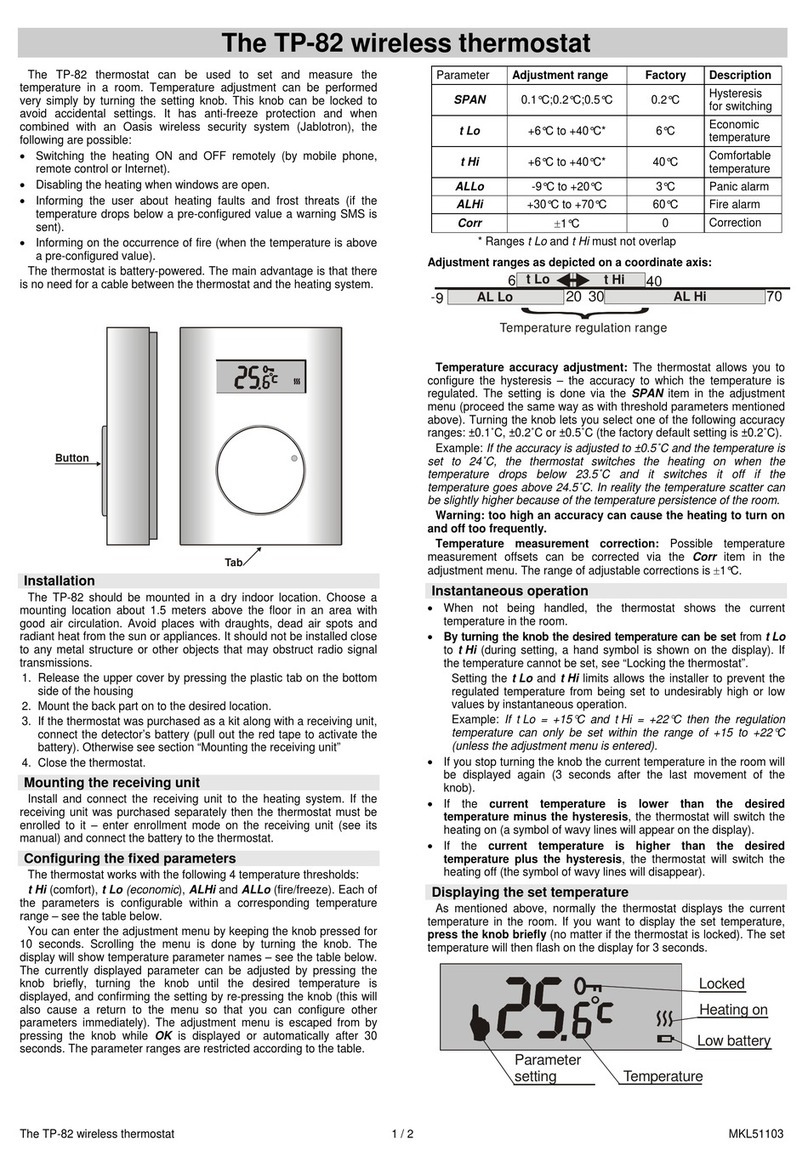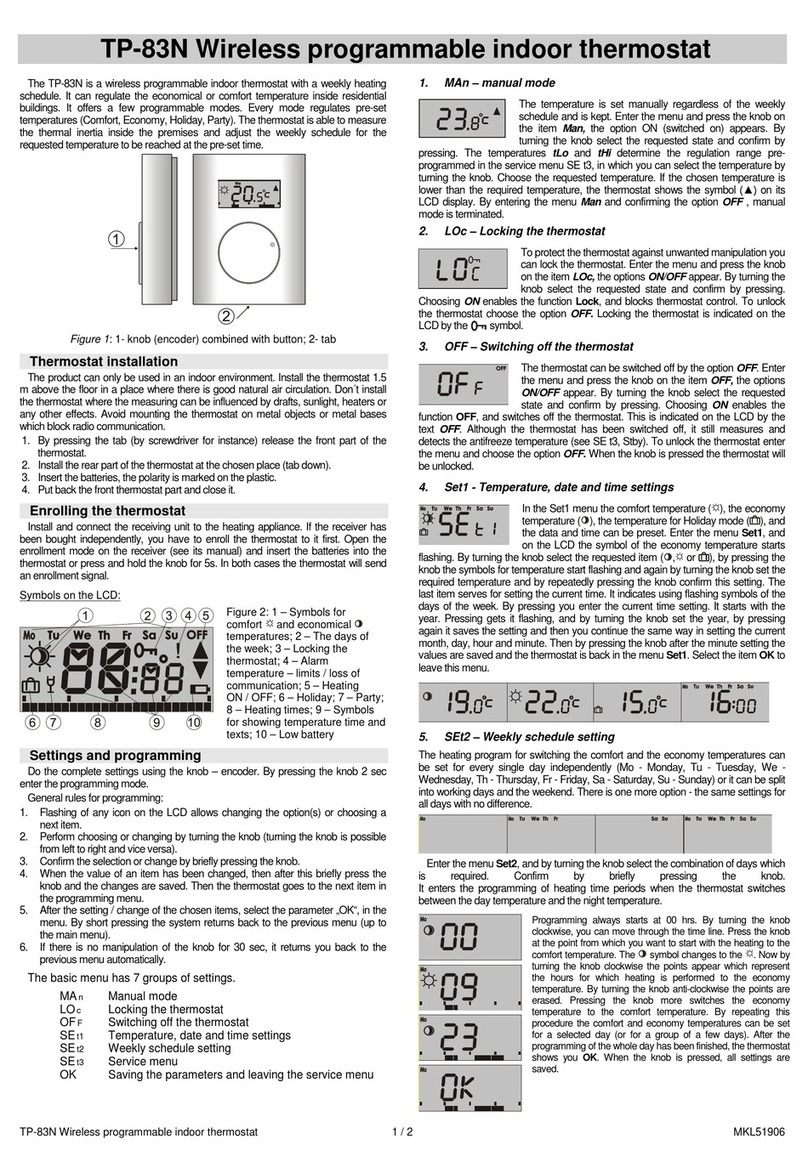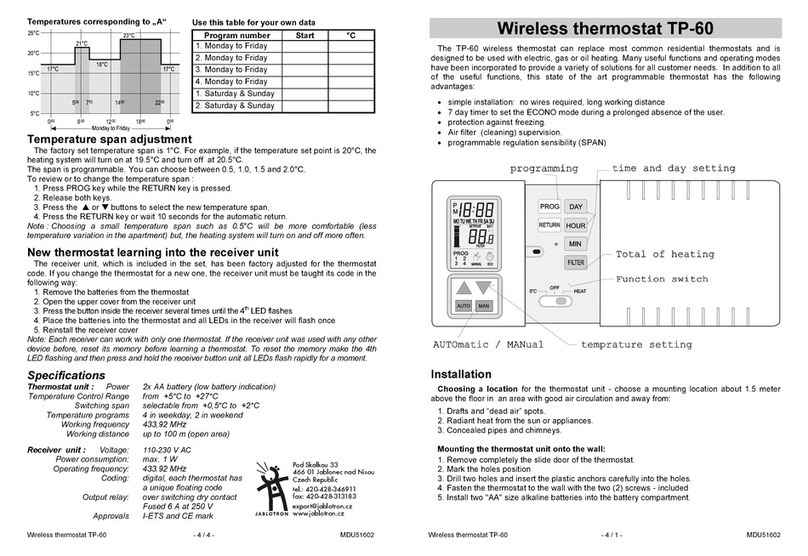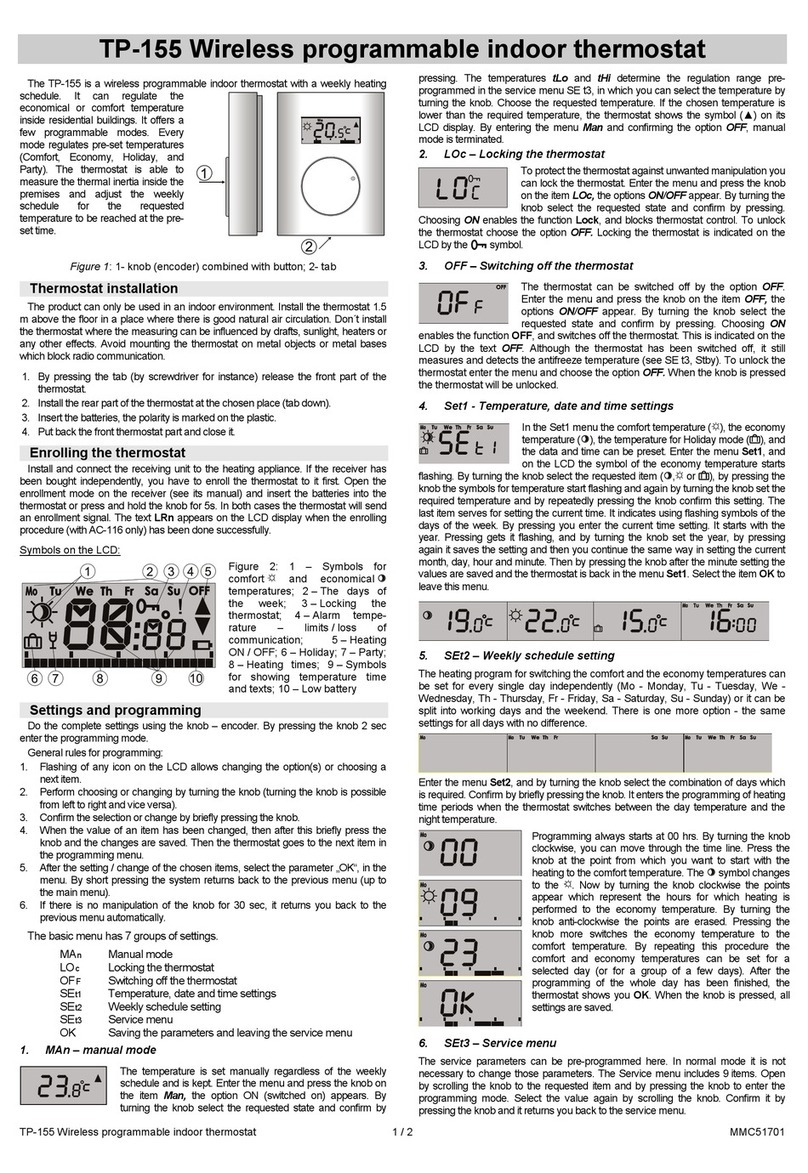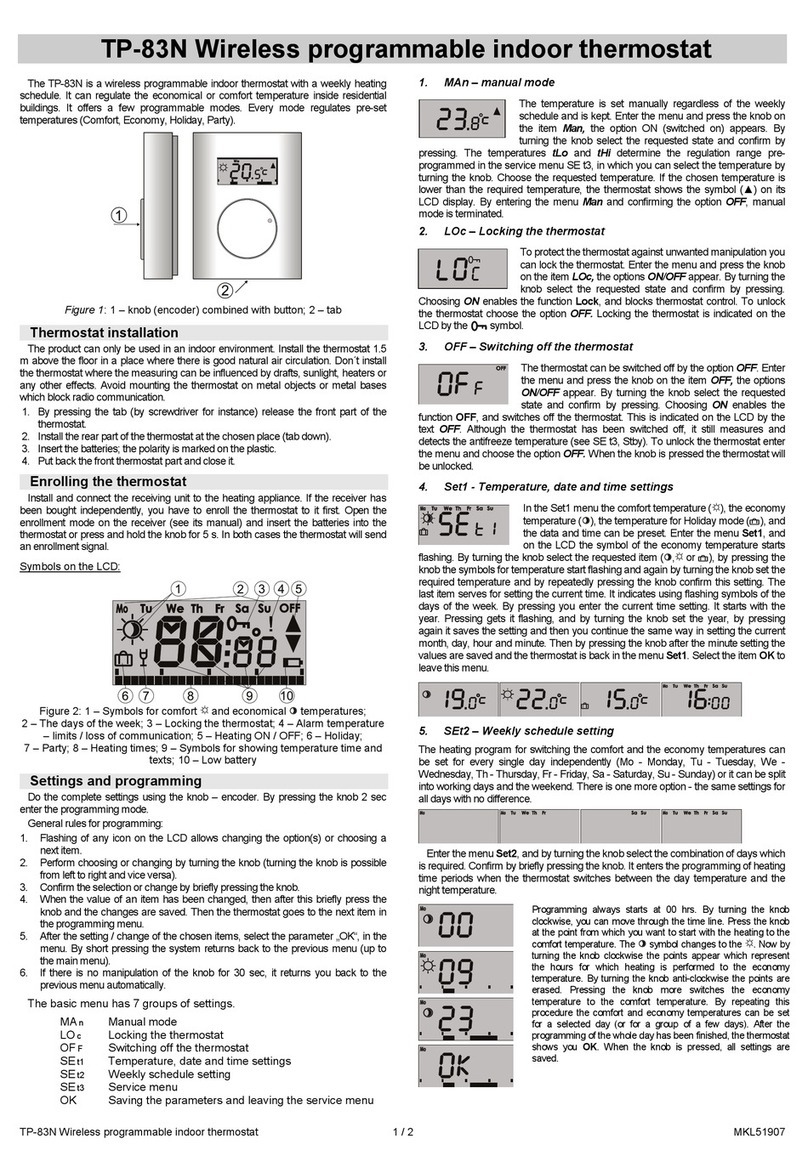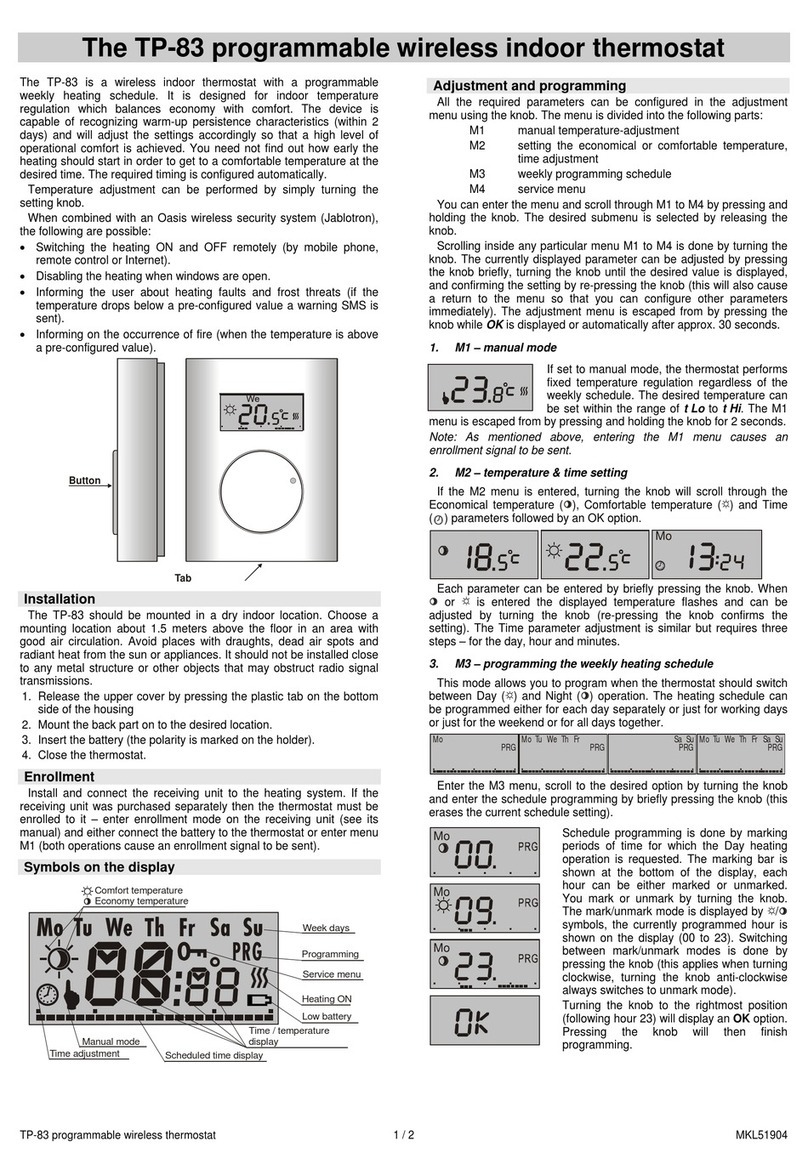TP-82IR wireless thermostat with IR sensor 1 / 2 MKL53202
The TP-82IR wireless thermostat with IR sensor
The TP-82IR is an indoor thermostat which can be used to set and
measure the temperature in a room. Temperature adjustment can be
performed simply by turning the setting knob. This knob can be locked
to avoid accidental setting. The thermostat does not use any
programmed scheduling. The following features are also available:
•Anti-freeze protection – any drop in temperature under the
(configurable) AL Lo value is detected and signalled to the
receiver.
•Floor temperature detection – the thermostat is equipped with an
IR sensor. This is especially suitable for under-floor heating control
–using the IR-measured temperature floor heating regulation can
be performed with higher precision and allows for a comfortable
floor temperature with no additional risk of damaging the floor.
•When combined with an Oasis wireless security system
(Jablotron), the following are possible:
oSwitching the heating ON and OFF remotely (by mobile
phone, remote control or Internet).
oDisabling the heating when windows are open.
oInforming the user about heating faults and frost threats (if
the temperature drops below a pre-configured value a warning
SMS is sent).
oInforming on the occurrence of fire (when the temperature is
above a pre-configured value).
The thermostat is compatible with AC-82, AC-83, AC-8014 receivers
and GD-04 + GD-04R.
Installation
The TP-82IR should be mounted in a dry indoor location. Choose a
mounting location about 1.5 meters above the floor in an area with
good air circulation. The view of the IR sensor on the bottom must be
direct and must not be shielded by any object – see the picture. Avoid
places with draughts, dead air spots and radiant heat from the sun or
appliances.
1. Release the upper cover by pressing the plastic tab on the bottom
side of the housing
2. Mount the back part on to the desired location.
3. Insert the battery (the polarity is marked on the holder).
4. Close the thermostat.
Enrollment
Install and connect the receiving unit to the heating system. If the
receiving unit was purchased separately then the thermostat must be
enrolled to it – enter enrollment mode on the receiving unit (see its
manual) and either enter the adjustment menu or connect the battery
to the thermostat (both operations cause an enrollment signal to be
sent).
Configuring the fixed parameters
The thermostat works with the following temperature thresholds:
t Lo (economic), t Hi (comfort), AL Lo (fault/freeze), FL Lo (floor low
temperature) and FL Hi (floor high temperature). Each of the
parameters is configurable within a corresponding temperature range –
see the table below.
You can enter the adjustment menu by keeping the knob pressed for
10 seconds. Scrolling the menu is done by turning the knob. The
display will show temperature parameter names – see the table below.
The currently displayed parameter can be adjusted by pressing the
knob briefly, turning the knob until the desired temperature is
displayed, and confirming the setting by re-pressing the knob (this will
also cause a return to the menu so that you can configure other
parameters immediately). The adjustment menu is escaped from by
pressing the knob while OK is displayed or automatically after 30
seconds. The parameter ranges are restricted according to the table.
Parameter Adjustment
SPAN 0.1°C;0.2°C;0.5°C 0.2°C Hysteresis for
t Lo +6°C to +40°C* 6°C Economical
temperature
t Hi +6°C to +40°C* 40°C Maximal temperature
FL Lo +6°C to +40°C* 22°C
floor-temperature
FL Hi +6°C to 40°C* 27°C
floor-temperature
FL t Current temperature of the floor (displayed after
AL Lo -9°C to +20°C 3°C Critically low
AL Hi +30° to +70°C 60°C Critically high
temperature
Corr ±1°C 0 Correction
* t Lo to t Hi and FL Lo to FL Hi must be valid ranges: t Lo must not
be greater than t Hi and FL Lo must not be greater than FL Hi.
Adjustment ranges as depicted on a coordinate axis:
Temperature regulation range
AL Lo
t Lo
FL Lo
t Hi
FL Hi
209
AL Hi
30
Temperature accuracy adjustment: The thermostat allows you to
configure the hysteresis – the accuracy to which the temperature is
regulated. The setting is done via the SPAN item in the adjustment
menu (proceed the same way as with the threshold parameters
mentioned above). Turning the knob lets you select one of the
following accuracy ranges: ±0.1˚C, ±0.2˚C or ±0.5˚C (the factory
default setting is ±0.2˚C).
Example: If the accuracy is adjusted to ±0.5˚C and the temperature is
set to 24˚C, the thermostat switches the heating on when the
temperature drops below 23.5˚C and it switches it off if the
temperature goes above 24.5˚C. In reality the temperature scatter can
be slightly higher because of the temperature persistence of the room.
Warning: too high an accuracy can cause the heating to turn on
and off too frequently.
Temperature measurement correction: Possible temperature
measurement offsets can be corrected via the Corr item in the
adjustment menu. The range of adjustable corrections is ±1°C.
Manual operation
•When not being handled, the thermostat shows the current
temperature in the room.
•By turning the knob the desired temperature can be set from t Lo
to t Hi (during setting, a hand symbol is shown on the display). If
the temperature cannot be set, see “Locking the thermostat”.
Setting the t Lo and t Hi limits allows the installer to prevent the
regulated temperature from being set to undesirably high or low
values by manual operation.
Example: If t Lo = +15°C and t Hi = +22°C then the regulation
temperature can only be set within the range of +15 to +22°C
(unless the adjustment menu is entered).
•If you stop turning the knob the current temperature in the room will
be displayed again (3 seconds after the last movement of the
knob).
•If the current temperature is lower than the desired
temperature minus the hysteresis, the thermostat will switch the
heating on (a symbol of wavy lines will appear on the display).
•If the current temperature is higher than the desired
temperature plus the hysteresis, the thermostat will switch the
heating off (the symbol of wavy lines will disappear).