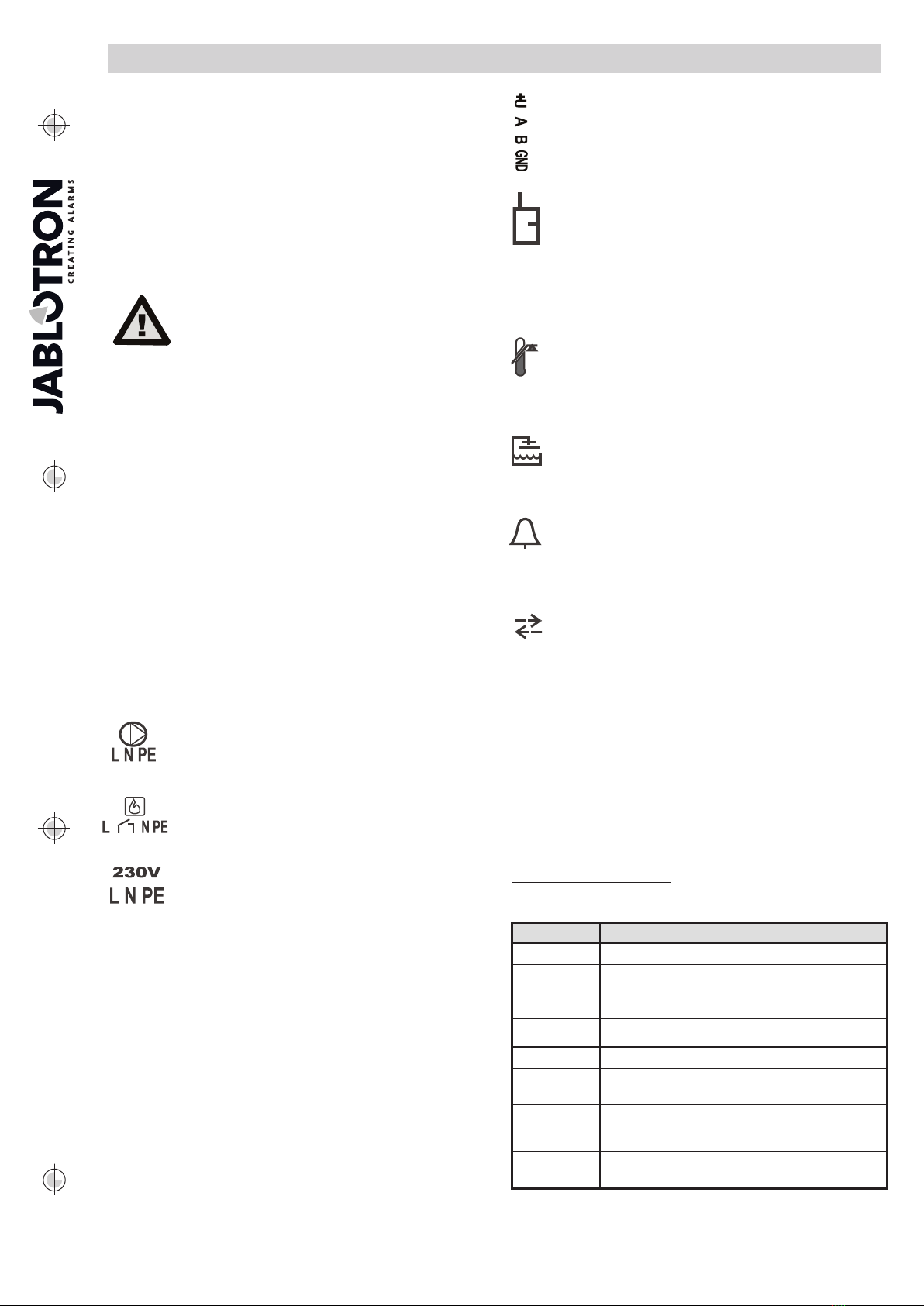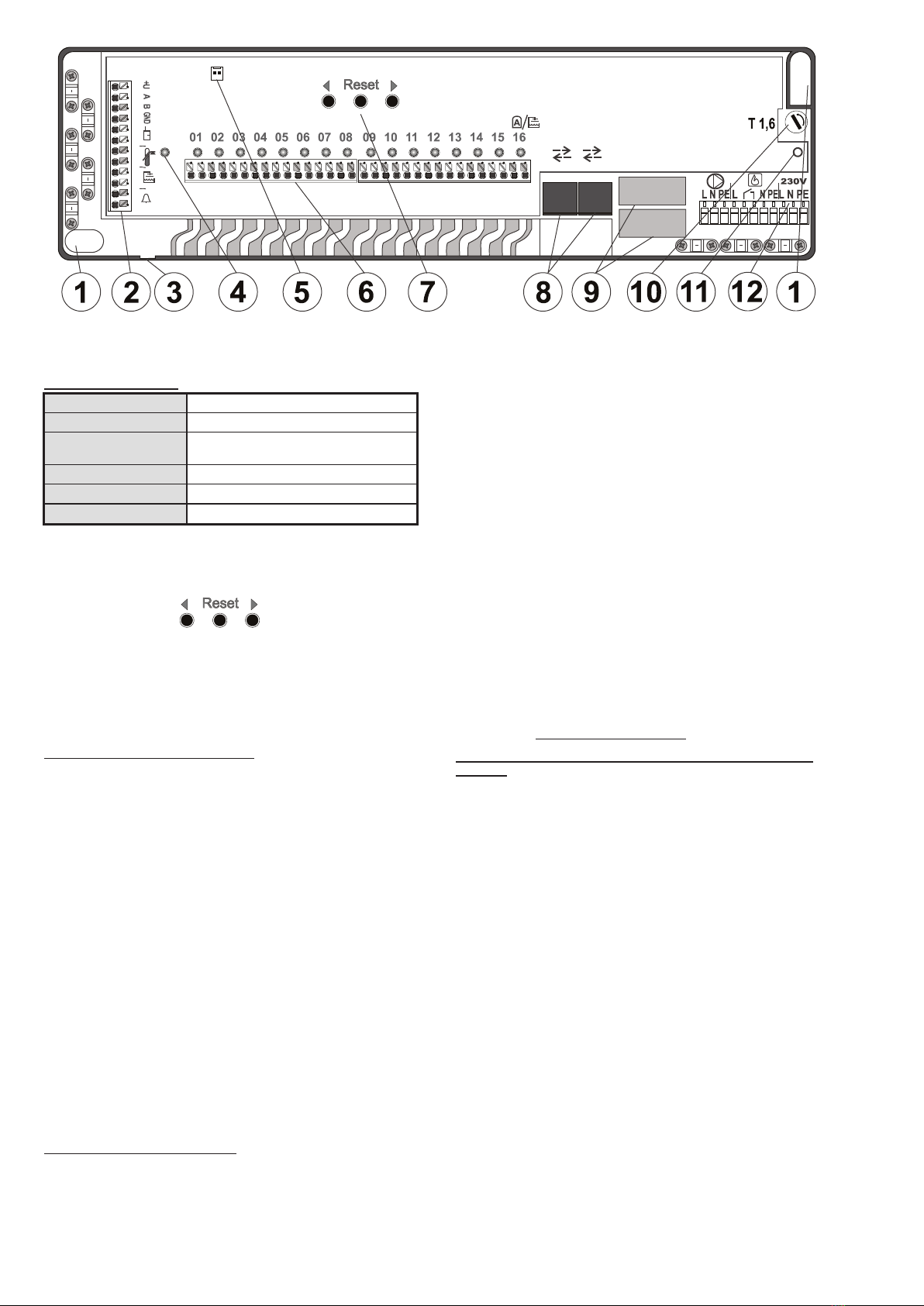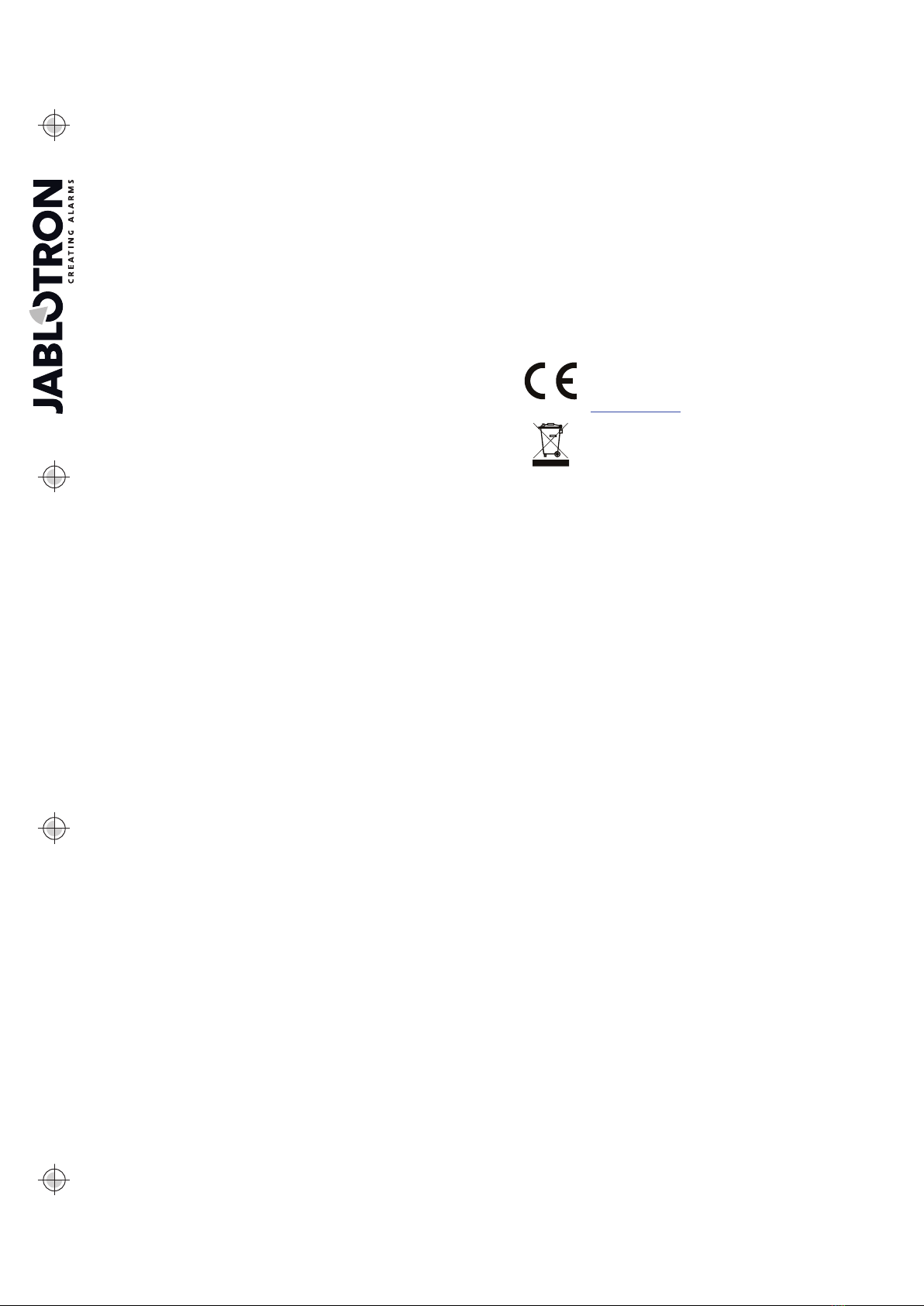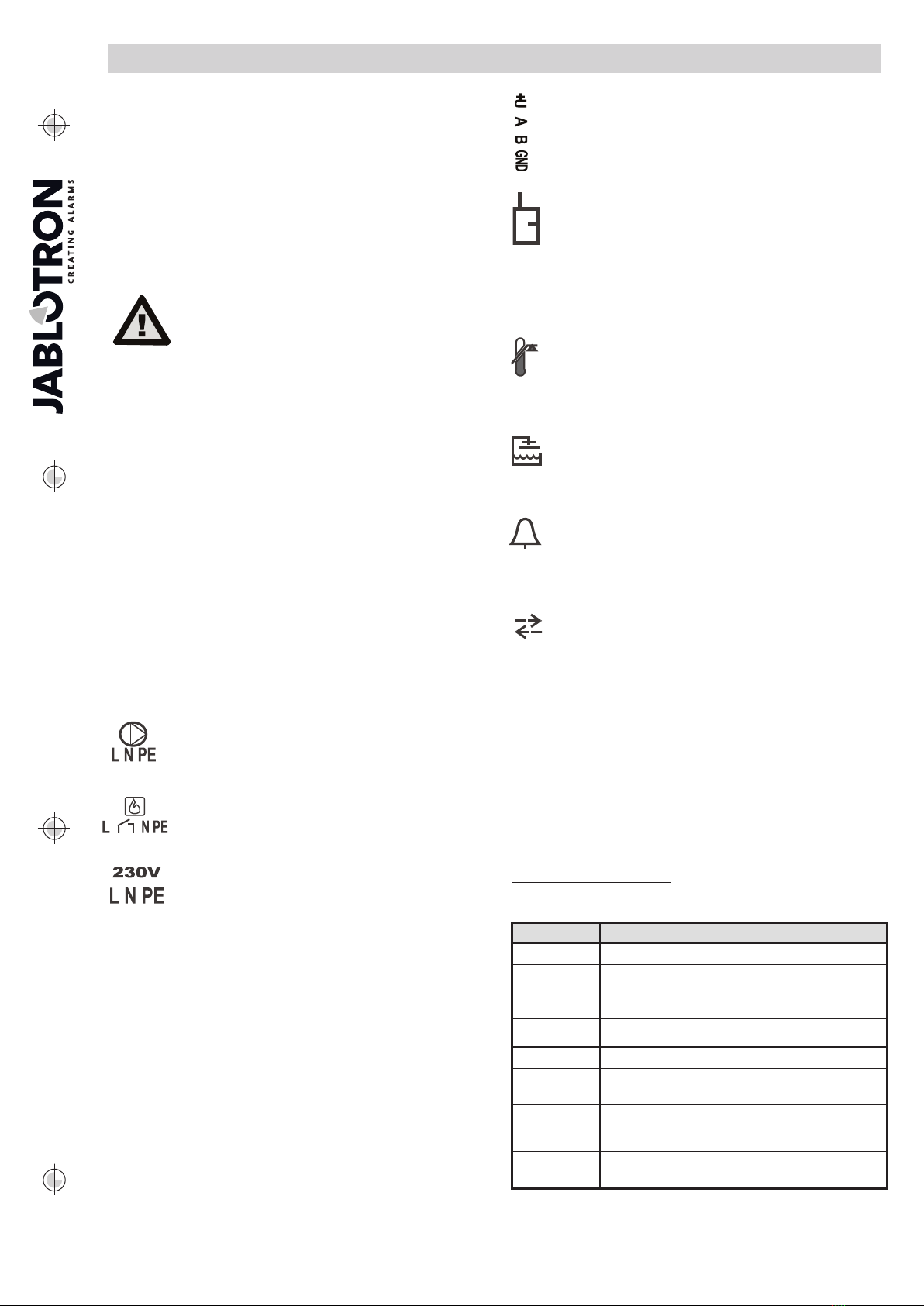
JABLOTRON ALARMS a.s.
Pod Skalkou 4567/33 46601 Jablonec n. Nisou
Czech Republic www.jablotron.com
||
|
The AC-116 Multi-channel hybrid transceiver
The AC-116 multi-channel hybrid transceiver (control unit) serves for the
independent control of up to 16 heating circuits. The actuators used are
thermo-electric valves on heaters or water distribution manifolds. For the
control of large premises up to 3 control units can be connected. This
combination then offers independent control of up to 48 circuits. The AC-116
control unit can work with the wireless thermostats of the TP-15x series and
also magnetic detectors like the JA-151M and JA-111M.
In combination with the AC-100LCD touchscreen there are additional
functions like: output for the heating circulation pump control, an output for
boiler and comfort settings of thermal limits, time schedules and many more
important parameters.
Installation
1. Release the screw (11) on the front panel and open the cover.
2. Fix the unit box to the DIN slot or mount it onto the selected place by the 2
screws inside the mounting holes (1). Think thoroughly about which inputs
and outputs you are going to use to prepare the needed cables at the
right places.
3. The mains connection is installed as a plug with a mains cable
connectable to an electrical socket protected by a 16 A circuit breaker.
The plug also has the role of an emergency disconnection point. Do not
connect the mains yet!
4. Install the needed cables from the sensors to the unit, BUS devices and
thermo-electric valves (use fixing channels and compression
mechanisms). When you are using round cables for the output, punch the
plastic membranes through on the bottom of the plastic box. A description
of each of the terminals and their functions can be found in the chapter
Popis svorek a jejich funkcí.
5. Close the cover and fix it by a screw (11). Turn on the mains and then
follow the instructions in the chapter Enrolling devices.
Description of the output terminals and
their functions
The function is described according to the factory settings. When the AC-
100LCD touchscreen is connected you can modify all parameters (checked by
* in the text). The temperature limits can be set up inside the thermostats. See
their installation manuals for details.
The relay of the circulation pump output terminals (use
external protection which serves as an emergency
disconnection point). Terminals provide mains power if any
output channel (6) is switched on, but they don´t ensure mains
isolation for electrical safety.
The boiler relay output terminals (use external protection
which serves as an emergency disconnection point). The
galvanically separated relay output terminals are switched on if
any output channel (6) is switched on. The “L” terminal provides
the mains power for the boiler pump.
Mains power terminals. The mains power connection is
solved by a flexi-cable with a plug. This power supply circuit is
protected by a 1.6 A (12) fuse.
PE terminals serves for the connection of the mains earth protection wire,
they must not be used for connection to the protective earth bonding of the
heating system metal parts. This has to be connected outside the control unit
box.
The output terminals of channels 1-16. The output channels (6) providing
24 V DC for thermo-electric valves. Each output has short circuit protection (if
the unit detects a higher current than 0.4A, then the output is automatically
disconnected and this state is indicated by the relevant LED on the front panel
of the unit. A relay for switching the heaters can also be connected, infrared
panels and so on. The only condition is that the maximum current must not
exceed 1.6 A. When this maximum is reached then the unit activates output
pulse switching mode. This allows the distribution of the maximum current to
every single thermo-electric valve. Thanks to the valves inertia this switching
has no negative influence (the only effect which it has is a little bit slower
opening of the valves). In combination with electric relays it could have a
negative influence because of permanent switching on/off.
Note:
- The output channels are not designed to switch devices which can control
semiconductor parts.
BUS output terminals serves for BUS device connection like the
JA-111M (BUS magnetic detector). The BUS devices can only be
connected when the main unit is completely disconnected from the
mains power!
Emergency mode. Input terminals serve for blocking the
activation of all outputs (6) at the same time. NO (normally open from
default): output channels 1-16 are turned on/off according to the
signals from thermostats. NC (normally closed): All channels are
turned off. A channel is activated only if the thermostat measures a
temperature drop under the Emergency (Stby) temperature. An
emergency status is indicated by the “ON” LED (4), see Table 2 for
details.
An emergency mode can also by activated wirelessly. When the
programmable thermostat is assigned to the “ON” channel then it can block
the heating according to the pre-defined weekly calendar. It is possible to link
an emergency mode activation with a JA-151M magnetic detector. Options
and enrolling principles can be found in the chapter Enrolling devices.
Protective thermometer. Terminals for the CP-201T(-NW)
detector which can detect exceeding a heating medium (heating
liquid) temperature of 65°C and at this moment turn off all 16 output
channels. A practical use is for protecting the under-floor heating
system and circuits when the heating medium is superheated to
avoid damaging the floor construction. If this detector is not
connected, the unit doesn´t offer this function.
Detector of the temperature from the boiler. Terminals for the
CP-201T(-NW) detector which controls output channel no.16. It is
switched according to the pre-set temperature for the boiler, time
schedule and temperature measured by this detector connected to
those terminals. The function is just available when the AC-100LCD
touchscreen and this detector are connected.
Alarm output. Terminals are switched on for 10s if the high* or
low* alarm temperature has been reached on some of the
thermostats or the high temperature is reached on the protective
thermometer. The output is designed for connecting a device which
can remotely report the alarm state, for instance a GD-04 GSM
dialler, a JA-10xK control panel via the JA-111H or JA-150M and so
on.
Connectors for communication interface (8). It serves for the
connection of no more than one AC-100LCD touchscreen and the
linking of up to 3 AC-116 units to each other. This combination
creates a kit which has up to 48 independent outputs.
Notes:
- The minimum distance between receivers / transmitters is 2 m.
- When the units are connected to each other, then using the AC-100LCD
is always necessary.
- Just one AC-100LCD can be connected to the AC-116 main unit or to a
group of these units.
- Use a common straight UTP cable for connection. Maximum length
200 m.
Connector for an external antenna. For getting a better RF range for
wireless components an external antenna (5) can be plugged into the main
unit, for instance types AN-80 or AN-81. Enabling this option can only be done
by the AC-100LCD. Put the cable for the antenna through the gland (3).
Indicator description
Channel 1-16 LED indicators
The LED indicators on the front panel of the receiver indicate the status
of each channel.
LED 1 to 16 Description
OFF Channel is not used (no device enrolled)
Green ON The thermostat assigned to the channel, output is turned
off
Red ON Output is turned on (activated by assigned device)
Green flashes Fault of communication with assigned device, Low battery
Red flashes Enrollment mode entered
Red flashes +
Green ON
Channel is blocked by a magnetic detector
Green flashes +
Red ON
Channel is turned on by a periodical switching function to
avoid clogging the valves or a protecting function when the
communication is lost with all devices
Red flashes
(quickly)
Output is overloaded or shorted.
Table 1: Output channel LED indication description
The unit can only be installed by a
person with an adequate
electrotechnical qualification.
The power supply must be switched
off completely during installation.
The AC-116 Multi-channel hybrid transceiver 1 / 3 MMC51102