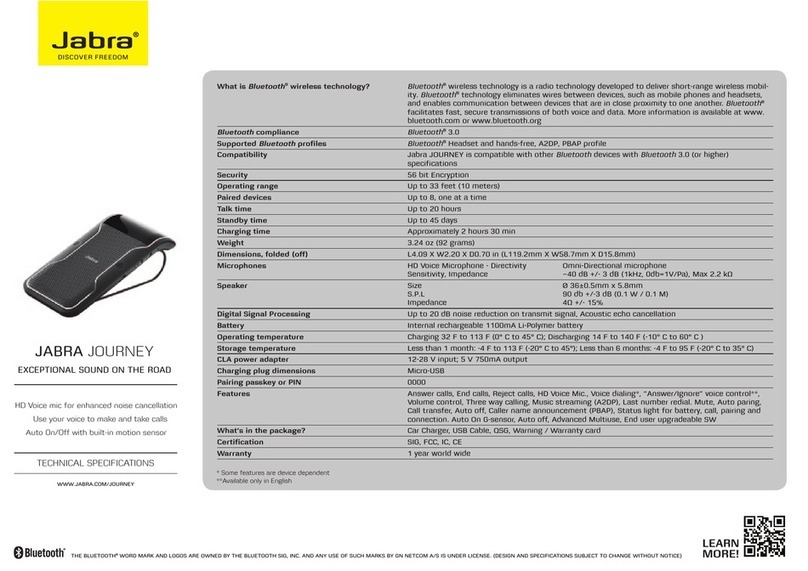JABRA.COM/CISCO/VXC
DS_SPEAKCISCO_50111_V01_1211
JABRA SPEAK 450 FOR CISCO JABBER
FOR VIRTUAL ENVIRONMENTS
Your personal device to call and multitask with both
hands free from your Cisco solution.
A
Mute/un-mute
microphone Tap the Mute button
BSpeaker volume
down Tap the Volume – button
CSpeaker volume
up Tap the Volume + button
DAnswer call Tap the Answer/end button
DEnd call Tap the Answer/end button
EOn/off (USB)
Set the On/Off Bluetooth
switch to the On setting if
connected via USB
EOn/off
(Bluetooth)
Set the On/Off Bluetooth
switch to the Bluetooth
setting if connected
via Bluetooth.
F
Reconnect/
disconnect with
Bluetooth device
Tap the Connect button to
reconnect/disconnect with a
Bluetooth device
DATASHEET
FEATURES BENEFITS
Connectivity USB cable Plug-and-play connectivity to Cisco Jabber for Virtual Environments
(VXI 2.7)
Bluetooth®Wireless connection to PC, tablets and Bluetooth enabled mobile
phones and headsets enabling enhanced mobility. Up to 10 meter
range for supported devices
Full compatibility with Cisco Seamless integration and call control with your Cisco solution
Audio Built-in microphone 120-degree coverage enabling hands-free collaboration & allowing
participants to hear and be heard
Digital Signal Processing
(DSP ) technology
Crystal clear sound without echoes or distorted sounds even at max
volume level
Wideband Audio/HD Voice High quality audio for best possible sound
Bluetooth A2DP Multimedia streaming
Ease of use Light indicators in
hard buttons
Easy-to-use interface. Hard buttons change color to indicate active
state (Answer/End and Mute/Unmute)
Rechargeable battery Up to 10 hrs talk time
Accessories Jabra Link™360 Bluetooth
USB adapter
Easy Bluetooth connection and call control integration with your
Cisco solution
Variants Available in Dark or Light color Matches the design and color of your other Cisco devices
Jabra SPEAK™450 for Cisco
E
BCD
A
F
CLARITY, SIMPLICITY AND FREEDOM FOR CISCO UC AUDIO DEVICE USERS
As a Cisco Preferred Solution Developer, Jabra partners with the Cisco Developer Network program to offer a wide range
of Jabra audio devices that are easy to install and use, and integrate seamlessly with Cisco Unified IP Phones and Cisco
Unified Communication Clients. Jabra audio devices deliver an enhanced experience that increases mobility, collaboration
and simple communication for Cisco users, combining comfort with exceptional audio performance to enhance
productivity and user satisfaction.