Jabra Elite 65t User manual
Other Jabra Wireless Headphones manuals

Jabra
Jabra Evolve 75e User manual

Jabra
Jabra Elite Active 45e User manual
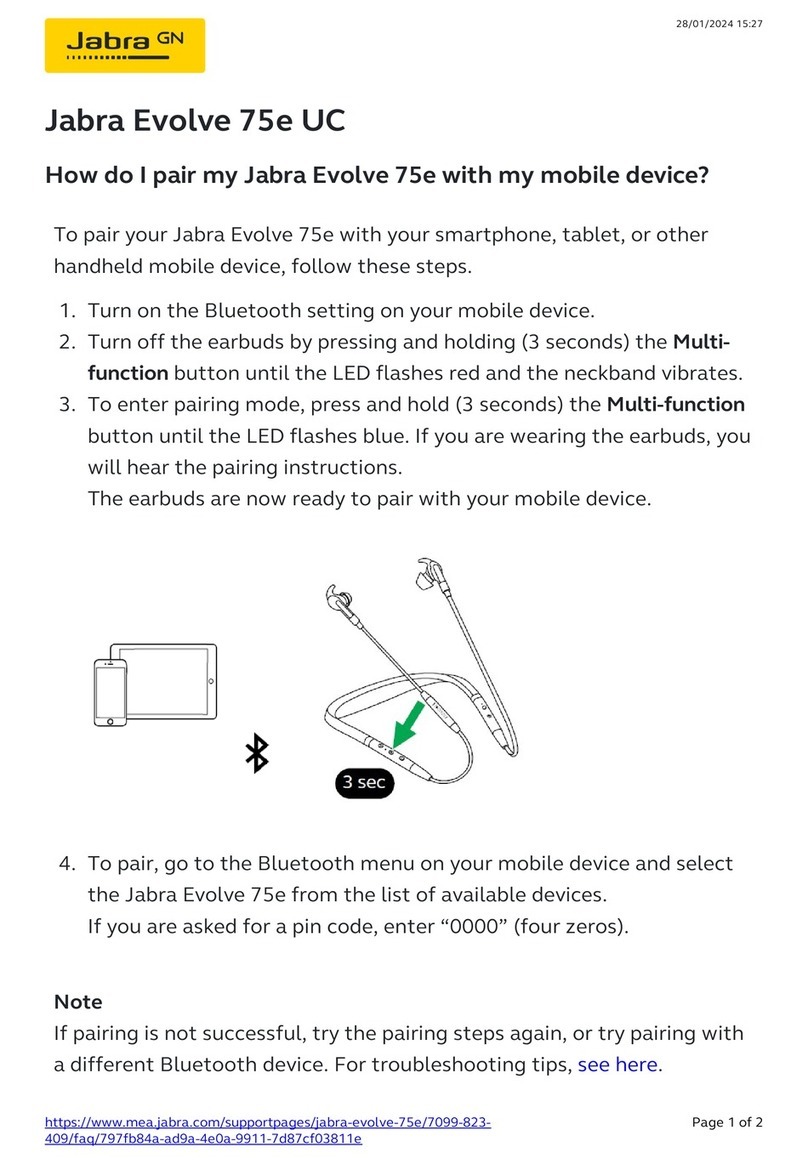
Jabra
Jabra Evolve 75e User manual

Jabra
Jabra Elite Active 75t Installation guide

Jabra
Jabra Sport Pulse Wireless Specification sheet
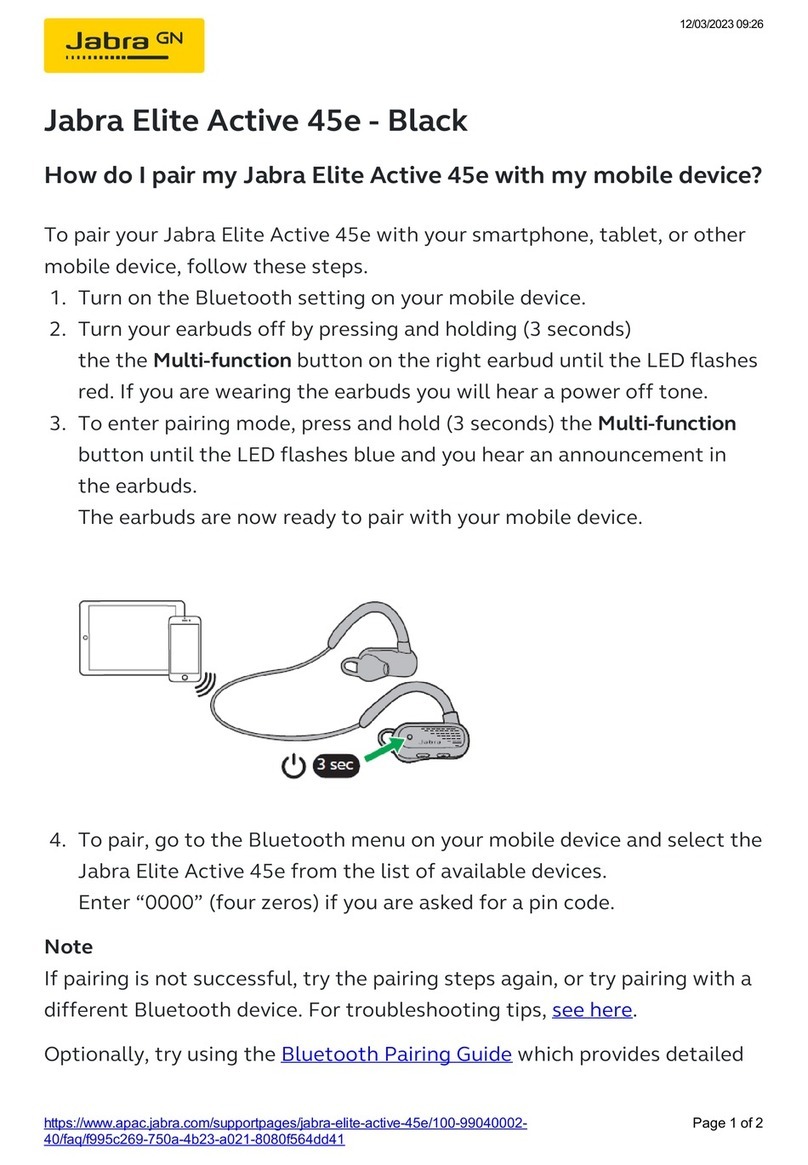
Jabra
Jabra Elite Active 45e User manual

Jabra
Jabra Evolve 75e UC User manual
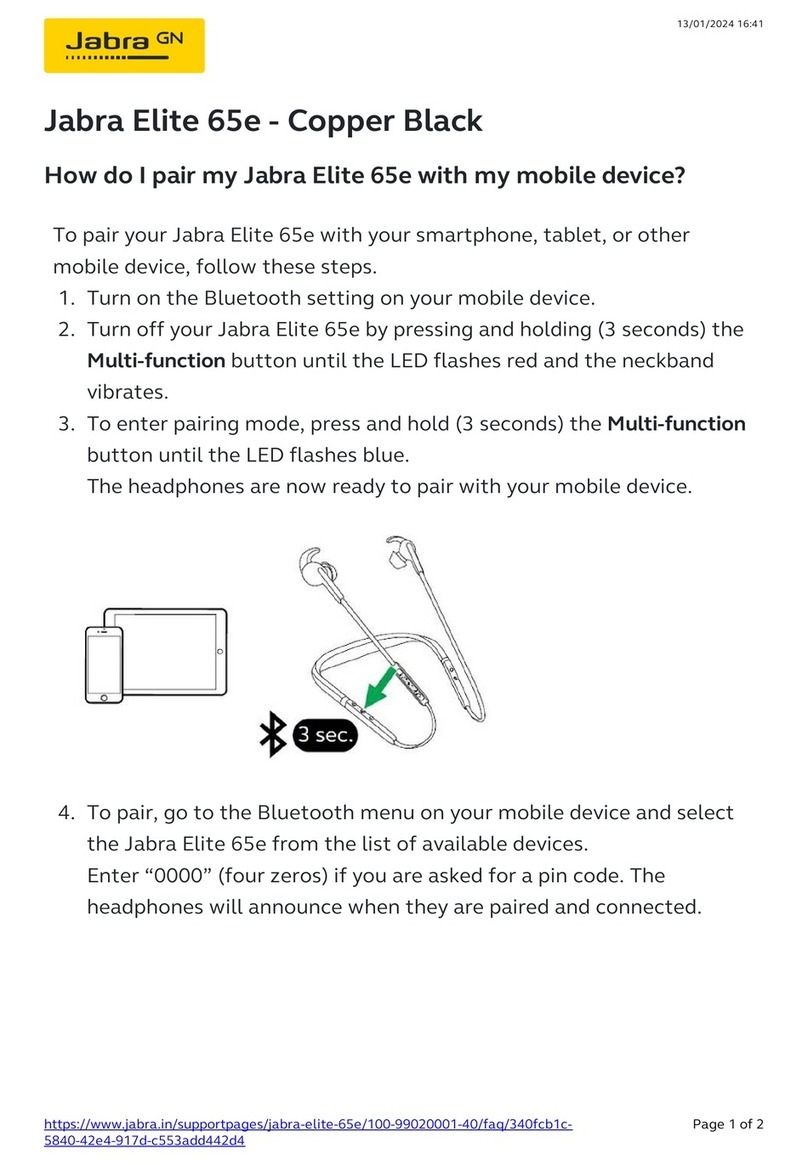
Jabra
Jabra Elite 65e User manual

Jabra
Jabra TAG Specification sheet

Jabra
Jabra PRO 9465 DUO Safety guide

Jabra
Jabra Elite 65e Specification sheet
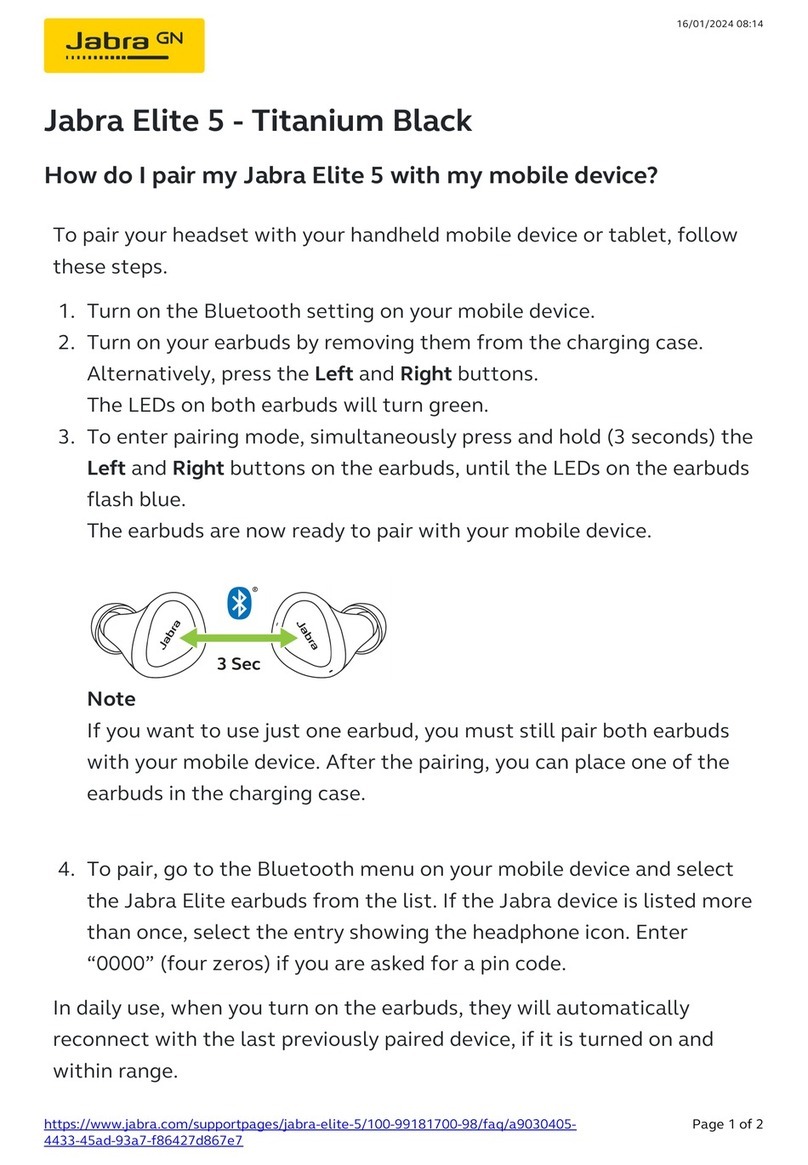
Jabra
Jabra Elite 5 User manual

Jabra
Jabra Elite 85h Specification sheet

Jabra
Jabra PRO 9465 DUO Installation and user guide
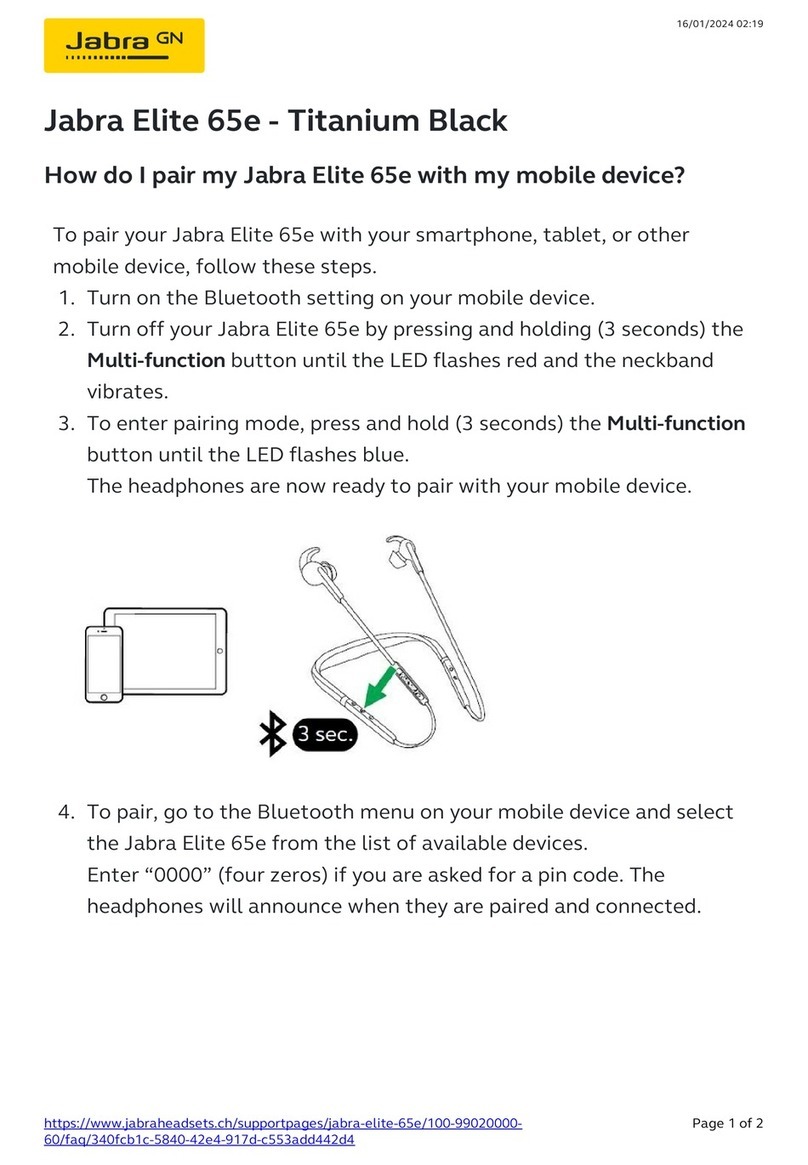
Jabra
Jabra Elite 65e User manual

Jabra
Jabra SPORT COACH 100-97500002-65 User manual

Jabra
Jabra Elite 65t User manual

Jabra
Jabra Sport Pace Wireless User manual
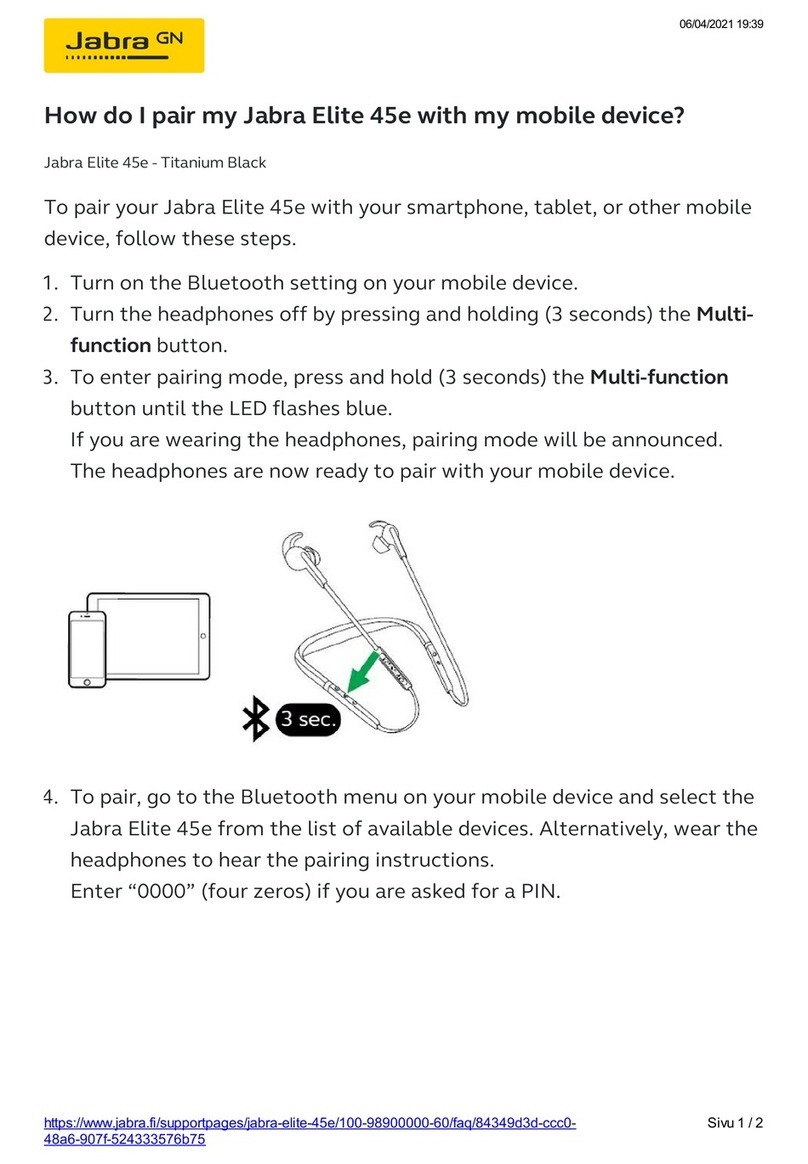
Jabra
Jabra Elite 45e Titanium Black User manual

Jabra
Jabra ENHANCE PLUS User manual






























