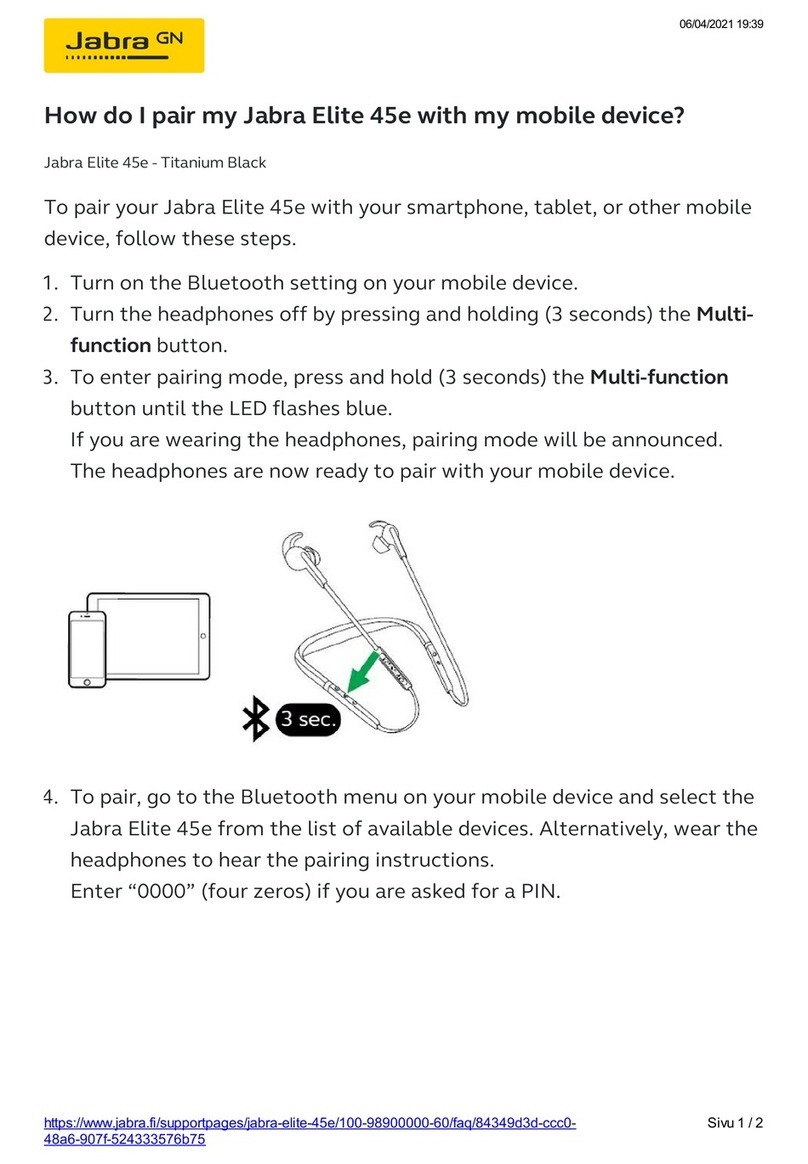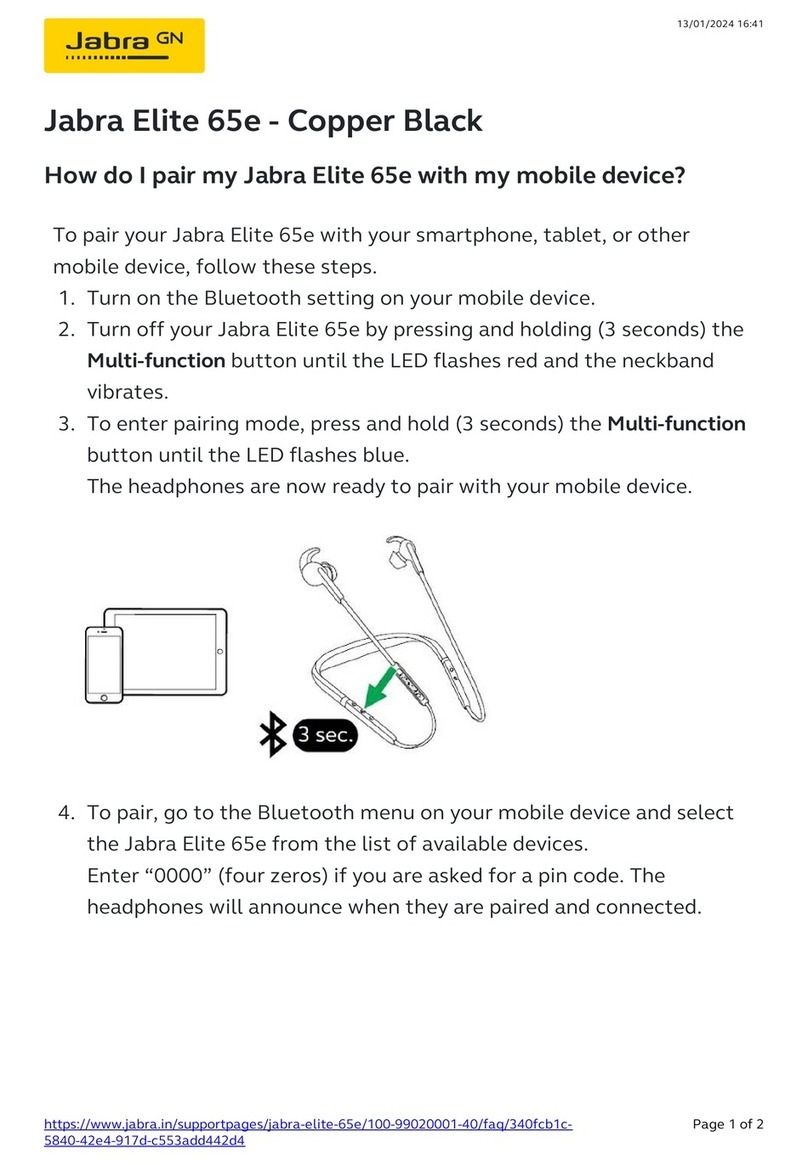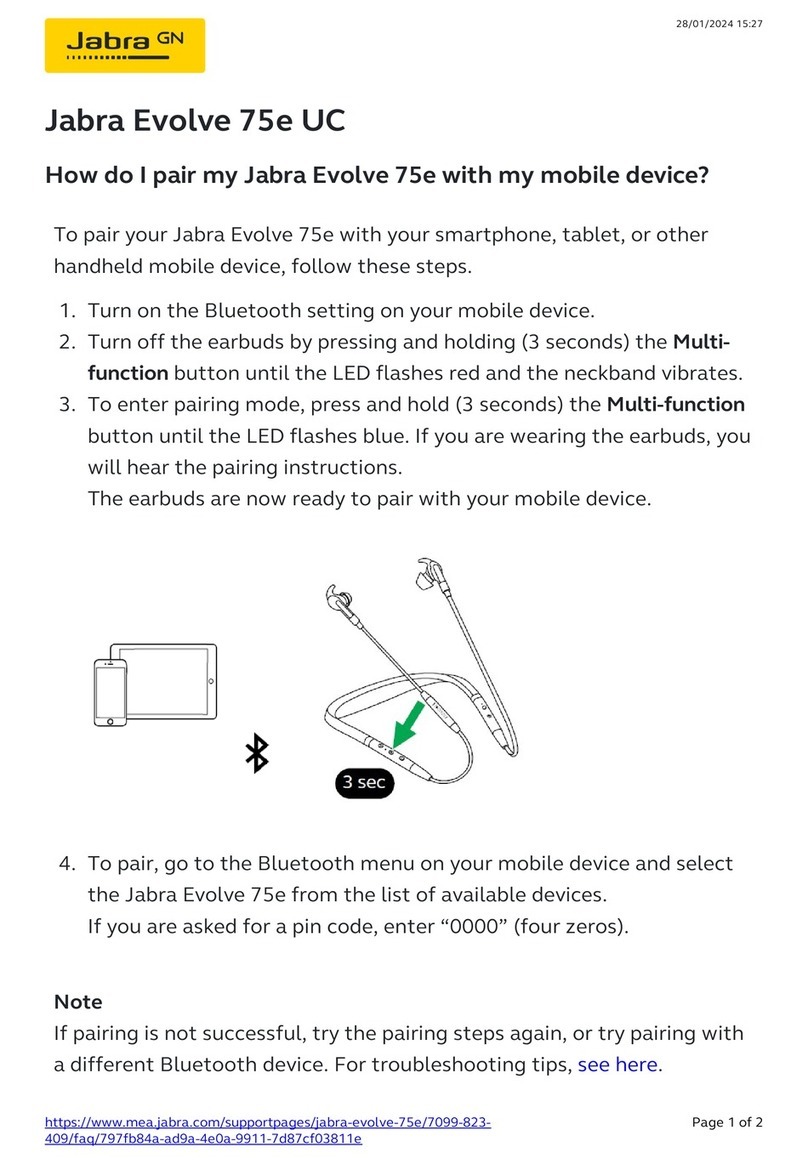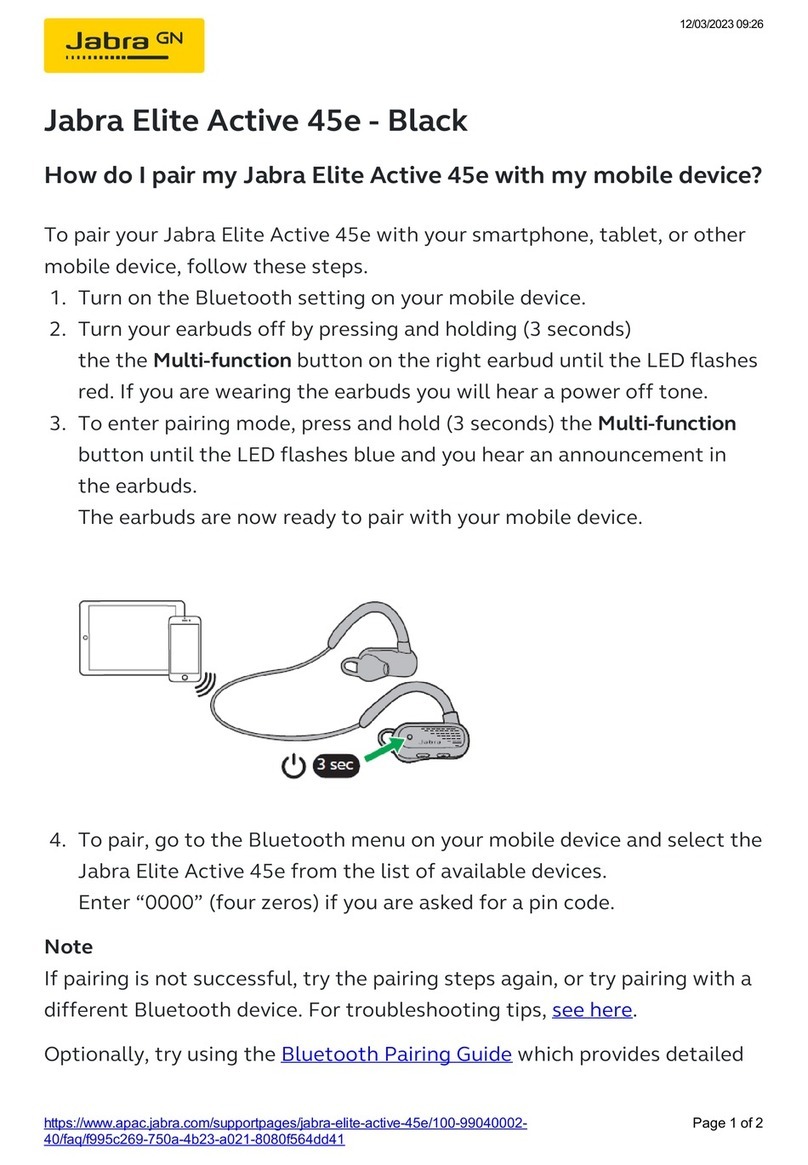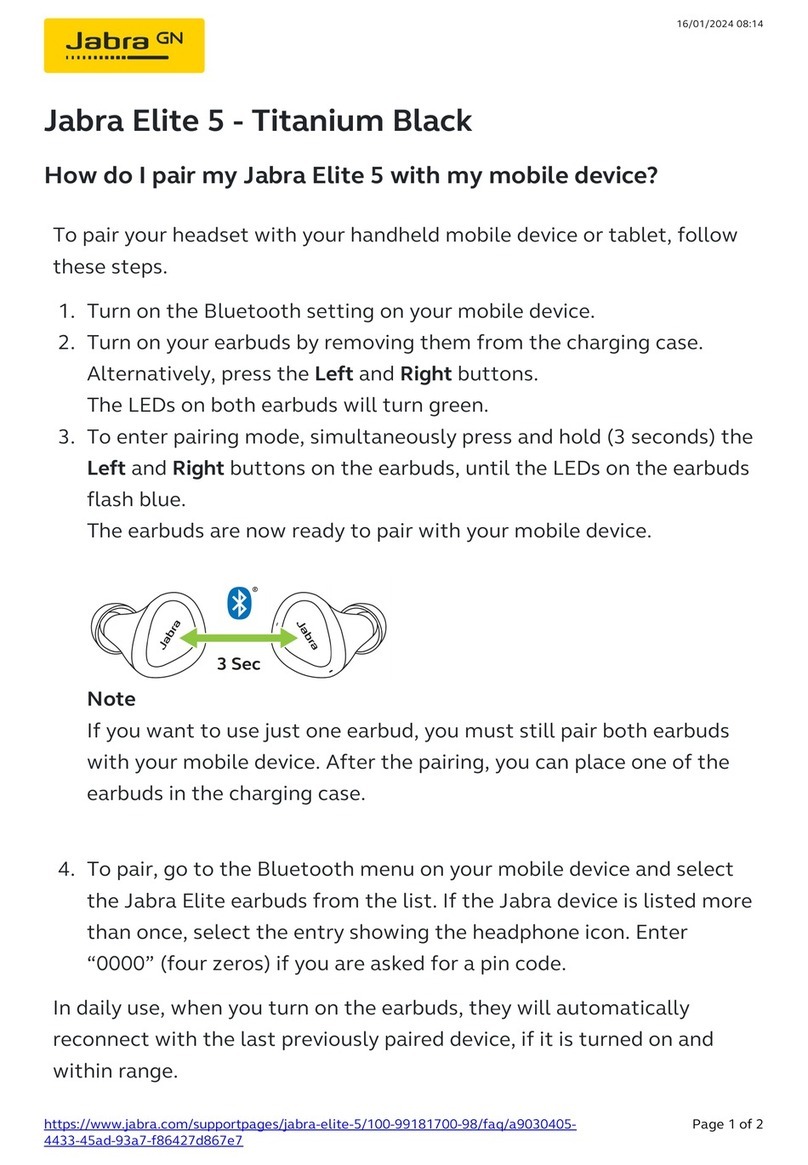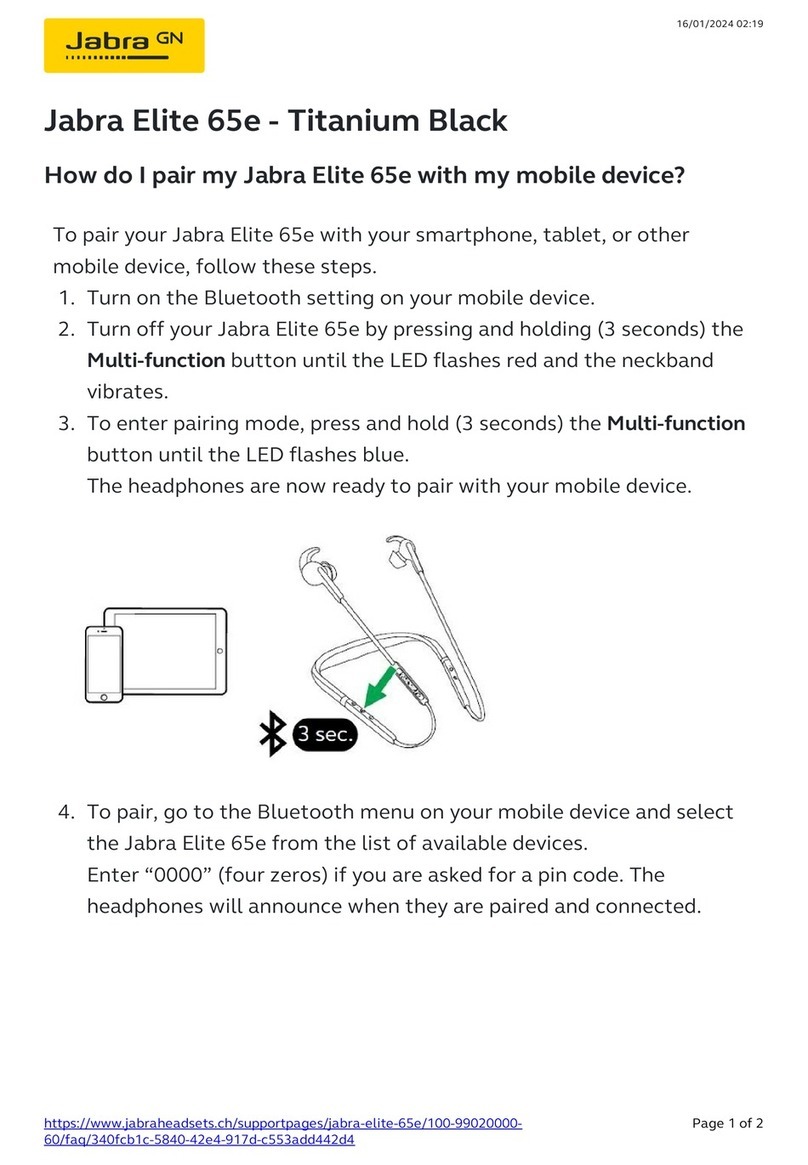Jabra Sport Pace wireless headphones
Jabra Sport Pace
wireless headphones
Superior quality wireless sound & calls
Free your workout from cables while being energized with
rich, inspirational sound. With Jabra Sport Pace you can
enjoy up to 5 hours of music or talk time with an easy
transition from listening to music, to making and receiving
calls. Easy connectivity to your Android or Apple iOS
smartphone will give you the wireless freedom that you are
looking for.
Rapid Charge
Never again will you have to skip your workout or morning
run due to not having charged headphones. Jabra Sport
Pace has a rapid charge feature, allowing you to charge up
your headphones while you get ready. 15 minutes of
charging provides you with 60 minutes of battery life.
On-demand pace guidance
Jabra Sport Pace is more than just music motivation, it’s a
training guide. With the integrated training app, Jabra Sport
Life gives you motivational training tips and allows you to
plan, monitor and evaluate your training.
Perfect and secure fit
Due to the ergonomic design, Jabra Sport Pace has
incredibly light and comfortable headphones that won’t fall
out or hurt your ears. Find your perfect fit with the three
sets of included eargels which will ensure to lock-in and
stay securely in place during your workout. Weighing a
mere 16 grams (0.56 oz), you’ll hardly notice that you’re
wearing headphones at all.
Wireless sports headphones with superior sound and secure fit
Datasheet
Jabra.com/pace
Reasons to choose
Jabra Sport Pace wireless headphones
• Superior wireless sound – motivating music, free from
wires and cables
• Secure and comfortable fit – will not hurt or fall out
• Integrated training management with Jabra Sport Life™ app
• IP54 rated and built to meet U.S. Military standards (rain,
shock, sand and dust resistant)
3 year warranty against sweat**
Jabra Sport Pace headphones are sweat, shock and
weather resistant with an IP54 rating. They come with a 3
Year Limited Warranty against failure from sweat damage
(registration required**) allowing you to concentrate on
your workout in confidence. The reflective cord helps make
you visible when running at night.