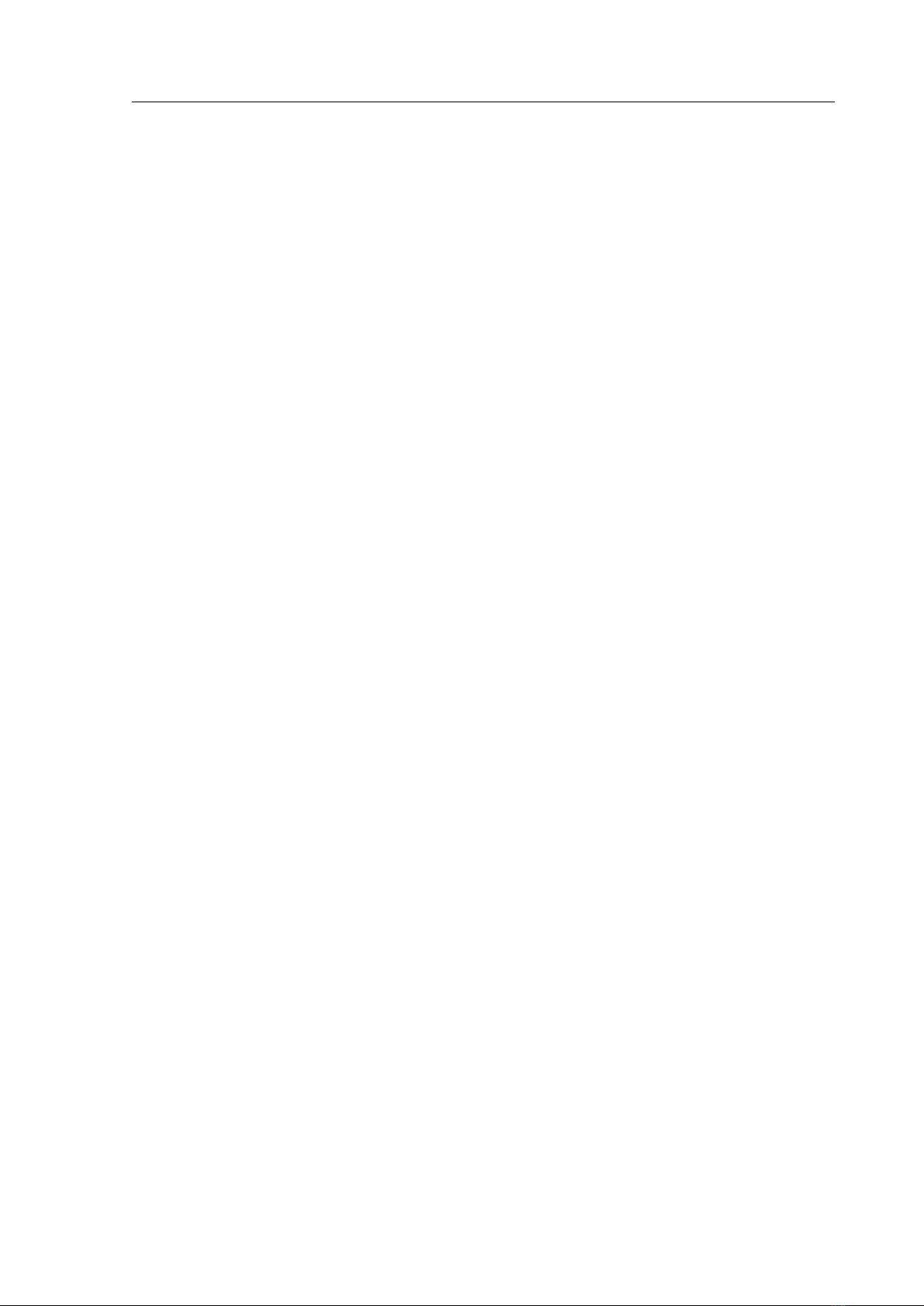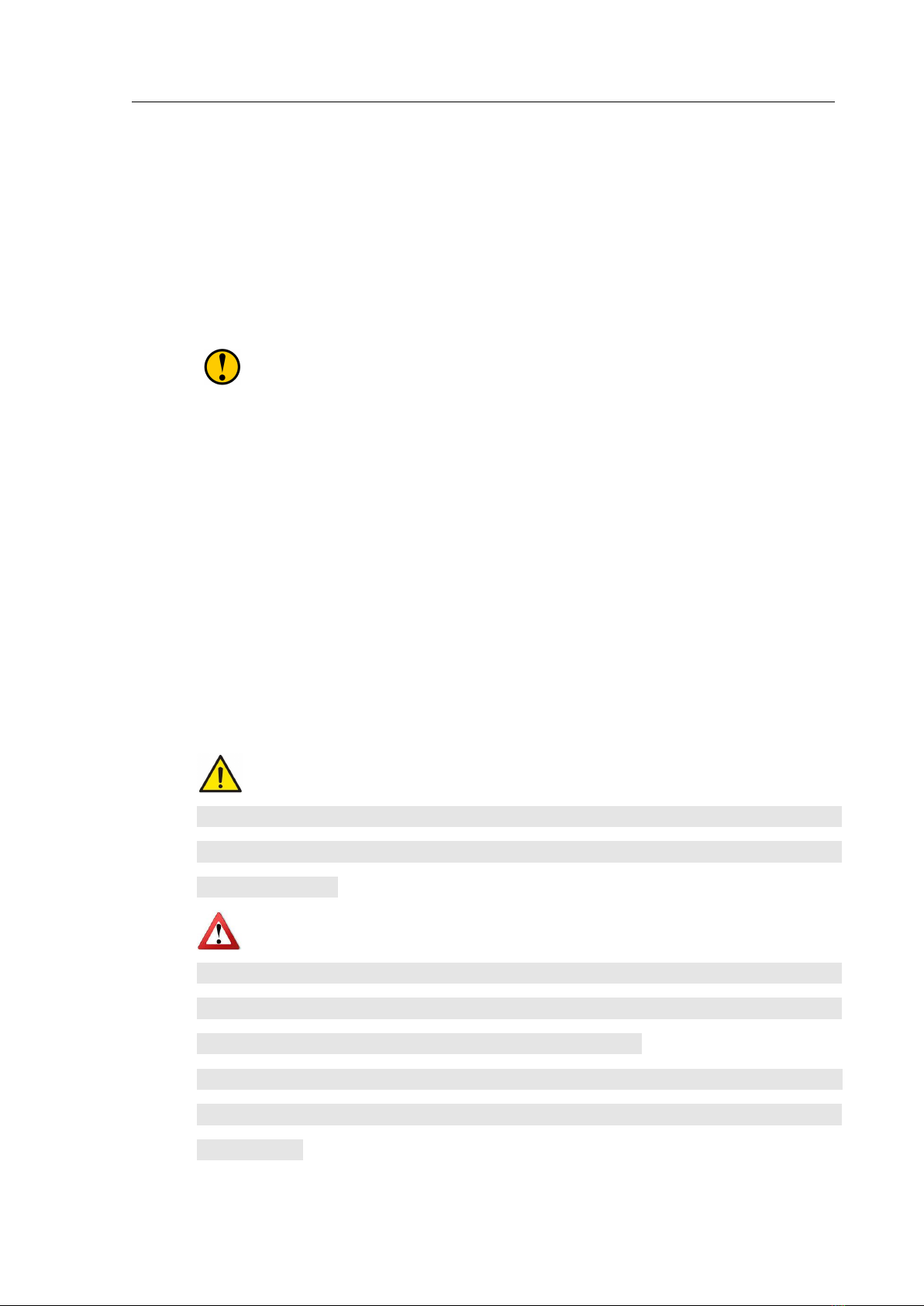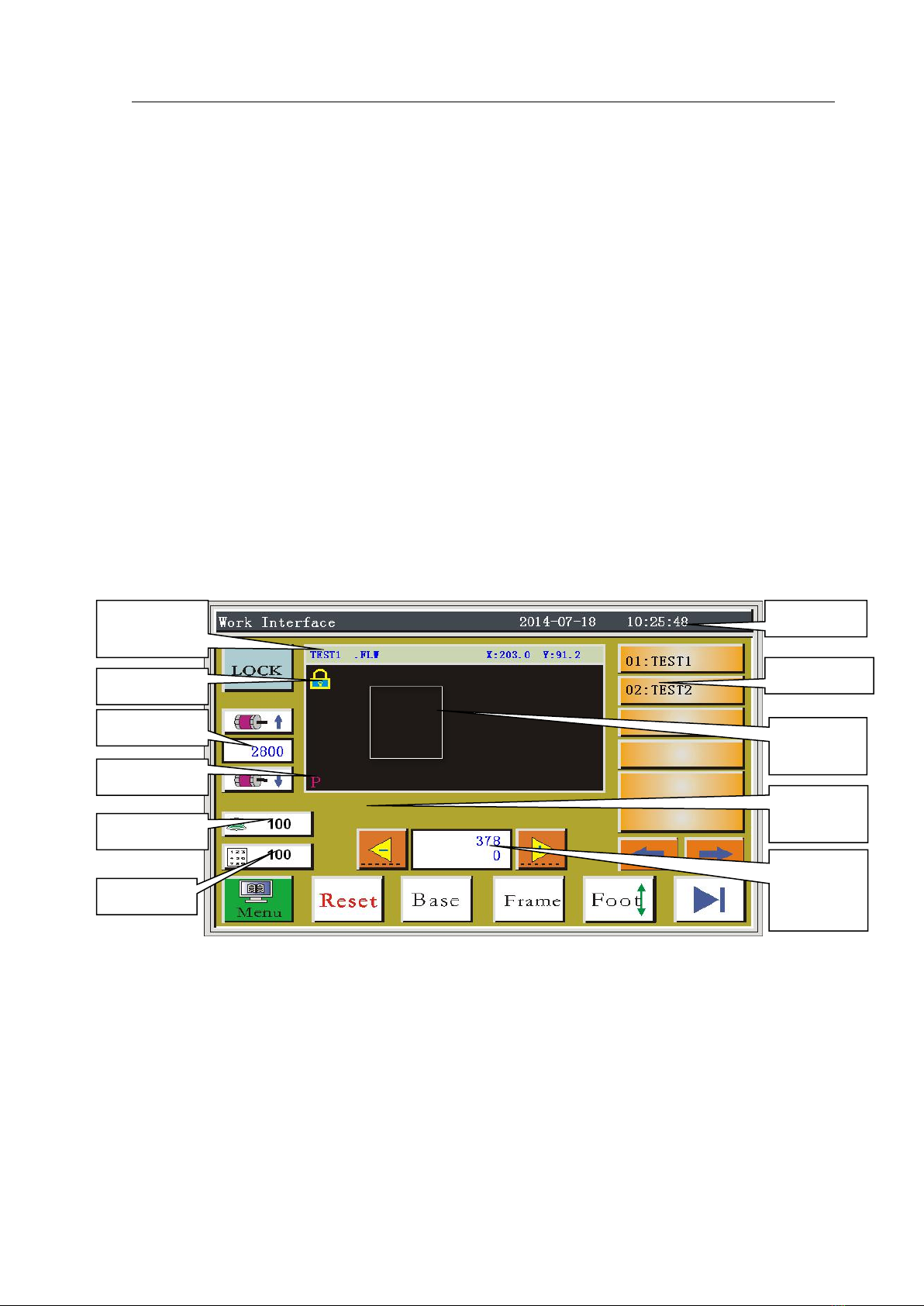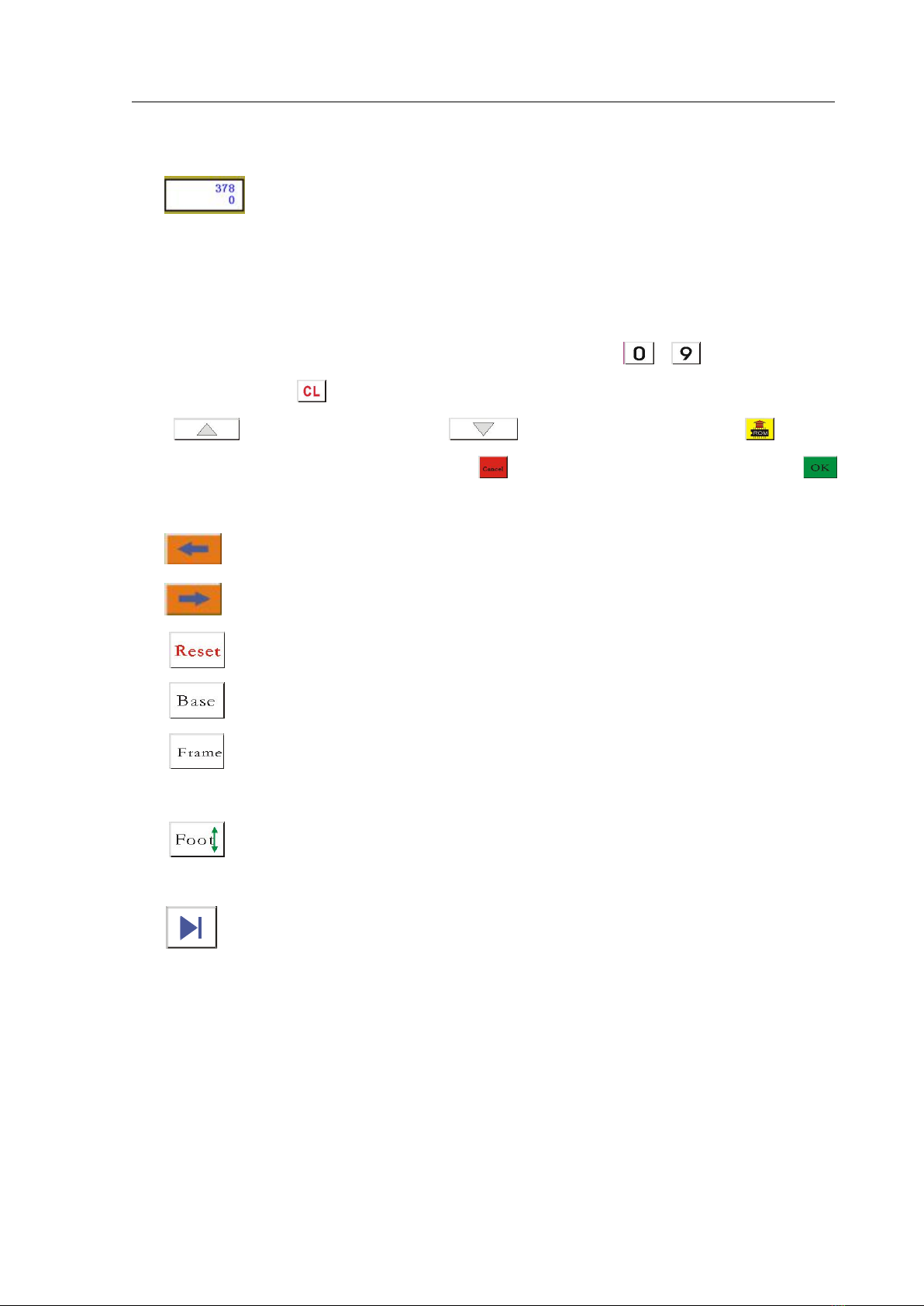星火全自动缝纫控制系统使用说明书
Operation Instruction for Xing Huo Automatic Sewing Control System
4.13 Insert Functional Code............................................................................................................. 36
4.14 Save File................................................................................................................................... 37
Chapter V Modify File.................................................................................................. 39
5.1 Main Interface of Modify File................................................................................................... 39
5.2 Add Needle Point....................................................................................................................... 41
5.3 Delete Needle Point....................................................................................................................42
5.4 Forward and Backward Reinforcing..........................................................................................43
5.5 Closed Reinforcing.....................................................................................................................44
5.6 Delete Multi-Needle...................................................................................................................45
5.7 Append Needle Point..................................................................................................................47
5.7.1 Append Single Needle........................................................................................................ 47
5.7.2 Append Multi-Needle......................................................................................................... 48
5.8 Modify Functional Code............................................................................................................ 49
5.9 Modify Needle Position............................................................................................................. 50
5.9.1 Modify Current Point Needle Position...............................................................................51
5.9.2 Modify All Needle Positions after Current Point...............................................................52
5.10 Section Offset........................................................................................................................... 52
5.11 Section Speed Modification..................................................................................................... 54
5.12 Overall Offset........................................................................................................................... 55
5.13 Secondary Origin Modification............................................................................................... 56
5.14 Section Modification................................................................................................................57
Chapter VI User Settings.............................................................................................. 59
6.1 User Settings Interface............................................................................................................... 59
6.2 User Settings Parameters Introduction.......................................................................................61
Chapter VII Auxiliary Operation................................................................................ 66
7.1 Auxiliary Operation Interface.................................................................................................... 66
7.2 Combine File.............................................................................................................................. 67
7.3 Export Parameters...................................................................................................................... 68
7.4 Output Detection........................................................................................................................ 68
7.5 Input Detection...........................................................................................................................69
7.6 Lock Machine Settings...............................................................................................................70
7.7 Date Settings...............................................................................................................................71
7.8 Version Information....................................................................................................................71
7.9 System Update............................................................................................................................71
Chapter VIII Ex-Factory Parameters......................................................................... 73
Appendix I: Description and Solution of Information Tips...................................... 75
Appendix II: Introduction to Quick Start...................................................................78