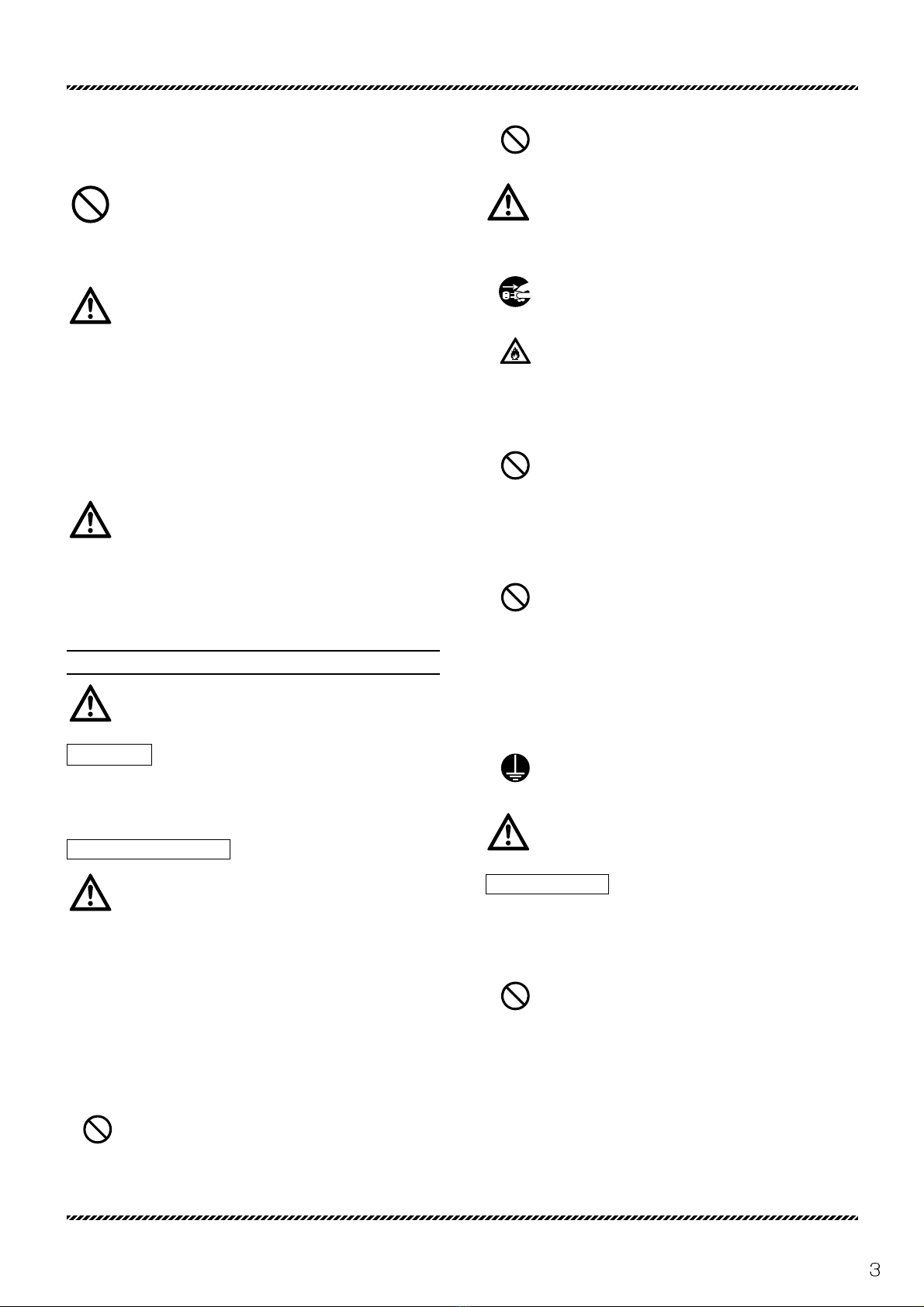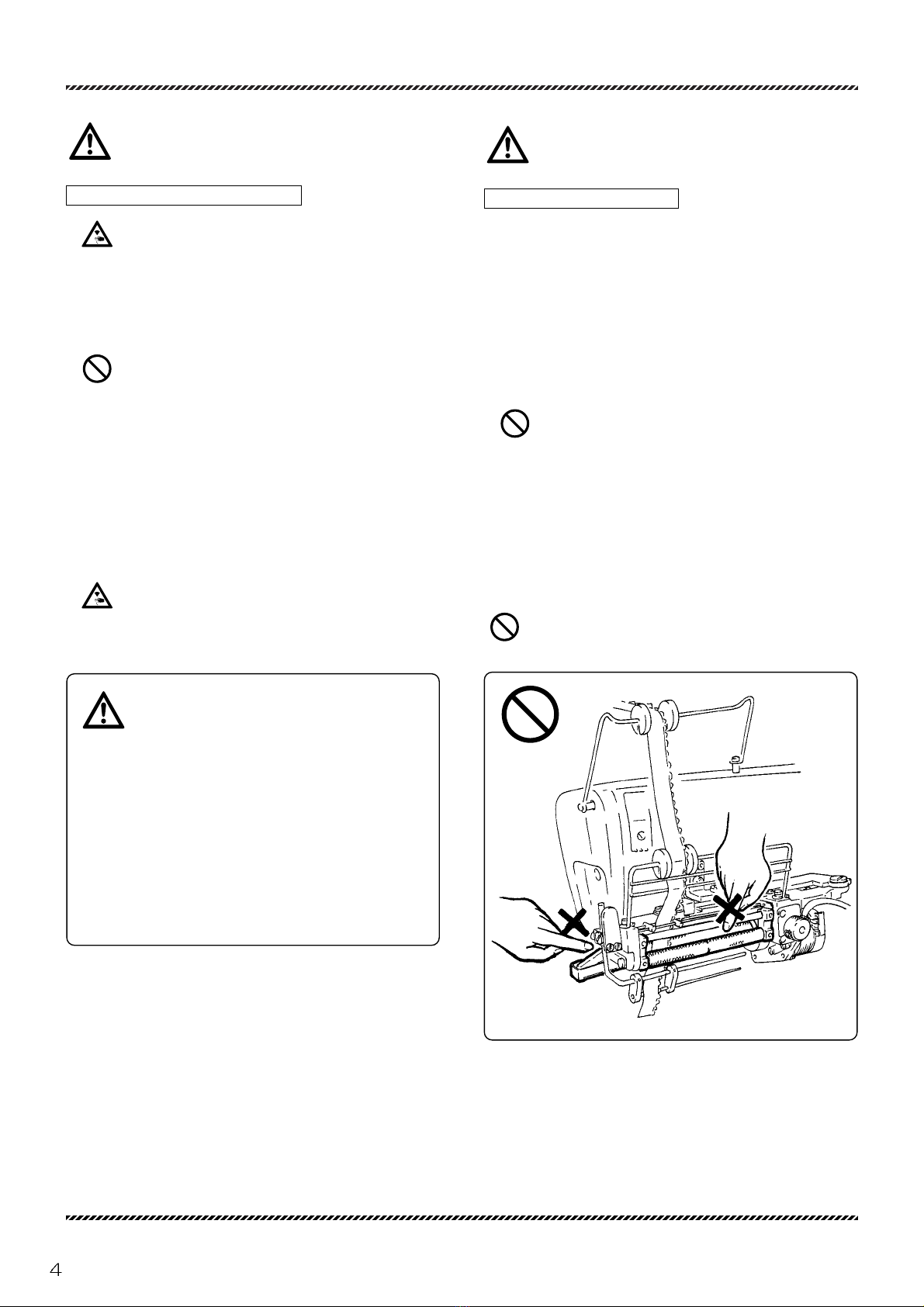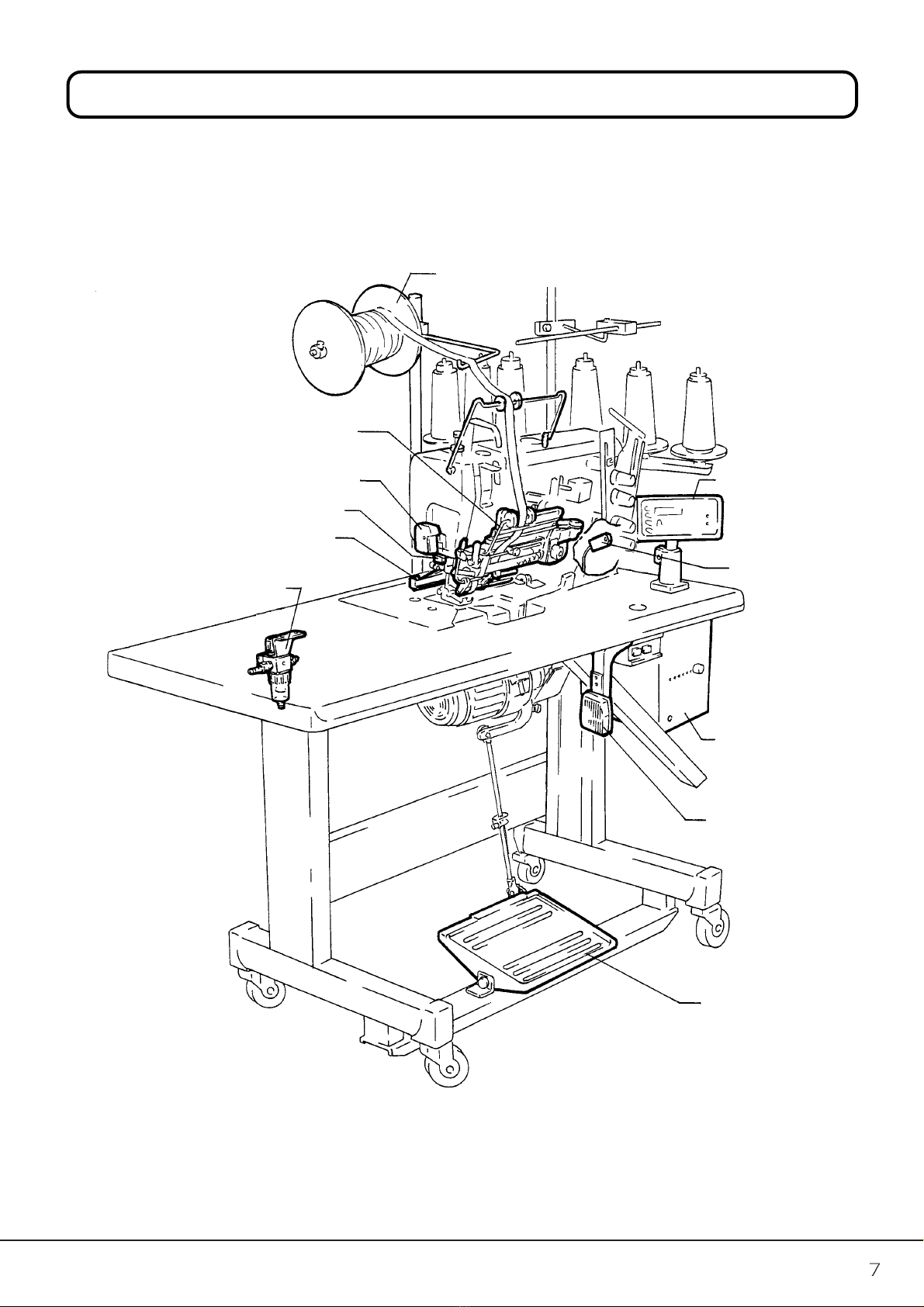●Only well-trained people should perform routine daily
maintenance and/or repair the machine and/or device.
●Do not modify the machine and device yourself.
※Consult you local Pegasus' sales office or representative for
modification.
(2)Before operating the device
●Before operating the device, check the machine head, machine
unit and device to make sure they do not have any damage
and/or defects.
Repair or replace any defective parts immediately.
●To prevent accidents, always make sure the safety covers and
safety guards are properly secured.
Never remove the safety covers and safety guards.
(3)Training
●To prevent accidents, operators and service/maintenance
personnel should have proper knowledge and skills for safe
operation.
To ensure so, managers must design and conduct training for
these people.
4.Notes for each procedure
CAUTION
CAUTION
①Unpacking
The machine and device are packed in boxes (and plastic bags) in
the factory before shipment. Unpack the boxes and bags properly
and sequentially by following the instructions shown on them.
②Installation, preparation
CAUTION
CAUTION
Connecting the air lines
1.Always turn off the power first and then connect the air lines to
the joints. Be sure to connect all the air lines before connecting
them to the air source.
2.When connecting the air lines to the joints, be sure to insert the
joints to the proper depth of the air lines and fasten securely.
3.Do not allow excessive force to be exerted on the air lines while
using the device.
4. Do not bend the air lines too much.
5.If necessary, protect the air lines by positioning them safely
and/or using the cover.
6. Do not use staples to secure the air lines. Otherwise it may
cause damage.
W
WARNING
ARNING
Connecting the cords
1. When connecting the power cord, be sure to turn off the
power and disconnect the power plug from the outlet.
2. Check the voltage designation to make sure the power
relay cord matches the local supply voltage. The use of wrong
cord may cause damage to parts and/or fire.
3.Do not allow excessive force to be exerted on the cords while
using the device.
4. Do not bend the cords too much.
5.Confirm that the cord is at least 25mm away from moving part of
the machine and/or the device when you connect the cord.
6.If necessary, protect the cords by positioning them safely and/or
using the cover.
7. Do not use staples to secure the cords. Otherwise it may
cause damage.
Ground
1.Connect each of the ground wires in the sewing machine system
to the ground terminal. Do not connect one devices' ground wire
to another devices'.
2. Connect the ground wires securely to the indicated ground
points on the machine head.
W
WARNING
ARNING
③Before operation
1.Check the cords, connector and air lines to make sure they do
not have any damage, disconnections or tangles and then turn on
the power.
2. Do not bring your hands and/or any part of your body close
to the needle and pulley when turning on the power.
3.Well-trained people who studied this manual and the instruction
manual very carefully should use the machine with the labor
saving device.
4.Study the contents on "2. Indications of dangers, warnings and
cautions" very carefully and then provide users with safety
training as required.