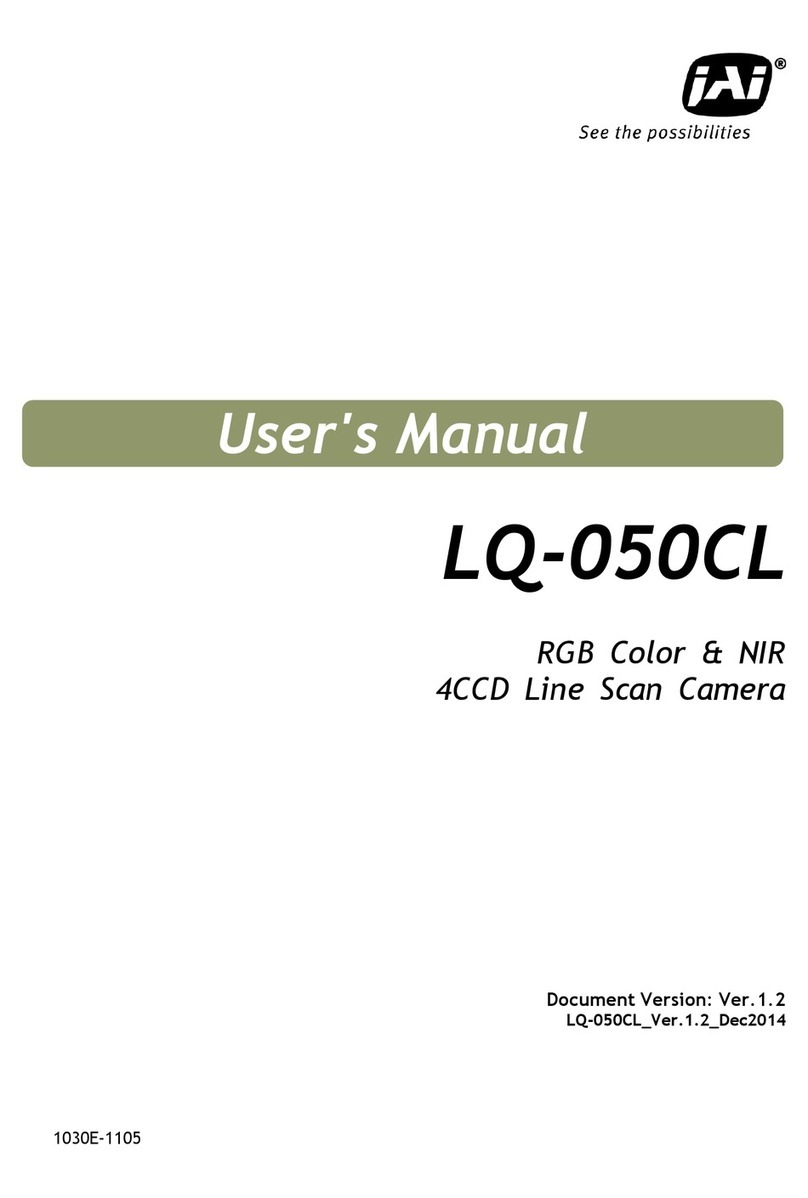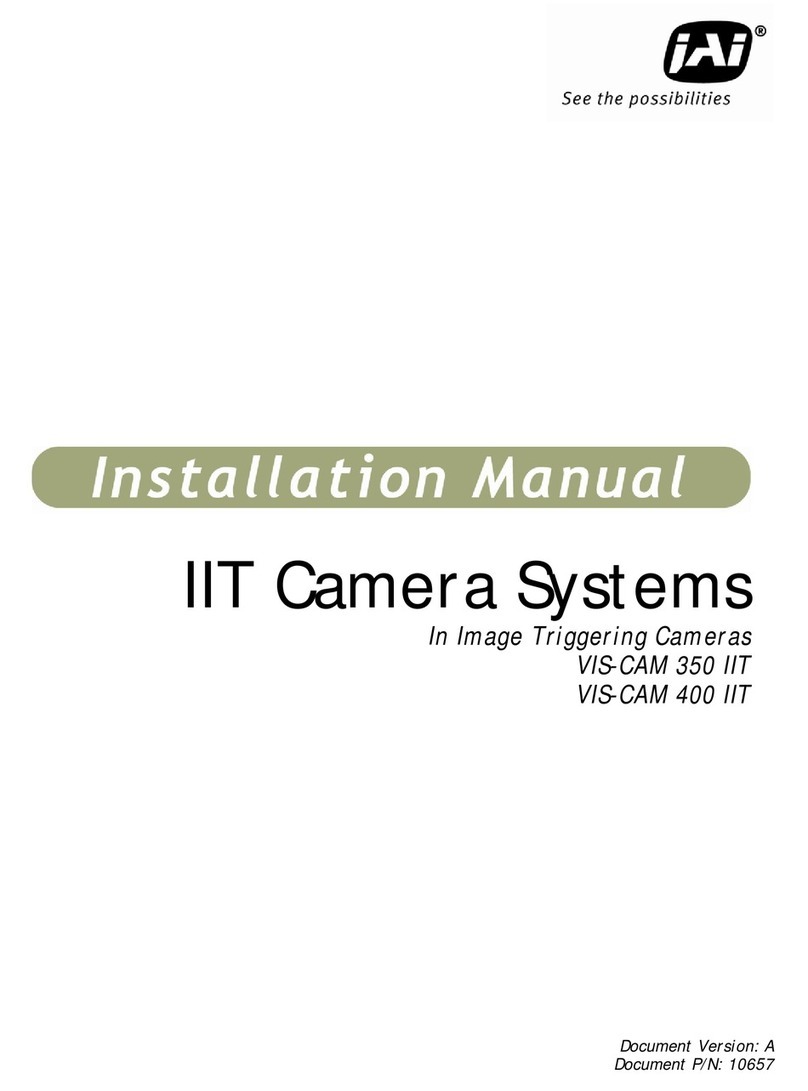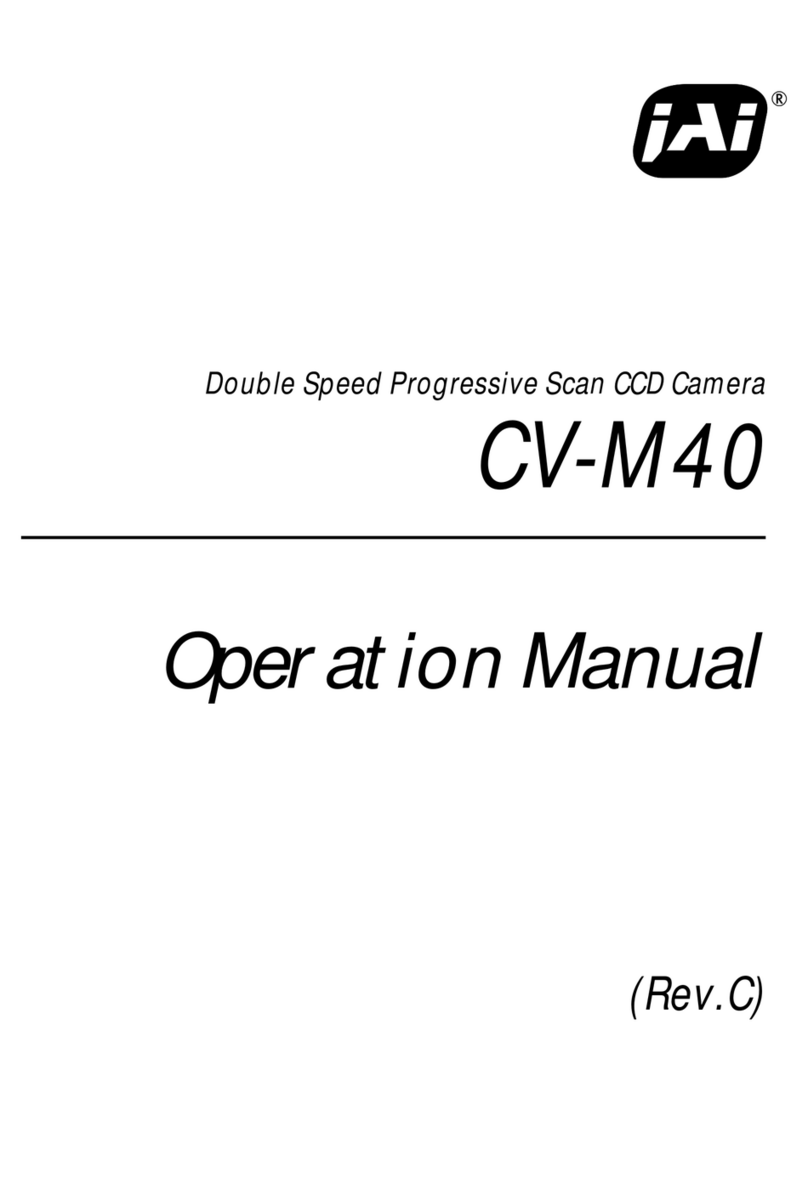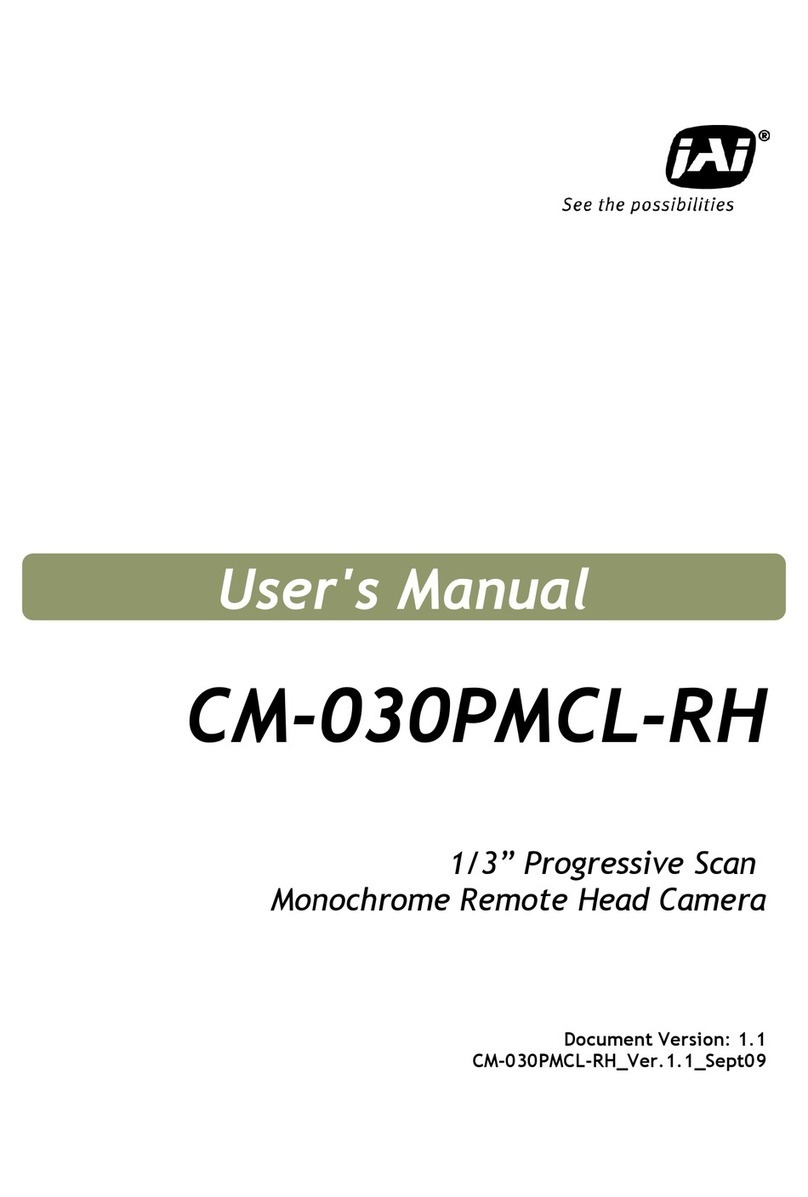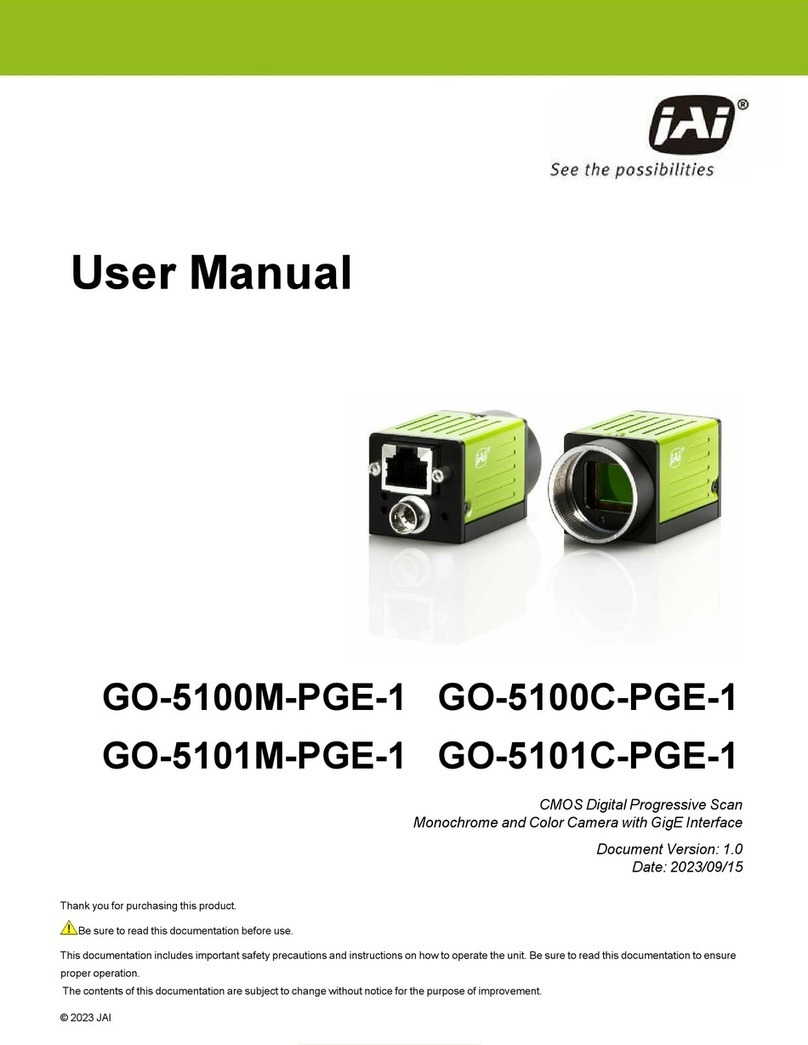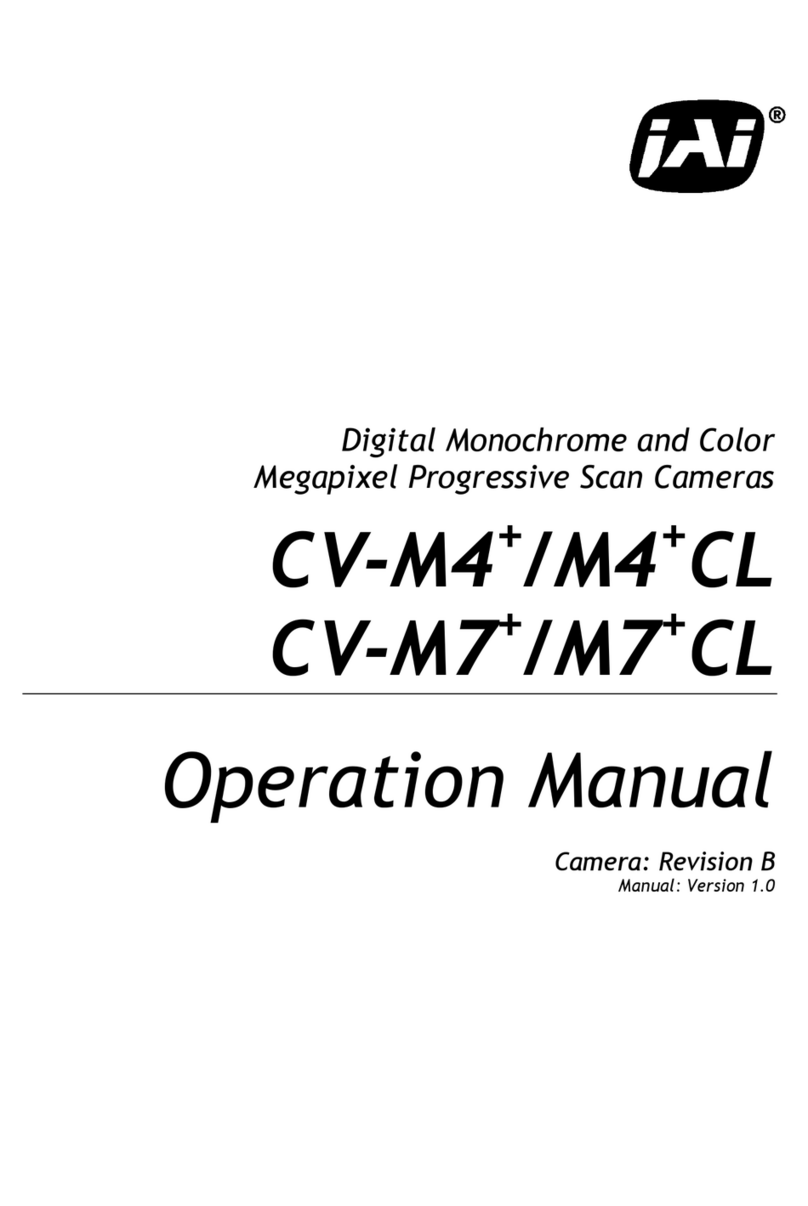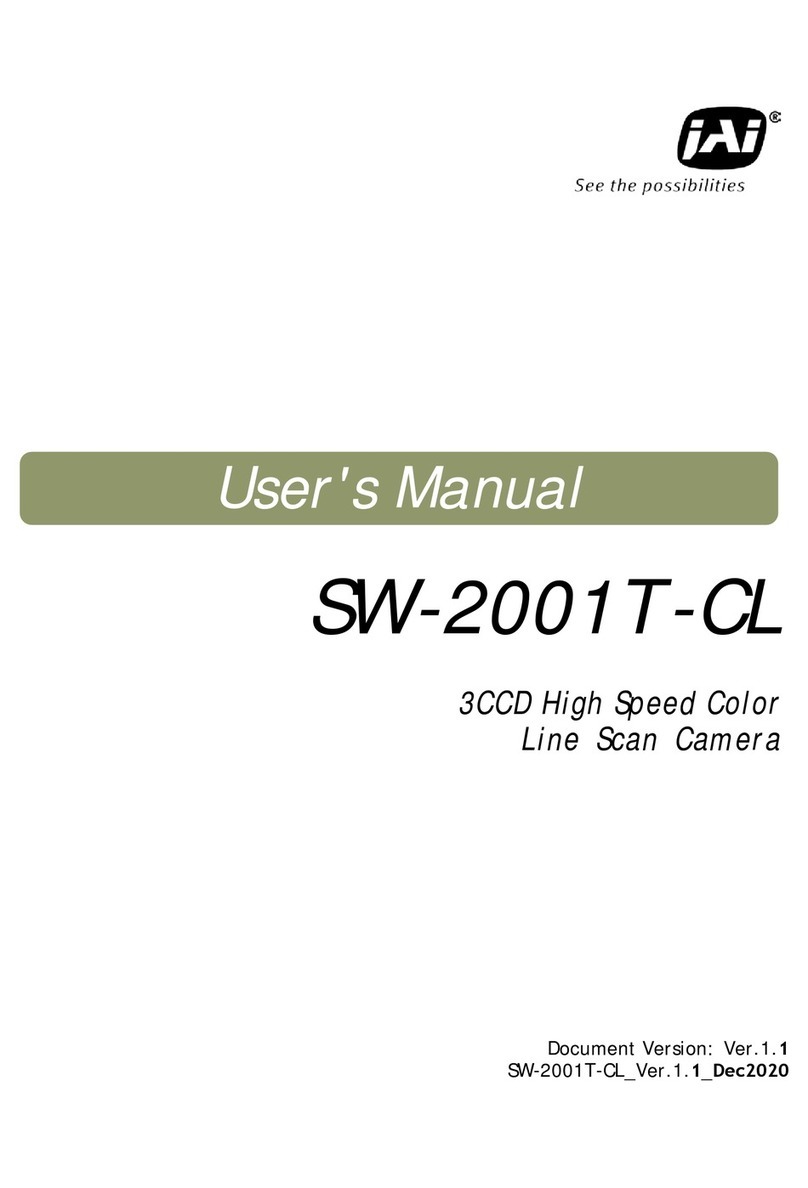― 4 ―
Table of Contents
Table of Contents .............................................................................................................................................4
Quick Start Guide .............................................................................................................................................5
Drive5 System Installation Manual ...................................................................................................................8
1Introduction...........................................................................................................................................8
1.1 Document overview......................................................................................................................8
1.2 Product overview and system hardware components..................................................................8
2Preparing for installation.....................................................................................................................10
2.3 Installation preparation ...............................................................................................................10
2.4 Overhead positioning..................................................................................................................10
2.5 Side of road installation ..............................................................................................................12
2.6 Flash considerations...................................................................................................................12
3Installing the Drive5 system................................................................................................................14
3.1 Drive5 power requirements.........................................................................................................14
3.2 Installing the Drive5 system........................................................................................................14
4System setup......................................................................................................................................17
4.1 Pre-alignment checklist...............................................................................................................18
4.2 Select a suitable vehicle, license plate, and plate stand for the setup.......................................19
4.3 Connect the setup computer to the camera ...............................................................................19
4.4 Drive and park the setup vehicle correctly..................................................................................20
4.5 Perform initial lens adjustment and camera aiming....................................................................20
4.6 LED Ring Light embedded illuminator setup ..............................................................................20
4.7 Automatic triggering and light sensing configuration..................................................................23
4.8 High dynamic range (HDR) settings...........................................................................................27
4.9 Time synchronization settings ....................................................................................................29
4.10 Video streaming..........................................................................................................................30
5Appendix A: Drive5 I/O Board Connection Overview.........................................................................33
5.1 Power requirements –Drive5 system.........................................................................................34
6Appendix B: Troubleshooting and maintenance.................................................................................35
7Appendix C –List of acronyms used..................................................................................................38