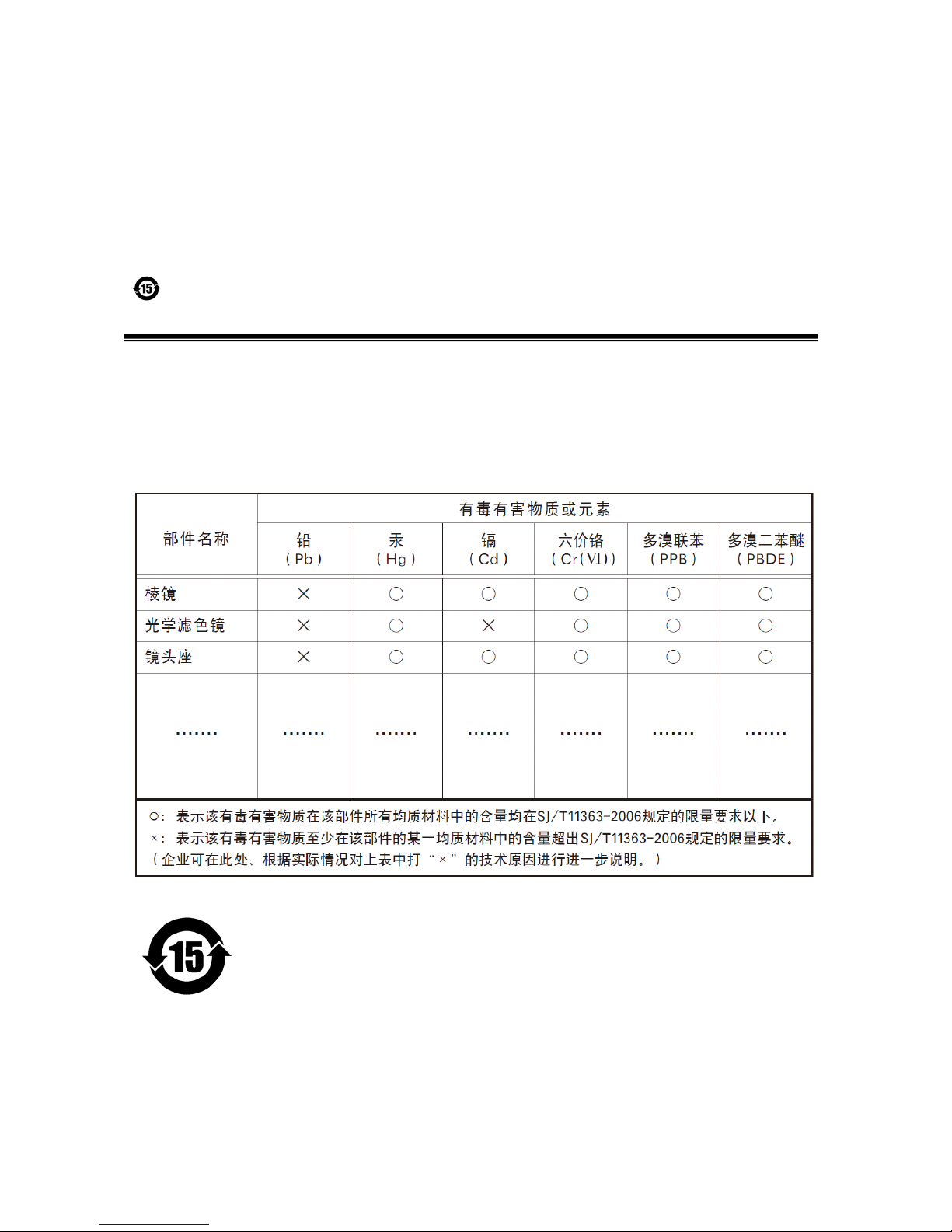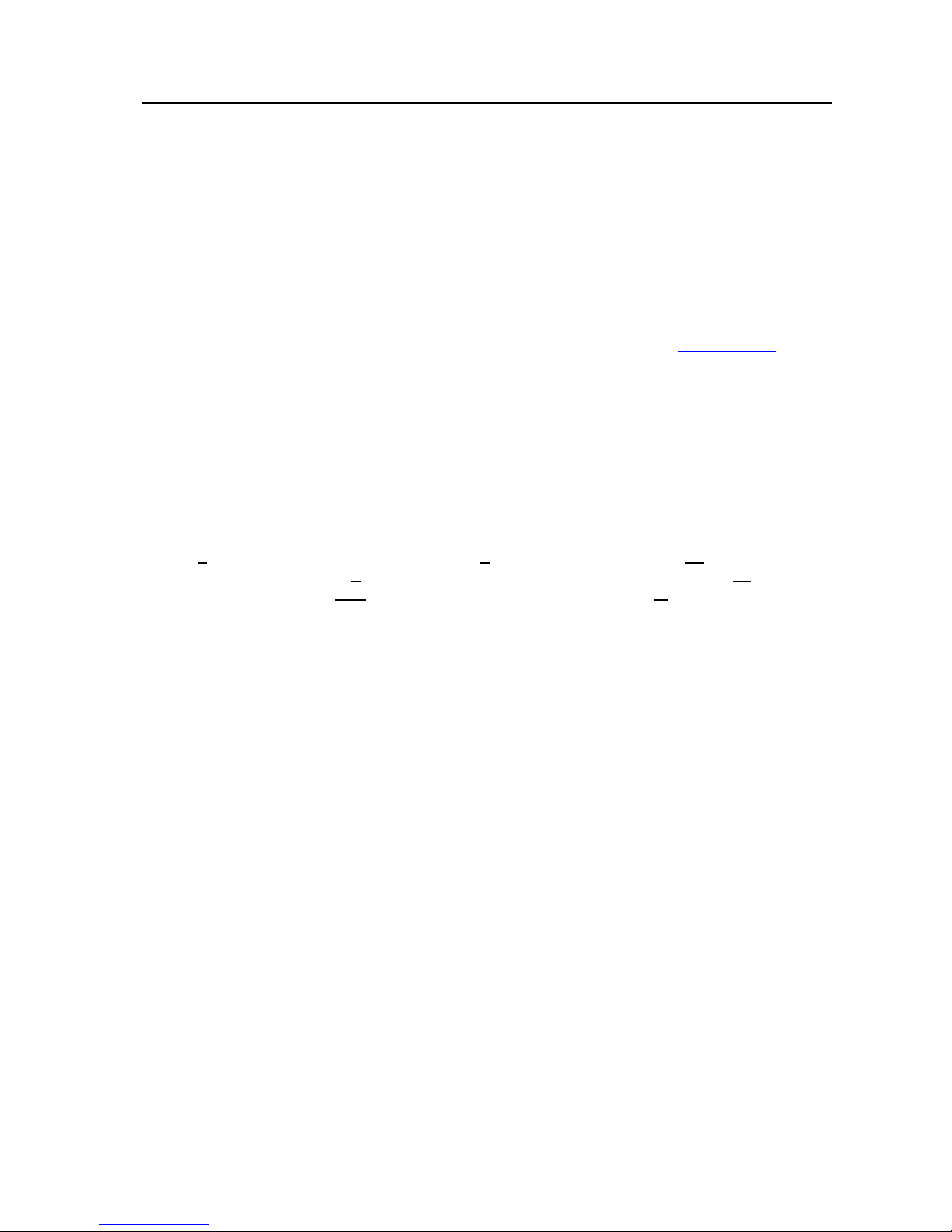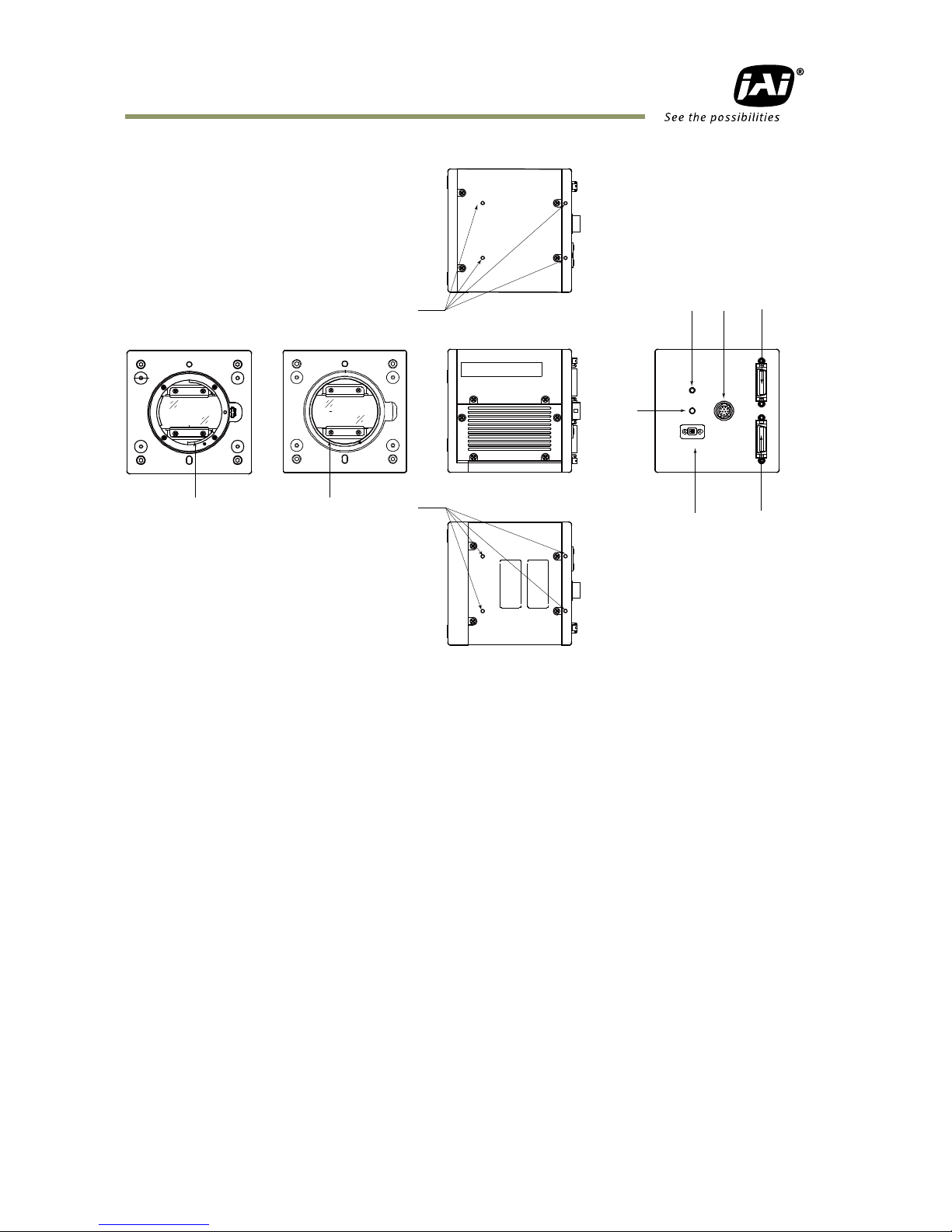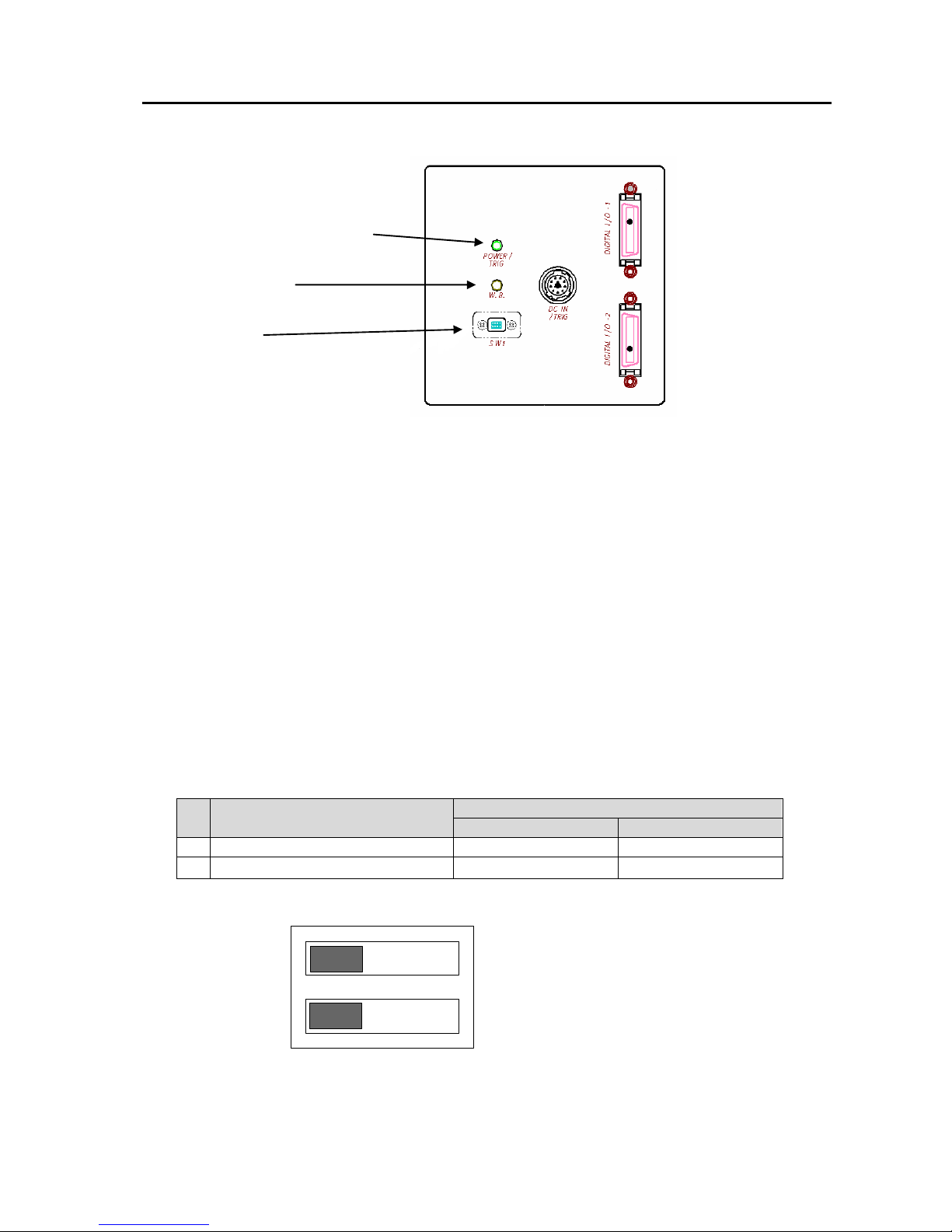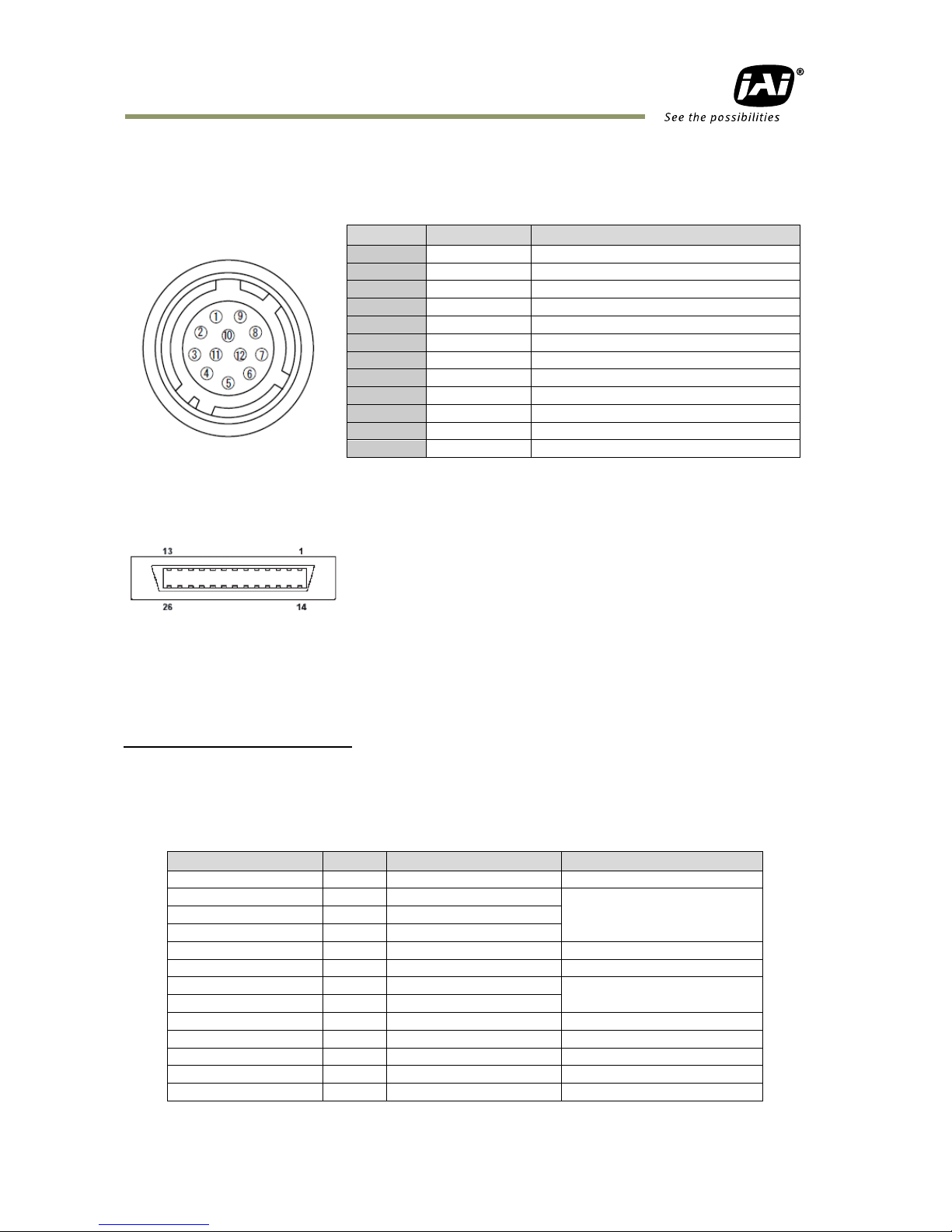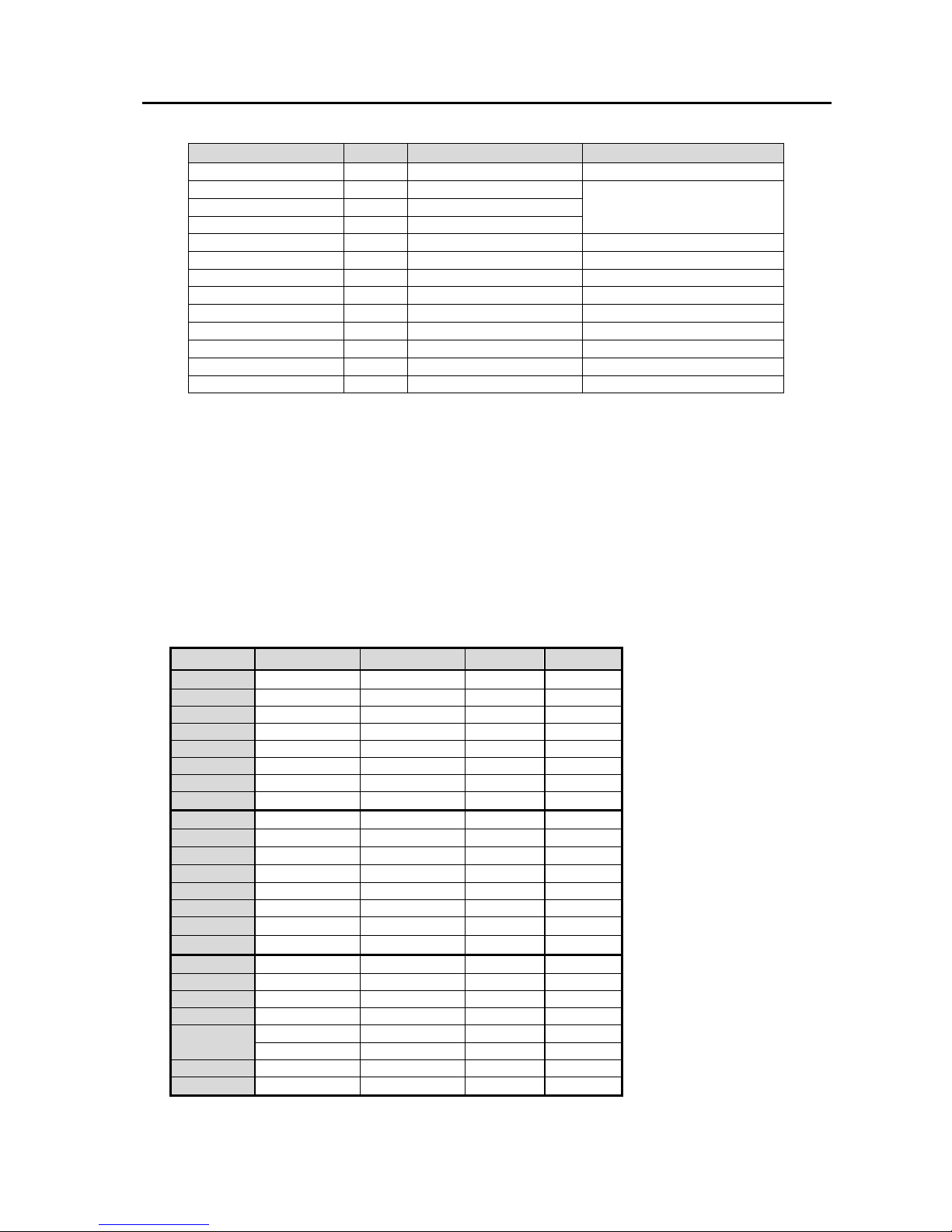8.9 Command BI –Binning (Horizontal only) ......................................................... 43
8.10 Command BL –Master Black Level ................................................................ 43
8.11 Commands BLR and BLB –Black level red and black level blue .............................. 43
8.12 Command BLM –Black level mode ................................................................ 43
8.13 Command EI –Interlocked R and B exposure with G ........................................... 43
8.14 Command GA –Gain level master / G channel.................................................. 44
8.15 Commands GAR and GAB –Red and blue gain levels........................................... 44
8.16 Command GM –Gain mode ......................................................................... 44
8.17 Command KN –Knee ON/Off....................................................................... 44
8.18 Commands KSR, KSG and KSB –Knee slope for R, G and B.................................... 44
8.19 Commands KPR, KPG and KPG –Knee point for R, G and B ................................... 44
8.20 Command LR - Line Rate (Scan Rate) ............................................................ 45
8.21 Command NR –Noise reduction ................................................................... 45
8.22 Command PBC –Select pixel black correction mode........................................... 45
8.23 Command PBR –Run pixel black correction and store to user area ......................... 45
8.24 Command PBS –Inquire the status of after pixel black correction .......................... 46
8.25 Command PER –Programmable exposure –Red................................................. 46
8.26 Command PEG –Programmable exposure –Green ............................................. 46
8.27 Command PEB –Programmable exposure –Blue................................................ 46
8.28 Command PGC –Pixel gain correction mode .................................................... 46
8.29 Command PGR –Run pixel gain correction and store in user area........................... 47
8.30 Command PGS –Inquire the status after pixel gain correction............................... 47
8.31 Command SDC –Select shading correction mode............................................... 47
8.32 Command SDR –Run shading correction ......................................................... 47
8.33 Command SDS –Request status after executing shading correction command ............ 49
8.34 Commands SGR,SGG,SGB –Gain Low, High...................................................... 49
8.35 Command SRO –Sensor read out .................................................................. 49
8.36 Command TG –Trigger Origin...................................................................... 49
8.37 Command TI –Trigger input........................................................................ 49
8.38 Command TP –Trigger polarity.................................................................... 50
8.39 Command TR –Trigger Mode....................................................................... 50
8.40 Command TS –Test pattern........................................................................ 50
8.41 Command WB –White Balance .................................................................... 50
9. Camera Control Tool for LT-200CL ..................................................................... 51
9.1. Software Install....................................................................................... 51
9.2. Open the Control Tool............................................................................... 51
9.3. About Window ..................................................................................... 51
9.4. Communication Window.......................................................................... 52
9.5. Exposure/Trigger/Format Control window....................................................... 54
9.6. Gain Control window ................................................................................ 54
9.7. Use Control tool ...................................................................................... 54
10. External appearance and Dimensions .................................................................. 56
11. Specifications............................................................................................. 58
11.1 Typical data............................................................................................ 58
11.2 Spectral sensitivity.................................................................................... 60
Appendix .......................................................................................................... 61
1. Precautions .............................................................................................. 61
2. Typical Sensor Characteristics........................................................................ 61
3. Caution when mounting a lens on the camera..................................................... 61
4. Caution when mounting the camera................................................................. 61
5. Exportation .............................................................................................. 62
6. References............................................................................................... 62
Change History ................................................................................................... 63
User's Record ..................................................................................................... 64