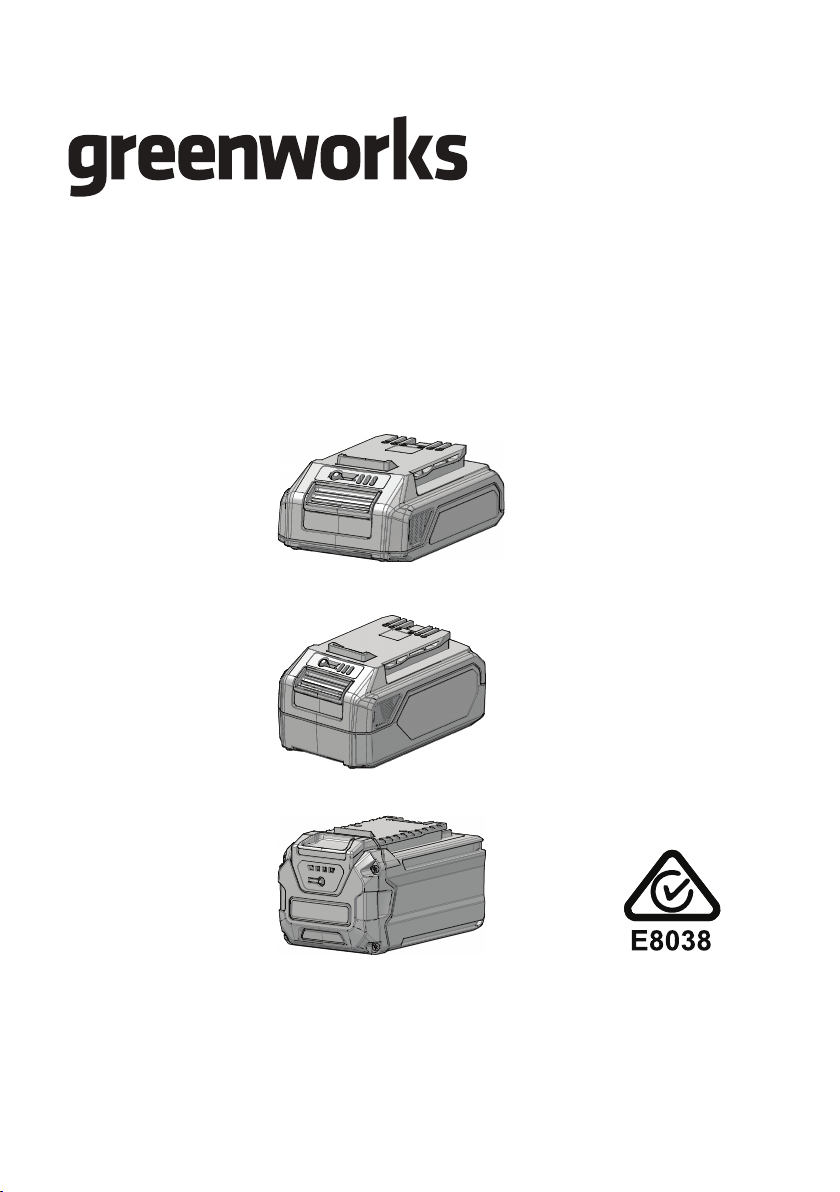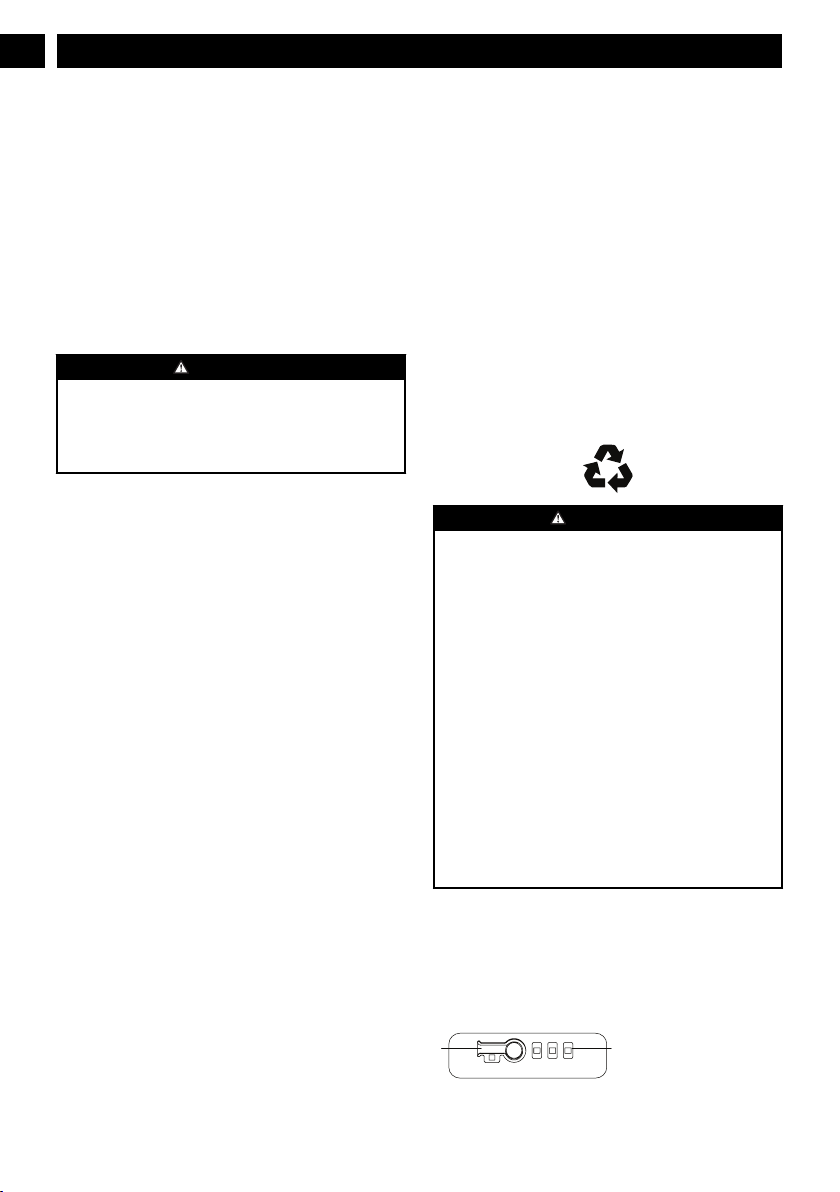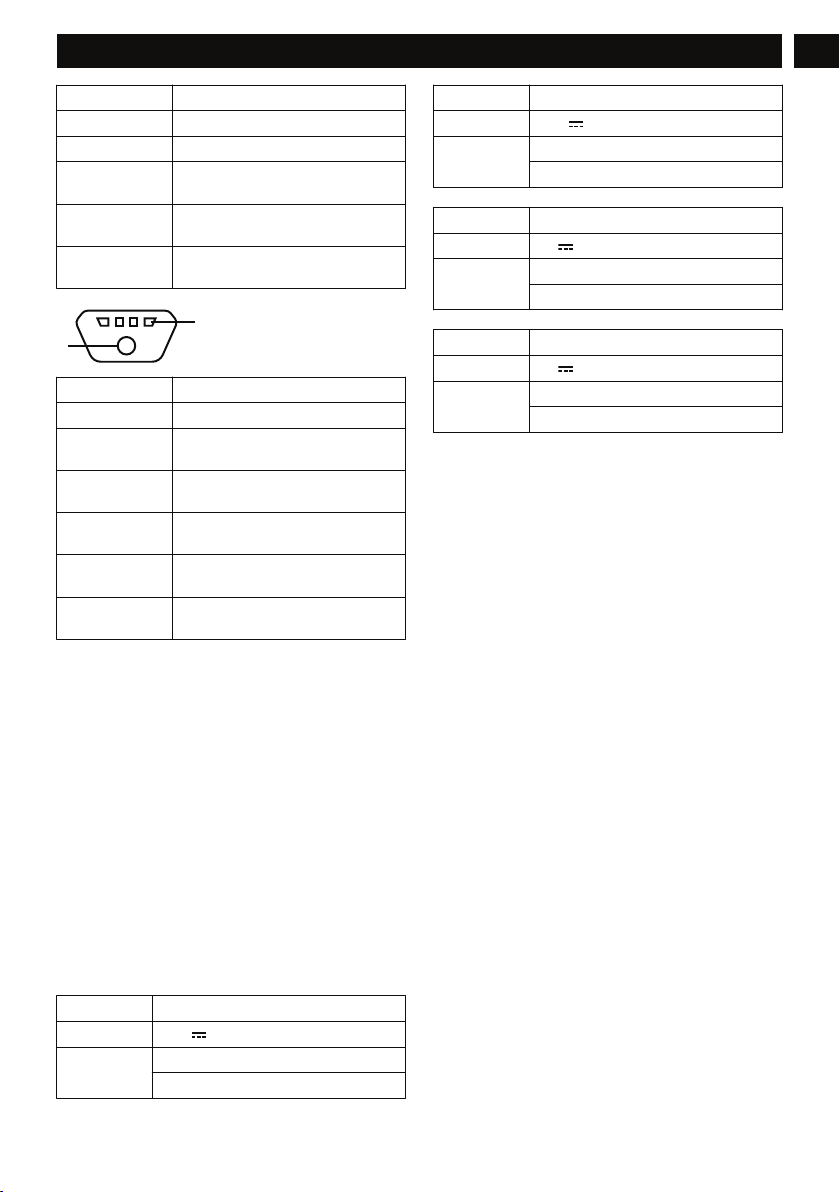1 IMPORTANT SAFETY
INSTRUCTIONS
For the proper use, maintenance and storage of this battery, it
is crucially important that you read and understand the
instructions given in this manual.
To avoid serious injury, risk of fire, explosion and danger of
electric shock or electrocution:
• If the battery pack case is cracked or damaged, DO NOT
insert into the charger. Replace with a new battery pack.
• Charge the battery pack only with the recommended
charger.
• DO NOT try to short circuit any terminals of battery
pack.
WARNING
If the battery fluid gets in your eyes, flush immediately with
clean water for at least 15 minutes. Get immediate medical
attention. Do not charge the battery pack in rain or in wet
conditions. Do not immerse the tool, battery pack, or
charger in water or other liquid.
• Do not allow the battery pack or charger to overheat. If
they are warm, allow them to cool down. Recharge only
at room temperature.
• Do not place the battery pack in the sun or in a warm
environment. Keep at normal room temperature.
• Keep in shady, cool and dry condition, if the battery is not
charged for a long time; charge the battery for 2 hours
every 2 months.
• The battery pack cells may develop a small leak under
extreme usage or temperature conditions. If the outer seal
is broken and the leakage gets on your skin:
- Use soap and water to wash immediately.
- Neutralize with lemon juice, vinegar, or other mild
acid.
• If leakage gets in your eyes, follow instructions above
and seek medical attention.
• Please check prior use, if output voltage and current of
the battery charger is suitable for the charging battery
pack.
• During transporting, the battery pack needs protective
packaging.
• Handle with care.
• Keep away from humidity and fire.
2 SAFETY NOTES AND
PRECAUTIONS
• Do not disassemble the battery.
• Keep away from the children.
• Do not expose the battery to water or salt water, battery
should be stored in a cool and dry location and should
place the battery in cool and dry environment.
• Do not place the battery in high-temperature locations,
such as near a fire, heater, etc.
• Do not reverse the positive terminal and the negative
terminal of the battery.
• Do not connect the positive terminal and the negative
terminal of the battery to each other with any metal
objects.
• Do not knock, strike or step on the battery.
• Do not solder directly onto the battery and pierce the
battery with nails or other edge tools.
• In the event that the battery leaks and the fluid gets into
one’s eye, do not rub the eye. Rinse well with water.
• Immediately discontinue use of the battery, if, while using
the battery emits an unusual smell, feels hot, changes
color, changes shape, or appears abnormal in any other
way.
3 ENVIRONMENTALLY SAFE
BATTERY DISPOSAL
WARNING
If the battery pack cracks or breaks, with or without leaks,
do not recharge it and do not use. Dispose of the battery and
replace with a new battery pack. DO NOT ATTEMPT TO
REPAIR IT! To avoid injury and risk of fire, explosion, or
electric shock, and to avoid damage to the environment:
• Cover the battery’s terminals with heavy-duty adhesive
tape.
• DO NOT attempt to remove or destroy any of the
battery pack components.
• DO NOT attempt to open the battery pack.
• If a leak develops, the released electrolytes are
corrosive and toxic. DO NOT get the solution in the
eyes or on skin, and do not swallow it.
• DO NOT place these batteries in your regular
household trash.
• DO NOT incinerate.
• DO NOT place them where they will become part of
any waste landfill or municipal solid waste stream.
• Take them to a certified recycling or disposal centre.
4 OPERATION
4.1 CHECK BATTERY CAPACITY
Press the battery capacity indicator (BCI) button. The lights
will illuminate according to the batteries capacity level. See
chart below:
2
English
EN