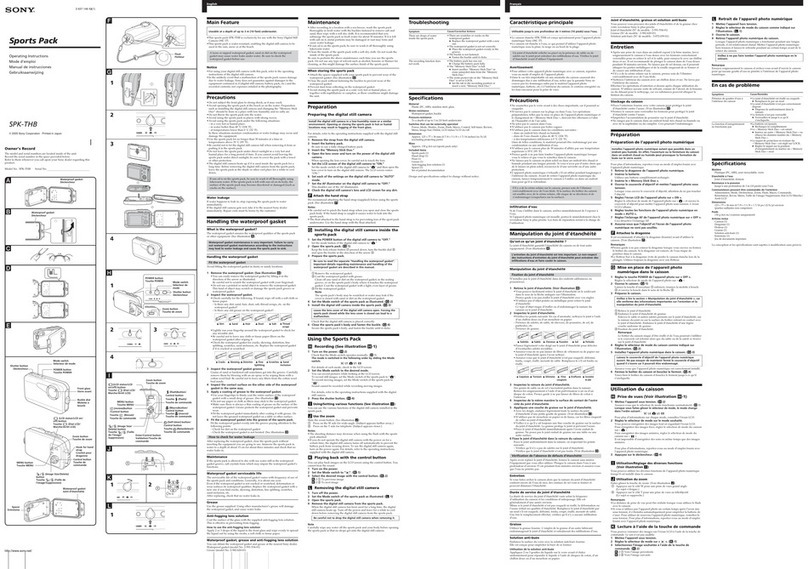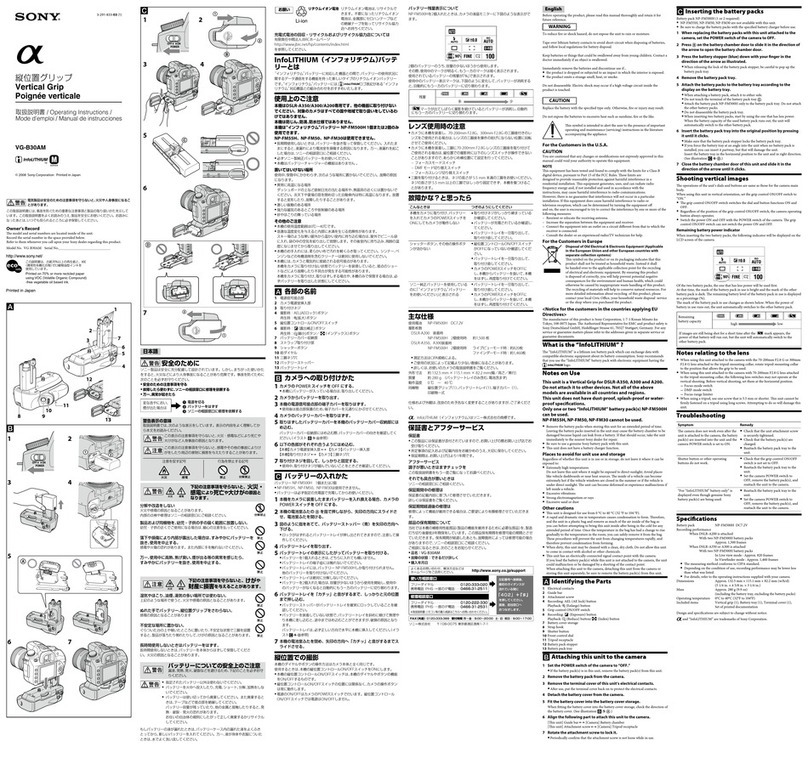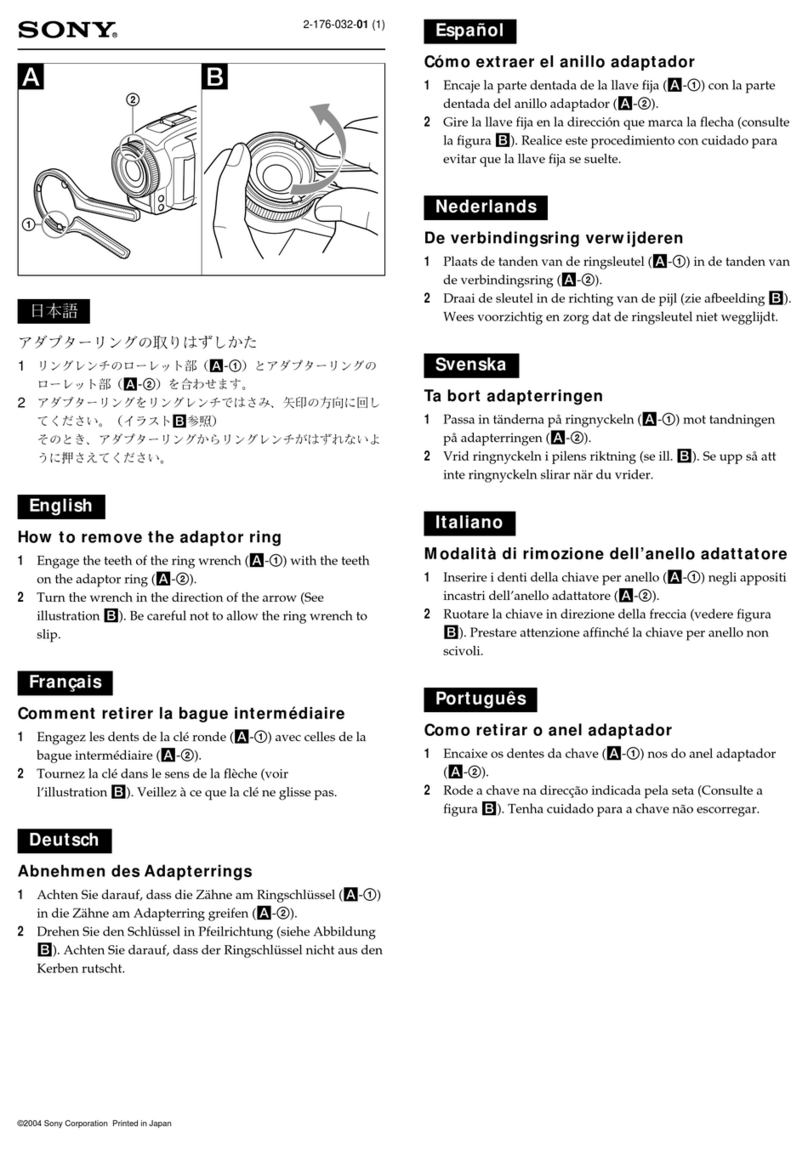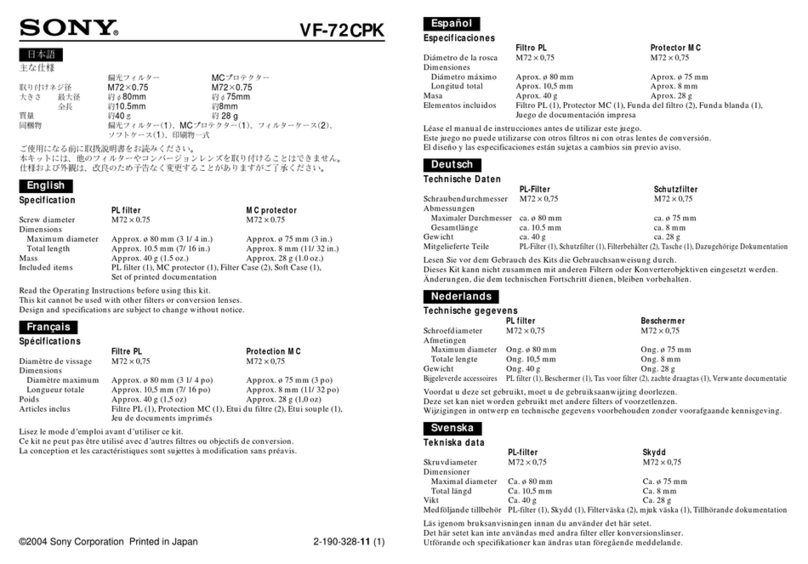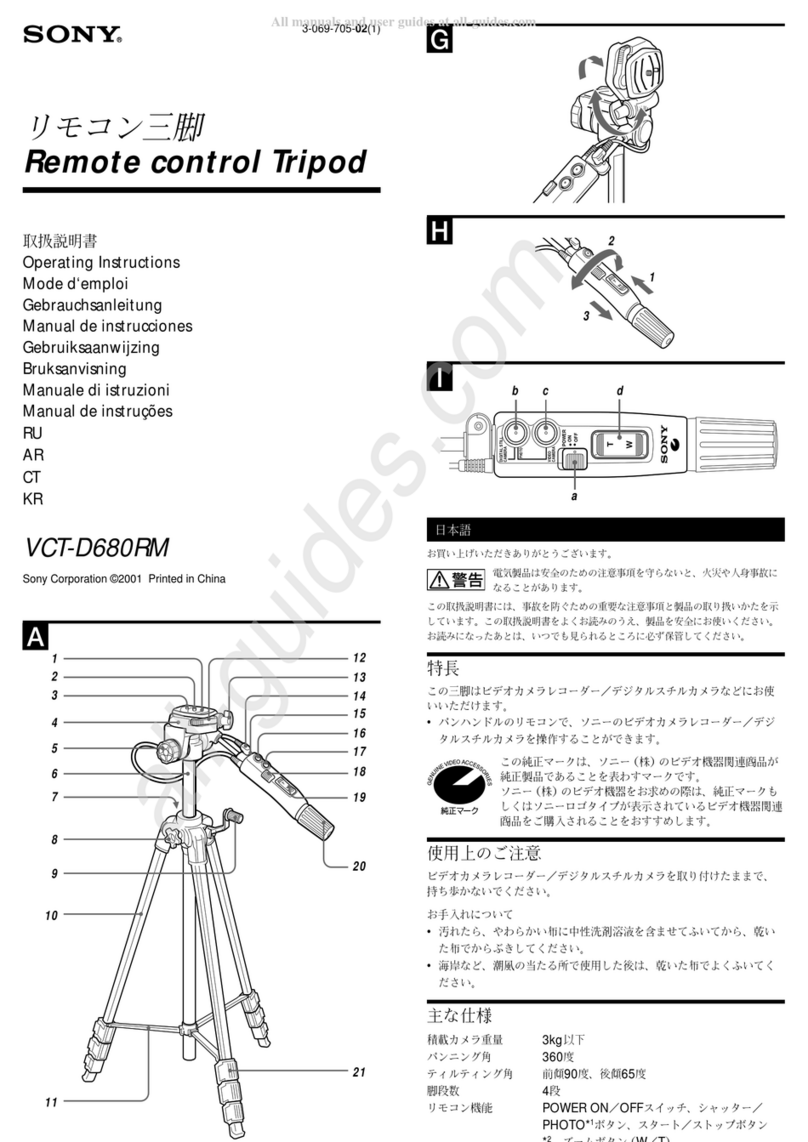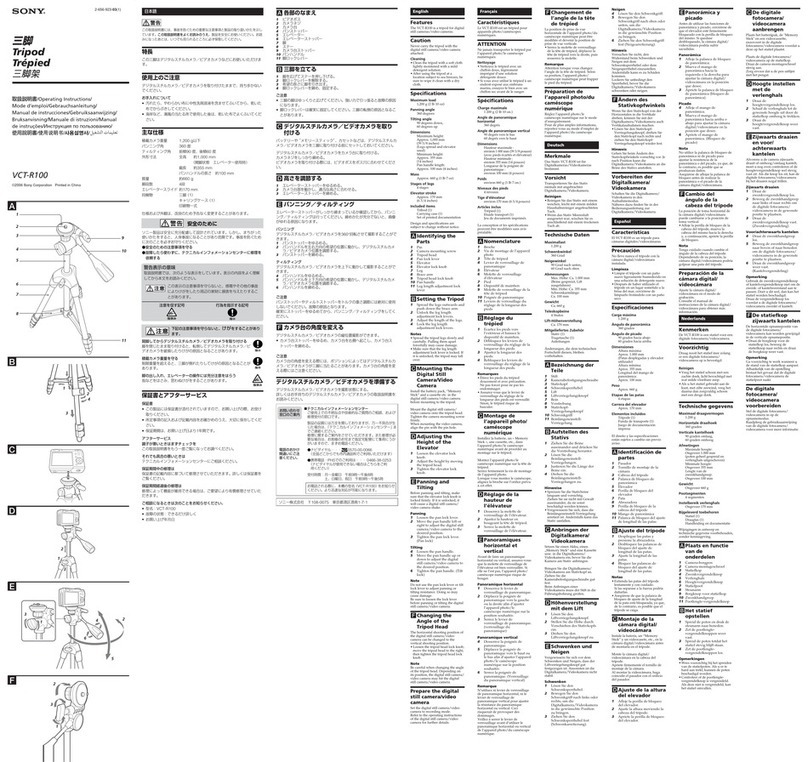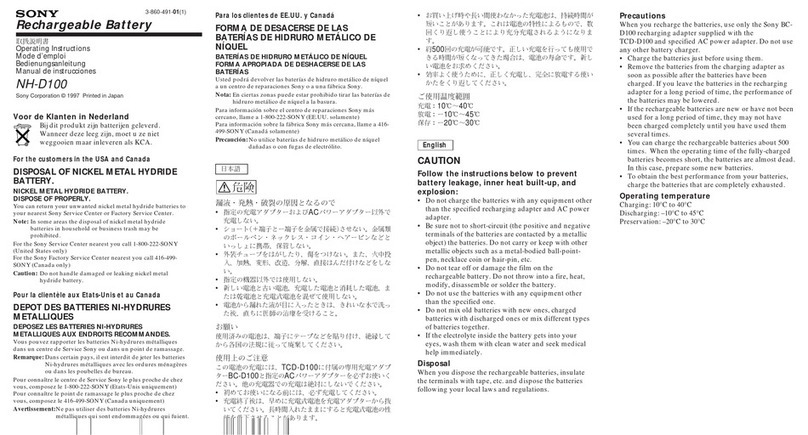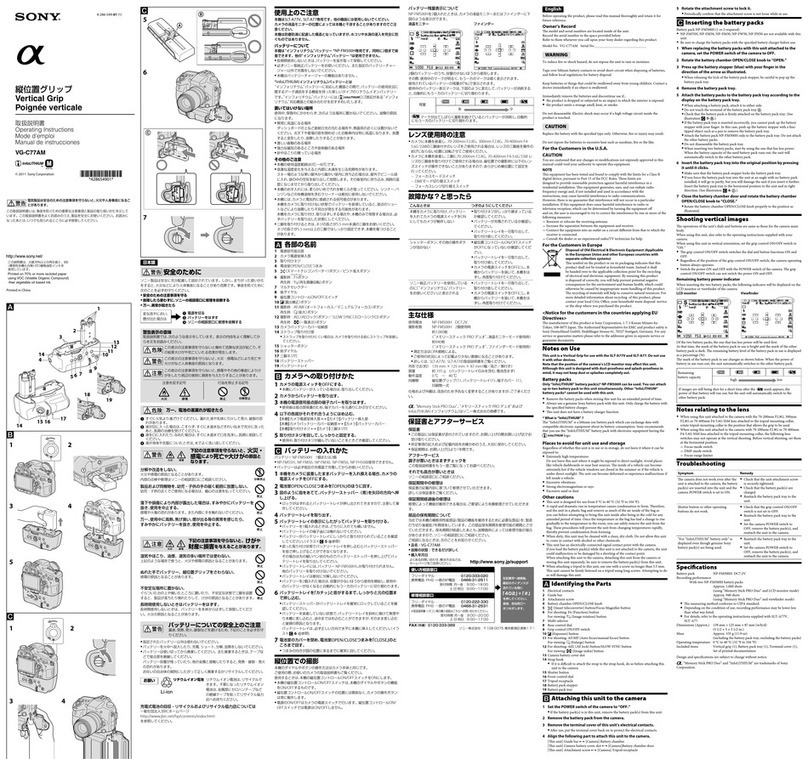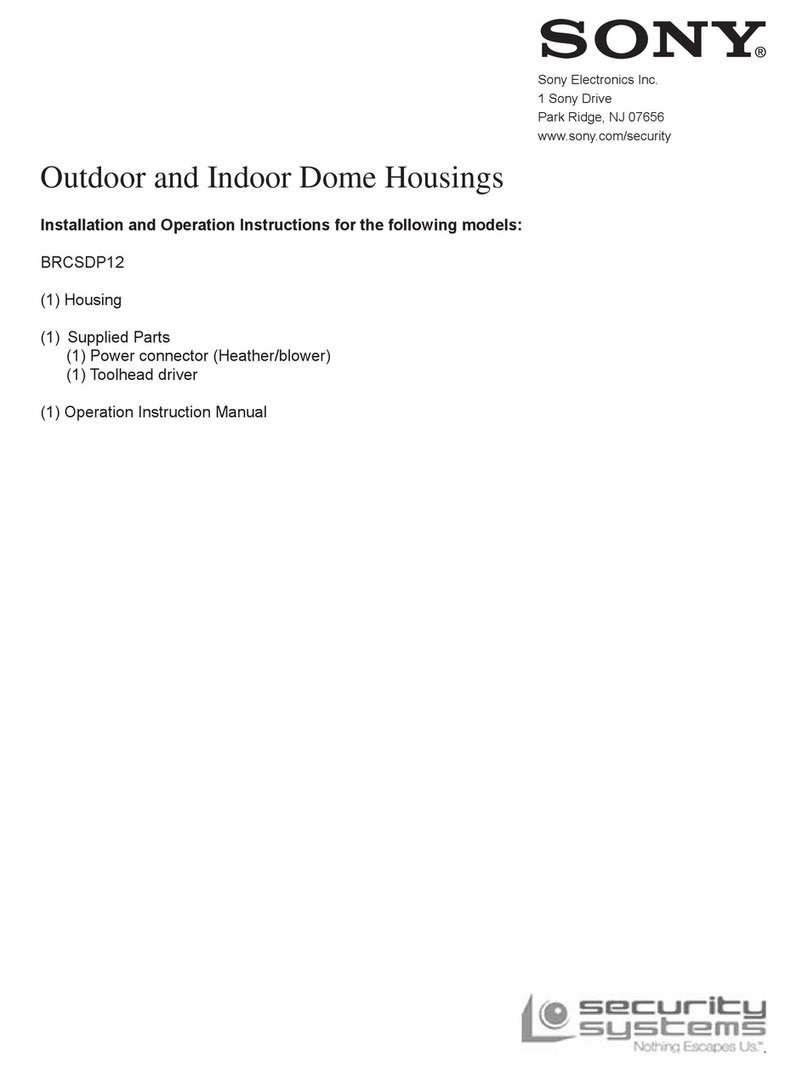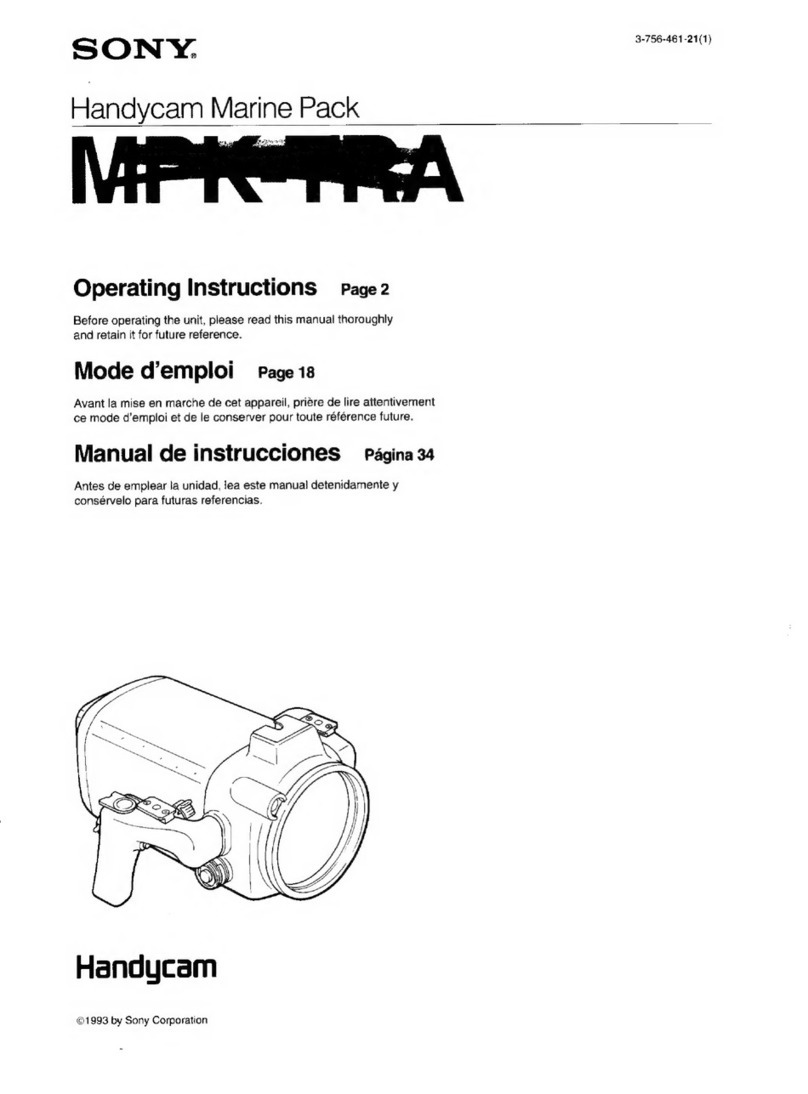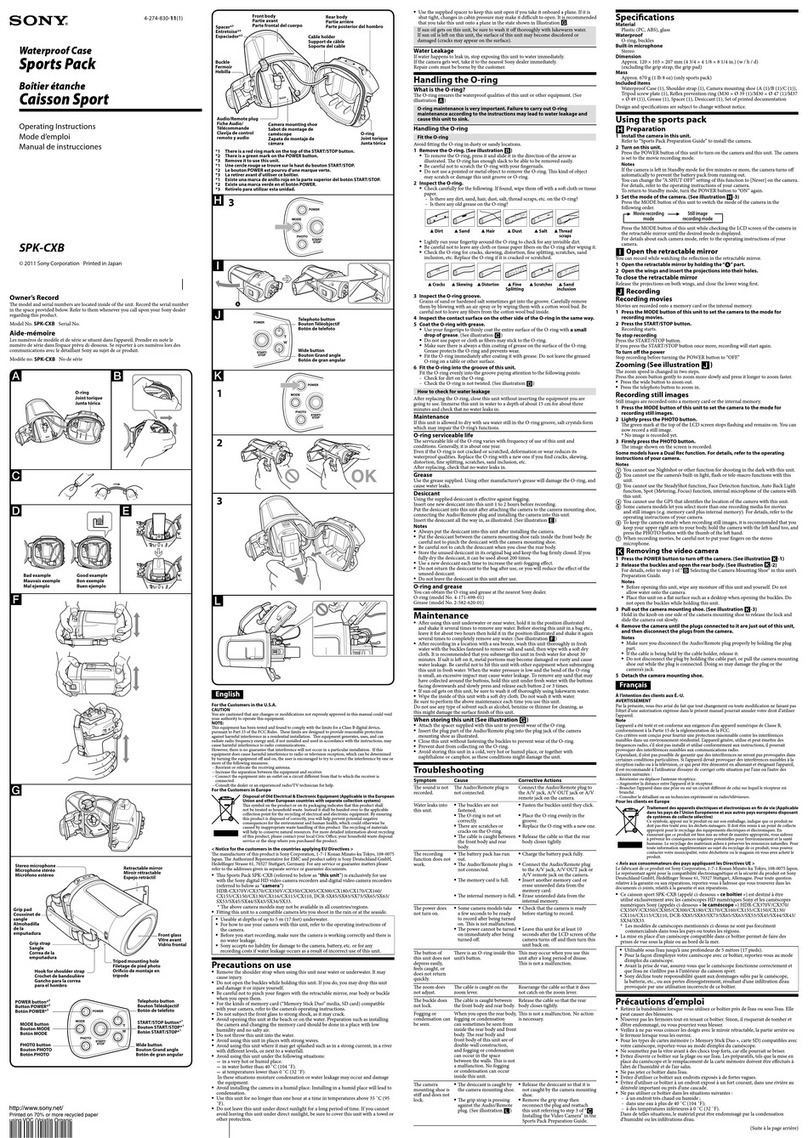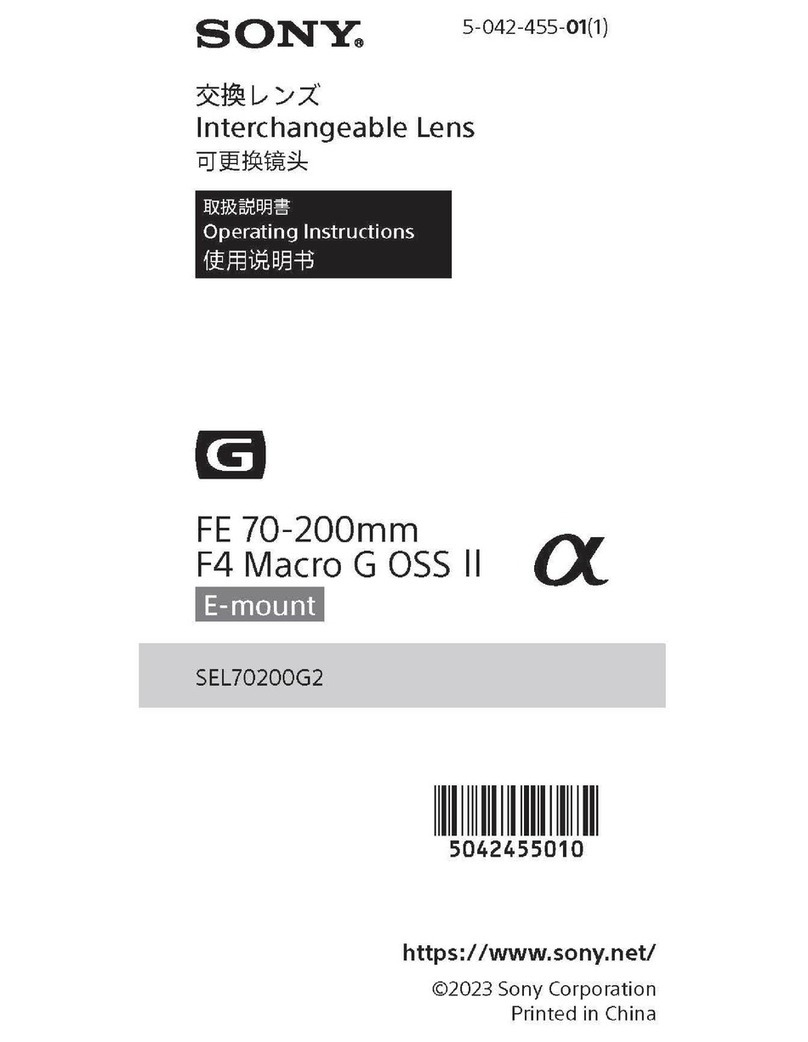1-5 (E)
CA-570 P1
CAMERA (68P MALE)
*: In connection with CCU **: In connection with VTR
No. Signal Specifications
1 UNREG GND GND for UNREG
2 UNREG GND GND for UNREG
3 VF UNREG GND GND for VF UNREG
4 LENS UNREG GND GND for LENS UNREG
5 UNREG OUT 10.5 V to 17 V
6 UNREG OUT 10.5 V to 17 V
7 VF UNREG OUT 10.5 V to 17 V
8 LENS UNREG OUT 10.5 V to 17 V
9 R IN (X)
700 mV p-p ±2 %, DC 0 ±200 mV, Zi >10 kZ
10 B IN (X)
700 mV p-p ±2 %, DC 0 ±200 mV, Zi >10 kZ
11 VBS IN (G) GND for VBS VIDEO
12 Y IN (X) VS 1.0 V p-p, Zi = 1 kZ
13 B-Y IN (X)
700 m V p-p, with sample 350 mV
*
756 mV p-p (J)
700 mV p-p (UC) **
75 % color bars
525 mV p-p (CE)
14 NC No connection
15 NC No connection
16 VBS GENLOCK OUT (X) 1.0 V p-p ±6 dB, Zo = 75 Z
17 RET VIDEO OUT (G) GND for RET VIDEO
18 MONITOR VIDEO IN (X) VS 1 Vp-p, Zi = 1 kZ
19 BATTERY ALARM OUT Zo = 300 Z
20 NC No connection
21 AUDIO CH1 CONT IN 0 V (0 dB) to 7 V (_50 dB or less)
22 MIC 1 IN (Y) Zi >600 Z, _60 dBu balanced
23 NC No connection
24 SKIN TONE GATE IN 1.0 V p-p
25 TAPE REM OUT No connection
26 VTR SYNC IN
+5.0 V p-p Negative pulse, Zi <100 Z
27 RET EN IN ENABLE; 0 V,
DISABLE; +5 V or OPEN
28 PB REF OUT PB; +4.5 V, CAM; 0 V or OPEN
29 H CONT OUT 0 V to 5 V, Analog
30 ANALOG GND
31 DIGITAL HD IN 3.3 V p-p for Digital
32 COM CONT OUT 5 V p-p
33 IIC CLOCK IN (CA) 5 V p-p
34 IIC CLOCK IN (ST) 5 V p-p
No. Signal Specifications
35 UNREG GND GND for UNREG
36 UNREG GND GND for UNREG
37 VF UNREG GND GND for VF UNREG
38 LENS UNREG GND GND for LENS UNREG
39 UNREG OUT 10.5 V to 17 V
40 UNREG OUT 10.5 V to 17 V
41 VF UNREG OUT 10.5 V to 17 V
42 LENS UNREG OUT 10.5 V to 17 V
43 G IN (X)
700 mV p-p ±2 %, DC 0 ±200 mV, Zi >10 kZ
44 R/G/B GND GND for R/G/B VIDEO
45 VBS IN (X) 1.0 V p-p ±10 %, Zi = 75 Z
46 R-Y IN (X) 700 m V p-p, with sync 350 mV *
756 mV p-p (J)
700 mV p-p (UC) **
75 % color bars
525 mV p-p (CE)
47 Y/R-Y/B-Y GND GND for Y/R-Y/B-Y
48 NC No connection
49 NC No connection
50 VBS GENLOCK OUT (G) GND for GENLOCK
51 RET VIDEO OUT (X) 1.0 V p-p, Zo = 75 Z
52 MONITOR VIDEO IN (G) GND for MONITOR VIDEO
53 VTR START/STOP IN Zi <10 kZ
54 NC No connection
55 MIC 1 IN (G) GND for CAM MIC
56 MIC 1 IN (X) Zi >600 Z, _60 dBu balanced
57 NC No connection
58 NC No connection
59 AUDIO LEVEL OUT No connection
60 NC No connection
61 V RESET OUT/CF IN V Reset; 0 V to +5 V,
CF; 0 V to _5 V
62 REC TALLY OUT
ON; +5 V, OFF; +2.5 V or 0 V, Zo>20 kZ
63 VTR SAVE IN
SAVE; +4.5 V, STANDBY; 0 V, Zi <10 kZ
64 GND
65 SD IN/OUT Serial data for camera control
66 COM DATA IN 5 V p-p
67 IIC DATA IN/OUT (CA) 5 V p-p, 4700 Z, Pull up
68 IIC DATA IN/OUT (ST) 5 V p-p, 4700 Z, Pull up
(0 dBu = 0.775 Vrms)
1
35
34
68 (External view)
1-3. Connectors and Cables