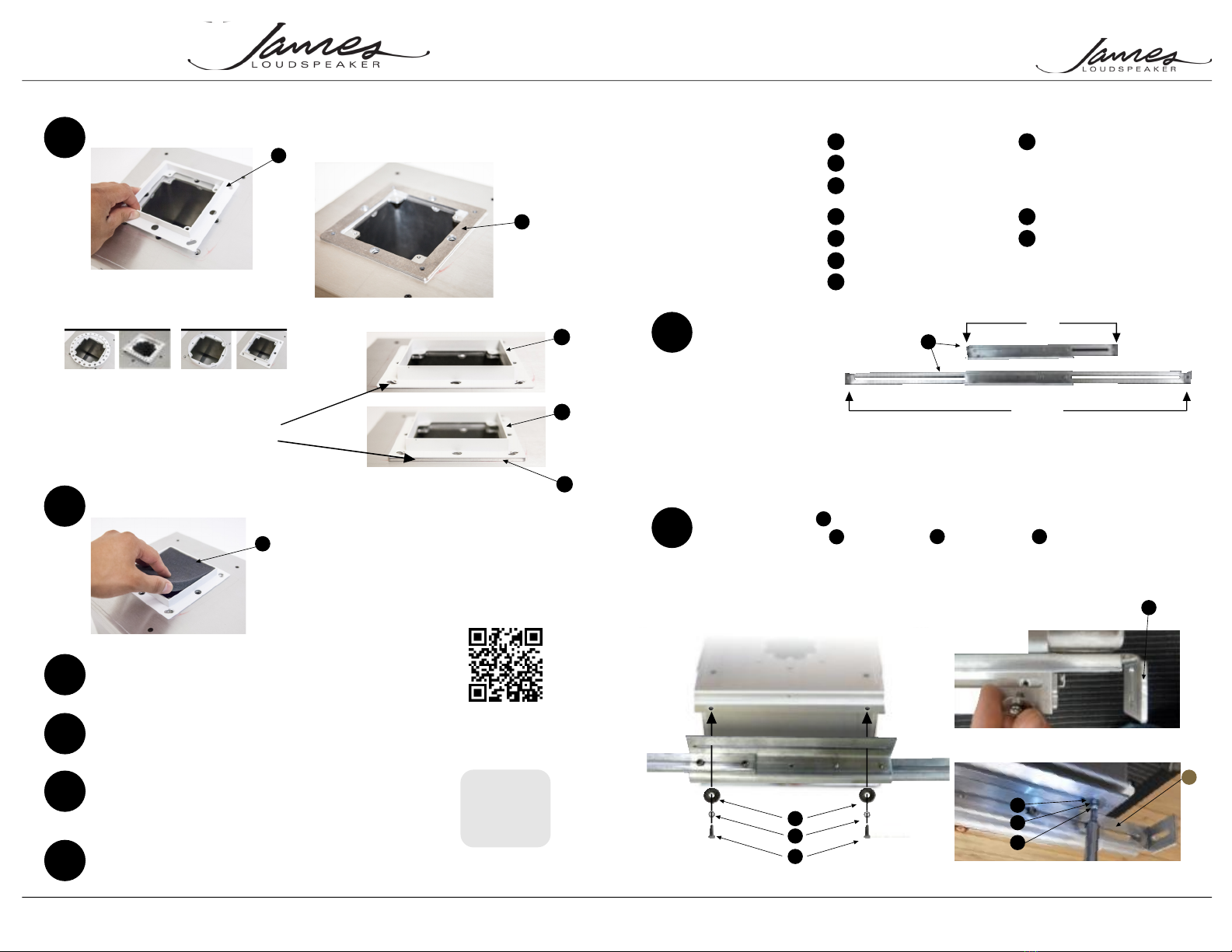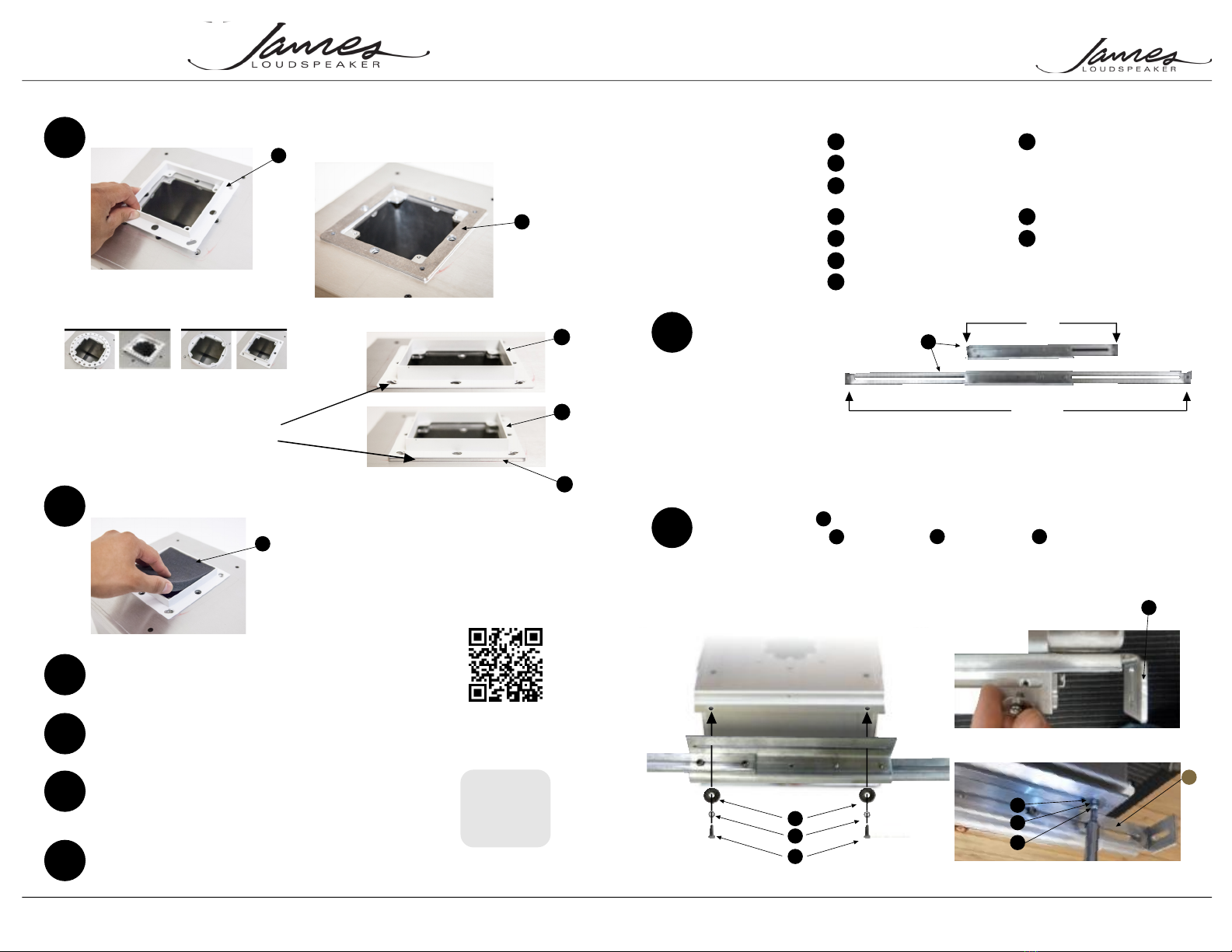
101SA-6
1Assemble the parts11”22.5”The brackets (Part No.SA-BRKT-11-22) aredesigned for 16” On-center constructions,however can be adjustedto accomodateconstruction from 11” to22.5” joist spacing(Fig. 1).2Attach the brackets to the speaker using thesupplied 8/32 screws , lock washers & flat washers . Tighten these screws just enough to allow movement foradjustment during installation. Note: brackets can be mountedto either the sides or the ends of the speaker for addedinstallation flexibility. Tools Required:1) #2 Phillips screwdriver or drill with #2 Phillips drill bit 2) Straight edge or level 3) Wood or drywall screws 4) Allen key (optional)1 - 101SA-6 or 101SAS-6 2 - Mounting Brackets 4 - 8-32 x 1/2 Pan HeadMachine Screws 4 - #8 Lock Washers 4 - #8 Flat Washers 4 - 6/32 Course Head Screws 1 - Foam Dust GuardABCDE1 -Trim Ring Spacer Ring(s)HIJBEDParts List: SuppliedParts: Supplied by Installer4 - 1.25” Wood or drywall screws Parts: Ordered SeparatelyFGCEDCFig. 3Fig. 1CInstallation guide for the 101SA-6 In-Ceiling Speaker.BBDE
11
Install foam dust guard
13
Drywall, tape, mud, etc.
Use optional spacer to adjust heightP/N SA101-SP-0.125 10Attach the finishing trim kitThere are four trim kitsavailable to choose from 14
Safely store the supplied grille for the final assembly. If you also received the 101SAM-6module, store this as well.
Fig. 17
Fig.t 16Fig. 20
GJI
For omit spacer (a)
1/2” Drywall
For use spacer (b)
5/8” Drywall
If the drywall is in excess of 5/8”add additional 1/8” spacersas needed. Fig. 18
Fig. 19IIJ15
If you received a 101SAS-6 preconstruction assembly, be sure to order the 101SAM-6 module when ready for finishing. 535 Airpark Road, Napa, CA 94558 | Ph: 707.265.6343 Fx: 707.265.6334 | www.jamesloudspeaker.com
SA101-5R-SRSA101-4S-SRSA101-5R-WSA101-4S-WFor Solid SurfacesFor Sheet Rock
Page 1Page 4BFig. 2
I
Products suitable for use in outdoor dry environments63SA-7InstallationVideo
FREQ. RESPONSE
IMPEDANCE
SENSITIVITY
AMP RANGE
RMS POWER
33-150Hz +/-3dB8 Ohms87dB @ 2.83V/1M100-350 Watts88 WattsFig. 4
Fig. 15 BACKORDER
101SA-6-INSTALL 140621
12
Recommend testing sub to assure all componentsare working.