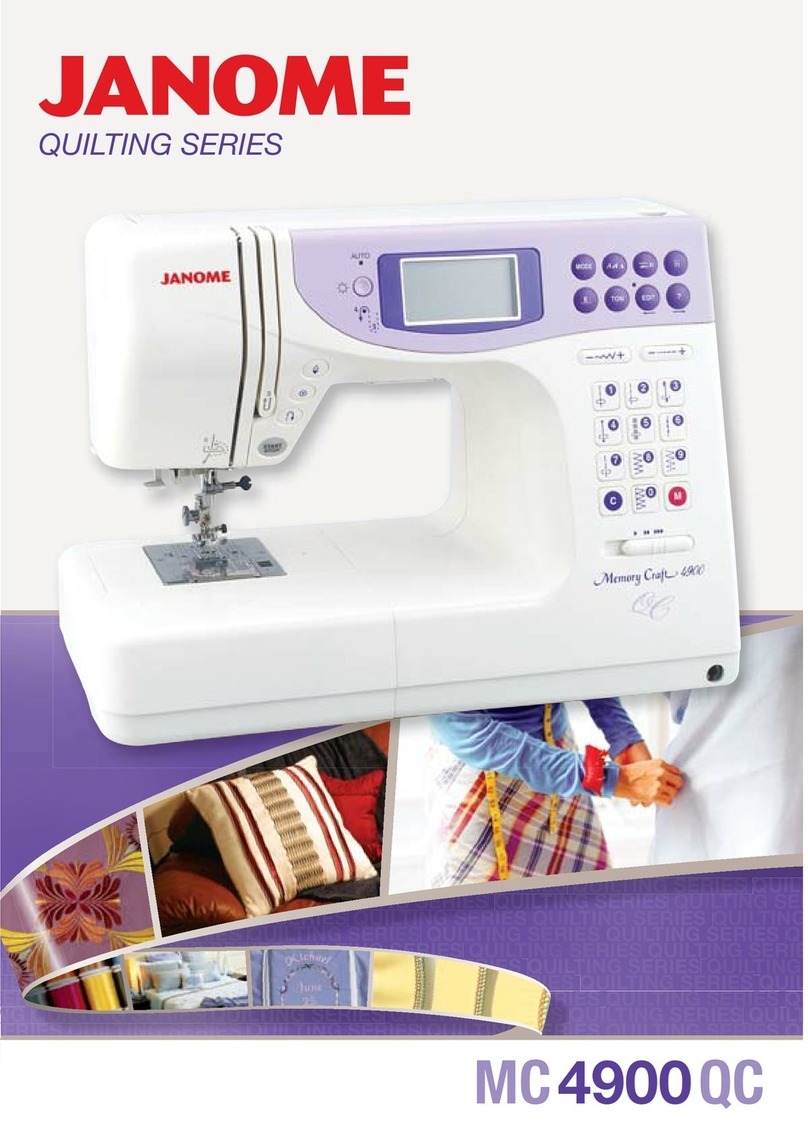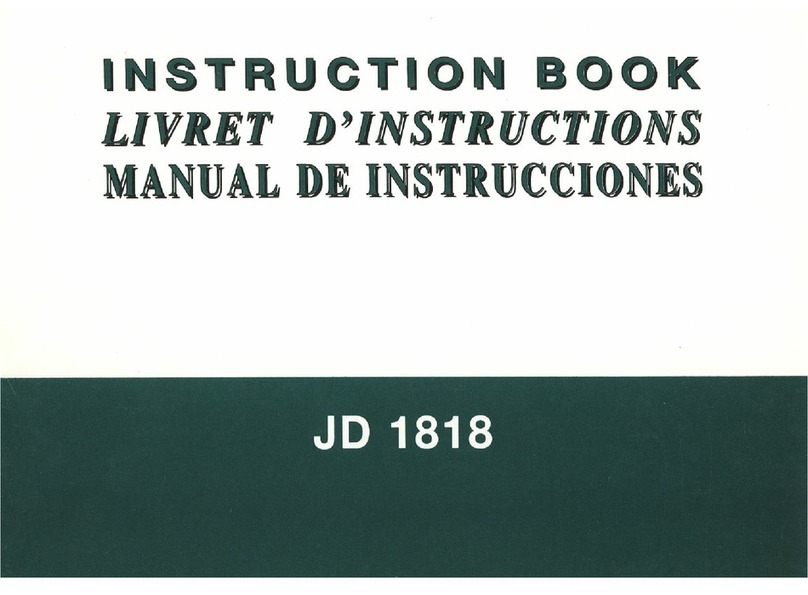Janome MC 11000 - User manual
Other Janome Sewing Machine manuals

Janome
Janome Memory Craft 550E User manual
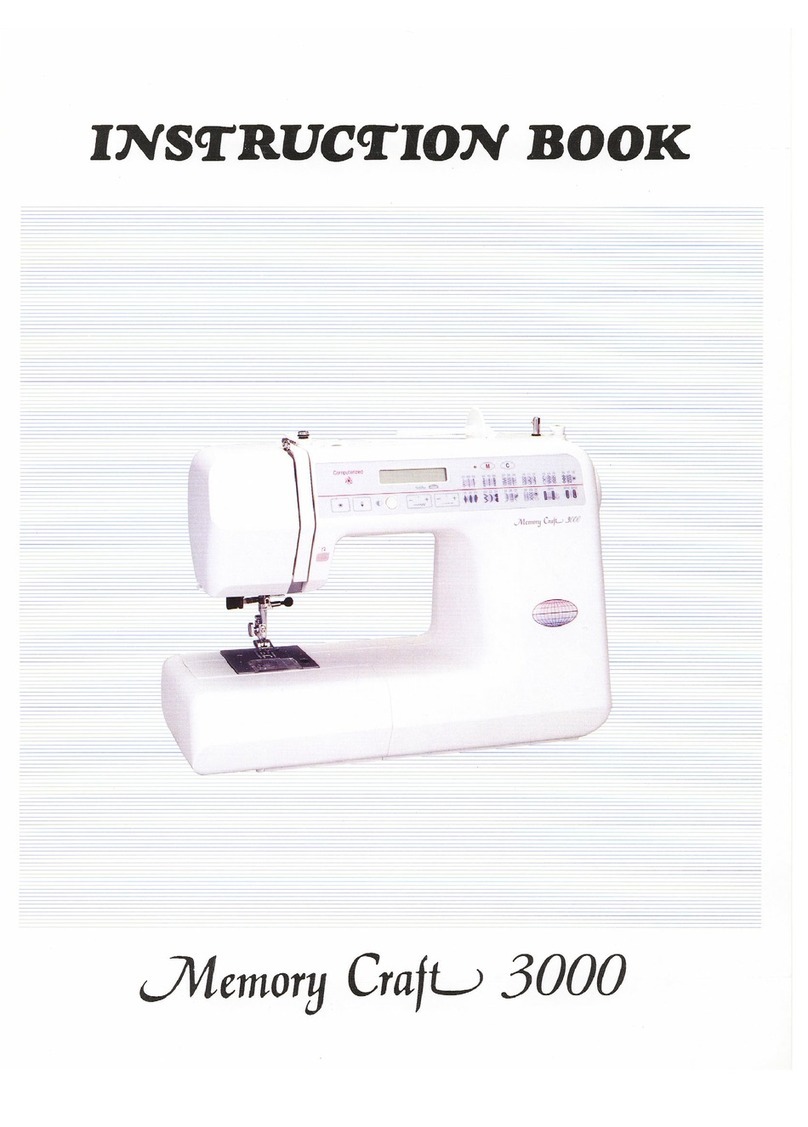
Janome
Janome Memory Craft 3000 User manual
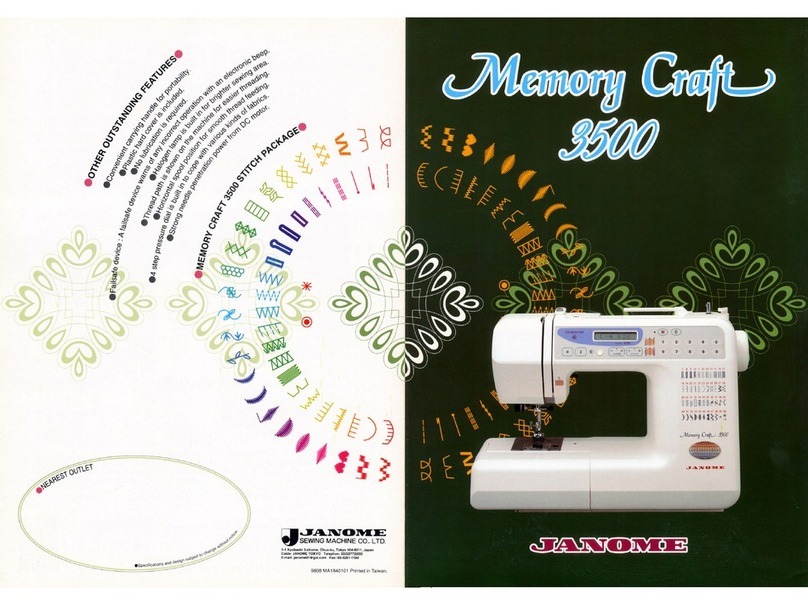
Janome
Janome Memory Craft 3500 User manual

Janome
Janome 625E User manual
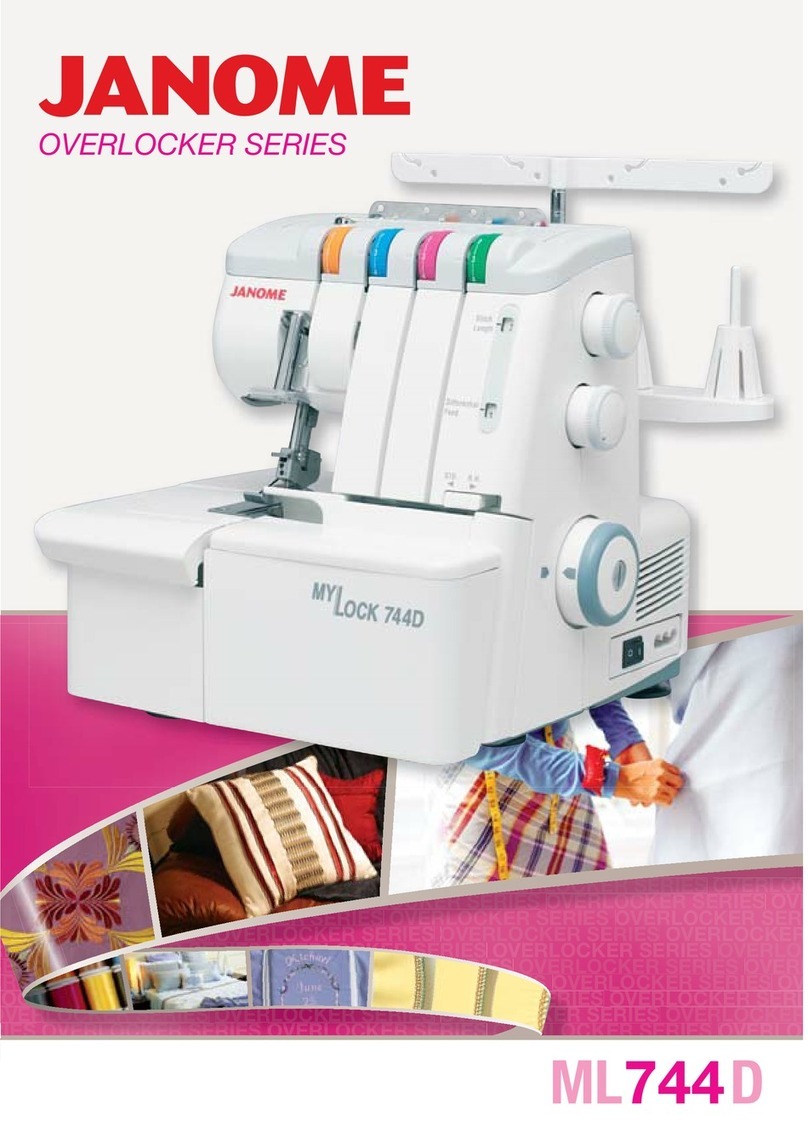
Janome
Janome ML 744D User manual

Janome
Janome Continental M7 Professional User manual

Janome
Janome JP720 User manual

Janome
Janome Sewist 740DC User manual

Janome
Janome US2004 User manual
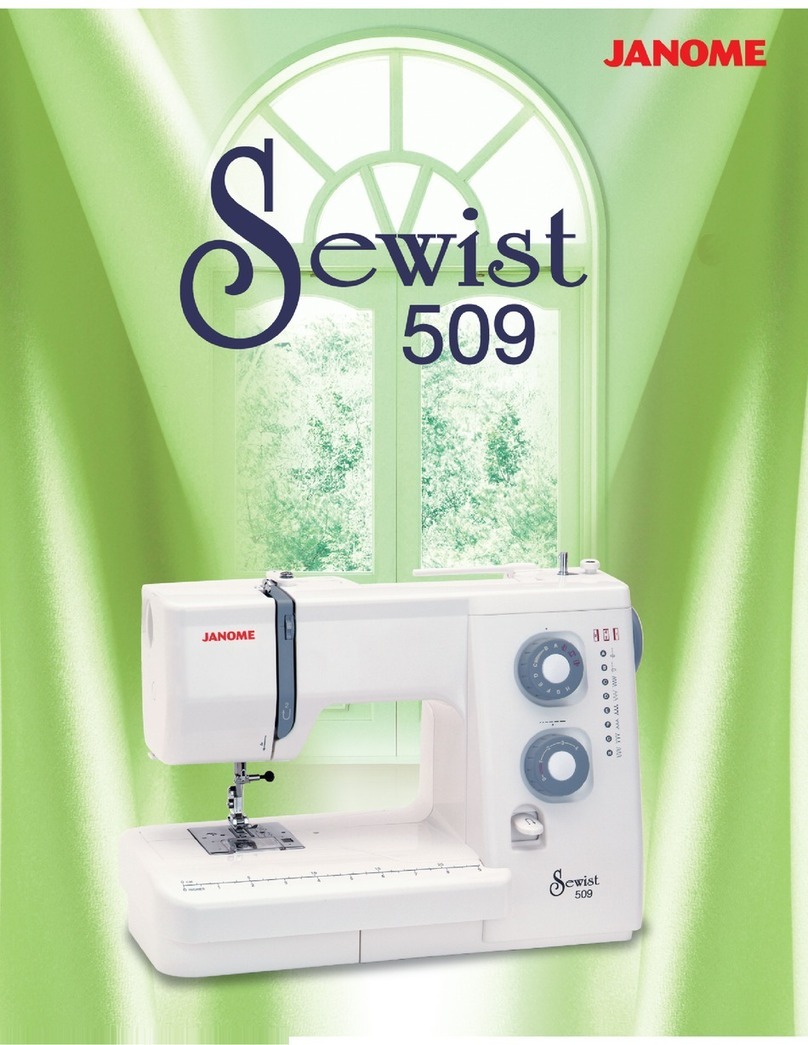
Janome
Janome SEWIST 509 User manual
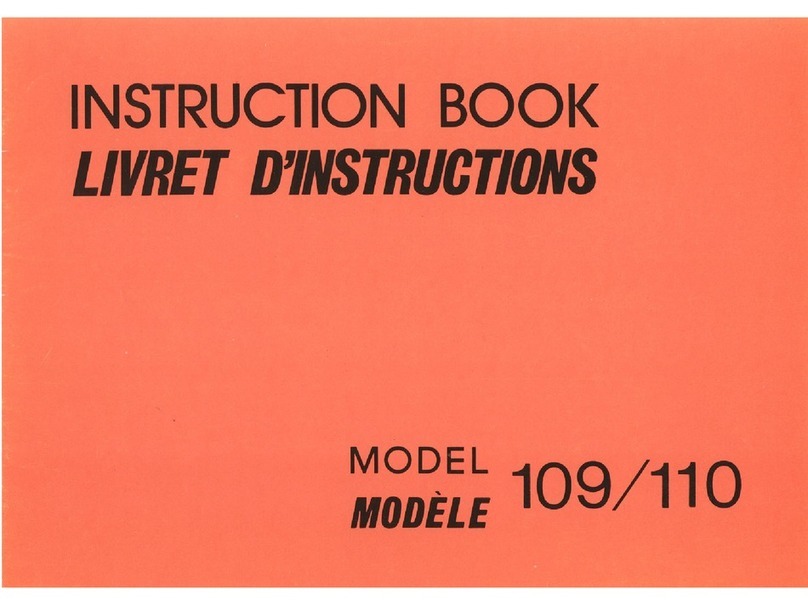
Janome
Janome 109 User manual

Janome
Janome MC 11000 - User manual

Janome
Janome Memory Craft 500E User manual

Janome
Janome Jubilee 60507 User manual
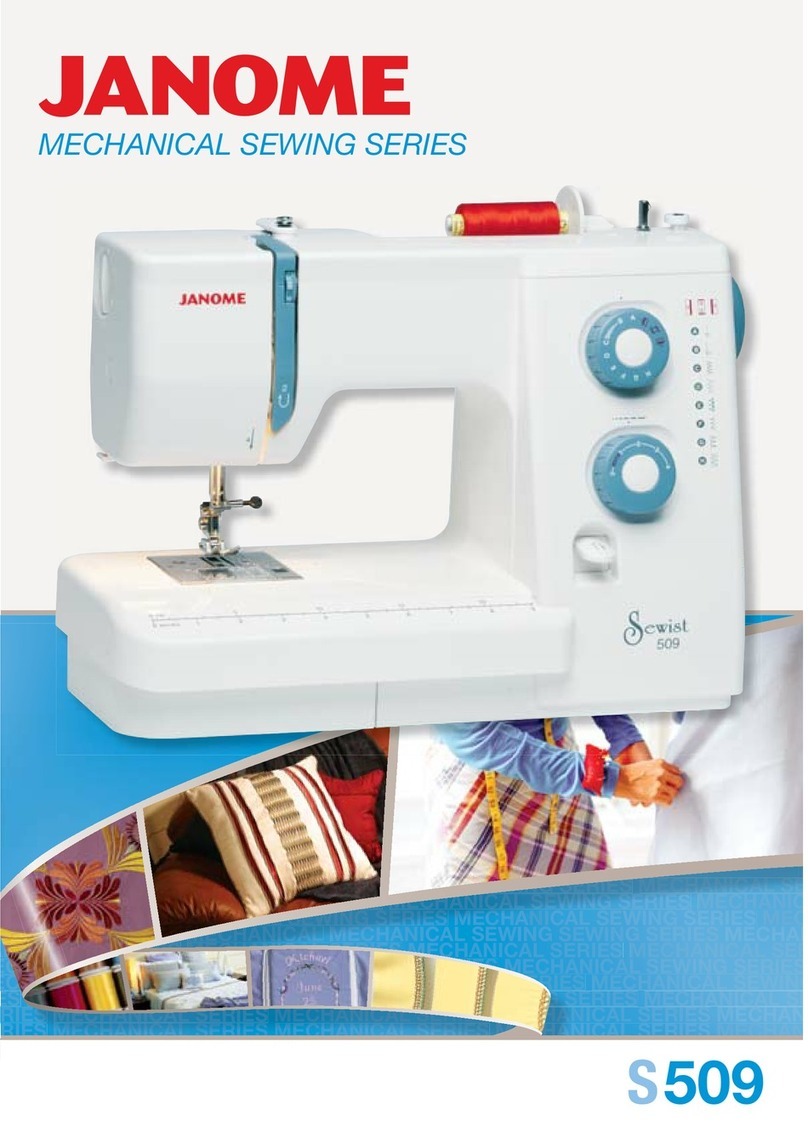
Janome
Janome S509 User manual

Janome
Janome MB-4 User manual

Janome
Janome MB-4 User manual

Janome
Janome 2222 User manual

Janome
Janome COVER PRO 900CP User manual
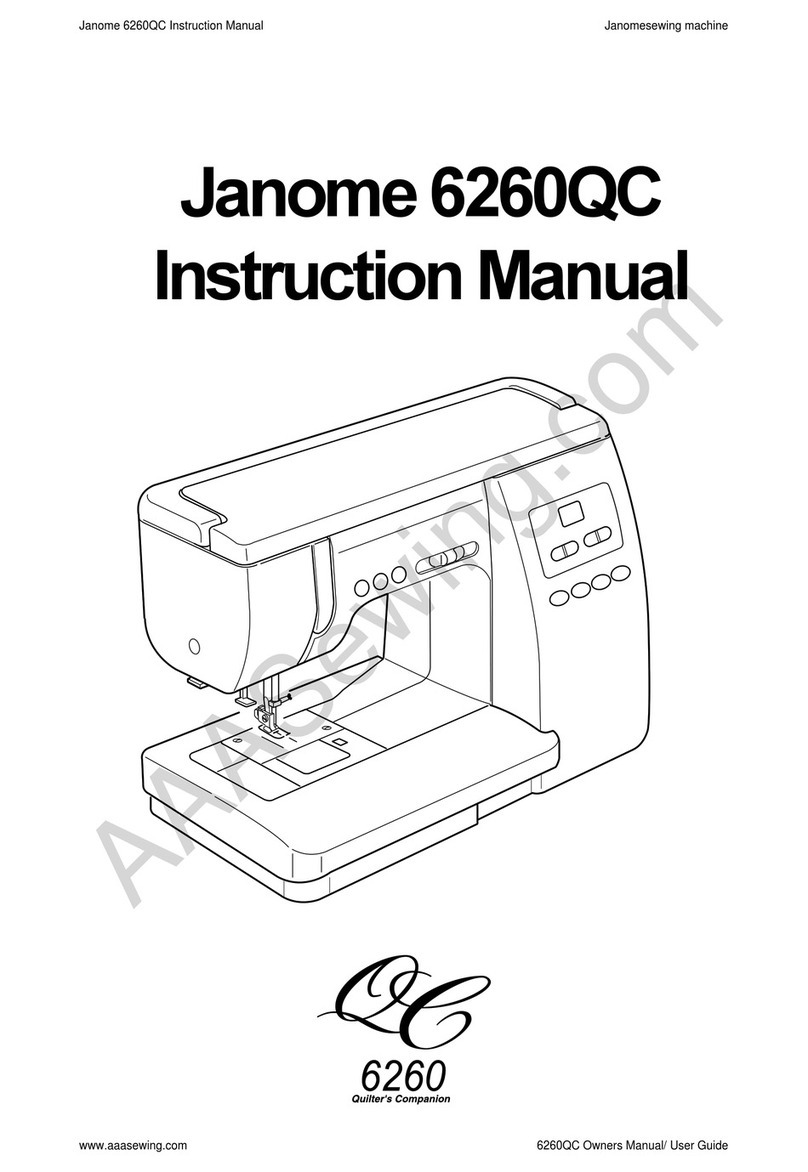
Janome
Janome 6260QC - User manual