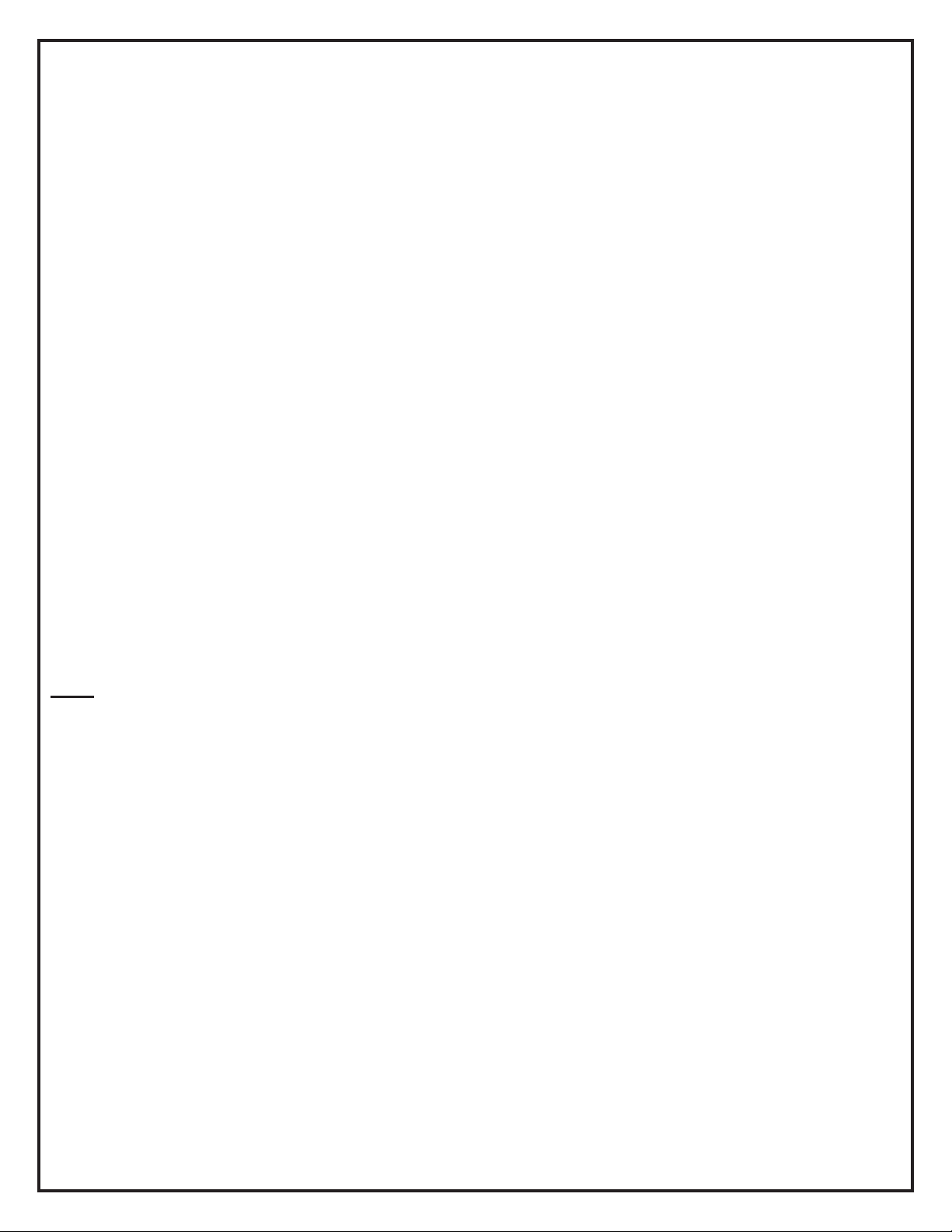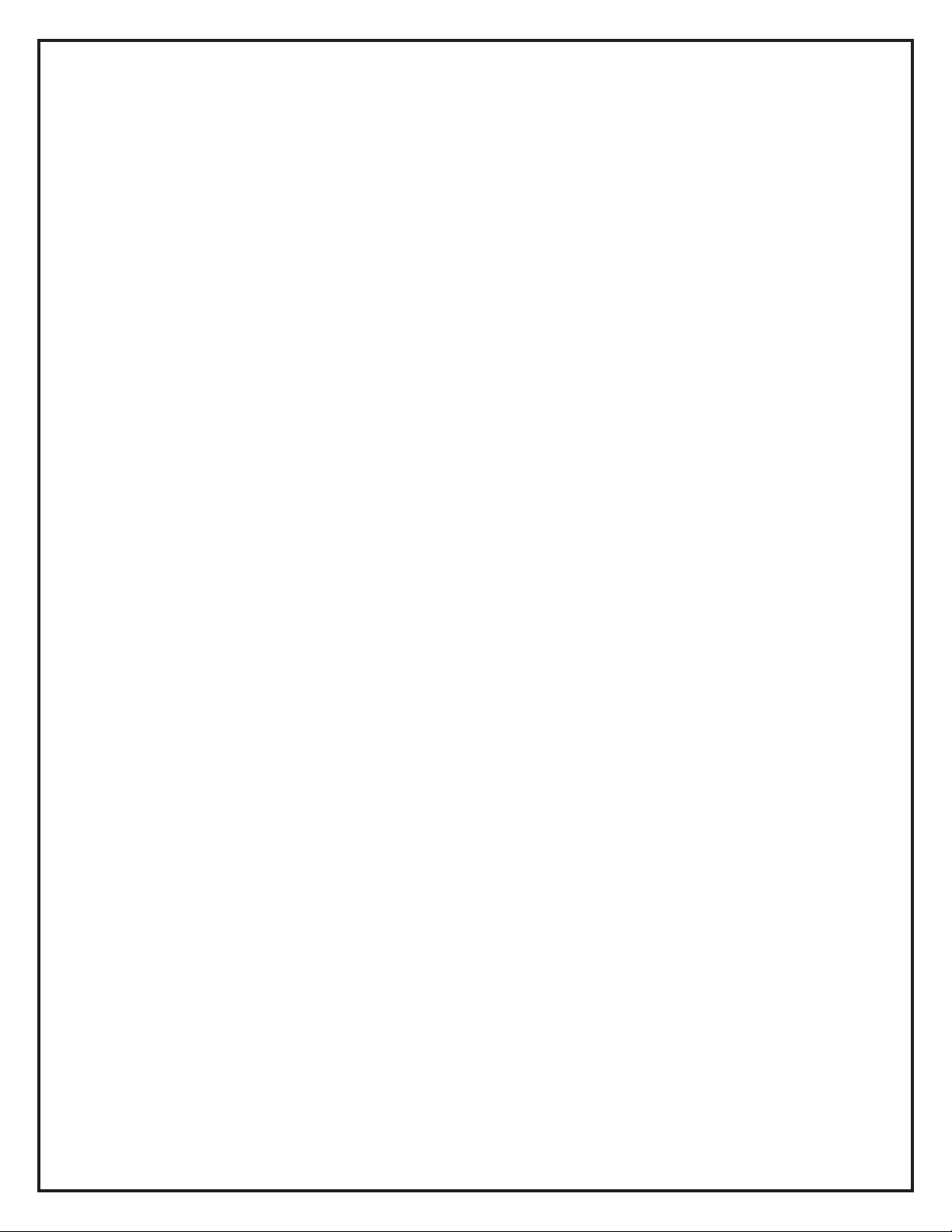4
2.2 OUTGOING CALLS
Emergency Calls
When someone presses its button, the T2100 goes o hook, turns on the red light, dials the rst programmed
number, and waits to see if it has made a connection. If not, it goes on to the second number (if there is one
programmed), and does the same thing. If the second number fails and there is a third programmed number, the
T2100 tries that. If the third fails and there is a fourth, the T2100 tries that. If all programmed numbers fail, the
phone repeats the whole process until it has tried all programmed numbers three times.
If the T2100’s default setting of voice answer (code 80) is set, it turns on the green light which starts to blink,
and plays the recorded message zero, one, two, or three times after the receiving agent answers the call and
speaks. Two-way conversation can immediately begin. No keypad entry is required from the agent.
If the T2100 has been programmed for tone answer (code 81), it begins playing the message as soon as it dials
each number. The message repeats until the answering agent acknowledges the call with a DTMF tone, at
which time the green LED lights and the message replays zero, one, two, or three times. It is essential in tone
answer that the receiving agent responds with a 1, 2 or 3 keypad entry to allow two-way conversation. If no entry
is detected, the T2100 will continue to play the messages until it goes on to dial the next emergency number as
described above.
Whether in voice answer or tone answer mode, once the connection is established, the agent can enter the
following DTMF tones from the telephone keypad:
1: Will set the call timer to 2 minutes.
2: Will set the call timer to 5 minutes.
3: Will set the call timer to 10 minutes.
6: Will activate Auxiliary Output 2 if it has been programmed for manual operation.
7: Will transmit the phone’s computer identier.
8: Decreases speaker volume (in steps of 1)
9: Increases speaker volume (in steps of 1)
* 8: Decreases Microphone volume (in steps of 1)
* 9: Increases Microphone volume (in steps of 1)
0: Will repeat the voice message.
#: Will hang up.
Note: Commands “8”, “9”, “*8”, and “*9” are only active on T2100 series units with the new style PC board (as
shown in drawing SD0504-2).
Once the connection is established, the T2100 will hang up if any of ve things happens:
1. The answering party hangs up and the telephone system is capable of transmitting a momentary drop in line
current (CPC, positive disconnect), which the T2100 senses.
2. The T2100 detects a dial tone or a reorder (fast busy) signal. Many telephone networks that do not signal
with a momentary drop in line current will signal with dial tone or reorder instead.
3. The answering party transmits a “#” DTMF tone.
4. The call timer expires. This timer is programmable from 1 to 99 minutes. The “1”, “2”, and “3” DTMF tones,
described above, reset this timer. Before the timer expires, the phone emits a warbling sound as a warning
and gives the agent time to reset the timer.
5. The optional silence timer expires. This timer can be set from 10 to 99 seconds, or it can be disabled. It is
intended for use with telephone networks that do not signal with a drop in line current and do not generate
reorder. The silence timer is usually not needed.
Low Battery Backup Warning Calls (Program Code 55)
If the T2100’s source of power is disconnected and it has been relying on its battery power and the battery
voltage drops below 5 volts for more then 5 minutes it can place a warning call. The phone goes o hook, dials
the programmed battery number (usually a maintenance facility), waits for an answer, and then emits six short
beeps. The answering party can interrogate the T2100 (to locate the phone in question) by entering a DTMF “0”,
which causes the phone to play its voice message (or messages) and/or by entering a DTMF “7”, which causes
the phone to emit its identier (normally used for computer-assisted operations).
Speaker Range 1-20, Factory Default = 10
Microphone Range 1-20, Factory Default = 10