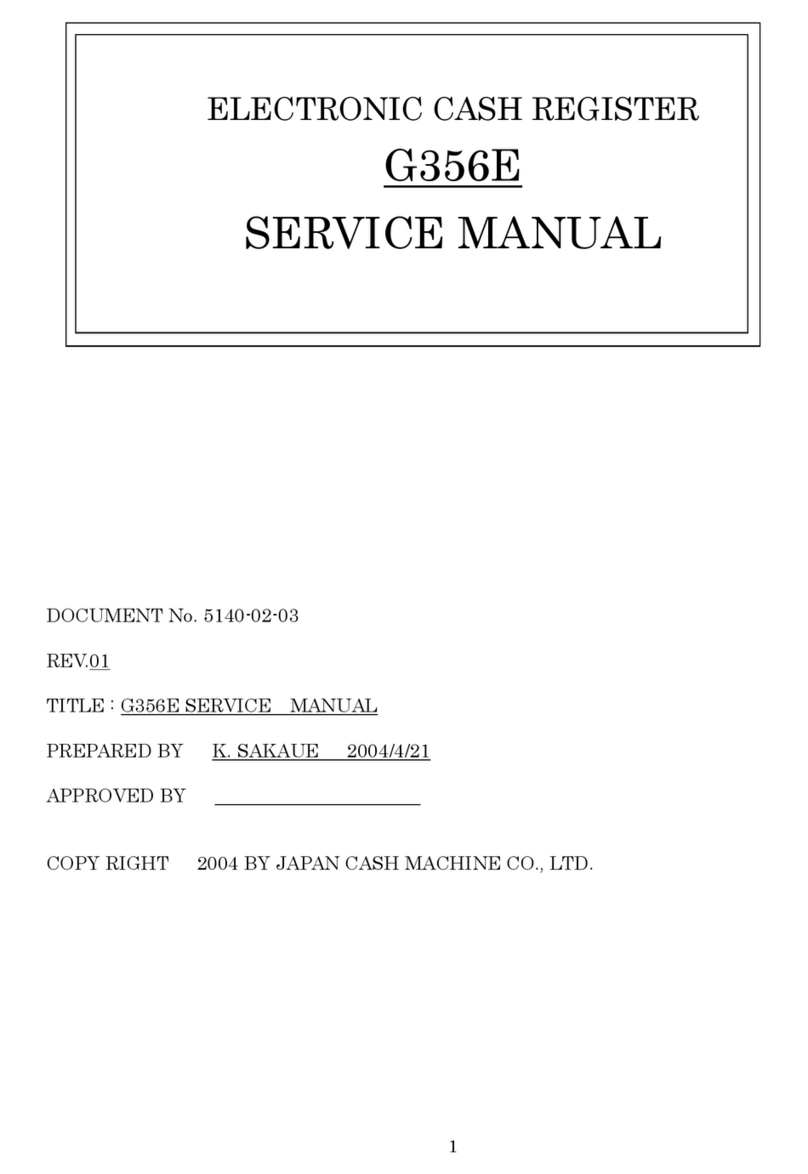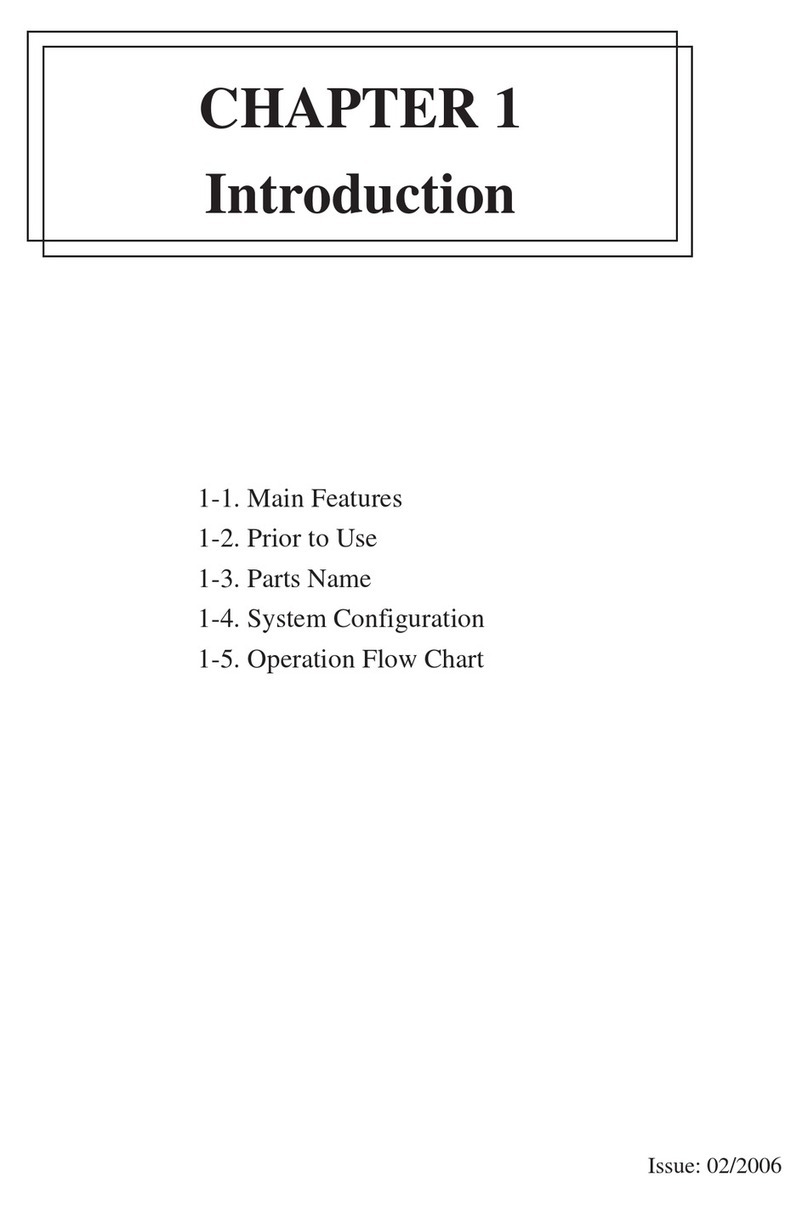3
11.14 PLU WITH FREE PRICE REGISTRATION..................................................................72
11.15 PLU ARRANGEMENTS..................................................................................................73
11.16 temporary PLU operation ...............................................................................................73
11.17 information PLU on display ............................................................................................74
11.18 MIXED TENDERING .....................................................................................................75
11.19 PAYMENT BY FOREIGN CURRENCY .........................................................................75
11.20 VISUALIZATION OF LAST SALE AMOUNT ...............................................................76
11.21 CHANGE PRINTED ON THE RECEIPT ......................................................................76
11.22 no sale operation..............................................................................................................77
11.23 CHANGE ON DISPLAY..................................................................................................77
11.24 E.C. (LAST REGISTRATION CORRECTION) ..............................................................77
11.25 VOID (PREVIOUS REGISTRATION CORRECTION)..................................................78
11.26 COMPLETE RECEIPT VOID.........................................................................................79
11.27 RETURN MERCHANDISE ............................................................................................80
11.28 PAID OUT ........................................................................................................................80
11.29 OPERATIONS WITH CALCULATION IN PERCENTAGE..........................................82
11.29-1 item %........................................................................................................................82
11.29-2 Sub Total (+)(-),%....................................................................................................83
11.30 DOUBLE RECEIPTS ......................................................................................................84
11.31 REGISTRATION ON PB CODE...................................................................................85
11.31.1 Code inserted before the registrations : ...................................................................85
11.31.2 Code inserted after the registrations : .....................................................................86
11.31.3 BALANCE PRINTING...........................................................................................86
11.31.4 PARTIAL PAYMENT OF THE BALANCE ..............................................................87
11.31.5 COMPLETE PAYMENT OF THE BALANCE .........................................................87
11.31.6 MANUAL INCREMENT OF THE BALANCE (DEBIT) .........................................88
11.31.7 MANUAL DECREMENT OF THE BALANCE (DEPOSIT) ...................................88
11.32 NUMERIC CODE PRINTING ........................................................................................89
11.33 ALPHANUMERIC STRING PRINTING........................................................................89
11.34 EXTERNAL PLU WITH ALPHANUMERIC CODE REQUEST...................................90
11.35 VAT DATA PRINTING ON RECEIPT ............................................................................90
11.36 SECOND LANGUAGE....................................................................................................90
11.37 WARNING AMOUNT LIMIT..........................................................................................91
11.38 VOID for item%,item(-),item(+)....................................................................................91
11.39 item%,item (-),item(+) for minus item..........................................................................92
11.40 VAT empty........................................................................................................................92
11.41 2nd price key....................................................................................................................92
11.42 level key............................................................................................................................93
11.42.1 level indication ..........................................................................................................93
11.42.2 operation....................................................................................................................93
11.43 Hold/Recall operation ......................................................................................................94
11.43.1 Hold............................................................................................................................94
11.43.2 Recall .........................................................................................................................94
11.44 GST function ....................................................................................................................94
11.45 Singapore rounding .........................................................................................................96
11.46Scandinavian rounding.....................................................................................................97
11.47 EFT FUNCTION .............................................................................................................98
11.47.1 Operation procedure on ECR in case of EFT payment............................................98
11.47.2 ECR operation ...........................................................................................................99
12 DOCUMENTS EMISSION: (BILL), INVOICE, RECEIPT..................................................100
12.1 (BILL) PRINTING.........................................................................................................101
12.2 WHITE LINES ON SLIP Before printing beginning.....................................................102
13 SPECIAL OPERATING FUNCTIONS..........................................................................103
13.1 TRANSFER OF AMOUNTS BETWEEN TOTALS OF CLOSING................................103
13.2 VAT DATA ADJUSTMENT .............................................................................................104
13.3 SUPERVISOR USING ....................................................................................................105