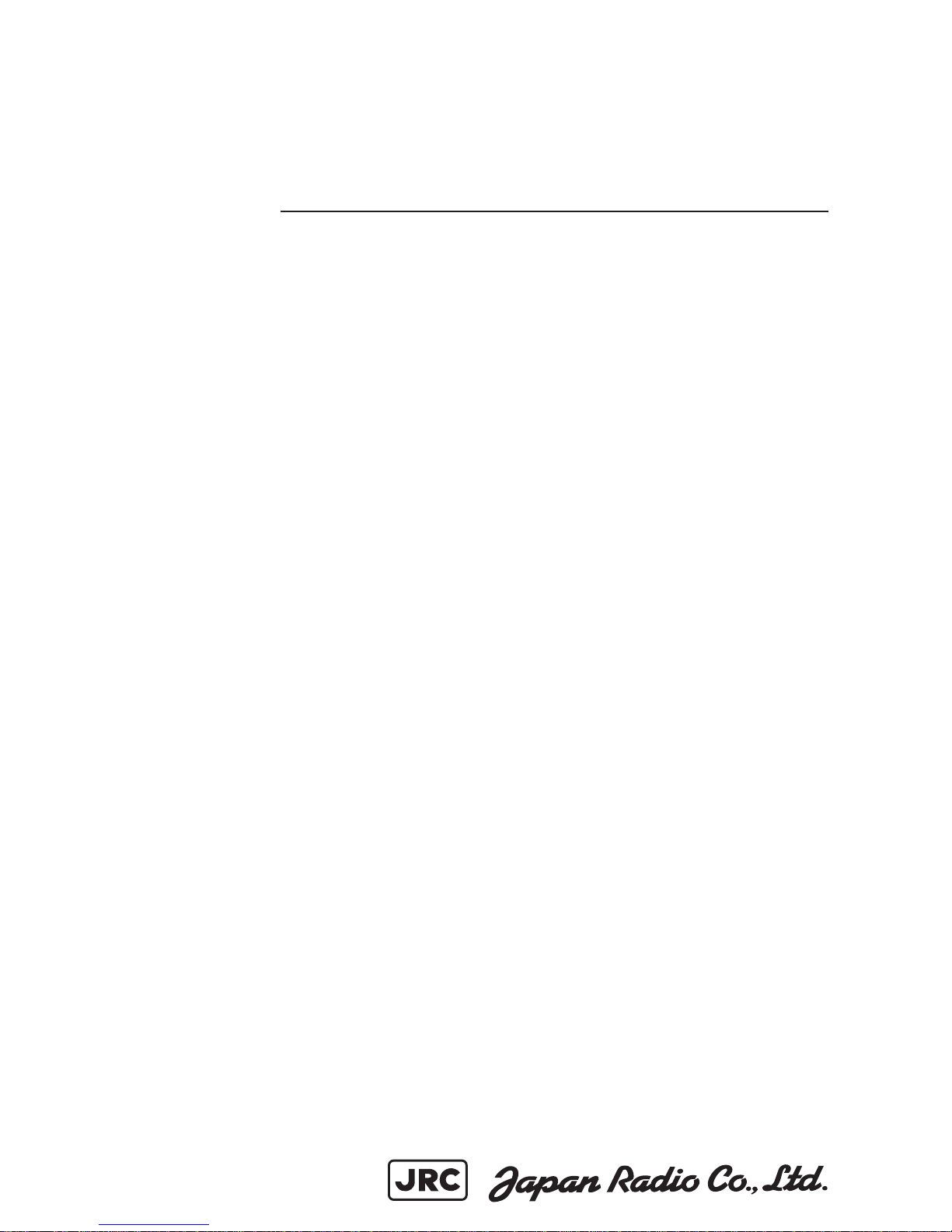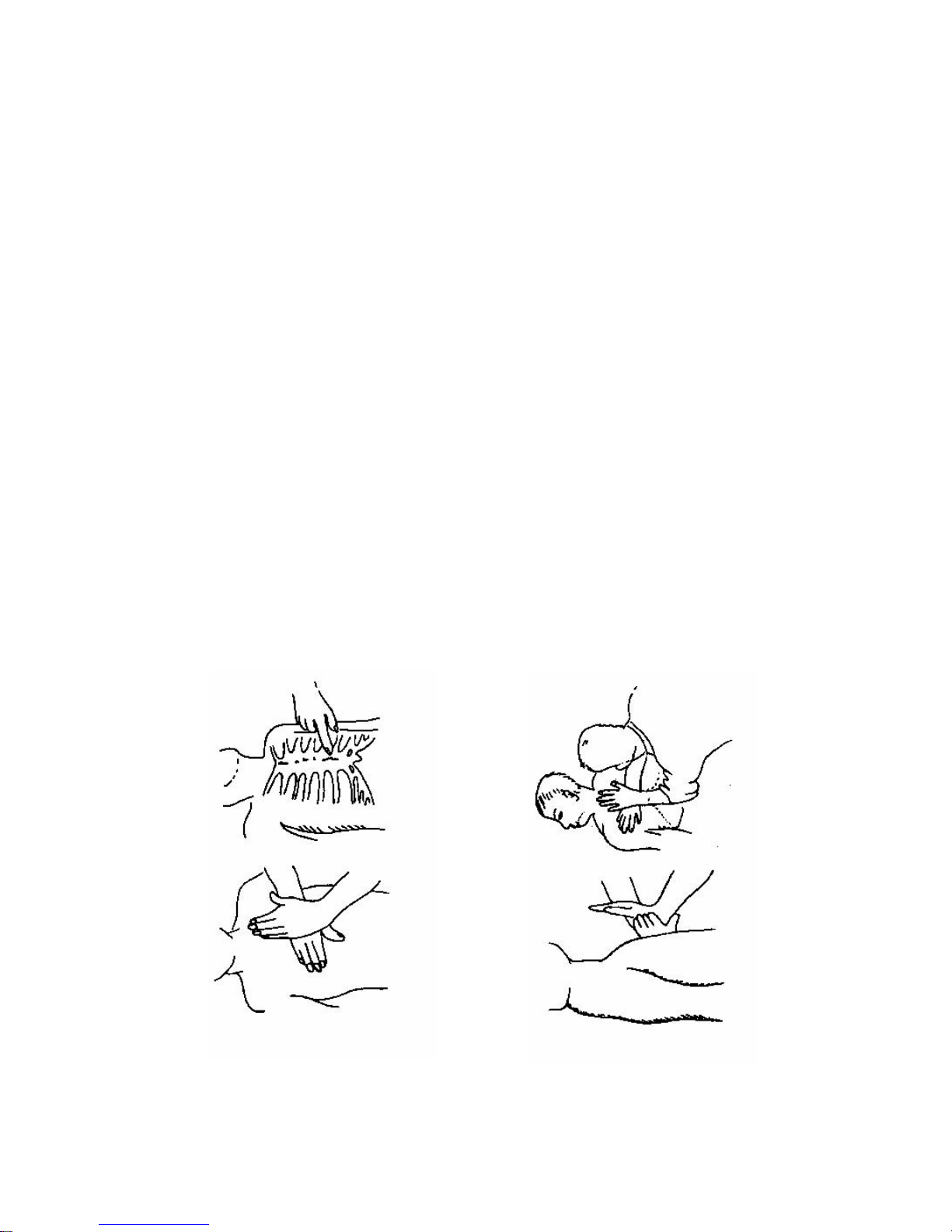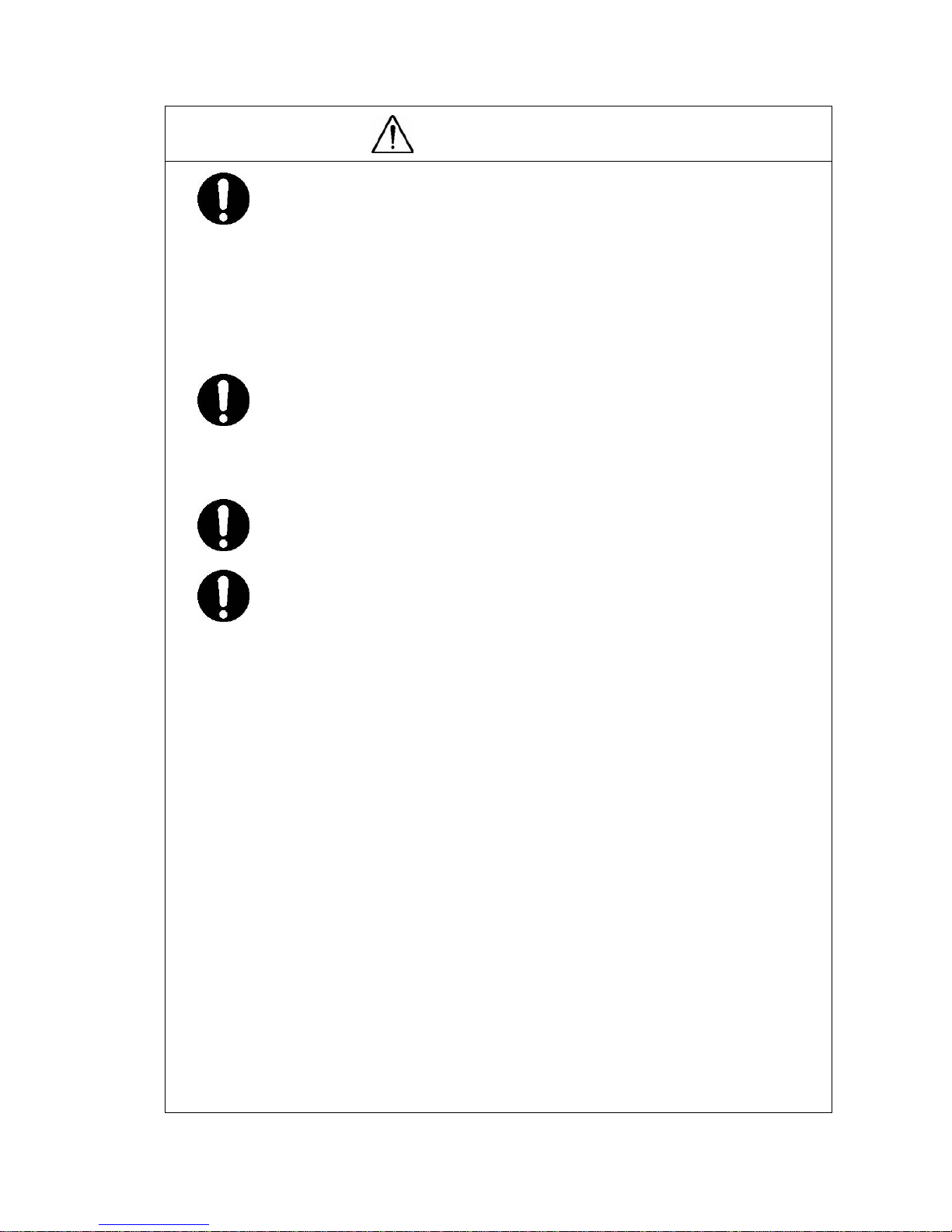Handling precaution
CAUTION
Do not distribute this INSTALLATION MANUAL to ordinary users, because
it has been created and published only for use by our service engineers.
Do not use this equipment for anything other than specified.
Doing so may cause failure or malfunction.
Do not turn the trimmer resistors or the trimmer capacitors on the PCB
unit, except when and if they need to be adjusted. Doing so may cause
failure or malfunction. They are preset at the factory.
Do not install this equipment in a place near water or in one with
excessive humidity, steam, dust or soot. Doing so may cause fire, electric
shock, or malfunction.
Do not test the distress call as doing so will inconvenience local shipping
and Rescue Centers.
Use an artificial antenna (antenna dummy load) in the case of the test of
equipment, or adjustment.
When using an antenna unavoidably, shorten transmitting time,
When repairing a RoHS compatible unit, use RoHS compatible parts and
lead-free solder, and also RoHS compatible wiring materials.
If a false distress alert is transmitted accidentally, follow the instructions below:
1. Press the CANCEL key on the controller (when appropriate, follow
the commands on screen) and terminate the transmission of the
distress call.
2. Report the false distress call to a nearby RCC (Rescue Coordination
Center).
(In Japan, inform the nearest Japan Coast Guard.)
Information to be reported:
The date/time, location, and reason why the false distress call was
transmitted. Also report the ship's name, type, nationality, and ID
number as well as the unit model name and manufacture number/date,
if possible.
3. Report the false distress call to nearby ships using 2182.0 kHz or
another frequency for distress and safety purposes on the
radiotelephone.
4. If any acknowledgements to the distress call are received, inform the
ships of the false distress call.
Do not short the lines of the mini plug. Doing so may cause malfunction.
vi