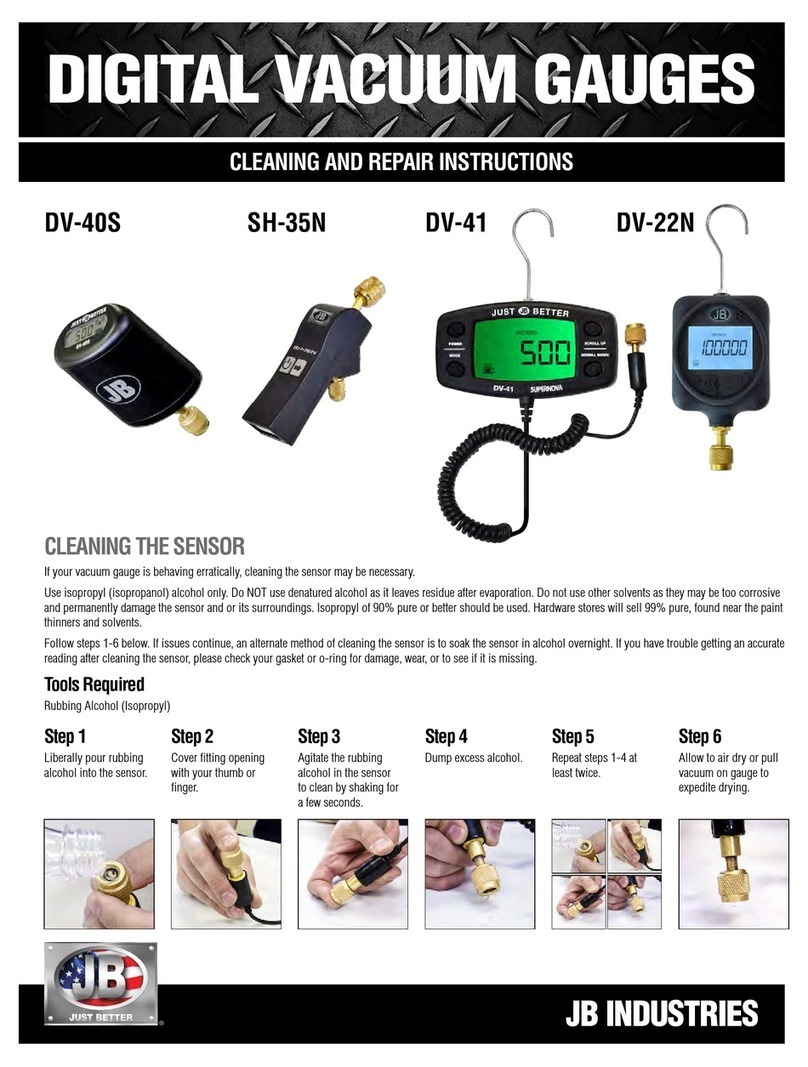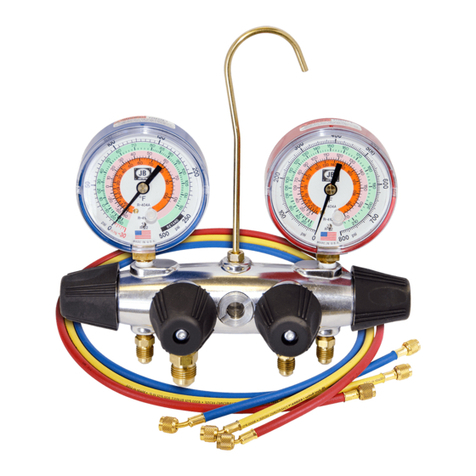• WhenHighLimitalarmisenabledandthepressureisgreaterthanorequaltothepresetHighAlarmlimitvalue,Alarmwillgoo:
Beeperwillsoundeverysecond,andthe“ALARM”,“HIGH”iconwillash.
• TheBeepingandashingwillcontinueevenifthepressuregoesdropsbelowtheHighAlarmlimit.Pressanykeytostopthe
beeping/ashinganddisablethealarm.
USER SETTINGS MENU
Thismenuusesastandardsetofkeyassignments:UPandDNkeysscrolltheselection.AtthetoplayerofthemenuUPandDNscrollthe
itemtobeset.Inthesubmenus,UPandDNscrollthesettingselection.TheMODEkeyalwaysactsastheselectkey.Atthetoplayerofthe
menu,MODEkeyselectsasubmenutoaccess.Inthesubmenus,theMODEkeycausesthecurrentselectiontobestored.ThePOWERkey
isalwaysthecancel/exitkey.PressingPOWERwillcancelthecurrentoperationandreturnyoutothepreviouslevel.
UNITS SELECTION UNIT-
Whenthealarmmenuisactive,aconstantpressurevalueequivalentto1000micronsisdisplayedusingthecurrentlyselectedunits
(EG:133.31forPascals).Thecurrentselectionisshownatthetopofthescreen.
AvailableUnitselectionsareMicrons,Pascals,Bar,InHg,mBar,mTorr,Torr.
Toscrolltheselection,usetheUPandDOWNkeys.
Tocancel,pressthePOWERkey.
Toselecttheunitsshown(andstoreitasyournewsetting),presstheMODEkey.
Whenasettingisstored,youwillbereturnedtomenuselections.Ifyou’redone,pressPOWERagaintoreturntonormaloperation.
HIGH ALARM SETTING HI--AL
The(HIGH)alarmselectionsetsthepressurelevelwhereanalertwillbesounded.SelectingaspecicalarmleveldoesNOTmakethealarm
active;itsimplyspeciesthepressurelevelABOVEwhichthealarmwillsoundwhentheuserenablestheHighLimitAlarm(MODE+UP).
Availablealarmsettingsare50,100,250,500,1000,1250,1500,2000microns.Thefactorydefaultvalueis“2000”Microns.Thevaluesshown
herearelistedinmicrons,butasyouscrollthroughthesettings,youwillseethevaluesdisplayedinthecurrentunits(seeunitsmenuabove).
Forexample,ifyourcurrentunitssettingisPascals,youwouldsee:7,14,33,66,133,166,200,and266(ThePascalequivalentsofthe50–
2000micronvalues).
The“ALARM”,“HIGH”iconwillbedisplayedtoindicateyouaresettinguptheHighLimitAlarm.
Toscrolltheselection,usetheUPandDOWNkeys.
Tocancel,pressthePOWERkey.
Toselect(andstore)thedisplayedsetting,presstheMODEkey.
Whenasettingisstored,youwillbereturnedtomenuselections.Ifyou’redone,pressPOWERagaintoreturntonormaloperation.
LOW ALARM SETTING LO--AL
The(LOW)alarmselectionsetsthepressurelevelwhereanalertwillbesounded.SelectingaspecicalarmleveldoesNOTmakethealarm
active;itsimplyspeciesthepressurelevelBELOWwhichthealarmwillsoundwhentheuserenablestheLowLimitAlarm(MODE+DN).
Availablealarmsettingsare50,100,250,500,1000,1250,1500,2000microns.Thefactorydefaultvalueis“500”Microns.Thevaluesshown
herearelistedinmicrons,butasyouscrollthroughthesettings,youwillseethevaluesdisplayedinthecurrentunits(seeunitsmenuabove).
Forexample,ifyourcurrentunitssettingisPascals,youwouldsee:7,14,33,66,133,166,200,and266(ThePascalequivalentsofthe50–
2000micronvalues).
The“ALARM”,“LOW”iconwillbedisplayedtoindicateyouaresettinguptheLowLimitAlarm.
Toscrolltheselection,usetheUPandDOWNkeys.
Tocancel,pressthePOWERkey.
Toselect(andstore)thedisplayedsetting,presstheMODEkey.
Whenasettingisstored,youwillbereturnedtomenuselections.Ifyou’redone,pressPOWERagaintoreturntonormaloperation.
BACKLIGHT PERSISTENCE B-LITE
Backlight‘persistence’setsthenumberofsecondsthatthebacklightwillstayonafterthelastkeyactivity.Availablesettingsare:OFF,10,15,
30,45,60,and90seconds.OFFsimplymeansthatthebacklightwillalwaysremaino.
Toscrolltheselection,usetheUPandDOWNkeys.
Tocancel,pressthePOWERkey.