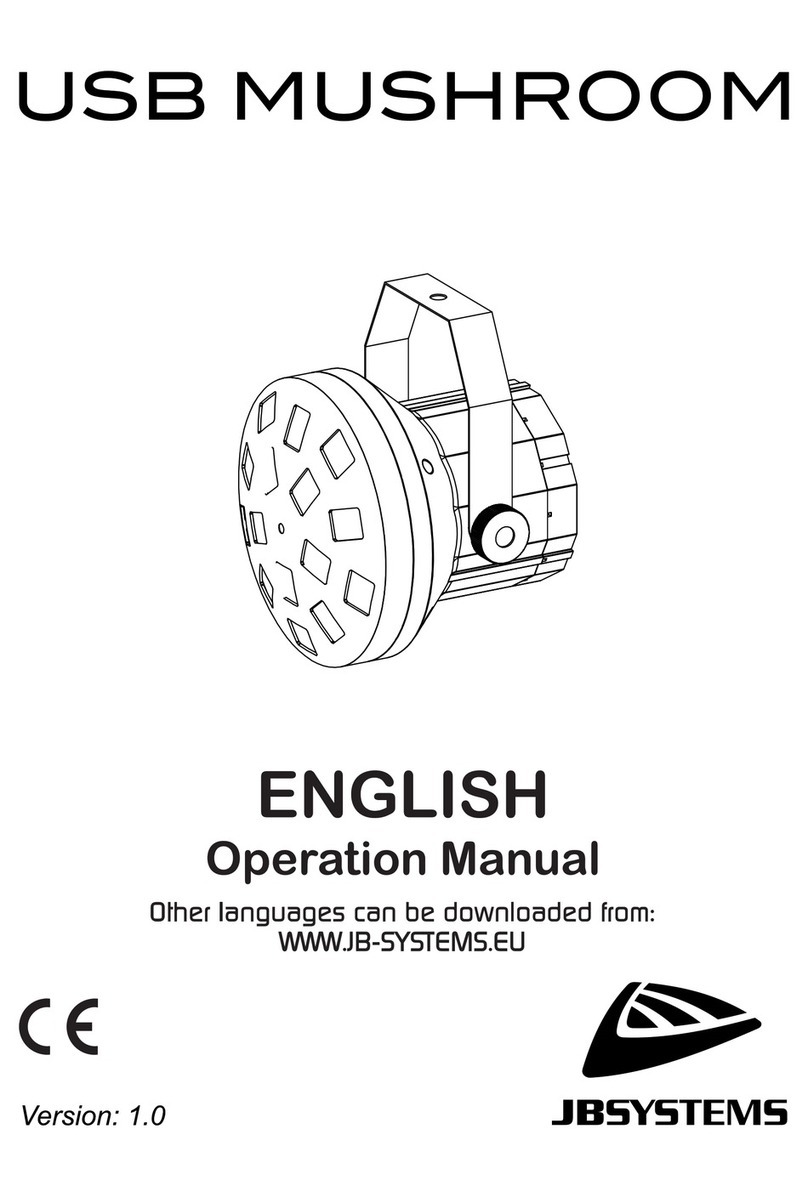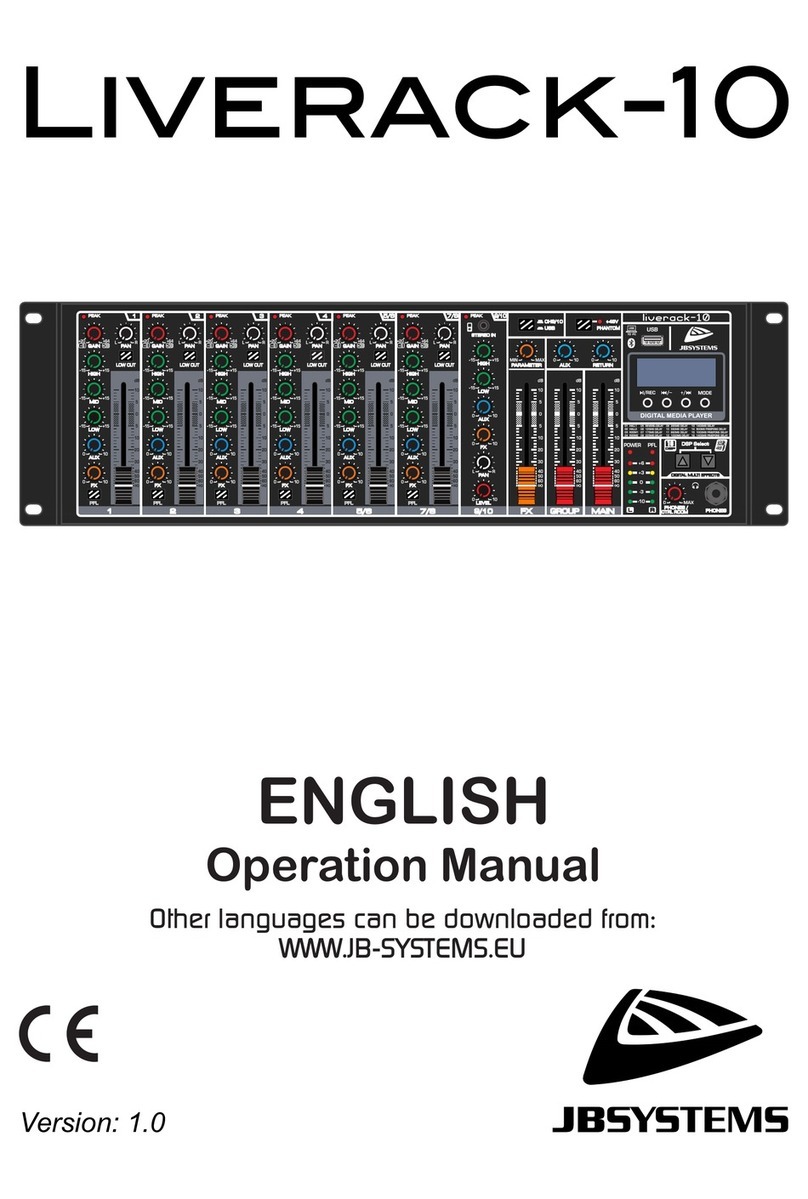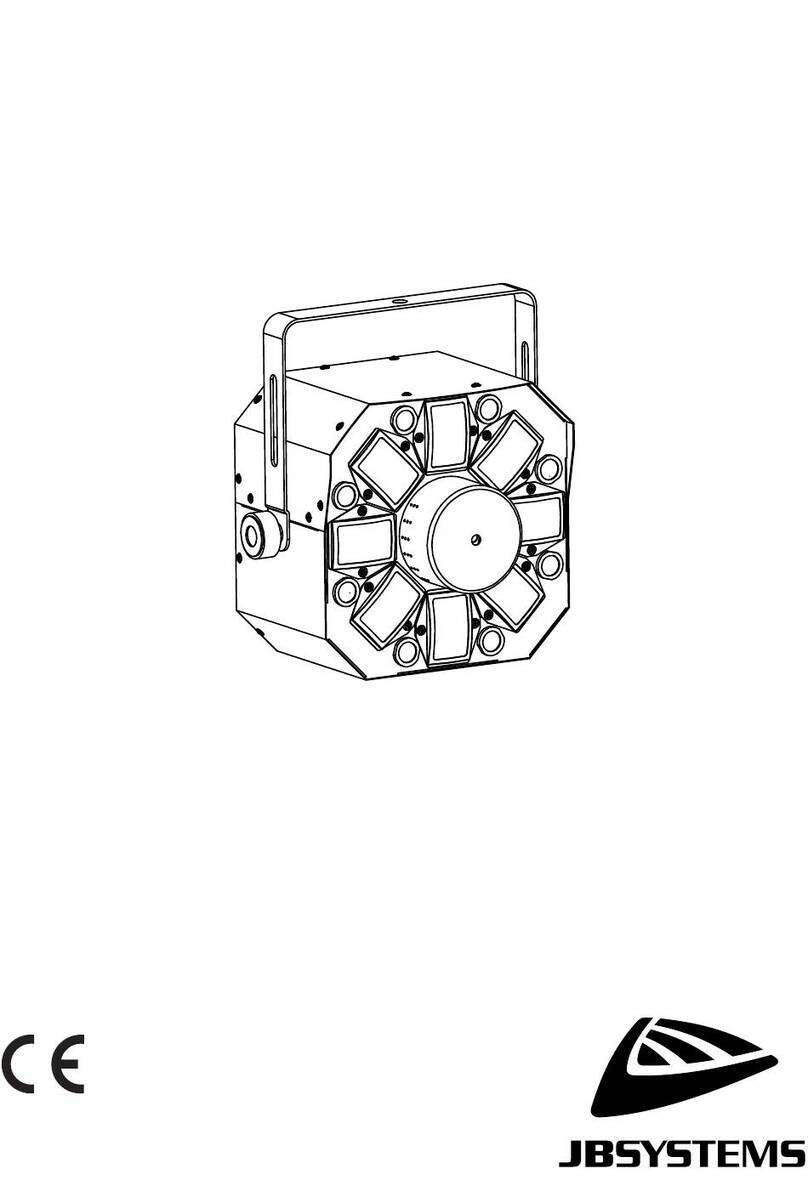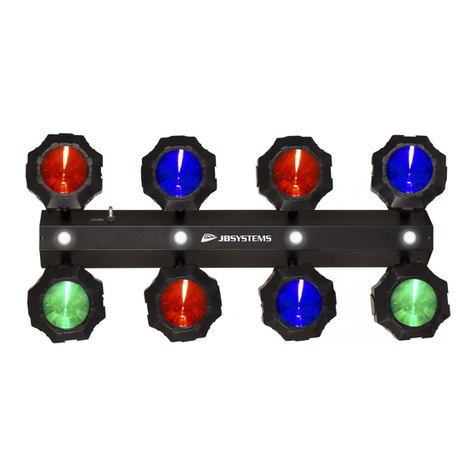ENGLISH USER MANUAL
JB SYSTEMS®4/9 SUNBAR WHITE
•The device should be well fixed; a free-swinging mounting is dangerous and may not be considered!
•Don’t cover any ventilation openings as this may result in overheating.
•The operator has to make sure that the safety-relating and machine-technical installations are approved by
an expert before using them for the first time. The installations should be inspected every year by a skilled
person to be sure that safety is still optimal.
HOW TO SET UP AND CONTROL THE UNIT
You can operate the unit in several ways:
1) FIXED MANUAL STANDALONE MODE:
•Press the [MENU] button until the display shows [MAn].
•Press the [ENTER] button to enter the setup. The display shows [MAnu].
•Press the [ENTER] button to enter the setup.
•Use the [UP] and [DOWN] buttons to set the intensity from [000] = off, to [255] = Full on
•Press the [ENTER] button. [S***] (S followed by numbers) appears on the display
•Use the [UP] and [DOWN] buttons to set the strobe speed from [S000] = no strobe, to [S255] = Full
speed strobe or set it to [S100] = Sound controlled strobe
•Press the [ENTER] button to confirm.
2) FULL AUTOMATIC STANDALONE MODE:
The effect automatically runs a preprogrammed sequence. Select this mode when only 1 unit is used
(standalone) or when the unit is placed as the first (master) unit in a chain with several units in
Master/Slave mode (see below).
Automatic show mode: this is how to select one of the preprogrammed shows
•Press the [MENU] button until the display shows [Aut].
•Press the [ENTER] button to enter the setup.
•Use the [UP] and [DOWN] buttons to select one of the 17 automatic shows (AP01-AP17) or the random
show [AM01]
•Press the [ENTER] button to confirm.
•Use the [UP] and [DOWN] buttons to select the speed of the program (S.01 to S.99)
•Press the [ENTER] button to confirm.
3) SOUND CONTROLLED STANDALONE MODE:
The unit Sunbar runs a preprogrammed sequence to the rhythm of the music. Select this mode when only
1 unit is used (standalone) or when the Sunbar is placed as the first (master) unit in a chain with several
units.
•Press the [MENU] button until the display shows [Sou].
•Press the [ENTER] button to confirm your choice.
•Use the [UP] and [DOWN] buttons to select one of the 17 sound controlled shows (SP01-SP17) or the
random show [SM01]
•Press the [ENTER] button to confirm.
4) MASTER/SLAVE STANDALONE MODE:
When you have several SUNBAR WHITE units and you want them to all work synchronously, you can
work in the so called master/slave mode. To do this, just daisy-chain all the units (see drawing below)
Put the first unit in MASTER mode:
•Press the [MENU] button until the display shows [SyS].
•Press the [ENTER] button to enter this mode.
•Use the [UP] and [DOWN] buttons to select [M-En]
•will appear on the display
•Press the [ENTER] button.
•Use the [UP] and [DOWN] buttons to select [on] that will activate the master mode.
•Press the [ENTER] button to confirm.
Now you can make the settings of the desired manual, automatic or sound controlled program in this
MASTER unit.
Now put all the other units in slave mode. Once this is done, the “slave” units will follow the orders of the
Master unit, so they work in perfect synchronicity.