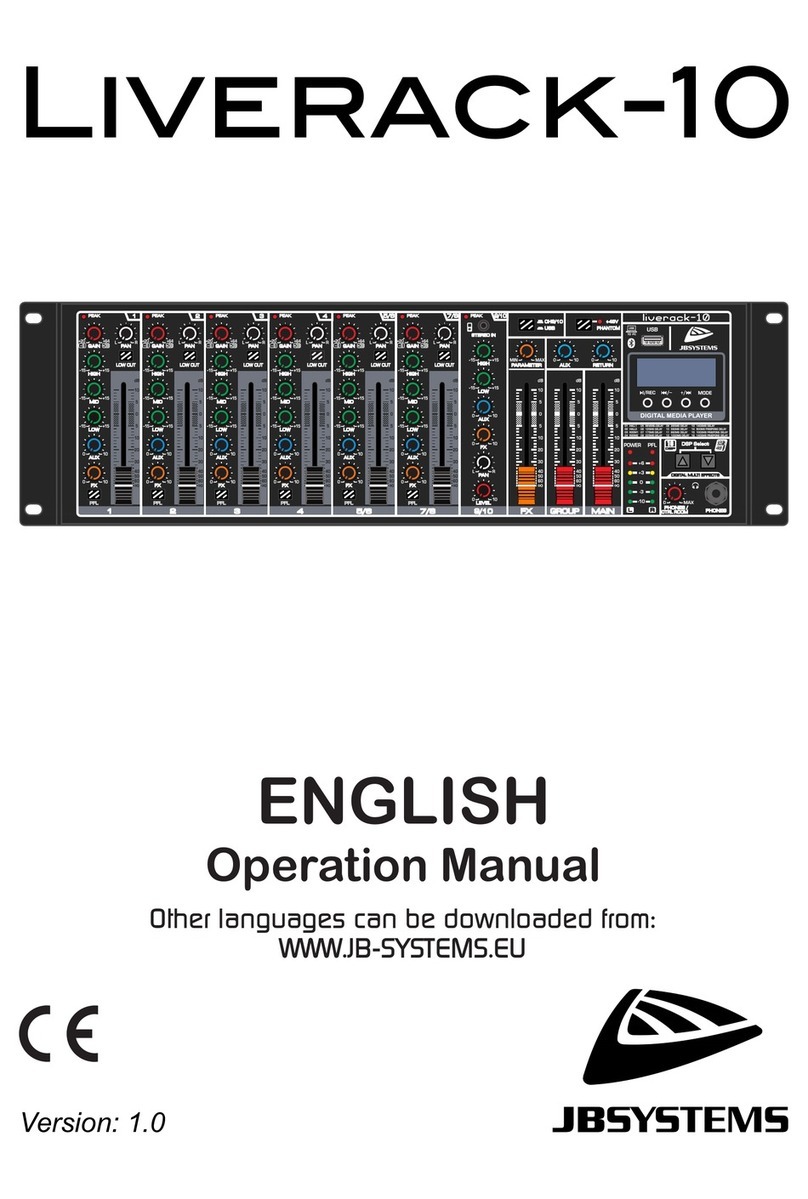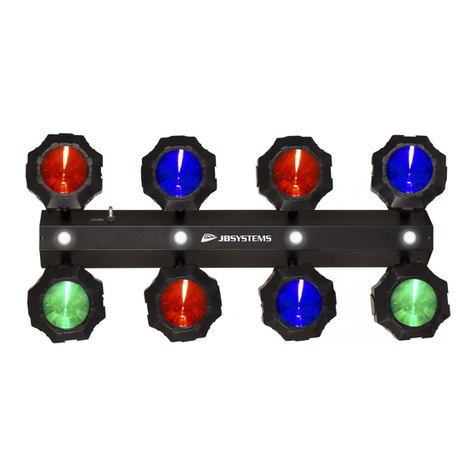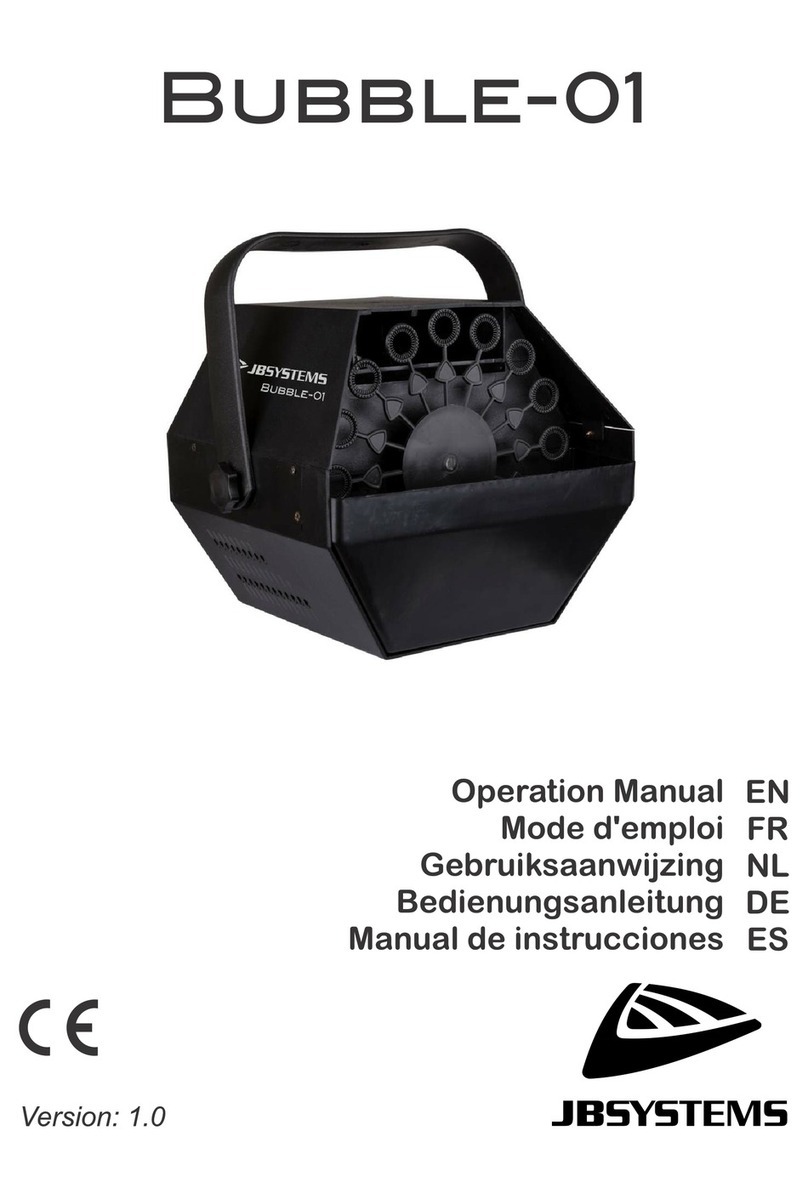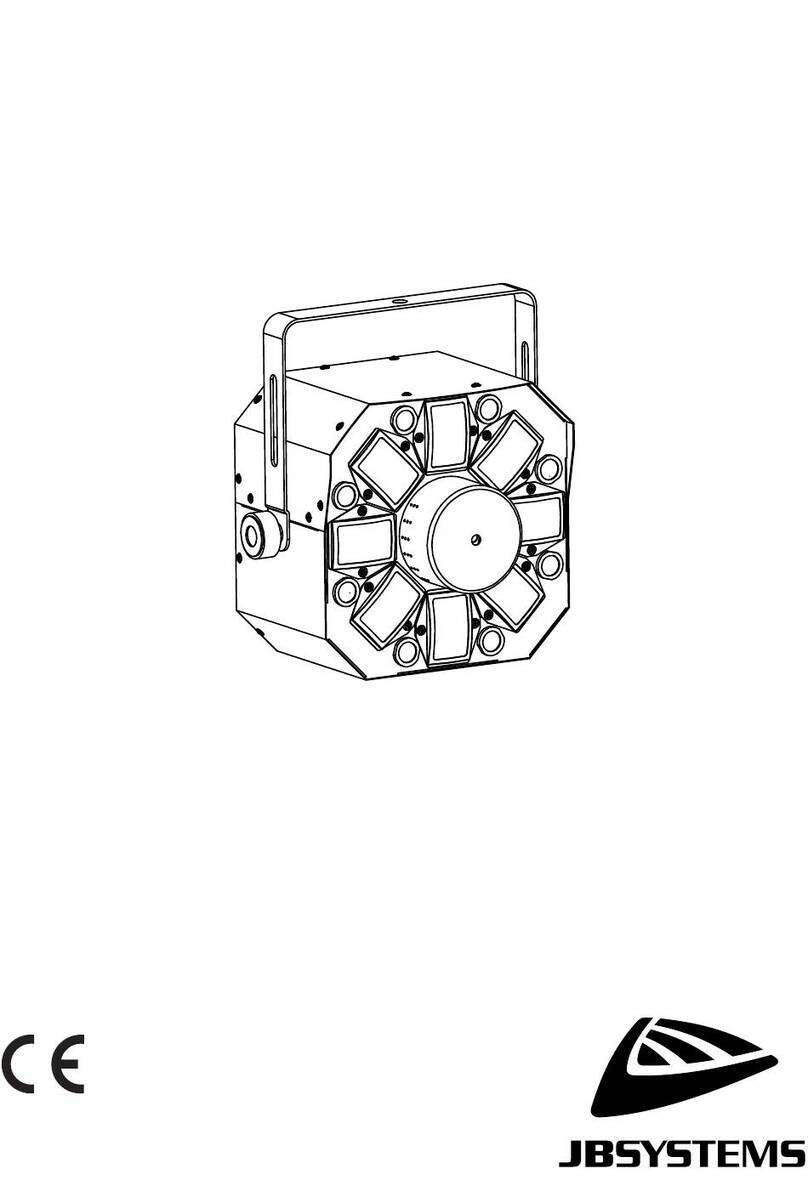ENGLISH USER MANUAL
JB SYSTEMS®5/10 RAVE BAR
•Make sure that all units are connected to the mains.
•Each light effect in the chain needs to have its proper start address so it knows which commands from
the controller it has to decode. In the section HOW TO SETUP you will learn how to set the DMX
addresses. Remember that each projector uses 2 channels, a possible address setup could be: unit1 =
001 ~ unit2 = 003 ~ unit3 = 005 ~ unit4 = 007 ~ etc.
HOW TO SETUP:
MAIN MENU:
•To select any of the menu options, press the
[MENU] button up to when the required option is
shown on the display.
•Use the [▼] and [▲] buttons to change the
parameters of the mode.
•Use the [ENTER] button to confirm your setting
DMX512 Address + DMX mode + DMX fail mode
Settings
Used to set the start address + the DMX mode in
a DMX setup.
You can also set how the projector should react
in case there would be a DMX signal failure.
•Press the [MENU] button until [Addr] is shown on
the display.
•Use the [▼] and [▲] buttons to change the
DMX512 address.
•Press the [ENTER] button to confirm your setting
•Use the [▼] and [▲] buttons to select the desired
DMX mode (1ch, 2ch, 6ch, 34ch or 37ch mode).
•Press the [ENTER] button to confirm your setting
•Use the [▼] and [▲] buttons to select the desired
DMX fail mode:
o[bLC]: when the signal is lost, the
projector will go in Blackout mode
(no light output)
o[HOLd]: when the signal is lost, the
projector will keep on working
according to its last received
command.
•Press the [ENTER] button to confirm your setting
SLAVE MODE
When you have one projector working in
standalone mode (without DMX controller), you
can connect other Rave Bars to this unit and put
them in SLAVE mode so they will do exactly the
same things as the first (master) projector.
•To put a projector in SLAVE mode, just press the
[MENU] button until SLAU is shown on the
display.
•Press the [ENTER] button to confirm your setting
STANDALONE MODE:
You can use the projector without DMX controller
and set the desired parameters manually.
1. FIXED DIMMER LEVEL AND STROBE
SPEED
•Press the [MENU] button until [CoLo] is shown on the display.
•Press [ENTER] to confirm your choice.