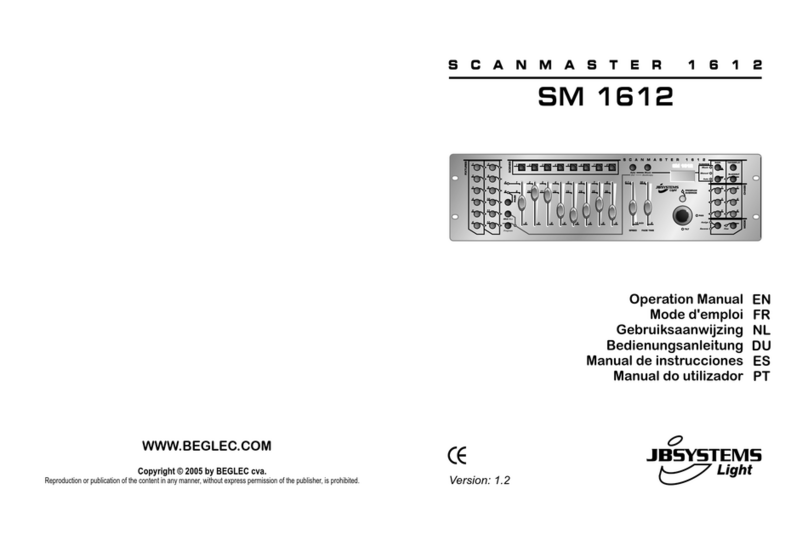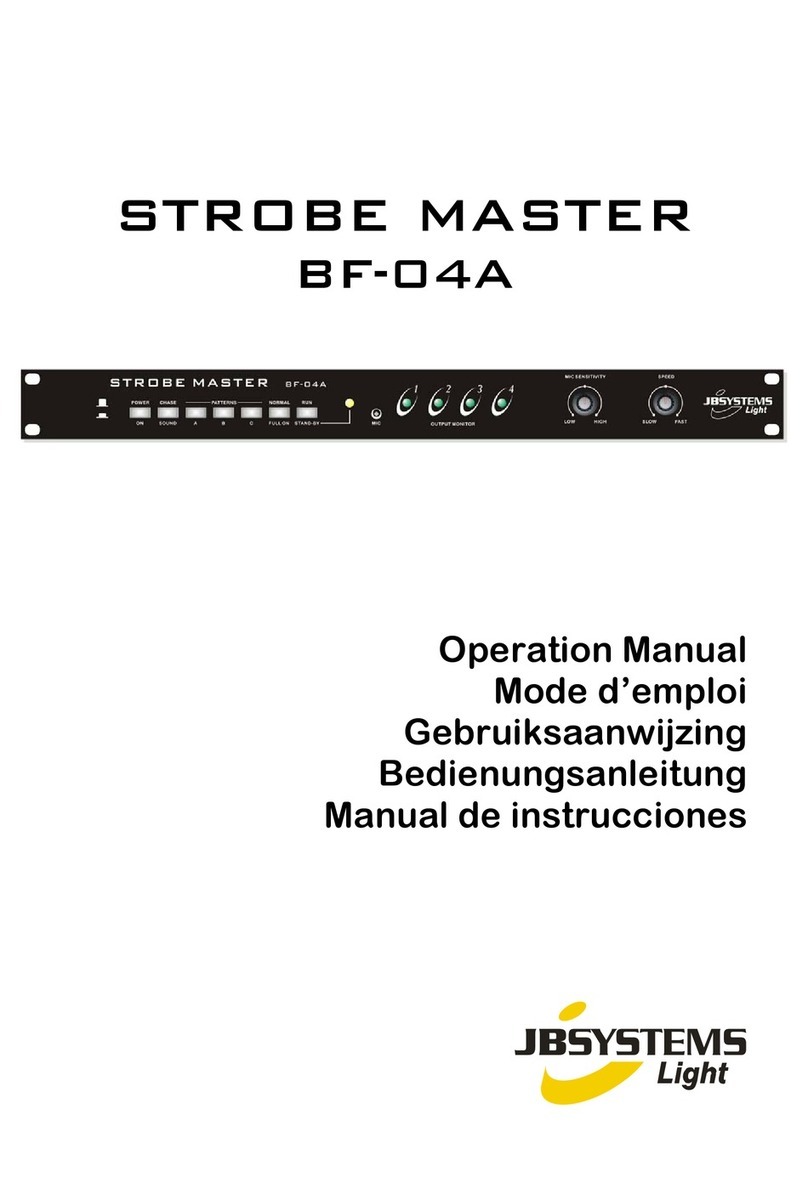ENGLISH OPERATION MANUAL
JB SYSTEMS®3/93 CMX24
FUNCTIONS (FRONT)
1. BLACK OUT button: Used to switch between black out (every DMX value at 0) and normal. The led
beside the button blinks when the BLACK OUT function is activated. The DMX values will nevertheless
be shown trough thegreen leds. (see number30/31)
2. FULL-ON button: As long as this button is pushed in, all channels will have the same maximal intensity,
regardless the working mode and the black outfunction. The dark button (number 15) has priority above
the full-on button
3. TAP SYNC button: By pressing this button twice you will adjust the chase speed. By moving the
{SPEED} fader, this stored speed will be erased. This doesn’t apply for the preset B faders (number 29)
of which the speed is stored.
4. HOME button: Only useful in Chase/Scenes mode (check the chapter “How to use” for more
information). Using this button you can switch a channel that is set in BLIND mode (see <BLIND>
button) back in normal mode. So you have to press <HOME> + <PRESET A/B x> to switch a preset B
fader back in normal mode.
5. BLIND button: Only useful in Chase/Scenes mode (check the chapter “How to use” for more
information). With this button you can switch a channel in BLIND mode. In this mode, the intensity of the
channel will only be determined by the preset fader (A for the channels 1 to 12, B for the channels 13 to
24) and the master A fader. Chases or scenes that are stored in a preset B fader don’t have an
influence. So, you have to press <BLIND> + <PRESET A/B x> to switch a channel in blind mode.
6. AUDIO button: Using this button you can (de)activate the audio function (LED above the Audio button
is ON/OFF). When the audio function is active, the speed of the passing of scenes of chases will be
determined by an audio signal, acquired by the internal microphone or supplied by the LINE IN
connector (number 5 on the rear side of the CMX24). The {SPEED} fader, <STEP> and <TAP SYNC>
buttons don’t have an influence. You cannot use the audio function for chases of which the speed is
stored in a preset B fader.,
7. STEP button: Using this button, you can view the scenes of chases manually. The {SPEED} fader has
to be set in the lowest position (SHOW MODE) or you have to work in the EDIT mode. This button
doesn’t have and influence on chases of which thespeed is stored in a preset B fader.
8. HOLD button: As long as you press this button,the current scene will be maintained. When you release
this button, the new scene will fade in with a time that is set with the FADE fader.With the DARK, FULL-
ON, BLACK OUT, PRESET buttons you can still change the scene.
ENGLISH OPERATION MANUAL
JB SYSTEMS®4/93 CMX24
9. PARK button:
Single Preset mode: no function
Double Preset mode: flash button for MASTER B fader ( take the {FADE} fader into account)
Chase/Scene mode: button to choose between Single chase or Mix chase
10. 1-24 Button: Flash button for the MASTER A fader ( take the {FADE} fader into account)
11. RECORD/SHIFT button: Used to program steps or to switch to the program mode. This button has,
when pressed together with the shiftbutton, different functions depending of the combination of buttons:
Examples:
<RECORD/SHIFT>: Store a scène in theworking memory.
<RECORD/SHIFT> + <REC EXIT>: For programming or leaving the Edit mode.
<RECORD/SHIFT>+ <RECCLEAR>: Erasing theworking memory
<RECORD/SHIFT> + <1>, <5>, <6>, <8>: Activate the program mode
<RECORD/SHIFT> + <1>, <3>, <2>, <3>: Erasing thewhole memory can only be done from the
program mode.
<RECORD/SHIFT> + <% or 0-255>: Choosing the display mode (% or DMX-value)
<RECORD/SHIFT> + <5>, <5>,<5>: Choosing the 5 min range forthe {SPEED}fader.
<RECORD/SHIFT> + <10>,<10>, <10>: Choosing the 10 min range for the {SPEED} fader.
12. ADD KILL/RECEXIT button:
ADD mode: ([ADD KILL] led OFF) When you press a preset flash button, it will have the maximal
intensity, without taking the {FADE} fader into account.
KILL mode: ([ADD KILL] LED ON)
oSingle/Double presetmode: Pressing one or more preset A or B buttons will put these
channels on 100% intensity. Theother channels will be put out.
oChase/Scenes mode: Pressing one or more preset A buttons will put these channels
on 100% intensity. The other channels will be put out. Pressing a preset B button will
put this channels on 100% intensity, without taking the {FADE} fader into account.
This last is in fact the ADD mode.
<RECORD/SHIFT> + <ADD KILL/REC EXIT>: With this combination of buttons you can leave
the program or edit mode.
13. PAGE/REC CLEAR button:
<PAGINA/RECCLEAR>: With this button you can flip trough the 4 pages. The 4 LEDs above
this button show which page is currently active.
<RECORD/SHIFT>+<PAGINA/RECCLEAR>: Used to clearthe working memory.
14. MODE SELECT/REC SPEED button:
MODE SELECT: With this button you can choose between Chase/Scenes, Single preset and
Double preset mode.
RECSPEED: (in MIX mode!) In combination with a preset B fader, this button also allows you to
store the speed of a chase in a preset B fader in Chase/Scenes mode.
oSet the chase on the wanted speed with the {SPEED} fader or the <TAP SYNC>
button. Place the {SPEED} fader in the lowest position (SHOW MODE) to erase the
speed.
oPress <MODUS SELECT/REC SPEED> + <PRESET B x> to store the speed.
15. DARK button: As long as this button is pressed all the channels will be set at zero, regardless the
mode, the black out, and the full-on function.
16. EDIT/ALL REV button:
Edit: used to switch to the edit mode:<EDIT/ALL REV> + <PRESET B x>
ALL REV: Used to change the direction of all chases
17. INSERT/% or 0-255 button:
INSERT: Used to add a scene to a chase (for more info, see “editing a Chase”)
% or 0-255: Changing thedisplay mode (switching between % and DMX-values)
18. DELETE/REV ONE button:
DELETE: used to delete a scene in a chase for more info, see “editing a Chase” and “deleting
scenes”)
REV ONE: Changing the directionof one chase: <DELETE/REV ONE> + <PRESET B x>
19. UP/ CHASE REV button:
UP: Increasing the level of a channel in edit mode: <UP/CHASE REV> + <PRESET A/B x>
CHASE REV: used to change the direction of all the chases of which the speed isn’t stored in a
preset B fader.