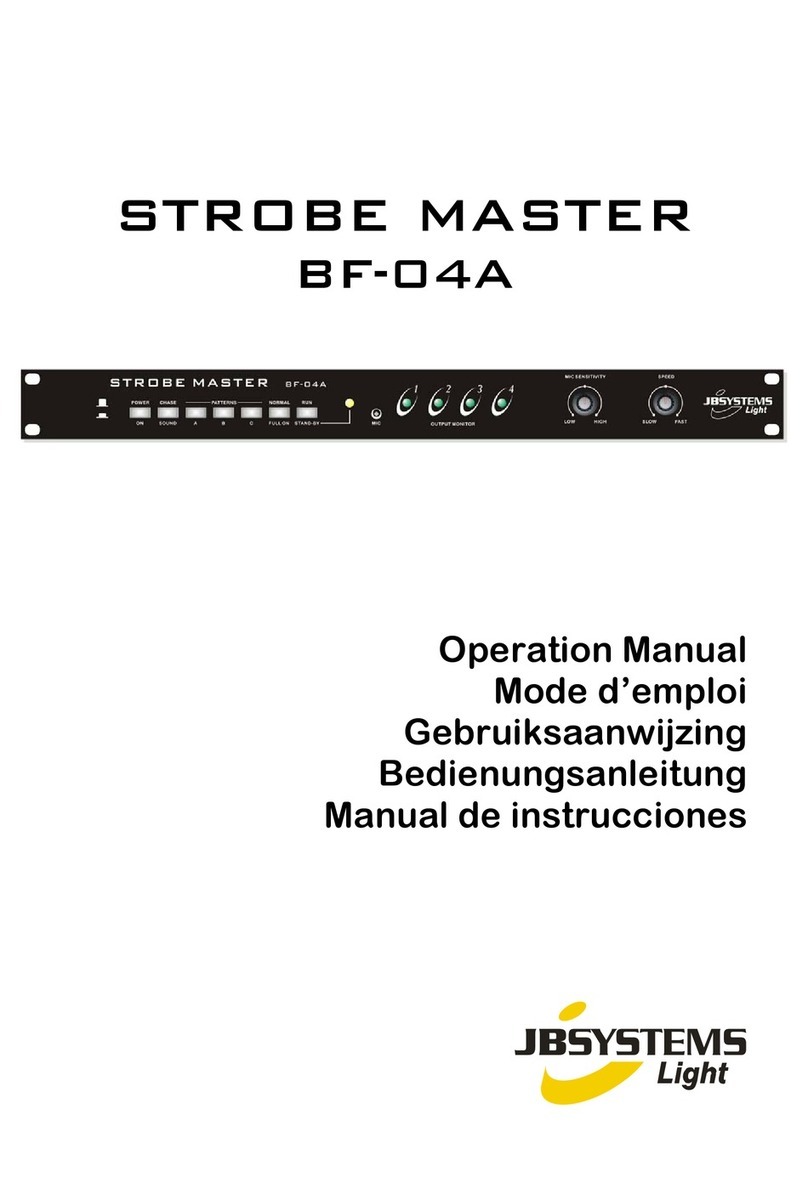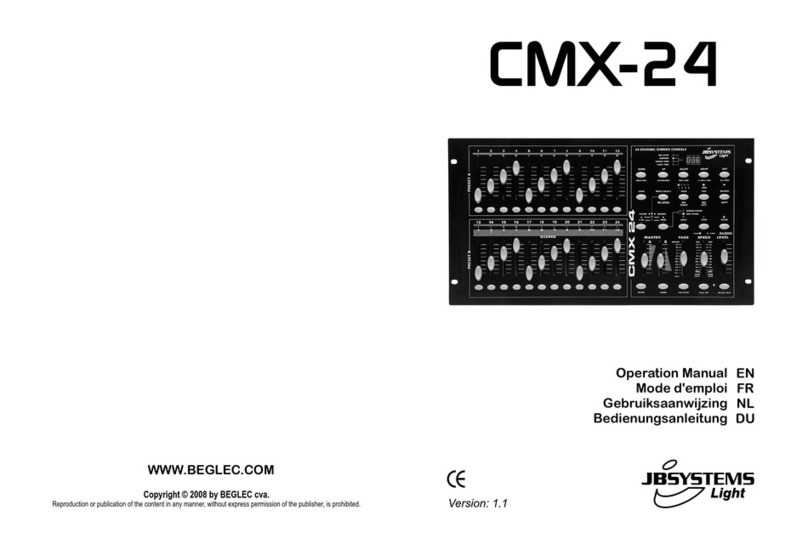ENGLISH OPERATION MANUAL
JB SYSTEMS® 5/82 SCANMASTER 1612 (SM-1612)
SET UP
1. FIXTURE SETUP: SM-1612 has 12 “fixtures buttons”. Each fixture button
represents 16 DMX-addresses. (8faders on page A and 8faders on page B) In
most cases SM-1612 will be used with fixture having 8 or less DMX addresses.
This means that in most cases only page A will be used.
The following chart helps you setting up the DMX-start address on your fixtures:
Fixture # Digital Setting Dip Switch Setting
1 1 1 “On”
2 17 1 and 5 “On”
3 33 1 and 6 “On”
4 49 1,5 and 6 “On”
5 65 1 and 7 “On”
6 81 1,5 and 7 “On”
7 97 1,6 and 7 “On”
8 113 1,5,6 and 7 “On”
9 129 1 and 8 “On”
10 145 1,5 and 8 “On”
11 161 1,6 and 8 “On”
12 177 1,5,6 and 8 “On”
2. JOYSTICK SETUP: For each fixture any 2 addresses can be assigned to the PAN
and TILT of the joystick:
•Press and hold the “Program” button until its LED blinks.
•Press 2 times the “Mode” and “Fine” buttons at the same time. The assign LED
should light. (if reverse LED is lit, press both buttons a second time together)
•Use the bank UP and DOWN keys to select the axis you wish to assign (PAN or
TILT).
•If your fixture has more than 8 DMX addresses, you can use the “Tap/Display”
button to select 16 or 8 channel mode.
•Press the button corresponding to the fixture you wish to edit.
•While holding the mode button press the scene number corresponding to the
slider which controls the movement. (Example: If pan is controlled by slider
number 4, press and hold the “Mode” button while pressing scene button 4).
•When both PAN and TILT are assigned, press the “Mode” and “Fine” buttons at
the same time again to exit Assign mode.
Note: you can still use the channel faders instead of the joystick to control the
movements of the fixture.
1. DELETE JOYSTICK SETUP FOR A FIXTURE:
•Enable Programming Mode. (Press and hold the “Program” button until its LED blinks)
•Press 2 times the “Mode” and “Fine” buttons at the same time. The assign LED
should light. (if reverse LED is lit, press both buttons a second time together)
•If your fixture has more than 8 DMX addresses, you can use the “Tap/Display”
button to select 16 or 8 channel mode.
•Press the button corresponding to the fixture you wish to edit.
•While holding the mode button, press the “Auto/Del” button.
•Press the program button for some seconds to stop program mode
ENGLISH OPERATION MANUAL
JB SYSTEMS® 6/82 SCANMASTER 1612 (SM-1612)
4. FADE TIME SETUP: During auto and music chase playback you can introduce a
fade time between the steps of the chase. You can choose to affect only the
PAN/TILT channels or ALL channels. If you select X/Y channels you won’t have
the inconvenience that gobo’s, colors also change slowly while the slow PAN/TILT
movements take place.
•With the power off, press the mode and Tap/Display buttons at the same time.
•Turn the unit on and press the Tap/Display button to change between ONLY X/Y
(fade time only for PAN/TILT) and ALL CH (fade time affects all channels)
The LCD reads:
ALL ONLY
FD FD
CH X/Y
OR
TIME TIME
•First press the Mode button and hold it, now press the Tap/Display button at the
same time to store your setting into memory. All LEDs will flash 3times. If you do
not wish to save your setting, press the blackout key to exit this operation.
Important note: first assign the PAN/TILT of the joystick (see earlier) before you
set up the fade times. If you change the fixture PAN/TILT assignments later, you
have to restart the fade time setup!
5. REVERSE JOYSTICK MOVEMENT/DMX CHANNEL: The PAN and/or TILT
movements, or even certain channels can be reversed. (DMX value is 255 when
the fader is down and 000 when the fader is in upper position)
•Enable Programming Mode. (Press and hold the “Program” button until its LED blinks)
•Press 1 time the “Mode” and “Fine” buttons at the same time. The reverse LED
should light. (if assign LED is lit, press both buttons a second time together)
•If your fixture has more than 8 DMX addresses, you can use the “Tap/Display”
button to select 16 or 8 channel mode.
•Press the button corresponding to the fixture you wish to edit.
•While holding the mode button, press the corresponding scene button the
channel you wish to reverse. (Example: You want to reverse the TILT on a
fixture. In program mode press the “mode” and “fine” buttons together until the
reverse led is lit. Choose the fixture you want to modify. Hold the “mode” button
and press the “scene” button of the slider which corresponds with the channel for
TILT movements. Press the mode and fine buttons together until both the assign
and reverse leds are turned off. Press the program button for some seconds to
stop program mode).
Note: you can reverse a maximum of 48 channels.
6. DELETE REVERSE FUNCTION ON JOYSTICK MOVEMENT/DMX CHANNEL:
•Enable Programming Mode. (Press and hold the “Program” button until its LED blinks)
•Press 1 time the “Mode” and “Fine” buttons at the same time. The reverse LED
should light. (if assign LED is lit, press both buttons a second time together)
•If your fixture has more than 8 DMX addresses, you can use the “Tap/Display”
button to select 16 or 8 channel mode.
•Press the button corresponding to the fixture you wish to edit.
•While holding the mode button, press the “Auto/Del” button.
•Press the program button for some seconds to stop program mode
Note: all inversed addresses for that fixture will be reset to normal.