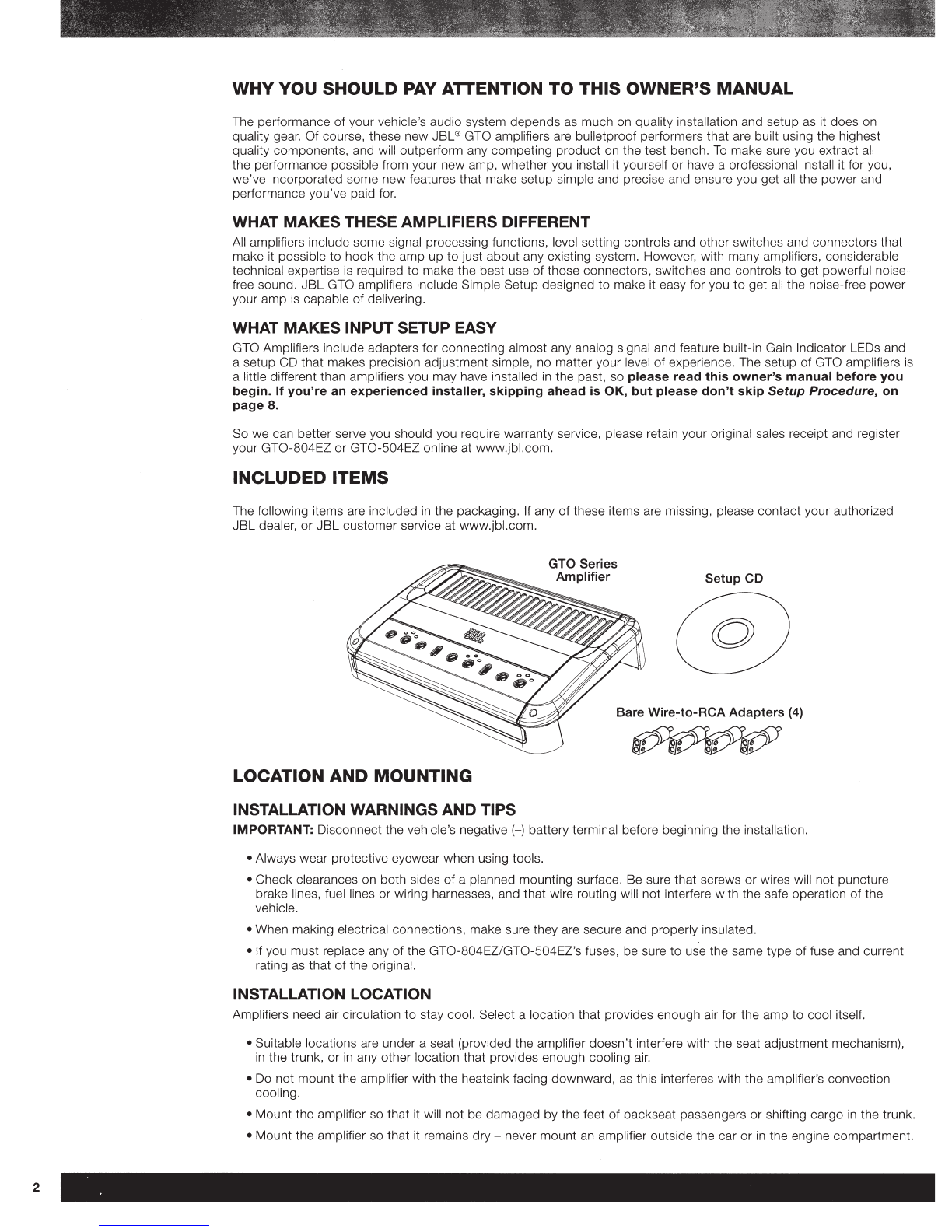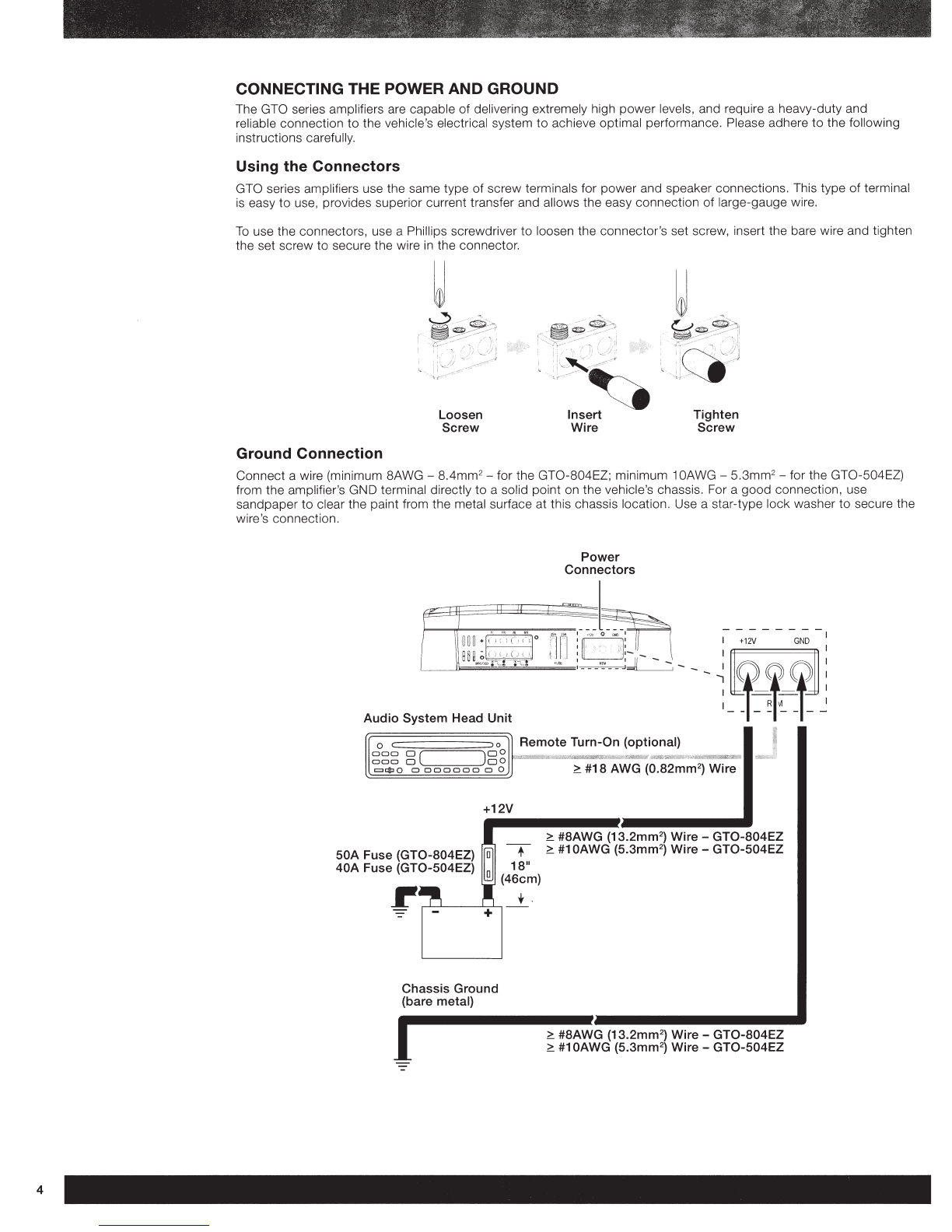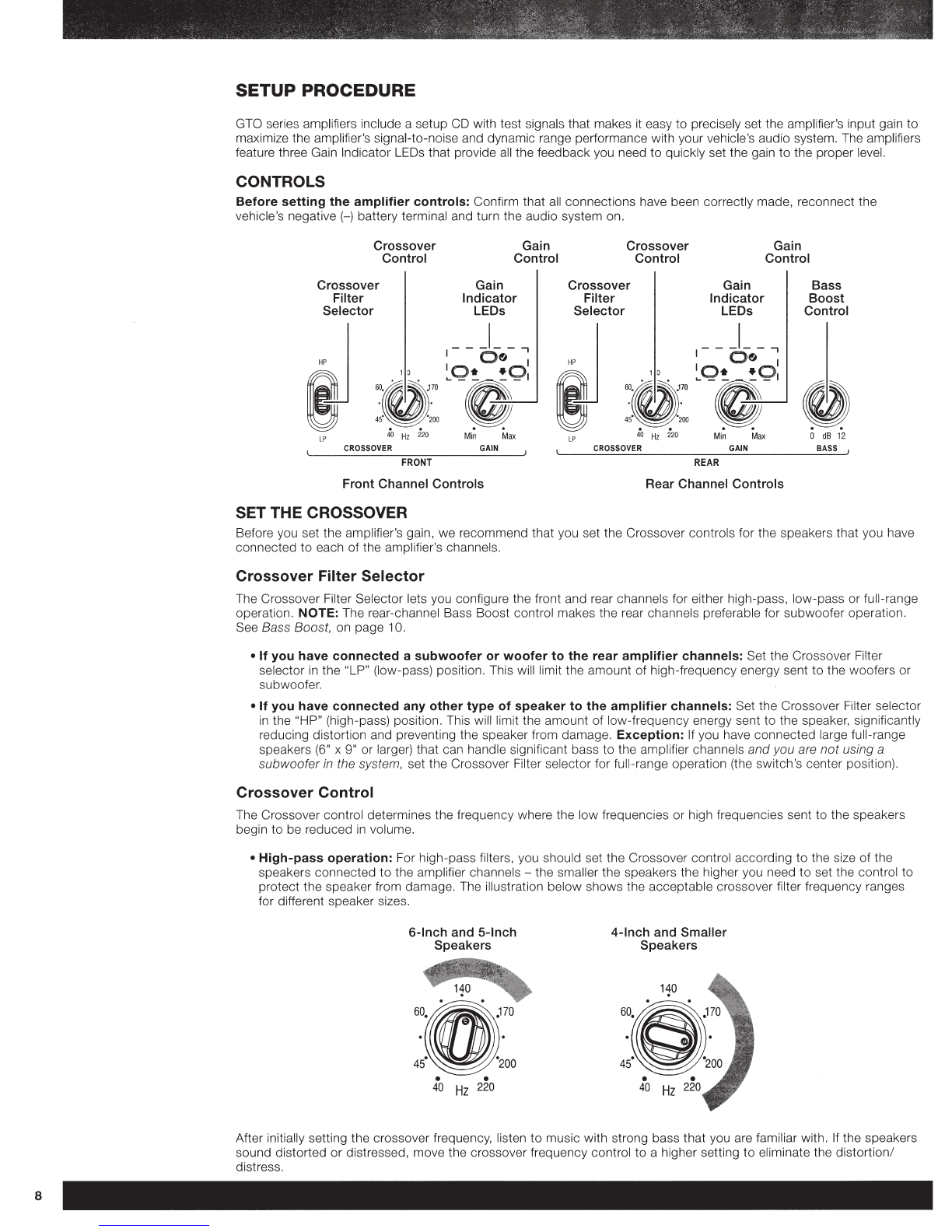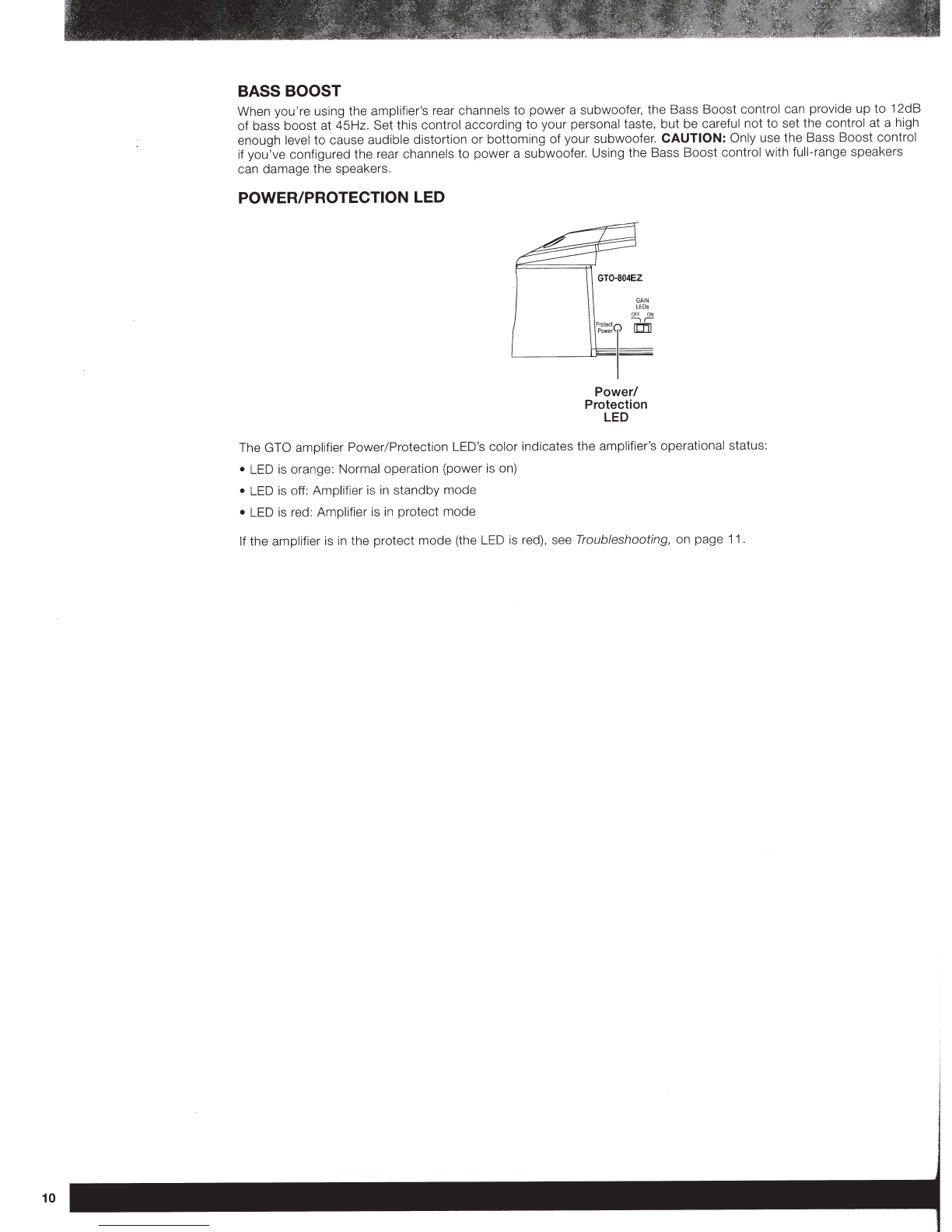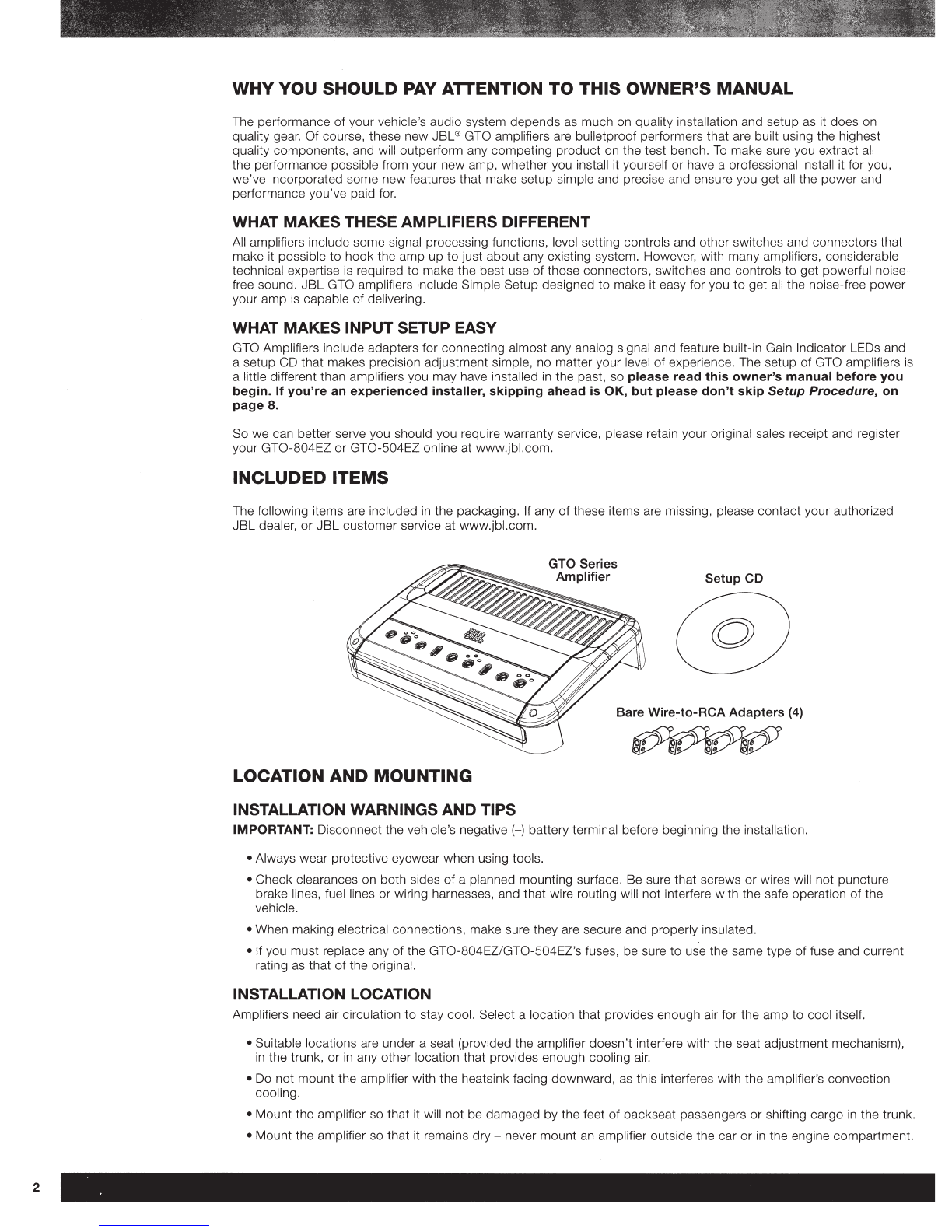
2
WHY YOU SHOULD
PAY
ATTENTION TO THIS OWNER'S MANUAL
The performance of your vehicle's audio system depends as much on quality installation and setup as it does on
quality gear. Of course, these new
JBL
® GTO amplifiers are bulletproof perfo
rm
ers that are built using the highest
quality components, and will outperform any competing prod
uct
on
the
test bench.
To
make sure you extract all
the performance possible from your new amp, whether you install it yourself or have a professional install it for you,
we've incorporated some new features that make se
tup
simple and precise and ensure you get
al
l the power and
performance you've paid for.
WHAT MAKES THESE AMPLIFIERS DIFFERENT
All amplifiers include some signal processing functions, level setting controls and other switches and
co
nnectors that
make it possible to hook the amp up
to
just about any existing system. However, with many amplifiers, considerable
technical expertise
is
required
to
make the best use
of
those connectors, switches and controls
to
get powerful noise-
free sound.
JBL
GTO amplifiers include Simple Setup designed
to
make it easy for you
to
get
all
the noise-free power
yo
ur
amp is capable
of
delivering.
WHAT MAKES INPUT SETUP EASY
GTO Amplifiers include adapters for connecting almost any analog signal and feature built-in Gain Indicator LEOs and
a setup CD that makes precision adjustment simple, no matter your level
of
experience. The setup
of
GTO amplifiers is
a little different than amplifiers you may have installed
in
the past, so please read this owner's manual before you
begin. If you're an experienced installer, skipping ahead is OK,
but
please
don't
skip Setup Procedure, on
page 8.
So we can better serve you should you require warranty
se
rvice, please retain your orig
in
al
sal
es
receipt and register
your
GT0-804EZ
or
GT0-504EZ
online at www.jbl.com.
INCLUDED ITEMS
Th
e following items are
in
cluded
in
the packaging. If any
of
these items are missing, please contact your
au
thorized
JBL
dealer, or JBL customer servi
ce
at www.jbl.com.
Setup CD
Bare
Wire~to-RCA
Adapters (4)
LOCATION AND MOUNTING
INSTALLATION WARNINGS AND TIPS
IMPORTANT: Disconnect the vehicle
's
negative(-) battery terminal before beginning the installation.
• Always wear protective eyewear when using tools.
• Check clearances on both sides of a planned mounting surface. Be sure that
sc
rews or wires wi
ll
not puncture
br
ake lines, fuel
lin
es or wiring harnesses, a
nd
tha
t wire routing will
not
interfere with the safe operation
of
the
vehicle.
•
Wh
en making elect
ri
cal
co
nnection
s,
make sure they are secure and pro
per
ly insulated.
• If you must replace any
of
the GT
0-804E
Z/GT0 -504EZ's fuses, be sure to use the same type of fuse and curre
nt
rating as that
of
the origina
l.
INSTALLATION LOCATION
Amplifiers need air circ
ul
ation to stay coo
l.
Select a location th
at
pr
ovides enough air
for
the a
mp
to
coo
l itself.
• Suitable locations are under a seat (provided the amplifier doesn't interfere with the seat adjustment mechanis
m)
,
in
the trunk, or
in
any
ot
her l
oca
tion that provides enough c
oo
ling air.
• Do not mount the amplifier with the heatsink f
ac
ing downward, as this
in
terferes with the ampl
if
ier's convection
coo
ling.
• Mount
th
e amplifier so that it will not be damaged by the feet of backseat passengers or shifting car
go
in
the trunk.
• Mount the amplifier so that it rema
in
s dry -never mount an amplifier outside the car or in
th
e engine
co
mpartment.