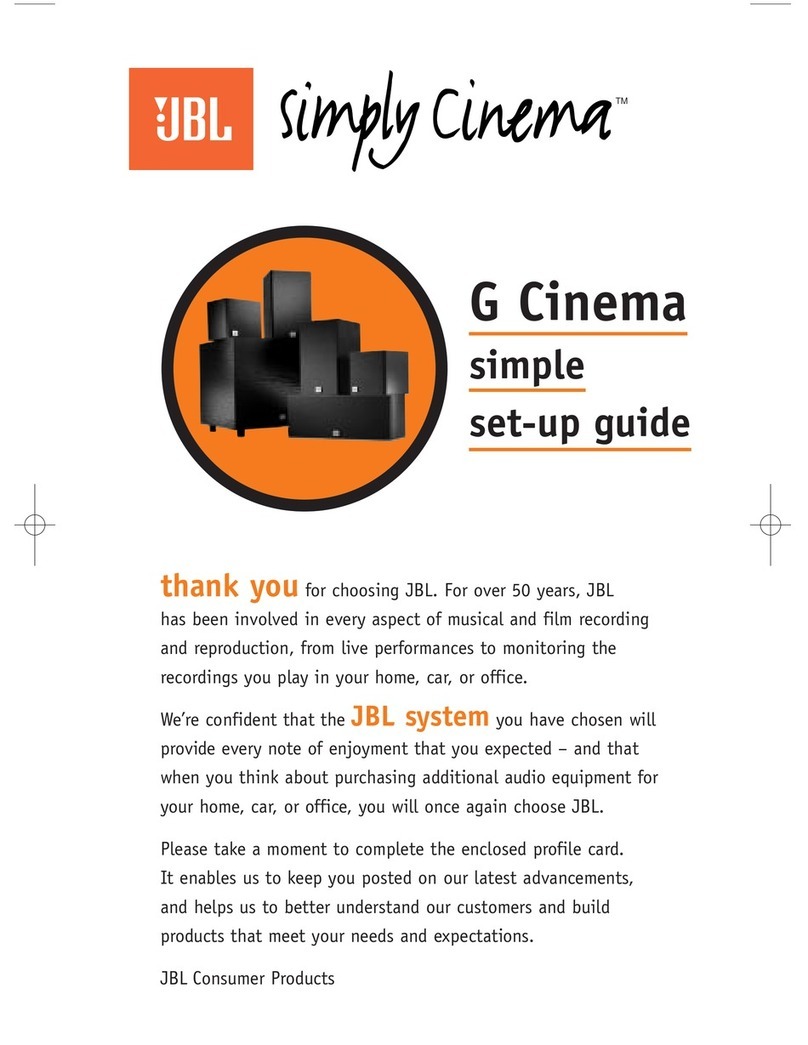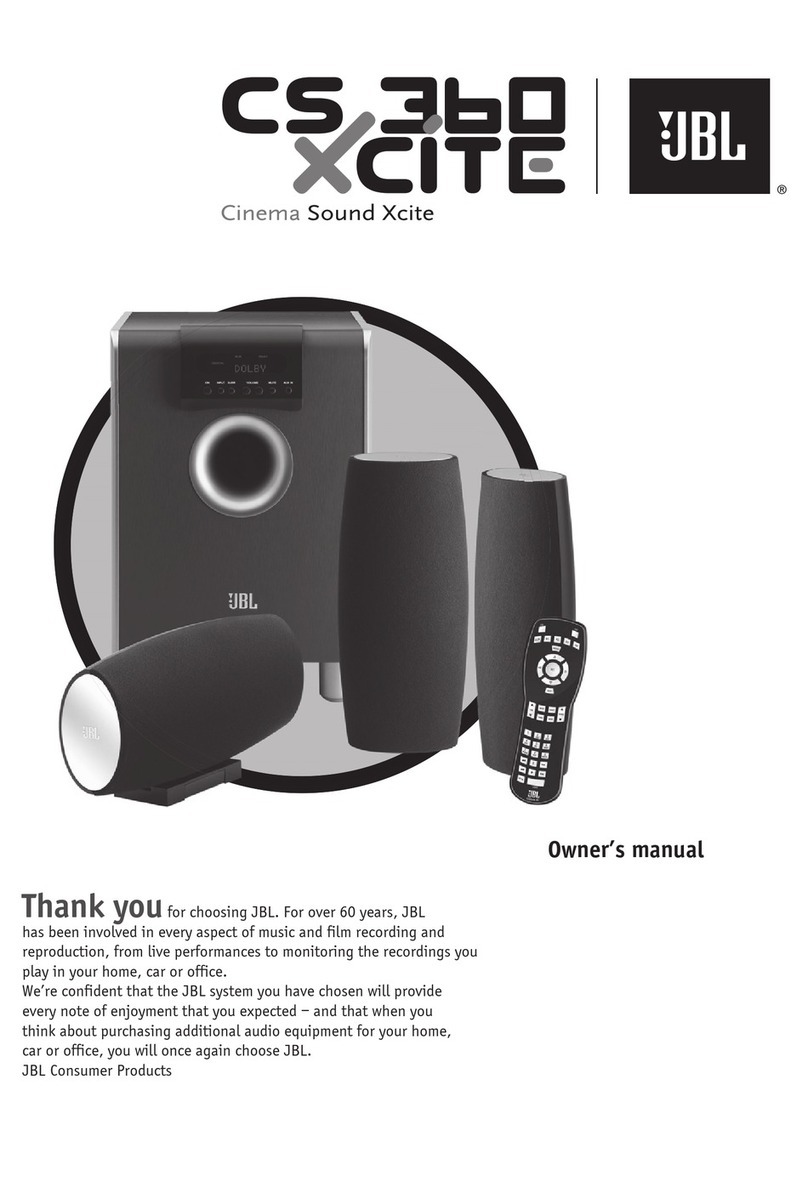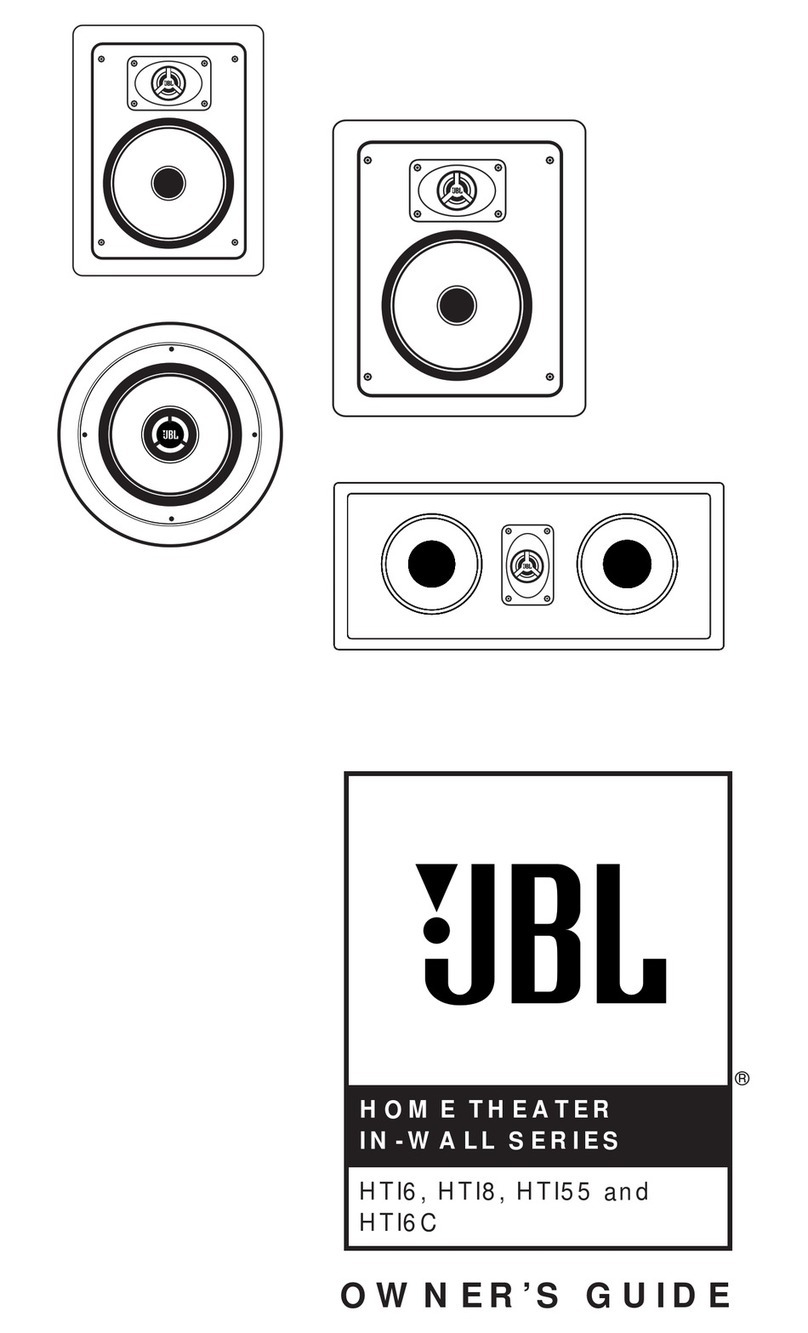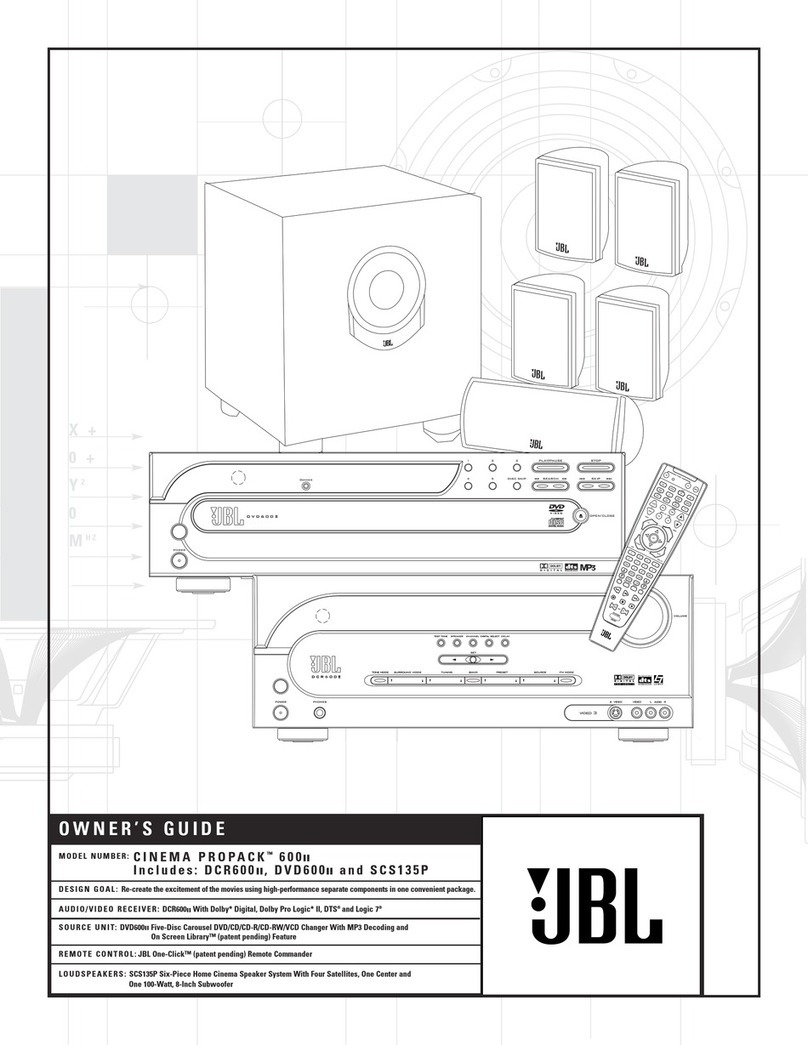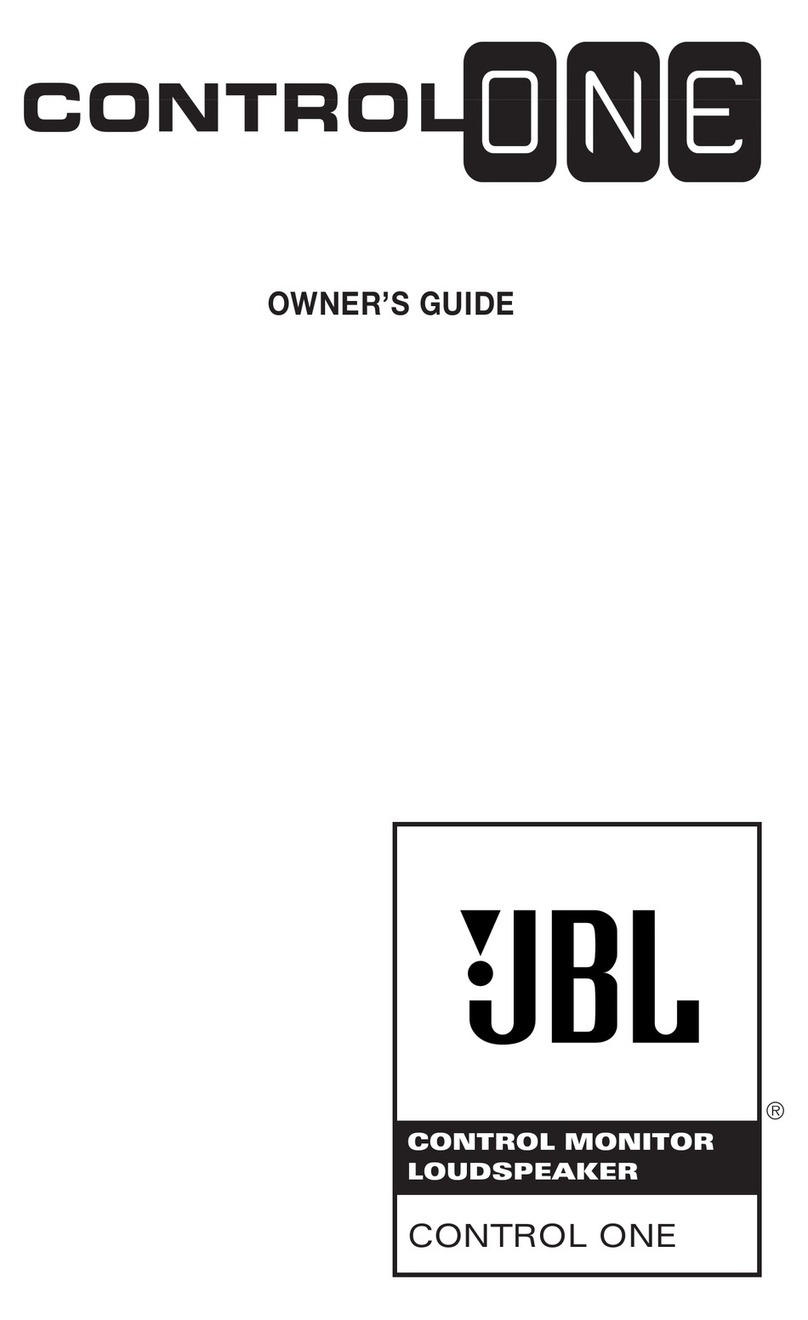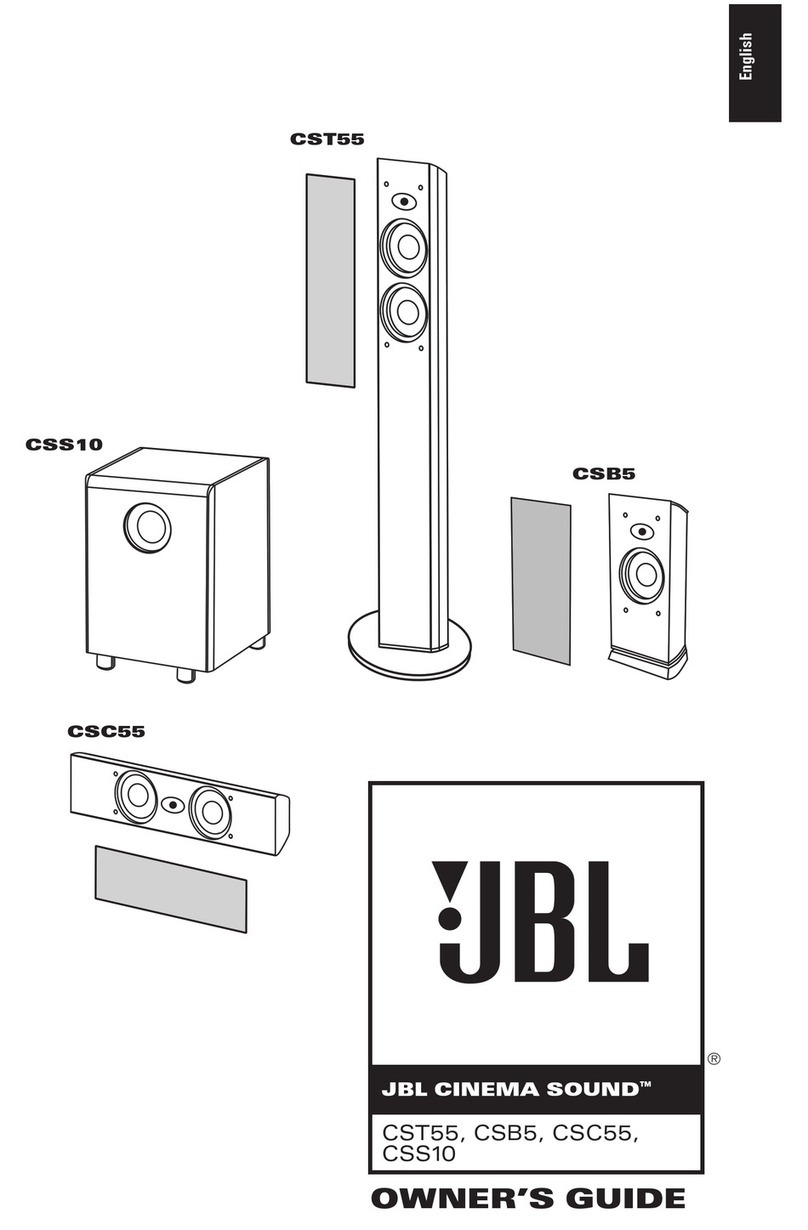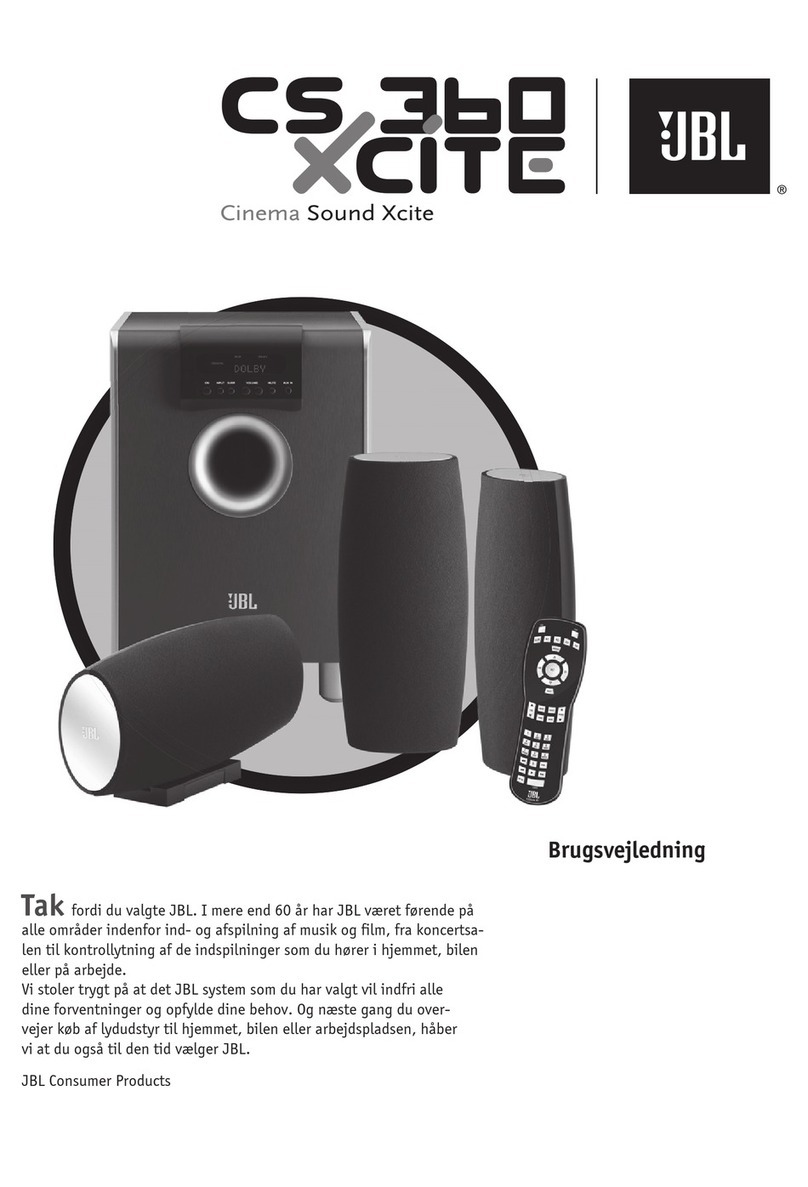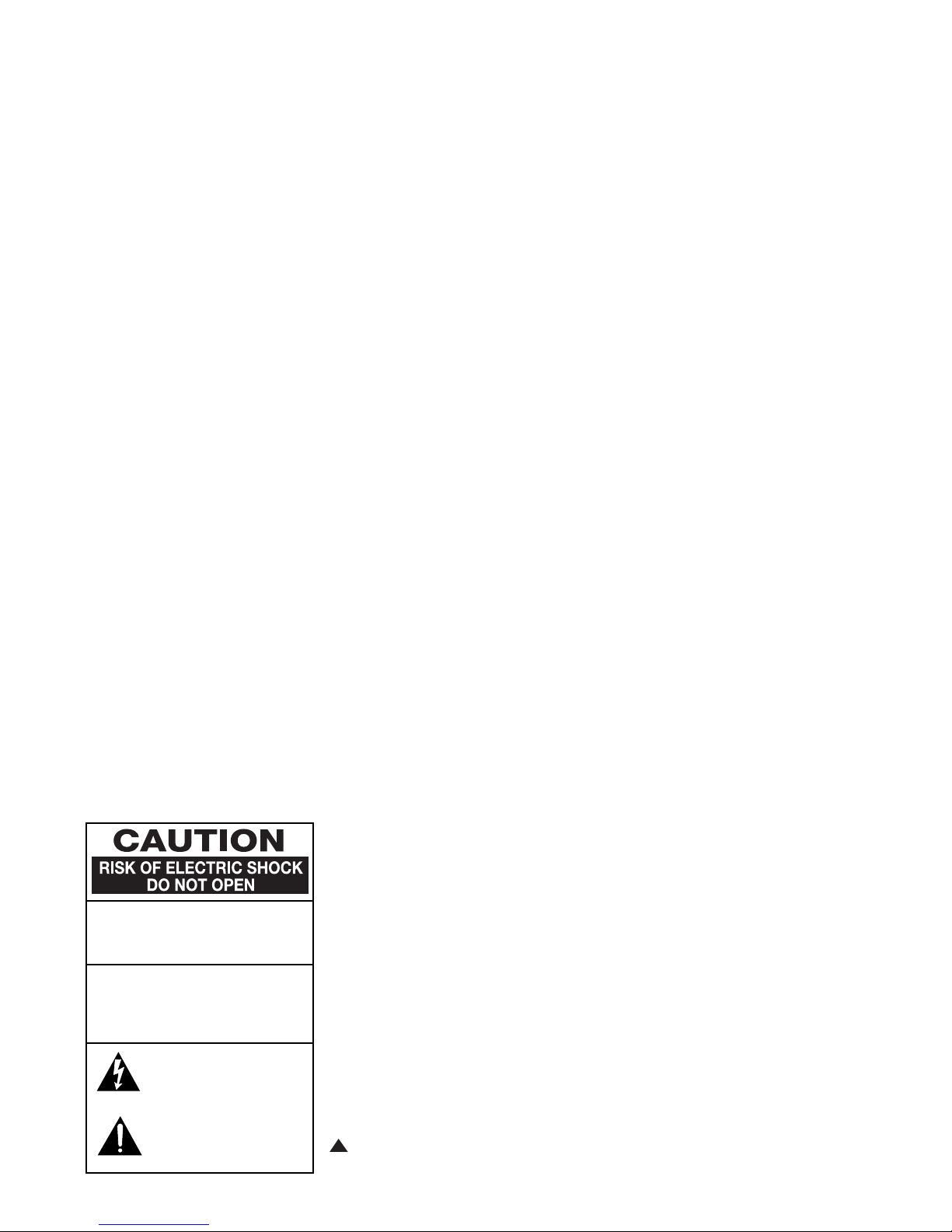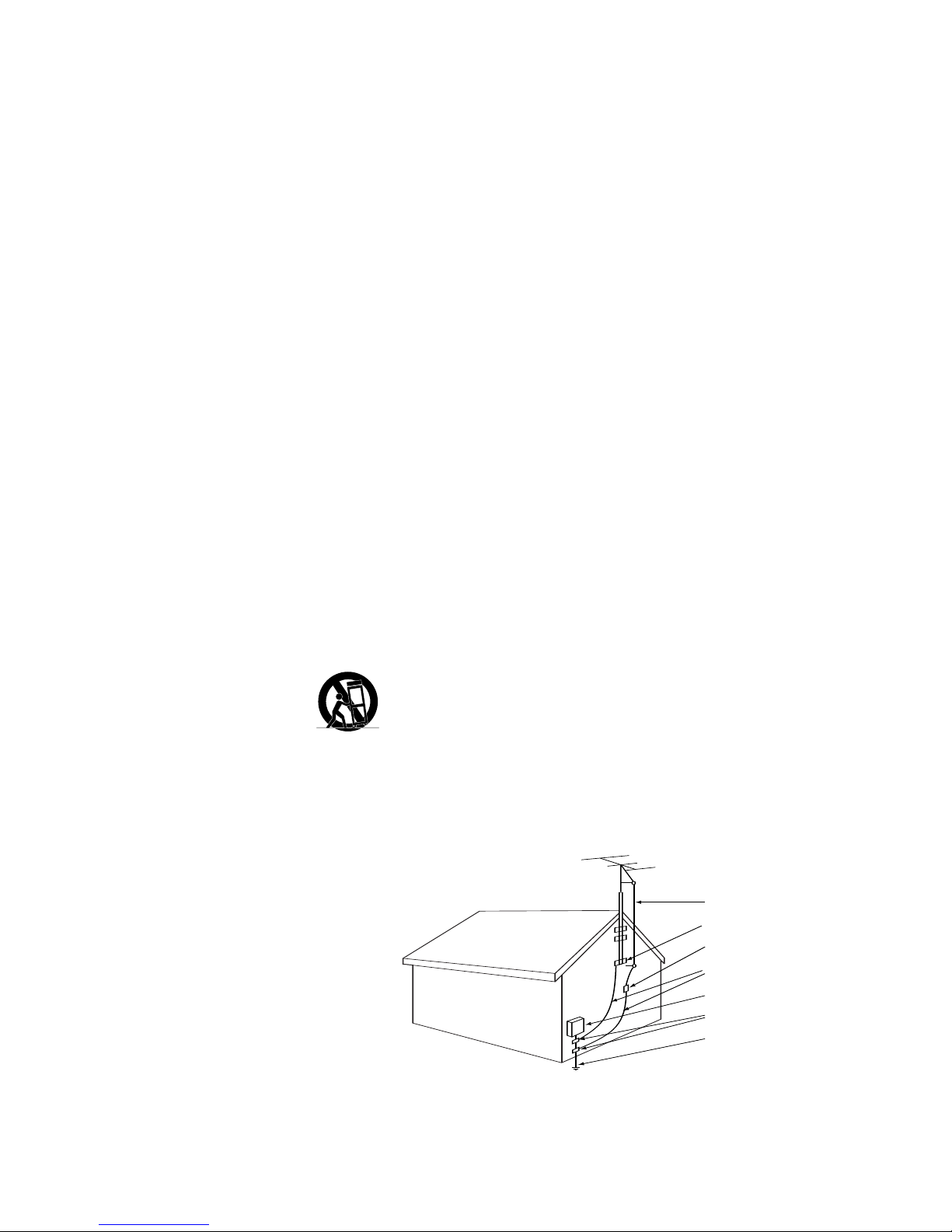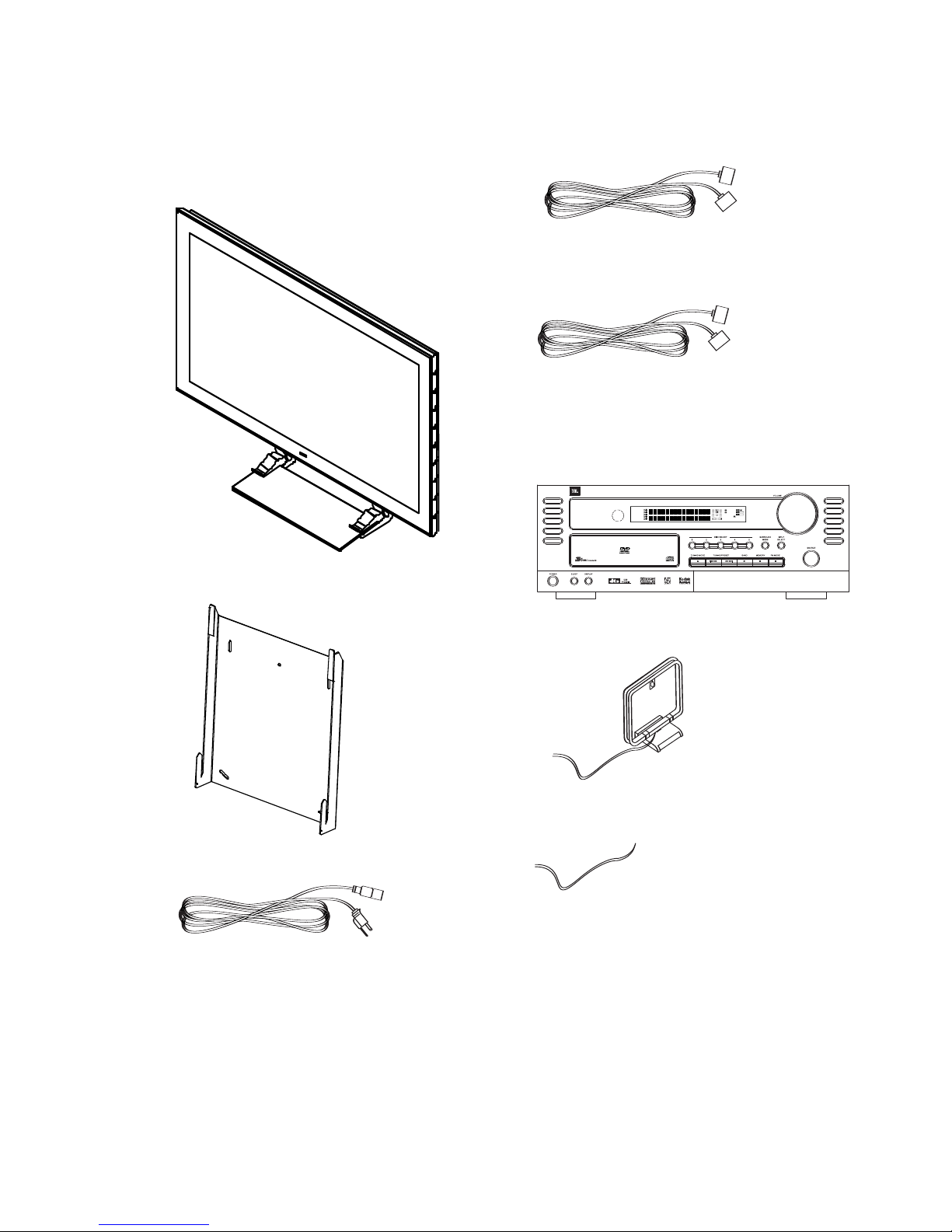5
INTRODUCTION
Thank you for choosing JBL®. The JBL
Cinema Vision™home theater system is
truly an entertainment system for the
21st century. JBL Cinema Vision is a com-
plete, integrated audio/video system that
combines the sophisticated performance
of separate components with the conven-
ience of a turnkey solution. The system
includes a 50-inch high-definition plasma
display monitor and an audio/video sys-
tem controller that contains a 5-disc
DVD-Audio/DVD-Video/CD changer, high-
performance A/V receiver and a video
processor. The multichannel loudspeaker
system is designed to acoustically, elec-
trically and visually complement the JBL
Cinema Vision source and video compo-
nents. Satellites and the center feature
common voicing, dual-neodymium-driver
satellites, and a 1-inch titanium-laminate
tweeter. The subwoofer features a 400-
watt RMS power amplifier and a 12-inch
cast-basket woofer.
This manual describes the CVR700 con-
trol center, and the CVPD50 50-inch high-
definition plasma display. Together with
the CVSAT50, CVCEN50 and CVSUB50
loudspeakers, the JBL Cinema Vision sys-
tem delivers a complete home theater
experience, including high-quality play-
back of most optical discs.
The CVPD50 and CVR700 have been engi-
neered so that it is easy to take advan-
tage of all of the power of their digital
technology. However, to obtain the maxi-
mum enjoyment from your new home the-
ater system, we urge you to read this
manual. A few minutes spent learning
the functions of the various controls will
enable you to take advantage of all the
power these components are able to
deliver.
If you have any questions about these
products, their installation or operation,
please contact your retailer or custom
installer, as they are your best local
sources of information.
CVPD50 50-Inch High-Definition
Plasma Display Monitor
The CVPD50 is a state-of-the-art, true
high-definition plasma display that may
be used to display HDTV cable or satellite
television signals, as well as movies
played using the CVR700’s internal DVD
changer, or it may be used with a person-
al computer, as well as other external
devices such as video gaming consoles
and recording devices. The sophisticated
processor automatically configures 4:3
video sources for full-screen 16:9 display,
but purists may manually set the proces-
sor to display 4:3 video images without
scaling or adjustment. The CVPD50 offers
stunning picture quality, even under nor-
mal lighting conditions, thanks to its
3,000:1 contrast ratio and 1,000cd/m2
brightness rating. The digital video
processor on board the CVR700 outputs
a digital video signal via a single, propri-
etary connection to the CVPD50 display.
(The CVPD50 display requires the CVR700
control center for operation.)
CVR700 7 x 100 Watts System
Control Center
The CVR700 is a unique multifeatured
component, combining audio and video
source selection and processing with a
five-disc magazine changer capable of
playing DVD-Audio, DVD-Video, CD, CD-
R/RW, DVD+R/RW, DVD-R/RW, MP3,
WMA, Kodak®Picture CD, VCD and JPEG
discs. Video playback using the internal
DVD changer is of the highest quality,
benefiting from pixel-by-pixel processing
and digital output to the plasma display.
The CVR700 is capable of reconstructing
the 3/2 pulldown effect introduced when
film-based programs are transferred to
video. In conjunction with precision video
output DACs, the result is a full 60-frame-
per-second image that is the closest thing
to film this side of your local cinema.
The audio section includes all of the lat-
est surround sound processing formats,
including Dolby* Digital, Dolby Pro Logic*
IIx, Dolby Headphone, DTS®, DTS-ES®,
DTS Neo:6®, DTS 96/24 and Logic 7®.
High-efficiency digital amplifiers are
designed to match the characteristics of
the JBL Cinema Vision speakers, preserv-
ing signal quality and delivering the
power and fidelity you expect from JBL.
In addition to providing a wide array
of listening and viewing options, the
CVR700 is easy to configure so that it
provides the best results for your specific
listening environment and viewing prefer-
ences. On-screen menus make it simple
to customize system settings, on-screen
status banners streamline user interac-
tion, and the EzSet remote automatically
measures and calibrates sound levels
for a perfectly balanced sound field
presentation.
Although the CVR700 is designed to be
used with the internal DVD changer and
CVPD50 display, it also includes a full
complement of inputs and outputs that
are normally found only on standalone
audio/video receivers. It includes
audio/video source inputs for two record-
ing devices, a cable television/satellite
receiver/HDTV tuner, a personal computer
and an auxiliary device. A sixth source
may be connected to the front-panel
jacks, which include not only analog
audio and video inputs, but S-video, com-
ponent video and optical and coaxial digi-
tal audio inputs. A front-panel optical dig-
ital audio output enables recording with
compatible portable devices. Dedicated
rear-panel digital audio inputs (4 optical
and 4 coaxial) are pre-assigned to the
sources, and 2 outputs (1 optical and 1
coaxial) are also provided. An HDCP
(high-definition copy-protected) DVI video
input may be used with a DVI-enabled
HDTV tuner, a satellite or cable set-top
box, or a DVD player, or with a personal
computer featuring a DVI or Analog VGA
video output. A composite video input
may be used with the PIP (picture-in-pic-
ture) function for simultaneous viewing of
two video sources using either a tradi-
tional small screen inset or a split screen.
A universal remote control operates all
devices, and may be programmed to
operate other components in your sys-
tem, such as a VCR, personal video
recorder (PVR), or other devices. The main
remote control is easy to program using
its two-line LCD text display. A second,
simplified remote is also included.
Simple to Install and Use
The JBL Cinema Vision system is
designed for easy installation and simple
operation. Its sophisticated processing
capabilities operate automatically, trans-
parent to the user. The JBL On Screen
Library™display of loaded discs simplifies
navigation and selection of desired pro-
gram material. With state-of-the-art
audio and video components, the JBL
Cinema Vision home theater system is
the perfect combination of the latest digi-
tal audio and video technologies in an
elegant, easy-to-use package.
n50" True high-definition plasma display
with ultrawide viewing angle
n3,000:1 contrast ratio and 1,000cd/m2
brightness
n7 x 100W digital control center with
an audio/video receiver, video proces-
sor and DVD changer
nA wide range of digital and matrix sur-
round modes, including Dolby Digital,
Dolby Digital EX, Dolby Pro Logic II
and IIx, DTS, DTS-ES Discrete and
Matrix, DTS 96/24, DTS Neo:6, Logic 7
CVR700 OM 12/17/04 4:23 PM Page 5