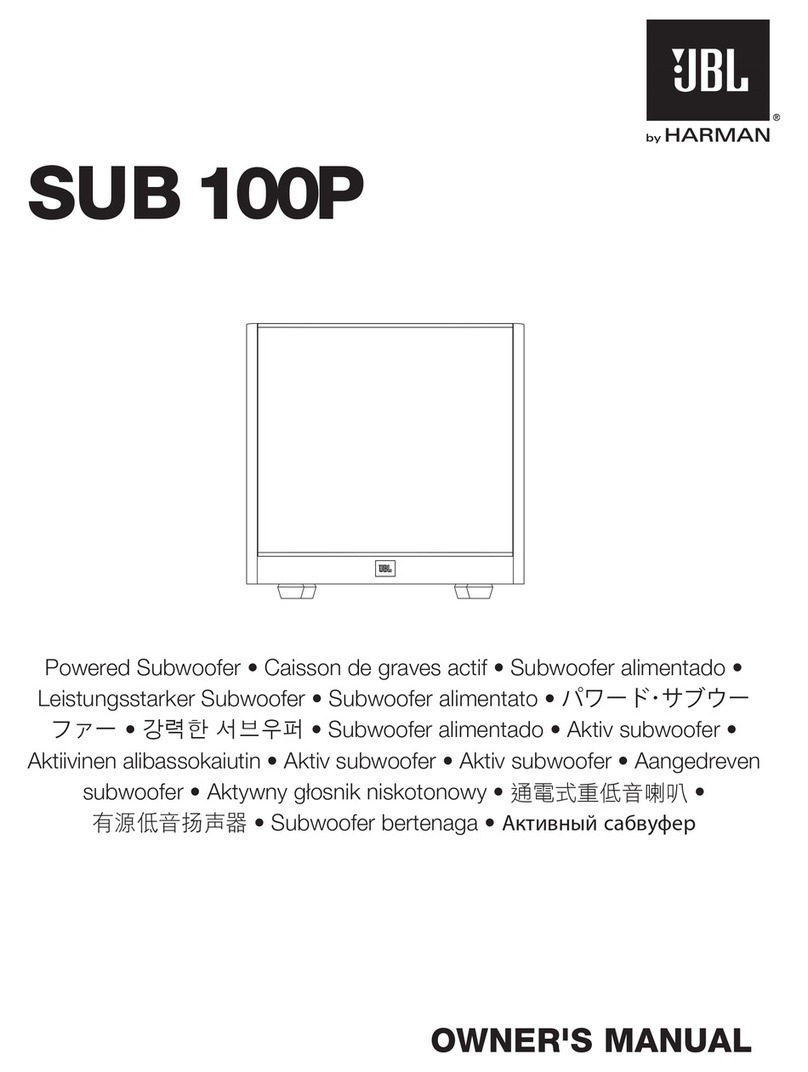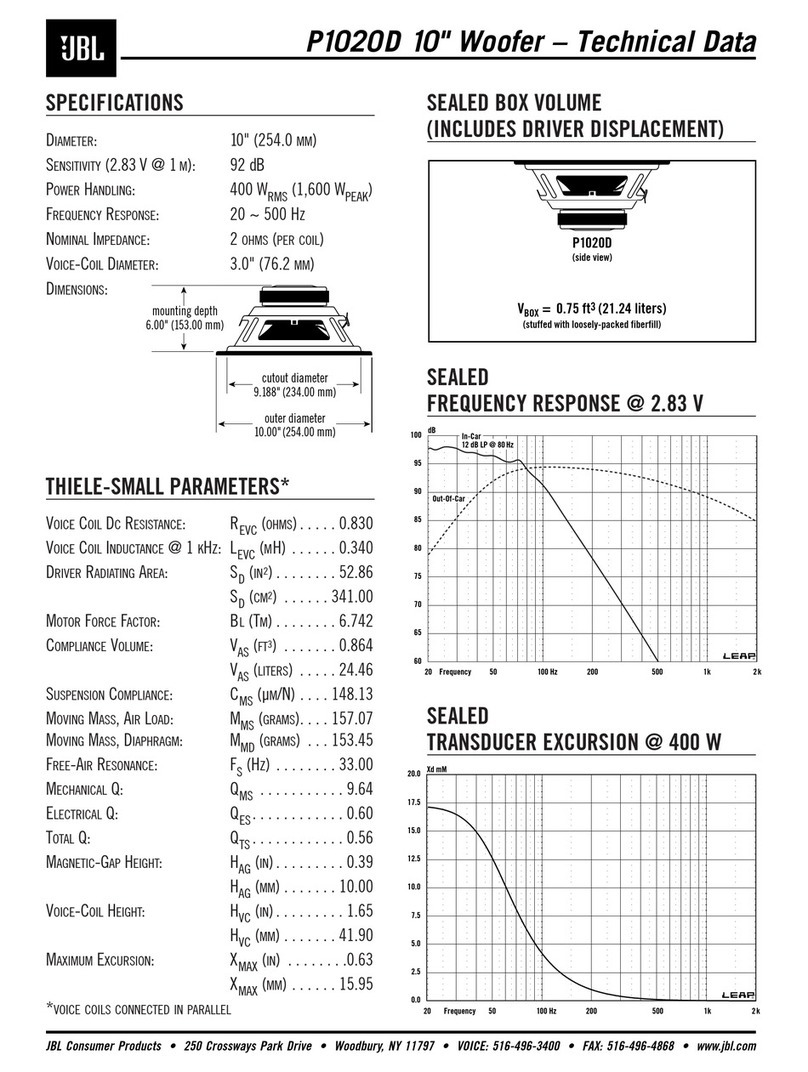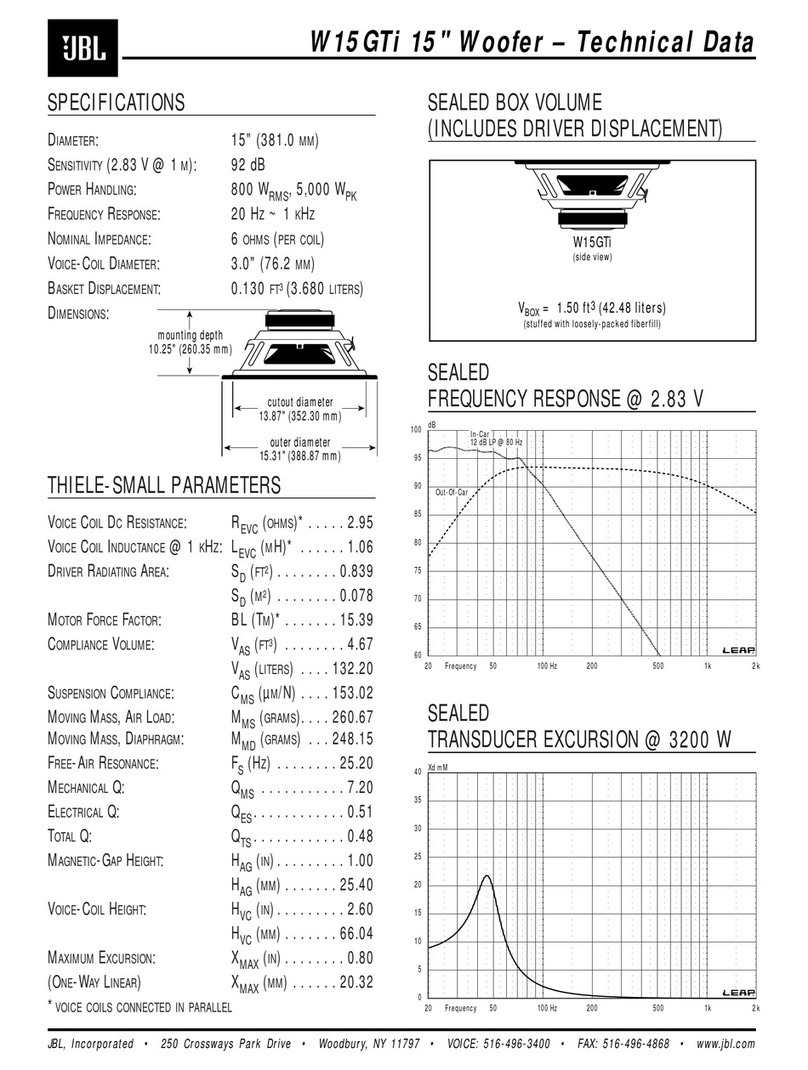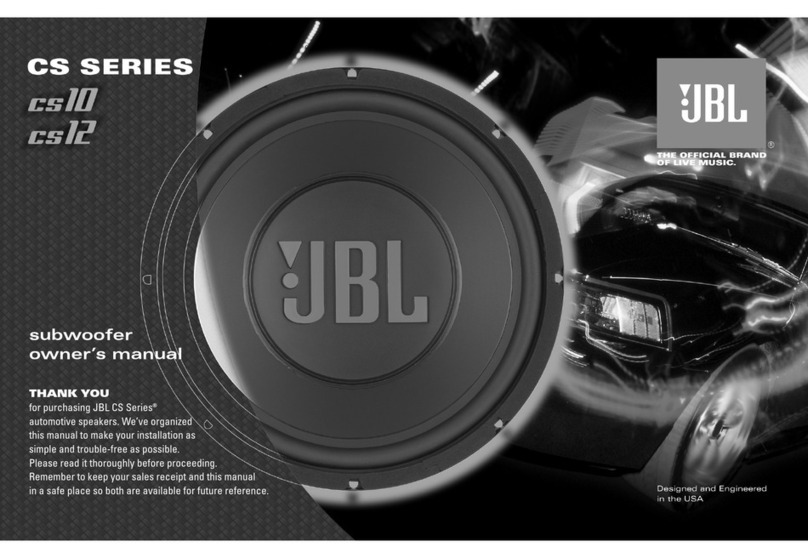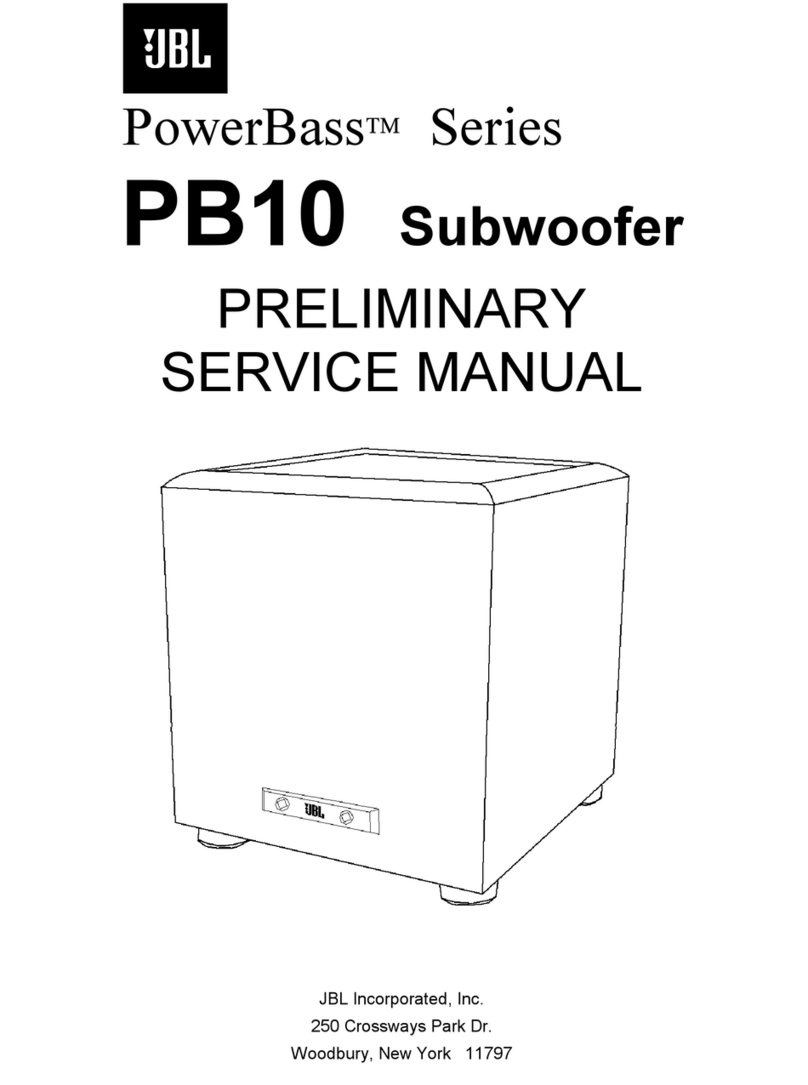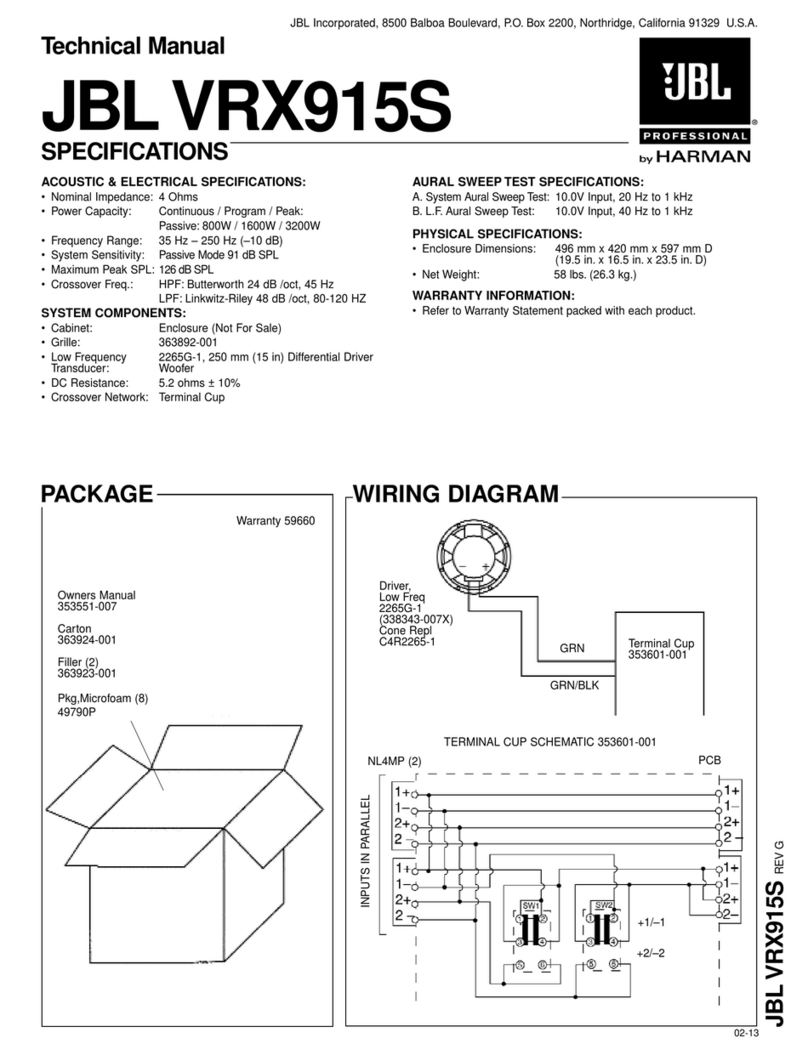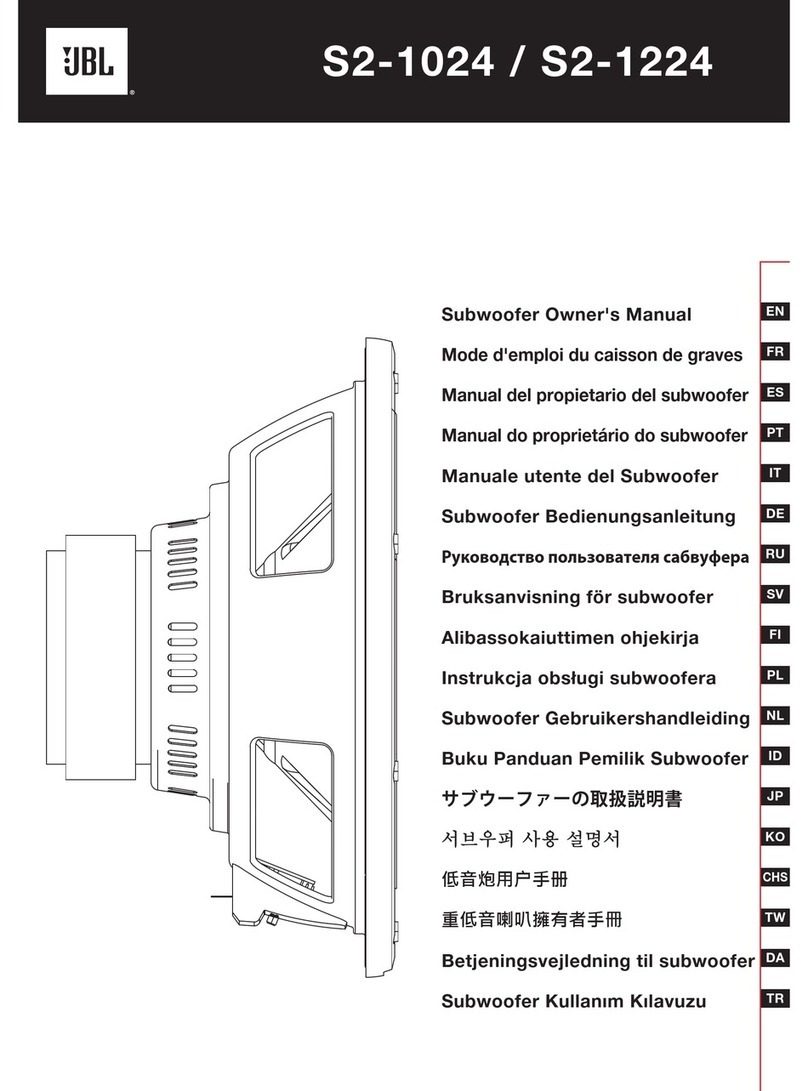SAFETY INFORMATION
Warning
Caution
Leakage/Resistance Check
List of Safety Components Requiring
Exact Replacements
(all parts POWER AMP PCB except TR2)
C6 (Rev0)4.7uf 100V 80/-20% Electrolytic redial NP
C6 (Rev1)4.7uf 100V 80/-20% Electrolytic redial NP
TR2 MPS A13 30V NPN(Darl)
R4a/b/c 0.1 0.5W 5% metal film
R9 3.3 5W 5% ceramic wirewound
R15 100k 0.5W 5% carbon film
DBR Bridge Rect 200V Use only factory replacement.
R1 10M 0.25W 5% carbon film
R16, 17 1.8k 5W 5% ceramic wirewound
R33 (Rev0) only) 332 0.5W 5% carbon film
R50 (Rev0) only) 332 0.5W 5% carbon film
R52, 57 2.7k 5W 5% ceramic wirewound
R61 3.9k 3W 5% carbon film
S64AMI Power output module. Use only factory
replacement
Faceplate Faceplate. Use only factory replacement
CMC1 Use only factory replacement
L1 Use only factory replacement
Fuse PCB Use only factory replacement
Main PCB Use only factory replacement
4700uF,50V electrolytic filter caps. Be sure
replacement part is at least the same
working voltage and capacitance rating.
Also the lead spacing is important.
Incorrect spacing may cause premature
failure due to internal cabinet pressure and
vibration.
2
Amplifier/Subwoofer PSW-D110/DPS-10
F1
PWRCORD
TRX1
C1, 2
Transformer. Use only factory replacement.
SPT-2 or better with polarized plug, UL
approved wire with the hot side to fused
side. Use with factory replacement panel
strain relief only.
Fuse SLO BLO 1.25A 250V UL approved
Any person performing service of this unit will be exposed
to hazardous voltages and the risk of electric shock. It is
assumed that any person who removes the amplifier from
this cabinet has been properly trained in protecting against
avoidable injury and shock. Therefore, any service
procedures are to be performed by qualified service
personal ONLY!
Before returning the unit to the customer, perform a
leakage or resistance test as follows:
Leakage Current. Note there is no power switch on this
unit. When the power plug is plugged in, the unit is live.
Connect the unit to its rated power source. Using an
ammeter, measure the current between the neutral side of
the AC supply and chassis ground of the unit under test. If
leakage current exceeds 0.5A, the unit is defective.
Reverse the polarity of the AC supply and repeat.
Resistance. Measure the resistance from either side of the
line cord to chassis ground. If it is less than 500k ohms, the
unit is defective.
WARNING! DO NOT return the unit to the customer if it
fails one of these tests until the problem is located and
corrected.
This unit does not have a power switch. Hazardous
voltages are present within the unit whenever it is
plugged in.
Before the amplifier is plugged in, be sure its rated voltage
corresponds to the voltage of the AC power source to be
used. Incorrect voltage could cause damage to the
amplifier when the AC power cord is plugged in. Do not
exceed rated voltage by more than 10%: operation below
90% of rated voltage will cause poor performance or may
shut the unit off.
00465-2
IMPORTANT SERVICE NOTES: When testing the PSW-D112/DPS-12 Series amplifier, a load must always be
connected to the output terminals, whether the woofer, or a 4 to 8 ohm resistive load.
All AC powered test instruments (meters, oscilloscopes, etc.) must have a floating ground, i.e., be
connected to an isolation transformer.
Critical Components
All components identified with the IEC symbol
in the parts list and the schematic diagram
designate components in which safety can be
of special significance when replacing a
component identified with . Use only the
replacement parts designated in the parts list or parts with
the same rating of resistance, wattage or voltage.